Tip: your own buttons in the top Opera menu
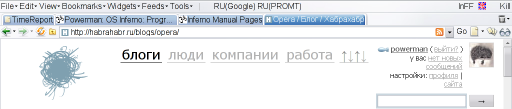
This is how compact my Opera looks. This is achieved by a simple trick: or rather, the menu is turned off, instead we turn on the “Main Bar”, on which we add buttons-analogues of the necessary menu items , plus any useful things .
PS If the names of the buttons are too long (such as “Translation into Russian (PROMPT)”), then you can exit the opera and edit the names in ~ / .opera / toolbar / *. Ini. Perhaps there is a simpler way, but I did not find it.
')
Source: https://habr.com/ru/post/42414/
All Articles