Cloud-to-cloud backup: what it is and why it is needed
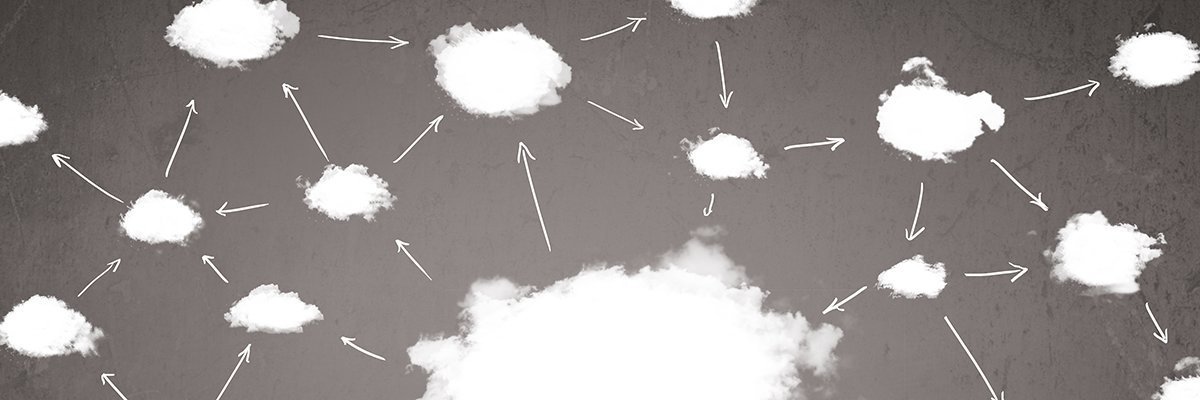
Enters and exits, wonderful exits ...
Applications that run in the cloud are only protected to a certain extent. To fully protect the data that is generated by cloud applications, you will need a backup to another cloud (cloud-to-cloud backup).
According to Forrester, the cost of public cloud services will rise to $ 236 billion by 2020. This trend is intensified by an increase in the number of applications hosted in the clouds.
')
It is sometimes so easy to consume cloud services that customers and IT teams are guided by the principle “works - don't touch” and are happy to rely on data protection and backup to the provider.
So why do we see the need for creating cloud-to-cloud copies?
Information Security Risks in the Cloud
Moving applications, workloads, or IT infrastructure to the cloud creates both added benefits and risks. Migrating to the cloud means transferring a large number of storage and data protection opportunities to third parties.
A cloud service will or should have multiple data centers and multiple redundant data warehouses to ensure business continuity and data recovery. It should also provide enterprise-level data security.
But in the work of cloud services failures are also possible. They are relatively rare, but CIOs who have missed the importance of the issue of backing up cloud data jeopardize information security in their organization.
For enterprises using the cloud, the question is not whether the cloud service will fail, but how and how well the business will cope with problems in the event of these accidents. Although cloud services can provide a high degree of fault tolerance, this will not be enough to meet the backup needs of any organization.
Cloud vs on-premise service level
Cloud services do their best to keep the services running. Of course, CIOs should check the details of the service level agreements (SLA) . Some public clouds do not guarantee a certain availability or recovery time, and on their part only offer actions “based on the best efforts”.
When it comes to the data itself, businesses are at even greater risk. Software as a service (SaaS) providers usually take responsibility for infrastructure availability, but data loss is the sole responsibility of the client.
This can lead to the fact that in a difficult moment, customers will be left alone with difficult, costly and time-consuming data recovery after a failure.
Also, the cloud service provider is not responsible for the accidental deletion of data. A human error — from accidentally overwriting a single field in a client database to clearing the entire data set — is a customer problem. According to estimates by Backupify, a cloud-based backup provider, one in three companies loses data when using SaaS. Human error is the most common cause.
Based on the terms of the contract, cloud providers can also delete customer data whose subscription to the service has ended. For example, Microsoft erases all user data 30 days after the end of its subscription. If a business does not have a reliable plan to collect employee files when they leave the organization, vital data may be lost forever.
Cloud backup options
In small-scale scenarios, users can copy files, for example, from Office 365 and G Suite, to a local volume or, if permitted by security rules, to an external drive. But this is a manual process that can be unreliable and difficult to scale.
For large files and larger applications, this is rarely practical. Enterprises using the cloud as a “infrastructure as a service” (IaaS) or SaaS model can use procedural application system interfaces (APIs) or third-party software to back up to local servers, to network storage (NAS) or to their own data center.
However, backing up data from cloud services to local storage is a step backwards. Instead of using the cloud, it forces companies to maintain or grow local infrastructure, increasing costs and limiting flexibility.
Companies that back up SaaS applications will be sure that they have copies of their data, but they will not be able to run the SaaS environment inside the company. This limits the usefulness of local backups. At best, the business will face a lengthy recovery or transition to a new platform.
Backing up cloud service data to the cloud may be the best option.
According to Gartner, currently only one in 10 companies reserves their data with an IaaS provider. Researchers expect this figure to double by 2020, as companies realize the importance of backup, and more and more providers offer similar cloud services.
Benefits of Cloud-to-Cloud Backup
Backing up from cloud to cloud promises to give businesses several advantages over local backups and SaaS providers offers, including lower infrastructure costs, faster backup and restore, and more flexibility.
Like the computing power of the cloud infrastructure itself, cloud backups are available anywhere. Organizations can also use backups for data mining and analytics without exposing the original data to risk.
Falling clouds
Unfortunately for IT decision makers, the cloud-to-cloud backup market is fragmented and relatively immature. Given the variety of cloud computing environments offered, backup services vary widely in capabilities.
Gartner notes that over the past two years, backup service providers have improved cloud support, making it easier to protect IaaS data and back up SaaS applications. The most developed area in recent years is the backup of IT infrastructure as a service — cloud copies of all virtual machines.
For backing up private clouds, the cloud gateway is an option. Private clouds use the cloud services API to provide backup and restore data. Vendors also provide virtualized backup and deduplication applications that can run in the cloud.
The market is moving from providing a simple “database dump” to cloud storage — to a more sophisticated, manageable service provided on a pay-as-you-use model.
If your plans fail, plan for your own failure.
However, there are pitfalls. Backing up SaaS applications, in particular, remains difficult.
For example, backup copies of personal data from Salesforce.com are not exact copies of internal application data. This is the so-called “one-way” backup, which can pass metadata, and the information may be less “rich” than the original data sets. They can be restored back to the SaaS application, but the data must first be reformatted and reloaded as new data sets.
In the case of many SaaS applications, if the original service is not available, customers will not be able to use the recovered data.
Backup copies of applications hosted on the IaaS model are rarely truly platform independent. “There are quite a few differences between data formats on major platforms to make recovery a weighty task,” warns Forrester analyst Naveen Chkhabra.
Limitations of cloud backups also apply to personal applications for improved performance. Some applications in Office 365, in particular, are difficult to back up. For example, Sharepoint is supported by only a few backup service providers.
As for the backup copies of corporate applications, they should work both on the local infrastructure and in public or private clouds. IT teams should be able to recover their data from any provider that supports the application, on a virtual machine running in the cloud, or in a local data center. Organizations must perform their own backups verification and testing.
As advertising
Cloud4Y provides several options for BACKUP AS A SERVICE and Cloud Storage. The Cloud4Y backup solution provides a cloud backup feature that ensures reliable storage of any amount of data.

Below are the three options for the implementation of the service and all of these options are provided with a free VPN with Internet encryption:
1. Backup as a Service based on Veeam Backup allows you to get the necessary disk space for storing and restoring backups from storage. In addition, we can provide guaranteed recovery for a given time in the following modes:
1. SLA Basic 10-19 / 5
2. SLA "Priority" 9-21 / 7
3. SLA "Critical" 24/7
4. SLA «VIP» 24/7
2. When using Veeam Endpoint Protection, backup is done to our Veeam, and payment is made according to the rate plate for the provided disk space.
3. Using the IaaS service, a server (VM) for balls is rented (Linux or Windows depends on preferences), the tenant independently picks up and configures the VM and makes a ball there for storing backups, then independently connects the server (VM) in the cloud with the backup server. All resources can be added or modified through VMware vCloud Director in real time.
Source: https://habr.com/ru/post/423779/
All Articles