Gamepad from Sega Mega Drive and Raspberry Pi Part 1 (preparatory and three-button)

If you played SMD games on the emulator, you probably noticed that the most convenient gamepad for these games is the SMD gamepad. For most other consoles, when playing on an emulator, it is possible to do with the same gamepad from Xbox or Logitech, the standard was formed around the end of the 90s. But until the end of the 90s, everyone played out as best he could.
It is not difficult to purchase a gamepad from SMD, and as a rule you can buy it where the clones of the prefixes themselves are sold, at a fairly affordable price, approximately within 300 rubles.
')
Connecting to the Raspberry pi, I, as before, organized with the help of a usb loop from the decommissioned case and the DB-9 connector of the dad. And I wrote the conclusions of the GPIO in the program. The gamepad works great from 3.3 volts.
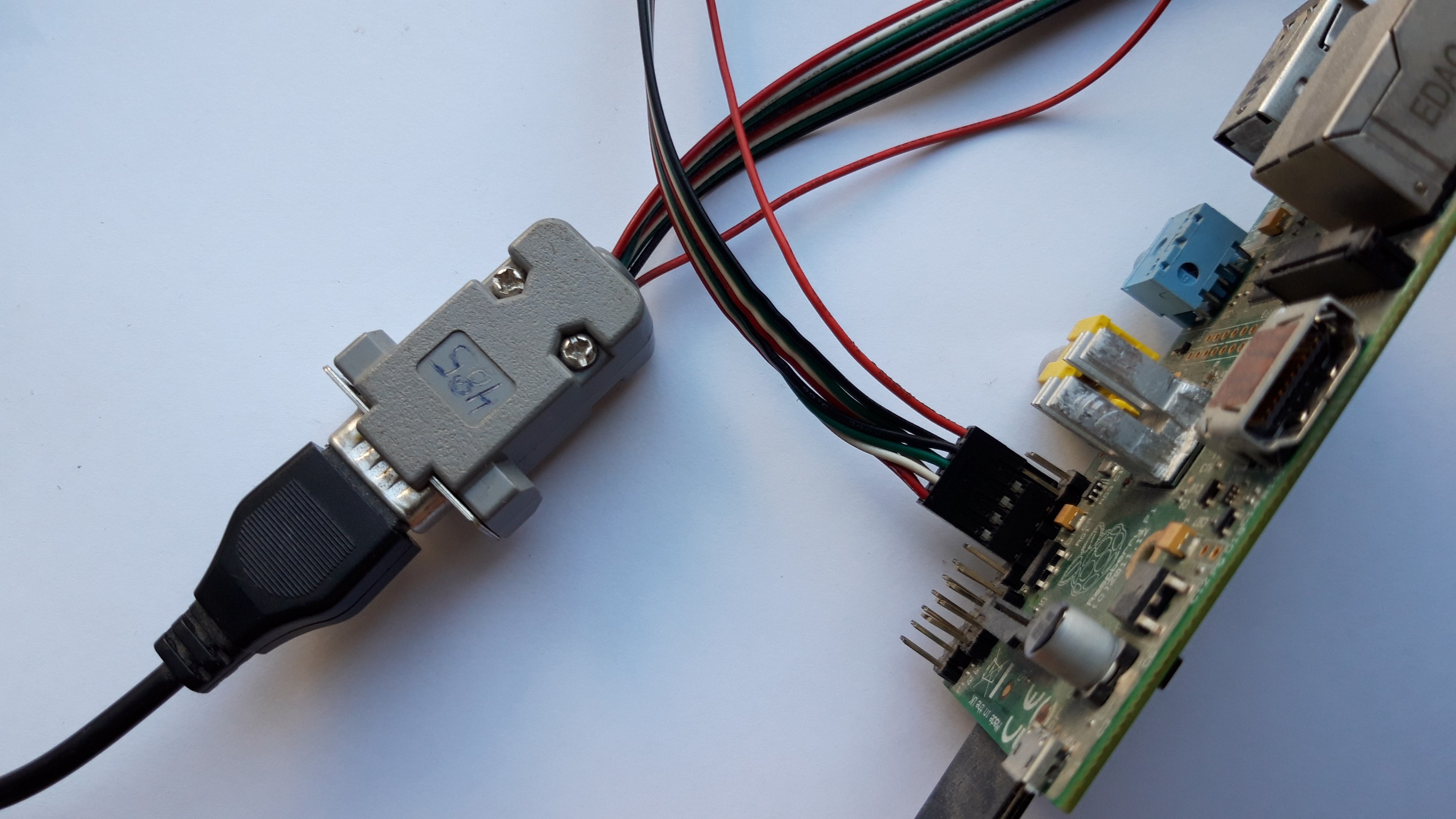
As always, there was a question about choosing an emulator, and the best option was the Picodrive emulator, it is optimized for ARM, well structured and as I understand it, it is part of the RetroPi assembly. But I had to tinker with the assembly. The source code is located on the Github service, at this address .
To build, we will need 3 components of success from the emulator author's repository:
- Picodrive emulator itself;
- CPU emulator - cyclone68000;
- and FrontEnd - Libpicofe.
Now all this must be properly put together. Unpacking or not unpacking Picodrive , depending on how you downloaded it. Now open the directory with cyclone68000 , its contents must be copied to the directory:
/ /picodrive-master/cpu/cyclone The same should be done with the contents of the Libpicofe directory, its contents are copied to the directory:
/ /picodrive-master/platform/libpicofe Now you need to do the preparation for the assembly:
we make a configuration
sudo ./configure After the configuration is completed, a file - config.mak will be created, in which it will be necessary to find and change some lines. Below is the finished result:
AS = arm-linux-as LDLIBS += -L/usr/lib/arm-linux-gnueabihf -lSDL -lasound -lpng -lm -lz -lwiringPi ARCH = arm PLATFORM = rpi1 Next, you need to edit the file - config.h . It is located in the directory:
/ /picodrive-master/cpu/cyclone In it you need to put edinichki in variables:
#define HAVE_ARMv6 1 #define CYCLONE_FOR_GENESIS 1 And now the software part
As always, it was necessary to find a place where information about the pressed buttons is processed, to understand
Without catching a suspense, I will immediately say that the files you are looking for are located in a directory:
/ /picodrive-master/pico/ Here we are interested in 3 files - pico.c , memory.c , memory.h . Probably you can do with a smaller number, and stuff everything into one, but it seemed so easier to me.
And so, in the pico.c file , I initialize the library and initial setup of the GPIO pins.
Immediately give part of the file header:
#include "pico_int.h" #include "sound/ym2612.h" #include <wiringPi.h> #define Data0 3 #define Data1 4 #define Data2 5 #define Data3 12 #define Data4 13 #define Data5 10 #define Select 6 struct Pico Pico; struct PicoMem PicoMem; PicoInterface PicoIn; As you can see, the heading of the WiringPi library is specified , and the defains are announced, which will be shown just below. Well, for example, now in the void PicoInit (void) function:
void PicoInit(void) { ... ... PicoDraw2Init(); wiringPiSetup (); pinMode (Select, OUTPUT); pinMode (Data0, INPUT); pinMode (Data1, INPUT); pinMode (Data2, INPUT); pinMode (Data3, INPUT); pinMode (Data4, INPUT); pinMode (Data5, INPUT); digitalWrite (Select, HIGH); } This is the emulator memory initialization function (sort of). And it was here that I inserted all the settings of the GPIO pins. Here is the pinout of the DB-9 connector .
Here it must be said that the gamepad has 6 information contacts (Data0 ... Data5), one manager (Select), and power.
Further, we have the same definitions - define, need to be repeated again. This can be done both in memory.h and in memory.c . I chose the first option. It makes no sense to list this.
So we are getting to the most interesting - the memory.c file. It has 2 functions with eloquent names:
static u32 read_pad_3btn(int i, u32 out_bits) static u32 read_pad_6btn(int i, u32 out_bits) The names seem to unobtrusively hint at reading the status of 3-button and 6-button gamepads.
Here it is necessary to clarify that any 6-button gamepad can work as a 3-button. And the lion's part of the games works with this gamepad mode. In this mode, the state of the Select output changes once every 16 milliseconds. When Select = 0, the values of the buttons are read - UP, DOWN, A, Start. When Select = 1 reads the state of the buttons - UP, DOWN, LEFT, RIGHT, B, C. Below is an example of the operation of this mode.
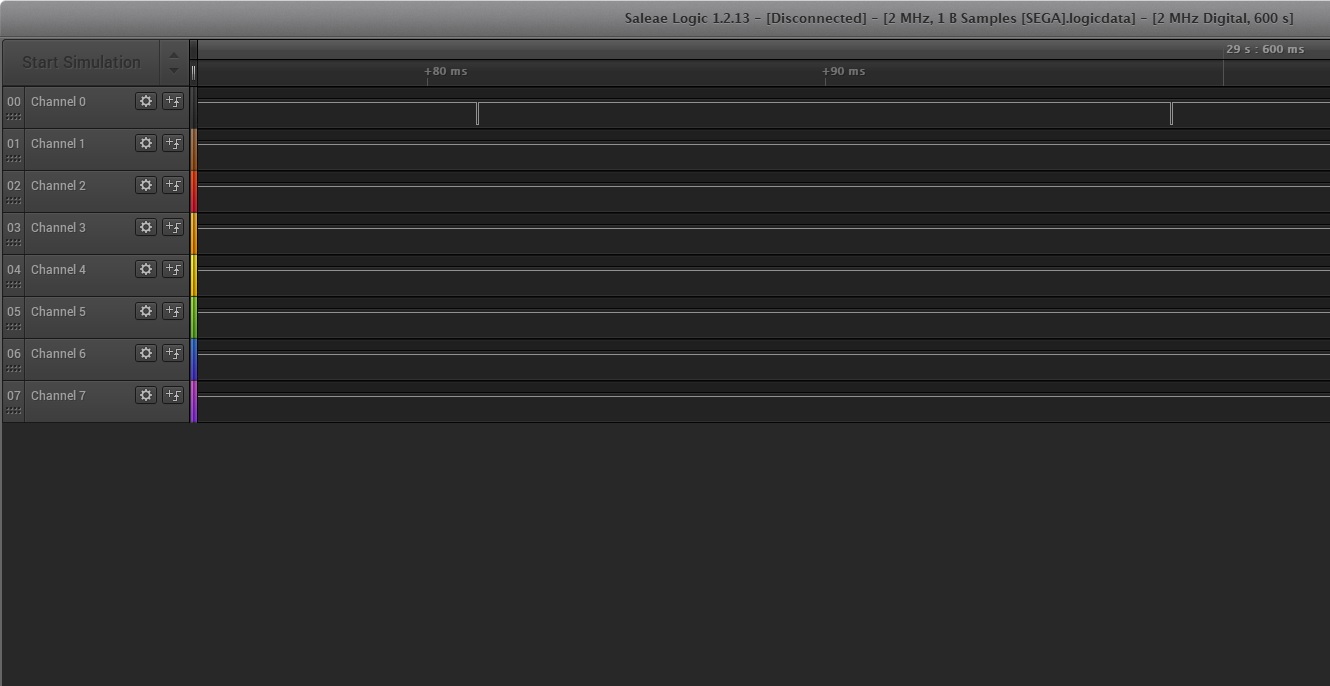
Immediately give a listing of this function with the changes:
static u32 read_pad_3btn(int i, u32 out_bits) { u32 pad = ~PicoIn.padInt[i]; // Get inverse of pad MXYZ SACB RLDU u32 value = 0; if (i == 0 && (out_bits & 0x40)) // TH { digitalWrite (Select, HIGH); delayMicroseconds (20); value ^= digitalRead(Data0) << 0; //read UP button value ^= digitalRead(Data1) << 1; //read DOWN button value ^= digitalRead(Data2) << 2; //read LEFT button value ^= digitalRead(Data3) << 3; //read RIGHT button value ^= digitalRead(Data4) << 4; //read B button value ^= digitalRead(Data5) << 5; //read C button } if (i == 0 && !(out_bits & 0x40)) { digitalWrite (Select, LOW); delayMicroseconds (20); value ^= digitalRead(Data0) << 0; //read UP button value ^= digitalRead(Data1) << 1; //read DOWN button value ^= digitalRead(Data4) << 4; //read A button value ^= digitalRead(Data5) << 5; //read Start button } if (i == 1 && (out_bits & 0x40))// TH { value = pad & 0x3f; // ?1CB RLDU } if (i == 1 && !(out_bits & 0x40)) { value = ((pad & 0xc0) >> 2) | (pad & 3); // ?0SA 00DU } return value; } Here i is the number of the gamepad, and the expression if (out_bits & 0x40) // TH is exactly responsible for the state of the Select output. It should be noted that in the emulator the state of the buttons is given in the same form as in the console. Button pressed = 0.
Here is the result of the work:
Continuing in the next series, Pip-Pip-Pip
Source: https://habr.com/ru/post/423565/
All Articles