Choose a UPS and not be disappointed
How to choose a UPS if you have your own small business? Indeed, in this case it is necessary not only to choose the UPS, but to organize the whole system for providing power. And count not only kilowatts and amps, but also money. This is a business, even if it is medium or small.
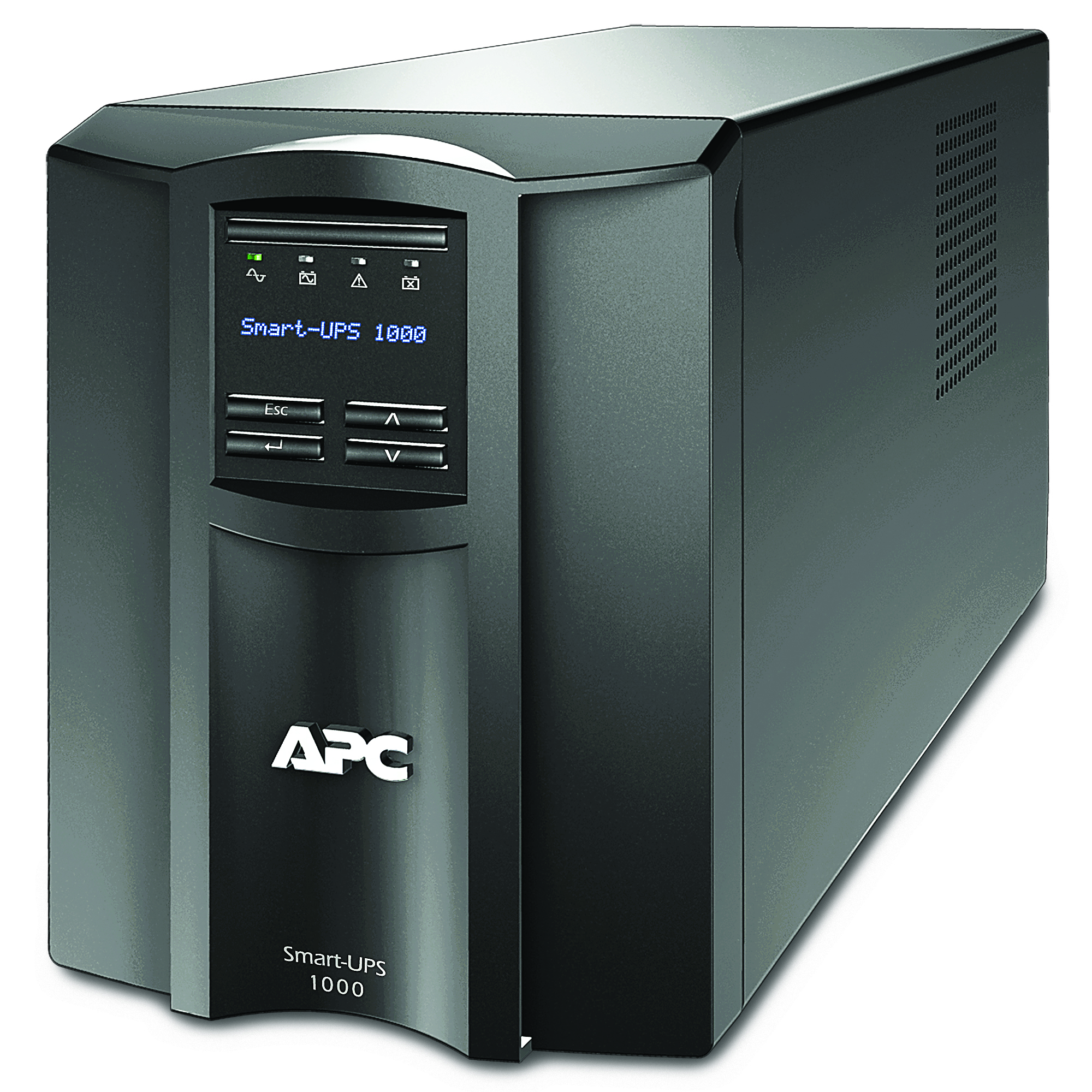
It is about the issues that arise in the SMB representatives when choosing an uninterruptible power supply system, we now talk.
First of all, it is necessary to formulate the requirements: what do we expect from the uninterruptible power supply system. It may simply be keeping afloat for 1 - 2 minutes of several office computers in order to have time to close all applications. But there may be 1 - 2 hours of the server in order to solve the problem with power during this time.
After you calculate the power of all your devices that you plan to connect to the UPS, and decide on the duration of uninterrupted operation, you need to answer a few more important questions regarding the parameters of your electrical network.
How often do they turn off the electricity? What time period?
')
What is the input mains voltage? Do he have failures / jumps? What is the magnitude of these deviations?
It is also important to determine the criticality of your instruments in relation to the waveform.
Computers, heaters and everything that has switching power supplies are not sensitive to this. But if you intend to connect an electric motor, a heating boiler, a circulating or submersible pump, a compressor, and other equipment that has transformer power sources or is sensitive to electrical interference in the network, then you need a signal in the form of a pure sine. And this factor must be strictly considered.
All this information is also necessary for you to choose the right UPS.
As you know, three main types of UPS are common:
- backup, they are off-line, standby or Back-UPS,
- line-interactive, they are the same line-interactive or Smart-UPS,
- with double conversion, they are on-line.
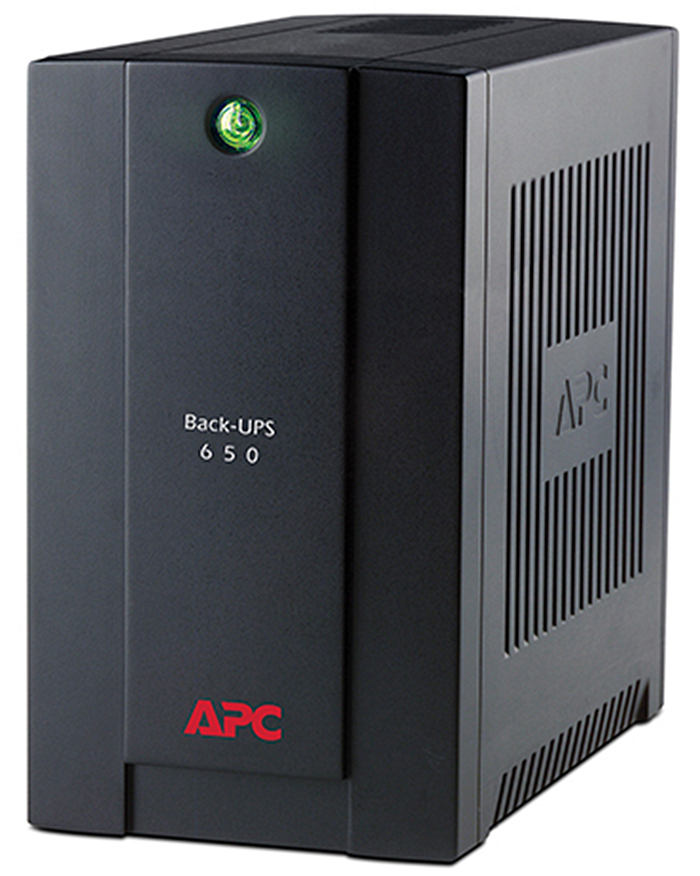
The backup UPS can be safely installed where there are no serious power surges in the network (it stably stays in the corridor from 200 to 230 volts) and office equipment such as a computer, display or router is connected.
In this case, you will not be able to change the output voltage and stabilize it, but this is the most inexpensive solution. In addition, backup UPS almost no noise and have a very high efficiency when running on the network.
In contrast to the backup, the line-interactive UPS includes a voltage regulator, which allows a reduced or increased voltage in the network to be normalized, for example, if the network voltage "jumps" from 170 to 250 volts.
In addition, the stabilizer saves battery consumption: when used, they will last a longer time.
And one more thing: a linear-interactive UPS switches to battery operation much faster than a backup one. If we talk about the signal from the battery, then, depending on the design of the inverter, the linear-interactive UPS can produce either an approximated shape or a pure sinusoid.
Today, linear-interactive UPS models often use active cooling. Because of this, the noise level increases. But in any case, this type of UPS is not bad for a server room. Especially when you consider that line-interactive UPSs are often available in the form factor for racks.
At the price of line-interactive UPS costs more expensive than the backup. However, there is a way out. As a good example, consider the new universal UPS medium price segment APC Easy UPS On-Line SRV series.
The most expensive type of UPS is a device with double conversion of incoming current.
Such UPSs should be used when connecting equipment that is very sensitive to the quality of electricity. Double-conversion UPS systems produce a good sine wave signal. Unlike linear-interactive, they allow you to adjust not only voltage but also frequency.
On top of that, double-conversion UPSs that are completely synchronous and transparent to the user can be connected to rechargeable batteries when external voltage is lost.
The most common mistake in calculating the required power of the UPS is a simple sum of the power of the connected devices plus a 20-30% margin. You can not argue about the stock, but look at where the figures for power come from, definitely worth it.
Typically, these data are taken from the technical description of the device, while choosing the upper peak value. However, the actual power consumption is usually several times lower.
The second parameter for calculating the required power of the UPS is the time it must withstand after the power is turned off. Information on the battery life of the UPS at various loads can be found on the official website of the manufacturer or by calling customer support.
Choose the number of UPS
You can save money if you install one powerful UPS, and not a few weaker ones. In particular, one 1000-watt UPS will cost less than two 500-watt UPSs with similar characteristics. Provided that the manufacturer's models are reliable enough, this will not lead to an increase in risk.
At the same time, it is necessary to calculate how much output connectors are needed for connecting uninterrupted power supply. It must be borne in mind that not all outputs from the UPS support it. Usually uninterruptible power connectors are marked with special text or color.


The Internet of Things, which is actively used by leading manufacturers in its products, greatly facilitates the management of UPS. Therefore it is worth discussing the features and features of the software for UPS. Consider the versions of software versions from Schneider Electric, which are provided free of charge with the equipment.
This version allows you to calculate the cost of electricity consumed by protected equipment, to generate reports of power problems (for example, outages and electrical interference) for a certain period of time.
There is a regular self-test battery, which allows you to timely detect the battery to be replaced.
In the event of a long power outage, the OS will shut down automatically and all files will be saved.
This software version is supported by Back-UPS series UPS.
This version will help determine the exact time and sequence of events that caused the incident. Information about the state of the equipment will be available to the enterprise management system by sending SNMP traps (events) via SNMPv1, SNMPv2 and SNMPv3 using the PowerNet MIB.
It is possible to assign a password, which will prevent unauthorized access via LDAP and to Active Directory servers.
Through the software user interface, you can view the date of replacement of the battery and the cartridge number of a replacement battery (Replacement Battery Cartridge - RBC), as well as get a link to order the desired cartridge via the Internet.
There is an interface for launching a command file — a shutdown sequence and a startup sequence.
You can estimate the cost of electricity consumed by the protected equipment.
For UPSs with switched outlet groups, it is possible to enable / disable, reboot, or disable individual outlet groups in order not to send technical specialists to remote objects.
You can customize the schedule for shutting down and rebooting attached equipment and the UPS.
This software version is supported by Smart-UPS series UPS.
In addition to all the functionality provided in PowerChute Personal Edition and PowerChute Business Edition, this version has additional functionality.
This is, in particular, the ability to transfer virtual machines to available servers in the same cluster of a given site or to a remote site. In this case, you can determine the location of the transfer of specific virtual machines by specifying the destination server in the same or in a different cluster. There is also the management of transfer sequences, switching on and off virtual machines by distributing them into groups of high, medium and low priority.
PowerChute Personal Shutdown allows you to deploy PowerChute software as a virtual module for easy installation. It can detect computers with installed PowerChute software and manage them by obtaining and configuring PowerChute settings using the SNMPv1 or SNMPv3 protocol. For critical events with UPS, data about SNMP interrupts is issued, which ensures the speed of information dissemination.
Supports up to four UPSs in redundant configuration.
This software version is supported by Smart-UPS series UPS with SmartSlot installed.
There is a network of dumplings in Mytishchi, occupying a separate building. All trade is conducted through the web and mobile application. Accordingly, in this building there is a server in which there are two servers and one advanced UPS with an integrated management card. One server is engaged in customer service (CRM + mobile application support), the second is used for internal needs.
Situation: on Sunday there was a powerful storm with hail, which brought down the power line pole. As a result, the server is de-energized and the UPS is turned on.
UPS backup for supporting two servers is just over an hour. Public utilities promised to restore the power supply within two hours.
If you cut down the servers, client applications on computers and mobile devices will not work for an hour, people will not be able to order dumplings and go to competitors (they may even demolish the application, leaving a train of unflattering reviews on the Internet).
The situation is aggravated by the fact that the only person in the company who understands the management of the server room is on vacation, sunbathing on the white beaches of Goa.
The director of the dumplings takes the only correct decision: calls the messenger for Goa and asks the administrator to disable the server, which is used for internal needs. Without letting go of the smartphone, a vacationer, using a specialized application, shuts down one server, ensuring the second works for two and half hours.
Profit!
To date, the most common type of battery used in UPS, are lead-acid batteries. However, this year for the first time single-phase devices with lithium-ion battery technology appeared on the market. And although such UPSs are still significantly more expensive than their lead-acid counterparts, if you expect that your business will not close at the startup stage, but will exist for at least 10 years, you should think about Li-Ion.
The advantages of lithium-ion batteries are as follows: they have a smaller size and a smaller mass, their charging speed is about 4 times higher, they have twice as long service life, reaching up to 10 years. In addition, they can safely operate at elevated temperatures up to +40 ° C without a drop in operating parameters. And this is a significant savings in electricity for cooling systems in the engine room.
As a result, the total cost of maintenance costs when using lithium-ion batteries is reduced by 35%. So it is worth considering if we are talking about the long term. By the way, we draw attention to the capabilities of the new UPS models made on the basis of this technology and built according to the On-Line scheme with double conversion: APC Smart-UPS SRLT1000RMXLI and APC Smart-UPS SRLT1500RMXLI.
This article probably will not give you a definitive answer in the form of a complete configuration of the UPS system for your enterprise. Especially if you have complex or unique equipment or you have special requirements for its operation. But you can try to make your project yourself. For this we suggest using the Configurator .
This service is intended not only for home users, but also for entrepreneurs who independently maintain the IT infrastructure of their business. The configurator works in two modes: simplified and for “advanced” engineers and administrators.
In the simplified search mode, the user just needs to specify the devices that need to be connected to the UPS, and the program itself will determine their approximate combined output power and offer a list of suitable power supplies.
For advanced features more. You can set a number of parameters with which the device suitable for it should satisfy. In particular, indicate the required operating time at full and partial loads, the type of output and input connectors, the presence of USB and Ethernet interfaces on the UPS. The service can also search only for certain characteristics that are crucial. In this case, the list of suitable equipment will be much wider and will allow you to make a choice according to some non-formalizable criteria.
The most complete information about the selected devices can be obtained on the Schneider Electric website, where there is all relevant information about the latest technology. This will make a decision based on a larger data set.
One of the key features of the Configurator is a built-in hint system. For example, if the user cannot remember what CEE 7 Schuko is or IEC 320 C13, then by clicking on the question mark, he will know that we are talking about ordinary euro and special computer sockets.
There are product lines offered by the manufacturer, absolutely equal in quality to the “iron”, but significantly different in cost. The difference can be 30 - 40%.
In this case, a more advanced ruler has additional functionality. Suppose you can automatically calculate the date of the battery replacement or launch the transfer of virtual machines to available servers. Here it is necessary to analyze the situation and understand whether you enough basic functions provided in an inexpensive version.
The second point on which it makes sense to think is the acquisition of additional guarantees. By purchasing them, you can reduce the total cost of ownership of the UPS in the long term, especially when using older models with a capacity of 5 kW or more.
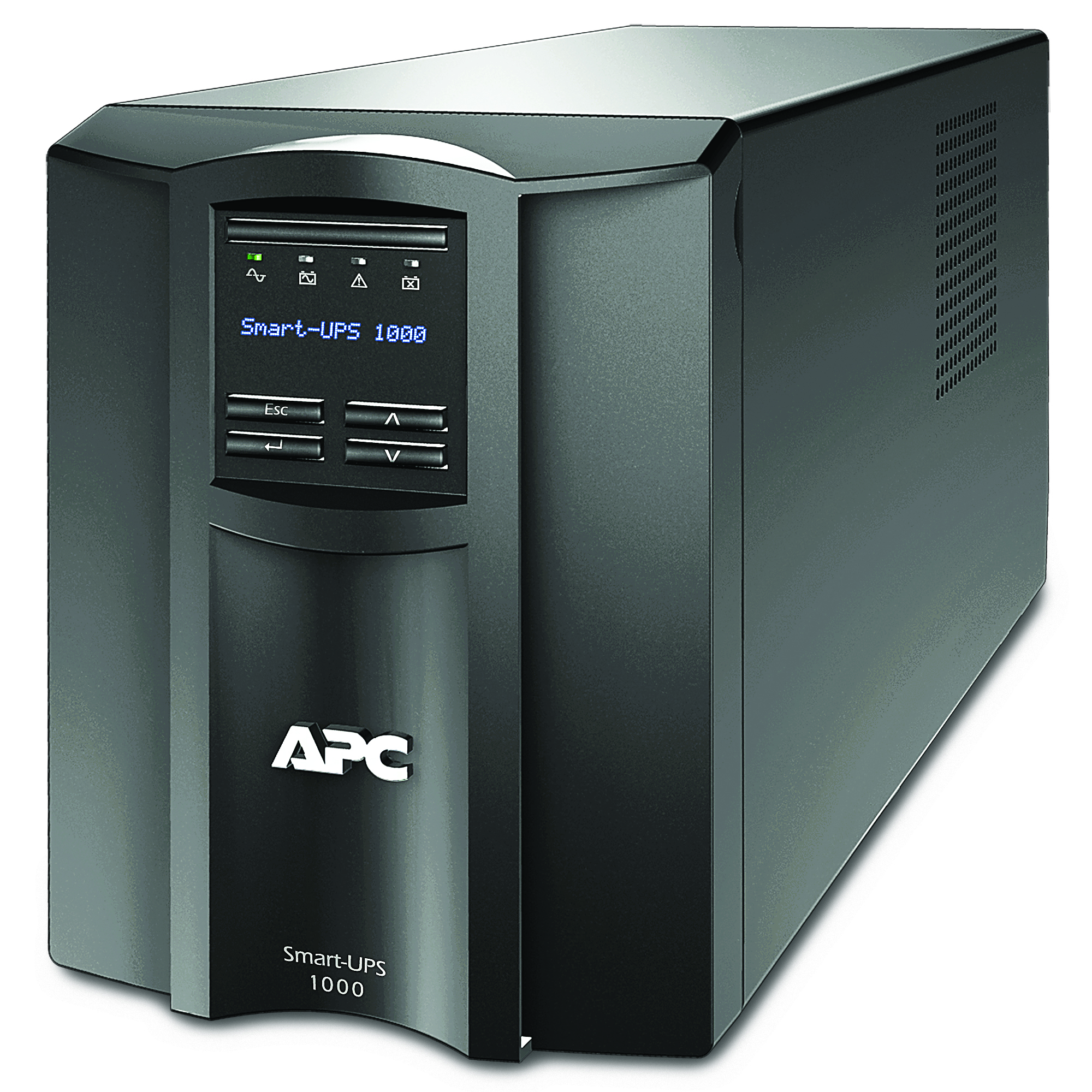
It is about the issues that arise in the SMB representatives when choosing an uninterruptible power supply system, we now talk.
Initial conditions for choosing a UPS
First of all, it is necessary to formulate the requirements: what do we expect from the uninterruptible power supply system. It may simply be keeping afloat for 1 - 2 minutes of several office computers in order to have time to close all applications. But there may be 1 - 2 hours of the server in order to solve the problem with power during this time.
After you calculate the power of all your devices that you plan to connect to the UPS, and decide on the duration of uninterrupted operation, you need to answer a few more important questions regarding the parameters of your electrical network.
How often do they turn off the electricity? What time period?
')
What is the input mains voltage? Do he have failures / jumps? What is the magnitude of these deviations?
It is also important to determine the criticality of your instruments in relation to the waveform.
Computers, heaters and everything that has switching power supplies are not sensitive to this. But if you intend to connect an electric motor, a heating boiler, a circulating or submersible pump, a compressor, and other equipment that has transformer power sources or is sensitive to electrical interference in the network, then you need a signal in the form of a pure sine. And this factor must be strictly considered.
All this information is also necessary for you to choose the right UPS.
What is the difference between the main types of UPS
As you know, three main types of UPS are common:
- backup, they are off-line, standby or Back-UPS,
- line-interactive, they are the same line-interactive or Smart-UPS,
- with double conversion, they are on-line.
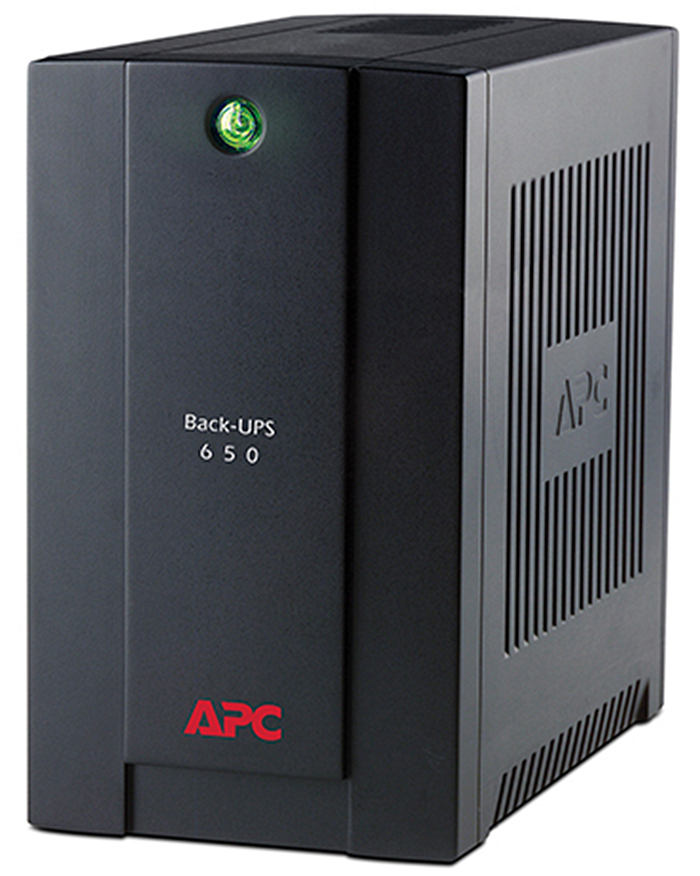
The backup UPS can be safely installed where there are no serious power surges in the network (it stably stays in the corridor from 200 to 230 volts) and office equipment such as a computer, display or router is connected.
In this case, you will not be able to change the output voltage and stabilize it, but this is the most inexpensive solution. In addition, backup UPS almost no noise and have a very high efficiency when running on the network.
In contrast to the backup, the line-interactive UPS includes a voltage regulator, which allows a reduced or increased voltage in the network to be normalized, for example, if the network voltage "jumps" from 170 to 250 volts.
In addition, the stabilizer saves battery consumption: when used, they will last a longer time.
And one more thing: a linear-interactive UPS switches to battery operation much faster than a backup one. If we talk about the signal from the battery, then, depending on the design of the inverter, the linear-interactive UPS can produce either an approximated shape or a pure sinusoid.
Today, linear-interactive UPS models often use active cooling. Because of this, the noise level increases. But in any case, this type of UPS is not bad for a server room. Especially when you consider that line-interactive UPSs are often available in the form factor for racks.
At the price of line-interactive UPS costs more expensive than the backup. However, there is a way out. As a good example, consider the new universal UPS medium price segment APC Easy UPS On-Line SRV series.
The most expensive type of UPS is a device with double conversion of incoming current.
Such UPSs should be used when connecting equipment that is very sensitive to the quality of electricity. Double-conversion UPS systems produce a good sine wave signal. Unlike linear-interactive, they allow you to adjust not only voltage but also frequency.
On top of that, double-conversion UPSs that are completely synchronous and transparent to the user can be connected to rechargeable batteries when external voltage is lost.
Calculate the power
The most common mistake in calculating the required power of the UPS is a simple sum of the power of the connected devices plus a 20-30% margin. You can not argue about the stock, but look at where the figures for power come from, definitely worth it.
Typically, these data are taken from the technical description of the device, while choosing the upper peak value. However, the actual power consumption is usually several times lower.
The second parameter for calculating the required power of the UPS is the time it must withstand after the power is turned off. Information on the battery life of the UPS at various loads can be found on the official website of the manufacturer or by calling customer support.
Choose the number of UPS
You can save money if you install one powerful UPS, and not a few weaker ones. In particular, one 1000-watt UPS will cost less than two 500-watt UPSs with similar characteristics. Provided that the manufacturer's models are reliable enough, this will not lead to an increase in risk.
At the same time, it is necessary to calculate how much output connectors are needed for connecting uninterrupted power supply. It must be borne in mind that not all outputs from the UPS support it. Usually uninterruptible power connectors are marked with special text or color.


UPS software
The Internet of Things, which is actively used by leading manufacturers in its products, greatly facilitates the management of UPS. Therefore it is worth discussing the features and features of the software for UPS. Consider the versions of software versions from Schneider Electric, which are provided free of charge with the equipment.
PowerChute Personal Edition
This version allows you to calculate the cost of electricity consumed by protected equipment, to generate reports of power problems (for example, outages and electrical interference) for a certain period of time.
There is a regular self-test battery, which allows you to timely detect the battery to be replaced.
In the event of a long power outage, the OS will shut down automatically and all files will be saved.
This software version is supported by Back-UPS series UPS.
PowerChute Business Edition
This version will help determine the exact time and sequence of events that caused the incident. Information about the state of the equipment will be available to the enterprise management system by sending SNMP traps (events) via SNMPv1, SNMPv2 and SNMPv3 using the PowerNet MIB.
It is possible to assign a password, which will prevent unauthorized access via LDAP and to Active Directory servers.
Through the software user interface, you can view the date of replacement of the battery and the cartridge number of a replacement battery (Replacement Battery Cartridge - RBC), as well as get a link to order the desired cartridge via the Internet.
There is an interface for launching a command file — a shutdown sequence and a startup sequence.
You can estimate the cost of electricity consumed by the protected equipment.
For UPSs with switched outlet groups, it is possible to enable / disable, reboot, or disable individual outlet groups in order not to send technical specialists to remote objects.
You can customize the schedule for shutting down and rebooting attached equipment and the UPS.
This software version is supported by Smart-UPS series UPS.
PowerChute Network Shutdown
In addition to all the functionality provided in PowerChute Personal Edition and PowerChute Business Edition, this version has additional functionality.
This is, in particular, the ability to transfer virtual machines to available servers in the same cluster of a given site or to a remote site. In this case, you can determine the location of the transfer of specific virtual machines by specifying the destination server in the same or in a different cluster. There is also the management of transfer sequences, switching on and off virtual machines by distributing them into groups of high, medium and low priority.
PowerChute Personal Shutdown allows you to deploy PowerChute software as a virtual module for easy installation. It can detect computers with installed PowerChute software and manage them by obtaining and configuring PowerChute settings using the SNMPv1 or SNMPv3 protocol. For critical events with UPS, data about SNMP interrupts is issued, which ensures the speed of information dissemination.
Supports up to four UPSs in redundant configuration.
This software version is supported by Smart-UPS series UPS with SmartSlot installed.
Case about remote control UPS
There is a network of dumplings in Mytishchi, occupying a separate building. All trade is conducted through the web and mobile application. Accordingly, in this building there is a server in which there are two servers and one advanced UPS with an integrated management card. One server is engaged in customer service (CRM + mobile application support), the second is used for internal needs.
Situation: on Sunday there was a powerful storm with hail, which brought down the power line pole. As a result, the server is de-energized and the UPS is turned on.
UPS backup for supporting two servers is just over an hour. Public utilities promised to restore the power supply within two hours.
If you cut down the servers, client applications on computers and mobile devices will not work for an hour, people will not be able to order dumplings and go to competitors (they may even demolish the application, leaving a train of unflattering reviews on the Internet).
The situation is aggravated by the fact that the only person in the company who understands the management of the server room is on vacation, sunbathing on the white beaches of Goa.
The director of the dumplings takes the only correct decision: calls the messenger for Goa and asks the administrator to disable the server, which is used for internal needs. Without letting go of the smartphone, a vacationer, using a specialized application, shuts down one server, ensuring the second works for two and half hours.
Profit!
Innovations in the UPS: lithium-ion
To date, the most common type of battery used in UPS, are lead-acid batteries. However, this year for the first time single-phase devices with lithium-ion battery technology appeared on the market. And although such UPSs are still significantly more expensive than their lead-acid counterparts, if you expect that your business will not close at the startup stage, but will exist for at least 10 years, you should think about Li-Ion.
The advantages of lithium-ion batteries are as follows: they have a smaller size and a smaller mass, their charging speed is about 4 times higher, they have twice as long service life, reaching up to 10 years. In addition, they can safely operate at elevated temperatures up to +40 ° C without a drop in operating parameters. And this is a significant savings in electricity for cooling systems in the engine room.
As a result, the total cost of maintenance costs when using lithium-ion batteries is reduced by 35%. So it is worth considering if we are talking about the long term. By the way, we draw attention to the capabilities of the new UPS models made on the basis of this technology and built according to the On-Line scheme with double conversion: APC Smart-UPS SRLT1000RMXLI and APC Smart-UPS SRLT1500RMXLI.
How to create a system of UPS on their own
This article probably will not give you a definitive answer in the form of a complete configuration of the UPS system for your enterprise. Especially if you have complex or unique equipment or you have special requirements for its operation. But you can try to make your project yourself. For this we suggest using the Configurator .
This service is intended not only for home users, but also for entrepreneurs who independently maintain the IT infrastructure of their business. The configurator works in two modes: simplified and for “advanced” engineers and administrators.
In the simplified search mode, the user just needs to specify the devices that need to be connected to the UPS, and the program itself will determine their approximate combined output power and offer a list of suitable power supplies.
For advanced features more. You can set a number of parameters with which the device suitable for it should satisfy. In particular, indicate the required operating time at full and partial loads, the type of output and input connectors, the presence of USB and Ethernet interfaces on the UPS. The service can also search only for certain characteristics that are crucial. In this case, the list of suitable equipment will be much wider and will allow you to make a choice according to some non-formalizable criteria.
The most complete information about the selected devices can be obtained on the Schneider Electric website, where there is all relevant information about the latest technology. This will make a decision based on a larger data set.
One of the key features of the Configurator is a built-in hint system. For example, if the user cannot remember what CEE 7 Schuko is or IEC 320 C13, then by clicking on the question mark, he will know that we are talking about ordinary euro and special computer sockets.
What can you save
There are product lines offered by the manufacturer, absolutely equal in quality to the “iron”, but significantly different in cost. The difference can be 30 - 40%.
In this case, a more advanced ruler has additional functionality. Suppose you can automatically calculate the date of the battery replacement or launch the transfer of virtual machines to available servers. Here it is necessary to analyze the situation and understand whether you enough basic functions provided in an inexpensive version.
The second point on which it makes sense to think is the acquisition of additional guarantees. By purchasing them, you can reduce the total cost of ownership of the UPS in the long term, especially when using older models with a capacity of 5 kW or more.
Source: https://habr.com/ru/post/422223/
All Articles