One-page site on Kotlin and SpringBoot without using JSP
The author is not progred, can not code
I am not a guru or a cool expert neither in Kotlin, nor in Spring, nor in any other technology used in this article. I am an ordinary java junior who decided to try kotlin. Everything is done in the "Sapsan" on the knee on the road with techtrain
For whom
For java developers who have only heard about Kotlin, but haven’t touched it yet
For what
Show that kotlin works fine with spring boot, and in combination with DSL in terms of working with html it is more convenient to be more comfortable than the classical approach with jsp.
Configuration for spring boot
Everything is a little different from java
- Create project (kotlin)
- Add repository jcenter, dependency to kotlin-stdlib and spring-boot-starter-web, plugin kotlin-maven-plugin
- Be sure to create a package for work, otherwise Spring will fall
- Create open class Application
- In the Application add the main method with the line runApplication <Application> (* args)
- Add a HelloWorld controller that will return a greeting to the world
<?xml version="1.0" encoding="UTF-8"?> <project xmlns="http://maven.apache.org/POM/4.0.0" xmlns:xsi="http://www.w3.org/2001/XMLSchema-instance" xsi:schemaLocation="http://maven.apache.org/POM/4.0.0 http://maven.apache.org/xsd/maven-4.0.0.xsd"> <modelVersion>4.0.0</modelVersion> <groupId>com.example</groupId> <artifactId>habr-sample</artifactId> <version>1.0-SNAPSHOT</version> <repositories> <repository> <id>jcenter</id> <name>jcenter</name> <url>https://jcenter.bintray.com</url> </repository> </repositories> <build> <plugins> <plugin> <groupId>org.jetbrains.kotlin</groupId> <artifactId>kotlin-maven-plugin</artifactId> <version>RELEASE</version> <executions> <execution> <id>compile</id> <phase>compile</phase> <goals> <goal>compile</goal> </goals> </execution> </executions> <configuration> <jvmTarget>1.8</jvmTarget> </configuration> </plugin> </plugins> </build> <dependencies> <dependency> <groupId>org.jetbrains.kotlin</groupId> <artifactId>kotlin-stdlib</artifactId> <version>RELEASE</version> </dependency> <dependency> <groupId>org.springframework.boot</groupId> <artifactId>spring-boot-starter-web</artifactId> <version>RELEASE</version> </dependency> </dependencies> </project> package example import org.springframework.boot.autoconfigure.SpringBootApplication import org.springframework.boot.runApplication @SpringBootApplication open class Application fun main(args: Array<String>) { runApplication<Application>(*args) } package example import org.springframework.stereotype.Controller import org.springframework.web.bind.annotation.RequestMapping import org.springframework.web.bind.annotation.ResponseBody @Controller class HelloWorld{ @RequestMapping("/") @ResponseBody fun mainPage(): String { return " " } } Add kotlinx.html
Kotlin has an extension in the form of DSL for convenient work with html. It allows you to mix the declarative html approach with the imperative approach of the usual language.
table {// thead{ tr { td { +"" //+ } td { +"" } } } for (person in PersonGenerator().generate()) { // for kotlin tr { td { +person.name } td { text(person.age) // "+" String } } } } This code will generate an html page in which there will be a sign with the names of people and their age.
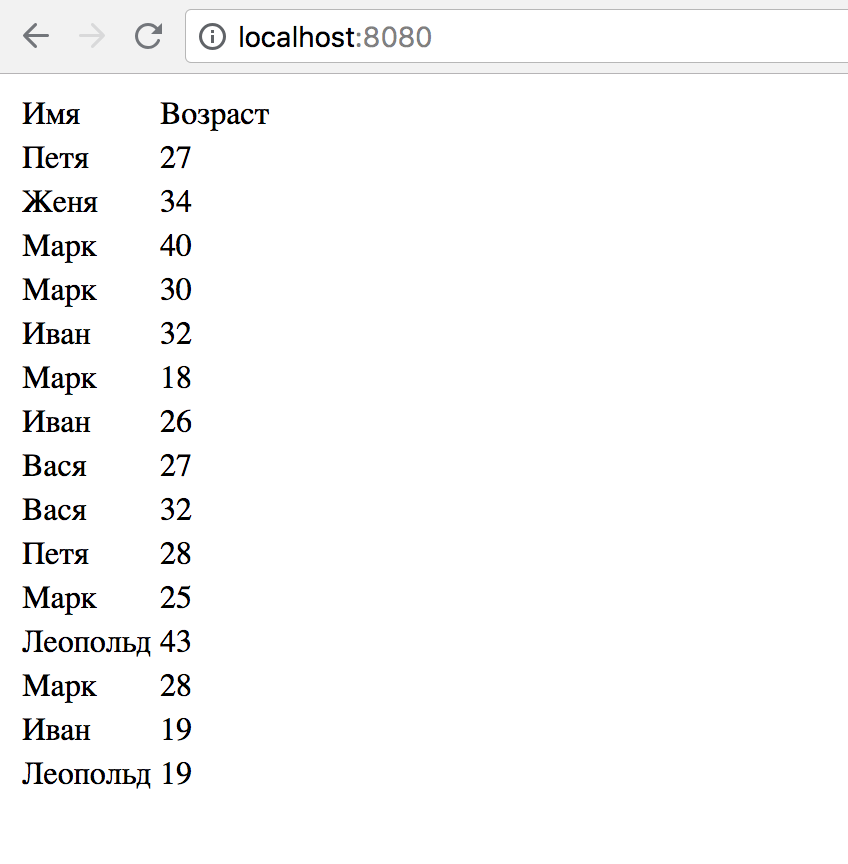
<?xml version="1.0" encoding="UTF-8"?> <project xmlns="http://maven.apache.org/POM/4.0.0" xmlns:xsi="http://www.w3.org/2001/XMLSchema-instance" xsi:schemaLocation="http://maven.apache.org/POM/4.0.0 http://maven.apache.org/xsd/maven-4.0.0.xsd"> <modelVersion>4.0.0</modelVersion> <groupId>com.example</groupId> <artifactId>habr-sample</artifactId> <version>1.0-SNAPSHOT</version> <repositories> <repository> <id>jcenter</id> <name>jcenter</name> <url>https://jcenter.bintray.com</url> </repository> </repositories> <build> <plugins> <plugin> <groupId>org.jetbrains.kotlin</groupId> <artifactId>kotlin-maven-plugin</artifactId> <version>RELEASE</version> <executions> <execution> <id>compile</id> <phase>compile</phase> <goals> <goal>compile</goal> </goals> </execution> </executions> <configuration> <jvmTarget>1.8</jvmTarget> </configuration> </plugin> </plugins> </build> <dependencies> <dependency> <groupId>org.jetbrains.kotlin</groupId> <artifactId>kotlin-stdlib-jdk8</artifactId> <version>RELEASE</version> </dependency> <dependency> <groupId>org.springframework.boot</groupId> <artifactId>spring-boot-starter-web</artifactId> <version>RELEASE</version> </dependency> <dependency> <groupId>org.jetbrains.kotlinx</groupId> <artifactId>kotlinx-html-jvm</artifactId> <version>RELEASE</version> </dependency> </dependencies> </project> package example data class Person(val name: String,var age: Int) package example import java.util.* import kotlin.collections.ArrayList class PersonGenerator{ private val nameList = arrayOf("", "", "", "", "", ""); fun generate(): List<Person> { val random = Random() val personList = ArrayList<Person>() for (i in 1..15) { personList.add(Person(nameList.get(random.nextInt(nameList.size)), random.nextInt(30) + 18)) } return personList; } } package example import kotlinx.html.* import kotlinx.html.stream.createHTML import org.springframework.stereotype.Controller import org.springframework.web.bind.annotation.RequestMapping import org.springframework.web.bind.annotation.ResponseBody @Controller class HelloWorld { @RequestMapping("/") @ResponseBody fun mainPage(): String { return createHTML() .html { body { table { thead() { tr { td { +"" } td { +"" } } } val personList= PersonGenerator().generate() for (person in personList ) { tr { td { +person.name } td { text(person.age) } } } } } } } } Add css
Kotlinx.html practically does not know how to work with css, with the help of it you can add a link to an already ready style or insert your own using unsafe. Everything becomes much better if you add Aza-Kotlin-CSS - DSL adding work with css
head { // bootstrap styleLink("https://stackpath.bootstrapcdn.com/bootstrap/4.1.3/css/bootstrap.min.css") styleLink("https://cdn.datatables.net/1.10.19/css/dataTables.bootstrap4.min.css") // style("text/css") { unsafe {// unsafe kotlinx.html raw( Stylesheet { // Aza-Kotlin-CSS table and td and th { color = 0xFC0Fc0 } }.render() ) } } meta { charset = "utf-8" } } 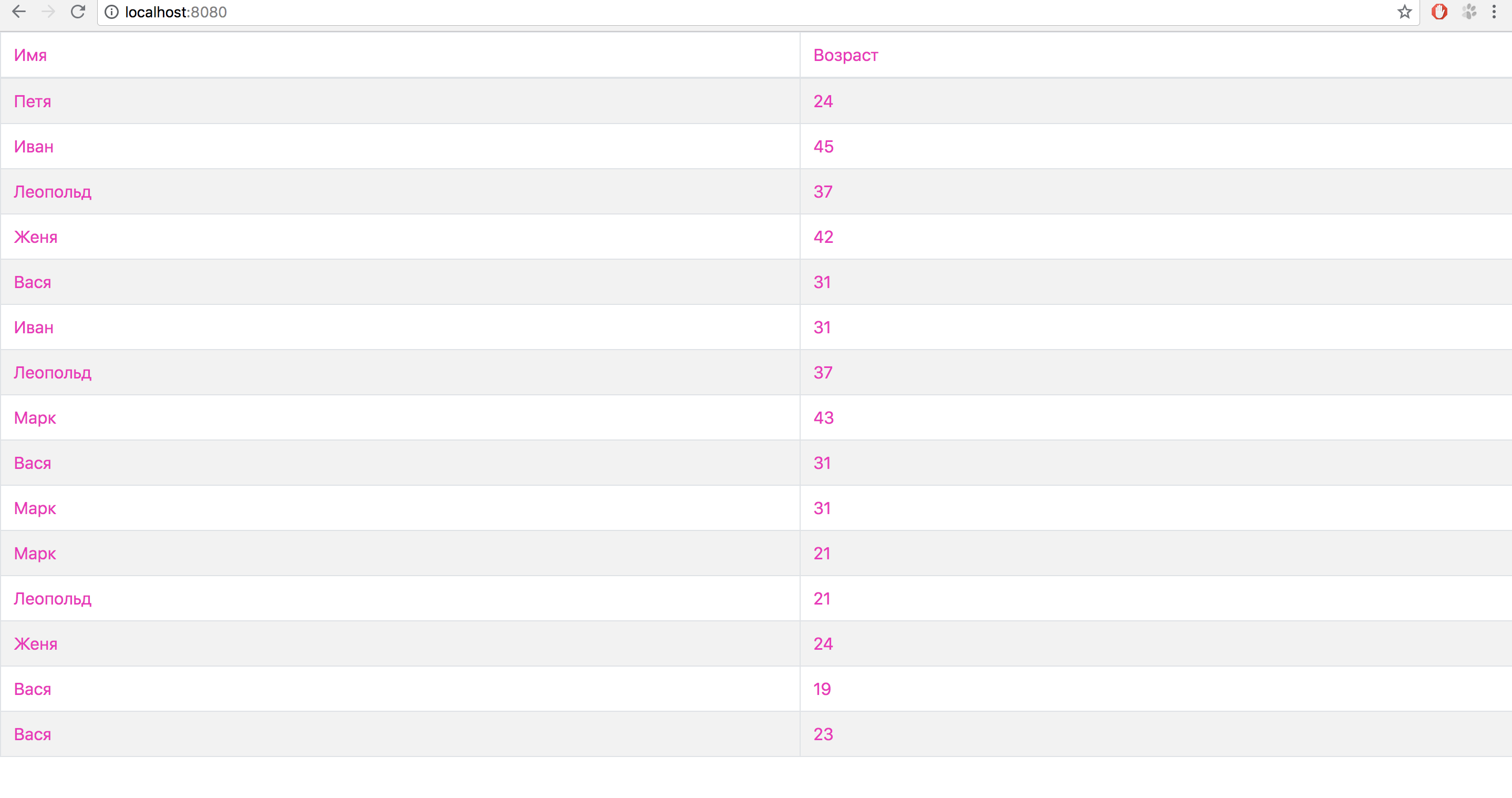
Working with js is also unsafe.
Summary
In my opinion, writing a view on DSL is more convenient than on JSP. I do not need to first climb into the base, put the result of the calculation in an intermediate object, which I will later pull out in jsp. I can immediately fill my jsp from the project codebase bypassing the layer of abstraction that I do not need. Unfortunately, I used jsp only in my pet-project and do not do the front at all. I would be interested to read the opinions of professionals on this issue.
useful links
Example of pink plate developed in the article
Documentation for the Kotlin
Documentation of connecting spring boot to cotlin
Documentation on kotlinx.html
Aza-Kotlin-CSS documentation
')
Source: https://habr.com/ru/post/422083/
All Articles