Monsters after the holidays: AMD Threadripper 2990WX 32-Core and 2950X 16-Core (part 2)
Part 1 → Part 2 → Part 3 → Part 4
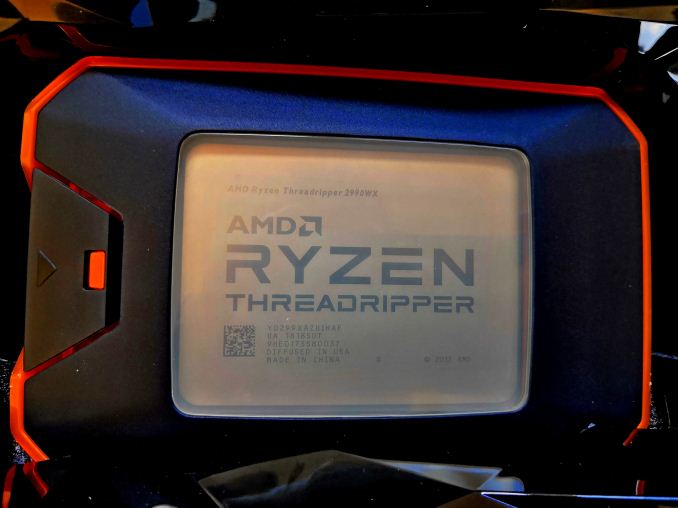
In our press kit, AMD provided almost complete systems for testing. In the delivery of AMD included:
For our usual testing, we try to use the same power supply, the same storage devices, ideally the same motherboard in a range of processors, always use the latest BIOS. Despite the fact that AMD ships us quite a fast memory, according to our internal policy, we will carry out tests of these systems at the maximum supported frequency in accordance with the processor manufacturer. In this case, this is DDR4-2933 for the new Threadripper 2000 series processors.
')

In our testing, we compared the first generation Threadripper processors with the second generation. We have an 18-core Core i9-7980XE from Intel, some results from the Core i7-7900X (10-core), as well as two mainstream processors: one from Intel and one from AMD. Our newest processor testing package takes effect today.
Because of an important industry event that occurred in the middle of our testing, we had to divide the testing into parts, and take a 30-pound set of equipment through half the world to test everything in a hotel room during the Flash Memory Summit. Positive point: the testing was performed in a hotel room, in a rather cool environment thanks to the air conditioner.

The memory used in the tests is mostly G.Skill, less often Crucial. For the EPYC system, Micron sent us several LRDIMMs; we used 1 TB of memory to connect all eight channels.
As for Intel, we are still trying to speed up testing.

Over time, we will add other tested Intel processors.
We have to thank the following companies for the kind equipment provided for our many test systems. Some of the resulting hardware is not consciously used in this test setup, but is used in other tests.
Thanks to Crucial for providing the MX200 and Micron SSDs for LRDIMM memory. Crucial is great for our test systems, as the list of benchmarks and other software continues to grow, and the 1TB MX200 is a strong performer. Based on Marvell's 88S9189 controller and using a Micron chip with a 16-nm 128-Gbps MLC, these are 7-mm, 2.5-inch drives designed for 100K IOP random reads and 555/500 MB / sequential read / write. The 1TB models we use support TCG Opal 2.0 and IEEE-1667 (eDrive) encryption, have a nominal endurance of 320 TB with a three-year warranty.

Thanks to Corsair for providing the AX1200i power supply. The AX1200i was the first power source to offer digital monitoring and control through the Corsair Link system. It is capable of delivering 1200 W at 50 ° C and is certified 80 PLUS Platinum. This provides 89–92% efficiency at 115 V and 90–94% at 230 V. The AX1200i is fully modular with a larger 200-mm design, with a double ball-bearing 140-mm fan to support high-performance work.
The AX1200i is a workhorse with 8 PCIe slots with four-way GPU support. The AX1200i has Zero RPM fan mode, it allows you to turn off the fan if the power supply is operating with a load of less than 30%.

Thank you G.Skill for the memory provided. For many years, G.Skill has supported AnandTech when testing CPUs or motherboards. We already wrote about their high-performance and high-frequency chips; Each year, Computex G.Skill hosts a world tournament in liquid nitrogen overclocking directly on the exhibition floor.

Specter and Meltdown Patches
To provide current data on test results, we need to constantly update our software. In the updates, we introduce the latest operating system, latest patches, latest software versions, latest graphics drivers, add new tests or remove old ones. Testing of processors includes a set of automated tests, depending on how the latest software works, the package either needs to be changed (updated / deleted) or completely rewritten.
One of the key elements of the test update for 2018 (and 2019): our scripts and systems are protected from Specter and Meltdown vulnerabilities. This means that all our BIOSes are updated with the latest microcode, all testing steps are performed on the operating system with the necessary updates. In this case, we are using Windows 10 x64 Enterprise 1709 with April security updates that increase Smeltdown threat resistance. Users may ask why we do not use Windows 10 x64 RS4, the last major update. This is due to new features that give intermittent results. In order not to spend a few weeks learning how to turn them off properly, we'd rather use the widespread RS3.
Our previous test suite was divided into several segments. Our new test suite retains the same logic and is divided into several segments. We run tests based on:
Depending on the objectives of the review, the order of these benchmarks may change, or some of them may not be taken into account in the review. All the data obtained is still stored in our test Bench database, in which a new section "CPU 2019" appeared.
Each listed section will be tested this way:
Power
In our power tests, we run a significant workload for each thread in the system, and then examine the power registers on the chip, this allows us to find out details such as the power consumption of the cores, the power of the entire chip, the DRAM power, the I / O power, and the power of an individual kernels. It all depends on how much information the chip maker gives: sometimes a lot, and sometimes nothing.
We currently use Prime95 as the main test, however, we will play a little with POV-Ray.
Memory
These tests involve turning off all turbo modes in the system, forcing it to work at the base frequency, and then implement both the memory latency check (Intel Memory Latency Checker works equally well for both platforms) and AIDA64 to check the throughput of the cache.
Office
System
Render
Encoding
Web
Legacy (unchanged from 2017)
Linux
We again decided to go back to using LinuxBench 1.0. He was present in our 2016 test suite, but was dropped in 2017, as it added an extra level of complexity to our automation. Thanks to the requests of the readers, we will launch it again.
Integrated and cpu gaming
We are working hard at automating about a dozen games at four different levels of performance. Most games will provide frame timing data. The idea is to get a set of various genres and test engines. So far we have managed to automate the following games:
Work on automation "with varying success" is carried out for:
For CPU Gaming tests, we will work on NVIDIA GTX 1080. For testing CPUs, we use the RX460, because now we have several devices for parallel testing in our arsenal.
In previous years, we tested various video cards on a small number of games, but now the opposite: more games, fewer graphics processors.
Day after day we get the same comment: automation is not the best way to test. There is a high barrier to entry, and it limits the tests that can be performed. From our point of view, despite the time spent on programming (plus the analysis of the results obtained), automation means that we can do several things:
Our test software compares all the results, sends all the data of the running tests to the central repository. I can analyze the data as it becomes available: it looks like a manual check in case any data looks abnormal.
We have one main limitation, it concerns our game tests. We run several tests through a single Steam account, some games (for example, GTA) are only available online. Since Steam allows one account to run the game on only one system, our game script checks the Steam API to determine whether we are “online” or not. Runs offline tests if the account is allowed to login. Depending on the number of games that absolutely require an online mode, this need may become a bottleneck.
This is the first review with a new test suite, at least with regard to CPU tests. We are still working on new gaming tests. So far, for this review, we have tested 8-9 processors.
Thank you for staying with us. Do you like our articles? Want to see more interesting materials? Support us by placing an order or recommending to friends, 30% discount for Habr users on a unique analogue of the entry-level servers that we invented for you: The whole truth about VPS (KVM) E5-2650 v4 (6 Cores) 10GB DDR4 240GB SSD 1Gbps from $ 20 or how to share the server? (Options are available with RAID1 and RAID10, up to 24 cores and up to 40GB DDR4).
3 months for free if you pay for new Dell R630 for half a year - 2 x Intel Deca-Core Xeon E5-2630 v4 / 128GB DDR4 / 4x1TB HDD or 2x240GB SSD / 1Gbps 10 TB - from $ 99.33 a month , only until the end of August, order can be here .
Dell R730xd 2 times cheaper? Only we have 2 x Intel Dodeca-Core Xeon E5-2650v4 128GB DDR4 6x480GB SSD 1Gbps 100 TV from $ 249 in the Netherlands and the USA! Read about How to build an infrastructure building. class c using servers Dell R730xd E5-2650 v4 worth 9000 euros for a penny?
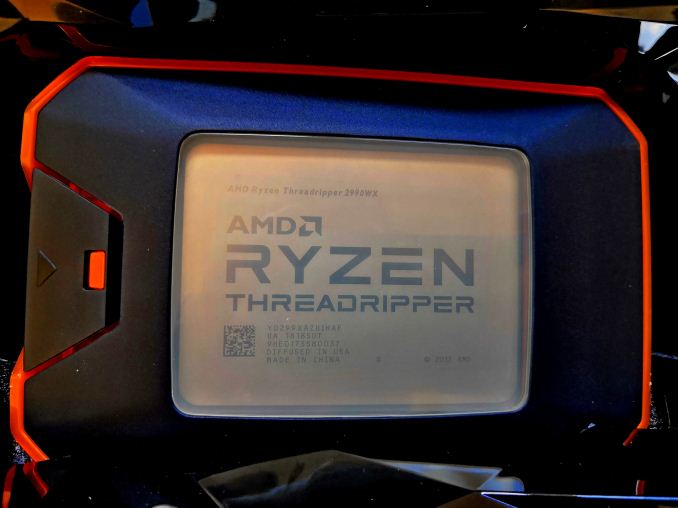
Testing equipment:
In our press kit, AMD provided almost complete systems for testing. In the delivery of AMD included:
- AMD Threadripper 2990WX (32C, 250W, $ 1799)
- AMD Threadripper 2950X (16C, 180W, $ 899)
- ASUS ROG Zenith Extreme motherboard, rev 2
- MSI X399 MEG Creation motherboard
- 4x8 GB of G.Skill FlareX DDR4-3200 14-14-14
- Wraith Ripper Cooler, co-developed with Cooler Master
- Enermax Liqtech 240 TR4 Liquid Cooler, rated to 500W
For our usual testing, we try to use the same power supply, the same storage devices, ideally the same motherboard in a range of processors, always use the latest BIOS. Despite the fact that AMD ships us quite a fast memory, according to our internal policy, we will carry out tests of these systems at the maximum supported frequency in accordance with the processor manufacturer. In this case, this is DDR4-2933 for the new Threadripper 2000 series processors.
')

In our testing, we compared the first generation Threadripper processors with the second generation. We have an 18-core Core i9-7980XE from Intel, some results from the Core i7-7900X (10-core), as well as two mainstream processors: one from Intel and one from AMD. Our newest processor testing package takes effect today.
Because of an important industry event that occurred in the middle of our testing, we had to divide the testing into parts, and take a 30-pound set of equipment through half the world to test everything in a hotel room during the Flash Memory Summit. Positive point: the testing was performed in a hotel room, in a rather cool environment thanks to the air conditioner.

The memory used in the tests is mostly G.Skill, less often Crucial. For the EPYC system, Micron sent us several LRDIMMs; we used 1 TB of memory to connect all eight channels.
As for Intel, we are still trying to speed up testing.

Over time, we will add other tested Intel processors.
Our thanks:
We have to thank the following companies for the kind equipment provided for our many test systems. Some of the resulting hardware is not consciously used in this test setup, but is used in other tests.
Thanks to Crucial for providing the MX200 and Micron SSDs for LRDIMM memory. Crucial is great for our test systems, as the list of benchmarks and other software continues to grow, and the 1TB MX200 is a strong performer. Based on Marvell's 88S9189 controller and using a Micron chip with a 16-nm 128-Gbps MLC, these are 7-mm, 2.5-inch drives designed for 100K IOP random reads and 555/500 MB / sequential read / write. The 1TB models we use support TCG Opal 2.0 and IEEE-1667 (eDrive) encryption, have a nominal endurance of 320 TB with a three-year warranty.

Thanks to Corsair for providing the AX1200i power supply. The AX1200i was the first power source to offer digital monitoring and control through the Corsair Link system. It is capable of delivering 1200 W at 50 ° C and is certified 80 PLUS Platinum. This provides 89–92% efficiency at 115 V and 90–94% at 230 V. The AX1200i is fully modular with a larger 200-mm design, with a double ball-bearing 140-mm fan to support high-performance work.
The AX1200i is a workhorse with 8 PCIe slots with four-way GPU support. The AX1200i has Zero RPM fan mode, it allows you to turn off the fan if the power supply is operating with a load of less than 30%.

Thank you G.Skill for the memory provided. For many years, G.Skill has supported AnandTech when testing CPUs or motherboards. We already wrote about their high-performance and high-frequency chips; Each year, Computex G.Skill hosts a world tournament in liquid nitrogen overclocking directly on the exhibition floor.

Updated test suite for 2018 and 2019
Specter and Meltdown Patches
To provide current data on test results, we need to constantly update our software. In the updates, we introduce the latest operating system, latest patches, latest software versions, latest graphics drivers, add new tests or remove old ones. Testing of processors includes a set of automated tests, depending on how the latest software works, the package either needs to be changed (updated / deleted) or completely rewritten.
One of the key elements of the test update for 2018 (and 2019): our scripts and systems are protected from Specter and Meltdown vulnerabilities. This means that all our BIOSes are updated with the latest microcode, all testing steps are performed on the operating system with the necessary updates. In this case, we are using Windows 10 x64 Enterprise 1709 with April security updates that increase Smeltdown threat resistance. Users may ask why we do not use Windows 10 x64 RS4, the last major update. This is due to new features that give intermittent results. In order not to spend a few weeks learning how to turn them off properly, we'd rather use the widespread RS3.
Our previous test suite was divided into several segments. Our new test suite retains the same logic and is divided into several segments. We run tests based on:
- Power
- Memory
- Office
- System
- Render
- Encoding
- Web
- Legacy
- Linux
- Integrated gaming
- CPU Gaming
Depending on the objectives of the review, the order of these benchmarks may change, or some of them may not be taken into account in the review. All the data obtained is still stored in our test Bench database, in which a new section "CPU 2019" appeared.
Each listed section will be tested this way:
Power
In our power tests, we run a significant workload for each thread in the system, and then examine the power registers on the chip, this allows us to find out details such as the power consumption of the cores, the power of the entire chip, the DRAM power, the I / O power, and the power of an individual kernels. It all depends on how much information the chip maker gives: sometimes a lot, and sometimes nothing.
We currently use Prime95 as the main test, however, we will play a little with POV-Ray.
Memory
These tests involve turning off all turbo modes in the system, forcing it to work at the base frequency, and then implement both the memory latency check (Intel Memory Latency Checker works equally well for both platforms) and AIDA64 to check the throughput of the cache.
Office
- Chromium Compile: Windows VC ++ Compile of Chrome 56 (same as 2017)
- PCMark10: Primary data will be the overview results - subtest results will be in Bench
- 3DMark Physics: Benchmark
- GeekBench4: By request (new)
- SYSmark 2018: Recently Recently released by BAPCo, currently automating it into our suite (new)
System
- Application Load: Time to load GIMP 2.10.4 (new)
- FCAT: Time to process a 90 second ROTR 1440p recording (same as 2017)
- 3D Particle Movement: Particle distribution test (same as 2017) - AVX2 and AVX512 versions
- Dolphin 5.0: Console emulation test (same as 2017)
- DigiCortex: Sea Slug Brain simulation (same as 2017)
- y-Cruncher v0.7.6: Pi calculation with optimized instruction sets for new CPUs (new)
- Agisoft Photoscan 1.3.3: 2D image to 3D modeling tool (updated)
Render
- Corona 1.3: Performance renderer for 3dsMax, Cinema4D (same as 2017)
- Blender 2.79b: Render of bmw27 on CPU (updated to 2.79b)
- LuxMark v3.1 C ++ and OpenCL: Test of different rendering code path (same as 2017)
- POV-Ray 3.7.1: Built-in benchmark (updated)
- CineBench R15: Older Cinema4D test, will likely remain in Bench (same as 2017)
Encoding
- 7-zip 1805: Built-in benchmark (updated to v1805)
- WinRAR 5.60b3: Compression test of video with web directory (updated to 5.60b3)
- AES Encryption: In-memory AES performance. Slightly older test. (same as 2017)
- Handbrake 1.1.0: Logitech C920 1080p60 input file, transcoded into three formats for streaming / storage:
- 720p60, x264, 6000 kbps CBR, Fast, High Profile
- 1080p60, x264, 3500 kbps CBR, Faster, Main Profile
- 1080p60, HEVC, 3500 kbps VBR, Fast, 2-Pass Main Profile
Web
- WebXPRT3: The latest WebXPRT test (updated)
- WebXPRT15: Similar to 3, but slightly older. (same as 2017)
- Speedometer2: Javascript Framework test (new)
- Google Octane 2.0: Depreciated but popular web test (same as 2017)
- Mozilla Kraken 1.1: Depreciated but popular web test (same as 2017)
Legacy (unchanged from 2017)
- 3DPM v1: Older version of 3DPM, very naïve code
- x264 HD 3.0: Older transcode benchmark
- Cinebench R11.5 and R10: Representative of different coding methodologies
Linux
We again decided to go back to using LinuxBench 1.0. He was present in our 2016 test suite, but was dropped in 2017, as it added an extra level of complexity to our automation. Thanks to the requests of the readers, we will launch it again.
Integrated and cpu gaming
We are working hard at automating about a dozen games at four different levels of performance. Most games will provide frame timing data. The idea is to get a set of various genres and test engines. So far we have managed to automate the following games:
- World of Tanks, encore (standalone benchmark)
- Final Fantasy XV (standalone benchmark, standard detail to avoid overdraw)
- Far cry 5
- Shadow of war
- GTA5
- F1 2017
- Civilization 6
- Car Mechanic Simulator 2018
Work on automation "with varying success" is carried out for:
- Ashes of the Singularity: Classic (is having issues with command line)
- Total War: Thrones of Britannia (will not accept mouse input when loaded)
- Deus Ex: Mankind Divided (current test not portable, might be Denuvo limited)
- Steep for honor
- Ghost recon
For CPU Gaming tests, we will work on NVIDIA GTX 1080. For testing CPUs, we use the RX460, because now we have several devices for parallel testing in our arsenal.
In previous years, we tested various video cards on a small number of games, but now the opposite: more games, fewer graphics processors.
Scale Up vs Scale Out: the benefits of automation
Day after day we get the same comment: automation is not the best way to test. There is a high barrier to entry, and it limits the tests that can be performed. From our point of view, despite the time spent on programming (plus the analysis of the results obtained), automation means that we can do several things:
- Guarantee identical breaks between tests for the cooldown, not random breaks based on “I look at the screen.”
- Test multiple systems at the same time. Currently I use five systems in my office (I am limited by the number of 4K monitors and free space), therefore, we can test more different equipment at the same time.
- We can leave the tests at night, which is very important when time is running out.
- Modifying tests, provided the script is well written, is very easy.
Our test software compares all the results, sends all the data of the running tests to the central repository. I can analyze the data as it becomes available: it looks like a manual check in case any data looks abnormal.
We have one main limitation, it concerns our game tests. We run several tests through a single Steam account, some games (for example, GTA) are only available online. Since Steam allows one account to run the game on only one system, our game script checks the Steam API to determine whether we are “online” or not. Runs offline tests if the account is allowed to login. Depending on the number of games that absolutely require an online mode, this need may become a bottleneck.
Launch of new benchmark kit
This is the first review with a new test suite, at least with regard to CPU tests. We are still working on new gaming tests. So far, for this review, we have tested 8-9 processors.
Thank you for staying with us. Do you like our articles? Want to see more interesting materials? Support us by placing an order or recommending to friends, 30% discount for Habr users on a unique analogue of the entry-level servers that we invented for you: The whole truth about VPS (KVM) E5-2650 v4 (6 Cores) 10GB DDR4 240GB SSD 1Gbps from $ 20 or how to share the server? (Options are available with RAID1 and RAID10, up to 24 cores and up to 40GB DDR4).
3 months for free if you pay for new Dell R630 for half a year - 2 x Intel Deca-Core Xeon E5-2630 v4 / 128GB DDR4 / 4x1TB HDD or 2x240GB SSD / 1Gbps 10 TB - from $ 99.33 a month , only until the end of August, order can be here .
Dell R730xd 2 times cheaper? Only we have 2 x Intel Dodeca-Core Xeon E5-2650v4 128GB DDR4 6x480GB SSD 1Gbps 100 TV from $ 249 in the Netherlands and the USA! Read about How to build an infrastructure building. class c using servers Dell R730xd E5-2650 v4 worth 9000 euros for a penny?
Source: https://habr.com/ru/post/421265/
All Articles