Smartphone Surveillance - Pros and Cons

In some applications there is a functionality that turns a smartphone into a video camera and in this article we would like to make out the pros and cons of such a solution.
Naturally, this approach does not replace a full-fledged video surveillance system, but in many cases it is this solution that may be preferable to others.
pros
1. Security
On the vulnerability of standard IP cameras, especially budget ones, many articles have been written, including on Habré.
')
I can recommend this one and this one .
". ... To date, more than a million IP cameras and IP DVRs from different manufacturers allow you to remotely access their settings without any authorization. The Python script that automates the attack on vulnerable devices has already been posted on GitHub. The problem was discovered in early 2017 when reversing the DVR firmware from Dahua Technology. A little later, it turned out that it affects more than a thousand models from different manufacturers. They simply replicated each other's mistakes ... ”
The main problem of IP cameras in terms of security is that the camera is essentially a server that looks to the Internet from a specific address and on a certain port.
As a result, simply by scanning the ranges of IP addresses and ports in search of a response from the camera, you can easily find cameras and attack them.
It is also worth mentioning the solution - video surveillance on a smartphone that uses Android Webcam Server - a simple application that transmits video stream from the smartphone’s integrated camera to the Internet.
Such applications are also subject to hacking on the principle described above.
Most IP cameras have the ability to broadcast an audio channel - there is a speaker in the camera.
This is often used by hackers - they often frighten their victims by reproducing various sounds through the camera.
There are even whole channels in youtube, which keep records of such hacked cameras with sound, in which they scoff at unsuspecting users.
For example, Cam Prank:
Unlike all similar solutions, our application ( instant messenger with video surveillance function ) was developed in a completely different way.
Firstly, all video surveillance lives in the messenger ecosystem, that is, you can’t just take and scan IP addresses and ports - it will give nothing.
Secondly, the entire video and audio stream is encrypted.
Thirdly, access to the video camera is carried out by a unique login, which cannot be faked.
2. Non-volatility
As a rule, most budget IP cameras do not have a battery or a battery, respectively, if there are problems with electricity, they will not work.
The built-in battery in the smartphone allows you to maintain up to a day in the case of using the application for video surveillance.
3. Already installed 3 / 4G module for Internet access
Basically, all IP cameras use a Wi-Fi connection.
In some cases, for example, if the owner wants to use video surveillance at a remote site where there is no infrastructure (cottage, remote warehouse, garage, car), you need to additionally install some router to convert the mobile Internet into Wi-Fi.
And routers tend to hang.
For such cases, the application on the smartphone already has ¾ G modules and is able to switch from Wi-Fi to mobile data network and vice versa, while maintaining performance.
4. The possibility of obtaining the geo-location of a remote object of video surveillance
The application has a function for remotely receiving coordinates from an object with video surveillance installed - this can be useful if the object can be in motion - for example, a car, a container, a pet, etc.
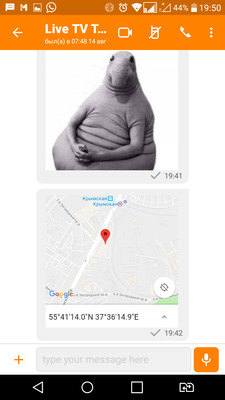
5. Standard connection of the solar battery or an additional high-capacity power source

6. A variety of devices on which video surveillance systems can be launched.
It is possible to install such a video surveillance system on virtually any device with an android version not lower than 5.
For example:
- on Android TV consoles (you need to connect a USB camera with a built-in microphone if you need sound)

- on smartwatches with full Android (like LemFo):

- on smartphones the size of a credit card:
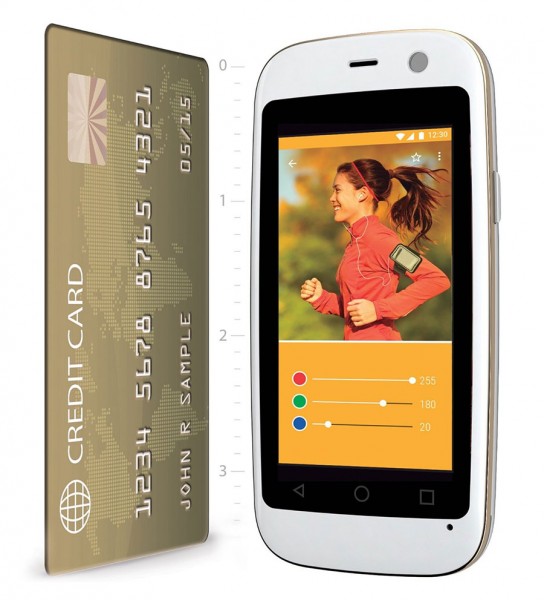
- on dust / moisture protected smart phones of small size:

7. Low cost solution
There are two things here - firstly, probably, many have quite workable old smartphones, which no one uses anymore and which can be used for video surveillance.
Secondly, now you can buy new budget smartphones for $ 25-30.
The cost is slightly higher than conventional IP cameras, but it should be noted that this amount already includes the ¾ G module, battery and 2 cameras with a fairly good resolution.
Minuses
1. While there is no video recording
But soon there will be a function of photographing from the camera on a schedule.
2. No motion detection
There are certain ideas on how to make a good detector, but this is still in development.
3. No IR illumination for night shooting
And finally - a small guide on how to set up such a video surveillance system.
1. Download and install M1 Messenger on 2 devices - for video surveillance and for the observer.
Registration is simple, by login, without a phone number.
2. Now you need to "make friends" these 2 devices so that they can communicate with each other.
To do this, search from any device in this pair, look for the login of another:

We send a request and confirm it from another phone.

3. Select the camera with which the video stream will be broadcast.
Go to the Live TV settings in the smartphone that will stand on the object of observation.
If you plan to use an old smartphone with a weak processor, we recommend choosing a front camera - it has less resolution and the processor will be easier.
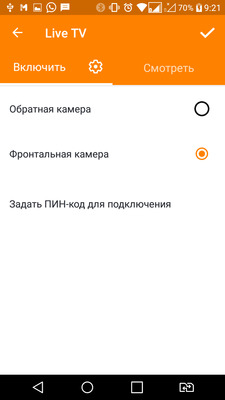
4. Open access to the camera.
In the settings there are 2 modes - allow access only to certain users, which we authorized earlier in step 2:
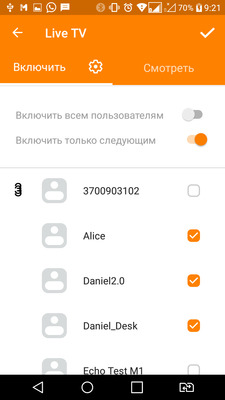
If you want to provide access to several users, then all of them must first also be authorized by the login that will be included as a video camera.
The second mode is an open broadcast, that is, any M1 Messenger user can watch a video.
Before turning on this mode, a message is made that the camera will be accessible to everyone:

All available cameras are displayed in the Live TV list:

Tapu will open the video stream.
You can watch online video on your Live TV Test Stream test account - access is open to everyone.
You can also watch a small video that describes the process of installing video surveillance in a car:
Source: https://habr.com/ru/post/420339/
All Articles