How to do a search for users on Github using Angular
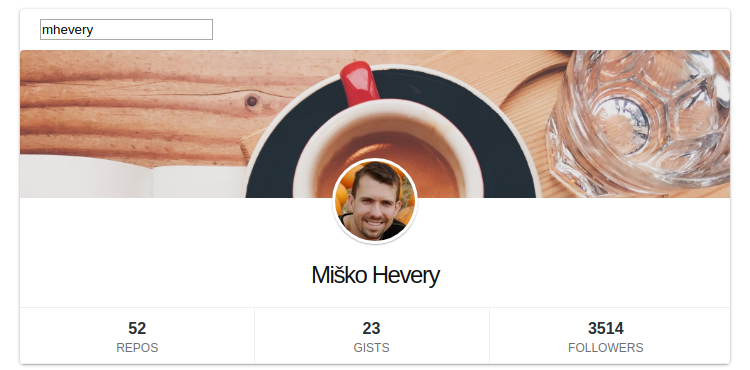
This article is a response to:
- How to search for users on GitHub using React + RxJS 6 + Recompose ,
- How to search for users on GitHub without React + RxJS 6 + Recompose ,
- How to search for users on Github using VanillaJS .
The purpose of the article is:
')
- show that you can quickly write a simple application to Angular, although this is not its main reason,
- show the advantages of the application on Angular.
The purpose of the article is NOT:
- inciting another holivar.
All who are interested, please under the cat.
Training
To work with Angular, you must install a globally angular CLI.
npm install -g @angular/cli Create a new application
ng new github-ui cd github-ui Immediately create user komponentsy and errors, and a service for receiving data from github
ng generate component components/user ng generate component components/error ng generate service services/github And connect them to the main application module.
Let's also connect the modules HttpClient (for working with http requests) and ReactiveForms (for working with forms).
app.module.ts
import { BrowserModule } from '@angular/platform-browser'; import { NgModule } from '@angular/core'; import { ReactiveFormsModule } from '@angular/forms'; import { HttpClient } from '@angular/common/http'; import { AppComponent } from './app.component'; import { UserComponent } from './components/user/user.component'; import { ErrorComponent } from './components/error/error.component'; import { GithubService } from './services/github.service'; @NgModule({ declarations: [AppComponent, UserComponent, ErrorComponent], imports: [BrowserModule, ReactiveFormsModule, HttpClient], providers: [GithubService], bootstrap: [AppComponent] }) export class AppModule {} Data models
Since Angular uses Typescript , and Typescript gives us typing, then it is good practice to describe data models.
This gives the following advantages:
- convenient autocomplete when working with the application,
- type matching at the compilation stage,
- gives other developers to understand with what data they work.
models / user.model.ts
export class User { login: string; id: number; node_id: string; avatar_url: string; gravatar_id: string; url: string; html_url: string; followers_url: string; following_url: string; gists_url: string; starred_url: string; subscriptions_url: string; organizations_url: string; repos_url: string; events_url: string; received_events_url: string; type: string; site_admin: boolean; name: string; company: string; blog: string; location: string; email: string; hireable: string; bio: string; public_repos: number; public_gists: number; followers: number; following: number; created_at: string; updated_at: string; } Service to get data
Work with requests to the server in Angular decided to make a service .
In the previously created service we will add a method for getting user data.
services / github.service.ts
import { Injectable } from '@angular/core'; import { HttpClient } from '@angular/common/http'; import { Observable } from 'rxjs'; import { User } from '../models/user.model'; @Injectable() export class GithubService { // http constructor(private http: HttpClient) {} // getUser(name: string): Observable<User> { const url = `https://api.github.com/users/${name}`; return this.http.get<User>(url); } } Search user
RxJs is built into the Angular out of the box. With the help of it and the module for working with forms, we can subscribe to a change in the value of the control, and obtain user data.
app.component.html
<div class="container" [class.ready]="!!user"> <input [formControl]="findControl" placeholder="GitHub username" /> <app-user *ngIf="user" [user]="user"></app-user> <app-error *ngIf="error"></app-error> </div> app.component.ts
import { Component, OnInit } from '@angular/core'; import { FormControl } from '@angular/forms'; import { GithubService } from './services/github.service'; import { User } from './models/user.model'; import { filter, switchMap, debounceTime, catchError } from 'rxjs/operators'; import { EMPTY } from 'rxjs'; @Component({ selector: 'app-root', templateUrl: './app.component.html', styleUrls: ['./app.component.css'] }) export class AppComponent implements OnInit { // findControl = new FormControl(); // error: boolean = false; // user: User = null; // githubService constructor(private githubService: GithubService) {} // ngOnInit() { this.findControl.valueChanges .pipe( // filter(value => value.length > 2), // debounceTime(1000), // switchMap(value => this.githubService.getUser(value).pipe( // catchError(err => { this.user = null; this.error = true; return EMPTY; }) ) ) ) // .subscribe(user => { this.user = user; this.error = false; }); } } The remaining components
The remaining components are “stupid”, i.e. do not contain logic, but only display the data obtained.
user component
<div class="github-card user-card"> <div class="header User"></div> <a class="avatar" [href]="'https://github.com/'+user.login"> <img [src]="user.avatar_url+'&s=80'" [alt]="user.name" /> </a> <div class="content"> <h1>{{user.name}}</h1> <ul class="status"> <li> <a [href]="'https://github.com/'+user.login+'?tab=repositories'"> <strong>{{user.public_repos}}</strong>Repos </a> </li> <li> <a [href]="'https://gist.github.com/'+user.login"> <strong>{{user.public_gists}}</strong>Gists </a> </li> <li> <a [href]="'https://github.com/'+user.login+'/followers'"> <strong>{{user.followers}}</strong>Followers </a> </li> </ul> </div> </div> import { Component, Input, ChangeDetectionStrategy } from '@angular/core'; import { User } from '../../models/user.model'; @Component({ selector: 'app-user', templateUrl: './user.component.html', styleUrls: ['./user.component.css'], changeDetection: ChangeDetectionStrategy.OnPush }) export class UserComponent { @Input() user: User; } error component
<div class="error"> <h2>Oops!</h2> <b> User not found. </b> <p>Please try searching again.</p> </div> import { Component, OnInit, ChangeDetectionStrategy } from '@angular/core'; @Component({ selector: 'app-error', templateUrl: './error.component.html', styleUrls: ['./error.component.css'], changeDetection: ChangeDetectionStrategy.OnPush }) export class ErrorComponent {} Pros of using Angular
- separation of data from working with them,
- separation of a pattern from logic
- clear and understandable scalable structure
- built-in modules for working with forms and server
- built-in RxJs for asynchronous operation,
- strong typing checking for errors during compilation.
Source
github
live demo
findings
As shown above, any application (especially small) can be written using different libraries, frameworks or pure JS .
More important is the knowledge of the tools you use, and an understanding of how suitable they are in a given situation.
All success in learning and clean code!
Source: https://habr.com/ru/post/419933/
All Articles