Mystery Keyboard Level 3 or how to type a long dash

Source: Pexels
Each Habr user who has at least once printed a space-hyphen-space here can see how the hyphen is magically replaced with a long dash. It worked out automatically, similar to the one found in Word and other word processors.
What is a long dash
Dash, or simply dash (dash), is of three main varieties, if you do not bother:
If you bother, there are a lot of dashes, with their own traditions, gurus and holivars. Well, as without them.
- The hyphen, the shortest, is entered from the keyboard.
- The long dash or EM DASH is a Latin-wide dash. This is how it is in this phrase.
- Middle dash or EN DASH - a dash wide in Latin N. Here it is: -
If you bother, there are a lot of dashes, with their own traditions, gurus and holivars. Well, as without them.
By the nature of my business, I have to deal with typography , and in order to draw up the text correctly and immediately, without relying on the mercy of the iron brain, I need to be able to type characters from the keyboard that cannot be entered. In particular, the longest dash, which is often used in the design of direct speech.
')
But, as we know: if you can not, but really want, then you can. For a long time I was sitting on Windows, and used a well-known combination for typing missing characters on the keyboard: a clamped <Alt> + series of keystrokes on a small (numeric) keyboard. For example, a long dash was inserted with set 0151 with the alto clamped. (The method worked smoothly on the popularly beloved Khryusha, as now - I do not know, tell me in kamentah.)
A few years ago, when I made the final decision to move to Linux, the problem of quickly entering typographic characters arose to its full height. This is not only a dash, these are different kinds of typographical quotes - “Christmas trees” and “legs”, and also degrees Celsius v °, approximate equality ≈ and other necessary things.
As usual, I got into the Internet to find a solution. As usual, it was found immediately.
Compose key
This method of search engines issued in large quantities. What it is?
The Compose method allows, by pressing and releasing a specially assigned key, to enter a code sequence of characters and get the corresponding symbol on the screen of the
For example, pressing 1 and then 2, we get ½. To get a long dash, you must press a hyphen three times, and so on.
The role of Compose can be assigned, for example, the left Win, aka Super. Or right, as it is convenient to whom However, after some time I felt: some uncomfortable method, felt at the beginning, does not want to dissolve with time. He recalled the rapid method of percussion on the numbers and slightly nostalgic.
Level 3
Let me remind you, it was a few years ago. In the search results stream, there were several times references to the mysterious third level, but it was not possible to google it at once.
And I remained a happy Compose clicker, until one day I climbed into the wilds of my Linux keyboard settings and stumbled over there about ... the word "level 3"! Both on…
(Or has it already been translated into Russian? .. I don’t remember. It doesn’t matter. And I won’t bore you with lyrics, just to the point.)
The keyboard has levels. The first level is when you just pressed a key. For example, pressing “A” will print “a”; pressing "2" - print "2".
The second level is when you pressed the key while clamping the shift. Then, by pressing "A", you will print "A"; pressing "2" - you type "@" (in the Latin layout) or "" "in Russian.
By activating the third level, you will be able to type other characters, only it is necessary to clamp not the shift, but the modifier key specially assigned by you. For me it is convenient to switch to the third level with the right Alt. It is easy and simple to enter frequently used quotes for Christmas trees and long dashes with one hand.
But that's not all! By holding down the shift and the Level3 key at the same time, we will get the fourth level and a few more characters that do not fit in the logical, intuitively expected places of the third.
To use this bun, Linux users need to remember to include "additional typographic characters" in the "different compatibility settings." Well, of course, choose a key to select the third level (or the third row, depending on the translation, level 3, in general). Then you can see and print a map of the characters involved in the settings.
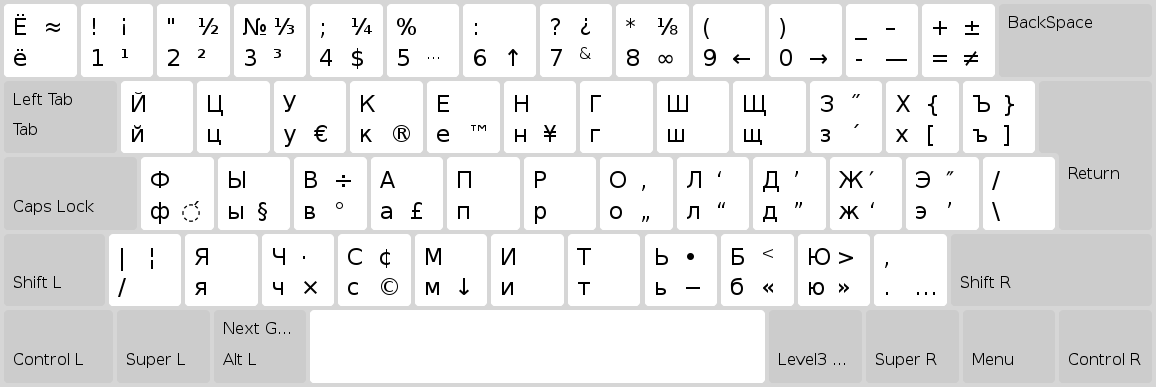
But there is a fifth level - but an inquisitive reader will deal with it himself; to the unprofitable, it is not necessary at all, as imha whispers to me.
The feature is in all major DEs (Gnome 3 users will have to install a tweaker). What about Windows? It turns out that there is such an opportunity. The keyword for the search is "the layout of the Birman."
Wikipedia article
Project website
I myself, for obvious reasons, did not check this software. I would be grateful sensible comments knowledgeable. I will bring.
Total
Both Linux users and Windows users can customize the Birman layout, or use the Compose method, or both, Winnie the Pooh used to say.
Now we can easily enter the characters "" - ° ≈½⅓¼ ← →, numbers in square ², in cubes ³, and other chiaroscuro.
And even we can unpremeditably arrange the blows of this strike!
Upd1:
Comrade sauron suggests : the configuration of third-level symbols is in the file / usr / share / X11 / xkb / symbols / typo.
Compose method for Windows users advises comrade ainu : WinCompose project on GitHub.
Upd2:
For android there are several keyboards that have something like a third level. A long tapa pops up a window in which you can select additional characters. At first I used the Hacker's Keyboard , then I moved the Russian-speaking author to the Full Keyboard mod.
Source: https://habr.com/ru/post/419687/
All Articles