Parallels RAS versus Alternative Technologies

Just a few years ago, virtual workplaces were in demand only in large enterprises of the Enterprise segment with a large number of branches. This, in the first place, was due to the fact that the deployed work environment required expensive, complex software and qualified staff to properly install and configure the system. Today solutions are becoming more economical, ergonomic and easy, and successfully conquer the market of small and medium businesses. This is evidenced by the growing demand for virtualization technologies of workplaces, and many alternative solutions offered on the market. Under the cut a story about the decision of Parallels RAS and its comparison with alternative technologies.
The following features bring the popularity of remote access to desktops and applications:
')
- Security and reliable protection of corporate data . This is perhaps one of the key factors for geographically distributed companies with divisions without qualified IT staff - to prevent leakage of corporate information. All user data is securely stored not on the local computers of employees, but in a single secure data center, which avoids data leakage. When working in a virtual machine, all user actions are recorded. The administrator gives access only to authorized applications and can close the file exchange of individual employees.
- Centralized workplace management . Your tech support team can install applications, configure policies, back up and perform system software updates simultaneously on hundreds and thousands of client devices — all through a single management console. At the same time, it will take just a few minutes to deploy another virtual workplace.
- Reducing the cost of organizing physical jobs and the purchase of expensive equipment . Virtualization can be an excellent solution for small companies seeking to expand, and provide a kind of virtual transformation and expansion of the organization without large financial investments. Moreover, virtualization of workplaces allows turning old PCs into thin clients with the possibility of continuing to use them for several more years.
- The possibility of disaster recovery is another important factor. In case of any problems with the computer on the user's side (accidents, breakdowns, device theft), the server administrator will be able to quickly restore user settings and data access, and the user will be able to continue working from any device.
- Autonomy and mobility of specialists of the company - your employee can get access to his virtual workplace anywhere in the world and from any device based on Windows, Linux, iOS, Android, who likes what more, without being tied to a specific OS.
- Virtualization of resource-intensive applications . This specific item will be important, first of all, for professionals who work not with simple office software, but with programs that have increased requirements for the graphics system (3D applications, CAD / CAM systems, Photoshop, multimedia content transfer, etc. ). Using virtual machine resources, employees can work with heavy applications even when their local PC does not have enough power.
Today, there are two main technologies for virtualization of workplaces:
- Publication of sessions, or applications (session-based publishing) . This solution is ideal for the small and medium-sized business segment, as well as in cases when remote specialists are required to provide terminal access to only one or several specific programs without full access to the system.
- How the technology works: virtual applications run in one operating system on a remote physical server, and users work with them over the network. Server resources in this case are distributed to all applications of all users.
- Publication of desktops (VDI deployment) . This solution comes to the rescue when remote employees need full-fledged, isolated access to the desktop. In contrast to the terminal access to the application, the user receives a separate virtual machine (VM) with its own OS and the necessary programs. At the same time, depending on the situation, both client OS (Windows 7, 8, 10) and server OS (Windows 2012, 2016) can be published. It turns out ready workplace to which you can connect from any device, as well as through any interface - a web browser, client application, thin client. What is important is that if a user is assigned local administrator rights, then even in this case he cannot do any harm to the virtual desktop. And if any failures occur, the administrator can always perform disaster recovery remotely.
How the VDI technology works: on a single physical server, several VMs are working, which are isolated from each other and controlled using a special software - the hypervisor. If a single virtual machine fails, it will not spread to all other VMs on the server. The most famous hypervisors today are VMware vSphere, Microsoft HyperV, KVM, Citrix XenServer.
Virtualization of workplaces has received the most widespread use in trade, financial organizations, industry, medical institutions, that is, where it is required to ensure uninterrupted work of remote employees or small regional offices. In the telecom, Desktop-as-a-Service (DaaS) technology is gaining momentum. An excellent example is education or development, where it is necessary to be able to quickly deploy desktops of the most different configuration from scratch.
Flour choice ...
When it comes to choosing the infrastructure for delivering applications and virtual desktops, companies have a difficult task. There are a lot of technologies, and for the final selection, many factors must be taken into account: the complexity of the tasks and applications used, the cost of acquiring licenses, ease of installation and configuration, and administration capabilities.
The Parallels Remote Application Server (or Parallels RAS) solution , which will be discussed today, was introduced in 2015, but over several years it has already managed to gain a strong position in the global market, putting simplicity, budget and availability of the product at the forefront.
In today's article, we will conduct a small analysis of the capabilities and benefits of the Parallels RAS platform compared to today's leading systems - MS RDS, Citrix XenApp & XenDesktop and VMware Horizon.
Parallels RAS Architecture
Parallels RAS is a platform for delivering virtual desktops and applications that provides access to the workplace from any device. When developing, the company focused primarily on creating Easy-to-Deploy, Easy-to-Maintain solution - a simple, reliable and inexpensive product for a wide range of consumers. But, despite the ease and simplicity of use, RAS is a serious product that is not inferior in functionality to its competitors. The program combines the capabilities of VDI and the publication of applications and is focused on the small and medium business segment. According to the G2Crowd portal, the leading platform for business software choice, Parallels RAS application was included in the list of leaders of spring 2018 (Leader Spring 2018).
Unlike competitive technologies, RAS does not require prior training and certification of administrators. All actions for managing servers, applications and users are performed in a few clicks by any system administrator from the state of your technical support. Product development is carried out mostly in Moscow, and technical support is also located here.
Before turning to a comparison of systems, we will briefly review the components and the installation process of a terminal farm using Parallels RAS. Why farm? Because several servers (virtual or physical) are combined into a single system and work in parallel, which ensures load distribution between servers and the resiliency of resource delivery.
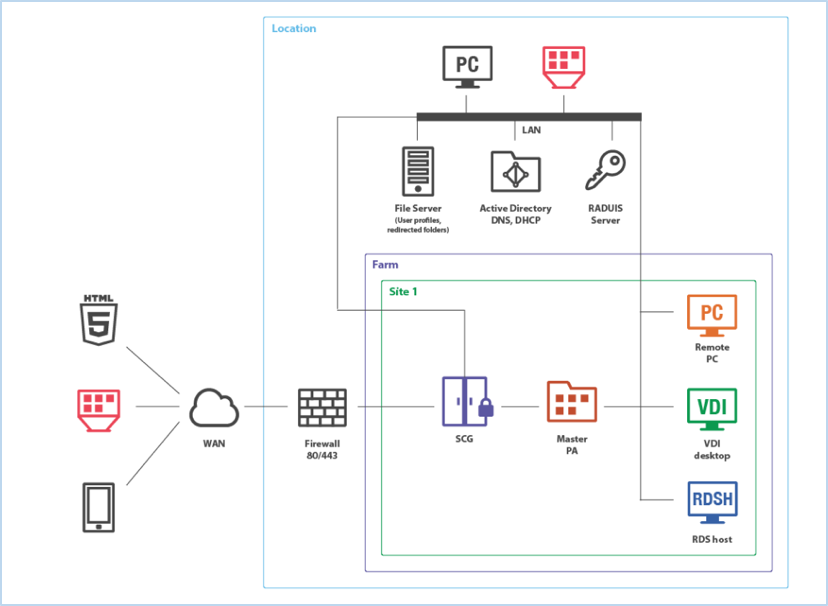
Parallels RAS desktop and application virtualization system (or PRAS farm) is a structure of objects that are logically grouped for convenient centralized management of the entire virtual infrastructure.
Each farm ( Farm ) consists of one or more sites ( Site ). The visualization presents a farm with one site, but there can be as many of them. With the help of sites, the farm is divided into control zones. Suppose there are several offices distant from each other, and each office has its own technical department. In this case, a site is created for each office and the administrator is given the rights to manage only his site, and not the entire farm.
Each site is completely separate from the others and includes the following main components:
- RAS SCG (Secure Client Gateway) is a gateway that tunnels necessary traffic into a single port and provides secure connections using SSL encryption. Multiple gateways can be used to support more users.
- RAS Master PA (Publishing Agent) is one of the most important components — an application broker that provides access to applications and desktops and performs load balancing. To ensure uninterrupted application delivery and to protect customers from interference and downtime during the connection, the ability to add multiple active agents to the site (multiple PA), which will evenly distribute the load, is implemented.
- RAS RDSH Agent is an agent that allows Parallels RAS to publish resources on Microsoft RDSH (Remote Desktop Session Host) servers, where all programs and desktops are actually hosted, to which users will receive remote access.
- RAS VDI Agent is the agent that is responsible for connecting to the RAS farm of a server with a hypervisor managing the launch of the desktops.
- RAS Guest Agent is a service that is installed on a guest OS of a virtual machine, used as a VDI template on the hypervisor, and allows you to publish resources from VDI desktops.
- RAS Remote PC Agent is a service that installs on any physical PC running Windows or on a virtual machine running Windows and allows you to publish applications and desktops from them. Even if the PC with resources is turned off, the service will be able to turn it on remotely via Wake-on-Lan
Installation and configuration of the system occurs in 4 stages:
1. Install Parallels RAS on a server running Windows Server and connect to the system using Active Directory (AD) account information . The application will use ports 443 and 80, so they should be free. Next you need to enter the login / password to connect to the RAS account and activate the key. This completes the installation of the system and you can proceed to the configuration.
Configuration, as well as all subsequent actions, takes place in the Parallels RAS Console (see Figure). The console connects to the main Publishing agent or alternative agents. Starting with version 16.0, you can now choose PA.
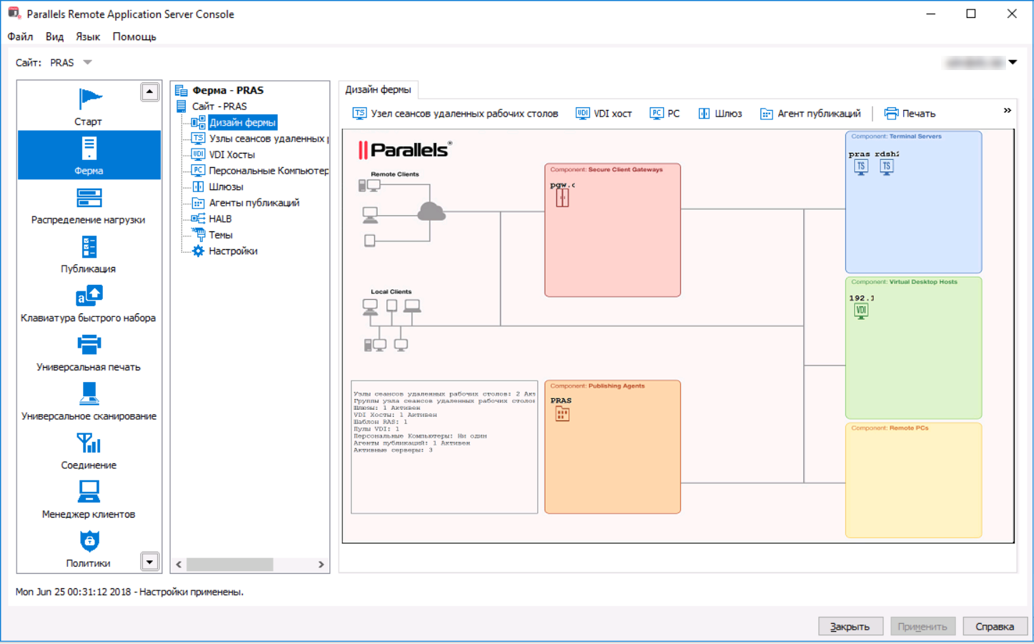
2. Add and configure RDSH servers and agents Publishing agents. Please note: when adding servers, the RAS will automatically configure the following options for them: - configure the Firewall rules for the RDSH; - installs the RDSH server role on the server that you add to the farm. That is, you do not have to manually configure roles, as it happens in MS RDS; - if necessary, reboot the selected server after installation; - add the server to the server group (you just need to tick the group). That is, all the important settings have already been made to the interface, you just have to tick.
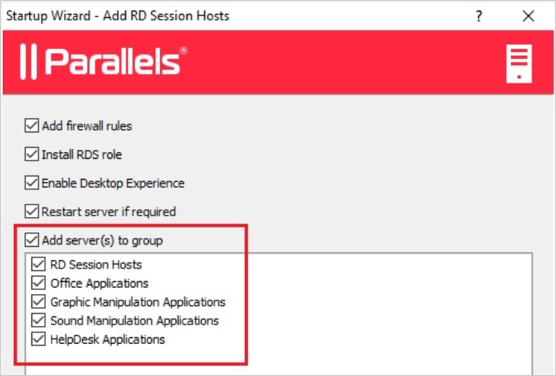
3. Add and publish applications : here, too, everything is simple, put a tick in front of the applications that will be published. After publishing for each application, you can set your own rules: for example, give access to the application to only some employees.
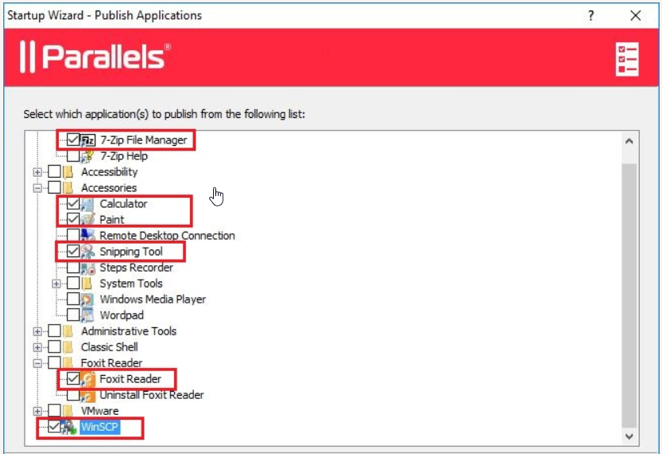
4. Inviting users . Create a list of users who will receive an invitation to email. The invitation will contain detailed instructions for accessing the server and links for downloading client applications for the types of devices from which they will log in.
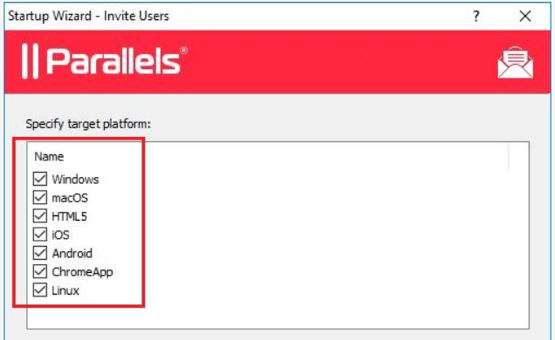
Client connection is carried out in two stages:
1. Getting a list of published resources (documents, applications, desktops) . The user launches the Parallels Client application on his device. The client application connects to the SCG gateway and a secure SSL session is established between them. The gateway, in turn, builds a connection tunnel with PA to enable user authentication. In case of successful authentication, the PA agent returns through the SSL tunnel the list of applications that is displayed in the client interface.
2. Publish the application . The user starts the application. The gateway sends the request to all active Publishing Agents on the farm. The PAs start the load balancing check, select the least loaded server and send its IP address to the client application via the gateway. Next, the client connects to the RDSH server either directly or through a gateway. The server confirms the client data and establishes the RDP session.
Parallels RAS Features for Microsoft RDS
Let's compare Parallels RAS with one of the most common technologies of remote access to applications and desktops - Remote Desktop Services (RDS) from Microsoft (formerly called Terminal Services). The undoubted advantage of MS RDS is that you do not need to purchase additional licensed software to expand the farm - terminal services are already built into the Windows Server OS. However, the solution is not the easiest one in terms of configuration, and below we will tell you how Parallels RAS will allow you to optimize and simplify working with MS RDS server in many ways:
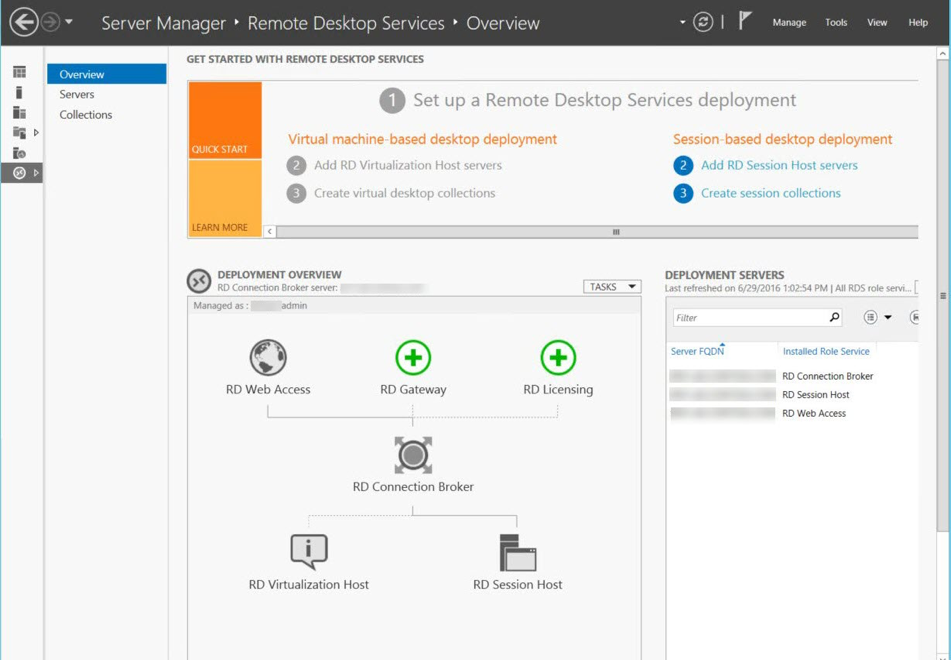
• Create and configure a terminal farm .
WS : in MS RDS, the process of creating a farm is quite long and will require from the administrator, besides patience, good skills in working with Windows Server. Many parameters will have to be configured manually: assign roles to each of the servers, add trusted certificates, create a collection of applications, go through several reboots in the process; Install the necessary components - Connection Broker, Remote App for publishing applications, Microsoft NLB cluster for system scaling and load balancing.
PRAS : using RAS, you can create a farm as quickly and easily as possible without being a virtualization expert. You will only need to run the msi installation file, and then the simple and clear installation wizard will guide you through all the configuration steps of the servers and components. Important features such as load balancing and universal printing in RAS are already pre-installed.
• Publish and deliver applications .
WS : to publish applications in Windows Server, you need to go through a lengthy installation procedure for the RemoteApp component. Moreover, in the future you will be able to publish applications only from the server on which RemoteApp is installed. MS RDS uses its own RDP protocol for publishing applications and desktops. The latest version of the protocol has the add-on RemoteFX, which provides high quality graphics and fast user experience with dynamically changing content.
For publishing VDI desktops, Windows Server only supports its Hyper-V hypervisor.
PRAS also uses RDP for publishing applications, but provides more publishing options, thanks to the RAS PA connection broker. RAS allows you to centrally, from a single location, publish applications from any server in the farm. You will be able to track how applications are used, limit the number of instances or the time to access applications. You can also filter access to applications based on various criteria: for example, by MAC or IP address. For VDI delivery, the RAS server is not limited to the Hyper-V hypervisor, supporting all the popular hypervisors on the market: VMware, Citrix, Nutanix, KVM.
• Balancing capabilities .
WS : RDS servers do not have a built-in load balancer. The inter-server balancing is the responsibility of the Connection Broker, which ensures that users get access to their sessions if the connection has been interrupted, and distributes the load between the servers based on their capacity and workload. However, the broker does not regulate the balancing of the gateways, and in case of failure of any of the gateways, it will continue to send requests to it. For a more reliable load distribution, you will have to install the component for clustering the Microsoft Network Load Balancing (NLB) servers, which requires fairly deep expertise.
PRAS : In order to avoid congestion in multi-gate environments and to ensure fast guaranteed availability of applications, RAS has implemented the gateway balancing option (HA-LB). This is a secure virtual application for Hyper-V, VMware and Xen hypervisors that will not only check the availability of servers, but also intelligently distribute incoming connections between healthy gateways. Multiple HA-LB can be run simultaneously.
• Reporting Services .
WS : There is no reporting service in Windows Server.
PRAS : Parallels RAS , 14 : , , , .
• .
WS : Windows Server - Windows, iOS Android. .
PRAS : : Mac Linux, — Android, iOS, Raspberry, — HTML5-.
• .
WS : Windows Server (Remote Desktop Shadowing) RDS- . , RDS, .
PRAS : RAS , .
• .
WS Active Directory, -, AD, Kerberos. RD Gateway.
PRAS AD -. , RAS RADIUS, DeepNet SafeNet.
CITRIX VMware
, Citrix VMware, , , . 3D-, .
Citrix VMware – . , . , SME- (small and medium-sized enterprises) .
, .
Citrix VMware . , Citrix , CCA‑V (Citrix Certified Administrator – Virtualization). XenApp and XenDesktop 7.1x Administration CCA $3735 . , . , . , , , , .
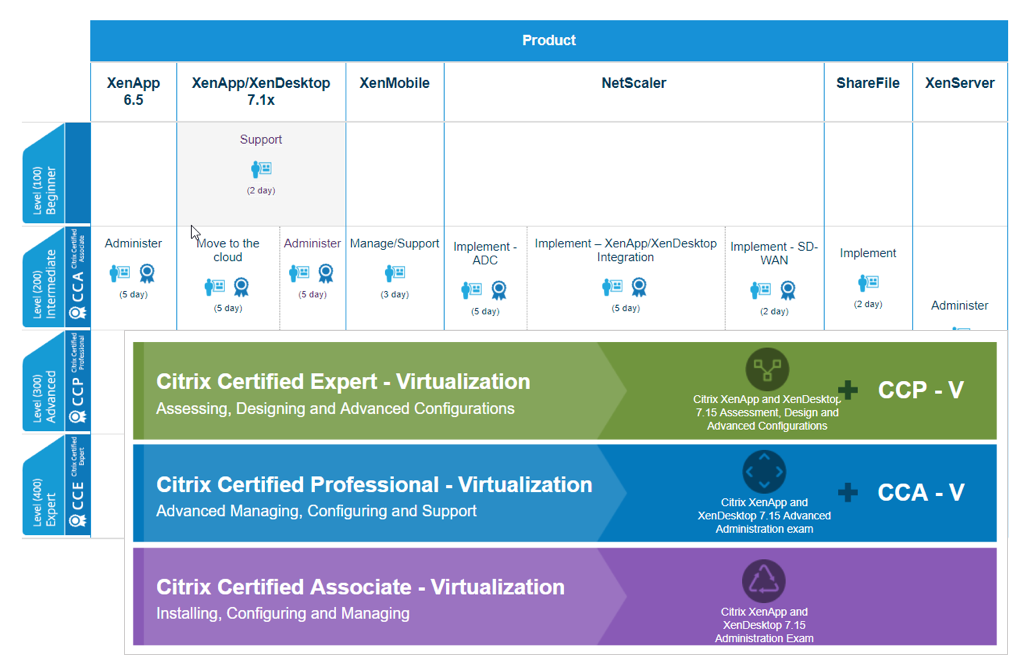
. Citrix, VMware VDI . , , . , , (XenApp, Horizon Apps, . ). , — VMware Horizon 7 Citrix XenDesktop. , VDI.
, Citrix VMware (. ), . , . , , VMware Horizon Apps Enterprise. Citrix XenApp Unix Enterprise, 3D- HDX 3D Citrix XenDesktop Platinum. Citrix VMware .
:
- User/device ( / ) – , .
- Concurrent user ( ) – , , .
Parallels All-in-One, . – . RAS , , Citrix VMware Enterprise. RAS .
: RAS .
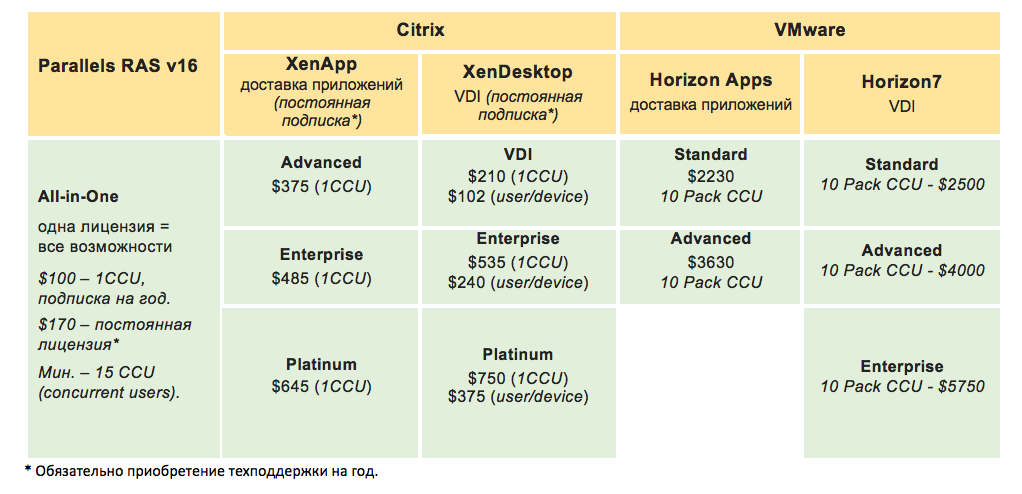
: RAS, Citrix VMware – . , , , , :
- Windows Server : (. );
- VDI ( Microsoft VDA) – , VDI. Windows. — $100 ;
- RDS – MS RDS – Windows RDS CAL ($169 – , $199 – ).
, . . , . , . , , . Parallels RAS , (, Microsoft Azure Amazon). Parallels RAS, MS Azure 30 .
SME Parallels RAS .
, , Citrix VMware 100 5000 . RAS , , , , . Parallels RAS Citrix VMware, , .
Source: https://habr.com/ru/post/419597/
All Articles