A few words in defense of smart pens
We decided to dedicate the next post from our “protection” column to smart pens. In fact, no matter how much we write about this category of gadgets, the first comment is about the same: why do we need it at all? So it happened this time.

Probably, many will be surprised that at the moment smart hands are one of the most successful in terms of sales positions in our catalog, and we, of course, want to defend these devices. On the other hand, it is clear that it is unlikely to persuade someone of something. As a result, we decided to show with the example of our partner Neolab, how and for whom they are positioning their device and where they see the scope of their gadgets.
')
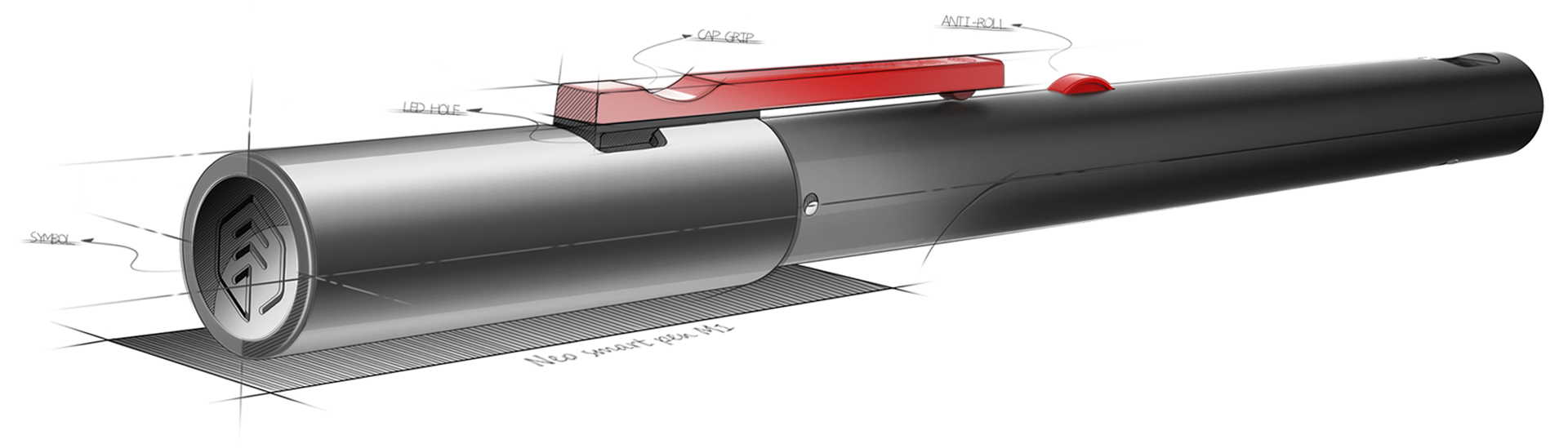
Something and, truth, looks drawn, but, nevertheless ...
PS: Many gifs of different sizes
So, all the criticism of smart pens can in principle be divided into two theses: “Why at all?” And “Why do I need?”. It is the most difficult to work with the last thesis: in reality there is not a single “exhaustive” gadget that solves all tasks alone, so there’s nothing to be done about individual criticism.
“Why bother at all?” Is much simpler. Usually people are outraged, they say, it's easier to take a page and that's it. True, but again: call a couple of non-alternative gadgets today ?!
Imagine the dialogue:
Or:
Or:
In general, conversations of the same order. We live in the glorious era of the post-post-post (and still many, many "post") of modernity, when everything, in praise of science, has already been created, and much has been done several times.
Who buys them?
It is not surprising that the category of smart pens is perhaps one of the most underdeveloped: we have already noted that by 2024, according to forecasts, the market should be only $ 4.260 million, and the main turnover will be in Western countries.
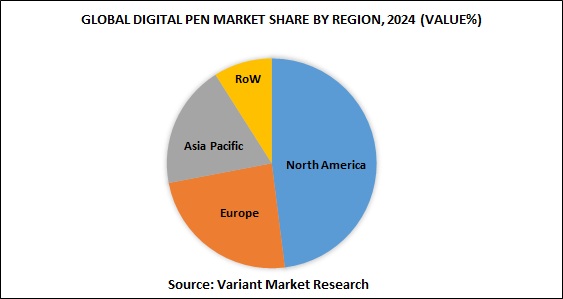
However, even now some number of users will be typed in: skimming the Google store, you can estimate that these are hundreds of thousands of users. If you don’t take the very “average” projects, such as IrisPen, then the total audience Neolab, Livescribe, Moleskine (and this is the same Neolab - the companies are partners and the handle in the smart Moleskine bundle is this one ) and some other brands in the Android order 200,000 people. Yes, it is several times less than, say, Polar and very, very, very far from Garmin and Fitbit, but nonetheless.
Product Offers
They are extremely small. The easiest way is to google it on requests, such as “Top digital pen” or “Top Smartpen”, where from year to year there will be the same brands, but with new products. You can compare, for example, 2017 (Neolab, Livescribe, Equill, Wacom, Iris) and 2018 (Neolab, Livescribe, Wacom, Iris).

Neolab in this series can be recognized, if not the most, then one of the most successful start-up projects. Having started on crowdfunding, the South Korean company attracted the attention of not only ordinary users, but also, one might say, cult brands: Moleskine, as already mentioned, was one of them, and in 2018 it was a full-fledged bilateral partnership. The second world-famous company is GettyImages. Neolab has already launched two products under its brand ( apparently, there was still a local pen for Korea, Neo.1): the SmartPen N2 and the SmartPen M1 .
The target audience
Currently, the company is promoting its products in three niches:
In the business segment, everything is quite simple. The pen can be considered both simply as a gift accessory, and as a working tool: the main purpose here is digitizing and saving handwritten text.
The text can be saved as a page or a decrypted sheet in TXT format, and also instantly sent to the right recipients using virtually any program from the email client, the "cart".
The fresh collaboration with the Moleskine premium daily diaries brand also speaks in favor of business positioning: the company has released a series of exclusive diaries for working with Neolab devices (will be presented in Russia later).
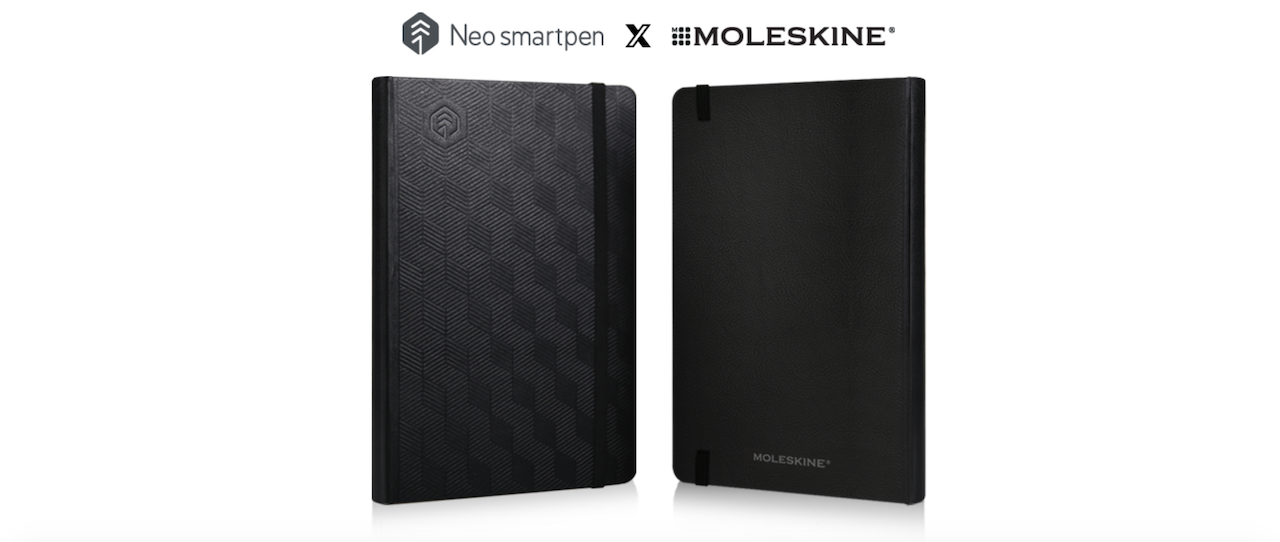
One of the tools was also a new application , which appeared in 2018 for a PC on Windows 10, where you can connect several pens simultaneously. The software is intended to be used during meetings and working meetings.
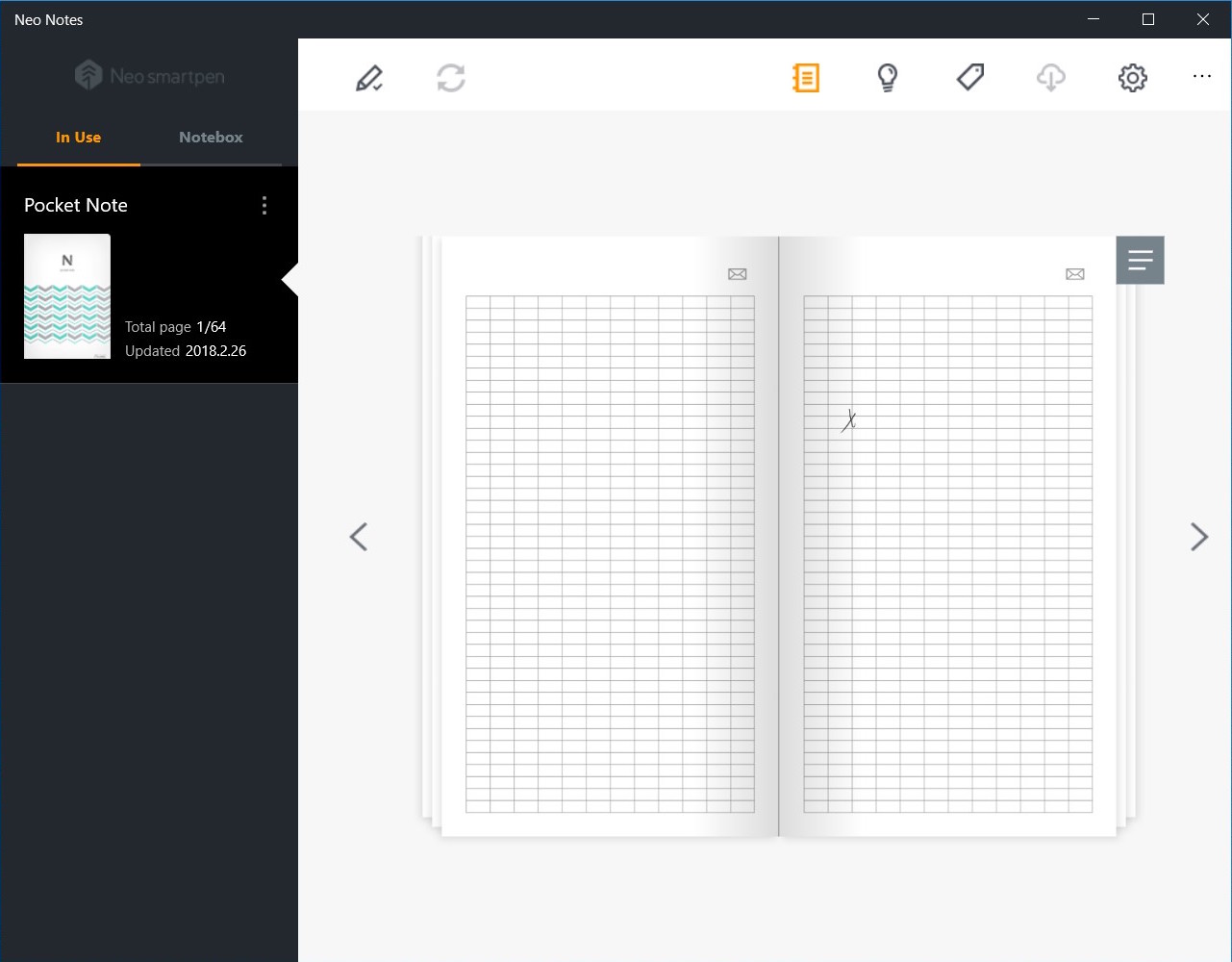
There are also features for editing notes, import, and so on.
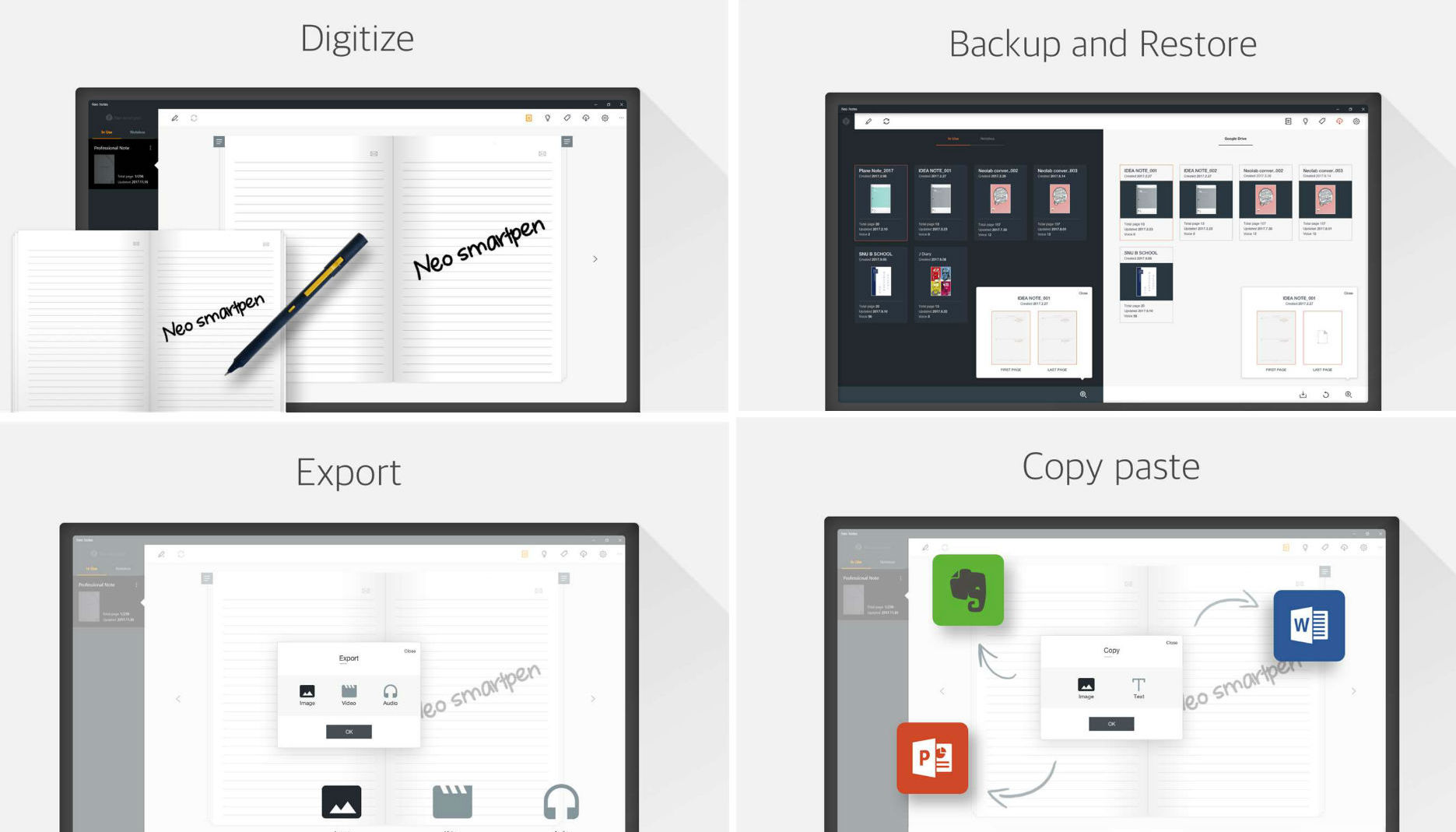
And, of course, that which is not realized in the form of notebooks can be additionally printed out from the official site. Among the additional markup, you can also find something like "business sheets".
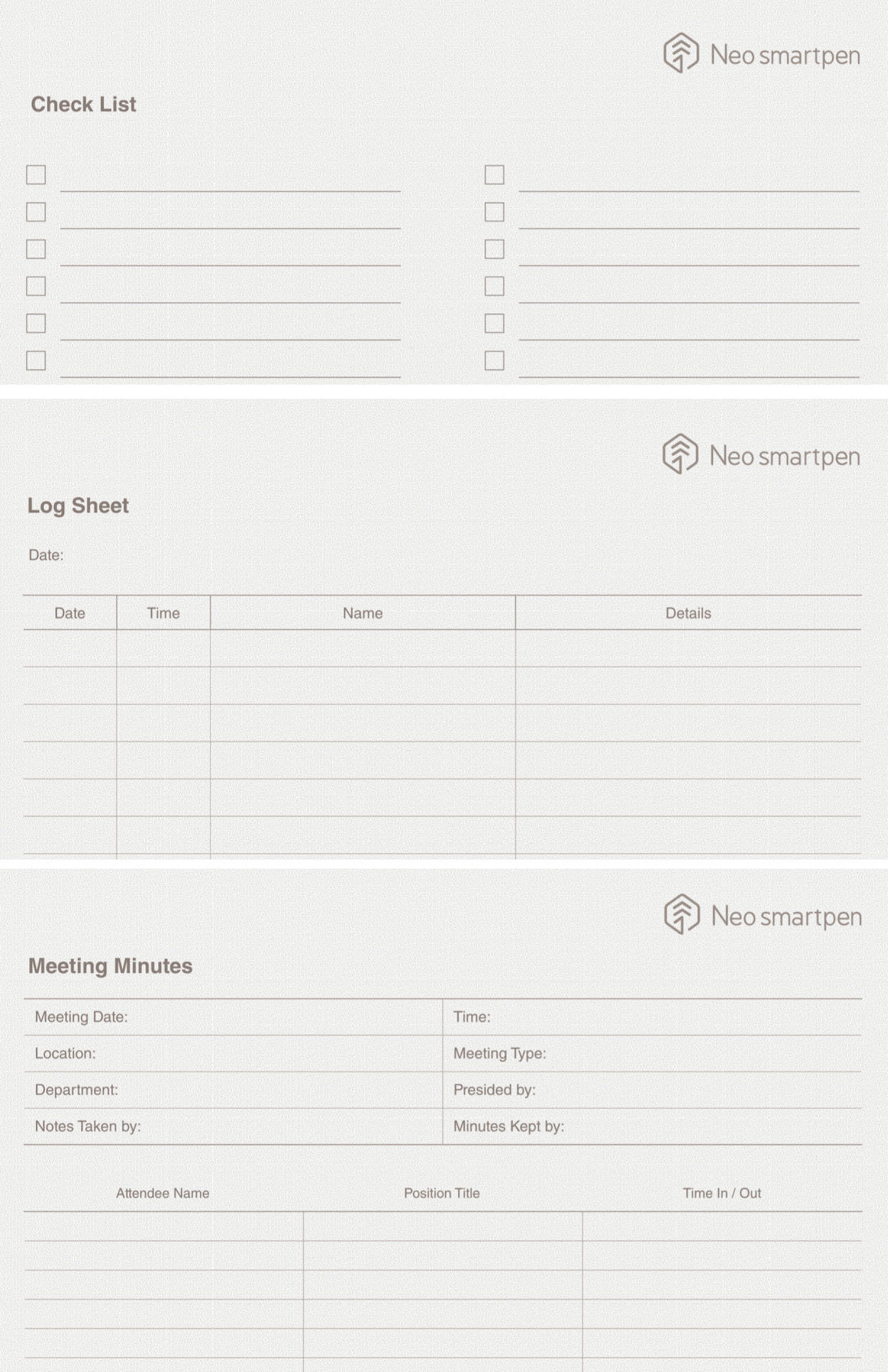
The check list, however, and in life can fit. Which of us did not leave at home a recorded list of products before going to the store? Although, of course, you can always go a second time.
Creation
If with a business audience everything is more or less clear, then Neolab approaches representatives of creative professions carefully, but constantly. In any case, the promotional materials of the company.

And limited collection editions of notebooks for authorship of modern artists:

They say that this audience is most valuable for the development of a niche. They may say something, but ...
... until they finally convince that this is a complete accessory for drawings. Perhaps for sketches; maybe for sketches; quite fit for sketches, sketches; but every artist, especially the “digital”, will miss something.
On Instagram, you can find hashtags for a number of comic book authors and funny snippets that use Neolab as a working tool. Probably, if you think about it, then those who work in Duran's style can really help to fill their pages in VK / FB, etc., faster.
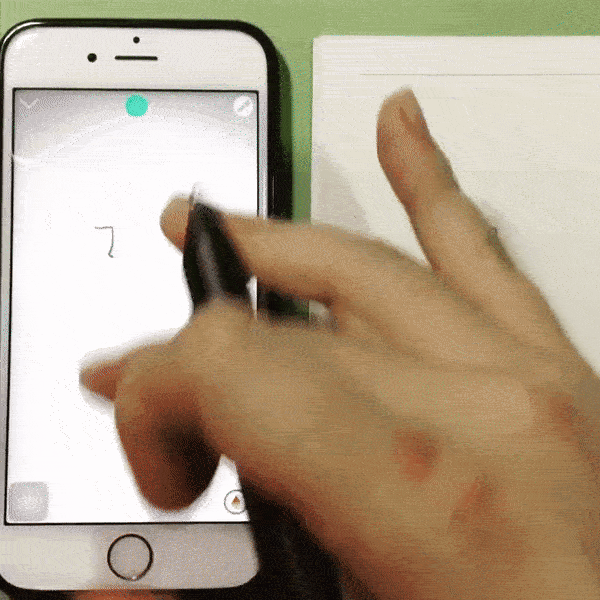
Not so long ago, we asked one of the users of YouTube, who is engaged in virtual lessons, to look at the pen for his part, and the artist’s view is less clear.

And he also agreed that it seems that yes, everything is fine, but there is such a nuance and such, and another such ... In general, the pen does not yet solve all the problems. On the other hand, for example, here's what to do.
Firstly, if you really give some step-by-step instructions, the “Replay” function along with the screen recording is a great tool:
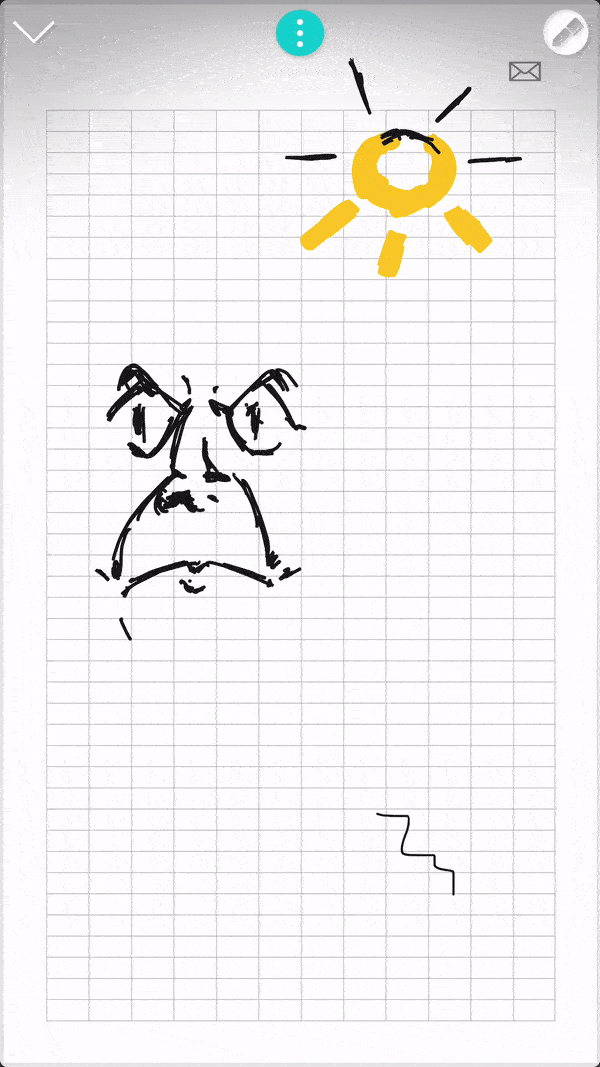
You can also make some changes to your work after saving the file on the device. For example, in a couple of simple movements, you can increase the size or change the color of individual fragments of the picture.
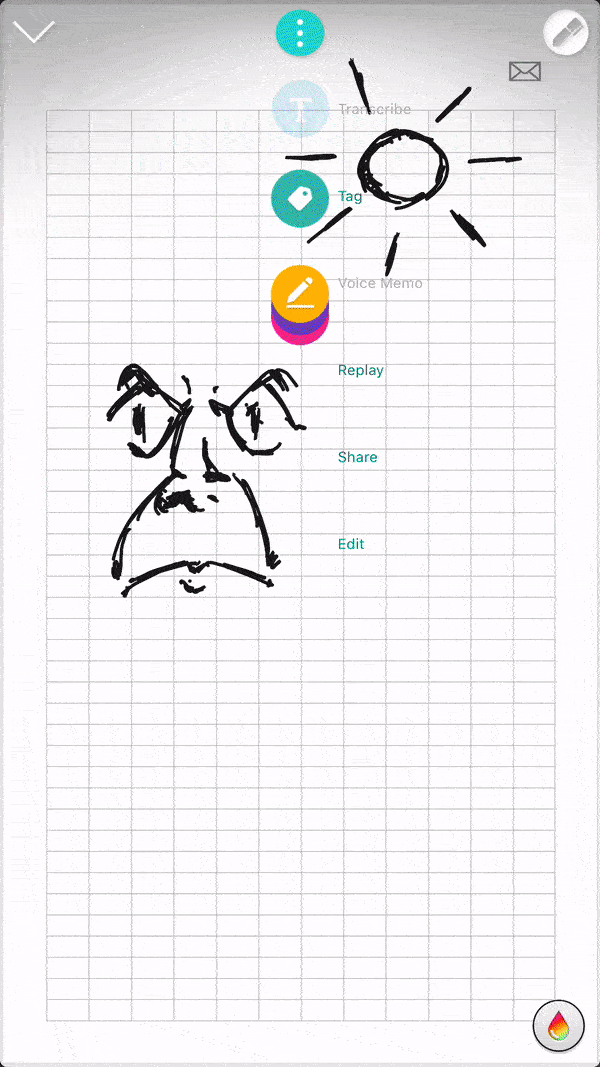
In a separate application (PaperTube), in principle, you can record your lessons with your own comments. This application allows you to work with the camera. Say, today we have a lesson - we draw a fish, and now, in the corner - you are already broadcasting.
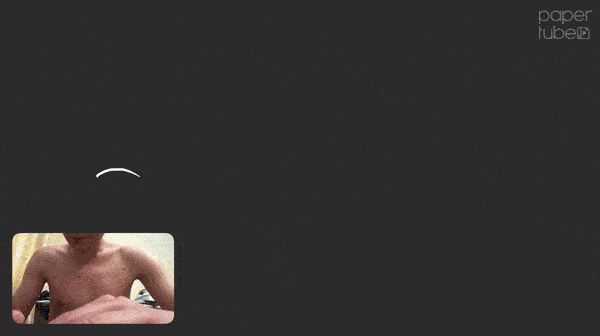
You can work in PaperTube and with previously saved images and your own pictures. Frankly speaking, it’s not quite easy to figure out the page layout the first time, but you can get used anyway. Let's say a sequential lesson: first draw the eyes, then the nose, then the mouth, and today we draw the scarf.
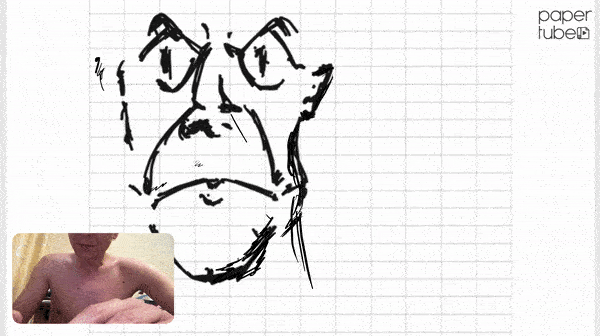
To do this, you will first need to download the image from the main application as a file to the gallery, then switch to a new application and select it as the current image.
The same software can be used, for example, when recording some interviews, lectures, making notes for yourself in a notebook, which you should especially pay attention to.
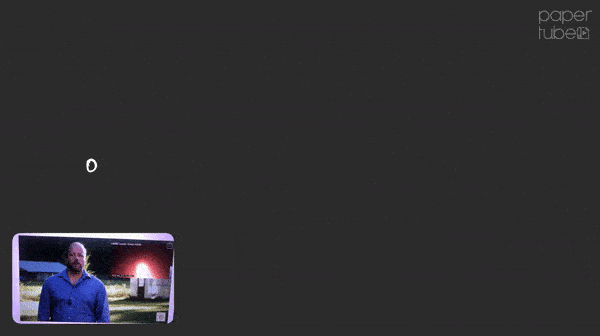
And a handwritten interview with instant transcription in TXT and mailing to the editor - the same, why not a use model?
In principle, I must say that the pen copes quite well with transcription. And this function can intersect at once with several areas: business, education, creativity.
Let's give a very exaggerated example. Suppose you are a composer, and ... flooded. In the selection of printouts for N2 there is a corresponding razlinovka.
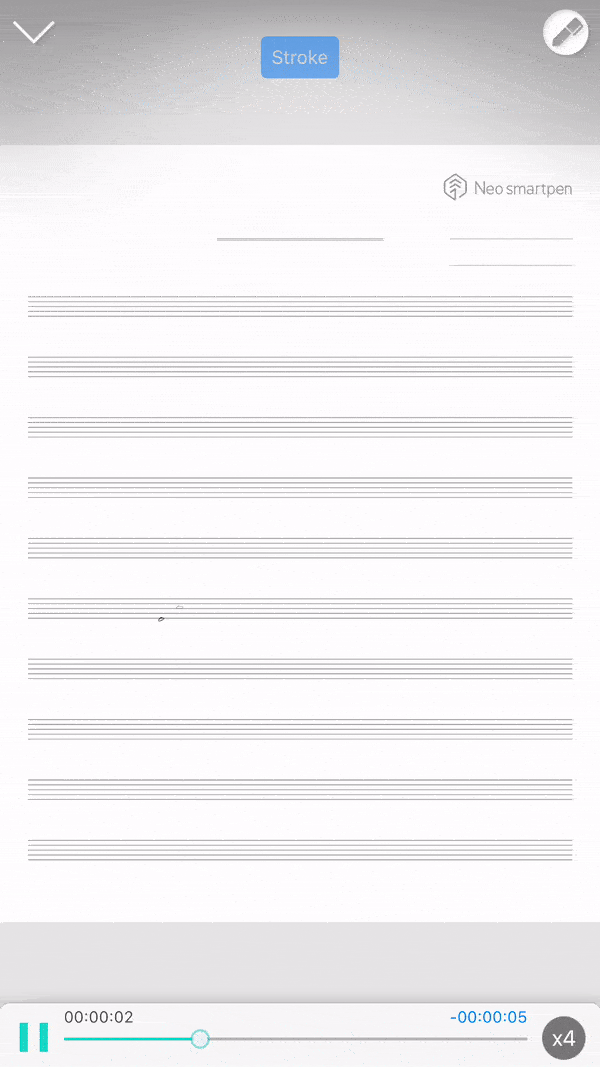
Right here for you, the poet, of course, inspired by, creates the text:
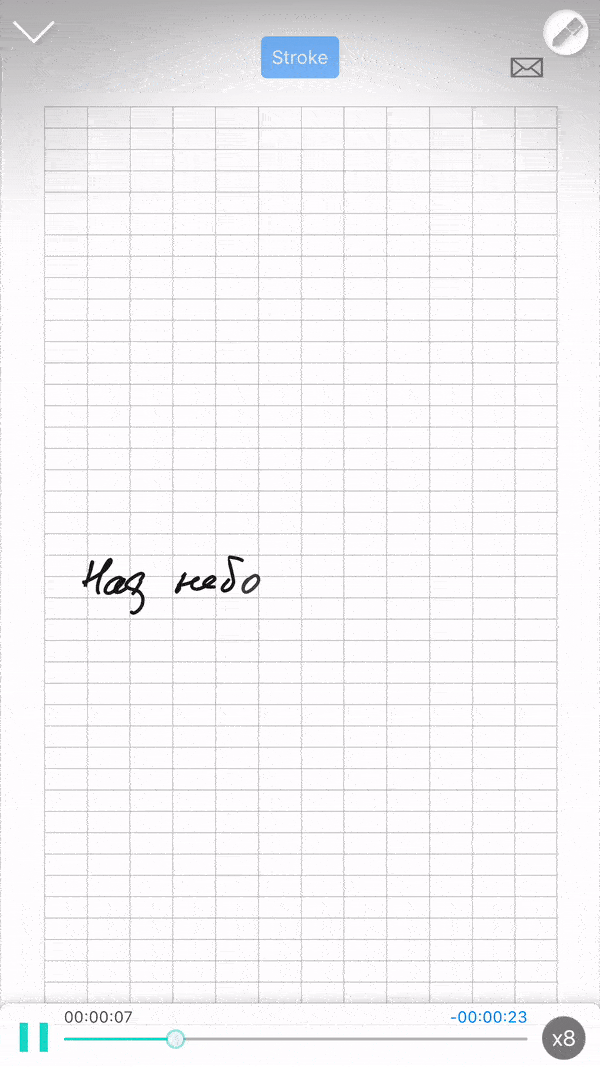
Immediately recognize it in print format:
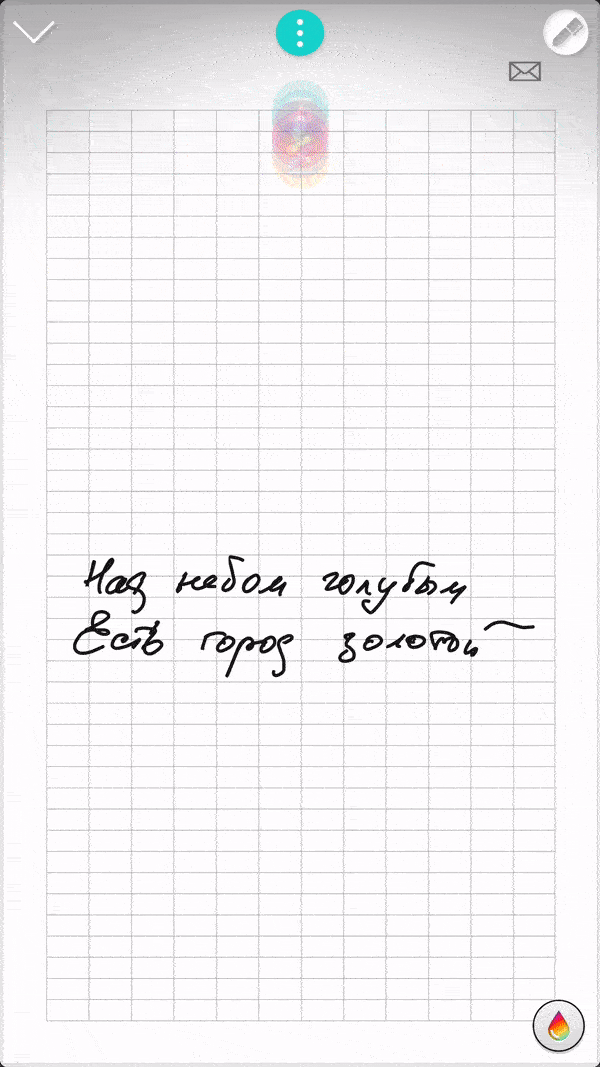
As you can see, even very fast and clumsy handwriting is well recognized.
And then it sends you, even if it is SMS, though in the format of the document:

Of course, this is rather a “pulled” use model, but in general it demonstrates quite well some of the features that were not lying on the surface.
The way of fast data transfer to anyone can be appreciated by illustrators, interior designers, when there is no need to hand over a ready-made project, but you need to share your opinion, idea, your vision.
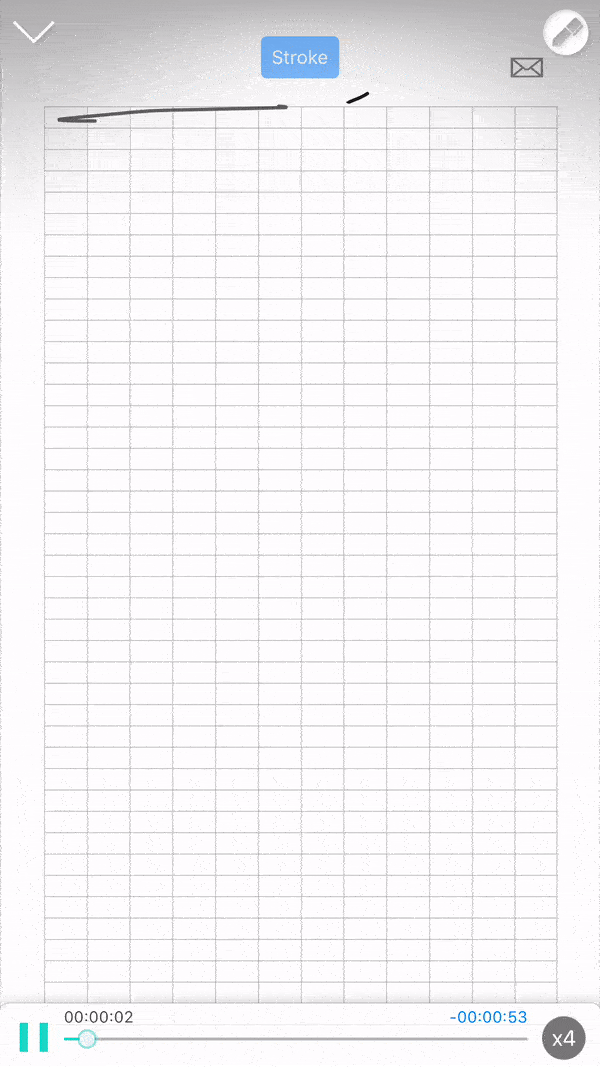
After that, your pictures can be saved and sent in different formats:
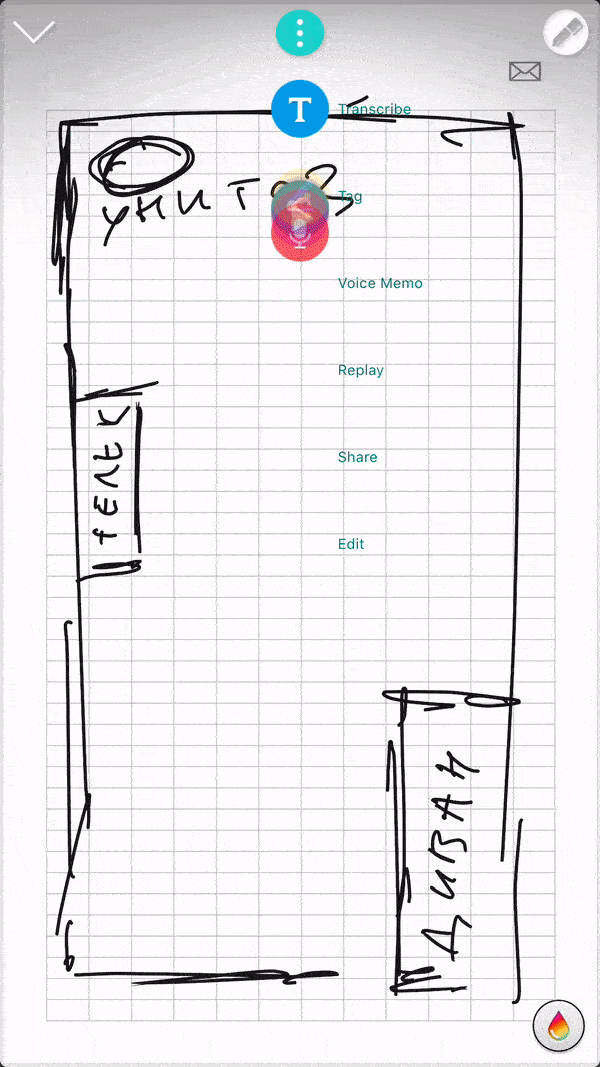
Yes, and the choice of transmission methods is quite large:

At that end of the wire, the person will receive your picture, and - the work is done:

Recently, the company Neolab works in conjunction with GettyImages. In fact, smart pens are sometimes called “under-plates”, and some moments prevent these pens from becoming a full-fledged designer tool. The test project is called PenProject .

Its meaning is to help pick up the desired illustration in the database of finished drawings. It is not always possible to explain with words exactly what is required, and in this case a pen should come to the rescue: the designer makes a sketch of what he would like to find for work, after which the figure corresponds to the base of illustrations, and the most exact match is displayed in a list.
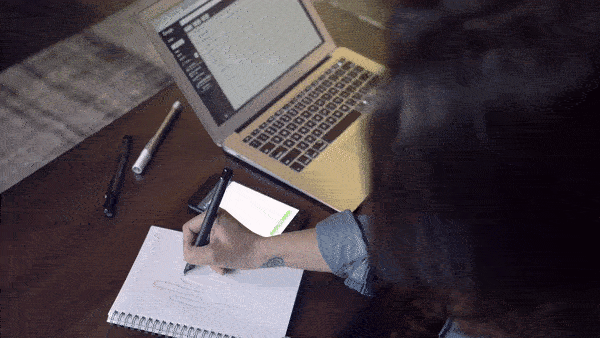
As soon as this can be implemented for all users, we don’t undertake to say, however, it’s obvious that the company is looking for and finding all the new, up-to-date ways of owning a smart pen, which can actually facilitate certain professions.
In principle, nothing prevents you from doing similar experiments with Google search for pictures, but everything will depend very much, it seems, on your talent. Well, for example, for a postcard you need a pink flower:
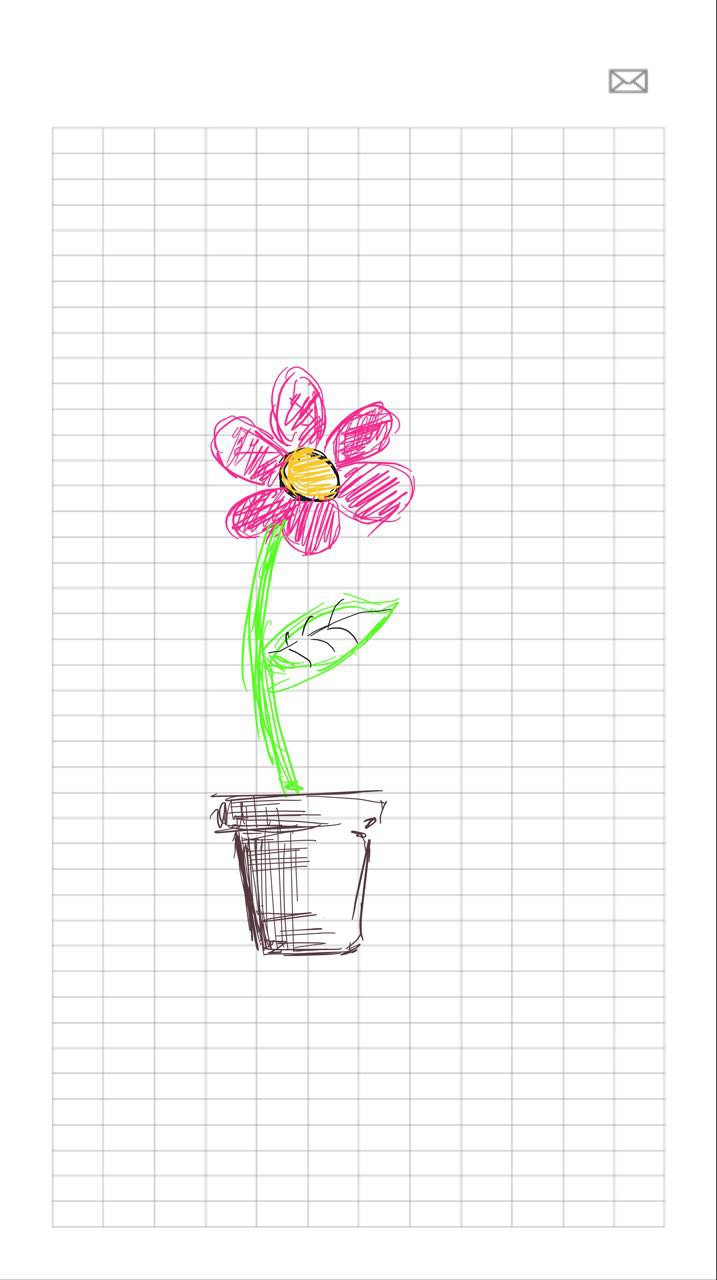
Even such an approximate figure Google recognizes, and now you already know that in three minutes they painted an orchid:

Now, if you do not have enough pictures, you can go to text queries.
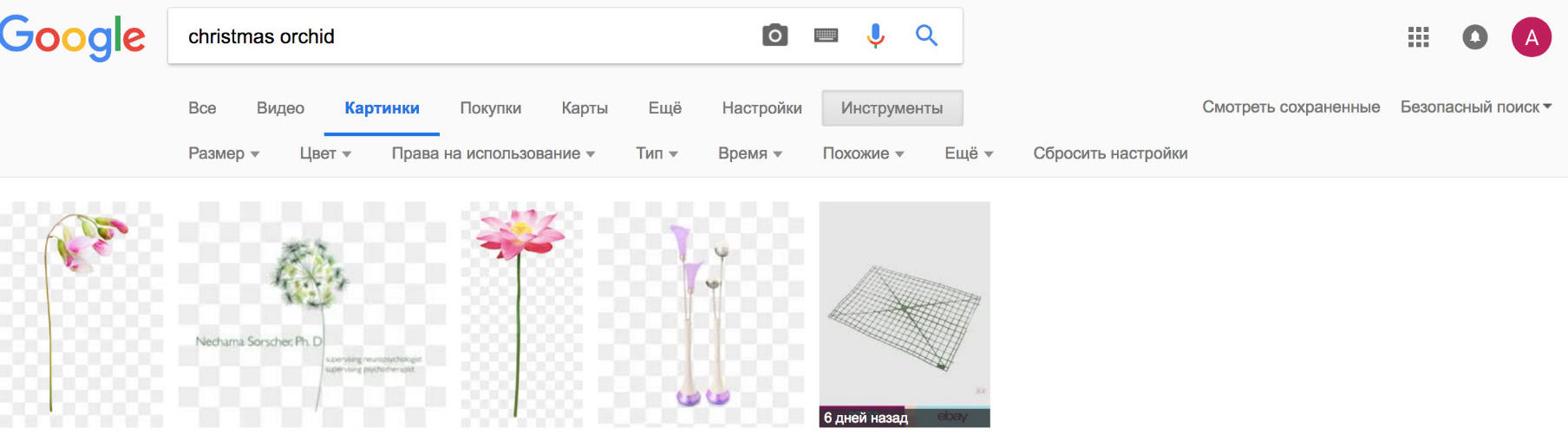
A separate sidebar is to do about "smart notebooks." One of the ways to transfer data from the pen to the smart gadget is optical, and inside Neolab there is an infrared scanner that is oriented along the markup on sheets, which is called “NCode”.
Notebooks cost money, and there may be some resentment. On the other hand, you need to remember that the sheets can be printed on a laser printer (although there are certain conditions):
There are also some “hacks” already inside the app. Let's say they can be useful to you if you don’t write very much. The bottom line is that usually the application remembers the page entirely, and new marks on it are possible only when saving already past data. This is logical.
However, you can “forget” a notepad or a page that you do not need in the application — this is done by the “Lock” function.
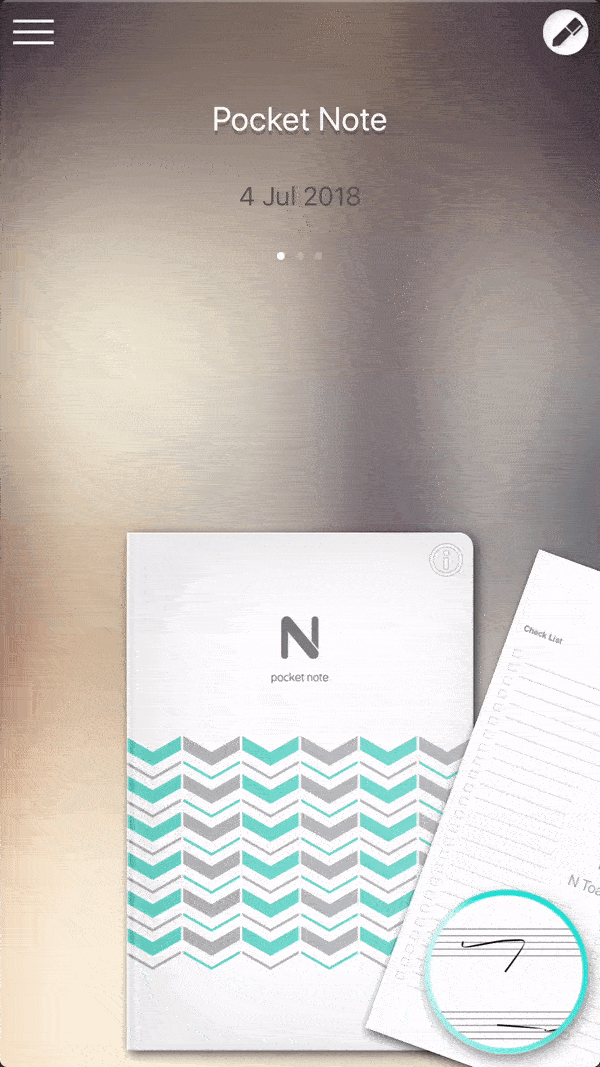
In this case, any notebook can be used as if on a new one. It is clear that the sheets can no longer be withdrawn, but the digital sheets are again clean.
For example - there is a painted page:

We “reset” the notebook in digital memory and sign a logical phrase on this page:

But at the same time in the notes on the smartphone, we get only:

Savings, in general. Your "cracked" notes will not go anywhere: they will be available in the menu in the NoteBox section.
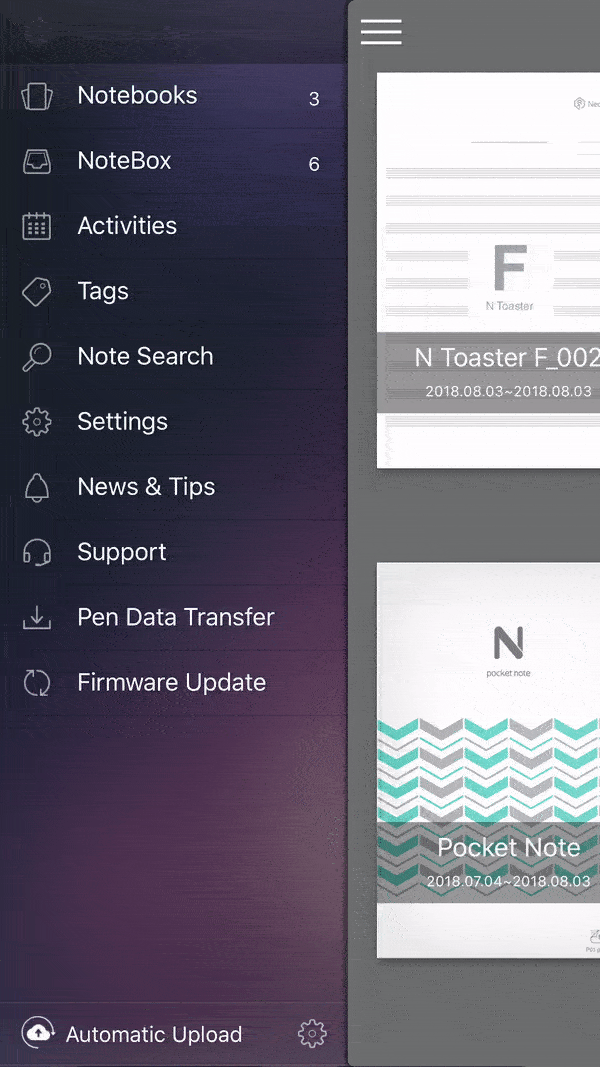
A few words about education. Now, in principle, education becomes digital: starting with electronic diaries, mandatory presentations, gradual equipping of classrooms with tablets, etc. However, it is still difficult to imagine that smart pens will be universally used, however, it is difficult.
Assume that rich students will buy such a pen to a headman with a beautiful hand, and then they will receive printed text of lectures through the air - you can: but this is not really about education, but rather about the hack.
As for the video tutorials, and this is also education, the problem is probably not so voluminous, and the tasks are too different to be solved in such ways. Neolab itself also participates in educational activities, but only in the local market: one of the applications, Word Soupe , according to the developers, was created for teaching Korean children English. Further localization is not planned yet.

And what is the result
As we all understand, smart pens are a controversial niche of gadgets that will not solve any, and certainly all, tasks. Someone they still do not need and will not need for many years, which, however, is relevant for other gadgets.
The main value of smart pens is that they quickly allow you to “overtake” the manuscript into a “digit” for further work, and the ways of working with data are limited by the imagination and the desire of developers. In this sense, one of the most honest approaches - just the guys from South Korea who update software, roll out new programs to make their gadget comfortable for different uses.
However, all these areas are professions. In other words, such pens may not be entirely appropriate for everyday everyday use. Well, let's say you can write notes about what to buy in the store, and even notes with voice comments!
And all the same: it is much easier to collect pencils from Ikea, who would argue.
Despite the fact that this post was not dictated by the desire of all-all to convince the category of smart pens, perhaps someone will want to try to use this gadget in life.
To this end, until the end of the week we leave here a coupon for a 20% discount on all Neolab products that we have: HABRNEO .
Thanks for attention.

Probably, many will be surprised that at the moment smart hands are one of the most successful in terms of sales positions in our catalog, and we, of course, want to defend these devices. On the other hand, it is clear that it is unlikely to persuade someone of something. As a result, we decided to show with the example of our partner Neolab, how and for whom they are positioning their device and where they see the scope of their gadgets.
')
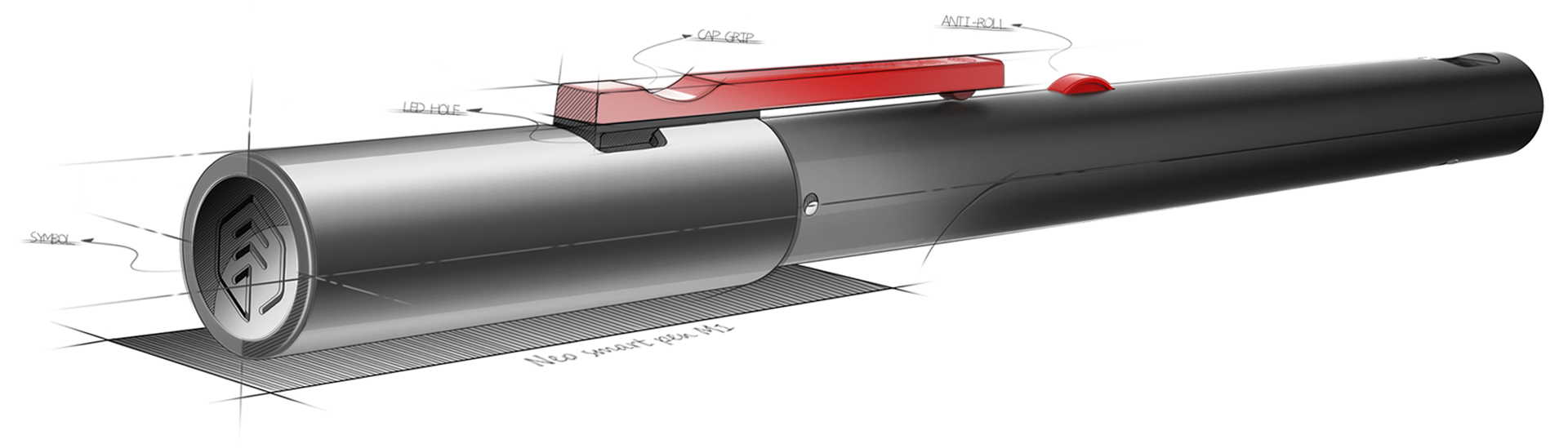
Something and, truth, looks drawn, but, nevertheless ...
PS: Many gifs of different sizes
So, all the criticism of smart pens can in principle be divided into two theses: “Why at all?” And “Why do I need?”. It is the most difficult to work with the last thesis: in reality there is not a single “exhaustive” gadget that solves all tasks alone, so there’s nothing to be done about individual criticism.
“Why bother at all?” Is much simpler. Usually people are outraged, they say, it's easier to take a page and that's it. True, but again: call a couple of non-alternative gadgets today ?!
Imagine the dialogue:
- Buy a heart rate monitor!
- What for? Yes, I will put a finger to the wrist, I will count to 30 and multiply.
Or:
- Buy an echo sounder!
- Yes, I will feed in the evening and that's it.
Or:
- Buy a smart pen!
- Yes, I sfotkayu, and everything is OK.
In general, conversations of the same order. We live in the glorious era of the post-post-post (and still many, many "post") of modernity, when everything, in praise of science, has already been created, and much has been done several times.
Who buys them?
It is not surprising that the category of smart pens is perhaps one of the most underdeveloped: we have already noted that by 2024, according to forecasts, the market should be only $ 4.260 million, and the main turnover will be in Western countries.
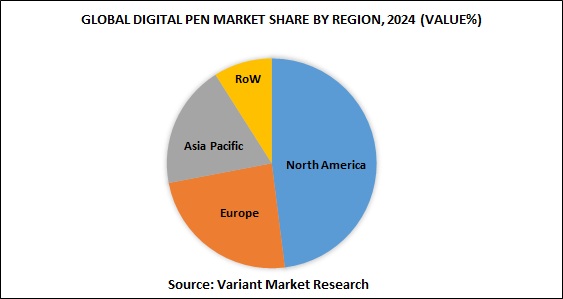
However, even now some number of users will be typed in: skimming the Google store, you can estimate that these are hundreds of thousands of users. If you don’t take the very “average” projects, such as IrisPen, then the total audience Neolab, Livescribe, Moleskine (and this is the same Neolab - the companies are partners and the handle in the smart Moleskine bundle is this one ) and some other brands in the Android order 200,000 people. Yes, it is several times less than, say, Polar and very, very, very far from Garmin and Fitbit, but nonetheless.
Product Offers
They are extremely small. The easiest way is to google it on requests, such as “Top digital pen” or “Top Smartpen”, where from year to year there will be the same brands, but with new products. You can compare, for example, 2017 (Neolab, Livescribe, Equill, Wacom, Iris) and 2018 (Neolab, Livescribe, Wacom, Iris).

Neolab in this series can be recognized, if not the most, then one of the most successful start-up projects. Having started on crowdfunding, the South Korean company attracted the attention of not only ordinary users, but also, one might say, cult brands: Moleskine, as already mentioned, was one of them, and in 2018 it was a full-fledged bilateral partnership. The second world-famous company is GettyImages. Neolab has already launched two products under its brand ( apparently, there was still a local pen for Korea, Neo.1): the SmartPen N2 and the SmartPen M1 .
The target audience
Currently, the company is promoting its products in three niches:
- Business
- Creation
- Education
In the business segment, everything is quite simple. The pen can be considered both simply as a gift accessory, and as a working tool: the main purpose here is digitizing and saving handwritten text.
The text can be saved as a page or a decrypted sheet in TXT format, and also instantly sent to the right recipients using virtually any program from the email client, the "cart".
The fresh collaboration with the Moleskine premium daily diaries brand also speaks in favor of business positioning: the company has released a series of exclusive diaries for working with Neolab devices (will be presented in Russia later).
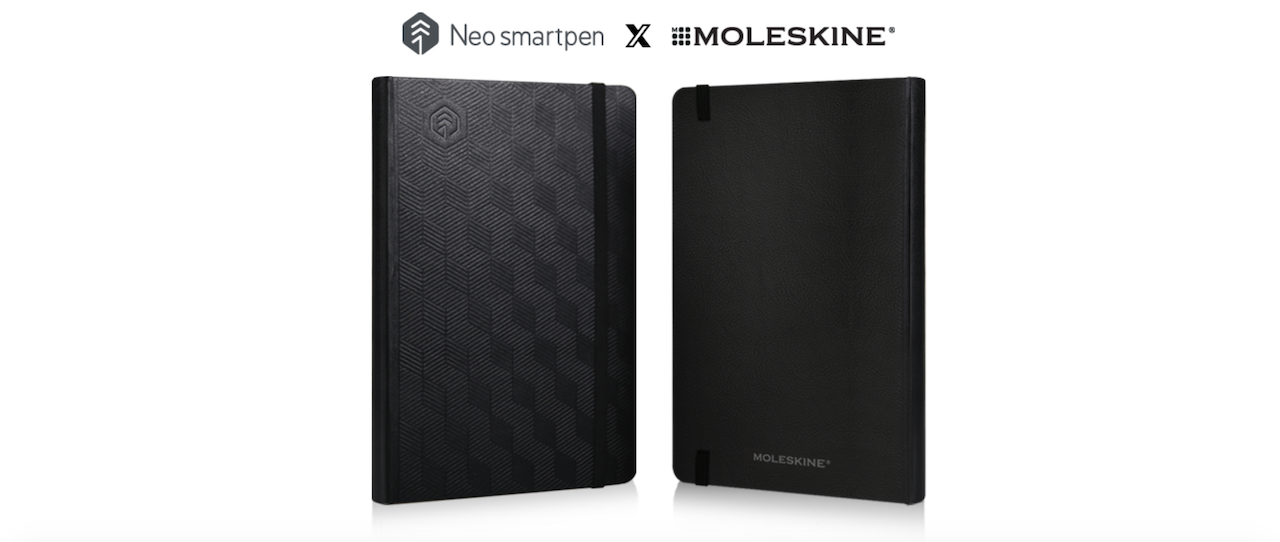
One of the tools was also a new application , which appeared in 2018 for a PC on Windows 10, where you can connect several pens simultaneously. The software is intended to be used during meetings and working meetings.
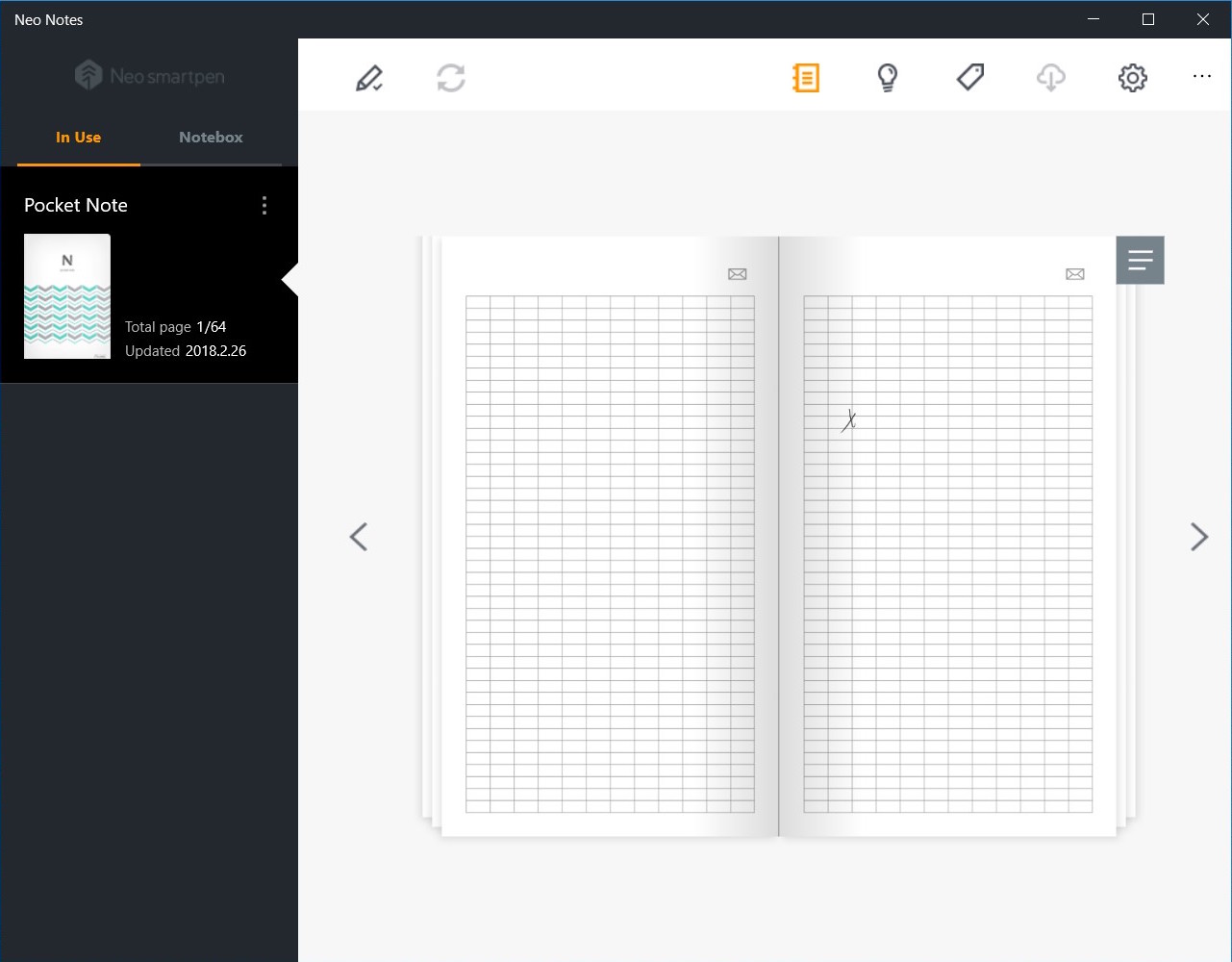
There are also features for editing notes, import, and so on.
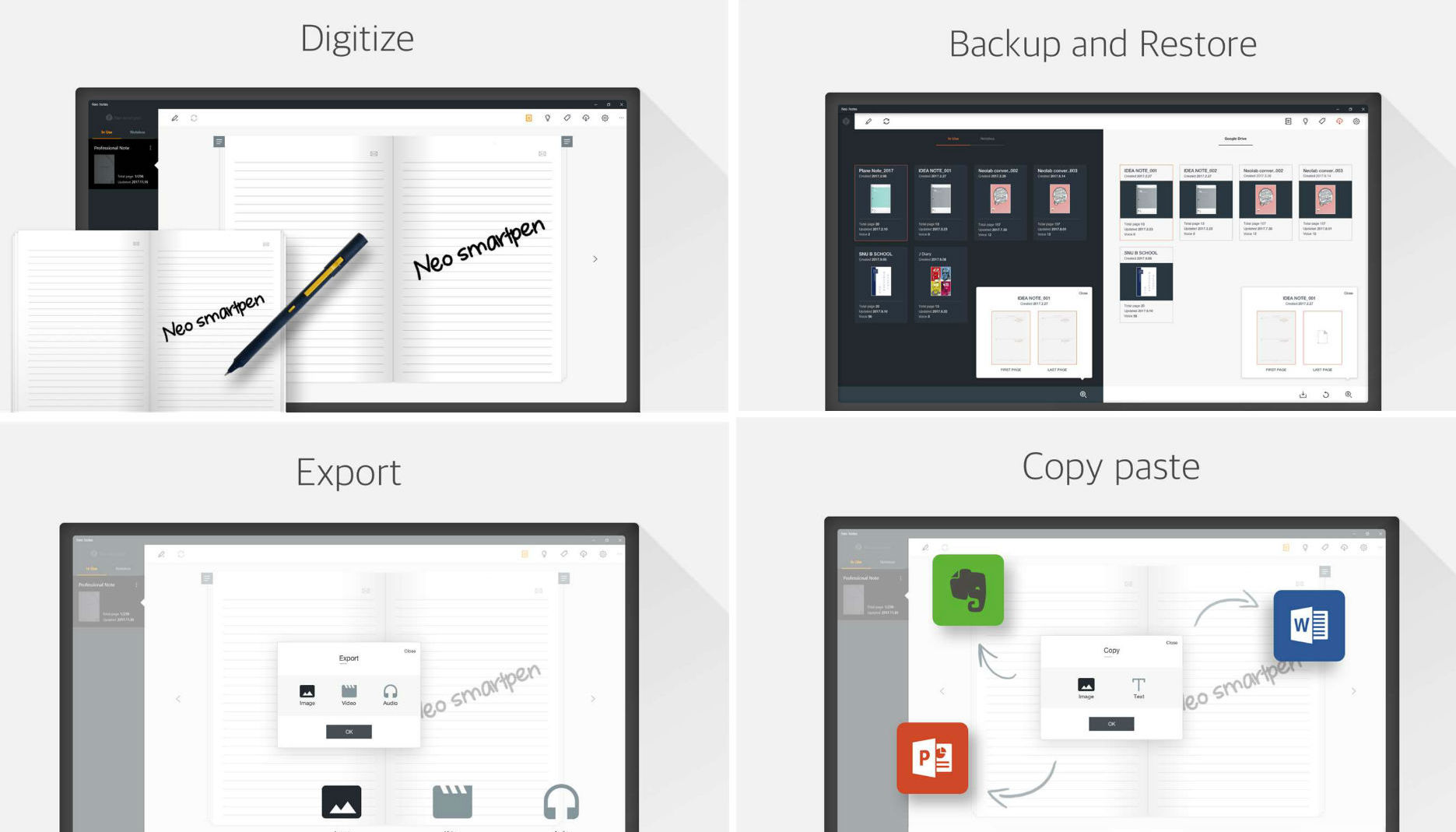
And, of course, that which is not realized in the form of notebooks can be additionally printed out from the official site. Among the additional markup, you can also find something like "business sheets".
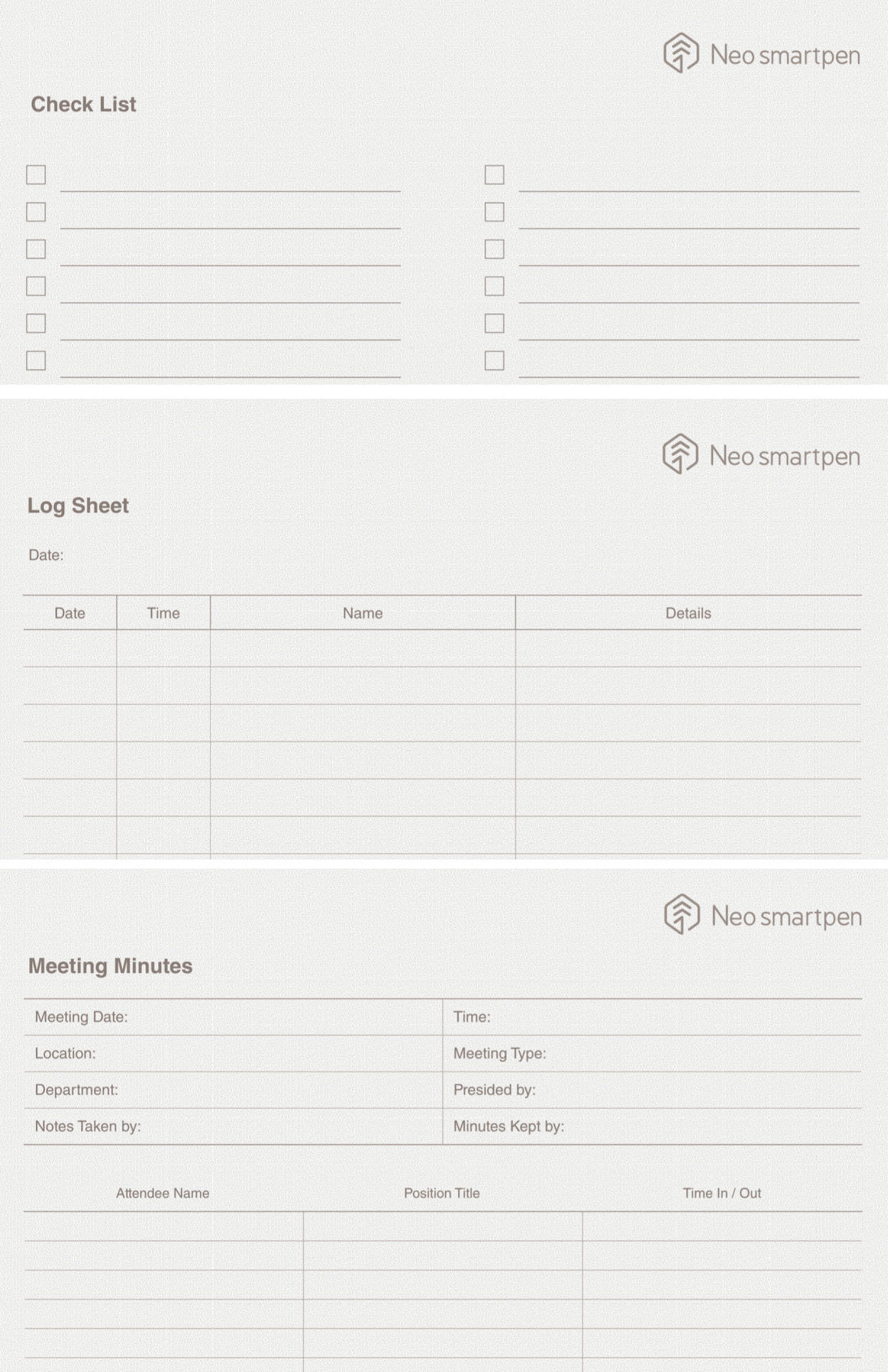
The check list, however, and in life can fit. Which of us did not leave at home a recorded list of products before going to the store? Although, of course, you can always go a second time.
Creation
If with a business audience everything is more or less clear, then Neolab approaches representatives of creative professions carefully, but constantly. In any case, the promotional materials of the company.

And limited collection editions of notebooks for authorship of modern artists:

They say that this audience is most valuable for the development of a niche. They may say something, but ...
... until they finally convince that this is a complete accessory for drawings. Perhaps for sketches; maybe for sketches; quite fit for sketches, sketches; but every artist, especially the “digital”, will miss something.
On Instagram, you can find hashtags for a number of comic book authors and funny snippets that use Neolab as a working tool. Probably, if you think about it, then those who work in Duran's style can really help to fill their pages in VK / FB, etc., faster.
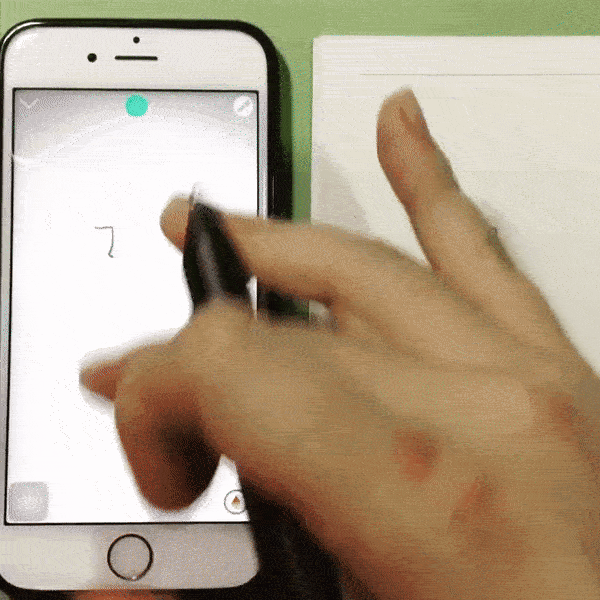
Not so long ago, we asked one of the users of YouTube, who is engaged in virtual lessons, to look at the pen for his part, and the artist’s view is less clear.

And he also agreed that it seems that yes, everything is fine, but there is such a nuance and such, and another such ... In general, the pen does not yet solve all the problems. On the other hand, for example, here's what to do.
Firstly, if you really give some step-by-step instructions, the “Replay” function along with the screen recording is a great tool:
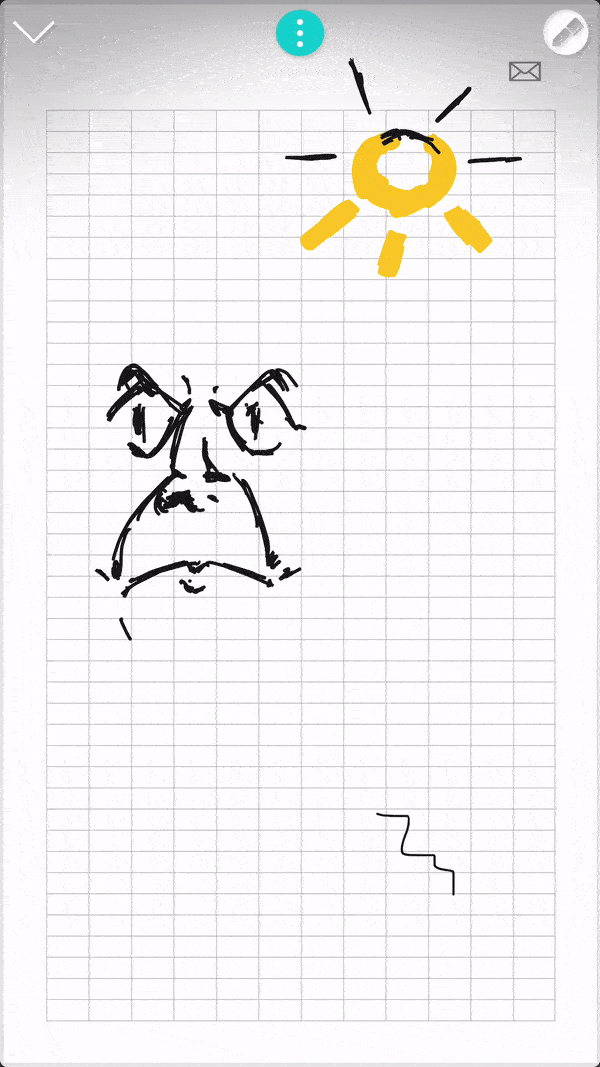
You can also make some changes to your work after saving the file on the device. For example, in a couple of simple movements, you can increase the size or change the color of individual fragments of the picture.
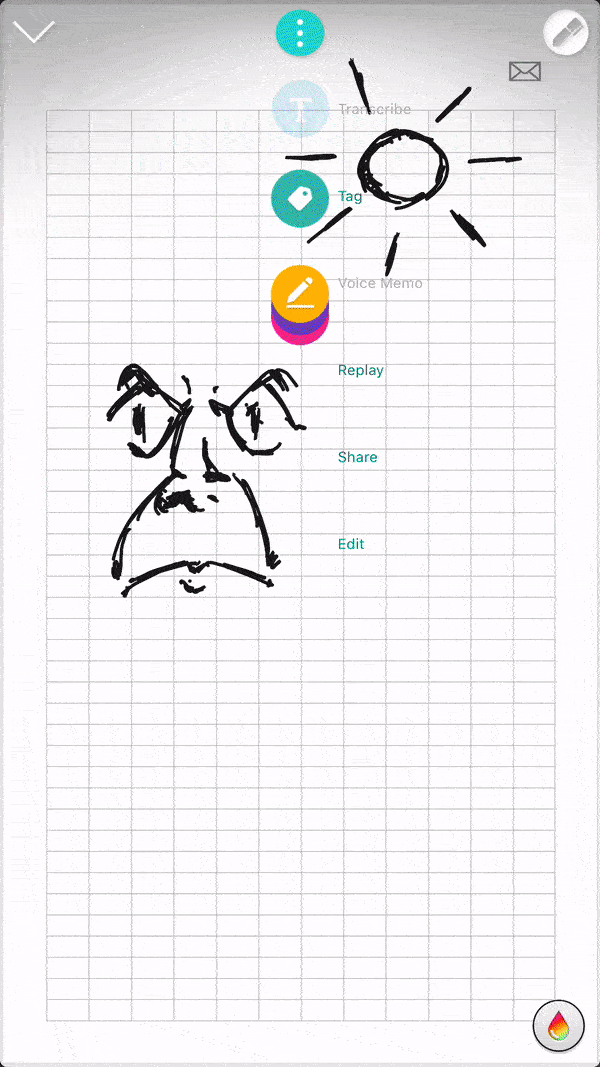
In a separate application (PaperTube), in principle, you can record your lessons with your own comments. This application allows you to work with the camera. Say, today we have a lesson - we draw a fish, and now, in the corner - you are already broadcasting.
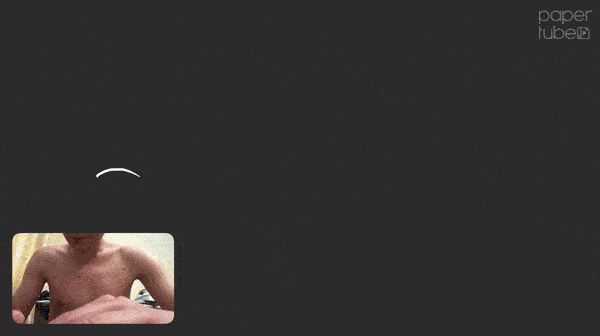
You can work in PaperTube and with previously saved images and your own pictures. Frankly speaking, it’s not quite easy to figure out the page layout the first time, but you can get used anyway. Let's say a sequential lesson: first draw the eyes, then the nose, then the mouth, and today we draw the scarf.
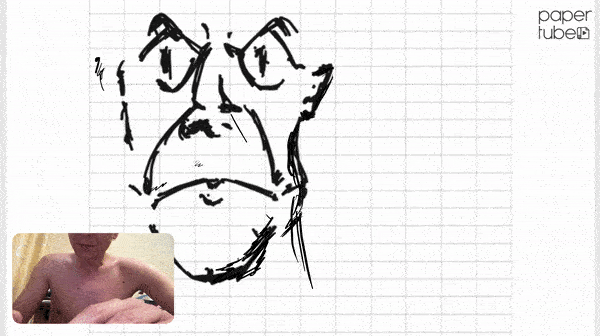
To do this, you will first need to download the image from the main application as a file to the gallery, then switch to a new application and select it as the current image.
The same software can be used, for example, when recording some interviews, lectures, making notes for yourself in a notebook, which you should especially pay attention to.
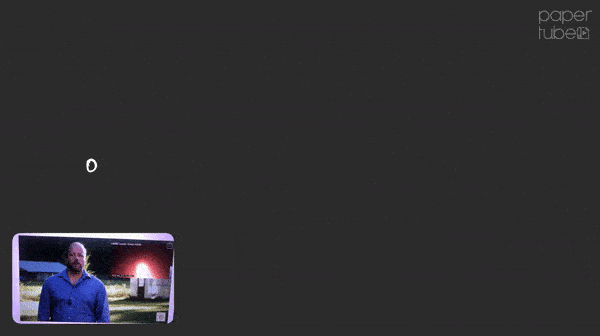
And a handwritten interview with instant transcription in TXT and mailing to the editor - the same, why not a use model?
In principle, I must say that the pen copes quite well with transcription. And this function can intersect at once with several areas: business, education, creativity.
Let's give a very exaggerated example. Suppose you are a composer, and ... flooded. In the selection of printouts for N2 there is a corresponding razlinovka.
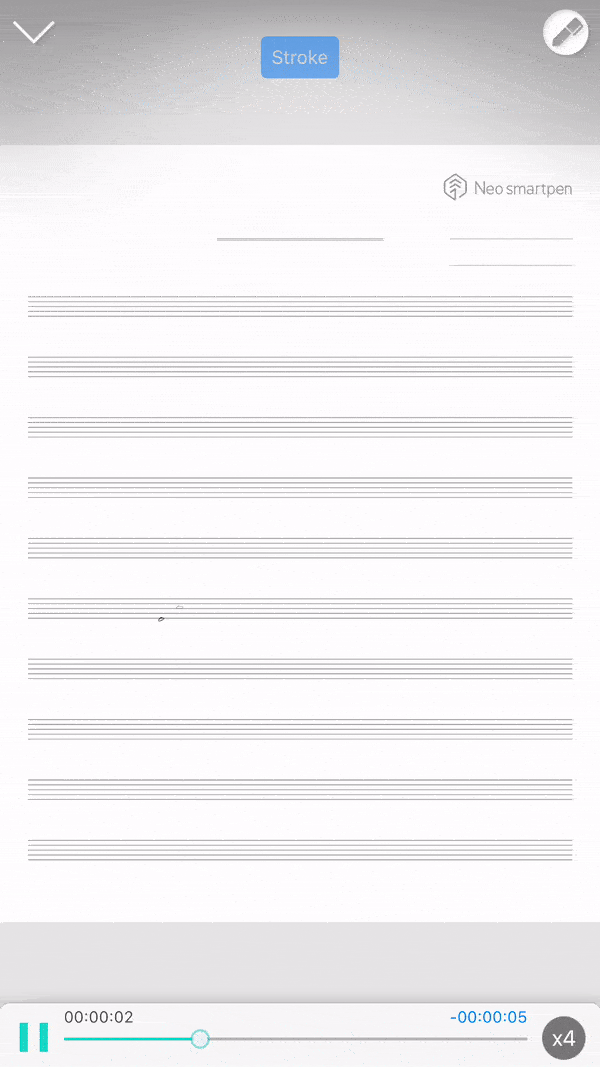
Right here for you, the poet, of course, inspired by, creates the text:
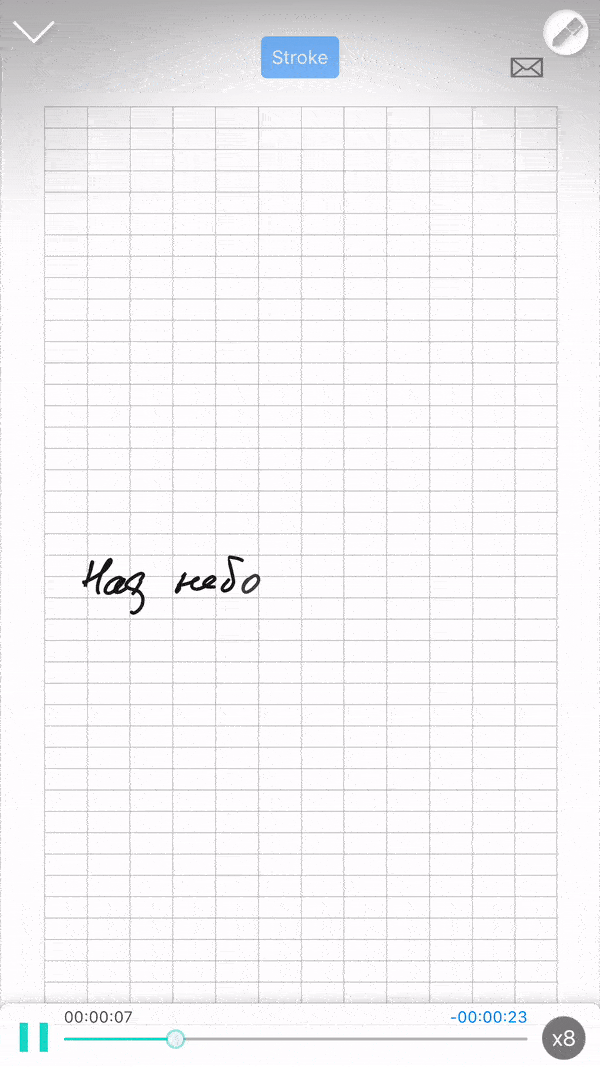
Immediately recognize it in print format:
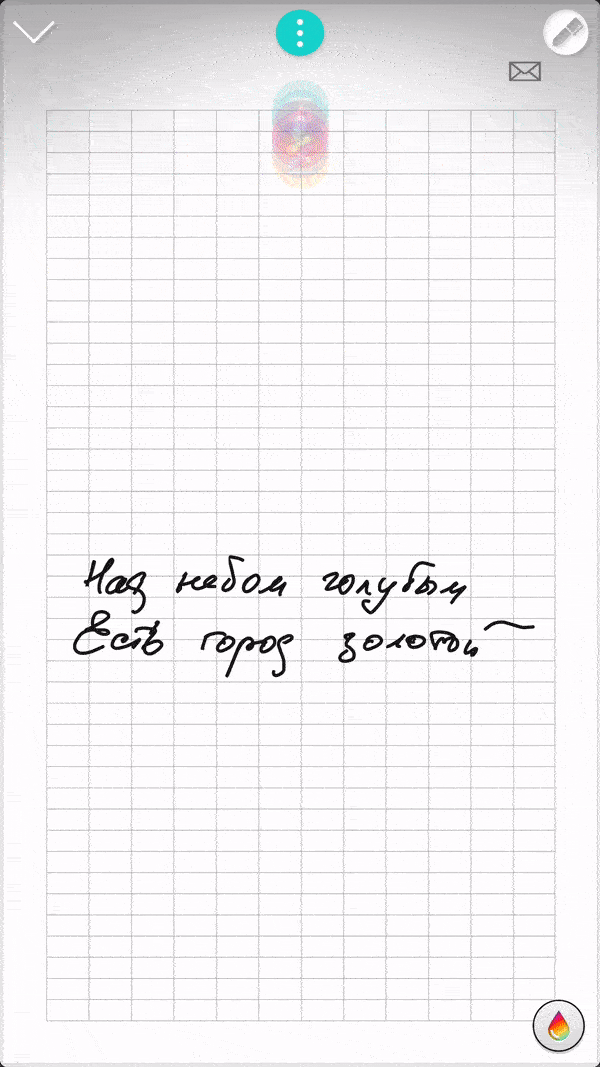
As you can see, even very fast and clumsy handwriting is well recognized.
And then it sends you, even if it is SMS, though in the format of the document:

Well, then - a trick
Of course, this is rather a “pulled” use model, but in general it demonstrates quite well some of the features that were not lying on the surface.
The way of fast data transfer to anyone can be appreciated by illustrators, interior designers, when there is no need to hand over a ready-made project, but you need to share your opinion, idea, your vision.
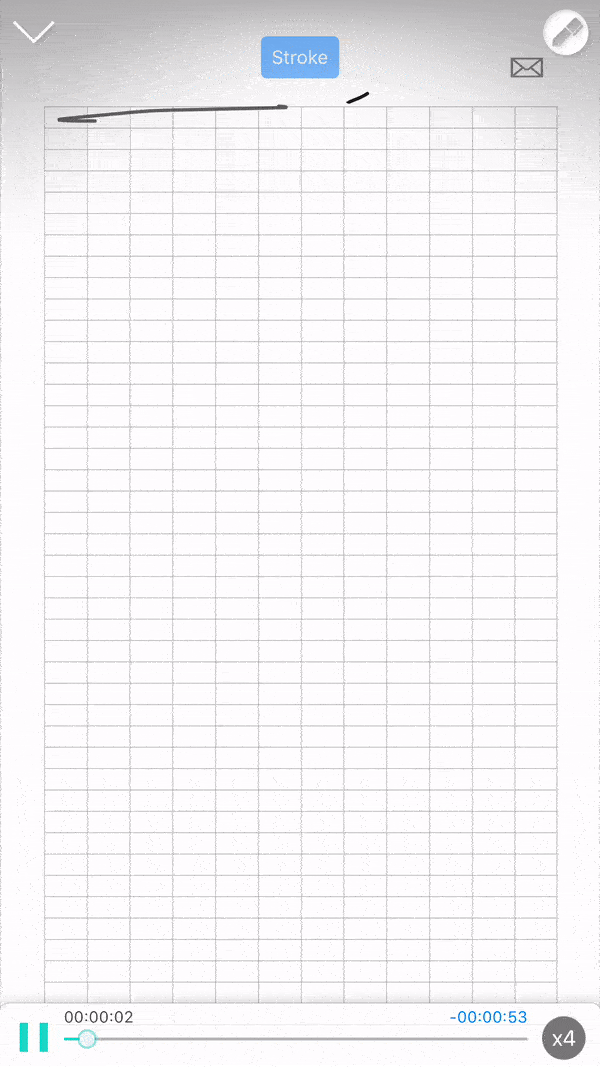
After that, your pictures can be saved and sent in different formats:
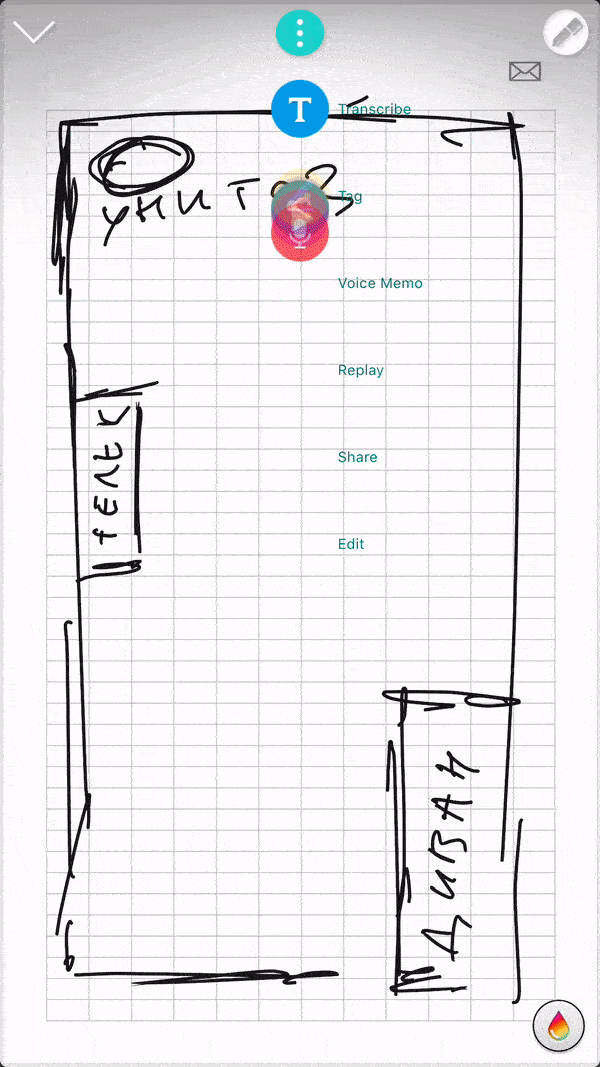
Yes, and the choice of transmission methods is quite large:

At that end of the wire, the person will receive your picture, and - the work is done:

Recently, the company Neolab works in conjunction with GettyImages. In fact, smart pens are sometimes called “under-plates”, and some moments prevent these pens from becoming a full-fledged designer tool. The test project is called PenProject .

Its meaning is to help pick up the desired illustration in the database of finished drawings. It is not always possible to explain with words exactly what is required, and in this case a pen should come to the rescue: the designer makes a sketch of what he would like to find for work, after which the figure corresponds to the base of illustrations, and the most exact match is displayed in a list.
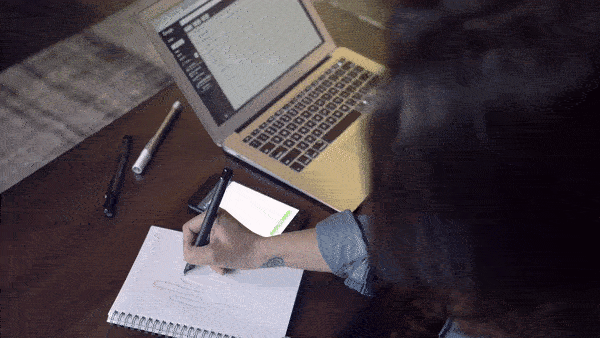
As soon as this can be implemented for all users, we don’t undertake to say, however, it’s obvious that the company is looking for and finding all the new, up-to-date ways of owning a smart pen, which can actually facilitate certain professions.
In principle, nothing prevents you from doing similar experiments with Google search for pictures, but everything will depend very much, it seems, on your talent. Well, for example, for a postcard you need a pink flower:
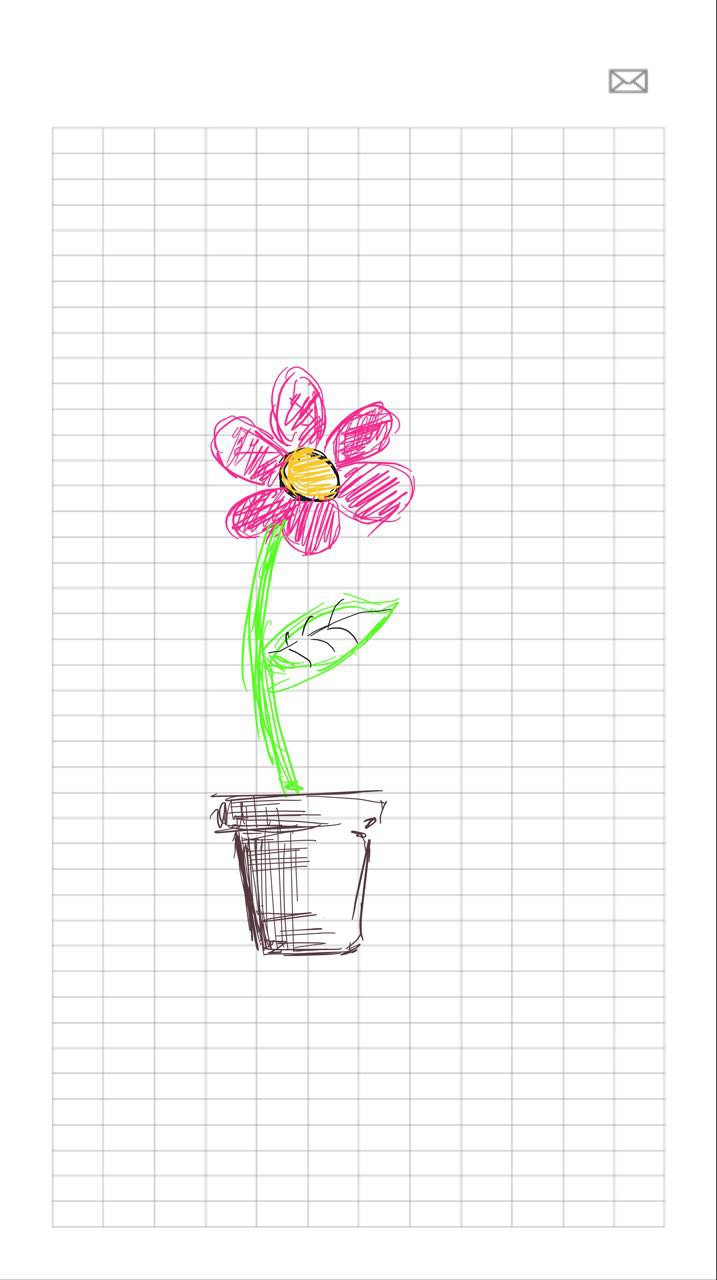
Even such an approximate figure Google recognizes, and now you already know that in three minutes they painted an orchid:

Now, if you do not have enough pictures, you can go to text queries.
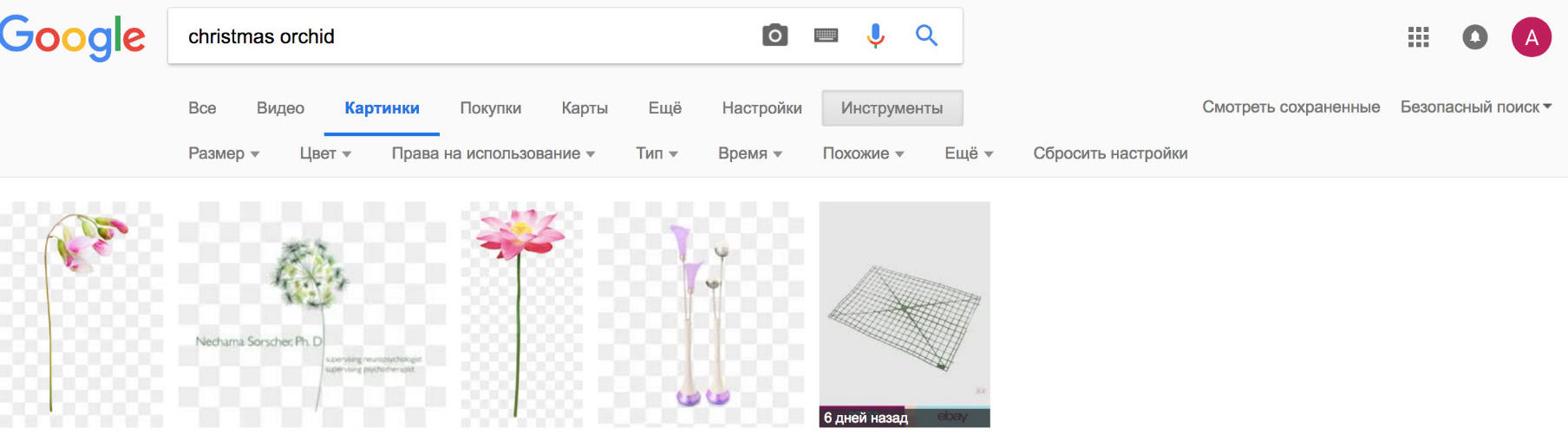
A separate sidebar is to do about "smart notebooks." One of the ways to transfer data from the pen to the smart gadget is optical, and inside Neolab there is an infrared scanner that is oriented along the markup on sheets, which is called “NCode”.
Notebooks cost money, and there may be some resentment. On the other hand, you need to remember that the sheets can be printed on a laser printer (although there are certain conditions):
- NeoLAB recommends using a color laser printer to print Ncode. (In case of using an inkjet printer / black and white laser printer, recognition quality is not guaranteed).
- For better quality, install the PCL / PS driver for Ncode printing.
- We recommend using a simple format for black and white laser printers.
There are also some “hacks” already inside the app. Let's say they can be useful to you if you don’t write very much. The bottom line is that usually the application remembers the page entirely, and new marks on it are possible only when saving already past data. This is logical.
However, you can “forget” a notepad or a page that you do not need in the application — this is done by the “Lock” function.
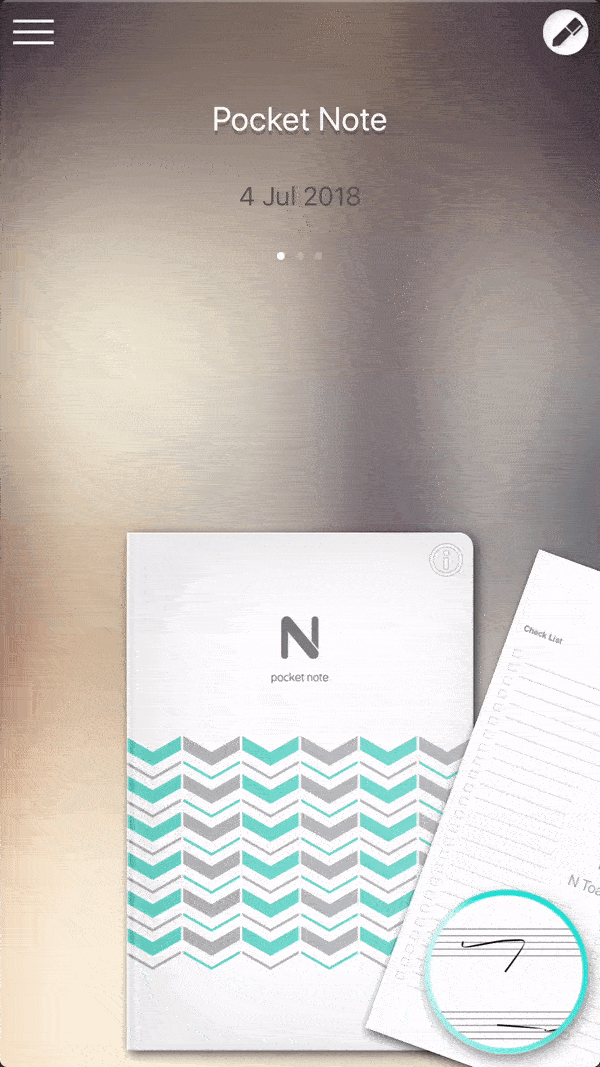
In this case, any notebook can be used as if on a new one. It is clear that the sheets can no longer be withdrawn, but the digital sheets are again clean.
For example - there is a painted page:

We “reset” the notebook in digital memory and sign a logical phrase on this page:

But at the same time in the notes on the smartphone, we get only:

Savings, in general. Your "cracked" notes will not go anywhere: they will be available in the menu in the NoteBox section.
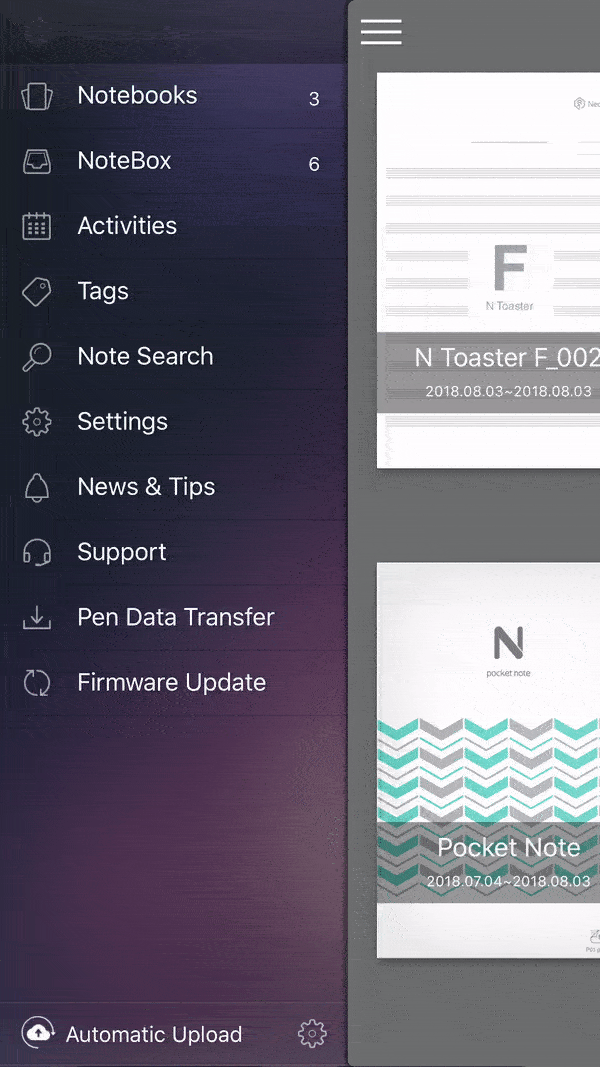
A few words about education. Now, in principle, education becomes digital: starting with electronic diaries, mandatory presentations, gradual equipping of classrooms with tablets, etc. However, it is still difficult to imagine that smart pens will be universally used, however, it is difficult.
Assume that rich students will buy such a pen to a headman with a beautiful hand, and then they will receive printed text of lectures through the air - you can: but this is not really about education, but rather about the hack.
As for the video tutorials, and this is also education, the problem is probably not so voluminous, and the tasks are too different to be solved in such ways. Neolab itself also participates in educational activities, but only in the local market: one of the applications, Word Soupe , according to the developers, was created for teaching Korean children English. Further localization is not planned yet.

And what is the result
As we all understand, smart pens are a controversial niche of gadgets that will not solve any, and certainly all, tasks. Someone they still do not need and will not need for many years, which, however, is relevant for other gadgets.
The main value of smart pens is that they quickly allow you to “overtake” the manuscript into a “digit” for further work, and the ways of working with data are limited by the imagination and the desire of developers. In this sense, one of the most honest approaches - just the guys from South Korea who update software, roll out new programs to make their gadget comfortable for different uses.
However, all these areas are professions. In other words, such pens may not be entirely appropriate for everyday everyday use. Well, let's say you can write notes about what to buy in the store, and even notes with voice comments!
Well, for example
And all the same: it is much easier to collect pencils from Ikea, who would argue.
Despite the fact that this post was not dictated by the desire of all-all to convince the category of smart pens, perhaps someone will want to try to use this gadget in life.
To this end, until the end of the week we leave here a coupon for a 20% discount on all Neolab products that we have: HABRNEO .
Thanks for attention.
Source: https://habr.com/ru/post/419211/
All Articles