ASUS ROG GM501 Zephyrus M Review

The thin gaming laptop ASUS ROG GM501 Zephyrus M replaced the first ASUS ROG GX501 Zephyrus, presented almost a year ago. The novelty retained the compactness and power of the first "Zephyr", and at the same time received many serious technical changes.
Specifications
Specifications ASUS ROG GM501 Zephyrus M
Processor: Intel Core i7-8750H (6 cores, 12 threads, 2.2 / 4.1 GHz, 9 MB L3 cache, TDP 45 W)
Display: 15.6 inches, 1920x1080, IPS, matte finish, 144 Hz, 3ms
RAM: 2x 16 GB DDR4-2666
Video card: NVIDIA GeForce GTX 1070 (8 GB GDDR5)
SSD: 512 GB M.2 NVMe PCIe (SAMSUNG MZVKW512HMJP)
HDD: 1TB 5400 rpm (Seagate ST1000LX015, hybrid drive)
Wireless network: Wi-Fi 802.11a / b / g / n / ac (2x2, Wave 2), Bluetooth 5.0
Local Area Network: 1 Gbit / s
Connectors: 4x USB 3.1 Gen2; Thunderbolt 3 Type-C (USB 3.1 Gen2); HDMI 2.0; 3.5mm audio jack
Dimensions: 38.4 x 26.2 x 1.75 - 1.99 cm
Weight: 2.45 kg
Screenshots of ASUS ROG GM501 Zephyrus M
')
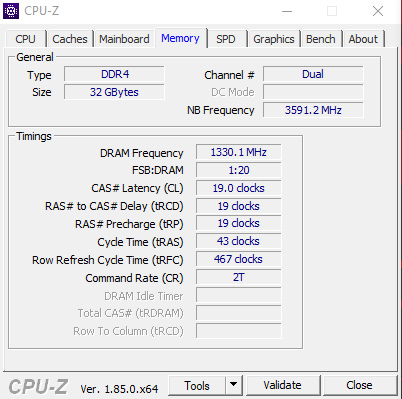
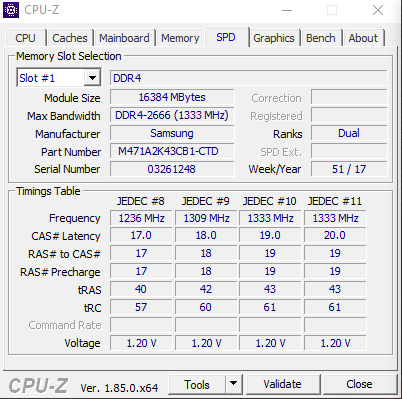
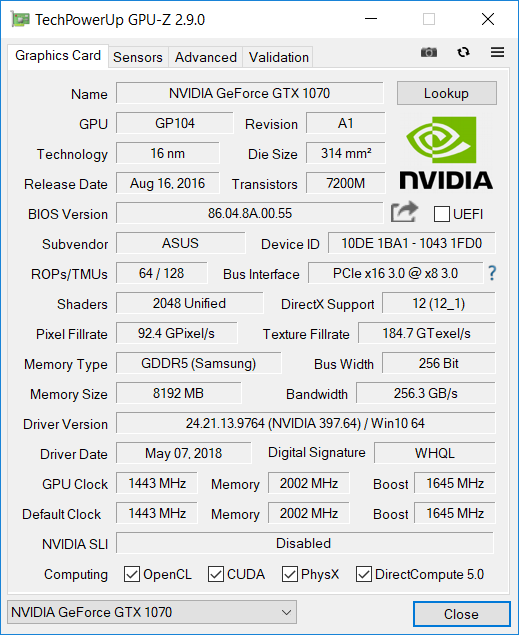

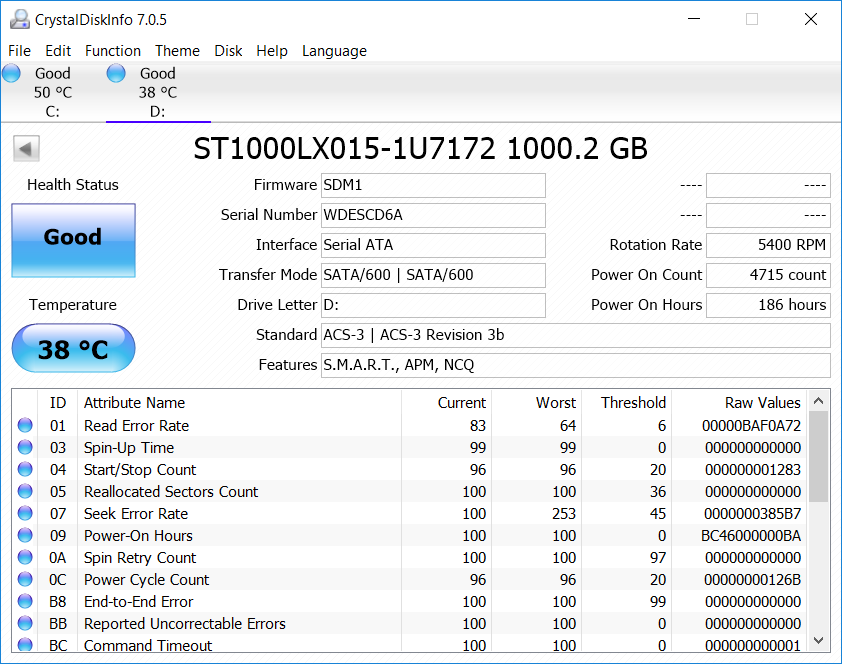

')
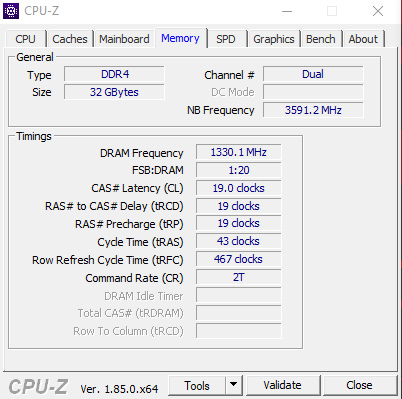
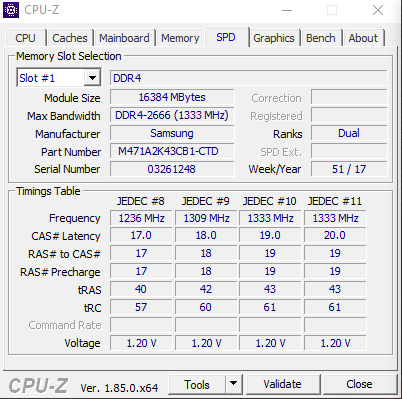
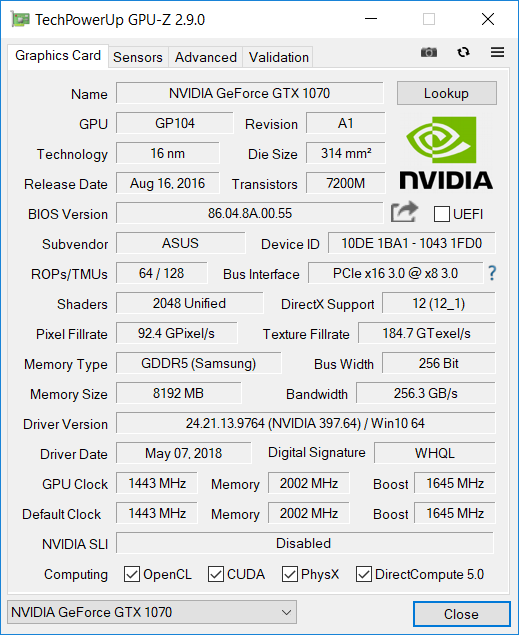

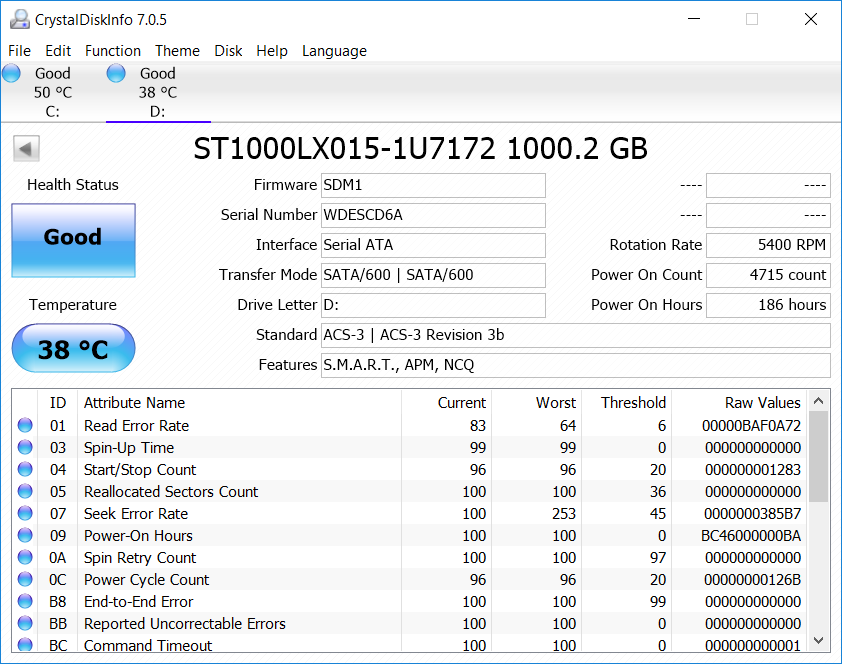
ASUS ROG GM501 Zephyrus M
ASUS ROG GM501 Zephyrus M comes in two boxes that are packed one into another. In the first shipping package is a small box, inside which is located the new "Zephyr". If not for its weight, then you can decide that there is no laptop inside at all. It is too thin.

The cover of the new "Zephyr" received a finish of brushed aluminum and painted in dark silver color. Due to the special texture of brushed metal, the lid will appear dark when light does not fall on the laptop.

It is necessary to raise the lid of the new "Zephyr", as she immediately will play in the light. Thanks to all the same texture, it will reflect the incident light, showing a silvery shade.

The new ROG Zephyrus M, like its predecessor, received a copper-gold edging, which runs along the entire hull. However, now the line passing through the back panel has become thinner, which added to the notebook grace. The lid remained trapezoidal cut in its lower part, which first appeared at the first "Zephyr". It performs several tasks: it allows you to see the indicators of the laptop, even when the lid is closed, and if you open it, the openings of the cooling system will not overlap with its bottom.

As before, Zephyr is equipped with a sliding body that raises the upper part 9 mm above the table surface with the lid open. Lifting is needed to improve the efficiency of the cooling system. Yes, and work for a raised keyboard more convenient.

The most important external change in the new "Zephyr" is under the lid of the laptop. Its keyboard is located in its rightful place - in the center of the workspace. In the GX501 Zephyrus, released last year, the keyboard was shifted to the bottom edge, and the rectangular touchpad, located vertically, was to the right of it. When you press a separate key on the touch panel of the first "Zephyr" appeared digital block. This arrangement of the keyboard was dictated by the location of a large and productive cooling system. In the new Zephyr, the keyboard again moved closer to the display, but not like most laptops - almost all the way, but just slightly above the middle.

The keyboard is made in the best traditions of gaming laptops. It is equipped with a 4-zone backlight ASUS AURA Sync, which will work in conjunction with other connected ASUS devices with the same backlight. "Aura" allows you to change the backlight of the keyboard, and the ASUS ROG logo located on the lid of the laptop, can only glow in red. In the “Auras” setting application, you can select one of five profiles of the backlight, as well as enable the “music” mode, thanks to which the backlight will flash to the beat of the music. You can also choose the mode of "monitoring" when the keyboard color will depend on the load on the system.

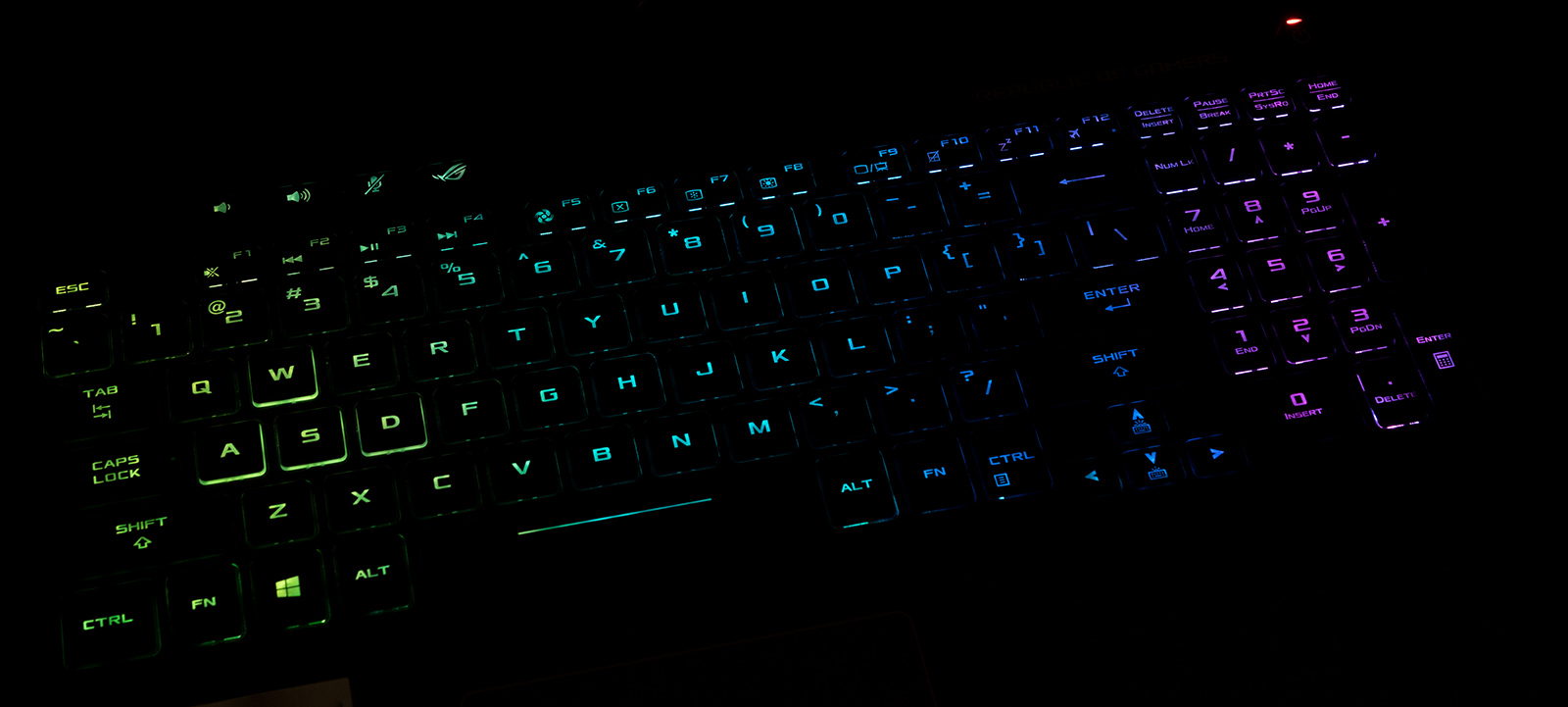



At the keyboard, the space is increased (the protrusion in the lower part), just like the first Zephyr. There is a wide gap between the Esc and F1 keys, which is needed to prevent accidental hits on F1 instead of Esc. Also, the keys have changed the method of work. The trigger point is half way down, and not away until the button is fully pressed, like many other notebooks. This has reduced the reaction time of the laptop to the user's actions.

The main gaming keys WASD highlighted separately. They received a personalized glowing edging so that they can be quickly found in the dark. Just above, above the F1-F4 block, are the multimedia buttons of the laptop. With their help, you can adjust the volume, and also enable or disable the microphone. These buttons will help the gamer to adjust the sound without distracting from the game, to accurately hit the combination Fn + F *.

The digital block of the new Zephyrus M is now mechanical. It is located in a familiar place, on the right side of the work area. The power key is located at a small distance from the keyboard, which eliminates its accidental pressing.
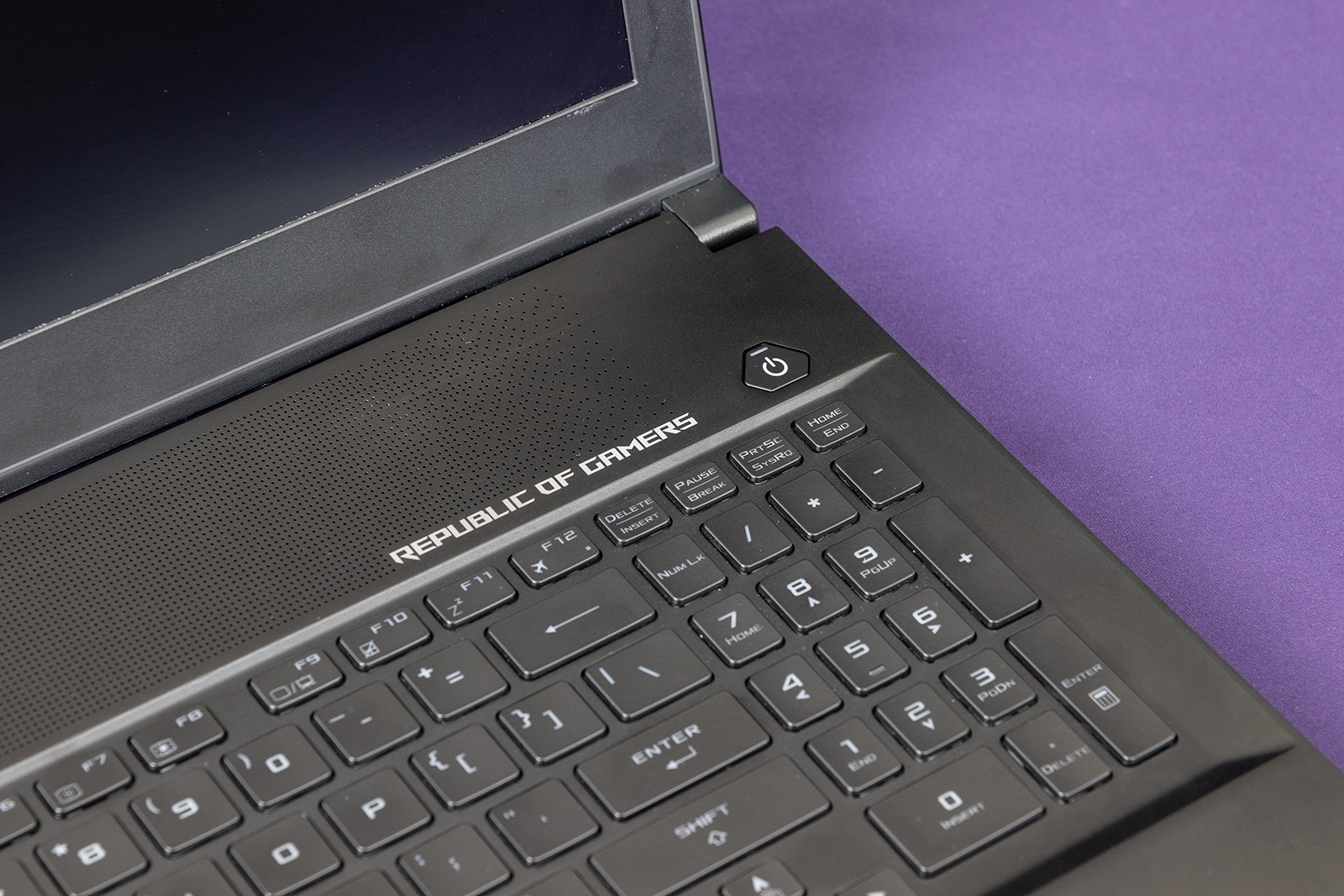
Despite the fact that the working area of the new Zephyr is strikingly different from the old one, some design elements remained in place. Namely, perforated ventilation grille. It is located in its old place, at the top of the working area. But now it has become smaller, although the style of the original ASUS ROG Zephyrus is unmistakable.

The touchpad, like the keyboard, is in its rightful place. Mechanical keys are hidden under the touch panel. Pressing the "left" and "right" buttons, as well as gestures are handled perfectly.

Most of the connectors are on the left side of the ASUS ROG GM501 Zephyrus M. Namely, 3 USB 3.1 Gen2, HDMI 2.0 ports and a 3.5 mm audio jack for the headset. The fourth USB 3.1 Gen2 is located on the right side of the notebook, and the Thunderbolt 3 Type-C port (USB 3.1 Gen2) is installed near it.


Display ASUS ROG GM501 Zephyrus M
The novelty has received not only a fast processor and a powerful video card. The GM501 matrix is one of the best on the market, if not the best. Matte IPS-panel with a diagonal of 15.6 inches and a resolution of 1920 x 1080 pixels boasts a refresh rate of 144 Hz and perfect color reproduction.

Quick Matrix will give the user not only a beautiful picture. Due to the high refresh rate, moving objects will become clear and move around the screen they will be smoother than on 60-Hz screens. High refresh rate almost eliminates the storyboard image. Of course, this will have a strong impact on the level of comfort in dynamic games, especially shooters. Games of slower genres, such as RPG or strategy, will be equally enjoyable to play. And in general, a high-quality monitor changes the perception of the entire laptop.
Also, the laptop ASUS ROG GM501 Zephyrus M supports NVIDIA G-Sync technology. It will synchronize the monitor refresh rate with the frame rate. Thus, “friezes” and “breaks” will disappear from the screen, and the picture will be smooth. For effective power management, the Zephyrus M has the ability to switch between NVIDIA G-Sync and Optimus technologies; this can be done in the ROG Center utility. When activated, Optimus turns on the integrated video core.
Cooling system ASUS ROG GM501 Zephyrus M
A gaming laptop with a powerful processor and video card, and even with a case less than 2 centimeters thick, will not be able to work normally without a productive and well-designed cooling system.
When the laptop lid is open, the top edge of the working area rises 9 mm above the table, which increases the ventilation space by 20%, and the air flow increases by 32%, resulting in a decrease in the temperature of components to 20%.
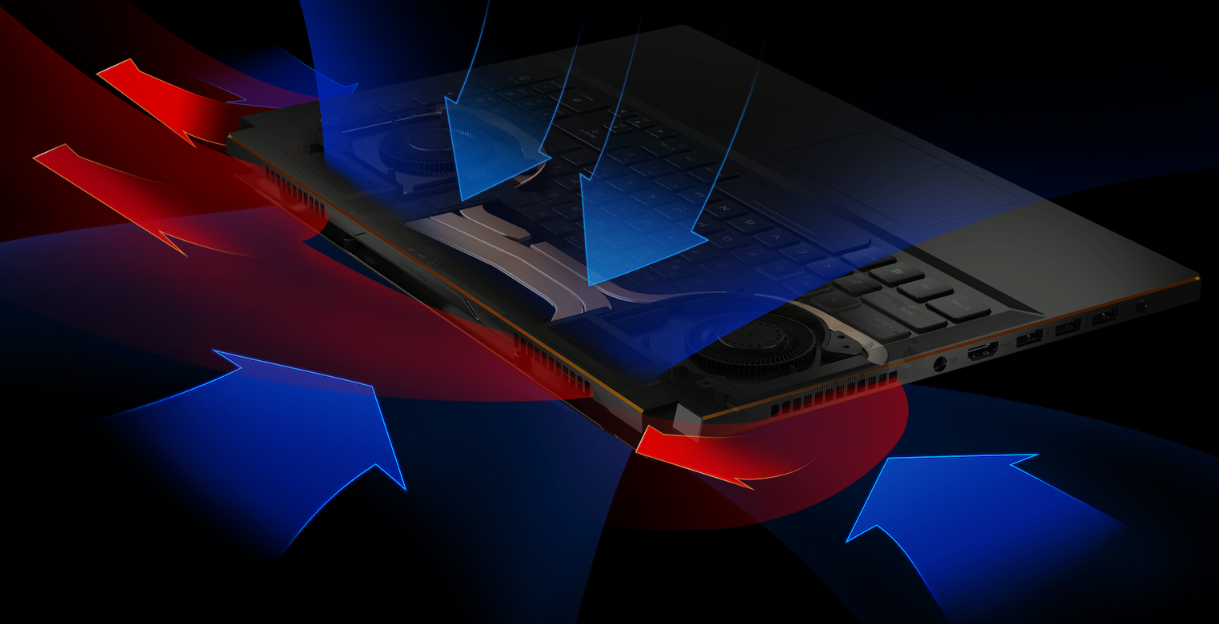
The sliding design of the ASUS ROG GM501 Zephyrus M is just one of the features of its cooling system. Laptop fans run on 12V, instead of the more common 5V. Increasing the voltage increased by 18% the speed of the fans and the air flow.
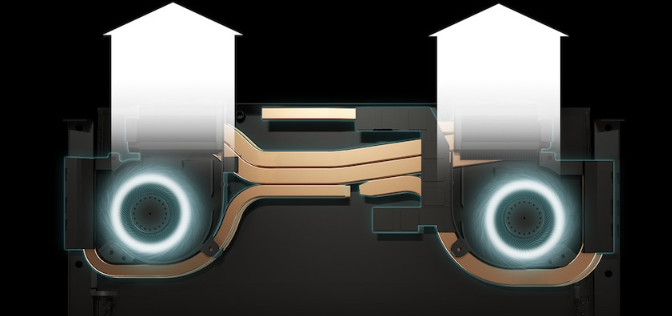
CO radiators have also changed. They became slimmer, because the thickness of the ribs decreased to 0.1 mm. As a result, more edges were feared on the area of a conventional radiator, which increased the area of heat dissipation by 13% and reduced the airflow resistance by 7%. Also, radiators have a separate wide channel designed to remove dust from the cooling system.
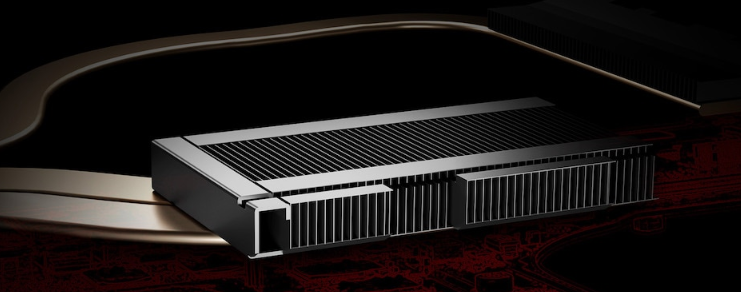
Testing ASUS ROG GM501 Zephyrus M
The ASUS ROG GM501 Zephyrus M was compared to another 15-inch gaming laptop, the ASUS ROG Strix GL504 SCAR II. Processors and video cards are the same: Intel Core i7-8750H and NVIDIA GeForce GTX 1070 (8 GB).
The results of the processor tests turned out almost identical. This suggests that with a load only on the processor, the cooling system of the thin ASUS ROG GM501 Zephyrus M does its job just like a regular 15-inch gaming laptop.


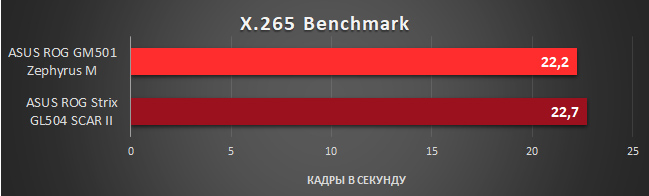

In 3DMark and in gaming benchmarks, the results also turned out to be similar. The cooling system Zephyrus M coped with its task perfectly, not allowing the top processor or the powerful gaming graphics card to overheat.
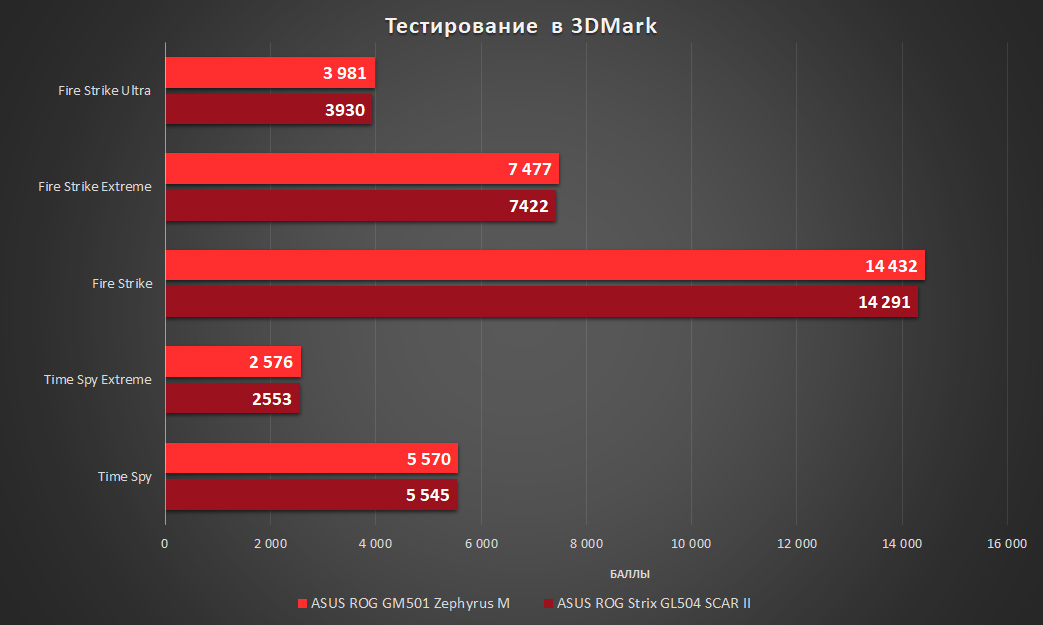
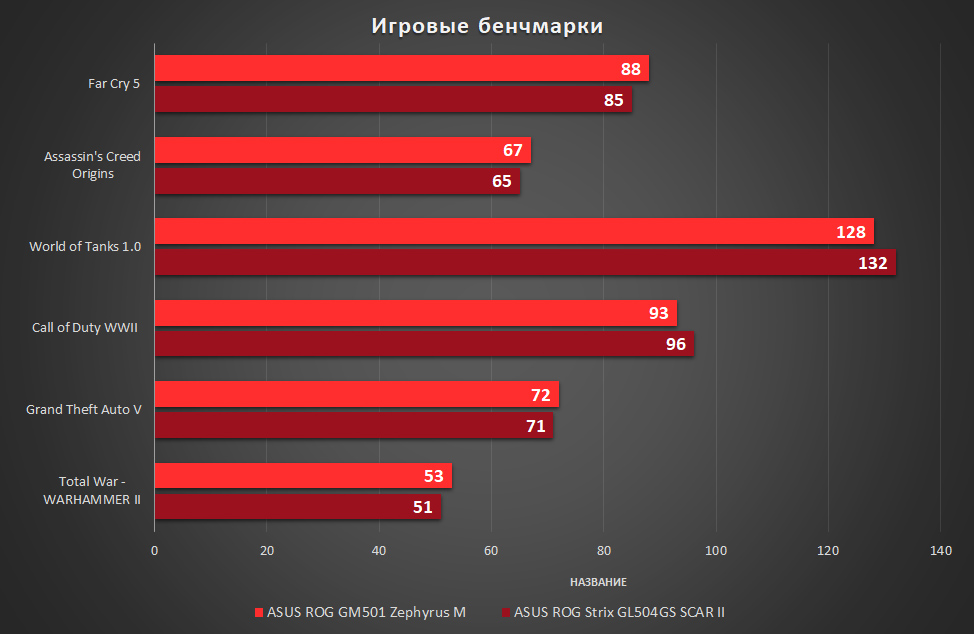
The maximum sequential read speed of the SSD-drive installed in Zephyrus M was 3329.2 MB / s, which is 129 MB / s more than the manufacturer stated SSD. The maximum sequential write speed was 1636.9 MB / s. In other words, the speed of work is very high, you can safely forget about the long downloads.
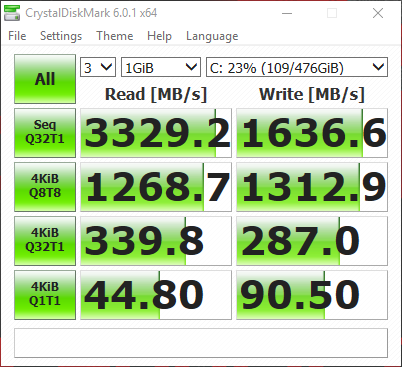
Conclusion
New Zephyrus M - worthy of the continuation of the line. At first glance it may seem that this is a small decorative restyling. In fact, most of the nodes and technologies have undergone a qualitative change and improvement.
The main visual change has affected the keyboard; now it is located in the center of the working area, and not shifted to its bottom edge. The location of the touchpad also changed, it is located just below the keyboard, in the usual place. Changed components, performance and cooling system. But with all the changes, we managed to keep many of the original features of the original "Zephyr". This is a recognizable design, rising above the table case and a copper-orange strip that runs along the outside of the case. The ASUS ROG GM501 Zephyrus M is the perfect notebook if you are looking for a stylish and lightweight laptop with very high performance.
Source: https://habr.com/ru/post/418795/
All Articles