Review Dell Latitude 7390 Laptop: Corporate Superhero
Hello friends! Most recently, we held an event dedicated to the launch of the new Dell Latitude laptops in Russia, and right after it, one of the “top” machines of the series was in our Moscow office. We studied it closely and now we want to share with you detailed impressions of use. Meet the Latitude 7390 , a compact 13-inch laptop with an 8th generation Intel Core processor, a fast NVMe SSD, an optional LTE modem, a smart card reader and good autonomy.

The Latitude notebook line is several machines of a different class, but one thing unites them: they are all designed for professionals, for whom the combination of practicality, everyday convenience and high performance is extremely important. The first and second is, of course, a story about design. Latitude 7390 is one of the flagship models and its appearance sets the tone for the entire series.
Even a quick glance at the computer is enough to understand that this is a serious laptop. The body is made of durable and lightweight magnesium alloy, on the lid and bottom - a pleasant to the touch rubberized coating. We will not be cunning: the fingerprints on it remain, but the shade of black is chosen in such a way that they remain almost invisible.
')

The laptop weighs only 1.3 kilograms - quite lift for everyday use. The width and height are also modest: 305x208 mm. Wearing a gadget in a backpack or small bag will not cause problems. By the way, there is also a noticeable change compared to the previous model of the last year - Latitude 7380. The thickness of the case decreased from 20 to 16.5 mm, the gain is very noticeable.

On the table, the laptop is flat and stable - two very wide rubber “legs” contribute to this. You can either flip the lid back 180 degrees, and without problems fix it absolutely at any angle within the indicated limits - in no position will it outweigh the main part of the laptop.

A laptop for serious business is supposed to have a sufficient set of interfaces to connect the most diverse peripherals. Moreover, the Latitude 7390 is a machine for a person who does not spend his entire working day in the office: you need to consider frequent meetings, the need to speak at events, and even situations where you need to work where there is no Wi-Fi . Of all this, of course, the developers took care.
On the right side of the computer are a USB 3.1 port, Ethernet, a microSD card reader, a headphone input and a slot for installing a SIM card. It is important to bear in mind that Simka should be in micro format, not nano, as in the vast majority of modern smartphones. So if you plan to install the card into the computer only occasionally, removing it from the phone, then you should get an adapter. Well, for frequent work on the road it is better, of course, to buy a separate microSIM with a good Internet tariff.

And, of course, remember that in order for the SIM card to work, you need a WWAN module installed in your laptop. It seems to be a tip in the spirit of Captain Obvious, but on models without a WWAN slot on the case is also available. Just like in our test machine - you can see it just below in the photo:

On the left side of the notebook are connectors for power, DisplayPort in the form factor Type-C, HDMI and another USB 3.1. In addition, there is a smart card reader (FIPS 201) in case the company, where the owner of the laptop works, uses multi-factor authentication methods.

In addition, Dell Latitude is equipped with a built-in fingerprint scanner and a contactless (NFC) smart card reader with Control Vault 2.0 authentication system and FIPS-140-2 certification of the third level. In a word, there are no problems with preventing unauthorized access to the contents of computer drives. The main thing is not to forget also to encrypt everything of value with the help of special tools.
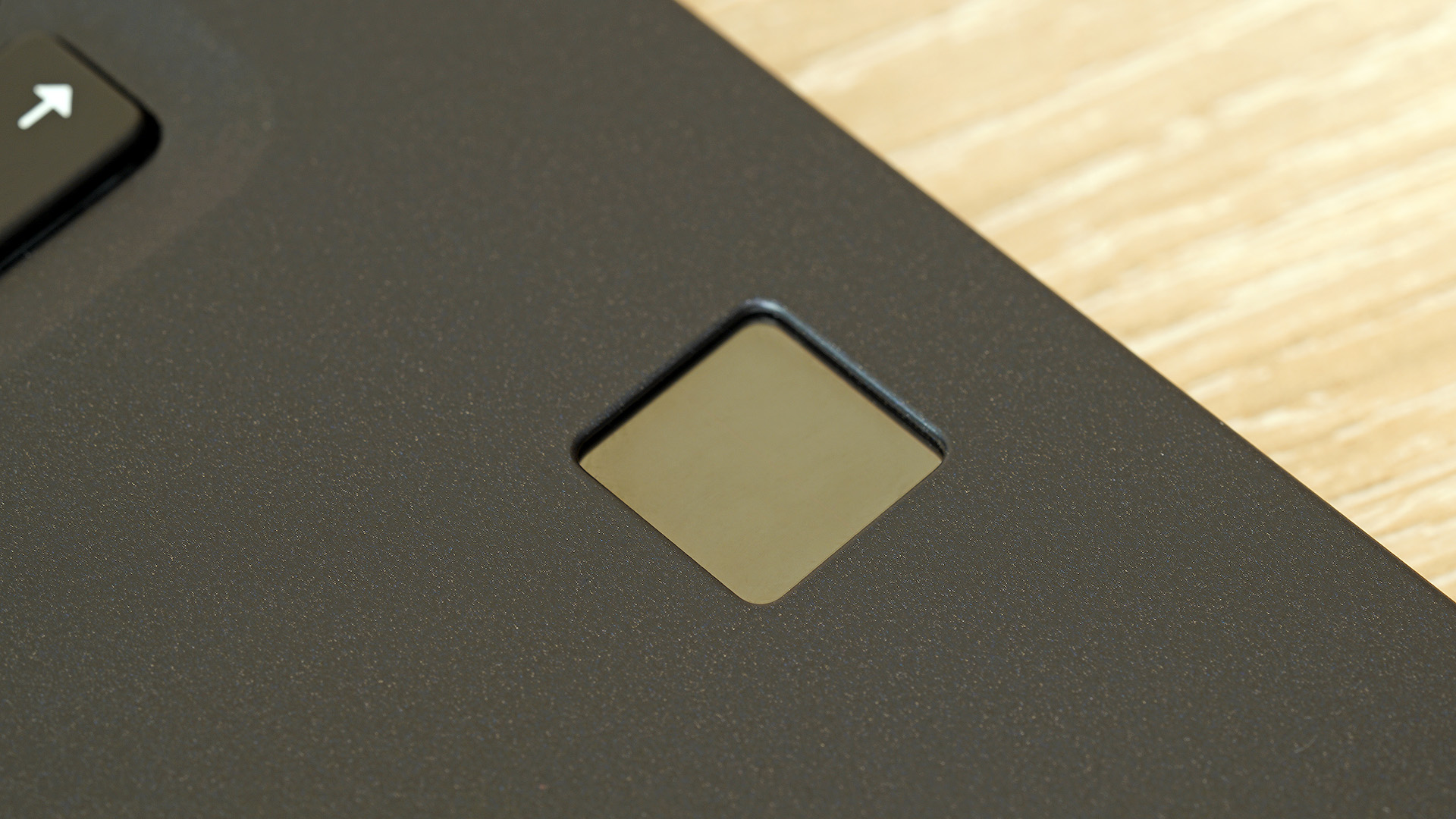
Now let's take a look inside the notebook to evaluate the upgrade possibilities. The bottom cover is removed very simply: unscrew the 8 screws with cross-thread and remove it to the side.

There are no tight clips, and the screws will not be lost. they are captive.

If desired, the computer can replace the RAM. If you suddenly choose the option with 8 GB of RAM when purchasing, then later you can install the DIMM bar with 16 GB of RAM instead. This is the maximum supported volume, there is only one slot. But more for such a device by today's standards is not needed yet.
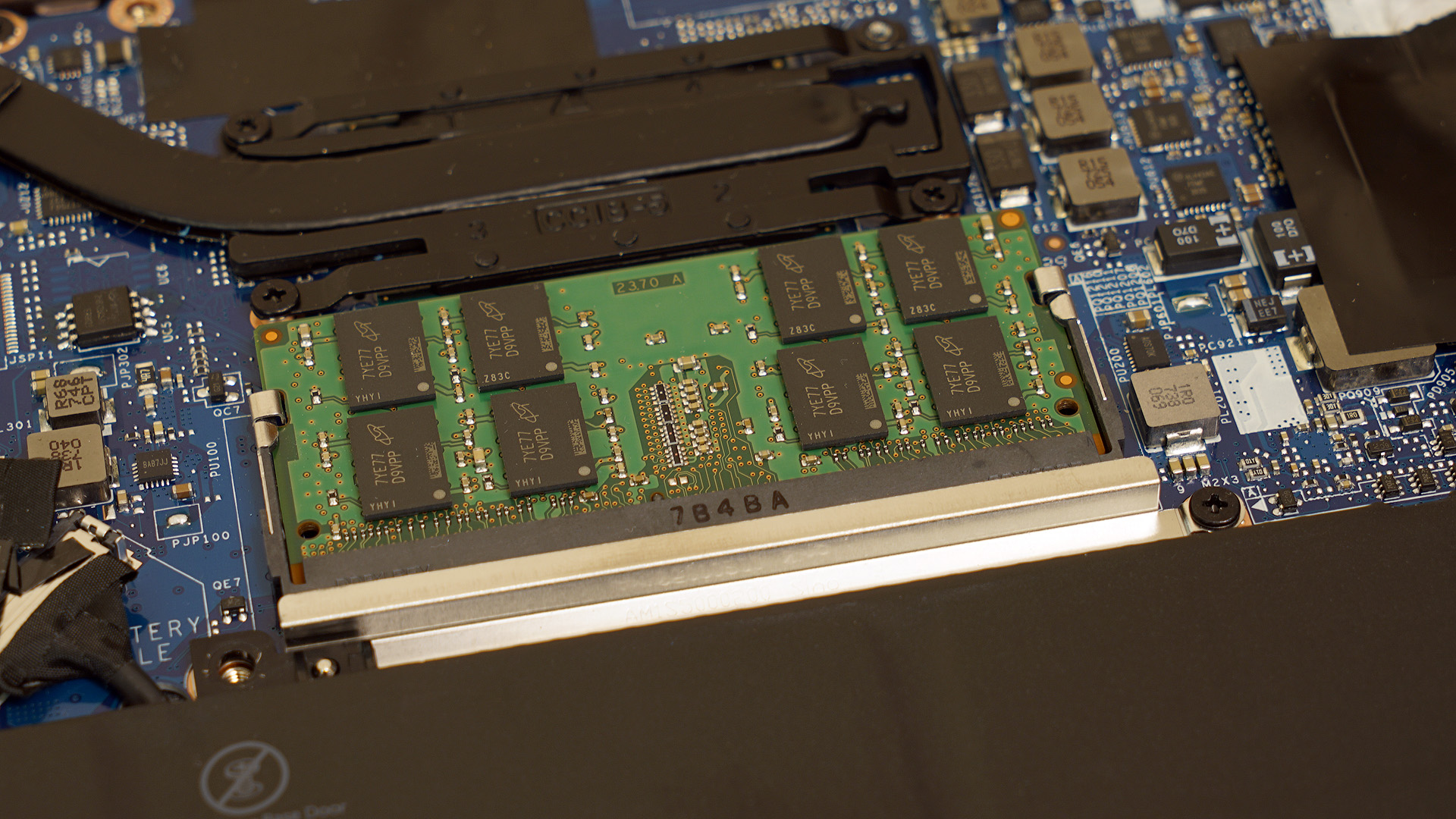
The drives in the Dell Latitude 7390 can only be solid-state, and must be in the form factor M.2 2280. The most basic version assumes 256 GB of memory, but you can later replace it with a model with a terabyte of memory and NVMe protocol. Or immediately choose a modification with this SSD.

Dell Latitude 7390 is equipped with a 13.3-inch diagonal display and a matte surface. The frames here are not as thin as in the laptops of our XPS line, but still it’s actually a 13-inch screen in a 12-inch case. At the heart of the display is a very decent IPS matrix with a resolution of 1920x1080 pixels. 4K for a machine that focuses mainly on work in office applications is a resolution that is frankly redundant, besides it is also an increased power consumption, reducing autonomy.

The most important parameters for long daily work are in order. By the standards of IPS-panels, there is a very good black color and a high (more than 1250: 1) level of contrast. The maximum brightness makes it possible to work during the day outside, provided, of course, that the direct rays of the midday sun do not fall on the screen. The backlight in our test sample is very uniform - minor flaws can be considered only by displaying a black rectangle and starting to closely examine its perimeter.

With viewing angles, everything is excellent. None of the normal working positions have a significant color distortion. You can see them only if you tilt the screen and look at it from absolutely some unnatural angle from the side.
For professional work with color, the laptop is not fully suitable - the matrix displays a little more than 90% of the sRGB color space, but such a task will hardly come before the owner of the Latitude 7390. For the approval of any layouts, creating presentations, watching videos, amateur image processing is absolutely enough.

Since the Dell Latitude 7390 has a very compact case, this has affected the size of the keyboard: the buttons are slightly smaller than usual, the work area is also narrower. However, it is difficult to call this difference critical. This is still a machine on which there will obviously be a lot of typing - be it presentations or emails. So the layout here is standard, adjusted for a narrow Enter, and the fact that Page Up and Page Down are transferred to the numeric keys.
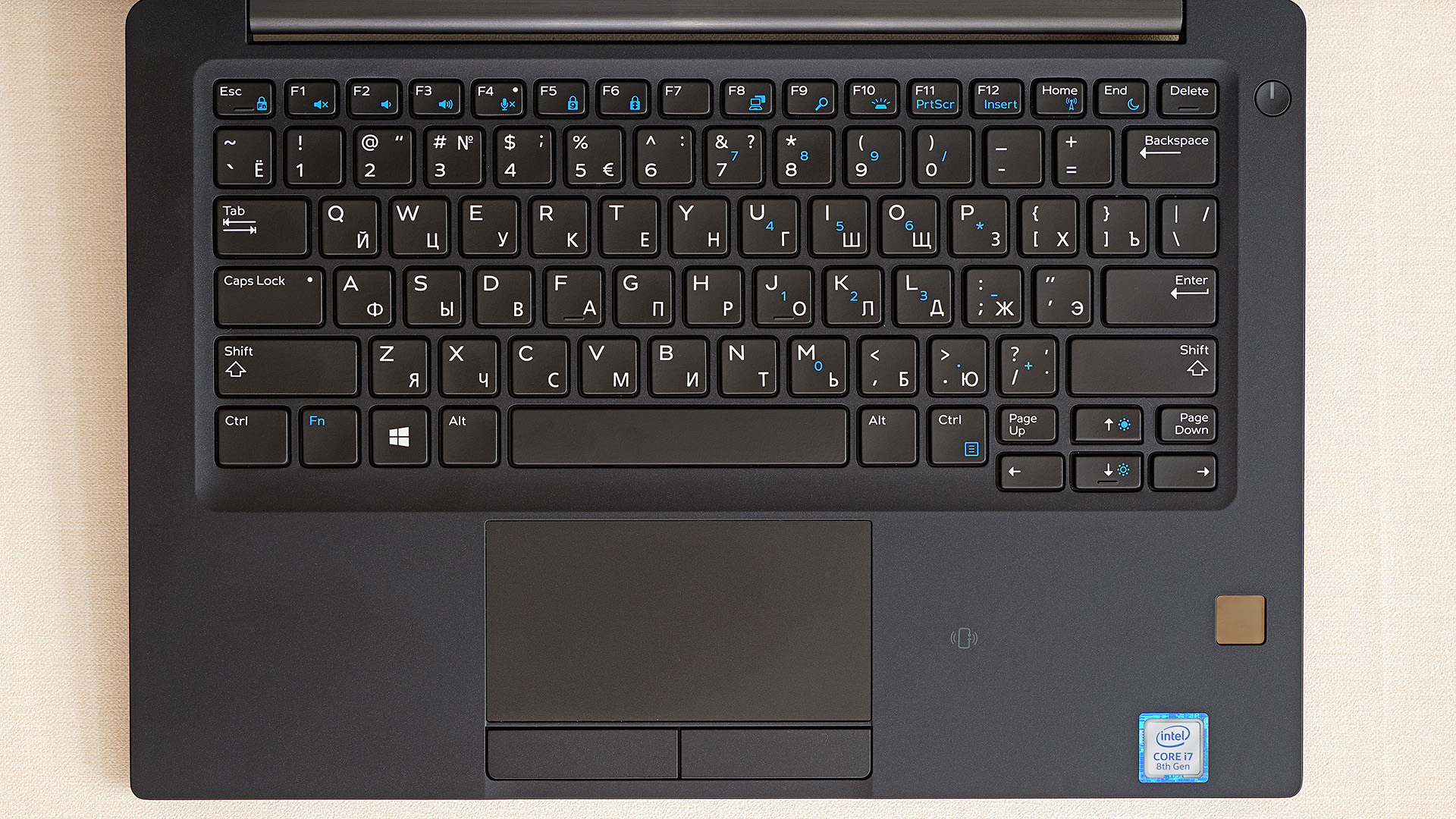
The buttons themselves are very pleasant to the touch, with a slightly rough surface. They have a rather deep and smooth ride, average resistance, problems with random taps do not arise. Typing long texts on this keyboard is convenient, and you get used to slightly reduced sizes on the second day. The backlight, of course, is also there. A choice of two levels are available: brighter and more dim to work in the dark.
The touchpad is quite large by the standards of the class, its surface is matte. Finger slides along it easily, high positioning accuracy, multitouch supported. To simulate pressing the right and left mouse buttons, there are two separate physically buttons with a fairly deep stroke. In practice, they had to get used to it a little longer than to the keyboard.

Our today's test sample is the most "top" configuration of the Latitude 7390 with a small addition: instead of the standard 8 GB RAM bar, 16 GB of "RAM" is installed here. The computer is powered by an Intel Core i7-8650U processor with 4 cores and 8 threads, its base frequency is 1.9 GHz, and in Turbo mode it can reach 4.2 GHz.
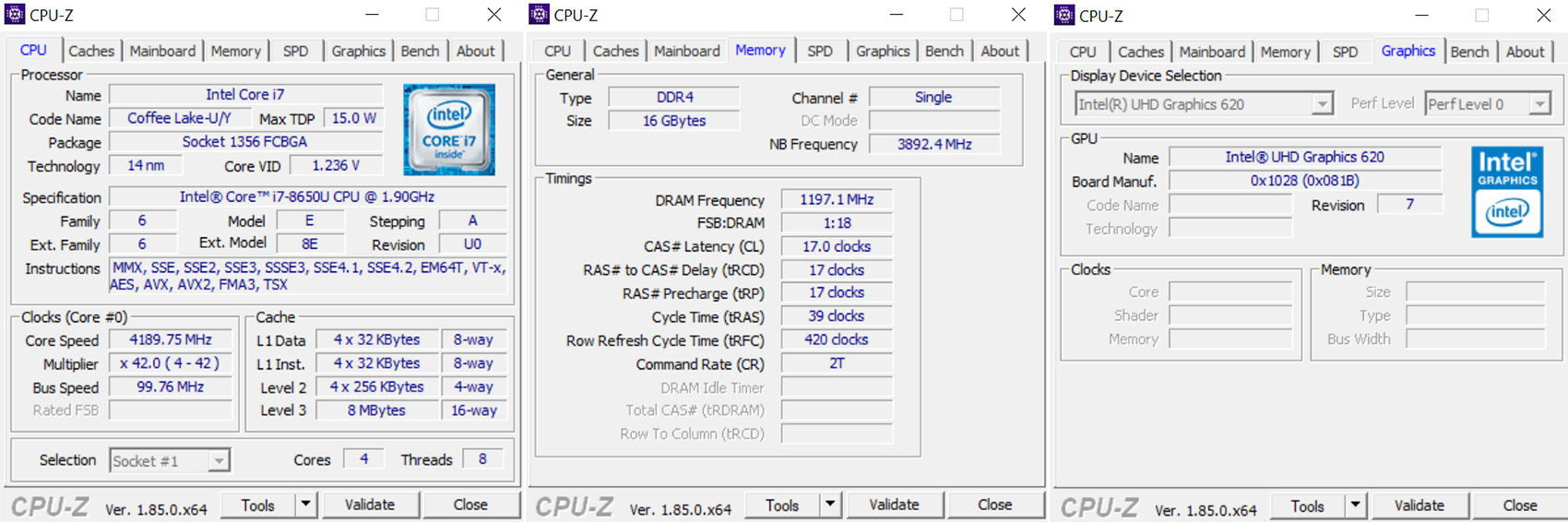
As a storage system used SSD with a capacity of 256 GB. Given the installed system, the user is about 200 GB. Characteristics of the other three configurations can be found here .

In the single-core test, the Cinebench R15 i7-8650U shows about 15-17% better results than the i5-8350U of the lower configurations. In the multi-core test, the estimates are almost the same, but the i7 copes better with long-term loads than the i5 - with long-term high loads, performance decreases less with time.

A powerful processor combined with fast SSD allows you to achieve outstanding results in office productivity tests. It is safe to say that in this regard, the power reserve of the Latitude 7390 in all configurations is even somewhat redundant. But then the more the better: this means that the car will last longer.
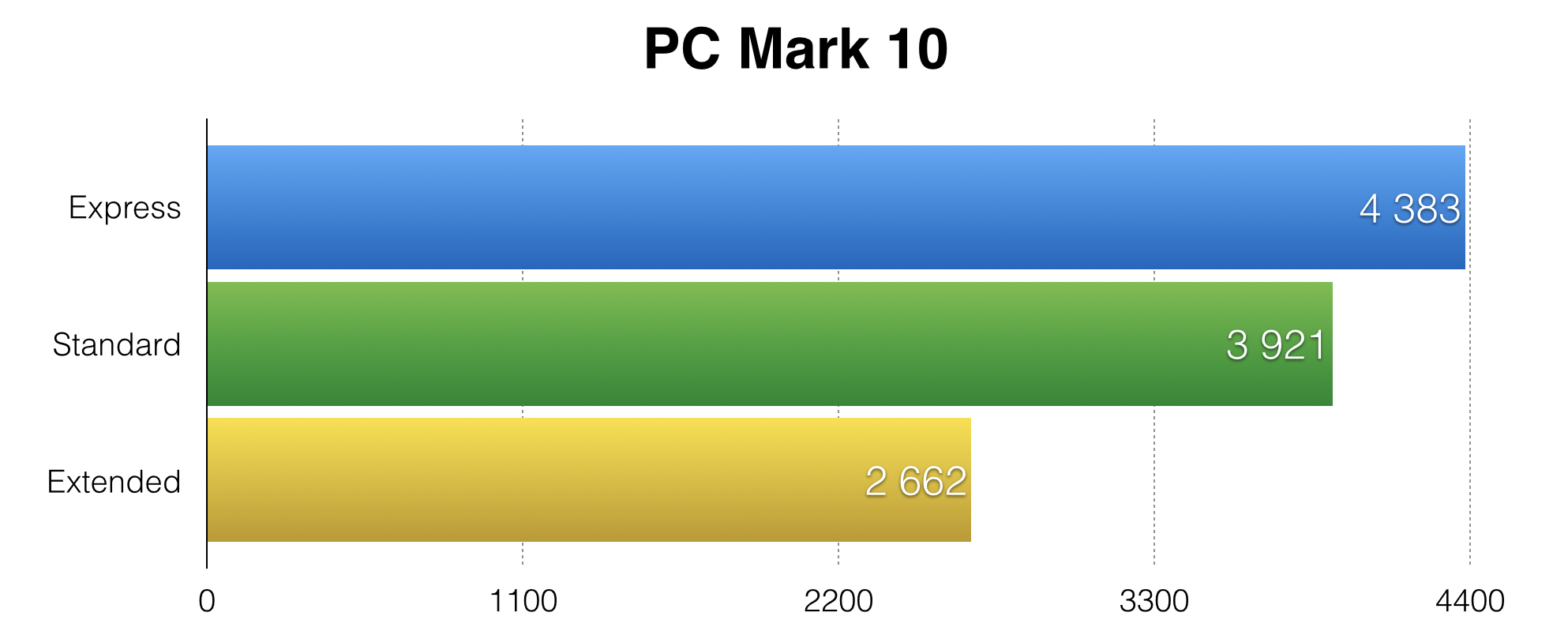
Of course, it’s not intended for Latitude 7390 games, as there is no discrete graphics here. There is only a built-in Intel UHD Graphics 620 graphics adapter in the chipset. But without any entertainment at all, if the need arises, it will not leave you. Top game projects of the last 2-3 years, of course, you can hardly start in Full HD, but there is no reason to refuse the time-tested classics. For example, the World of Tanks SD client works perfectly and consistently with a frequency of about 60 fps in Full HD at low (but not minimal) graphics settings.
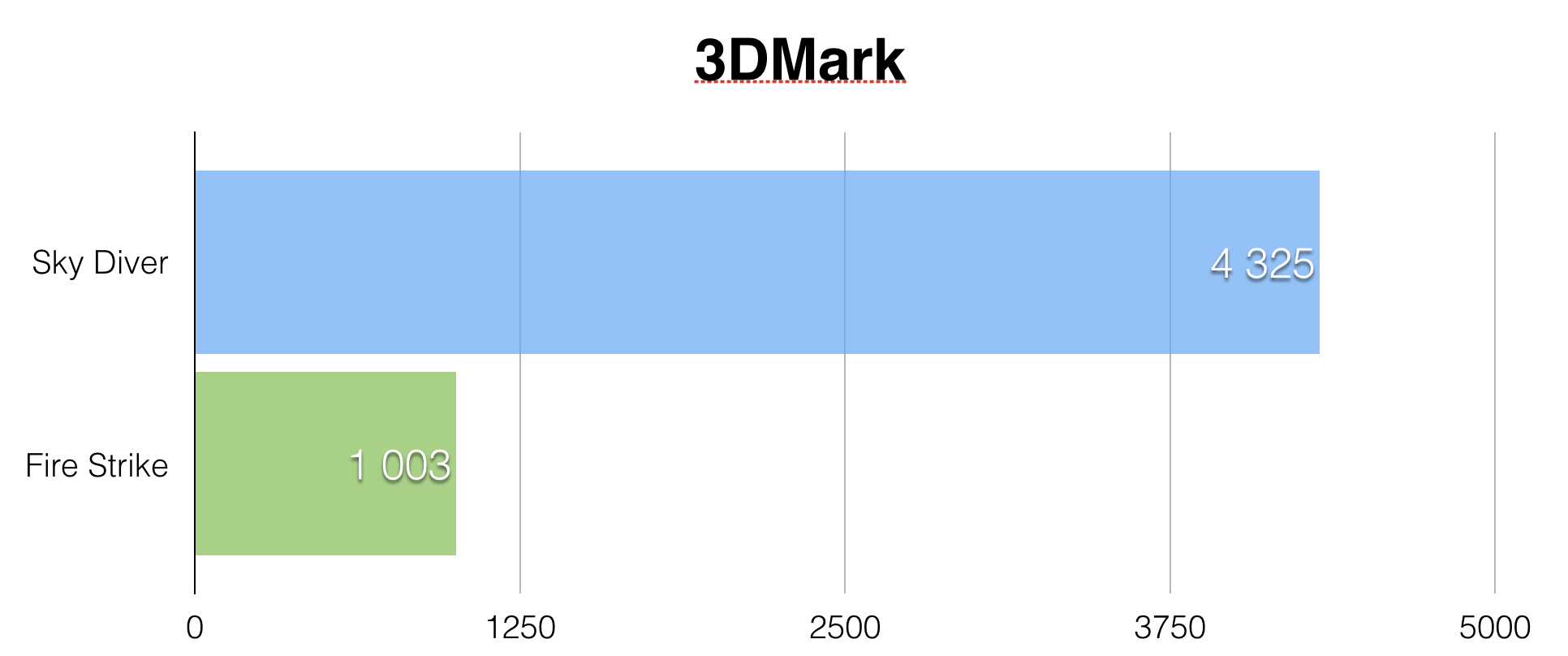
Most of the time - when you print, draw presentations, scroll through web pages, type emails - the computer doesn’t even turn on the computer. Occasionally, it is activated when the system starts to download and install large update packages in the background. Well, on the distinguishable noise, it is appropriate to speak only with stress tests and the launch of games.
As for heating, with minimal loads, the temperature of the case does not even reach 25 degrees. In stress tests, the computer can be warmed up to 50 degrees, when it becomes uncomfortable to keep a laptop on your lap, but in real work scenarios you will hardly ever encounter such a temperature.
SSD manufacturer - the company Samsung. The model is called PM961, it has a PCIe 3.0 x4 interface and it supports the NVMe protocol, a Polaris controller is used. At one time it was one of the first Samsung SSDs with it. The drive is very good, that you can evaluate yourself by testing its speed in CrystalDiskMark 6:
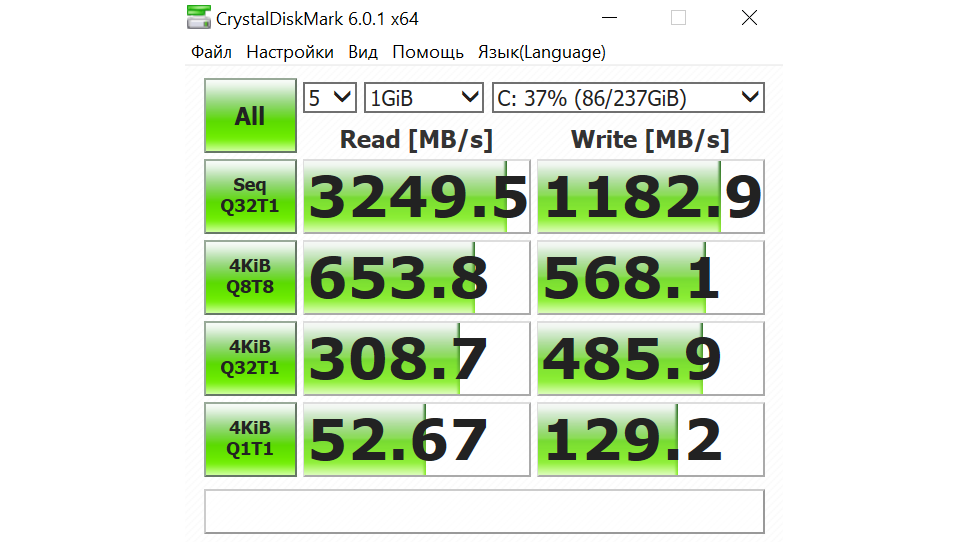
Dell Latitude 7390 is equipped with a battery with a capacity of 60 Wh. According to internal tests, the best indicator of battery life is 19 hours, but this is a story about certain applications in certain modes and with a minimum level of brightness. Real numbers are much more interesting, and that's what happens with them.
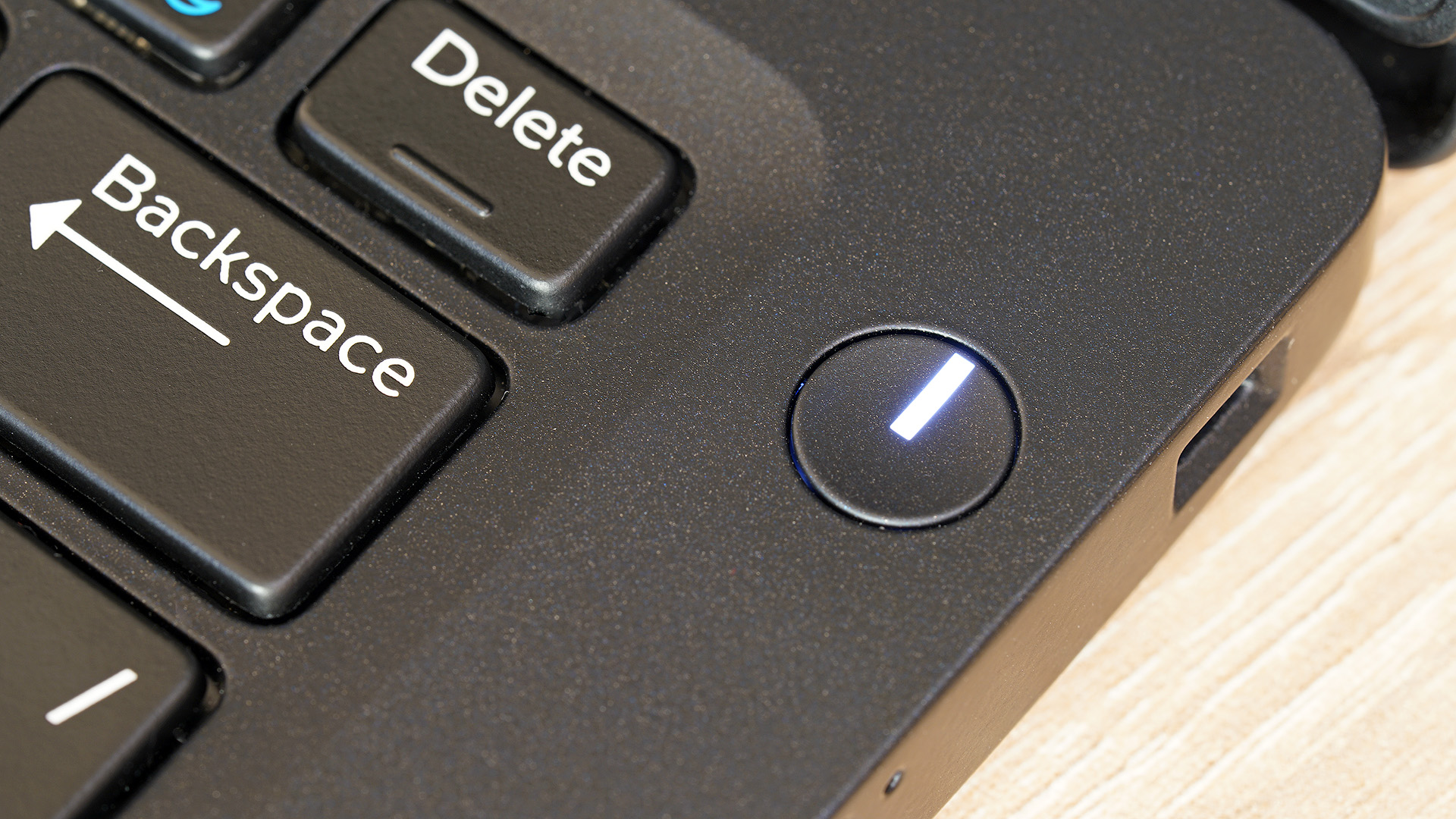
At maximum brightness and with Wi-Fi turned off, a fully charged computer can run Full HD video for 7.5 hours. If the brightness is reduced, then you can achieve results in 10-11 hours. With a maximum load in the harsh stress tests, the machine lasts for 1.5 hours. Well, on average, it’s worthwhile to focus on full-time work with a little: in the mode of web-surfing and office programs, 8-9 hours Latitude 7390 away from the outlet is able to function without difficulty.
If you need to achieve more serious results, then you can think about buying an optional external Dell Power Companion battery. With its 65 Wh (this is the 18,000 mAh version, there is also an option with 12,000 mAh) it will double the battery life of the laptop.
By the way, pay attention to this beautiful little thing. In the connector with which the power adapter is connected to the laptop, built-in LED. Extremely useful thing, if you often work at night.

Dell Latitude 7390 has already gone on sale in Russia. Official computer prices start at 80-90 thousand rubles, and you can check the specific cost of the configurations of interest with our wholesale and retail partners . By the way, please note that the model is also available in a transformer form factor with a touchscreen and support for the Wacom active pen, which is included in the package.
We highly recommend this computer to both private users, who appreciate the combination of strict design, compact size and high performance, as well as corporate users. The latter are, of course, the main target audience, since it is when used internally to fully realize the full potential of the Latitude 7390. Recall that the car is equipped with the Windows 10 Pro operating system, supports encryption, can read smart cards, and with the help of Dell Client Command Suite system administrators can update this and other computers in the series remotely.

Appearance and ergonomics
The Latitude notebook line is several machines of a different class, but one thing unites them: they are all designed for professionals, for whom the combination of practicality, everyday convenience and high performance is extremely important. The first and second is, of course, a story about design. Latitude 7390 is one of the flagship models and its appearance sets the tone for the entire series.
Even a quick glance at the computer is enough to understand that this is a serious laptop. The body is made of durable and lightweight magnesium alloy, on the lid and bottom - a pleasant to the touch rubberized coating. We will not be cunning: the fingerprints on it remain, but the shade of black is chosen in such a way that they remain almost invisible.
')

The laptop weighs only 1.3 kilograms - quite lift for everyday use. The width and height are also modest: 305x208 mm. Wearing a gadget in a backpack or small bag will not cause problems. By the way, there is also a noticeable change compared to the previous model of the last year - Latitude 7380. The thickness of the case decreased from 20 to 16.5 mm, the gain is very noticeable.

On the table, the laptop is flat and stable - two very wide rubber “legs” contribute to this. You can either flip the lid back 180 degrees, and without problems fix it absolutely at any angle within the indicated limits - in no position will it outweigh the main part of the laptop.

Connectors and communications
A laptop for serious business is supposed to have a sufficient set of interfaces to connect the most diverse peripherals. Moreover, the Latitude 7390 is a machine for a person who does not spend his entire working day in the office: you need to consider frequent meetings, the need to speak at events, and even situations where you need to work where there is no Wi-Fi . Of all this, of course, the developers took care.
On the right side of the computer are a USB 3.1 port, Ethernet, a microSD card reader, a headphone input and a slot for installing a SIM card. It is important to bear in mind that Simka should be in micro format, not nano, as in the vast majority of modern smartphones. So if you plan to install the card into the computer only occasionally, removing it from the phone, then you should get an adapter. Well, for frequent work on the road it is better, of course, to buy a separate microSIM with a good Internet tariff.

And, of course, remember that in order for the SIM card to work, you need a WWAN module installed in your laptop. It seems to be a tip in the spirit of Captain Obvious, but on models without a WWAN slot on the case is also available. Just like in our test machine - you can see it just below in the photo:

On the left side of the notebook are connectors for power, DisplayPort in the form factor Type-C, HDMI and another USB 3.1. In addition, there is a smart card reader (FIPS 201) in case the company, where the owner of the laptop works, uses multi-factor authentication methods.

In addition, Dell Latitude is equipped with a built-in fingerprint scanner and a contactless (NFC) smart card reader with Control Vault 2.0 authentication system and FIPS-140-2 certification of the third level. In a word, there are no problems with preventing unauthorized access to the contents of computer drives. The main thing is not to forget also to encrypt everything of value with the help of special tools.
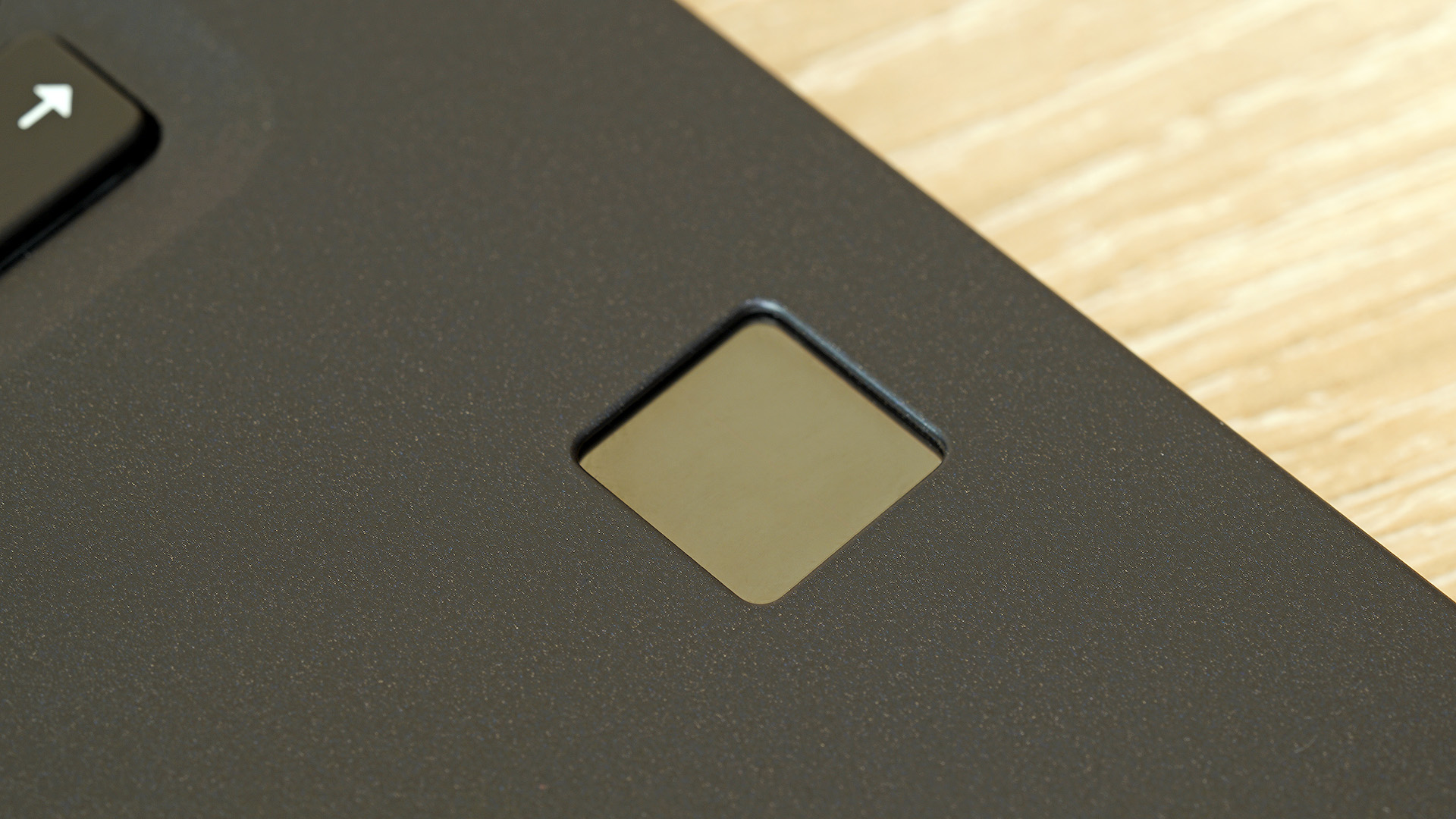
Upgrade Opportunities
Now let's take a look inside the notebook to evaluate the upgrade possibilities. The bottom cover is removed very simply: unscrew the 8 screws with cross-thread and remove it to the side.

There are no tight clips, and the screws will not be lost. they are captive.

If desired, the computer can replace the RAM. If you suddenly choose the option with 8 GB of RAM when purchasing, then later you can install the DIMM bar with 16 GB of RAM instead. This is the maximum supported volume, there is only one slot. But more for such a device by today's standards is not needed yet.
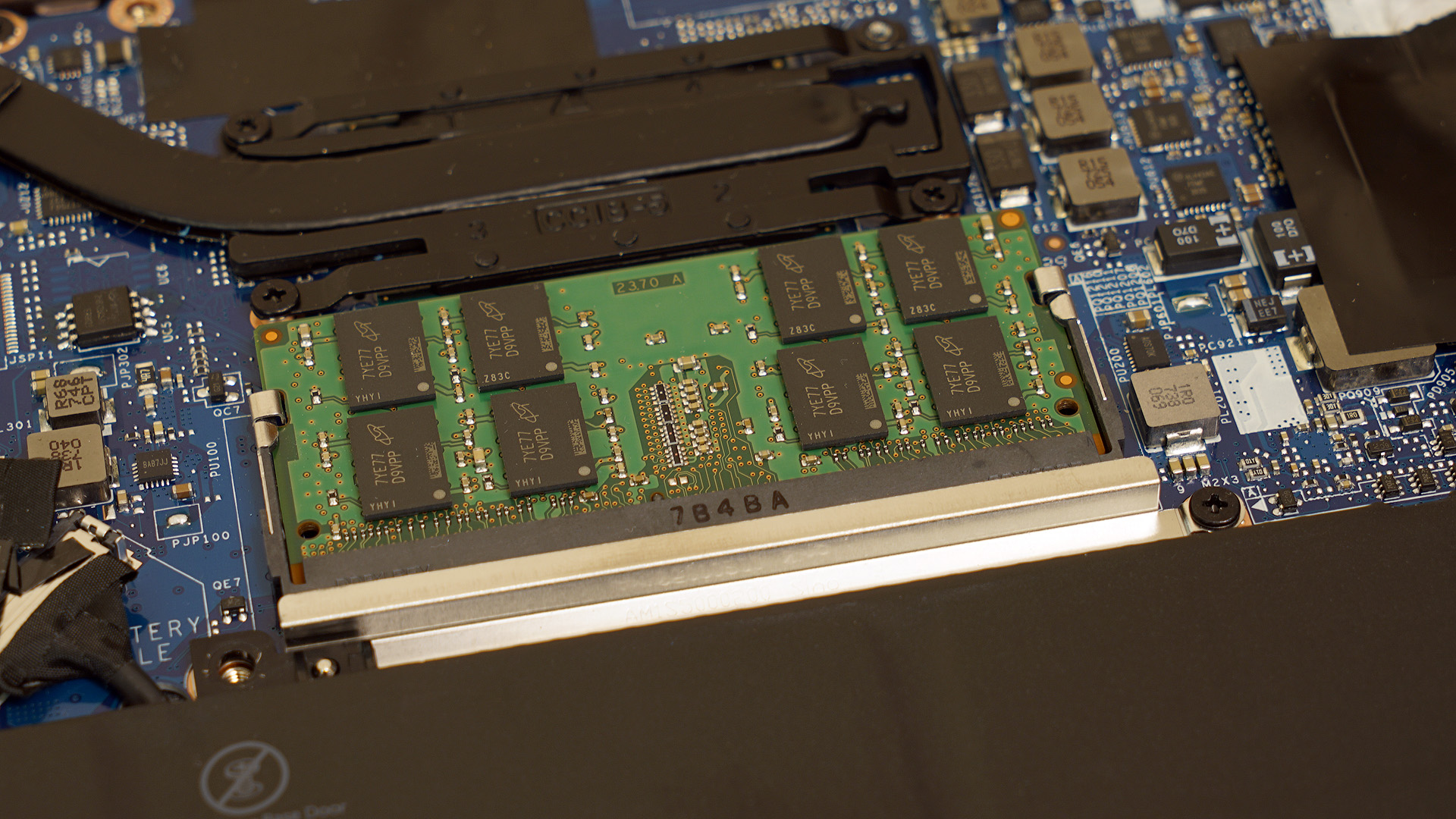
The drives in the Dell Latitude 7390 can only be solid-state, and must be in the form factor M.2 2280. The most basic version assumes 256 GB of memory, but you can later replace it with a model with a terabyte of memory and NVMe protocol. Or immediately choose a modification with this SSD.

Screen
Dell Latitude 7390 is equipped with a 13.3-inch diagonal display and a matte surface. The frames here are not as thin as in the laptops of our XPS line, but still it’s actually a 13-inch screen in a 12-inch case. At the heart of the display is a very decent IPS matrix with a resolution of 1920x1080 pixels. 4K for a machine that focuses mainly on work in office applications is a resolution that is frankly redundant, besides it is also an increased power consumption, reducing autonomy.

The most important parameters for long daily work are in order. By the standards of IPS-panels, there is a very good black color and a high (more than 1250: 1) level of contrast. The maximum brightness makes it possible to work during the day outside, provided, of course, that the direct rays of the midday sun do not fall on the screen. The backlight in our test sample is very uniform - minor flaws can be considered only by displaying a black rectangle and starting to closely examine its perimeter.

With viewing angles, everything is excellent. None of the normal working positions have a significant color distortion. You can see them only if you tilt the screen and look at it from absolutely some unnatural angle from the side.
For professional work with color, the laptop is not fully suitable - the matrix displays a little more than 90% of the sRGB color space, but such a task will hardly come before the owner of the Latitude 7390. For the approval of any layouts, creating presentations, watching videos, amateur image processing is absolutely enough.

Input Devices
Since the Dell Latitude 7390 has a very compact case, this has affected the size of the keyboard: the buttons are slightly smaller than usual, the work area is also narrower. However, it is difficult to call this difference critical. This is still a machine on which there will obviously be a lot of typing - be it presentations or emails. So the layout here is standard, adjusted for a narrow Enter, and the fact that Page Up and Page Down are transferred to the numeric keys.
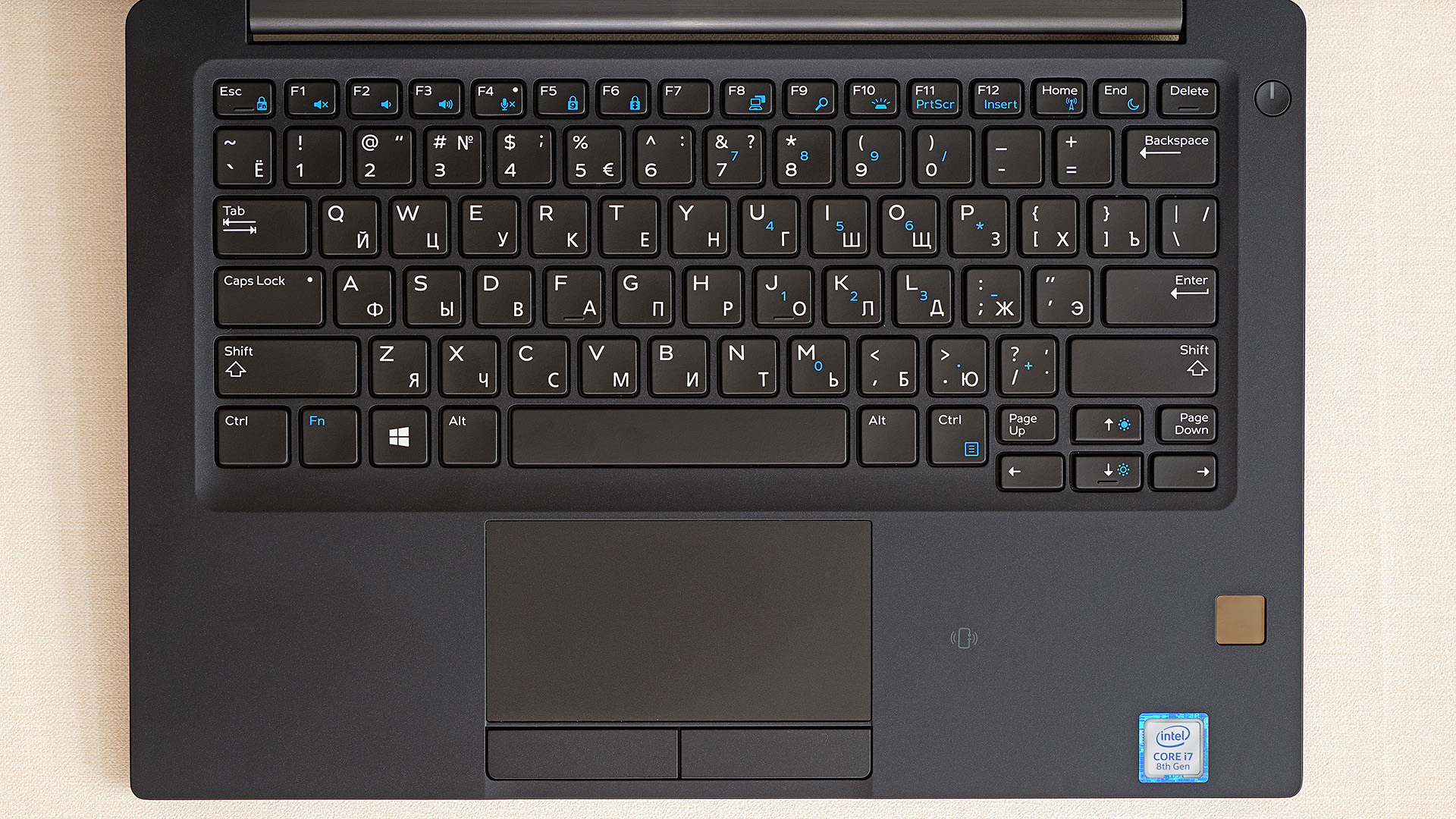
The buttons themselves are very pleasant to the touch, with a slightly rough surface. They have a rather deep and smooth ride, average resistance, problems with random taps do not arise. Typing long texts on this keyboard is convenient, and you get used to slightly reduced sizes on the second day. The backlight, of course, is also there. A choice of two levels are available: brighter and more dim to work in the dark.
The touchpad is quite large by the standards of the class, its surface is matte. Finger slides along it easily, high positioning accuracy, multitouch supported. To simulate pressing the right and left mouse buttons, there are two separate physically buttons with a fairly deep stroke. In practice, they had to get used to it a little longer than to the keyboard.

Configuration and Performance
Our today's test sample is the most "top" configuration of the Latitude 7390 with a small addition: instead of the standard 8 GB RAM bar, 16 GB of "RAM" is installed here. The computer is powered by an Intel Core i7-8650U processor with 4 cores and 8 threads, its base frequency is 1.9 GHz, and in Turbo mode it can reach 4.2 GHz.
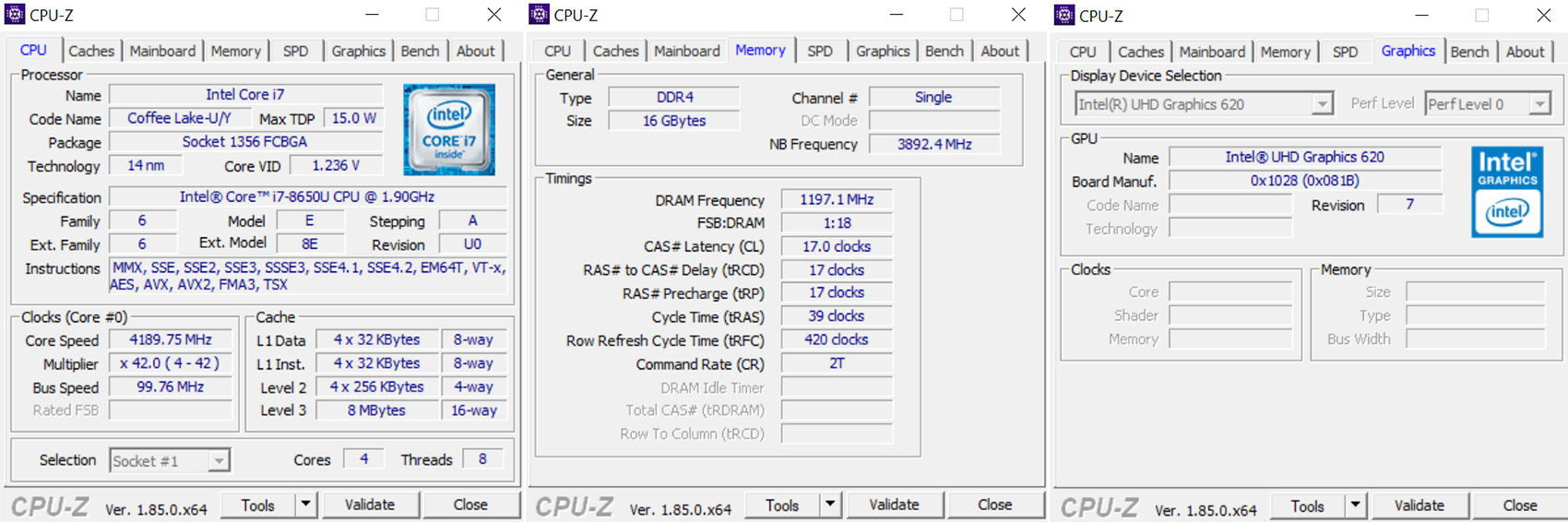
As a storage system used SSD with a capacity of 256 GB. Given the installed system, the user is about 200 GB. Characteristics of the other three configurations can be found here .

In the single-core test, the Cinebench R15 i7-8650U shows about 15-17% better results than the i5-8350U of the lower configurations. In the multi-core test, the estimates are almost the same, but the i7 copes better with long-term loads than the i5 - with long-term high loads, performance decreases less with time.

A powerful processor combined with fast SSD allows you to achieve outstanding results in office productivity tests. It is safe to say that in this regard, the power reserve of the Latitude 7390 in all configurations is even somewhat redundant. But then the more the better: this means that the car will last longer.
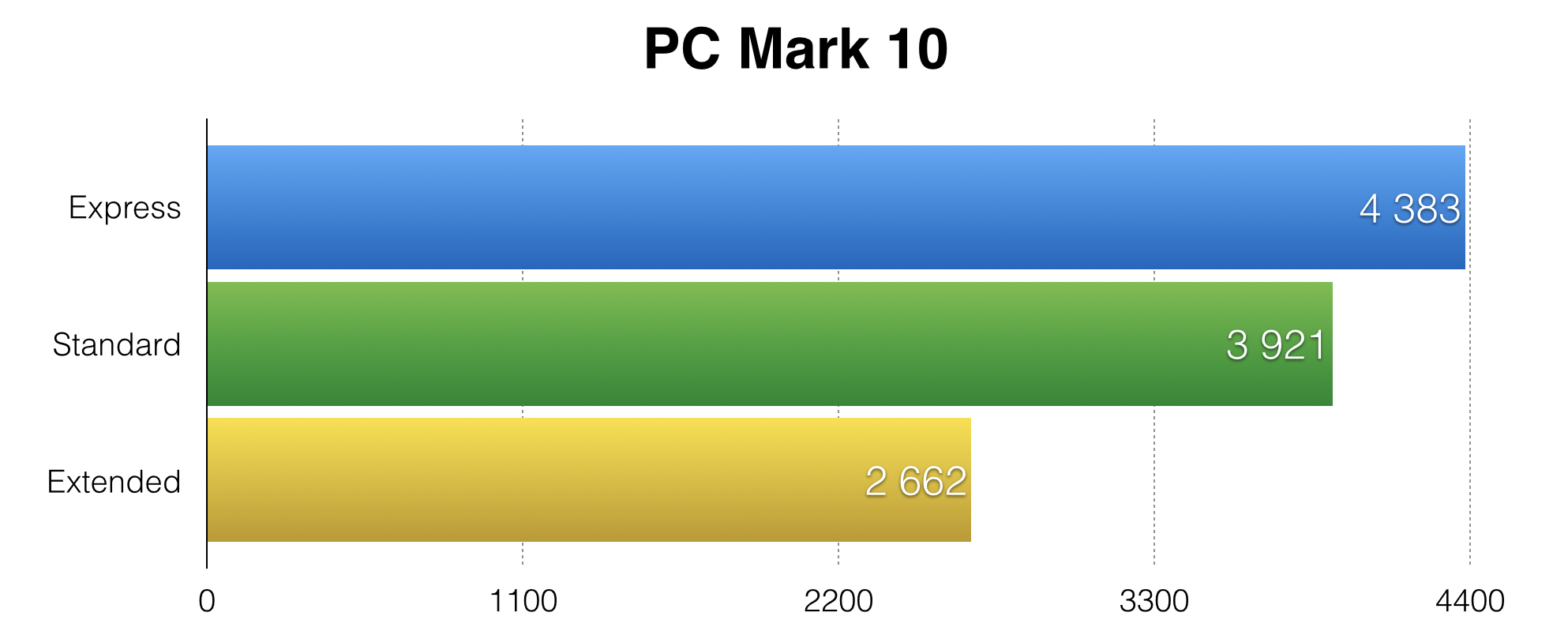
Of course, it’s not intended for Latitude 7390 games, as there is no discrete graphics here. There is only a built-in Intel UHD Graphics 620 graphics adapter in the chipset. But without any entertainment at all, if the need arises, it will not leave you. Top game projects of the last 2-3 years, of course, you can hardly start in Full HD, but there is no reason to refuse the time-tested classics. For example, the World of Tanks SD client works perfectly and consistently with a frequency of about 60 fps in Full HD at low (but not minimal) graphics settings.
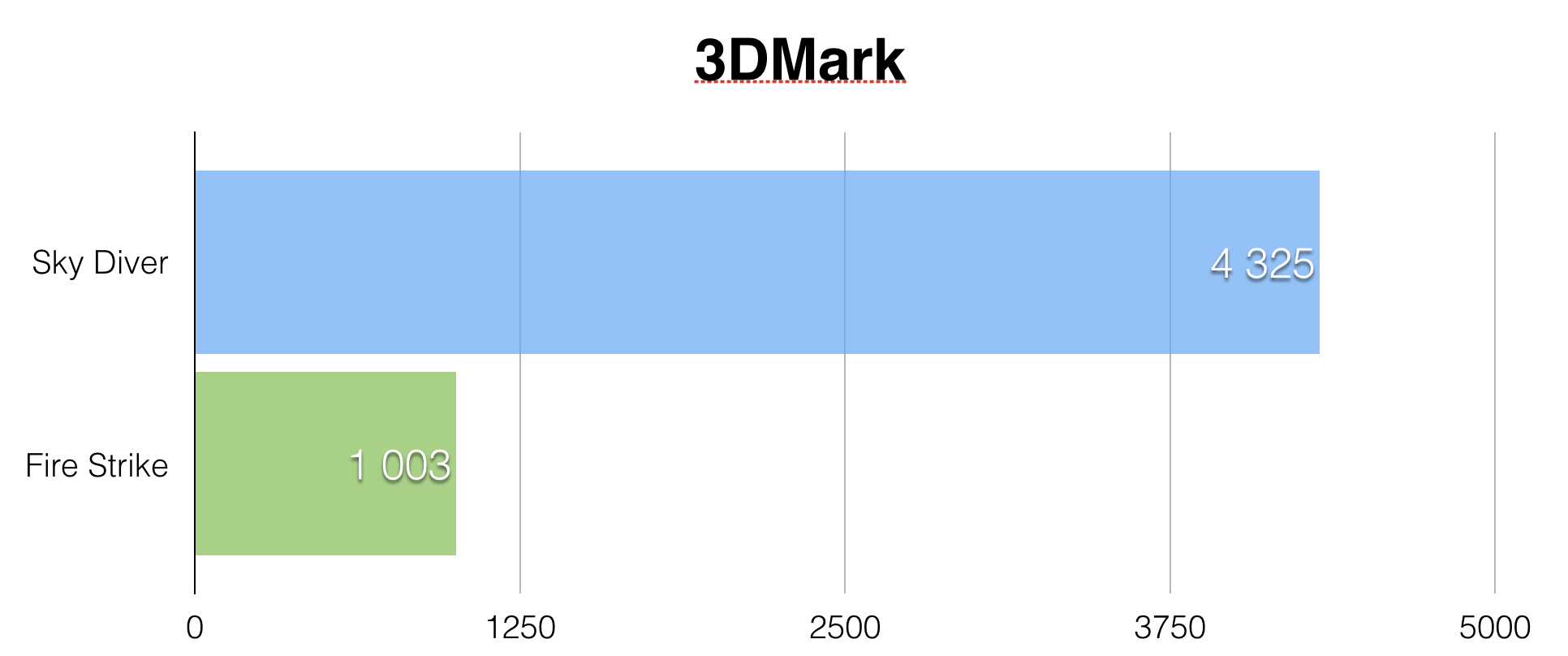
Most of the time - when you print, draw presentations, scroll through web pages, type emails - the computer doesn’t even turn on the computer. Occasionally, it is activated when the system starts to download and install large update packages in the background. Well, on the distinguishable noise, it is appropriate to speak only with stress tests and the launch of games.
As for heating, with minimal loads, the temperature of the case does not even reach 25 degrees. In stress tests, the computer can be warmed up to 50 degrees, when it becomes uncomfortable to keep a laptop on your lap, but in real work scenarios you will hardly ever encounter such a temperature.
SSD manufacturer - the company Samsung. The model is called PM961, it has a PCIe 3.0 x4 interface and it supports the NVMe protocol, a Polaris controller is used. At one time it was one of the first Samsung SSDs with it. The drive is very good, that you can evaluate yourself by testing its speed in CrystalDiskMark 6:
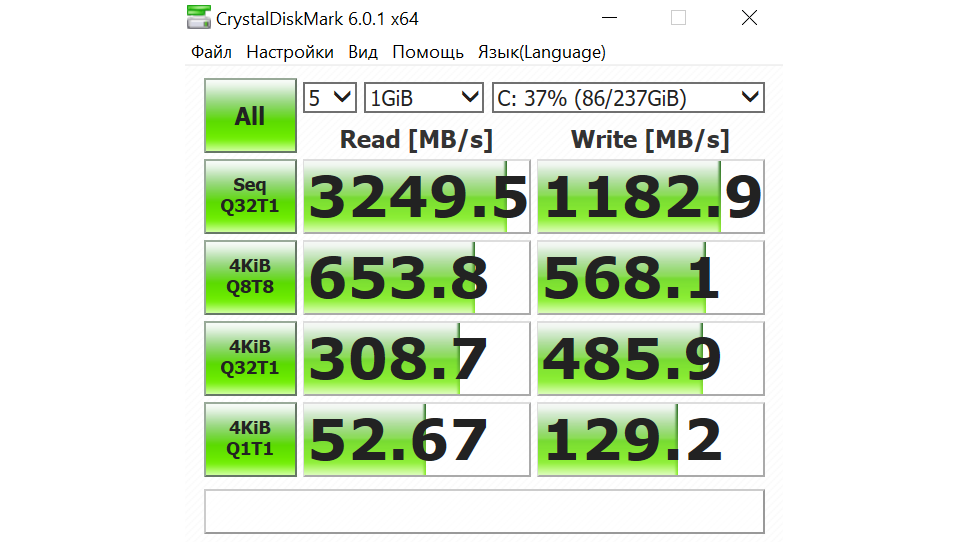
Working hours
Dell Latitude 7390 is equipped with a battery with a capacity of 60 Wh. According to internal tests, the best indicator of battery life is 19 hours, but this is a story about certain applications in certain modes and with a minimum level of brightness. Real numbers are much more interesting, and that's what happens with them.
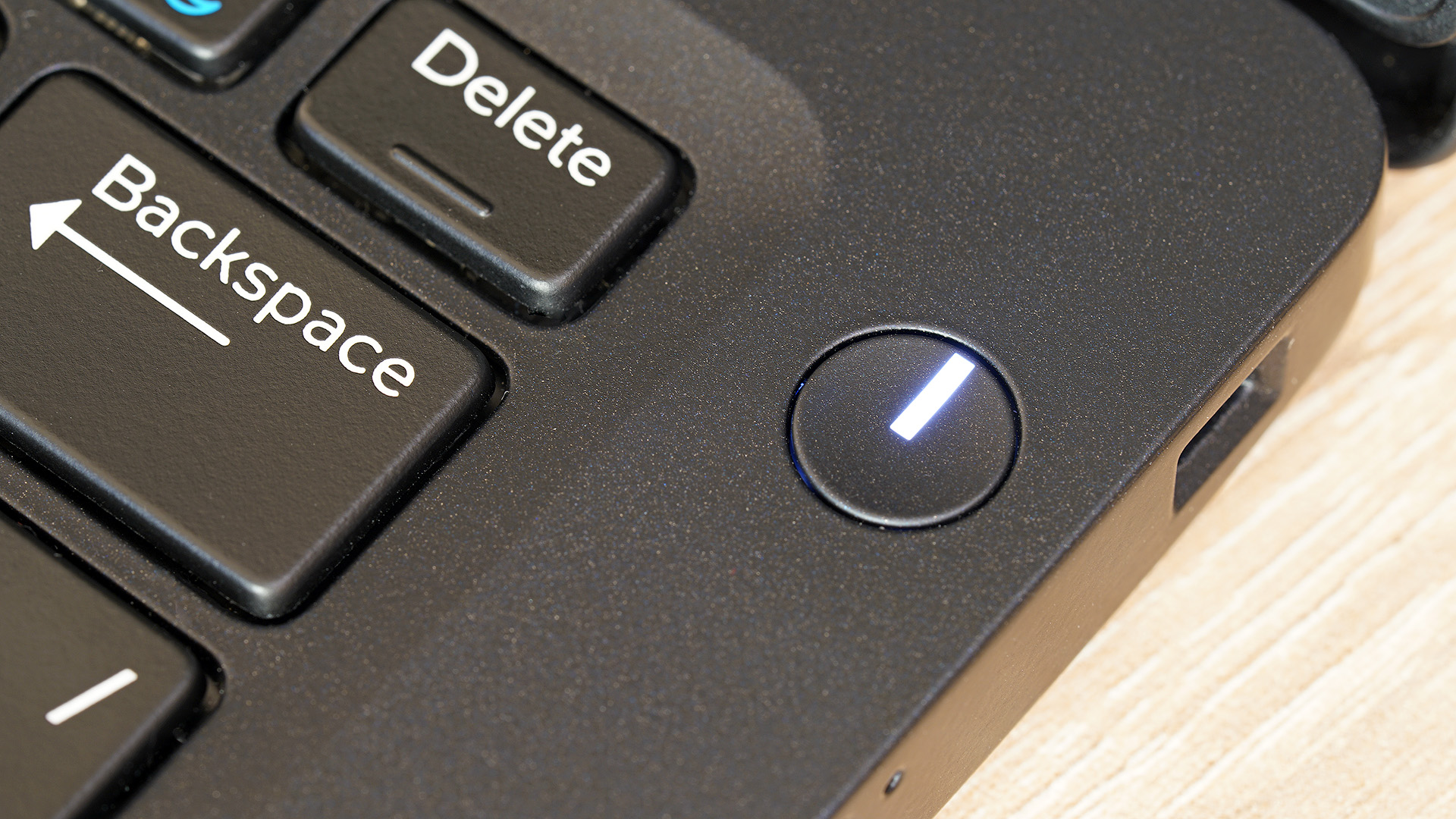
At maximum brightness and with Wi-Fi turned off, a fully charged computer can run Full HD video for 7.5 hours. If the brightness is reduced, then you can achieve results in 10-11 hours. With a maximum load in the harsh stress tests, the machine lasts for 1.5 hours. Well, on average, it’s worthwhile to focus on full-time work with a little: in the mode of web-surfing and office programs, 8-9 hours Latitude 7390 away from the outlet is able to function without difficulty.
If you need to achieve more serious results, then you can think about buying an optional external Dell Power Companion battery. With its 65 Wh (this is the 18,000 mAh version, there is also an option with 12,000 mAh) it will double the battery life of the laptop.
By the way, pay attention to this beautiful little thing. In the connector with which the power adapter is connected to the laptop, built-in LED. Extremely useful thing, if you often work at night.

Summary
Dell Latitude 7390 has already gone on sale in Russia. Official computer prices start at 80-90 thousand rubles, and you can check the specific cost of the configurations of interest with our wholesale and retail partners . By the way, please note that the model is also available in a transformer form factor with a touchscreen and support for the Wacom active pen, which is included in the package.
We highly recommend this computer to both private users, who appreciate the combination of strict design, compact size and high performance, as well as corporate users. The latter are, of course, the main target audience, since it is when used internally to fully realize the full potential of the Latitude 7390. Recall that the car is equipped with the Windows 10 Pro operating system, supports encryption, can read smart cards, and with the help of Dell Client Command Suite system administrators can update this and other computers in the series remotely.
Source: https://habr.com/ru/post/418311/
All Articles