What's new in Veeam Availability Console 2.0 Update 1?
As you remember, at the end of 2017, the new free solution for service providers Veeam Availability Console, which we described in our blog, was released . Using this console, service providers can remotely manage and monitor the security of virtual, physical, and cloud user infrastructures where Veeam solutions work. The novelty quickly gained recognition, and then the second version was released, but our engineers did not rest on their laurels and at the end of June prepared the first U1 update for Veeam Availability Console 2.0. About him will be my story today, for whom welcome under cat.
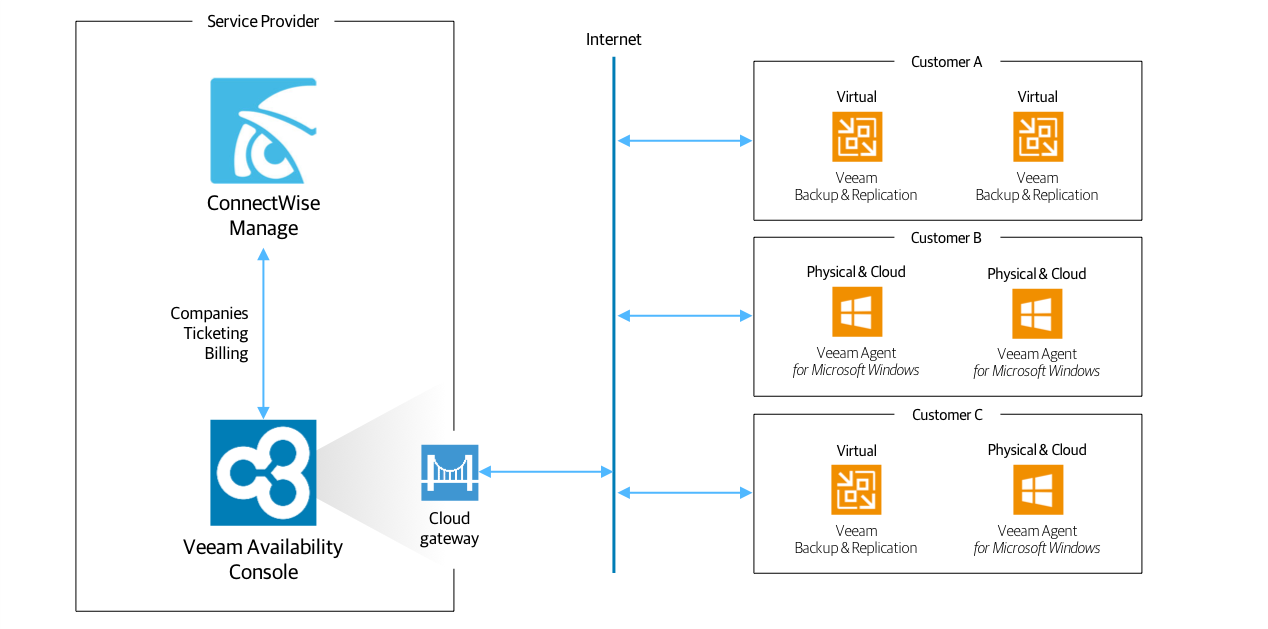
Thanks to them, the solution can now work with optimal performance, managing Veeam Agents in an amount of up to 10,000 units and Veeam Backup & Replication servers in an amount of up to 600 units (taking into account the fact that each server protects up to 150-200 machines).
Those who plan to delegate access to the Veeam Availability Console without giving the employee sufficiently broad permissions (for example, a local administrator) can now assign this role to the employee of the Portal Operator operator. This role allows you to perform operations on the management and monitoring of infrastructures in the Veeam Availability Console, but excludes access to the solution configuration. More information about the settings of the Portal Operator role can be found here .
')
Now, ConnectWise Manage users will have access to management, monitoring and billing capabilities implemented in the Veeam Availability Console. The integration is provided by the ConnectWize Manage plugin, which can be seen in the Veeam Availability Console interface on the Plugins Library tab. The plugin allows you to transfer data between two products using the so-called integration features - you can characterize them as entry and exit points for certain types of data that you want to synchronize. (Perhaps, I will call them so - features, especially since this particular name appears in the documentation.) About them a little later, but for now let's figure out how to enable integration with ConnectWise Manage.


Here are the integration features in this version for working with the ConnectWise Manage Plugin:
The effectiveness of the integrated solution is confirmed by customers - for example, Matt Baldwin, president of Vertisys, said: “The integration has made our backup and DRaaS package more attractive. Among the advantages - a simple, user-friendly interface, as well as the best, from our point of view, a set of features. We plan that in a year the decision will help save 50-60 man-hours. ”
If you want to learn more about the latest version of the free Veeam Availability Console for service providers, you can download it here .
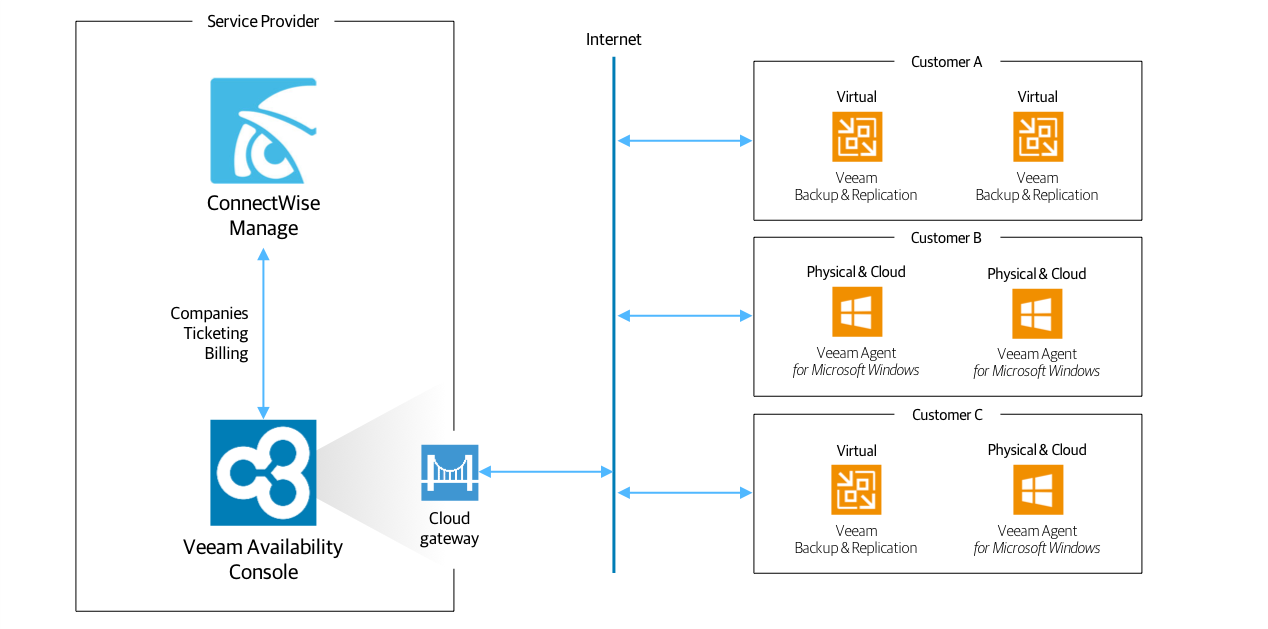
New scaling features
Thanks to them, the solution can now work with optimal performance, managing Veeam Agents in an amount of up to 10,000 units and Veeam Backup & Replication servers in an amount of up to 600 units (taking into account the fact that each server protects up to 150-200 machines).
New access control features
Those who plan to delegate access to the Veeam Availability Console without giving the employee sufficiently broad permissions (for example, a local administrator) can now assign this role to the employee of the Portal Operator operator. This role allows you to perform operations on the management and monitoring of infrastructures in the Veeam Availability Console, but excludes access to the solution configuration. More information about the settings of the Portal Operator role can be found here .
')
Integration with ConnectWise Manage
Now, ConnectWise Manage users will have access to management, monitoring and billing capabilities implemented in the Veeam Availability Console. The integration is provided by the ConnectWize Manage plugin, which can be seen in the Veeam Availability Console interface on the Plugins Library tab. The plugin allows you to transfer data between two products using the so-called integration features - you can characterize them as entry and exit points for certain types of data that you want to synchronize. (Perhaps, I will call them so - features, especially since this particular name appears in the documentation.) About them a little later, but for now let's figure out how to enable integration with ConnectWise Manage.

Step 1: Generate the API Key
- Launch the ConnectWise Manager desktop client.
Note: The account under which you will be logged in must have the necessary rights, as indicated here . - At the top right, select My account .
- On the Keys API tab, click New Item .
- Enter a description for the new key in the Description field, click Save .
- New keys (public and private) will be displayed, they must be copied and saved in a protected place.
Step 2: Configure the plug-in connection
- Launch Veeam Availability Console; the account under which you will be logged in must have the role of the Portal Administrator .
- Top right click Configuration .
- In the left pane, select the Plugin Library and click on ConnectWise Manage .
- In the window that opens, enter the connection parameters:
- ConnectWise site - enter the site address
- ConnectWise company - specify the name of the organization
- Public key, Private key - enter the keys created in Step 1.

- Click Connect .
- In the ConnectWise Manage Integration dialog, verify that the status is displayed with the Healthy icon.
Step 3: Activate integration features
- Launch Veeam Availability Console; the account under which you will be logged in must have the role of the Portal Administrator .
- Top right click Configuration .
- In the left menu, select Plugin Library and click on ConnectWise Manage .
- In the Integration Settings section, set the necessary switches to the On position (you can use the Enable All option). More about them below.

Synchronize data using features
Here are the integration features in this version for working with the ConnectWise Manage Plugin:
- Companies (companies) - allows you to select among the companies that use services, those whose data you want to synchronize between the Veeam Availability Console and ConnectWise Manage. After activating this feature, the Veeam Availability Console gets a list of consumer companies from ConnectWise Manage, and you can then configure the mapping to synchronize the data for the right companies. You can read more here (in English).

- Configurations — Helps to create configuration files for machines running the Veeam Availability Console in ConnectWise Manage. These can be Veeam Backup & Replication servers, as well as virtual and physical machines on which the Veeam Availability Console agent is installed and which are included in the user infrastructure of companies with configured mapping. After activating this feature, the Veeam Availability Console creates a set of settings for each such machine, assigning it a Veeam Managed Computer configuration type.
- Ticketing (create and process service requests) - allows you to create applications in ConnectWise Manage. Applications are based on alerts (alarms) that are triggered under certain conditions in the Veeam Availability Console for a company with a configured mapping. This could be, for example, a failed backup operation, exceeding the repository quota, etc. Each application contains the configuration of the machine associated with the triggered alert.
After activating this feature, you can configure the settings of the newly created application in the Veeam Availability Console.
Useful : After processing the application and closing it in ConnectWise Manage, the corresponding notification of the problem in the Veeam Availability Console will also be automatically transferred to the “worked out” status, that is, no additional manual actions will be required.
- Billing - thanks to this integration option, the provider will be able to include information about services provided on the basis of Veeam solutions into accounts generated by ConnectWise Manage. After activating this feature, the Veeam Availability Console receives a list of products from the ConnectWise Manage catalog and the necessary data on contracts with consumer companies. Then you can configure the mapping of services and products, as well as specify the contract according to which accruals will occur.
The effectiveness of the integrated solution is confirmed by customers - for example, Matt Baldwin, president of Vertisys, said: “The integration has made our backup and DRaaS package more attractive. Among the advantages - a simple, user-friendly interface, as well as the best, from our point of view, a set of features. We plan that in a year the decision will help save 50-60 man-hours. ”
If you want to learn more about the latest version of the free Veeam Availability Console for service providers, you can download it here .
Additional links
Source: https://habr.com/ru/post/418169/
All Articles