List of articles and literature about NAS
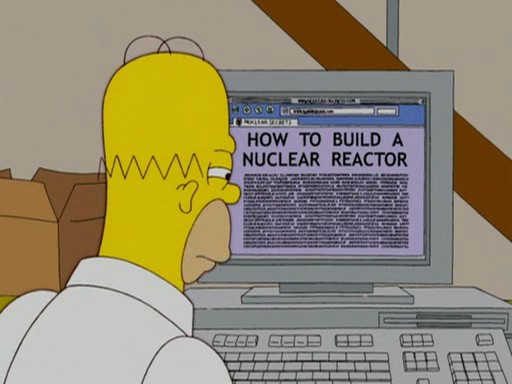
As part of a series of articles on the construction of a NAS, or a home server , at the request of users, I google for you and made a small review of information sources.
This article contains links to most of the materials that I used. As the accumulation and processing of materials, there may be something new.
Some theory and general considerations.
Quite a basic article from DELL "Introduction to Storage Systems" in 2011, will allow you to decide on terminology.
For general development on storage systems, it is possible to read the article “Working with Dunno - proactive reading technologies and hybrid storage systems” in 2017.
In a small article, "NAS for us: from dear to simple and budgetary" of 2015, there are several general words on the subject of your NAS.
Examples
In Russian
To understand whether you need to build and what, look at the picture taken from the series of “classic” articles of 2013 on iXBT:
These articles are highly recommended for reading.
The first article is about the choice of hardware, the second is about software.
There is an even older article in 2010, but quite literate. And in its NAS, the author already uses ZFS.
The article "The Evolution of Home NAS. A total of six years" provides an overview of some NAS models and something about hardware. Maybe it will be interesting.
The 2011 article, "NAS do it yourself. Or? Search for a balanced solution" uses the curious Eolize package and the Zotac board. OS - FreeNAS.
In the next series of articles, the author quite fully reviews Synology NAS:
About building a home server it is possible to read here:
In the next two articles, the author built the software part on Nas4free.
I recommend reading:
- "Black box for home: do-it-yourself NAS collection, part 1" .
- "A black box for the house: do-it-yourself NAS, part 2 - a great NAS4Free . "
In the article “How I built a NAS at home” , the NAS was built in a good chenbro package, using FreeNAS as the OS. Applications are installed in containers.
Mikhail Kulesh in the article "Home server on the Intel Atom platform and Centos 7 OS" in 2015 described the construction of a GNOME server, which is available via VNC. I do not quite approve of using graphics on the server, but it's worth reading.
In the article “Modest NAS for Home” in 2015, a certain “Windows administrator” built a NAS on Windows OC. So, perhaps, it is not necessary to do, if NAS security matters to you.
It is also possible to read the little article "The drive with your own hands . "
And finally, another series of articles on self-made NAS 2014, which is worth reading:
- "Another do-it-yourself NAS, part 1: from what it was . "
- "Good memories (Flash memory for downloading FreeNAS and other embedded OS)"
- "Another do-it-yourself NAS: the adventures of XXX in the old tower . "
- "The Ghost of Chernobyl" (Remote Controller for a PC server with a text console, without a soldering iron and Arduino) .
In English
I'll start with an article in three parts from Ridwan, 2017:
- "Building an Open Media Vault NAS (Part 1 - Choosing Hardware)" .
- "Building an Open Media Vault NAS (Part 2 — Choosing and Installing OMV)" .
- "Building an Open Media Vault NAS (Part 3 - Configuring OMV)" .
In the article "Should I Build a NAS or Buy One?" Americans are choosing a solution.
Nick Touran describes building something middle between a NAS on ZFS and a server with X.org in the publication Building a NAS server / home server in 2017 .
Here, the NAS is implemented on the basis of the Supermicro board, WD Red drives and the Silverstone DS30B chassis, the same as mine.
The author also received a problem associated with poor cooling. And I decided it, by delimiting the air flow with a partition, whereas I simply drilled holes and changed the fans.
I recommend the article, because The approach is quite competent: selection of disks based on BackBlaze statistics, post-assembly component check, Supermicro board, etc.
It ended up installing FreeNAS.
I did not like the article, the OS is installed on a USB flash, which is not very reliable (although it is acceptable for FreeNAS, OMV is worse off).
This is not the only Brian Moses article. Here, for example, an economy option. In general, the author is engaged in building a NAS from year to year, has extensive experience and articles, links to which are given in his article, I recommend reading.
Reddit also raised the topic of building and using NAS .
There is a step-by-step instruction on building a powerful NAS server for a couple of hundred dollars with links to all the components on eBay.
Equipment
On Youtube there is a couple of videos "NAS for home" , in which the author gives some recommendations on hardware and conducts a small overview of the buildings.
A very good hardware document is the FreeNAS Hardware Recommendations Guide . Under the link you can download the latest version in PDF. There is also a link to a discussion forum where some issues are discussed in more detail.
Selection of components for a home NAS is discussed in the article by Vitaly Shundrin from 2012, “Assembling a Home NAS Server by Yourself | Overview of Components for a NAS” To some extent, the article may still be interesting.
Discs
For the selection of disks, I recommend to start from the well - known statistics of BackBlaze , which is updated every quarter and shows which disks are more reliable.
In the article "Cheap ways to heat up the storage system using SSD" in 2017, it is possible to read some interesting considerations about the use of SSD.
Enclosures
According to the data shells there is not so much, I had to conduct an independent market research.
There is an article "Case for a home server / NAS" 2012.
And another curious example of a homemade case is shown in the article "Do not surprise with old rubbish NAS" .
Fees
Actually, an overview of the server boards of the required format is given in my article on hardware . I did not find separate articles with reviews, and there are not so many candidates for review.
Software
When building architecture, I was guided by an article from a certain Cloud Architect 2017. Very competently, with the exception of some excesses, which I removed in my version.
Definitely, this article is recommended reading.
It is also advisable to read the "FreeNAS: A Worst Practices Guide" .
A few more minor improvements are in the article "Implementation of some tasks for self-assembled NAS" in 2015.
File systems in general and ZFS
In general, I use ZFS, but it is worth reading the topic "Help me choose a file system" to see some of its flaws.
Theory
End-to-end Data Integrity for File Systems: A ZFS Case Study shows where and how data corruption occurs and how it can be protected against it, using the example of ZFS.
To understand how ZFS is organized and functioning at a high level, there is an article "ZFS Architecture" of 2008, but still relevant.
At a lower level, this is what 2018 How Do ZFS Stores Data article will do.
The article "ZFS RAIDZ stripe width, or: How I Learned to Stop Worrying and Love RAIDZ" gives an insight into some of the features of RAIDZ.
According to ZoL there is an article "ZFS on Linux: news from the fields of 2017" .
"FreeNAS Guide, 27. ZFS Primer contains a general description of ZFS and links to useful articles.
Practice
Working with ZFS is fairly well described in the Oracle Solaris ZFS Administration Guide .
There is also a small useful Cheat Sheet .
The articles below describe possible problems and overhead when using ZFS:
Some performance improvements are described in the articles:
Oracle ZFS Guide .
SLOG and L2ARC
You should definitely read the article "The ZFS ZIL and SLOG Demystified" of 2015, in order to understand why you need a SLOG and what is different from ZIL.
A good description is on the forum in the topic "Some insights into SLOG / ZIL with ZFS on FreeNAS" .
In the process of configuring ZFS, many questions arise regarding the choice of size for service partitions and equipment for SLOG and L2ARC.
The following articles and forum topics will allow them to respond:
- "To SLOG or not to SLOG: How to best configure your ZFS Intent Log" .
- "Calculation of SSD size for SLOG / ZIL device" .
- "Formula for size of L2ARC needed" .
- ZFS and SSD cache size (log (zil) and L2ARC) .
- Why ZIL Size Matters or Doesn't .
- ZFS L2ARC sizing and memory requirements .
Backup
Theory
There are useful articles:
- "Best Practices for Backup Policy" 2013.
- "12 commandments about backup, for which I almost paid a finger" 2014.
And the topic of the Debian mailing, where issues of backup, protection against media degradation and ZFS usage were discussed: "Backup backup strategy, media degradation"
Examples
It is worth getting acquainted with some examples of how backup is done in organizations:
- "Model regulations for data backup" .
- "Regulations on the backup system (financial institutions)"
- "Developing a backup policy in the company . "
Software
Links to articles about different software at odds:
- "22 Outstanding Backup Utilities for Linux Systems in 2018" .
- "Quick backup setup for Linux and not only (UrBackup)" 2015. I decided to use UrBackup, I recommend reading.
- "About how I spent a week in Bareos" 2015.
- "Bareos: tapes, Hyper-V and more," 2017.
- "BTSync in the service of the admin . "
- "BTSync as a backup tool" .
- "BackupPC Information" . BackupPC is a good agentless system, although it is too old.
- lsyncd (1) - Linux man page .
- "Box Backup: Hot Backup" 2007.
- "Syncthing: A free program for synchronization and backup . "
Services
Small study "Options regarding 'CrashPlan for Home' closure" 2017
Cloud
There are brief articles from Korotaev Ruslan from 2017:
And a series of articles on creating a cloud:
- "The history of creating a home cloud. Part 1. Setting up a Debian environment for everyday use . "
- "The history of creating a home cloud. Part 2. Creating a server - setting LAMP on Debian . "
- "The history of creating a home cloud. Part 3. Creating a personal cloud - installing and configuring Nextcloud . "
- "The history of creating a home cloud. Part 4. Update 2018 - Debian 9 and Nextcloud 13" .
Seafile
Initially, I wanted to use Seafile , because The thing is quite fast and compact, but then switched to Nextcloud , which has more features.
By Seafile it is possible to read the following:
Nextcloud
There are some materials on Nextcloud, mainly functionality reviews:
Conclusion
Not all the subsystems have been mentioned here, because some of them are not yet ready.
The article will be supplemented.
Offer your materials to add.
Thanks
Thanks to sevmax for the interesting link to the step by step instructions on building a powerful enough NAS with big savings.
')
Source: https://habr.com/ru/post/418091/
All Articles
