Here it is, our summer
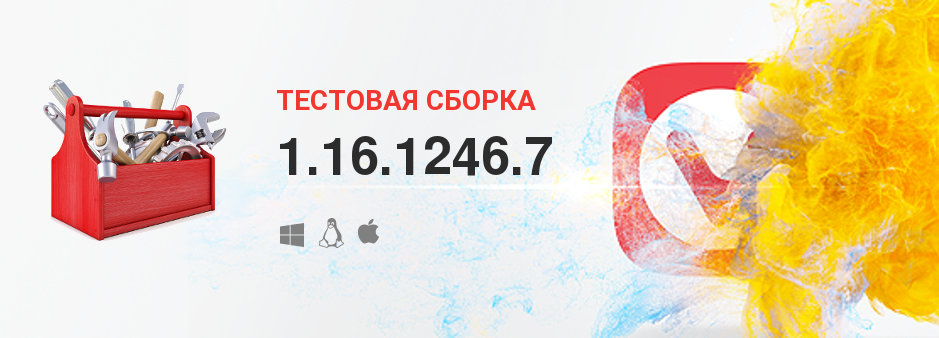
Hello!
Summer is good, as it is sung in one popular children's song. In the summer you can bask in the sun, run on the grass, swim and splash around in any natural and artificial tanks containing a sufficient number of molecules consisting of two hydrogens and one oxygen - in general, you can relax to the fullest. Another popular summer fun is catching beautiful insects - naturally, for “just look”! Something like this it looks like in the performance of the harsh Icelandic guys:
')

True, there is one difference. We catch insects not only to look, but also ... in addition. Cut, as they say in modern slang. So we catch and cut, we catch and cut out ... Thanks to the developers of Chromium - they don't let me relax, they help to keep fit.
But besides entomology, we also dream. And our dreams that the browser Vivaldi will soon become the most convenient and functional browser on the planet. And after we dream, we take a canvas, paint and proceed to the realization of our and, of course, your ideas in life. This is how we live, with a fly swatter in one hand and with an artist's brush in the other. Details of our boring summer life - under the cut.
Qwant Search
As many have already noticed, both in the test build and in the recent update of the stable branch Vivaldi 1.15, we have added a new search engine to the list of pre-installed ones. Due to the lack of information (I repent - I didn’t work), fair questions started - what and why? Let's explain.
The main reason for adding a new engine is our systematic work to ensure the best protection of users from all sorts of interesting services that collect a psychological portrait of network users for the further application of their knowledge for personal gain. It is unpleasant. Therefore, when we learned about Qwant, which is gaining popularity in Europe, we immediately decided to make friends with it.
The fact that Qwant provides a search, but it does not collect information about the preferences and interests of the user, and also does not install stupid Cookies on users' computers. We like this approach. We hope that many users, too. Therefore, we have concluded a cooperation agreement. At the same time, we will be able to receive even a small, but deserved income from Qwant for attracting new users of their product. One more small step to gaining world popularity.
Scrolling open tabs list
This feature is an improvement requested by users for a long time, which can be seen even by the bug report number. We have already implemented the function of visual scrolling of open pages (using Ctrl + scrolling with the mouse wheel or touchpad), at which you could see the "film" from the thumbnails of the open tabs. Now a new option “Display Tab Cycler as List” has appeared in the settings (the translation has been delayed while on the way):
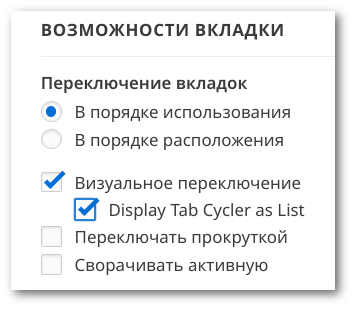
After its activation, the film will turn into a
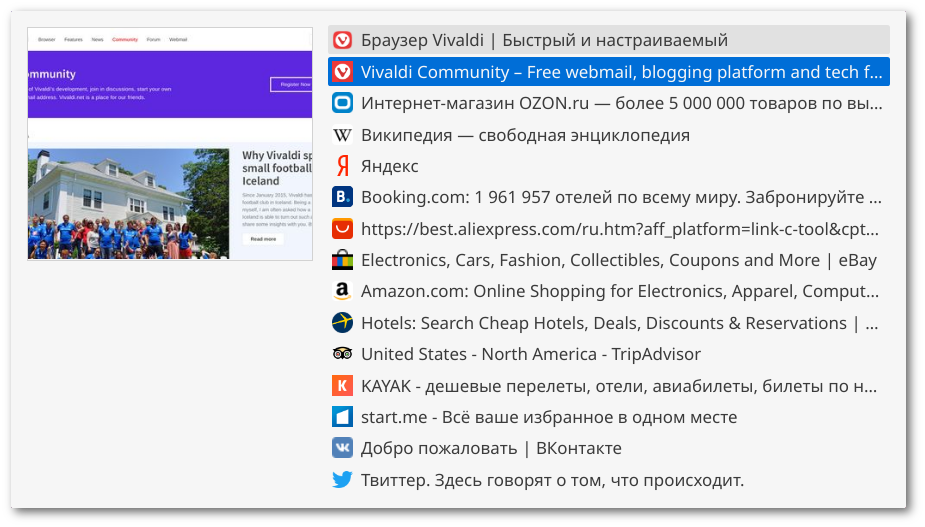
Auto-hide floating panel
This improvement was a continuation of our work on the sidebar, which with each new improvement becomes a more and more inaccessible example for other browsers.
So, in the last
But, as they say, there is no evil without good, just the opposite. In general, after you open the floating panel, it immediately begins to close part of the active page and some important advertising, often placed in the side column of the page, may accidentally pass your attention and you will not be able to buy something you need. what did you not even guess! Terrible situation. We could not ignore this and added a new option “Auto-close Inactive Panel” (translation in the same place as for the previous new option):
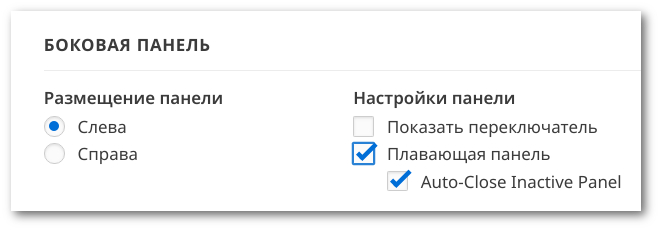
Now, to hide the floating panel, just click on any area outside the panel, so that it immediately curled back into the side panel. Convenient, simple, elegant, incomprehensible, enchanting, etc.
Adding a tab to a hosted group
But a very specific option - it will be very much in demand by the inhabitants of the planet Tsentumokulii, who, as you know, the number of eyes is not constant throughout the day and varies from 3 to 20 depending on how interesting they are looking at. Thus, when working with tabs located in one window that belong to the same group, centuriokulians can simultaneously view three, five, and ten pages at once. And if they are interested in something, they can add a new page to an existing group and it will immediately appear among those placed in one window.
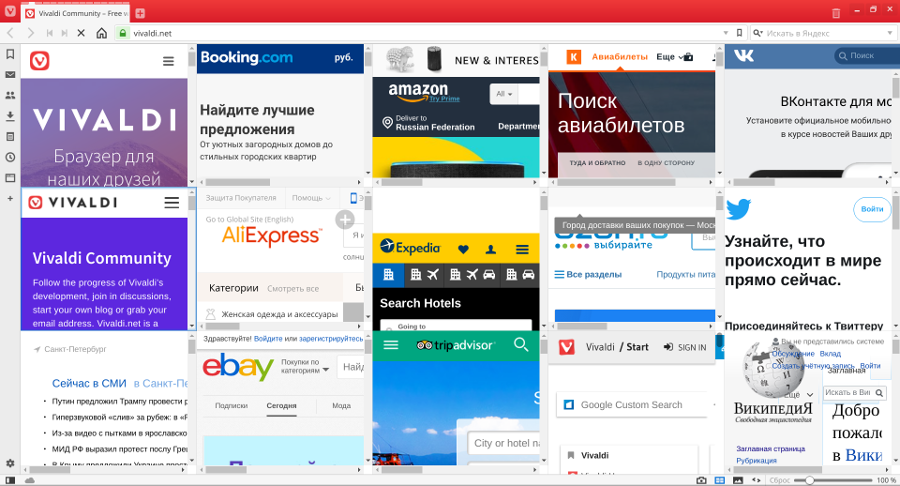
Naturally, if you remove a tab from a group or when you close it, it will disappear from the placed ones. The option does not require forced inclusion - it is just now there.
Work with a fly swatter
Well, in the list of corrections posted at the end of the article, you can see how we dealt with errors and regressions. Of the most noticeable and discussed bugs, the display of hidden extension icons in the address bar, the browser crash when working with the unplugged window of development tools, resetting extensions settings when clearing browser data, and more was fixed.
That's all for now. Links to download and list of changes - below.
Files to download:
Windows 32-bit for Win7 +
Windows 64-bit for Win7 +
Mac 10.9+
Linux RPM 64-bit (recommended)
Linux RPM 32-bit
Linux DEB 64-bit (recommended)
Linux deb 32-bit
ARM 32-bit (test build)
Full list of changes:
- [New feature] Added Qwant search service for all regions VB-41918
- [New feature] Vertical visual scrolling tabs VB-19167
- [New feature] Automatically hide the floating panel VB-18296
- [New feature] Adding a new tab to a group of tabs placed in one window VB-40851
- [Regression] Icon reading mode is not displayed on some sites VB-41715
- [Regression] Hidden extension icons are displayed in the address bar VB-41593
- [Regression] Browser crash when opening an unattached window of VB-41215 developer tools
- [Regression] Fit the page size when closing one of the placed tabs. VB-41824
- [Regression] Browser crash when removing hidden VB-41773 extensions
- [Regression] Browser crash when removing Outlook VB-41745 notification extension
- [Regression] Clearing browser data resets VB-41620 extensions
- [Regression] The interface is blocked when returning to the Express panel VB-41355
- [Regression] Placing tabs on the grid should match the number of tabs VB-41819
- [Regression] [Mac] Blank page + browser crash when opening Bookmarks in disabled interface mode VB-41560
- [Regression] [Mac] Blank page + browser crash when opening a PDF file from the VB-41710 Downloads panel
- [Tabs] Placement scale is not restored.
- Links from Google Hangouts open in an additional tab Hangouts, and not in the tab of the main window VB-37469
- Accelerate the opening of the browser window by improving the performance of the download panel VB-40417
We remind you that the weekly assemblies are test, so do not forget to backup important data. You can report any errors found at the same address .
Source: https://habr.com/ru/post/417737/
All Articles