Mobile OAuth 2.0 Security
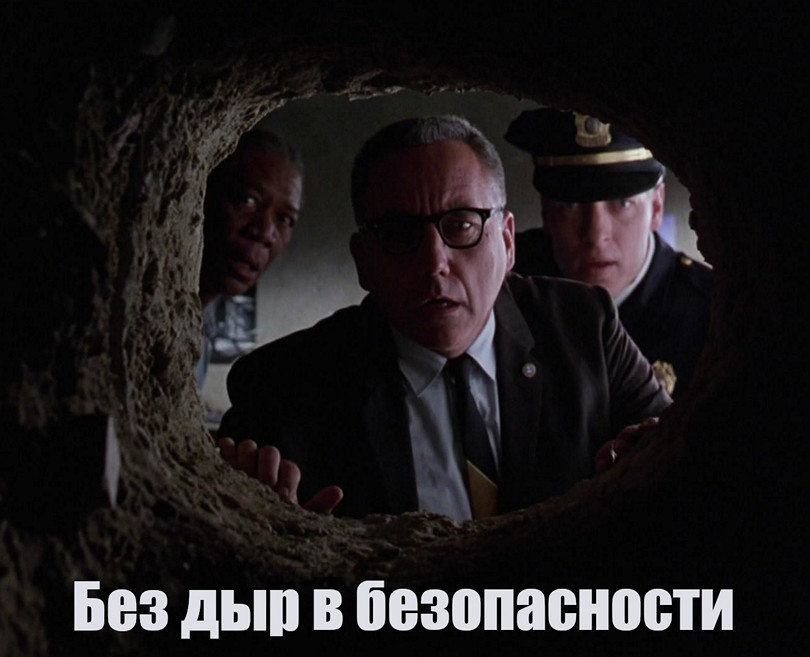
Hello! I am Nikita Stupin, information security specialist at Mail.Ru Mail. Not so long ago, I conducted a study on mobile OAuth 2.0 vulnerabilities. To create a secure mobile OAuth 2.0 scheme, it’s not enough to implement the standard in its pure form and check redirect_uri. It is necessary to take into account the specifics of mobile applications and apply additional security mechanisms.
In this article I want to share with you the knowledge of attacks on mobile OAuth 2.0, methods of protection and secure implementation of this protocol. All the necessary protection components, which I will discuss below, are implemented in the latest SDK for Mail.Ru mobile clients.
The nature and function of OAuth 2.0
OAuth 2.0 is an authorization protocol that describes how a client service can securely access user resources on a service provider. At the same time, OAuth 2.0 saves the user from having to enter a password outside the service provider: the whole process comes down to clicking the "I agree to provide access to ..." button.
')
A provider in terms of OAuth 2.0 is a service that owns user data and, with the user's permission, provides third-party services (clients) with secure access to this data. The client is an application that wants to receive user data from the provider.
Some time after the release of the OAuth 2.0 protocol, regular developers adapted it for authentication, although initially it was not intended for this. Authentication shifts the attack vector from user data stored by the service provider to user accounts of the service client.
Only one authentication is not limited to. In the era of mobile applications and exalting the conversion, entering the application with one button became very attractive. The developers have put OAuth 2.0 on mobile rails. Naturally, few people thought about the security and specifics of mobile applications: once and again, and in production. However, OAuth 2.0 generally does not work well outside of web applications: the same problems are observed in mobile and desktop applications.
Let's see how to make a secure mobile OAuth 2.0.
How does it work?
Remember that on mobile devices, the client may not be a browser, but a mobile application without a backend. Therefore, we face two major security issues of mobile OAuth 2.0:
- The client is not trusted.
- The behavior of the redirect from the browser to the mobile application depends on the settings and applications that the user has installed.
Mobile application is a public client
To understand the roots of the first problem, let's take a look at how OAuth 2.0 works when a server-to-server interaction occurs, and then compare it with OAuth 2.0 if a client-to-server interface works.
In both cases, everything starts with the fact that the service client is registered with the service provider and receives the
client_id and, in some cases, the client_secret . The value of client_id is public and necessary to identify the client service, unlike client_secret , whose value is private. The registration process is described in more detail in RFC 7591 .The diagram below shows how OAuth 2.0 works when server-to-server interacts.

Picture taken from https://tools.ietf.org/html/rfc6749#section-1.2
There are 3 main stages of the OAuth 2.0 protocol:
- [AC steps] Get the Authorization Code (hereinafter simply
code). - [DE steps] Exchange
codeforaccess_token. - Access the resource using
access_token.
We will analyze the receipt of the code in more detail:
- [Step A] The service client redirects the user to the service provider.
- [Step B] The service provider asks the user for permission to provide data to the service client (arrow B up). The user provides access to the data (arrow B to the right).
- [Step C] The service provider returns the
codeto the user's browser, and the user redirects thecodeservice client.
Let's
access_token getting access_token more detail:- [Step D] The client server sends a request for
access_token. The request includes:code,client_secretandredirect_uri. - [Step E] In the case of valid
code,client_secretandredirect_uri,client_secretprovided.
The request for
access_token is performed according to the server-to-server scheme, therefore, in general, to kidnap client_secret an attacker must hack into the server of the client or server of the service provider.Now let's see how the OAuth 2.0 scheme looks on a mobile device without a backend (client-to-server interaction).
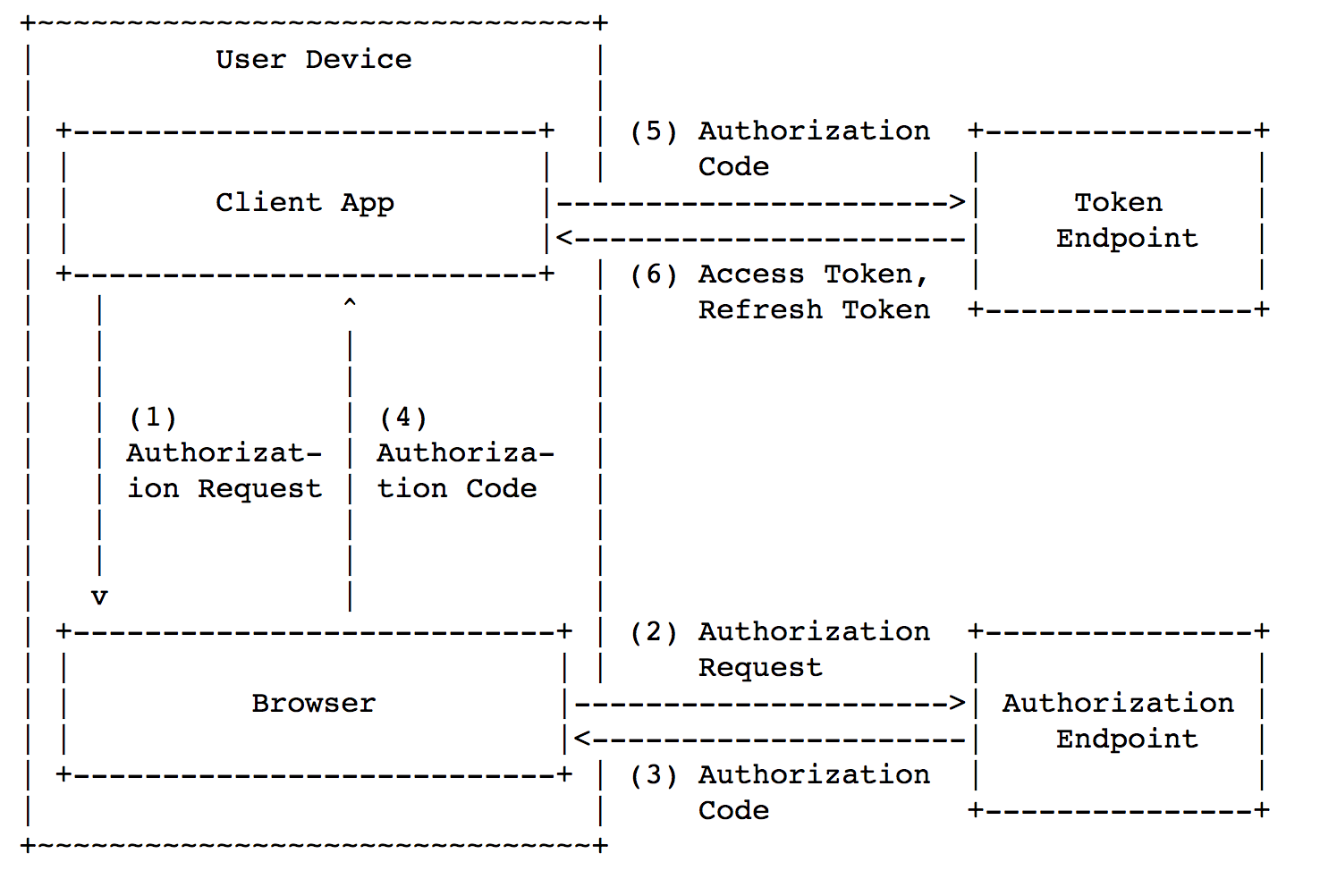
Picture taken from https://tools.ietf.org/html/rfc8252#section-4.1
The general scheme is divided into the same 3 basic steps:
- [steps 1-4 in the picture] Get the
code. - [steps 5-6 in the picture] Exchange the
codeforaccess_token. - Access the resource using
access_token.
However, in this case, the mobile application also performs server functions, which means that the
client_secret will be sewn inside the application. This leads to the fact that on mobile devices it is impossible to keep lient_secret secret secret from an attacker. client_secret are two ways to get the client_secret , which is sewn into the application: to sniff the traffic from the application to the server or to reverse engineer the application. Both methods are easy to implement, so client_secret useless on mobile devices.Regarding the client-to-server scheme, you might have a question: “why not immediately get an
access_token ?”. It would seem, why do we need an extra step? Moreover, there is an Implicit Grant scheme, in which the client immediately gets access_token . And although in some cases it can be used, we will see below that the Implicit Grant scheme is not suitable for secure mobile OAuth 2.0.Redirect on mobile devices
In general, Custom URI Scheme and AppLink mechanisms are used to redirect from browser to application on mobile devices. None of these mechanisms in its pure form is as reliable as a browser redirect.
Custom URI Scheme (or deep link) is used as follows: the developer determines the application's scheme before building. The scheme can be arbitrary, and several applications with the same scheme can be installed on one device. It's pretty simple, when on the device each scheme corresponds to one application. And what if two applications registered the same scheme on the same device? How can the operating system determine which of the two applications to open when accessing the Custom URI Scheme? Android will show a window with the choice of the application in which you want to open the link. In iOS, the behavior is undefined , which means that any of the two applications can be opened. In both cases, the attacker has the opportunity to intercept the code or access_token .
AppLink, in contrast to the Custom URI Scheme, allows you to open the desired application, but this mechanism has several disadvantages:
- Each service client must independently pass the verification procedure .
- Android users can turn off AppLink for a specific application in the settings.
- Android below 6.0 and iOS below 9.0 do not support AppLink.
The above disadvantages of AppLink, firstly, raise the entry threshold for potential client services, and secondly, can lead to the fact that, under certain circumstances, the user will not have OAuth 2.0 working. This makes the AppLink mechanism unsuitable for replacing browser redirects in the OAuth 2.0 protocol.
Okay, what to attack?
Mobile OAuth 2.0 issues have generated specific attacks. Let's see what they are and how they work.
Authorization Code Interception Attack
Initial data: a legitimate application (OAuth 2.0 client) and a malicious application that registered the same scheme as the legitimate one are installed on the user's device. The figure below shows the attack pattern.

Picture taken from https://tools.ietf.org/html/rfc7636#section-1
The problem here is this: in step 4, the browser returns the
code to the application via the Custom URI Scheme, so the code can be intercepted by the malware (because it registered the same scheme as the legitimate application). After that, the malware changes the code to access_token and gets access to user data.How to protect yourself? In some cases, you can use interprocess communication mechanisms, we will talk about them below. In the general case, it is necessary to apply a scheme called Proof Key for Code Exchange . Its essence is reflected in the diagram below.

Picture taken from https://tools.ietf.org/html/rfc7636#section-1.1
In requests from the client there are several additional parameters:
code_verifier , code_challenge (in the t(code_verifier) scheme) and code_challenge_method (in the t_m scheme).Code_verifier is a random number at least 256 bits long that is used only once . That is, for each request for receiving a code client must generate a new code_verifier .Code_challenge_method is the name of the conversion function, most often SHA-256.Code_challenge is the code_verifier to which the code_challenge_method transform was code_challenge_method and encoded into the Safe Base64 URL.The conversion of
code_verifier to code_challenge necessary to protect against attack vectors based on code_verifier interception (for example, from the system logs of the device) when requesting code .In the event that the user's device does not support SHA-256, then we assume a downgrade to the absence of the code_verifier conversion . In all other cases, you must use SHA-256.
The scheme works as follows:
- The client generates
code_verifierand remembers it. - The client selects the
code_challenge_methodand receives thecode_challengefrom thecode_verifier. - [Step A] The client requests the
code, and thecode_challengeandcode_challenge_methodadded to the request. - [Step B] The provider remembers the
code_challengeandcode_challenge_methodon the server and returns thecodeclient. - [Step C] The client requests an
access_token, and thecode_verifieradded to thecode_verifier. - The provider receives the
code_challengefrom the incomingcode_verifier, and then compares it with thecode_challengethat he remembers. - [Step D] If the values match, the provider issues an
access_tokenclient.
Let's
code_challenge why code_challenge protects against code code_challenge attacks. To do this, go through the stages of obtaining access_token .- First, a legitimate application requests a
code(along with the request, thecode_challengeandcode_challenge_method). - The malware intercepts the
code(but not thecode_challenge, because there is nocode_challengein the answer ). - The malware asks for
access_token(with a validcode, but without a validcode_verifier). - The server notices the
code_challengemismatch and gives an error.
Note that the attacker does not have the ability to guess the
code_verifier (random 256 bits!) Or find it somewhere in the logs (the code_verifier is transmitted once).If you
code_challenge all this in one phrase, then code_challenge allows the service provider to answer the question: “is access_token requested by the same client application that requested the code , or another?”.OAuth 2.0 CSRF
On mobile devices, OAuth 2.0 is often used as an authentication mechanism. As we remember, authentication through OAuth 2.0 differs from authorization in that OAuth 2.0 vulnerabilities affect user data on the client side of the service, and not the service provider. As a result, a CSRF attack on OAuth 2.0 allows you to steal someone else's account.
Consider a CSRF attack applied to OAuth 2.0 using the example of taxi client application and provider.com provider. First, the attacker on his device enters the account
attacker@provider.com and gets the code for the taxi. After that, the attacker interrupts the OAuth 2.0 process and generates a link:com.taxi.app://oauth?
code=b57b236c9bcd2a61fcd627b69ae2d7a6eb5bc13f2dc25311348ee08df43bc0c4
Then the attacker sends the link to the victim, for example, under the guise of a letter or SMS from the administration of the taxi. The victim
access_token link, the taxi application on her phone opens, which receives access_token , and as a result, the victim enters the attacker's taxi account. Unaware of a dirty trick, the victim uses this account: makes trips, enters his data, etc.Now, an attacker can enter the victim’s taxi account at any time because he is tied to
attacker@provider.com . CSRF-attack on the login allowed to steal the account.CSRF attacks are usually protected using a CSRF token (also called a
state ), and OAuth 2.0 is no exception. How to use CSRF token:- The client application generates and stores a CSRF token on the user's mobile device.
- The client application includes a CSRF token in the request for a
code. - The server returns the same CSRF token in the response along with the code.
- The client application compares the incoming and saved CSRF token. If the values match, the process continues.
Requirements for CSRF token: nonce minimum length of 256 bits, obtained from a good source of pseudo-random sequences.
In short, the CSRF token allows the client application to answer the question: “did I start getting
access_token , or is someone trying to deceive me?”.Malware pretending to be a legitimate client
Some malware can mimic legitimate applications and raise the consent screen on their behalf (the consent screen is the screen on which the user sees: “I agree to give access to ...”). An inattentive user can click “allow”, and as a result, the malware gets access to user data.
Android and iOS provide mechanisms for mutual verification of applications. The application provider can verify the legitimacy of the application client, and vice versa.
Unfortunately, if OAuth 2.0 uses a stream through a browser, then you cannot defend against this attack.
Other attacks
We looked at attacks that are unique to mobile OAuth 2.0. However, do not forget about the attacks on the usual OAuth 2.0:
redirect_uri substitution, interception of traffic over an unprotected connection, etc. You can read more about them here .What to do?
We learned how the OAuth 2.0 protocol works, and figured out what vulnerabilities exist in the implementations of this protocol on mobile devices. Let's now assemble the secure OAuth 2.0 mobile schema out of individual pieces.
Good, bad OAuth 2.0
To begin with, how to raise the consent screen. On mobile devices, there are two ways to open a web page from a native application (examples of native applications: Mail.Ru Mail, VK, Facebook).
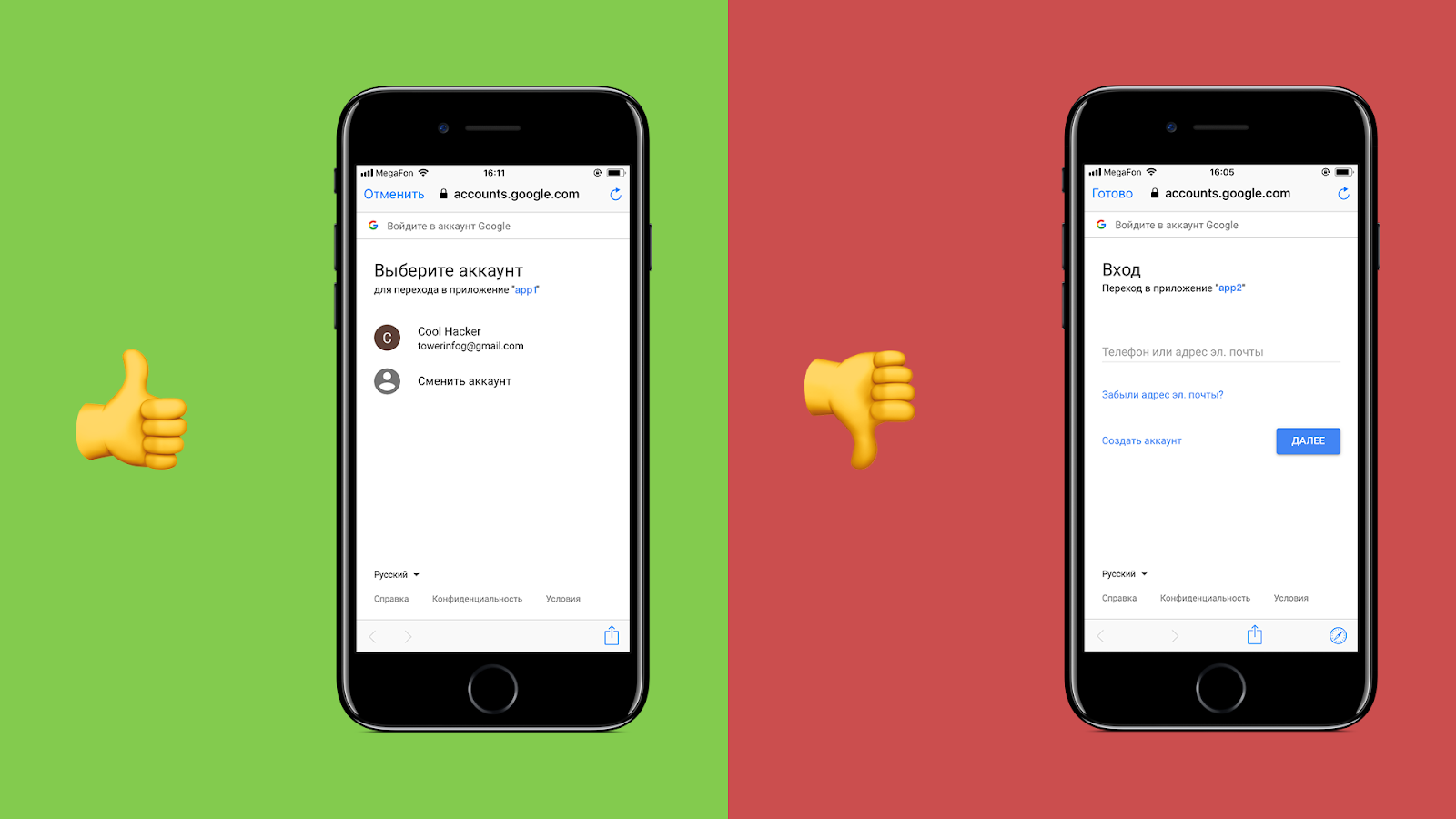
The first method is called Browser Custom Tab (in the picture on the left). Note : Browser Custom Tab on Android is called Chrome Custom Tab, and on iOS SafariViewController. In fact, this is the usual browser tab, which is displayed directly in the application, i.e. There is no visual switching between applications.
The second method is called “raise WebView” (in the picture on the right), as applied to mobile OAuth 2.0, I consider it bad.
WebView is a standalone browser for the native application.
“Stand-alone browser ” means that WebView denies access to cookies, storage, caches, history, and other data from Safari and Chrome browsers. The converse is also true: Safari and Chrome cannot access WebView data.
“ Browser for a native application ” means that the native application that brought up WebView has full access to cookies, storage, cache, history and other WebView data.
Now imagine: the user presses the "log in using ..." button and the malicious application WebView requests his login and password from the service provider.
Failure immediately on all fronts:
- The user enters the username and password of the service provider account in the application, which can easily steal this data.
- OAuth 2.0 was originally designed in order not to enter the login and password from the service provider.
- The user gets used to enter the username and password anywhere, increases the likelihood of phishing .
Given that all the arguments against WebView, the conclusion suggests itself: raise the Browser Custom Tab for the consent screen.
If any of you have arguments in favor of WebView instead of Browser Custom Tab, write about it in the comments, I will be very grateful.
Secure Mobile OAuth 2.0 Schema
We will use the Authorization Code Grant scheme, because it allows you to add
code_challenge and protect against code interception attacks.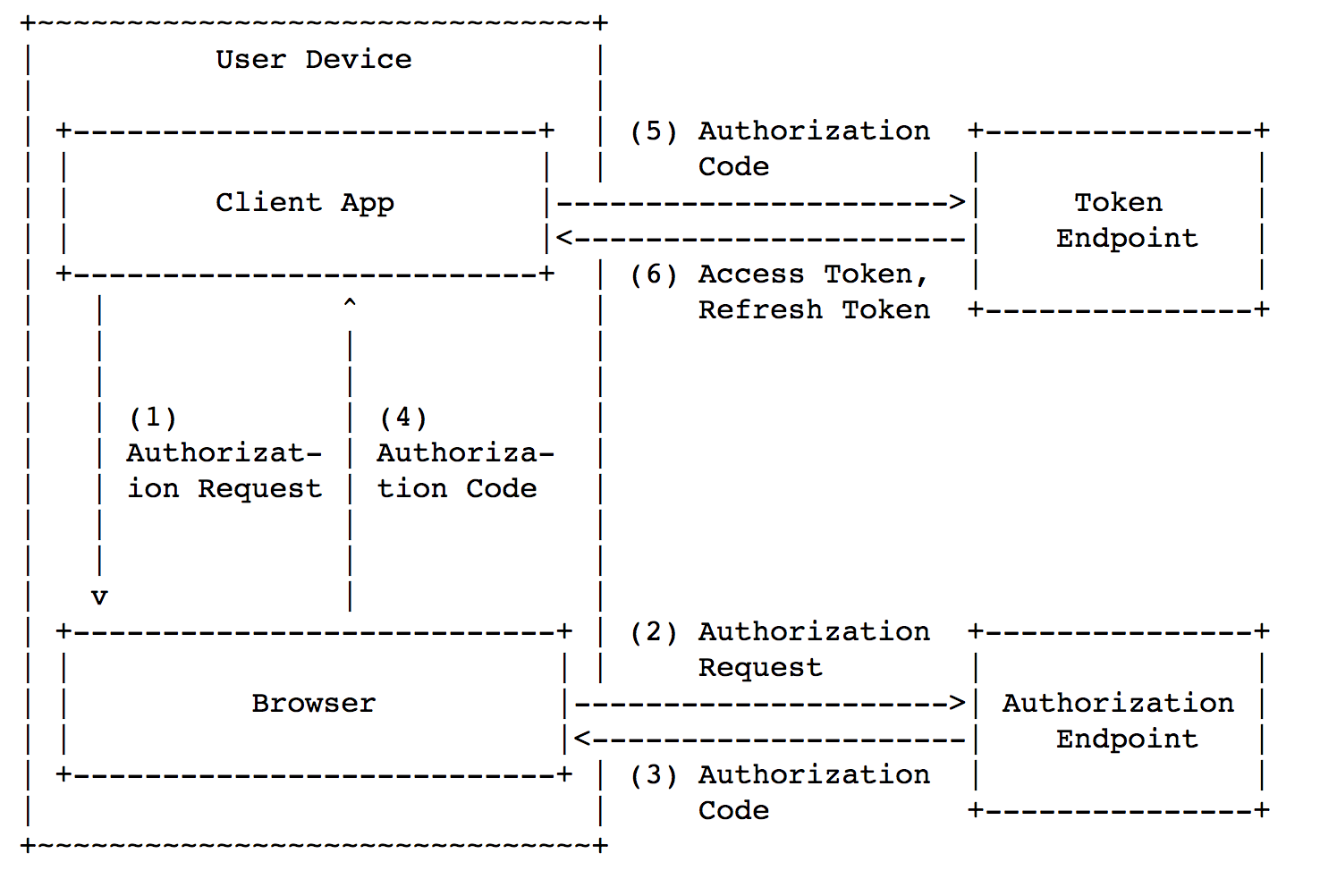
Picture taken from https://tools.ietf.org/html/rfc8252#section-4.1
A request for a code (steps 1-2) will look like this:
https://o2.mail.ru/code?
redirect_uri=com.mail.cloud.app%3A%2F%2Foauth&
anti_csrf=927489cb2fcdb32e302713f6a720397868b71dd2128c734181983f367d622c24& code_challenge=ZjYxNzQ4ZjI4YjdkNWRmZjg4MWQ1N2FkZjQzNGVkODE1YTRhNjViNjJjMGY5MGJjNzdiOGEzMDU2ZjE3NGFiYw%3D%3D&
code_challenge_method=S256&
scope=email%2Cid&
response_type=code&
client_id=984a644ec3b56d32b0404777e1eb73390c
In step 3, the browser receives a response with a redirect:
com.mail.cloud.app://outh?
code=b57b236c9bcd2a61fcd627b69ae2d7a6eb5bc13f2dc25311348ee08df43bc0c4&
anti_csrf=927489cb2fcdb32e302713f6a720397868b71dd2128c734181983f367d622c24In step 4, the browser opens the Custom URI Scheme and sends the
code and the CSRF token to the client application.Request for
access_token (step 5):https://o2.mail.ru/token?
code_verifier=e61748f28b7d5daf881d571df434ed815a4a65b62c0f90bc77b8a3056f174abc&
code=b57b236c9bcd2a61fcd627b69ae2d7a6eb5bc13f2dc25311348ee08df43bc0c4&
client_id=984a644ec3b56d32b0404777e1eb73390c
In the last step, the response is returned with the
access_token .In general, the above scheme is safe, but there are also special cases in which OAuth 2.0 can be made simpler and a bit safer.
Android IPC
In Android, there is a mechanism for two-way communication between processes: IPC (inter-process communication). IPC is preferable to Custom URI Scheme for two reasons:
- An application that opens an IPC channel can verify the authenticity of the application being opened by its certificate. The reverse is also true: an open application can verify the authenticity of the application that opened it.
- By sending a request via the IPC channel, the sender can receive a response through the same channel. Coupled with mutual verification (p.1), this means that no third-party process will be able to intercept the
access_token.
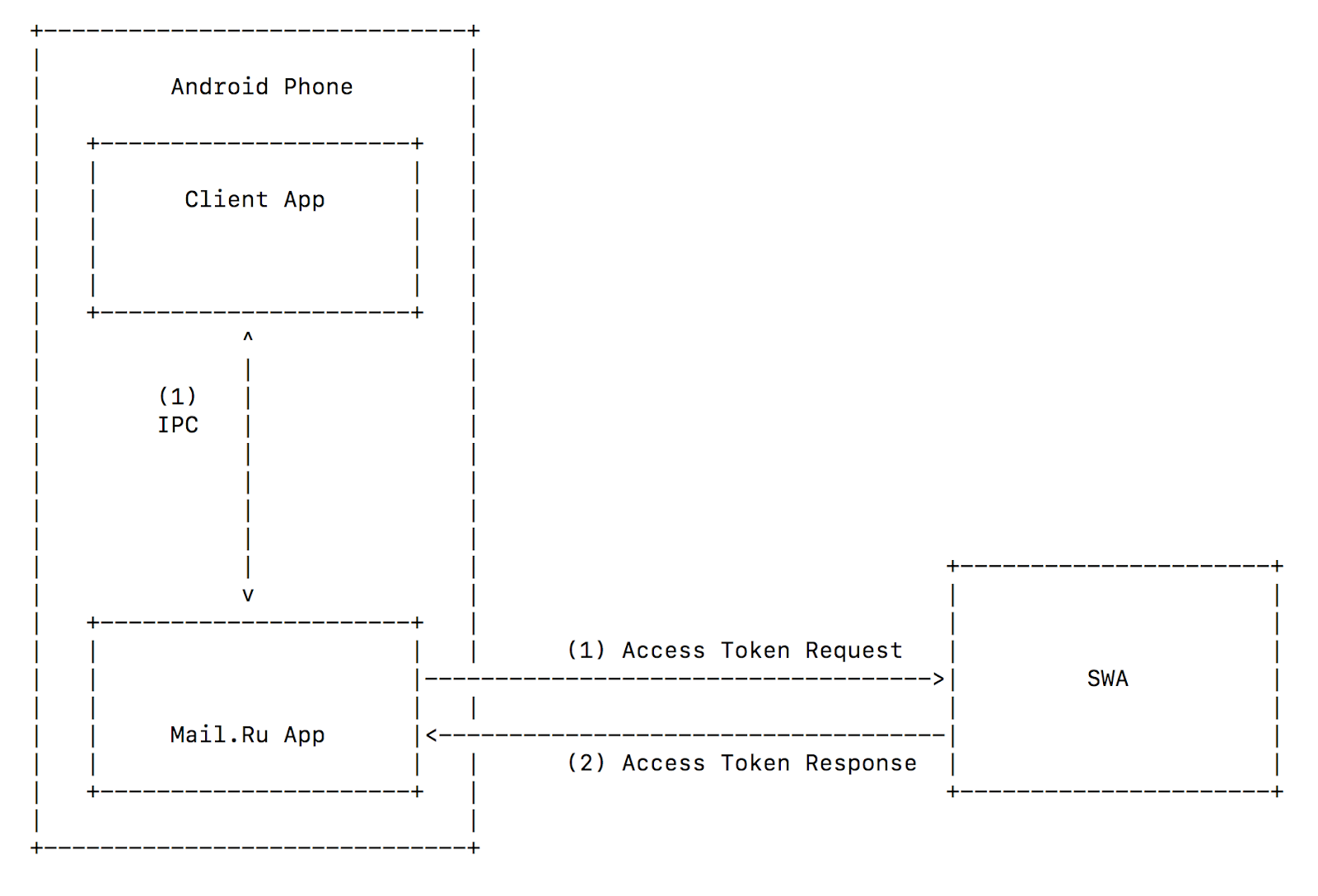
Thus, we can use Implicit Grant and significantly simplify the mobile OAuth 2.0 scheme. No
code_challenge and CSRF tokens. Moreover, we can protect against malicious programs that mimic under valid clients in order to steal user accounts.Customer SDK
In addition to implementing the secure mobile OAuth 2.0 scheme outlined above, the provider should develop an SDK for its clients. This will facilitate client-side OAuth 2.0 implementation and at the same time reduce the number of errors and vulnerabilities.
Draw conclusions
For OAuth 2.0 providers, I compiled the Checklist for secure mobile OAuth 2.0:
- A solid foundation is vital. In the case of mobile OAuth 2.0, the foundation is the scheme or protocol we choose to implement. When implementing your own OAuth 2.0 scheme, it's easy to make a mistake. Others have already filled the bumps and made conclusions; there is nothing wrong with learning from their mistakes and immediately making a safe implementation. In general, the most secure mobile OAuth 2.0 scheme is the one in the “What should I do?” Section.
Access_tokenand other sensitive data are stored: under iOS - in Keychain, under Android - in Internal Storage. These stores are specifically designed for such purposes. If necessary, you can use the Android Content Provider, but you need to configure it safely.Codeshould be one-time, with a short lifetime.- To protect against interception code use
code_challenge. - To protect against a CSRF attack on a login, use CSRF tokens.
- Do not use the WebView for the consent screen, use the Browser Custom Tab.
Client_secretuseless if it is not stored on the backend. Do not give it to public customers.- Use HTTPS everywhere , with the prohibition of downgrade to HTTP.
- Follow the cryptographic guidelines (cipher selection, token length, etc.) from the standards . You can copy the data and find out why it was done this way, but you cannot do your own cryptography .
- From the client side, check who you are opening for OAuth 2.0, and from the provider side, check who opens you to OAuth 2.0.
- Remember the usual OAuth 2.0 vulnerabilities . Mobile OAuth 2.0 expands and complements the usual, so no one has canceled the
redirect_uricheck for exact match and other recommendations for the usual OAuth 2.0. - Be sure to provide SDK clients. The client will have fewer errors and vulnerabilities in the code, and it will be easier for him to implement your OAuth 2.0.
What to read
- [RFC] OAuth 2.0 for Native Apps https://tools.ietf.org/html/rfc8252
- Google OAuth 2.0 for Mobile & Desktop Apps https://developers.google.com/identity/protocols/OAuth2InstalledApp
- [RFC] Proof Key for Code Exchange by OAuth Public Clients https://tools.ietf.org/html/rfc7636
- OAuth 2.0 Race Condition https://hackerone.com/reports/55140
- [RFC] OAuth 2.0 Threat Model and Security Considerations https://tools.ietf.org/html/rfc6819
- Attacks on regular OAuth 2.0 https://sakurity.com/oauth
- [RFC] OAuth 2.0 Dynamic Client Registration Protocol https://tools.ietf.org/html/rfc7591
Thanks
Thanks to everyone who helped write this article, especially Sergey Belov, Andrey Sumin, Andrey Labunts ( @isciurus ) and Darya Yakovleva.
Source: https://habr.com/ru/post/417031/
All Articles