jTruncate - hide all unnecessary.
jTruncate is a jQuery plugin that makes it easy to hide extra text on your web page.
This plugin will be useful for pages overloaded with various information.
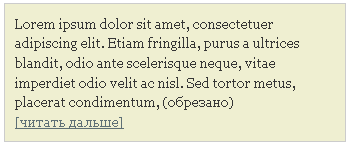
jTruncate is invoked in the same way as most jQuery plugins.
Also, this plugin has a number of options that allow you to customize various aspects of its work:
length: The default is 300
/ * The number of characters on the screen before clipping. * /
')
minTrail: Default 20
/ * Minimum number of "extra" characters required for cutting. This feature allows you to prevent part of the text from being truncated, which is only a few characters longer than specified in length. * /
moreText: The default is “more”
/ * The text for the link opens the hidden text. * /
lessText: Default is "less"
/ * Text for the hiding text link. * /
ellipsisText: Default "..."
/ * Text that is added before the “trimmed part” * /
moreAni: Default is empty string
/ * Determines the speed of opening, the argument for the show () method (more info here). * /
lessAni: Default is empty string
/ * Determines the speed at which text is hidden, an argument for the hide () method (more details here). * /
Below is an example that demonstrates these options in operation:
Example
This plugin will be useful for pages overloaded with various information.
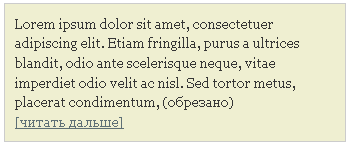
jTruncate is invoked in the same way as most jQuery plugins.
$().ready(function() {
$('#example1').jTruncate();
});Also, this plugin has a number of options that allow you to customize various aspects of its work:
length: The default is 300
/ * The number of characters on the screen before clipping. * /
')
minTrail: Default 20
/ * Minimum number of "extra" characters required for cutting. This feature allows you to prevent part of the text from being truncated, which is only a few characters longer than specified in length. * /
moreText: The default is “more”
/ * The text for the link opens the hidden text. * /
lessText: Default is "less"
/ * Text for the hiding text link. * /
ellipsisText: Default "..."
/ * Text that is added before the “trimmed part” * /
moreAni: Default is empty string
/ * Determines the speed of opening, the argument for the show () method (more info here). * /
lessAni: Default is empty string
/ * Determines the speed at which text is hidden, an argument for the hide () method (more details here). * /
Below is an example that demonstrates these options in operation:
$().ready(function() {
$('#example2').jTruncate({
length: 200,
minTrail: 0,
moreText: "[ ]",
lessText: "[]",
ellipsisText: " ()",
moreAni: "fast",
lessAni: 2000
});
});Example
Source: https://habr.com/ru/post/41580/
All Articles