Review of the laptop Lenovo V330-15: reliable office laborer
We all love fancy gaming or super-corporate thin laptops. But on their background, simple "workhorses" for accessing the Internet, "Excel" and "Outlook" go unnoticed. And it is completely in vain: the demand from small and medium-sized businesses for such solutions is huge - they are being bought up by very large print runs. At the same time, customers want not only to save money and simply find a gadget cheaper, but still get the most out of their investment.
Meet the hero of this review: Lenovo V330-15, a vigorous and confident office mobile computer that fits this criterion. Looks great, costs little, can do a lot. But first things first.

Admit it, because you thought that now we will start a boring story about an obscene and heavy "brick"? But no! The design of a good office laptop in 2018 can and should be modern.
')
At the heart of everything is reasonable minimalism. In the V330, there are no “decorations”, except, perhaps, a neat Lenovo logo. The body is plastic, of course, but the texture on the lid and the inner surface creates the feeling that it is metal.

An additional advantage is that fingerprints are almost invisible on the striped gray pattern, although the cover surface and the working area around the keyboard are glossy. In this case, the frame around the display and the entire lower part of the laptop matte. As a result, the gadget has almost complete immunity to so annoying many fat divorces from hands.

There are a number of useful additions. For example, the backlight on the power button, the LED near the connector for connecting the power adapter and this is a tricky curtain that allows you to close the webcam's lens with one easy movement. Spy plans of treacherous reptiloids are now foiled! However, jokes, jokes, and some people work in such places that their interior is really better to hide from prying eyes just in case.
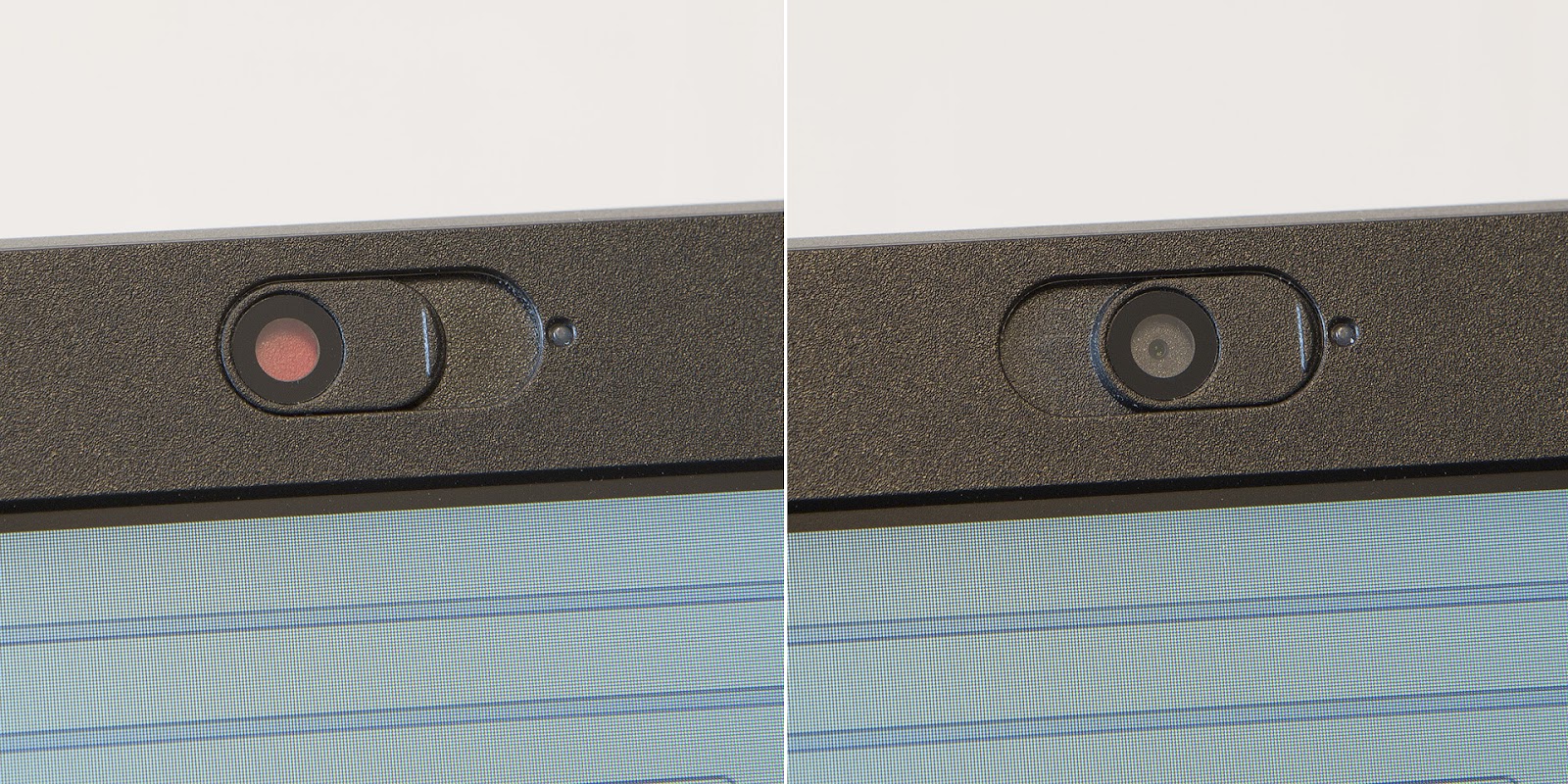
For quick unlock of the system and additional data protection on the V330 case there is a fingerprint scanner.

The laptop weighs 1.75 kilograms. Recall that the thinnest and lightest 13-inch laptops, this figure is often in the region of 1.2-1.3 kilograms. And here is a whole "tag" with a full-sized keyboard and discrete graphics! The thickness is also very modest - 22 mm.
Now let's see what features the Lenovo V330-15 offers for connecting peripheral devices. The main part of the interfaces is concentrated on the left side of the computer. Here is the socket for the power adapter, VGA for old monitors, which sometimes linger in offices for a very long time, a connector for connecting a network cable, full-size HDMI (where now without meetings and projectors!), USB 3.0 and two USB Type-C. The latter clearly hints that the days when the cords with this Type-C on both sides become very, very massive are not far off. In addition, even now low cost mobile devices are often charged through this interface.

On the right side are the SD card reader, another USB 3.0, headphone or headset jack, and a DVD-RW optical drive.

For the presence of an optical drive laptops are now taken to scold, but do not rush to throw tomatoes, with him everything is very tricky. Firstly, in many offices it is still a rather necessary thing and it is absolutely useless to try to fight it. Such is the order.

Secondly, the drive is in the UltraBay compartment, from which you can get it and put another useful piece in the empty seat. For example, a module with another drive or an additional battery pack. This greatly enhances the customization of the V330 for end customers.

Since we are talking about customization, it's time to look inside the Lenovo V330-15, unscrewing the 11 screws on the bottom of the computer and removing the plastic cover. By the way, pay attention to the large rubber feet, thanks to which the laptop stands confidently on all hard surfaces and does not slip.

So, unscrewed, now we look at all the beauty.

Here is the hard disk of the computer. The data is additionally protected by a system that prevents the loss of information due to strong shocks. In the event that something goes wrong, it turns off the drive in order to avoid fatal consequences.
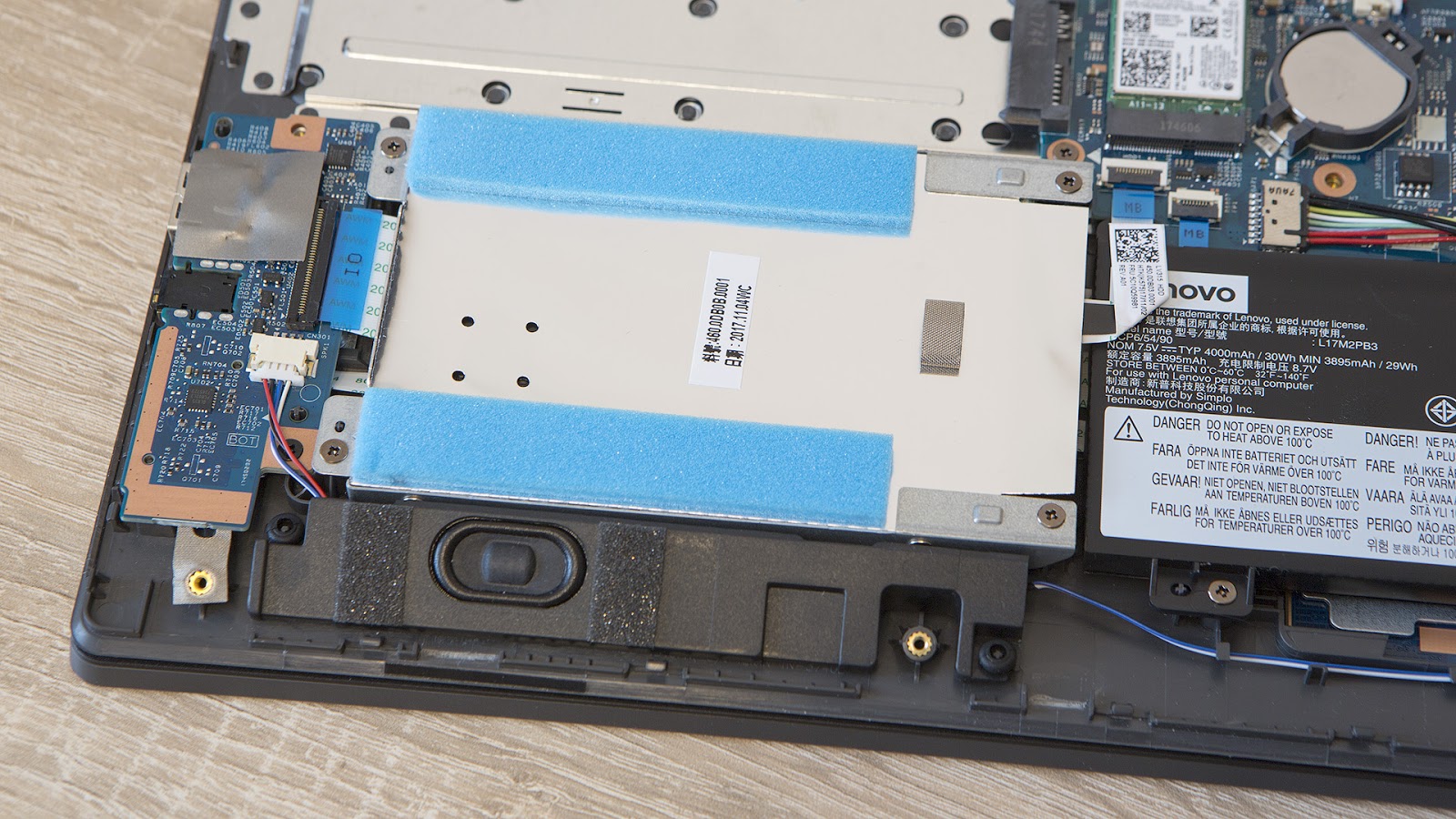
There is an M.2 connector on the motherboard, which is great. Here you can install some smart SSD-shku, and significantly increase the overall speed of the system. This can be done both independently and, of course, by selecting the appropriate configuration when ordering a batch of V330 for your office.
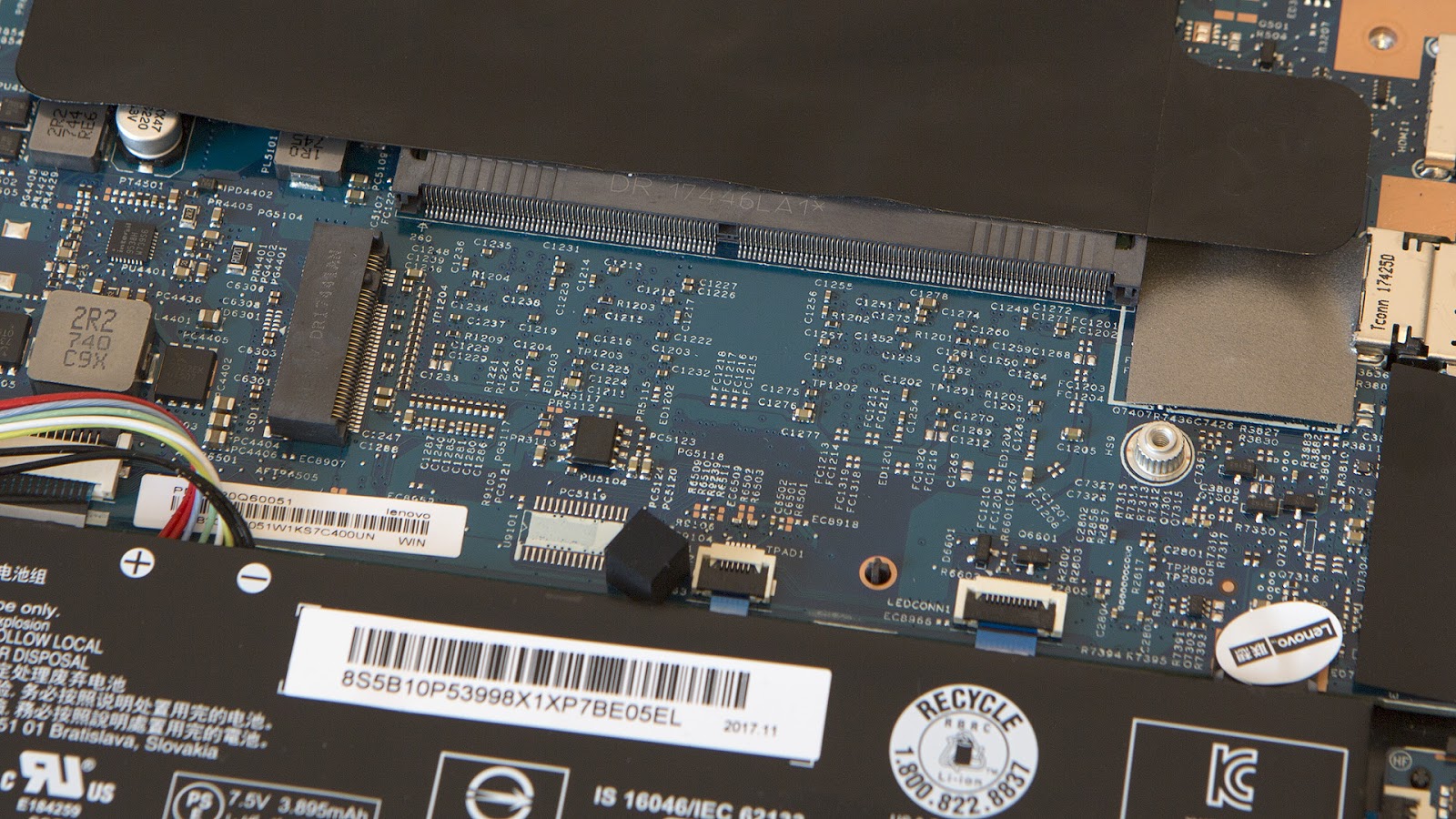
The processor and the graphics chip can not be replaced, but you can look at the place where they are located, and the copper tube that removes the heat they emit. Nearby is the only slot for installing DDR4 RAM. The maximum supported amount of SO-DIMM slats is 16 GB. In addition to it, the system also takes into account 4 GB of RAM soldered to the motherboard, that is, the maximum is 20 GB. All standard V330-15 configurations include either 4 or 8 GB (4 on the board and 4 in the slot) "RAM".
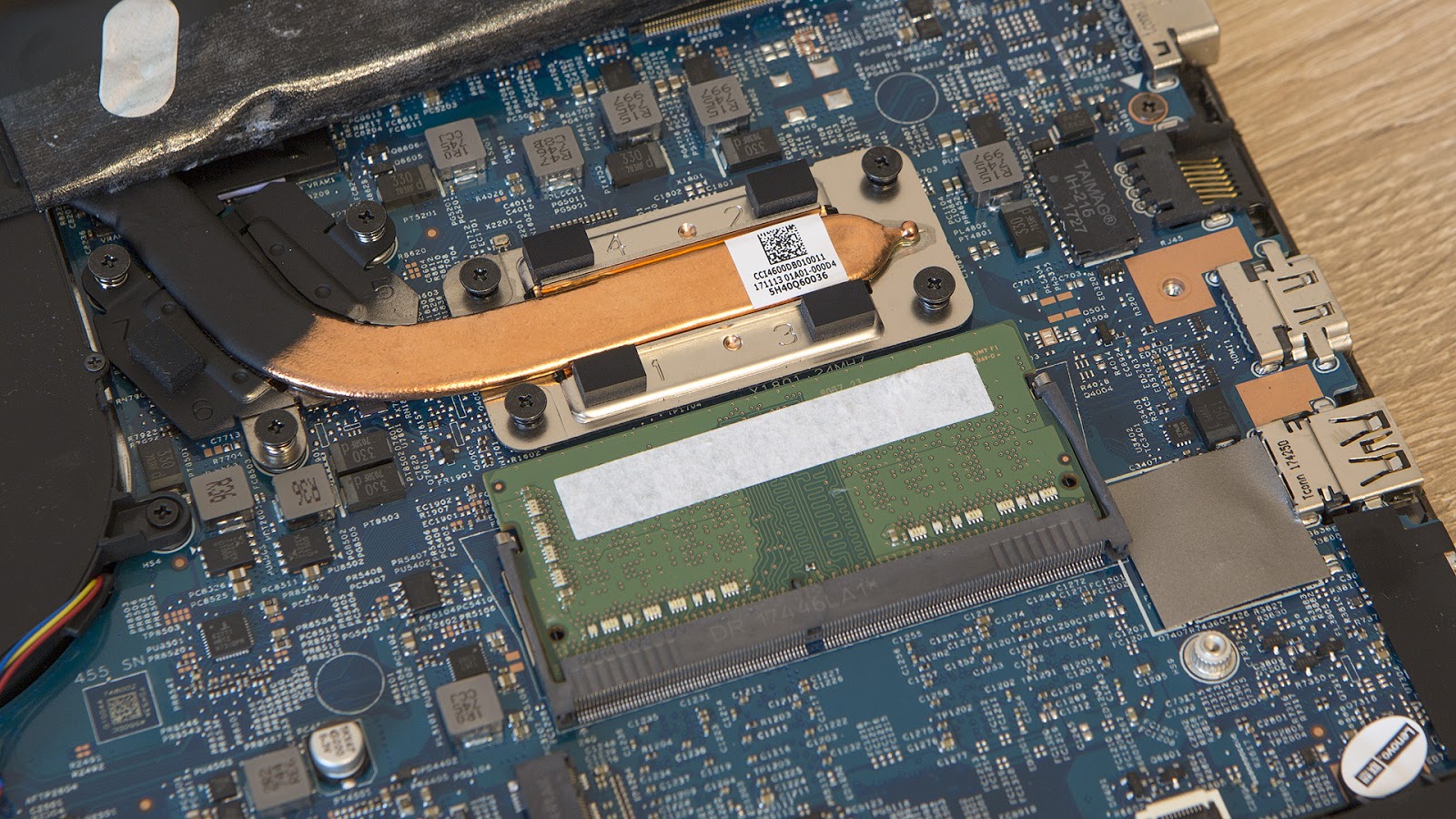
Lenovo V330 is available in versions with screens with a diagonal of 14 or 15.6 inches. In our particular case today we are talking about the second option. All its configurations include displays with a resolution of 1920x1080 pixels, and that's fine, especially when it comes to working with tables. The difference between Full HD and 1366x768 in the convenience of work is simply enormous. The basis, of course, is the TN matrix: suitable for everything except serious work with graphics. The comfortable angle of inclination of the cover can be adjusted to a very wide range: it leans back 180 degrees.
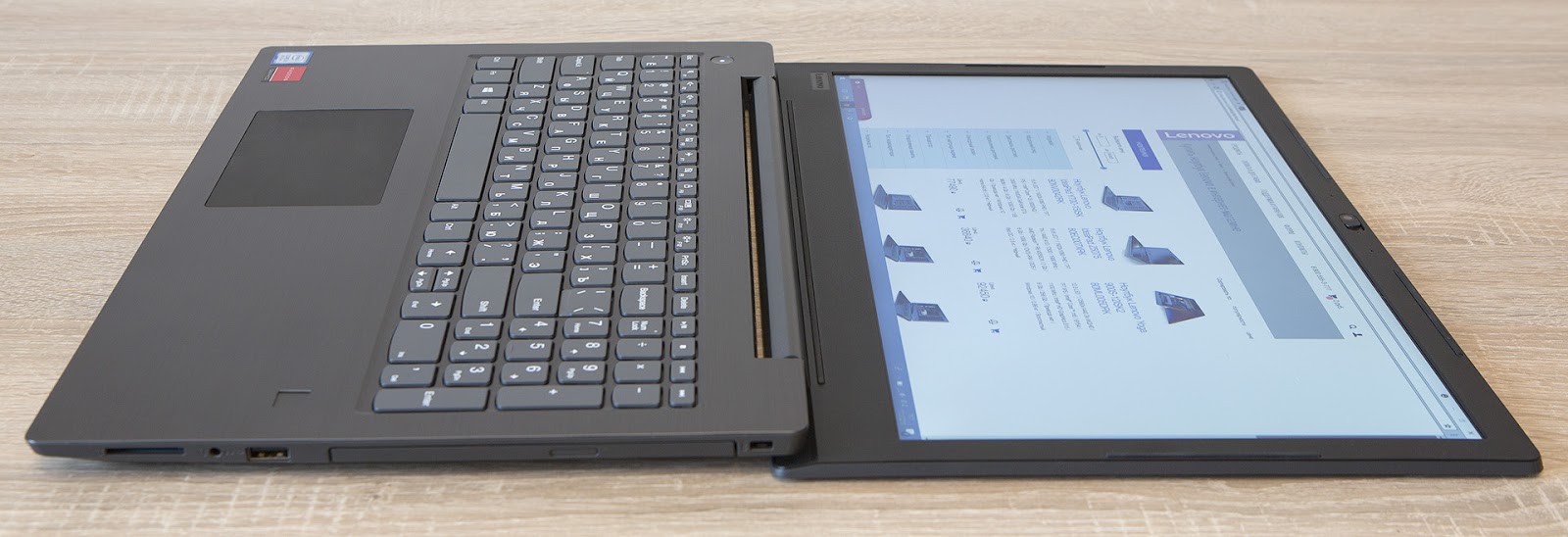
In this case, the hinge confidently holds it even in the lowest positions, and it does not outweigh the main part of the computer.

Keyboard Lenovo V330-15 is great for typing long texts. It is very pleasant to touch large low-profile keys with a matte finish. They have a pretty deep move by the standards of the class and a clear push. There are no unpleasant clattering sounds when printing - colleagues in neighboring places will not turn around in fright when someone rolls up their sleeves and selflessly takes up writing an annual report.
The digital block - the absolute must have for workers of "Excel" - is also available. True, the keys on it are a bit narrower, but you get used to it rather quickly. In the model, which came to the test to us, there is no backlight. However, it would be wrong to completely abandon such an important thing: the backlight is offered as an option.
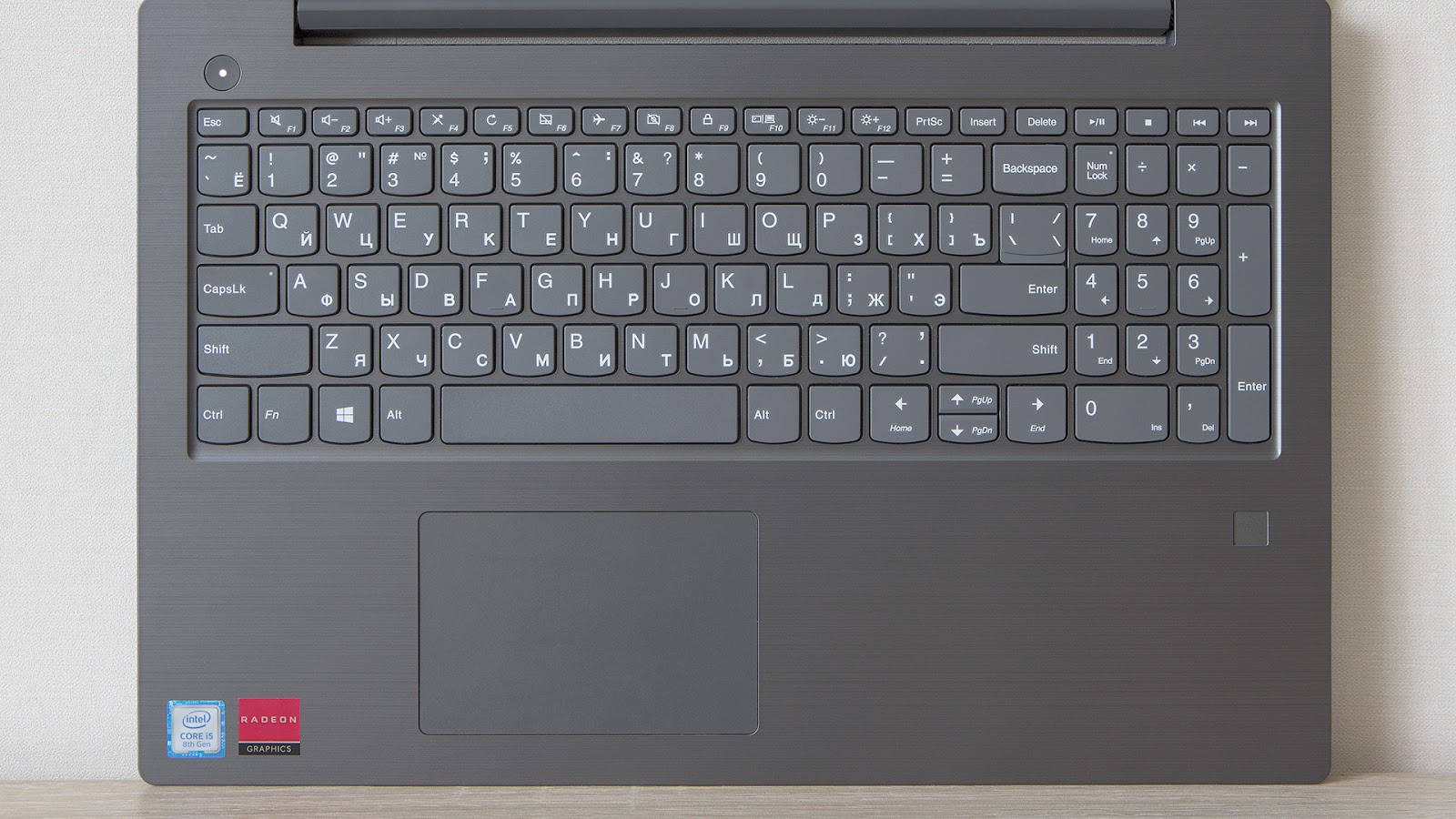
The touchpad is good. He is here not just "for show", but as a real and complete replacement for the mouse while working on the road. The touchpad is large, with a smooth coating, on which a finger slides perfectly. We did not notice any problems with the delay and accuracy of motion recognition.

Lenovo V330-15 is available in a very large number of different configurations. In our case, the laptop is equipped with a quad-core i5-8250U processor from the most recent 8th generation Intel Core, AMD Radeon 530 discrete graphics with 2 GB of GDDR5 memory and 8 GB of DDR4 RAM. This is one of the most productive options in the line. He is also one of the most optimal. In general, even without tests, it is clear that such a “filling” will be relevant for absolutely any office tasks for at least 2-3 years.
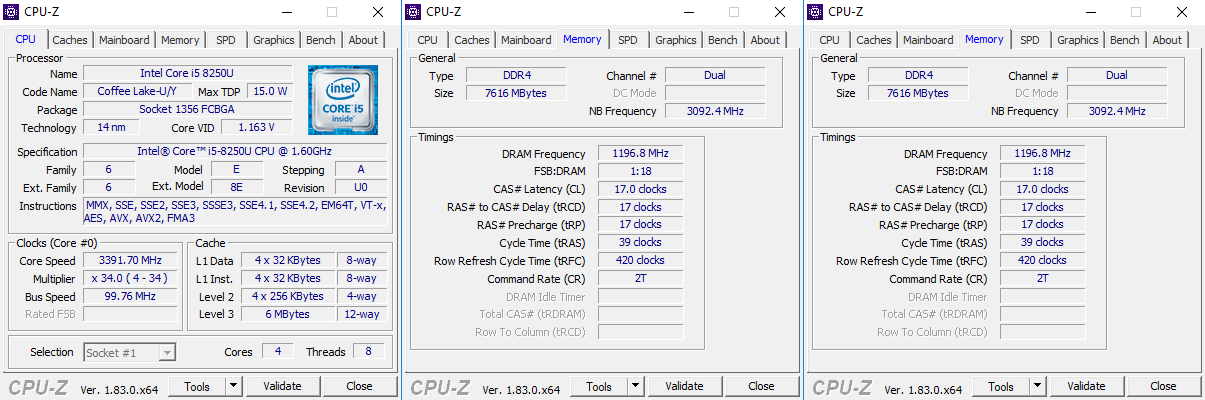
When performing single-threaded tasks, the performance of the i5-8250U, as well as the more advanced i7-8550U, is approximately equivalent to the previous generation of similar chips. However, in cases where programs are fully capable of uncovering the possibilities of doubling the number of cores and threads (up to 4 and 8, respectively), everything changes dramatically. In many tests, the difference reaches an impressive 40%. Is this relevant for the office? Depends on the tasks, but in most cases, most likely, not yet. But there is a good performance margin for the future.

Discrete graphics Radeon 530 is very useful in the event that, in addition to texts, web surfing and working with tables, there are occasionally tasks for simple processing of multimedia content. To fix a photo somewhere, to edit a small video somewhere, to draw a presentation somewhere with a couple of effects. But in the games she, too, as they say, "knows how." It is clear that this is not about Kingdom Come: Deliverance and not even about the third “Witcher”, but rather about DOTA 2, CS: GO and modern classics like GTA V. In low settings with FHD resolution, fps in these games often goes beyond 60, and on average it is usually in the region of acceptable 30 f / s. And, of course, just in case, we give figures from traditional gaming benchmarks.

And in the general tests of the performance of the PCMark 8 Home and Work system, the results are as follows:

In terms of noise and heat, the Lenovo V330-15 does not cause any problems. Under severe loads, the temperature of the case in the place under which the processor is located does not even reach 40 degrees. When performing standard office tasks, the cooling fan can only be heard by bringing the ear close to the keyboard. During games and stress tests, of course, it is already audible, but mostly only to someone who is directly sitting in front of a computer screen.

Let's sum up. The Lenovo V330-15 is a light, thin, and seemingly attractive notebook for office work. It has a 15-inch display with Full HD resolution, modern Intel Core processors and optional discrete AMD graphics, which do not succumb to modern online games. It is clear that the gaming application scenario is not the most common for the corporate segment, but indicative in general. It is important that with a significant load the computer only barely heats up and does not make noise like a landing helicopter. He is generally very quiet. The keyboard is great for printing long reports, a large touchpad, if necessary, can easily replace the mouse. And on the V330 you can work on the road without any problems - a fully charged battery allows you to work 4-5 hours away from an outlet with a normal level of brightness.

A separate line of important benefits for corporate customers. On most modifications of the Lenovo V330-15, Windows 10 Professional is installed by default, the computer has a fingerprint scanner and a system for protecting data on the hard drive from shaking. In addition, the laptop is offered in quite a large number of different configurations and can easily be modified by the hands of your system administrators: they have a slot for RAM, an M.2 interface, and a removable DVD drive, instead of which you can install a box with another SSD / Hdd or extra battery.
It remains only to deal with the price. In the minimum configuration (Intel Core i3-7130U, 4 GB of RAM, without OS), the computer costs about 39,500 rubles. The maximum configuration (Intel Core i7-8550U, AMD Radeon 530 2 GB, 4 GB RAM, Win 10 Pro) will cost the buyer 58 000 rubles. If you need several such machines for the office, then it is best to purchase them in the official shop shop.lenovo.ru or from one of our partners.
On this, perhaps, everything. Thanks for attention!
Meet the hero of this review: Lenovo V330-15, a vigorous and confident office mobile computer that fits this criterion. Looks great, costs little, can do a lot. But first things first.

Budget but cute
Admit it, because you thought that now we will start a boring story about an obscene and heavy "brick"? But no! The design of a good office laptop in 2018 can and should be modern.
')
At the heart of everything is reasonable minimalism. In the V330, there are no “decorations”, except, perhaps, a neat Lenovo logo. The body is plastic, of course, but the texture on the lid and the inner surface creates the feeling that it is metal.

An additional advantage is that fingerprints are almost invisible on the striped gray pattern, although the cover surface and the working area around the keyboard are glossy. In this case, the frame around the display and the entire lower part of the laptop matte. As a result, the gadget has almost complete immunity to so annoying many fat divorces from hands.

There are a number of useful additions. For example, the backlight on the power button, the LED near the connector for connecting the power adapter and this is a tricky curtain that allows you to close the webcam's lens with one easy movement. Spy plans of treacherous reptiloids are now foiled! However, jokes, jokes, and some people work in such places that their interior is really better to hide from prying eyes just in case.
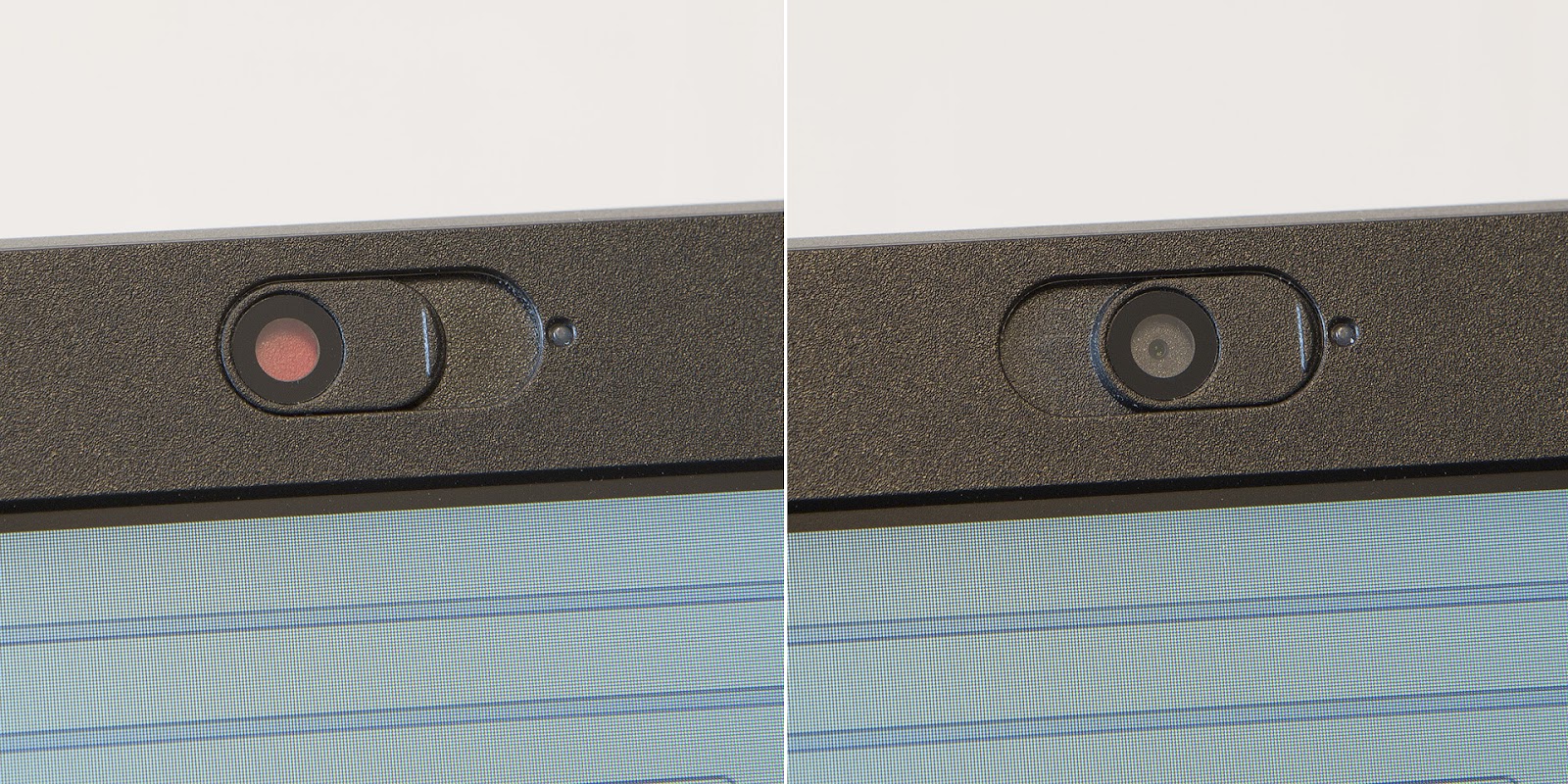
For quick unlock of the system and additional data protection on the V330 case there is a fingerprint scanner.

The laptop weighs 1.75 kilograms. Recall that the thinnest and lightest 13-inch laptops, this figure is often in the region of 1.2-1.3 kilograms. And here is a whole "tag" with a full-sized keyboard and discrete graphics! The thickness is also very modest - 22 mm.
There are all necessary connectors
Now let's see what features the Lenovo V330-15 offers for connecting peripheral devices. The main part of the interfaces is concentrated on the left side of the computer. Here is the socket for the power adapter, VGA for old monitors, which sometimes linger in offices for a very long time, a connector for connecting a network cable, full-size HDMI (where now without meetings and projectors!), USB 3.0 and two USB Type-C. The latter clearly hints that the days when the cords with this Type-C on both sides become very, very massive are not far off. In addition, even now low cost mobile devices are often charged through this interface.

On the right side are the SD card reader, another USB 3.0, headphone or headset jack, and a DVD-RW optical drive.

For the presence of an optical drive laptops are now taken to scold, but do not rush to throw tomatoes, with him everything is very tricky. Firstly, in many offices it is still a rather necessary thing and it is absolutely useless to try to fight it. Such is the order.

Secondly, the drive is in the UltraBay compartment, from which you can get it and put another useful piece in the empty seat. For example, a module with another drive or an additional battery pack. This greatly enhances the customization of the V330 for end customers.

Lots of upgrades
Since we are talking about customization, it's time to look inside the Lenovo V330-15, unscrewing the 11 screws on the bottom of the computer and removing the plastic cover. By the way, pay attention to the large rubber feet, thanks to which the laptop stands confidently on all hard surfaces and does not slip.

So, unscrewed, now we look at all the beauty.

Here is the hard disk of the computer. The data is additionally protected by a system that prevents the loss of information due to strong shocks. In the event that something goes wrong, it turns off the drive in order to avoid fatal consequences.
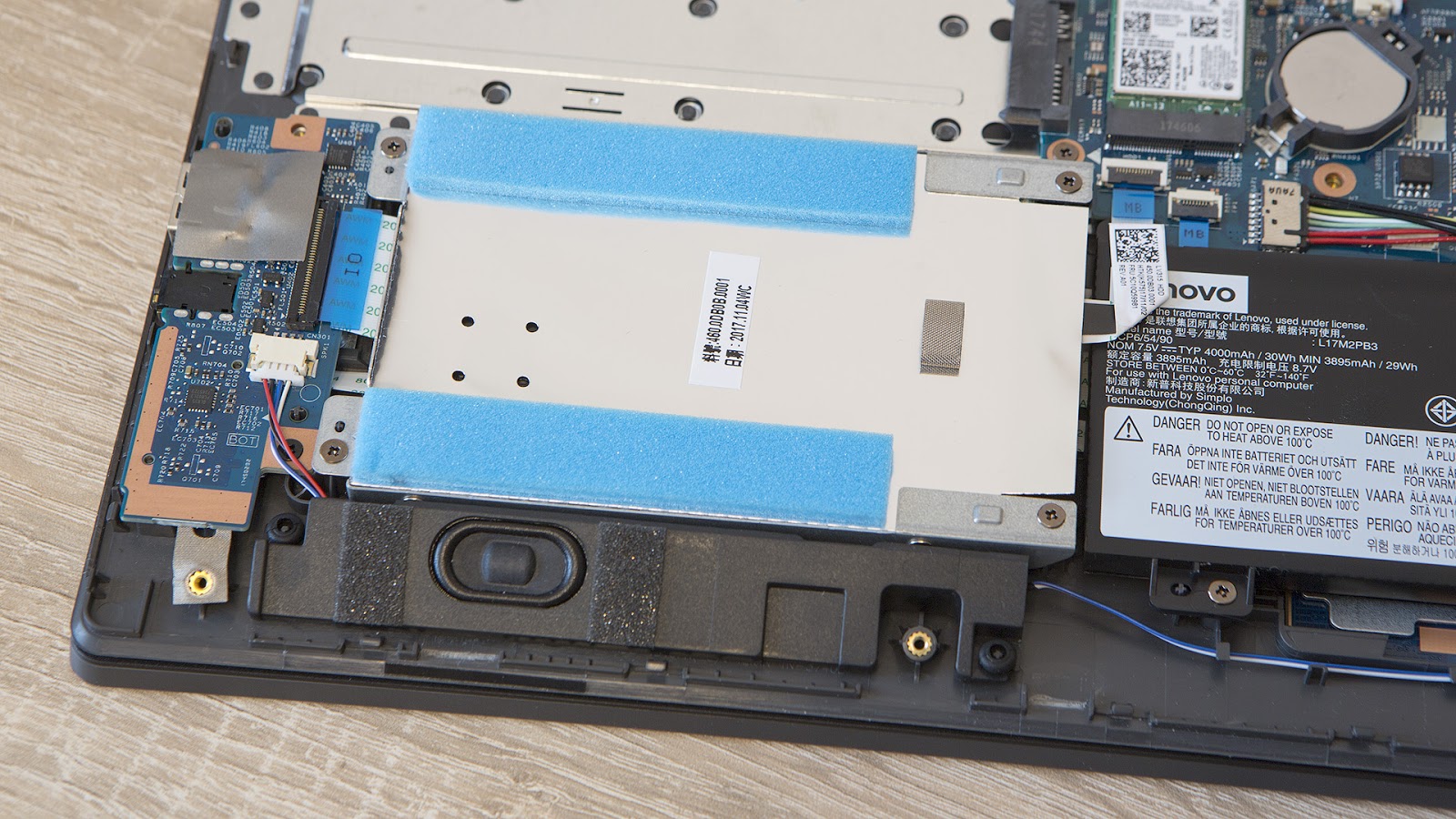
There is an M.2 connector on the motherboard, which is great. Here you can install some smart SSD-shku, and significantly increase the overall speed of the system. This can be done both independently and, of course, by selecting the appropriate configuration when ordering a batch of V330 for your office.
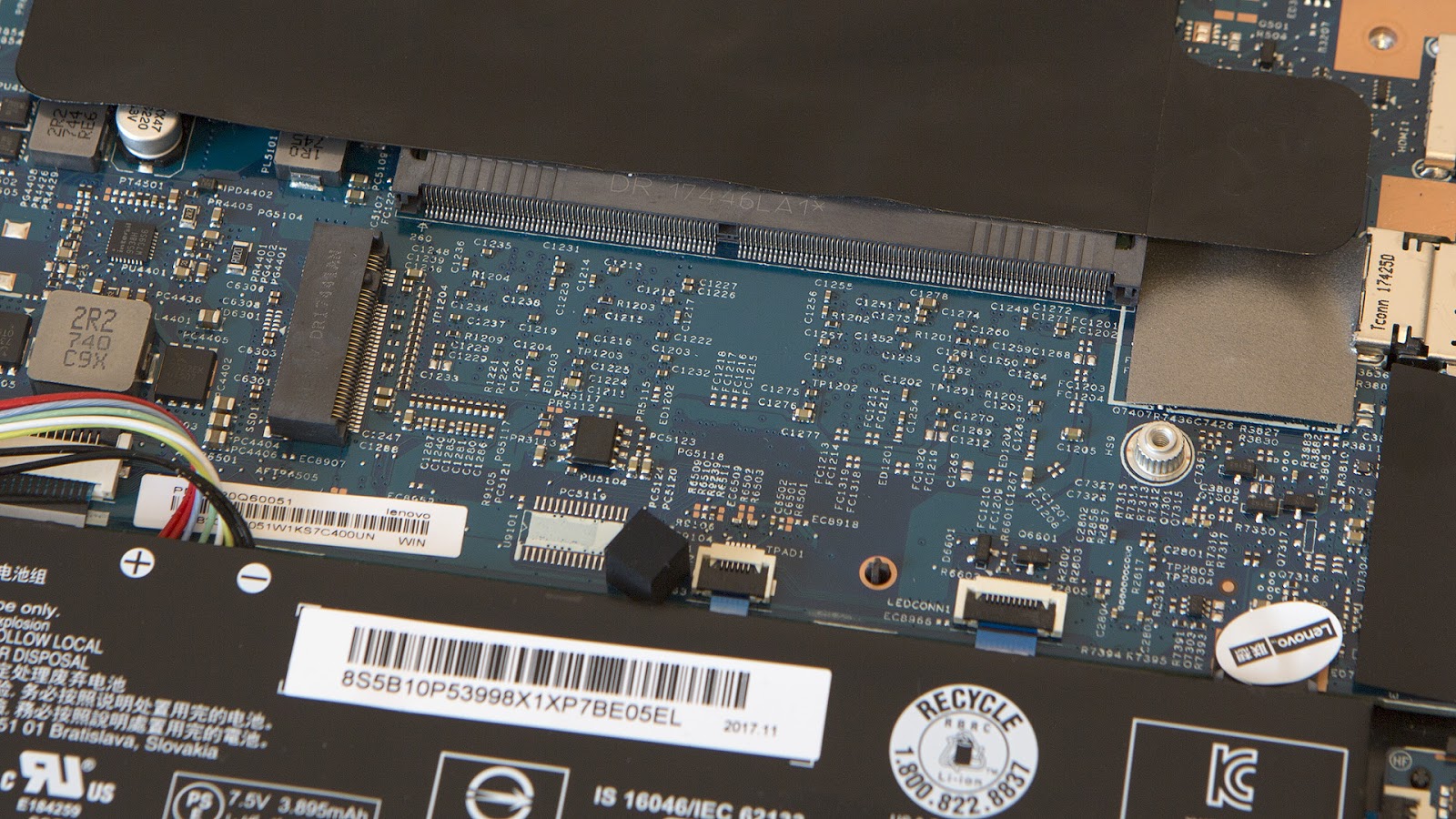
The processor and the graphics chip can not be replaced, but you can look at the place where they are located, and the copper tube that removes the heat they emit. Nearby is the only slot for installing DDR4 RAM. The maximum supported amount of SO-DIMM slats is 16 GB. In addition to it, the system also takes into account 4 GB of RAM soldered to the motherboard, that is, the maximum is 20 GB. All standard V330-15 configurations include either 4 or 8 GB (4 on the board and 4 in the slot) "RAM".
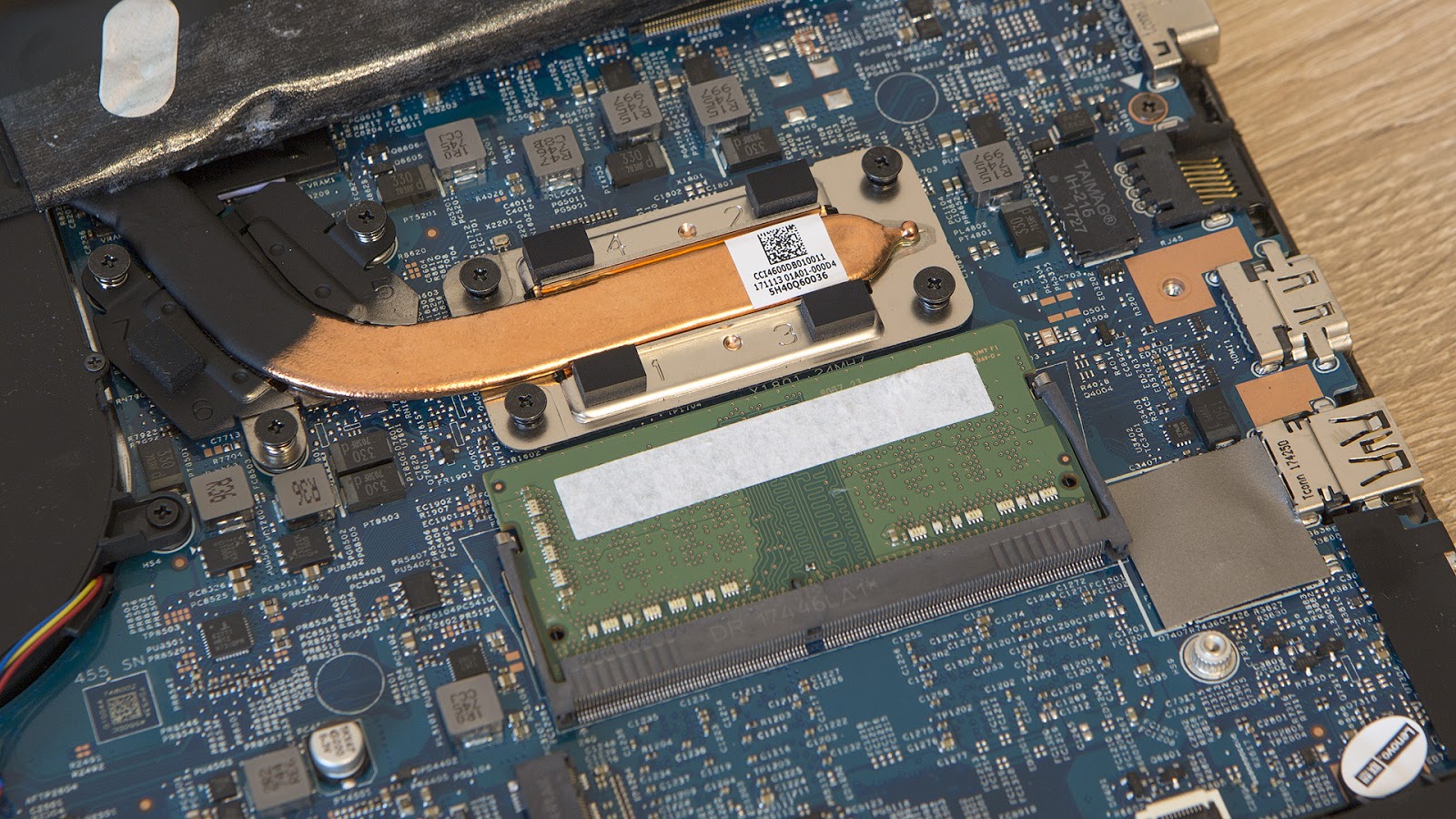
Full HD screen and convenient input devices
Lenovo V330 is available in versions with screens with a diagonal of 14 or 15.6 inches. In our particular case today we are talking about the second option. All its configurations include displays with a resolution of 1920x1080 pixels, and that's fine, especially when it comes to working with tables. The difference between Full HD and 1366x768 in the convenience of work is simply enormous. The basis, of course, is the TN matrix: suitable for everything except serious work with graphics. The comfortable angle of inclination of the cover can be adjusted to a very wide range: it leans back 180 degrees.
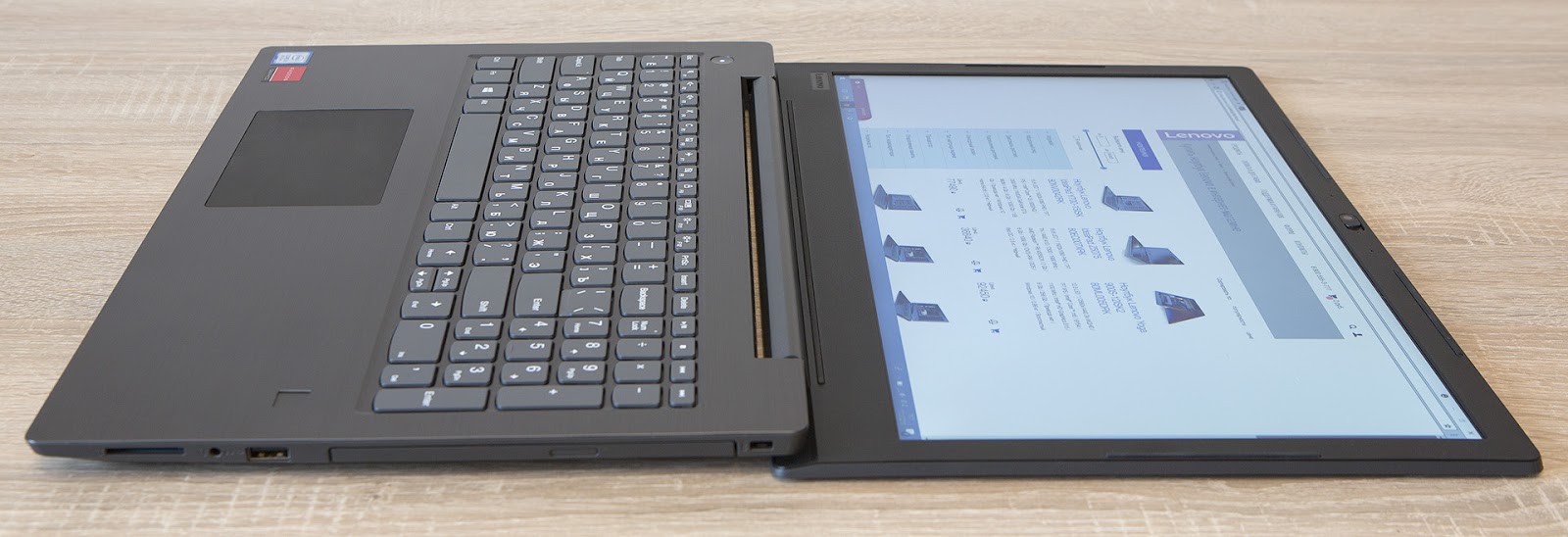
In this case, the hinge confidently holds it even in the lowest positions, and it does not outweigh the main part of the computer.

Keyboard Lenovo V330-15 is great for typing long texts. It is very pleasant to touch large low-profile keys with a matte finish. They have a pretty deep move by the standards of the class and a clear push. There are no unpleasant clattering sounds when printing - colleagues in neighboring places will not turn around in fright when someone rolls up their sleeves and selflessly takes up writing an annual report.
The digital block - the absolute must have for workers of "Excel" - is also available. True, the keys on it are a bit narrower, but you get used to it rather quickly. In the model, which came to the test to us, there is no backlight. However, it would be wrong to completely abandon such an important thing: the backlight is offered as an option.
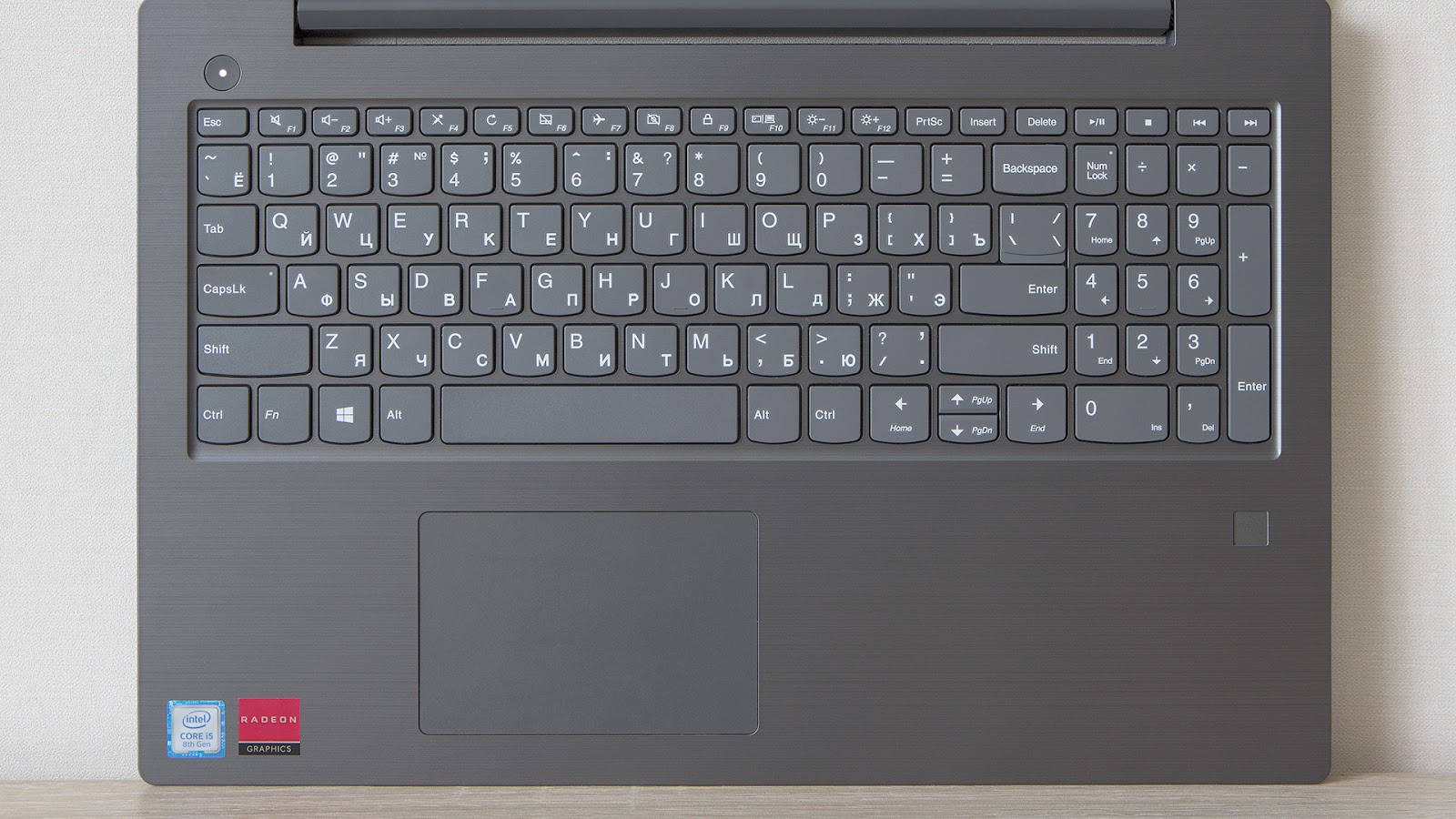
The touchpad is good. He is here not just "for show", but as a real and complete replacement for the mouse while working on the road. The touchpad is large, with a smooth coating, on which a finger slides perfectly. We did not notice any problems with the delay and accuracy of motion recognition.

New processor and discrete graphics
Lenovo V330-15 is available in a very large number of different configurations. In our case, the laptop is equipped with a quad-core i5-8250U processor from the most recent 8th generation Intel Core, AMD Radeon 530 discrete graphics with 2 GB of GDDR5 memory and 8 GB of DDR4 RAM. This is one of the most productive options in the line. He is also one of the most optimal. In general, even without tests, it is clear that such a “filling” will be relevant for absolutely any office tasks for at least 2-3 years.
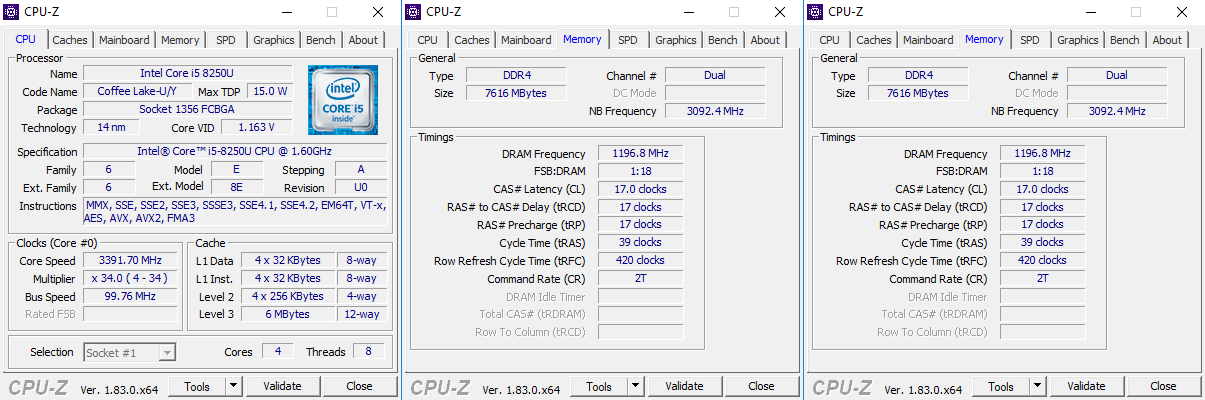
When performing single-threaded tasks, the performance of the i5-8250U, as well as the more advanced i7-8550U, is approximately equivalent to the previous generation of similar chips. However, in cases where programs are fully capable of uncovering the possibilities of doubling the number of cores and threads (up to 4 and 8, respectively), everything changes dramatically. In many tests, the difference reaches an impressive 40%. Is this relevant for the office? Depends on the tasks, but in most cases, most likely, not yet. But there is a good performance margin for the future.

Discrete graphics Radeon 530 is very useful in the event that, in addition to texts, web surfing and working with tables, there are occasionally tasks for simple processing of multimedia content. To fix a photo somewhere, to edit a small video somewhere, to draw a presentation somewhere with a couple of effects. But in the games she, too, as they say, "knows how." It is clear that this is not about Kingdom Come: Deliverance and not even about the third “Witcher”, but rather about DOTA 2, CS: GO and modern classics like GTA V. In low settings with FHD resolution, fps in these games often goes beyond 60, and on average it is usually in the region of acceptable 30 f / s. And, of course, just in case, we give figures from traditional gaming benchmarks.

And in the general tests of the performance of the PCMark 8 Home and Work system, the results are as follows:

In terms of noise and heat, the Lenovo V330-15 does not cause any problems. Under severe loads, the temperature of the case in the place under which the processor is located does not even reach 40 degrees. When performing standard office tasks, the cooling fan can only be heard by bringing the ear close to the keyboard. During games and stress tests, of course, it is already audible, but mostly only to someone who is directly sitting in front of a computer screen.

Summary
Let's sum up. The Lenovo V330-15 is a light, thin, and seemingly attractive notebook for office work. It has a 15-inch display with Full HD resolution, modern Intel Core processors and optional discrete AMD graphics, which do not succumb to modern online games. It is clear that the gaming application scenario is not the most common for the corporate segment, but indicative in general. It is important that with a significant load the computer only barely heats up and does not make noise like a landing helicopter. He is generally very quiet. The keyboard is great for printing long reports, a large touchpad, if necessary, can easily replace the mouse. And on the V330 you can work on the road without any problems - a fully charged battery allows you to work 4-5 hours away from an outlet with a normal level of brightness.

A separate line of important benefits for corporate customers. On most modifications of the Lenovo V330-15, Windows 10 Professional is installed by default, the computer has a fingerprint scanner and a system for protecting data on the hard drive from shaking. In addition, the laptop is offered in quite a large number of different configurations and can easily be modified by the hands of your system administrators: they have a slot for RAM, an M.2 interface, and a removable DVD drive, instead of which you can install a box with another SSD / Hdd or extra battery.
It remains only to deal with the price. In the minimum configuration (Intel Core i3-7130U, 4 GB of RAM, without OS), the computer costs about 39,500 rubles. The maximum configuration (Intel Core i7-8550U, AMD Radeon 530 2 GB, 4 GB RAM, Win 10 Pro) will cost the buyer 58 000 rubles. If you need several such machines for the office, then it is best to purchase them in the official shop shop.lenovo.ru or from one of our partners.
On this, perhaps, everything. Thanks for attention!
Source: https://habr.com/ru/post/410941/
All Articles