Liquid metal is not so bad

T-1000
Probably many know, or at least once heard of the existence of such a "thermal paste" as a liquid metal. In short, this is a thermal interface, the thermal conductivity of which is an order of magnitude higher than even the best conventional thermal paste. Exactly so - not at 2, not at 3, but as much as 10 times higher.
But why don't everyone use it everywhere? For many, liquid metal is associated with the terrible procedure of delidding (scalping, removing the top cover of the processor). Fear of damaging the precious processor, plus the fear of the complexity of application (compared to conventional thermal grease). And most importantly - the fear that the liquid metal accidentally gets somewhere not there and something closes.
')
Yes, all these fears are justified. However, if you are sure that your hands are growing from the right place, then it’s stupid not to try using magic called liquid metal at least once. No cooler will ever give you such an increase in cooling system performance.
And in some cases, even in scalping is not necessary. What will be discussed further.
Foreword
How many can remember, I was always annoyed by the "brakes" of computers. Always looking for ways to increase responsiveness. Even on the distant Windows 98 registry rules for minimal menu delays (MenuShowDelay = 1> HKEY_CURRENT_USER \ Control Panel \ Desktop), one of the first used only the appeared Gigabyte I-Ram (4 memory bars with a li-ion battery) for the OS, and only Experience with a variety of SSDs so generally you can write a separate article.
And of course, overclocking the processor - it goes without saying. No, without extreme and even without water installations, but with the temperature had to fight. The case with a huge 40cm fan, various additional radiators, the best thermal paste (Noctua NT-H1, Gelid GC-Extreme), many of which have been tried.


Liquid metal, of course, also did not give rest for a long time. But first I decided to practice "on cats."
Experimental
Laptops.
The bottom line is that experiments with scalping can be put off until later, and you can try out the super thermal interface right now. Is it true that liquid metal is as good as it is said or implanted? After all, laptop processors for the most part are already "naked." Just add liquid metal
I have a Lenovo T450s. Already relatively old, but quite awake (by the standards of laptops) i7-5600u. Do I need to clarify that the basic performance did not suit me at all. Of course, all power savings were turned off, only max performance, only hardcore. Suppose, to the detriment of the operating time of the increased (72Wh) battery, but the processor almost always works at 3+ GHz. Well, I do not like when slowly, this is an addiction.
As a result, of course, behind this laptop hands are always warm. No, it is far from a hairdryer, but a slight overheating is felt even when the processor is not 100% occupied.
Here is how it looks graphically:
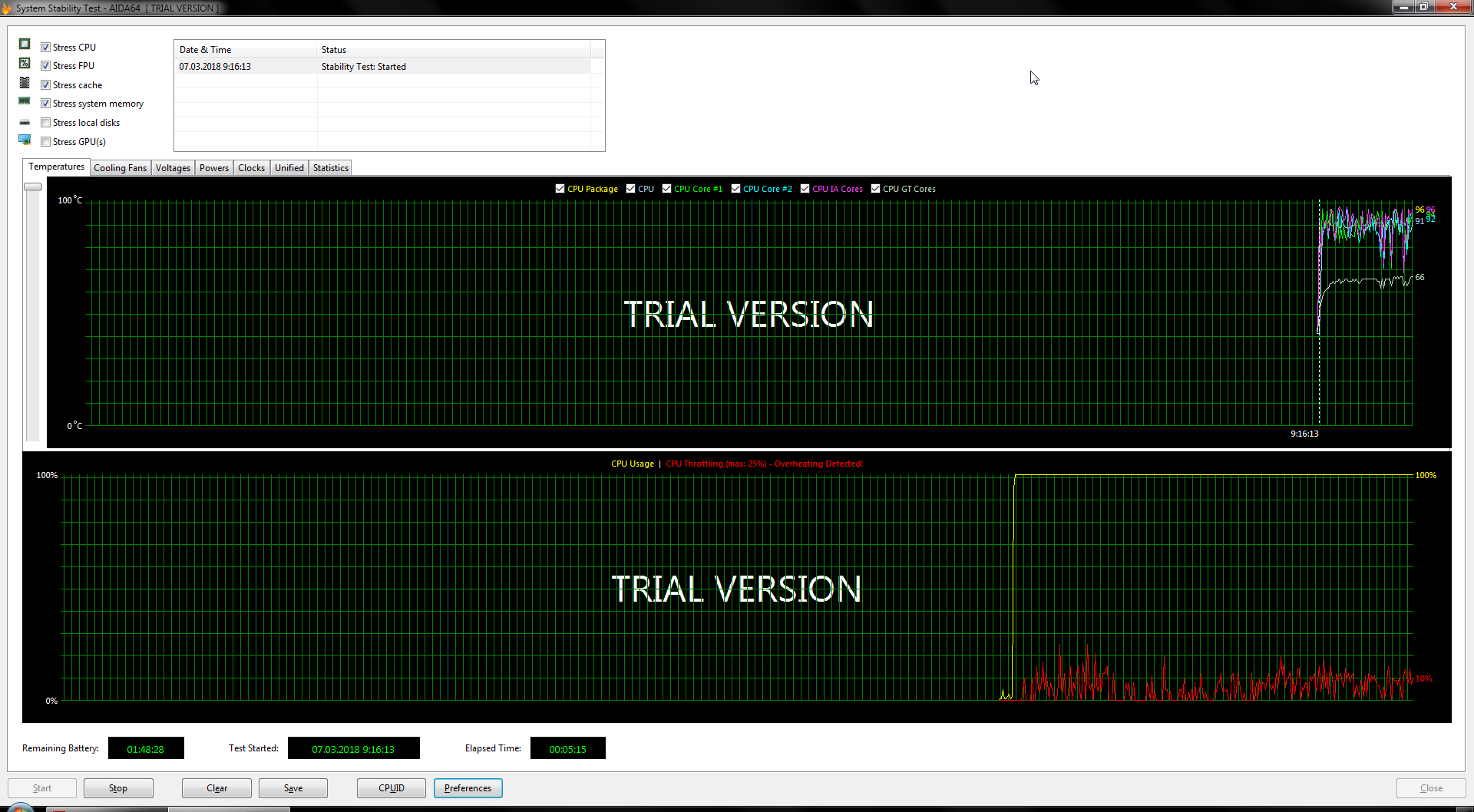
At 100% load we have a temperature of 95+ degrees and a constant CPU throttling.
Productonaut
Liquid metal can be purchased from several manufacturers. Perhaps some better / worse or more profitable at a price per gram. But the task was not to find out who is the best. It was decided to try the Thermal Grizzly option.
Usually for such exclusive things I always go to buy on ebay, amazon, etc. But what was the surprise when I found what I needed, and even at a lower price, in a local chain store. Although the order of course, but the wait took only 3 days.
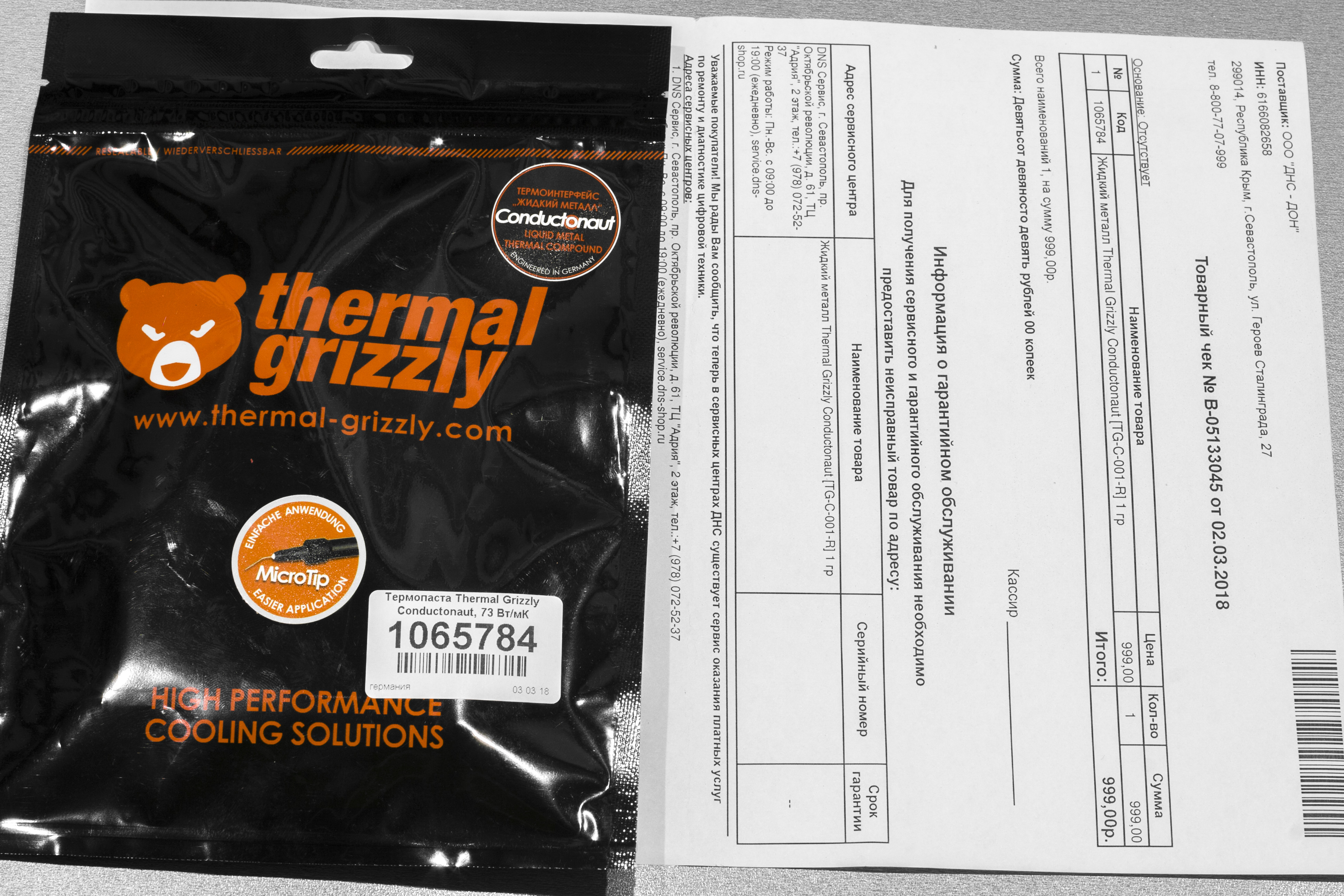
Everything is completely localized.


In the kit, in addition to the syringe with the magic substance, we get: a metal needle nozzle and a similar plastic (I don’t even know why), alcohol wipes for cleaning, two cotton swabs, instructions and a big red warning - “Do not use with aluminum radiators”. Although I have little idea of someone who is so much confused by the thermal interface, but at the same time it will use less thermal aluminum radiators.
There is no going back
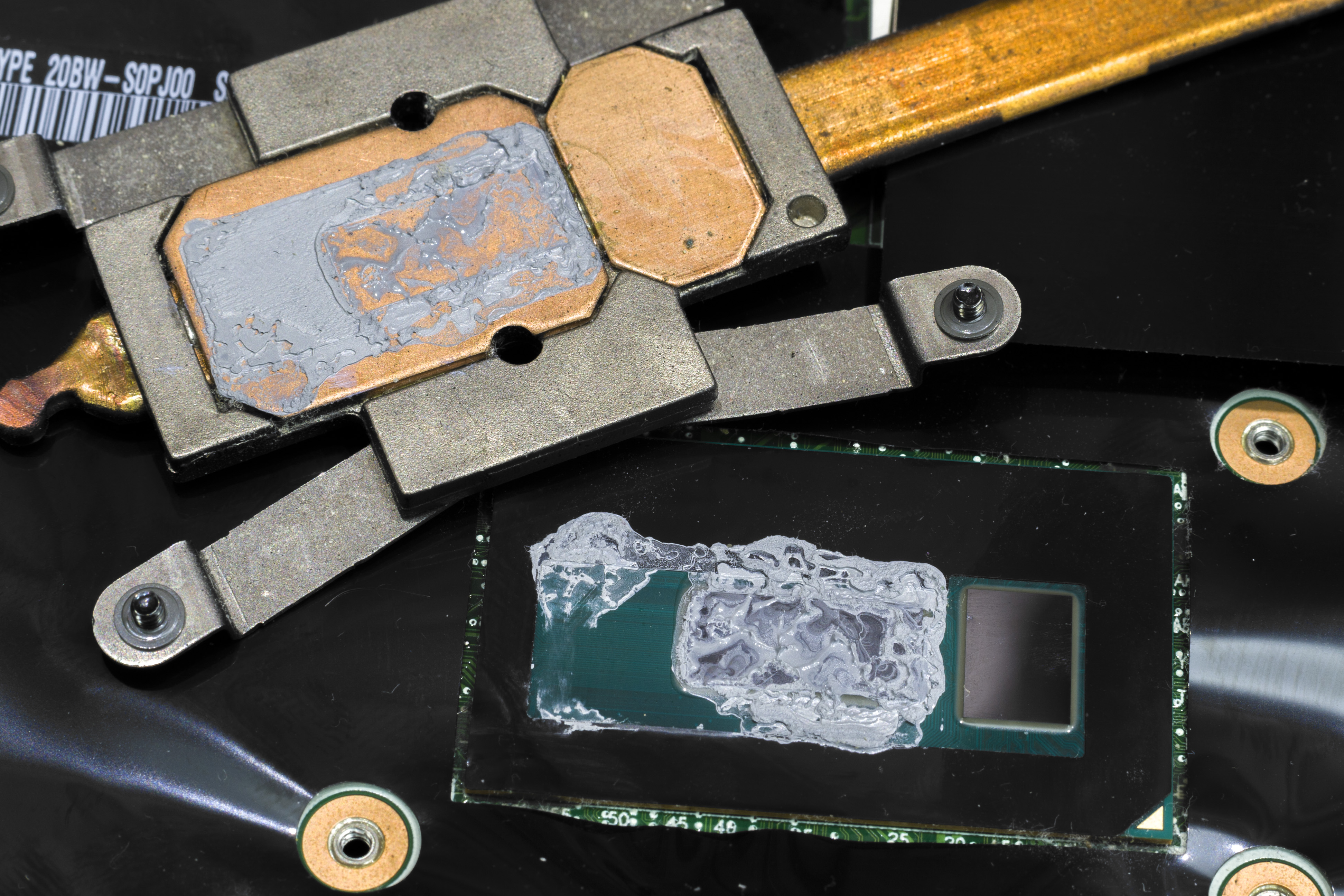
Reaching the processor, I was very surprised when I saw one of the crystals without thermal paste at all. Even more surprised copper plate radiator above it, made more recessed by about 1mm. Thus, the layer of thermal interface should be very thick there.
But googling, I learned that in fact it should be. The second crystal is PCH (south + partially server bridge). And as I understand it, it doesn’t heat up much, and certainly it shouldn’t be additionally heated by the processor heat. Therefore, I left it as it is.
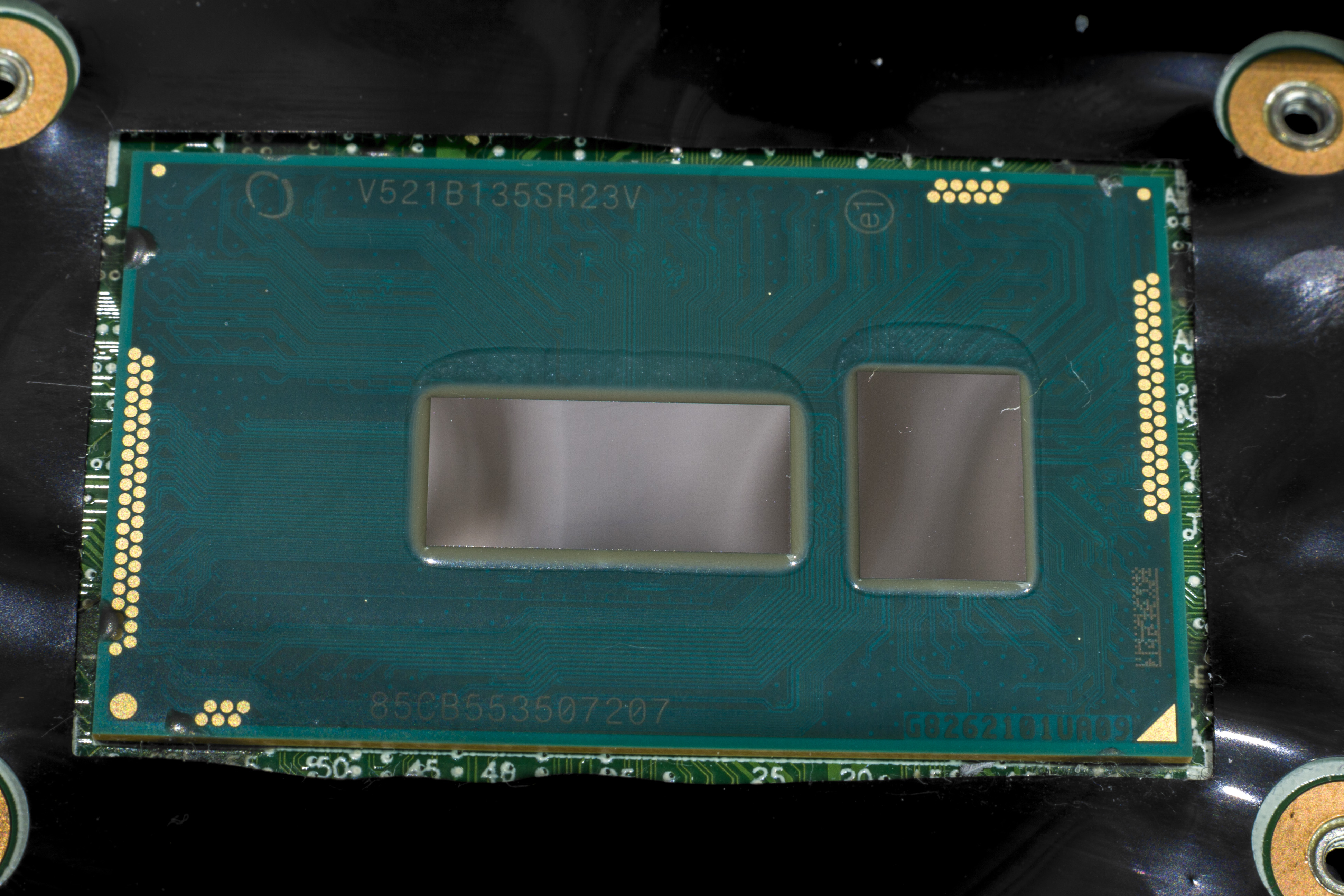
He took off the black protective sticker and cleaned the old thermal grease from the processor and radiator.
The next step is short circuit protection. I do not think, of course, that liquid metal will splash around like water. But minimal protection is necessary.
In the hardware store I purchased a spray of liquid rubber.

And with the help of a cotton swab (normal, not from the Thermal Grizzly kit), neatly painted over all the pins of the processor. Instead of liquid rubber, you can use a lot of other things, but decided to try it out.

Then, I brought back the black protective film and, on top, once again walked with liquid rubber around the processor chip itself.

And finally the most interesting. Extremely neatly squeezed out a droplet similar to mercury from a syringe.
First on the copper plate of the radiator. I started rubbing it with a tampon, but nothing worked out at the beginning. It feels like tinning copper. At first, the solder does not want to stick, but then it seizes and holds very well and evenly. Again, do not immediately have a lot of liquid metal, you need to squeeze out a tiny drop and “zaludit” the necessary surface. Approximately by eye, wondering where the radiator will be just above the processor chip. And then, if necessary, you can add a little to the center. But it is not necessary to apply a thick layer, otherwise the liquid metal just squeezes drops out. And it's good if you get on our liquid rubber, and not somewhere further.
And it also smeared the surface of the CPU. He connected the greased parts of the sandwich and put everything back together as it was.
Turned on the laptop.

Already good. But no, the most interesting turned out to be next.
I certainly expected improvement, but without any special illusions. Well, a maximum of 10-15 degrees of improvement was calculated. However, as they say, the photo will replace a thousand words:
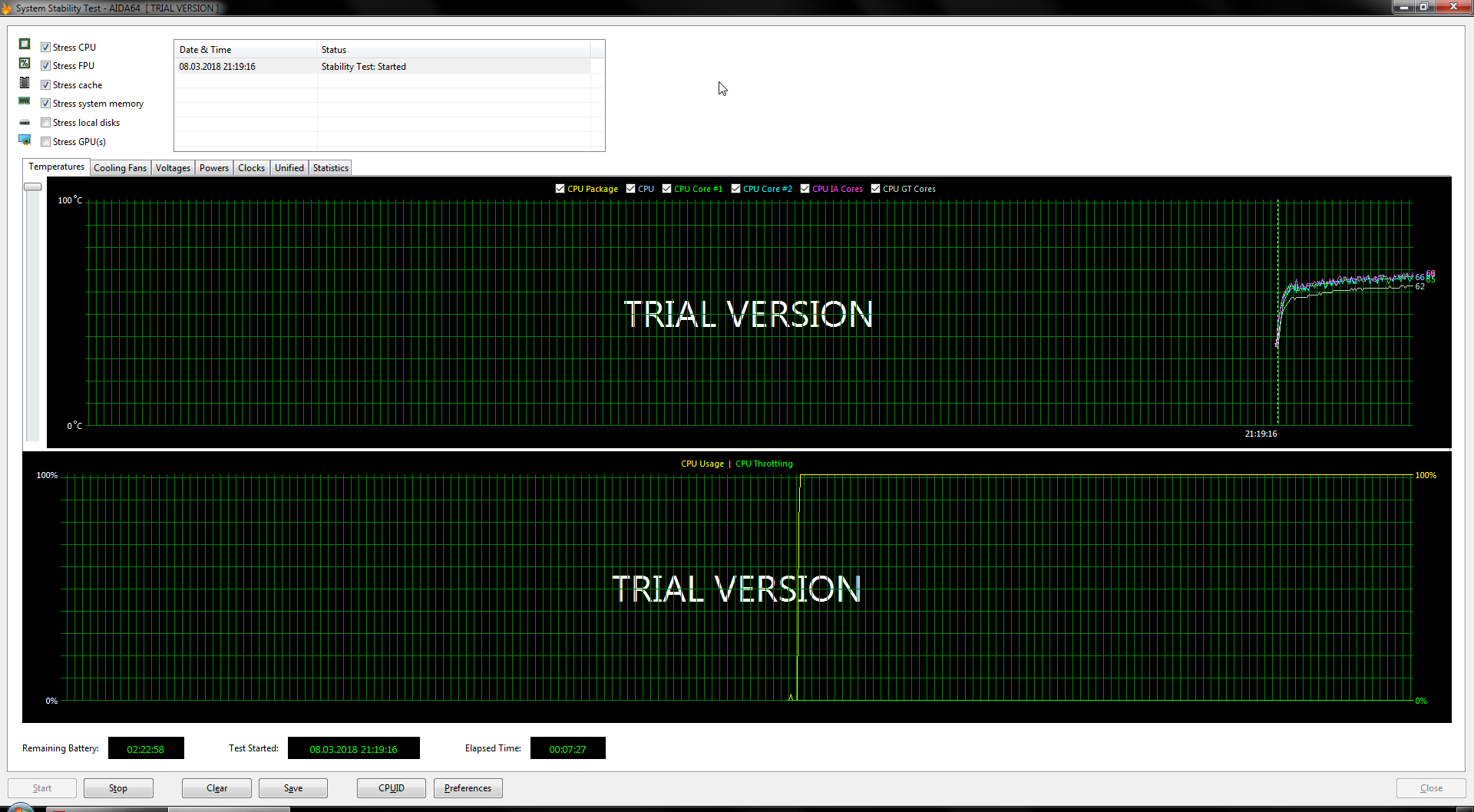
The average temperature under full load decreased from ~ 95 to ~ 65 degrees. This is a full 30 degrees difference. And absolutely no throttling.
After several days of use, I can say that the processor, of course, did not produce less heat. It is both fried and fried, but its heat is now removed more quickly and there is no longer any hint of overheating.
findings
Is there really a sense of liquid metal - there is, and what kind.
Is it really so difficult and scary to apply it - as for me it is so too exaggerated.
In general, I definitely recommend to everyone.
I will later experiment with different other processors and try it out on a video card.
Source: https://habr.com/ru/post/410741/
All Articles