Overview of boards on SoC ARM + FPGA. Part one. Xilinx World
Part 1. The World of Xilinx
Part 2. Intel World (Altera)
In a previously published translation of the review of 98 “hacker” boards, a considerable amount of interest from the audience was drawn up by boards based on SoC, combining ARM and FPGA cores, such as Parallella. And this is not surprising, because such a combination provides truly amazing opportunities compared to the “just” processor or “just” FPGA. On such SoC, you can build systems that combine algorithmic complex tasks, support for network stacks, GUIs, and other things that are easier to implement on a processor, and tasks that require hard real-time, signal processing, image processing, and other tasks that are convenient to implement. FPGA. Of course, for many tasks you can use simple FPGAs (perhaps by including an IP core of a NIOS II or MicroBlaze processor), many tasks can be solved on a processor of sufficient power using real-time operating systems (RTEMS type), but still SoC are currently a very attractive option for many tasks, both in professional fields and for hobbies.
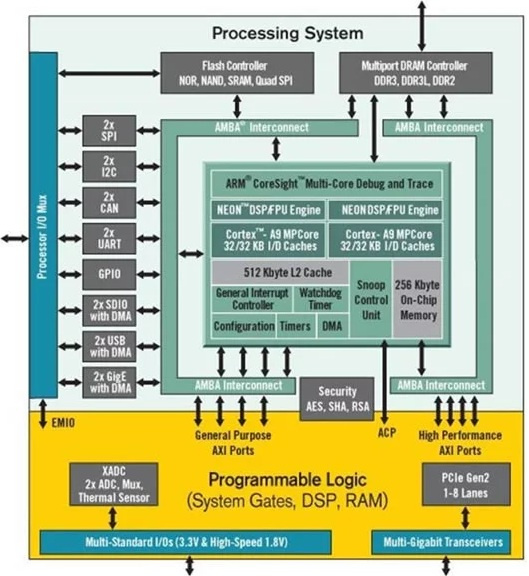
Currently, there are many SoCs that combine FPGAs and processor cores, they have different costs, and from the entire set we will single out two family, relatively inexpensive chips: Intel's Cyclone V (Altera), and Xilinx's Zynq-7000. Both families contain dual-core ARM Cortex A9 + FPGA. Zynq also come with single-core Zynq-7000S and quad-core UltraScale +. All these chips come in BGA packages, so you shouldn’t expect that you can easily and easily build such a board at home (although theoretically it is possible). But many boards have the form of SOM (system-on-module), which makes them convenient for embedding in their products, single or serial.
')
Other SoC representatives are the Arria V, Arria 10, Stratix 10 (Intel) and Virtex 7 (Xilinx) families. The Xilinx Virtex chips also incorporated PowerPC processor cores up to and including the Virtex 6 family. However, the cost of the boards on these chips can be quite high.
It is also worth noting that, on average, prices for boards with this type of SoC are much higher than on boards like Raspberry Pi, this is a fee for the much greater opportunities you get. Prices for fees start at about $ 100 and can reach several thousand dollars, and the latter, obviously, go beyond what is acceptable for a hobby (although, for some, perhaps not). I did not include such expensive boards in the review, having limited myself to a maximum of several hundred dollars.
So, Cyclone V and Zynq-7000, how do they differ? Hardware is a very close system, having two cores Cortex A9 and a certain number of FPGA cells. In software there is a difference.
For Intel, the FPGA project development environment is Quartus Prime, and the software development environment is DS-5 Altera Edition. It allows (in the free version) to develop applications for Linux, but if you want to develop applications running in Bare Metal mode (without OS), then you will need a commercial version of DS-5. Both Quartus Prime and DS-5 exist on both Windows and Linux versions. It should also be understood that the installation and configuration of these programs for Linux will require you to certain skills and search for solutions on the Internet. In Windows, everything is put out of the box.
For Xilinx Zynq-7000 (and other “seventh generation” FPGAs), the FPGA development environment is Vivado, and the Xilinx Software Development Kit (SDK) is the software development environment. It is free and does not have many of the limitations that DS-5 Altera Edition has. Both products are also available in versions for Linux and for Windows, but you should be aware that Vivado for Linux is not installed on any Linux. I successfully installed it in Ubuntu, but it did not work in Debian. Under Windows problems should not arise. In order to start working with Xilinx development environments, you can use the wonderful books “The Zynq Book” (L. Crockett, R. Elliot, etc.), which contains the “theoretical” part and “The Zynq Book Tutorials for Zybo and ZedBoard” (the same authors) for "laboratory work". Both books are available for download officially and for free.
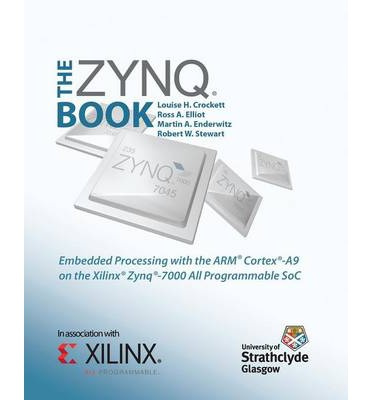
In general, for beginners, Xilinx Zynq is (in my subjective opinion) a much simpler option in terms of learning, with less difficulty than in the case of Intel Cyclone V. I repeat, however, that this is my subjective opinion based on my personal experience with and another system. If you have a different opinion on this issue, write in the comments, it will be interesting to learn about the experiences of other people.
For this review, I chose Cyclone V and Zynq-7000 based boards currently available. Some of them are single boards that contain everything you need to connect and work with the board, others consist of a baseboard and a mezzanine module (the board installed on the baseboard). In the second case, the cost of both the module and the baseboard will be indicated. Maybe I missed some boards, if you know about the boards that are not included in the review, please in the comments.
What should I look for when buying a board, except for the price?
Firstly, is there a JTAG on the board. If not, then you will need an external JTAG adapter, which you will need to purchase separately. And in this case, you need to check that all JTAG signals are output to the connector and are available for use. Without JTAG, theoretically, it is also possible to work, but it is still better to have it.

Separately, the JTAG adapter can be purchased on Aliexpress from $ 22.5 (of course, not original).
Secondly, connectors. The connectors on the board can be “standard” IDC, with a 2.54 mm pitch or high-speed connectors such as FMC (Xilinx) or HSMC (Altera), or others. To connect something low-speed (LEDs, buttons, various external devices) IDC is convenient, but a 125 MHz ADC, for example, cannot be connected via it, you need a high-speed connector. At the same time, if you only have a board with a high-speed connector, you will get into a difficult situation if you want to connect something of your own to it, since such connectors are expensive, and require multi-layer PCB for high-speed signals. Commercially available HSMC-IDC adapter cards are also frighteningly expensive.
Some boards have connectors for Arduino shields. I don’t know how important this is for you, but suddenly someone is important. Digilent boards have PMOD module connectors, and, accordingly, these modules are also commercially available in large quantities. Of course, no one forbids you to connect any of your devices to these connectors.
Third, the periphery. You need not a bare processor, right? Network support is needed, a video output is needed (and, possibly, a video input), audio inputs and outputs, and other peripherals are needed. Make a list of those devices that you need or may need, and choose a fee based on it.
Fourth. Level of support The board must have an open concept, Linux images, downloadable documentation. It is desirable to have a large community, books, articles, videos on youtube that will help you deal with the inevitable problems. Also check if there are any BSP (board support package) files for the board, because without them you can’t even build a project to flash LEDs.
It should also be said that all prices in the review are excluding delivery.
For some fees, prices are quite high, however, you can buy (if you're lucky) on ebay a used board with a big discount, although you may have to catch them, relying on luck.
Most of the boards in this review are based on the SoC Zynq 7010 and 7020 (also referred to as XC7Z010 and XC7Z020). To understand the place of these chips in the Xilinx Zynq-7000 product line, see the picture below. All of these SoCs have 2 processor cores, but there are also Xilinx Zynq-7000S families with one core and Xilinx Zynq UktraScale with 4 cores.
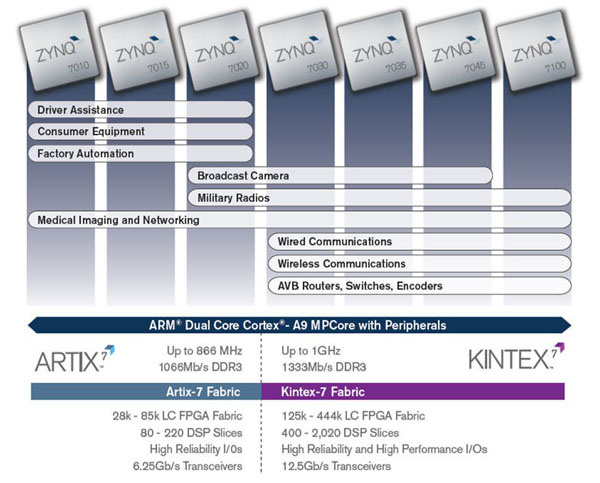
And now proceed to the review.
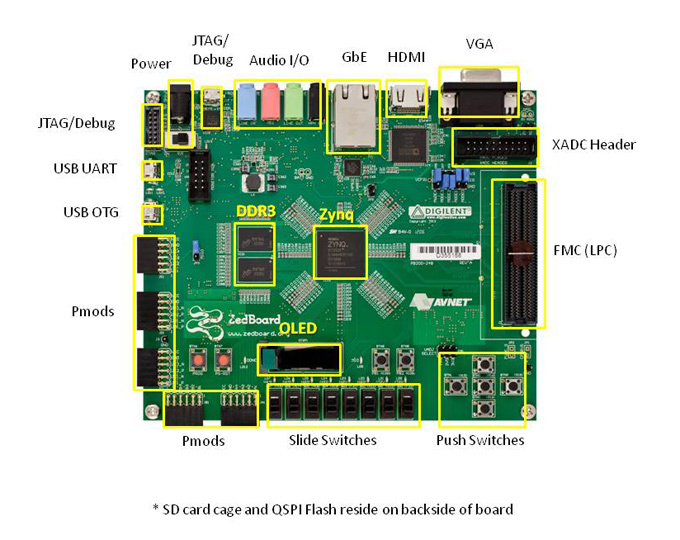
Manufacturer: Digilent
SoC: XC7Z020 (Dual-core ARM Cortex-A9)
RAM: 512 MB DDR3
Flash: 256 MB Quad-SPI
Dimensions: 160x135 mm
Ethernet: 10/100/1000
JTAG: On-board USB-JTAG
Other extensions:
Price: $ 495 (academic price on request)
One of the most expensive boards in the review, although nothing special seems to be on it.
From the pros: there is a JTAG, there is an FMC expansion connector for high-speed and “simple” low-speed PMOD connectors.
Also a big plus for beginners is that the board can be studied in the book "The Zynq Book Tutorials for Zybo and ZedBoard".
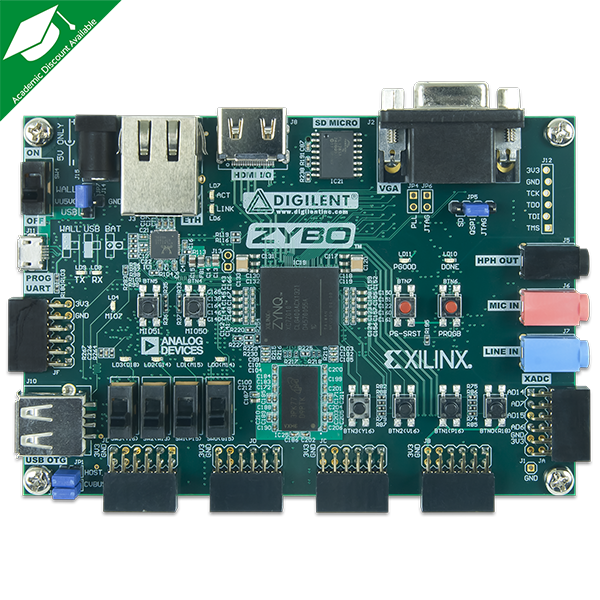
Manufacturer: Digilent
SoC: XC7Z010 (Dual-core ARM Cortex-A9) 667 MHz
RAM: 512 MB x32 DDR3 w / 1050Mbps bandwidth
Flash: 128 Mb Serial Flash w / QSPI interface
Dimensions: 122 * 84 mm
Ethernet: 10/100/1000
JTAG: On-board USB-JTAG
Other extensions:
Price: $ 189 (academic price on request)
"Reduced" version of ZedBoard. SoC XC7Z010 is installed, and there is no FMC. The rest of the board is similar to Zedboard. Interestingly, high-speed signals in the form of 100-ohm differential pairs are mapped to the PMOD connector (see the documentation for details). The study can also be guided by the book "The Zynq Book Tutorials" in the study.
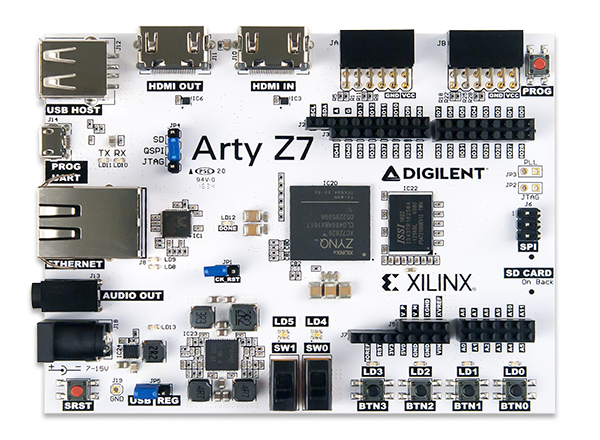
SoC: Arty Z7-10 - Zynq 7010, Arty Z7-20 - Zynq 7020
RAM: 512MB DDR3 with 16-bit bus @ 1050Mbps
Flash: 16MB Quad-SPI Flash
Ethernet: Gigabit Ethernet PHY
Dimensions: 88 * 109 mm
JTAG: USB-JTAG
Price: $ 149 (Arty Z7-10), $ 209 (Arty Z7-20)
Other features:
Small board with rich features. There is an HDMI input and output, audio output, two PMOD connectors. Basically, everything you need to get started with Zynq. Very good option for beginners. Various example files, BSP and others are available on github .

SoC: Zynq 7020
RAM: 512MB DDR3 with 16-bit bus @ 1050Mbps
Flash: 16MB Quad-SPI Flash
Ethernet: Gigabit Ethernet PHY
Dimensions: 88 * 124 mm
JTAG: USB-JTAG
Price: $ 229 (academic price on request)
Other features:
The board is designed to demonstrate the capabilities of the Pynq project (Python on Zynq).
The hardware board is almost a complete analog of the Arty Z7-20, differing from it only by the presence of a microphone and a power switch. All the software for the Arty Z7-20, including the BSP files, fits accordingly.
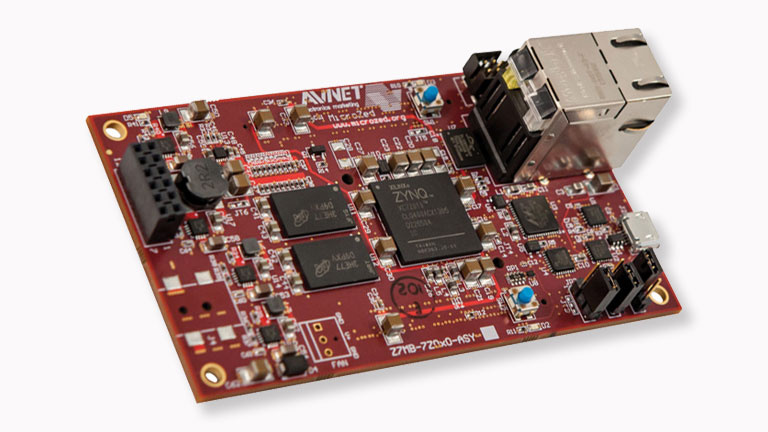
Manufacturer: Avnet
SoC: Zynq 7010 or Zynq 7020
RAM: 1 GB of DDR3 SDRAM
Flash: 128 Mb of QSPI Flash
Ethernet: 10/100/1000
JTAG: no
Dimensions: 102x57 mm
Price: Zynq 7010 - $ 178, Zynq 7020 - $ 213 (in the Commertial Grade version)
Other features:
This board is a module for installation on a baseboard.
The advantage of the board is that a whole book was written about it: “The MicroZed Chronicles - Using the Zynq 101” (Adam Taylor), even two parts. This book is based on material from the book's author's blog. All these materials are available online for free, or you can buy a book for $ 8.85 for each part (Kindle edition).
There are three base boards for MicroZed.
The first is the MicroZed Breakout Carrier Card
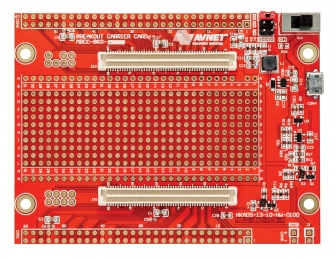
The simplest board, contains only connectors and power supply.
Price: $ 59
Second - MicroZed I / O Carrier Card

Price: $ 149
The larger board has PMOD connectors and switches.
Third - MicroZed Carrier Card Kit for Arduino

It differs from the second by the presence of Arduino connectors and fewer PMOD connectors.
Price: $ 89.00

Manufacturer: Avnet
SoC: Zynq 7010, Zynq 7015, Zynq 7020, Zynq 7030
RAM: 1 GB of DDR3 SDRAM
Flash: 128 Mb of QSPI Flash, 4 GB eMMC
Ethernet: 10/100/1000
JTAG: no
Dimensions: 102x57 mm
Price: Zynq 7010 - $ 178, Zynq 7015 - $ 265, Zynq 7020 - $ 213, Zynq 7030 - $ 375
Other features:
The board is available in a variety of variants with different Zynq chips, in commercial and industrial versions. The prices are for commercial execution.
The module without any external connectors, and without the base board can not be used.
At the moment, the only base card is the PicoZed FMC Carrier Card V2 :
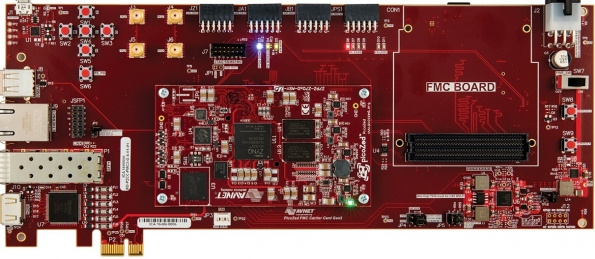
Price: $ 349

Manufacturer: Avnet, Analog Devices
SoC: Zynq 7035
RAM: 1 GB of DDR3L DRAM
Flash: 256 Mb of QSPI Flash
Ethernet: 10/100/1000
JTAG: no
Dimensions: 100x62 mm
SOM is available in 1x1 variants (one receiving channel and one transmitting channel) and 2x2 (the so-called MIMO mode).
SOM price: $ 549 (1x1), $ 1095 (2x2) (currently out of stock, see details below)
ADRV1CRR-BOB Base Board Price: $ 199
ADRV1CRR-FMC Base Board Price: $ 599
Other features:
This board should not be confused with PicoZed, these are completely different things. The PicoZed SDR is designed to build an SDR (software defined radio) transceiver, and has an AD9361 analog frontend chip for this. By itself, this chip is very expensive (wholesale price of the manufacturer is $ 175 for a batch of 100 pcs.), Which affected the cost of the board. In addition, this board is actually a SOM module, and it requires a base board (PicoZed SDR Breakout Carrier). PicoZed SDR basecards come in two versions, one of which you can see in the photo below.

And now the bad news: Both versions of the PicoZed SDR Breakout Carrier, like the PicoZed SDR itself, are discontinued by Avnet, but Analog Devices offers these boards under the name ADRV9361. Currently, the AD board is in the Pre-Release state, and so far it’s impossible to buy it. The price shown in the description is Avnet's latest known price for this fee.
Still, I decided to include in the review a single board on the Zynq UltraScale.
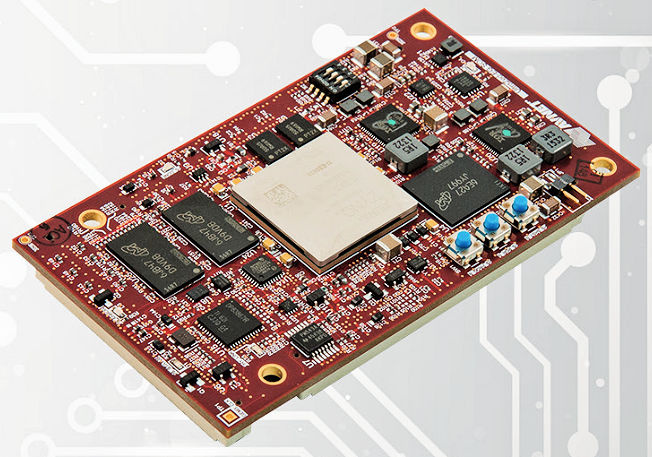
Manufacturer: Avnet
SoC: Zynq UltraScale + MPSoC XCZU3EG-SFVA625
RAM: 2GB DDR4 SDRAM
Flash: 64MB Dual QSPI Flash
Size: 51x89 mm
Ethernet: 10/100/1000
JTAG: no
Price: $ 535
The most powerful motherboard from the ones in the review is based on the quad-core Zynq UltraScale +. Requires installation to work on the baseboard.
Base Boards:
UltraZed IO Carrier Card

Price: $ 499
UltraZed PCIe Carrier Card
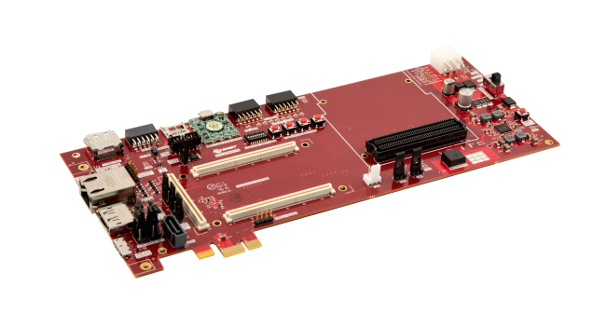
Price: $ 499

Manufacturer: Avnet
SoC: Zynq 7Z007S
RAM: 512 MB DDR3L
Flash: 128 Mb QSPI flash, 8 GB eMMC
Dimensions: 71x76mm
Ethernet: no
JTAG: USB JTAG on the board
Price: $ 89
Other features:
Simple and relatively cheap motherboard on a single-core 7Z007S. A good option for its price. Upset the lack of Ethernet, but there is Wi-Fi and Bluetooth, and with it everything gets better.
Now there will be fees from the company MYIR Tech Limited (http://myirtech.com/). This company produces a lot of boards, not only on Xilinx Zynq, and sets relatively low prices on its products.

SoC: Zynq 7007S or Zynq-7010
RAM: 512MB DDR3 SDRAM
Flash: 4GB eMMC Flash, 16MB QSPI Flash
Size: 91 x 63 mm
Ethernet: 10/100 / 1000M Ethernet
USB: USB2.0 OTG
JTAG: no
Price: $ 69 (7007S), $ 75 (7010)
The cheapest fee in the review, however, looks quite decent. Can be installed on base boards available for the Z-turn Board (see below). Some disadvantage is that most of the I / O pins are brought out to a special connector on the bottom of the board, but no base boards are offered.

SoC: Zynq 7010 or Zynq 7020
RAM: 1GB DDR3 SDRAM
Flash: 16MB QSPI Flash
Size: 102x63 mm
Ethernet: 10/100/1000
JTAG - no, the connector is available on the board.
Price: $ 99 (Zynq 7010), $ 139 (Zynq 7020)
Other features:
On Habré has already been a review of this board.
Inexpensive fee, can be used independently, but it is better to immediately buy a base fee.
Also on sale is an LCD display for this board, a camera module, a Wi-Fi module.
You can also purchase a baseboard Z-turn IO Cape:

Price $ 35
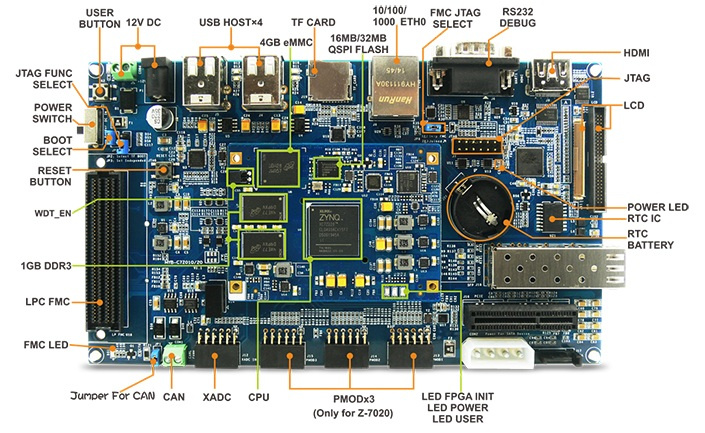
SoC: Zynq 7010, Zynq 7015, or Zynq 7020
RAM: 1GB DDR3 SDRAM
Flash: 4GB eMMC, 32MB QSPI
Size: 190x110 mm
Ethernet: 10/100/1000
JTAG: no
Price: $ 309 (Zynq 7010), $ 369 (Zynq 7015), $ 329 (Zynq 7020)
Other features:
The most richly equipped of the boards in the review. A set of base board and SoM-module is offered immediately, the price is indicated for the set. The price may seem high, but for such a set of possibilities it is a fairly reasonable price. Pay worth buying if you want to do serious projects, using FMC and a lot of other peripherals. But it should be remembered that on this board, as well as on other boards of this company, there is no USB-JTAG.
The German company Trenz Electronic ( trenz-electronic.de ) offers a lot of boards on the Zynq-7000 and Zynq UltraScale, but a clear focus on the industrial SOM market and rather high prices make these boards not very attractive for our purposes. However, I included three Trenz boards in the review, just for order.
SoC: Zynq-7010
Flash: 16 MByte
RAM: no
JTAG: no
Ethernet: no
Price: € 59.00
Size: 18 * 51 mm
Other features:
At one time, Parallax launched the Propeller multi-core microcontroller. Trenz has made a compatible DIP-40 board with a Zynq chip.

No memory, flash 16Mb. Launching Linux on this board will fail, because there is no memory, and in general, there is little point in purchasing this board.
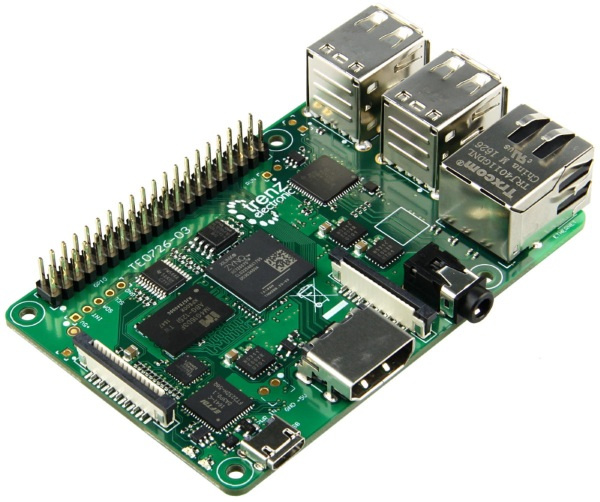
Zynq board in Raspberry Pi format
SOC: Zynq 7007S, Zynq 7010
RAM: 512 MByte DDR3L SDRAM
Flash: 16 MByte
Ethernet 10/100
USB: 4 x USB with power switches
HDMI: yes
JTAG: On-board USB JTAG
Price: € 99 (Z-7007S), € 119 (Z 7010)
Good price for your price. Note that Ethernet is 100 Mbps, while other motherboards usually have Gigabit Ethernet.
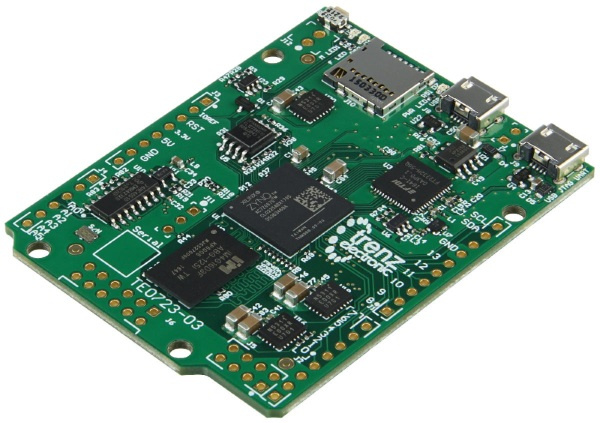
SoC: Zynq 7007S, Zynq-7010
RAM: 512 MByte DDR3L
Flash: 16 MByte SPI Flash
Ethernet: no
JTAG: On-board USB JTAG
USB: USB OTG, USB UART
HDMI: no
Price: € 89 (Z 7007S), € 99 (Z 7010)
Other features:
Fee for Zynq in Arduino format. There are two options: the Zynq XC7Z007S (single core) and the Zynq-7010 (two cores). Pretty weak fee, but the price is not high compared to others.
Now consider the board from various other manufacturers.
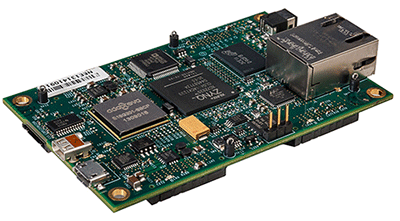
Available in three versions: Parallella Microserver (P1600), Parallella Desktop (P1601), Parallella Embedded (P1602)
SoC: Parallella Microserver - Z7010, Parallella Desktop - Z7010, Parallella Embedded - Z7020
RAM: 1 GB DDR3
Flash: no
JTAG: no
Ethernet: 10/100/1000
USB: no (Microserver), is (Desktop, Embedded)
HDMI: no (Microserver), is (Desktop, Embedded)
Size: 90 x 53
Price: Parallella Microserver - Z7010 - $ 126, Parallella Desktop - $ 149, Parallella Embedded - not in sale
Other features: Epiphany coprocessor
This board has already been reviewed in a review . A distinctive feature of this board is Adapteva's Epiphany chip, a 16-core processor that can interface with the ARM core in the Zynq SoC. That is why the charge in advertising is called 18-nuclear, i.e. 2 ARM cores + 16 Epiphany cores.
I do not see practical applications here, but you can play very well. Now some sad news. Adapteva also planned to release the 64-nuclear and 1024-nuclear versions of the chip, but the company's founder, Andreas Olofson, acknowledged that the company had not achieved commercial success, despite the good technical characteristics of the chips. He went to work at DARPA, and there will be no continuation of the story ( http://www.adapteva.com/andreas-blog/adapteva-status/ ).
In order to connect any devices to the board, you will need a basic Porcupine Breakout Board, like this:

Board price: $ 45.
Parallella is equipped with hi-speed connectors, to which all I / O lines are connected. The disadvantage of such a decision is that it is very difficult to connect something without a Breakout card to it.
The onboard JTAG adapter is missing, the JTAG lines are routed to the board connector. Therefore, if you plan to work with the board via JTAG, immediately purchase a Breakout-board and a separate JTAG-adapter.

Available in three versions: Snickerdoodle One, Snickerdoodle Prime LE, Snickerdoodle Black
SoC: One - Zynq 7010, Prime LE, Black - Zynq 7020
RAM: One, Prime LE - 512MB LPDDR2, Black - 1Gb LPDDR2
Flash: 16 MB XIP NOR
Size: 51 x 89 mm
Ethernet: on baseboards
JTAG: no
HDMI: on baseboards
USB: USB UART + USB Host on baseboards
Price: One - $ 95, Prime LE - $ 145, Black - $ 195
Other features:
breakyBreaky

Fee breakyBreaky. Price - $ 45
piSmasher SBC

Fee piSmasher SBC. Price - $ 195
The big plus of the board is that the developers have written a whole book for novice users: Snickerdoodle book. It is not as voluminous and fundamental as “Zynq Book” or “MicroZed Chronicles”, but many other manufacturers do not provide any information, except for the most elementary minimum, and this should be taken into account, especially if you are a novice developer.
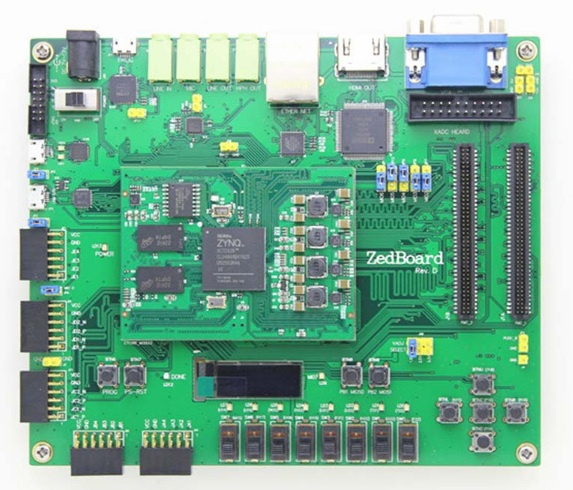
The main characteristics and block diagram of the board are the same as on the Zedboard board.
Price: $ 260
Clone Zedboard, made in China. No FMC connector, instead simply pin connectors. The processor and its strapping are mounted on the SoM module, which is removed from the baseboard and can be installed in your product.
Considering the price is almost two times less than the original Zedboard, a very good option.
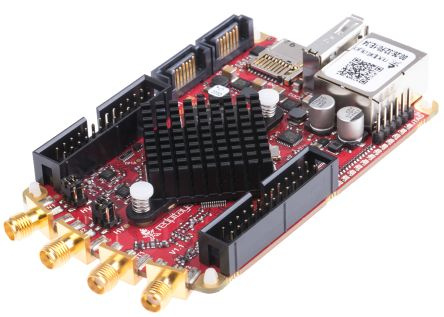
SoC: Zynq-7010
RAM: 256MB DDR3
Flash: no
Ethernet: 10/100/1000
USB: OTG, MicroUSB (console)
JTAG: no
Size: 107 x 60 mm
Price:
from € 199 for a 10-bit DAC / ADC
from € 259 for a 14-bit DAC / ADC
There are also various configuration options and discounts for students
Other features:
2 channels ADC 125 MSPSx14bit or 10 bit
2 channels DAC 125 MSPSx14bit or 10 bit
4 channels ADC 100 kSPSx12bit
4 channels DAC 100 kSPSx12bit The
board costs a bit apart from the rest, since was positioned by developers not so much as a devbord, but rather as a replacement for a whole range of measuring devices: an oscilloscope, a generator, a spectrum analyzer, etc. Of course, it will not replace full-fledged professional devices (even the most basic level), because the devices are not made up of one ADC, there is still a lot to do.
However, the board is interesting. The main disadvantage is that it is closed source hardware, i.e. there is no public scheme. Be careful.

SoC: Zynq 7010
RAM: no
Flash: 32Mbyte
Ethernet: no
USB: no
JTAG: no
Size: 75x40 mm
Price: € 250 (expected price, board release did not take place)
I wrote at the beginning of the article that although it is very difficult to assemble the Zynq device itself, nevertheless, theoretically, it is possible. The OZoM project was conceived as an Open Hardware project of such a module. He exhibited at Indiegogo, but did not raise enough funds. This could be expected, however, extremely small opportunities at a very inflated price make the purchase of the board senseless. Currently documentation is available here .
Unfortunately, the high performance board can not boast. There is no memory, Linux can not be run. There is no big benefit in such a board.
In the next part devbords based on Intel SoC (Altera) Cyclone V will be considered.
Part 2. Intel World (Altera)
In a previously published translation of the review of 98 “hacker” boards, a considerable amount of interest from the audience was drawn up by boards based on SoC, combining ARM and FPGA cores, such as Parallella. And this is not surprising, because such a combination provides truly amazing opportunities compared to the “just” processor or “just” FPGA. On such SoC, you can build systems that combine algorithmic complex tasks, support for network stacks, GUIs, and other things that are easier to implement on a processor, and tasks that require hard real-time, signal processing, image processing, and other tasks that are convenient to implement. FPGA. Of course, for many tasks you can use simple FPGAs (perhaps by including an IP core of a NIOS II or MicroBlaze processor), many tasks can be solved on a processor of sufficient power using real-time operating systems (RTEMS type), but still SoC are currently a very attractive option for many tasks, both in professional fields and for hobbies.
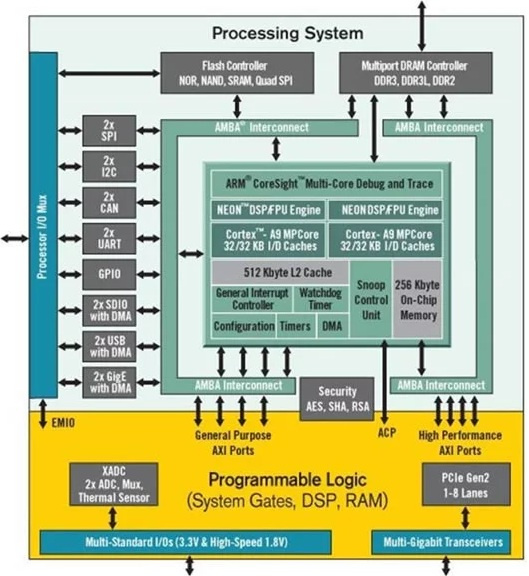
Currently, there are many SoCs that combine FPGAs and processor cores, they have different costs, and from the entire set we will single out two family, relatively inexpensive chips: Intel's Cyclone V (Altera), and Xilinx's Zynq-7000. Both families contain dual-core ARM Cortex A9 + FPGA. Zynq also come with single-core Zynq-7000S and quad-core UltraScale +. All these chips come in BGA packages, so you shouldn’t expect that you can easily and easily build such a board at home (although theoretically it is possible). But many boards have the form of SOM (system-on-module), which makes them convenient for embedding in their products, single or serial.
')
Other SoC representatives are the Arria V, Arria 10, Stratix 10 (Intel) and Virtex 7 (Xilinx) families. The Xilinx Virtex chips also incorporated PowerPC processor cores up to and including the Virtex 6 family. However, the cost of the boards on these chips can be quite high.
It is also worth noting that, on average, prices for boards with this type of SoC are much higher than on boards like Raspberry Pi, this is a fee for the much greater opportunities you get. Prices for fees start at about $ 100 and can reach several thousand dollars, and the latter, obviously, go beyond what is acceptable for a hobby (although, for some, perhaps not). I did not include such expensive boards in the review, having limited myself to a maximum of several hundred dollars.
So, Cyclone V and Zynq-7000, how do they differ? Hardware is a very close system, having two cores Cortex A9 and a certain number of FPGA cells. In software there is a difference.
For Intel, the FPGA project development environment is Quartus Prime, and the software development environment is DS-5 Altera Edition. It allows (in the free version) to develop applications for Linux, but if you want to develop applications running in Bare Metal mode (without OS), then you will need a commercial version of DS-5. Both Quartus Prime and DS-5 exist on both Windows and Linux versions. It should also be understood that the installation and configuration of these programs for Linux will require you to certain skills and search for solutions on the Internet. In Windows, everything is put out of the box.
For Xilinx Zynq-7000 (and other “seventh generation” FPGAs), the FPGA development environment is Vivado, and the Xilinx Software Development Kit (SDK) is the software development environment. It is free and does not have many of the limitations that DS-5 Altera Edition has. Both products are also available in versions for Linux and for Windows, but you should be aware that Vivado for Linux is not installed on any Linux. I successfully installed it in Ubuntu, but it did not work in Debian. Under Windows problems should not arise. In order to start working with Xilinx development environments, you can use the wonderful books “The Zynq Book” (L. Crockett, R. Elliot, etc.), which contains the “theoretical” part and “The Zynq Book Tutorials for Zybo and ZedBoard” (the same authors) for "laboratory work". Both books are available for download officially and for free.
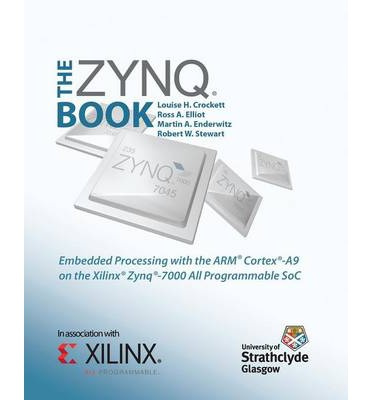
In general, for beginners, Xilinx Zynq is (in my subjective opinion) a much simpler option in terms of learning, with less difficulty than in the case of Intel Cyclone V. I repeat, however, that this is my subjective opinion based on my personal experience with and another system. If you have a different opinion on this issue, write in the comments, it will be interesting to learn about the experiences of other people.
For this review, I chose Cyclone V and Zynq-7000 based boards currently available. Some of them are single boards that contain everything you need to connect and work with the board, others consist of a baseboard and a mezzanine module (the board installed on the baseboard). In the second case, the cost of both the module and the baseboard will be indicated. Maybe I missed some boards, if you know about the boards that are not included in the review, please in the comments.
What should I look for when buying a board, except for the price?
Firstly, is there a JTAG on the board. If not, then you will need an external JTAG adapter, which you will need to purchase separately. And in this case, you need to check that all JTAG signals are output to the connector and are available for use. Without JTAG, theoretically, it is also possible to work, but it is still better to have it.

Separately, the JTAG adapter can be purchased on Aliexpress from $ 22.5 (of course, not original).
Secondly, connectors. The connectors on the board can be “standard” IDC, with a 2.54 mm pitch or high-speed connectors such as FMC (Xilinx) or HSMC (Altera), or others. To connect something low-speed (LEDs, buttons, various external devices) IDC is convenient, but a 125 MHz ADC, for example, cannot be connected via it, you need a high-speed connector. At the same time, if you only have a board with a high-speed connector, you will get into a difficult situation if you want to connect something of your own to it, since such connectors are expensive, and require multi-layer PCB for high-speed signals. Commercially available HSMC-IDC adapter cards are also frighteningly expensive.
Some boards have connectors for Arduino shields. I don’t know how important this is for you, but suddenly someone is important. Digilent boards have PMOD module connectors, and, accordingly, these modules are also commercially available in large quantities. Of course, no one forbids you to connect any of your devices to these connectors.
Third, the periphery. You need not a bare processor, right? Network support is needed, a video output is needed (and, possibly, a video input), audio inputs and outputs, and other peripherals are needed. Make a list of those devices that you need or may need, and choose a fee based on it.
Fourth. Level of support The board must have an open concept, Linux images, downloadable documentation. It is desirable to have a large community, books, articles, videos on youtube that will help you deal with the inevitable problems. Also check if there are any BSP (board support package) files for the board, because without them you can’t even build a project to flash LEDs.
It should also be said that all prices in the review are excluding delivery.
For some fees, prices are quite high, however, you can buy (if you're lucky) on ebay a used board with a big discount, although you may have to catch them, relying on luck.
Most of the boards in this review are based on the SoC Zynq 7010 and 7020 (also referred to as XC7Z010 and XC7Z020). To understand the place of these chips in the Xilinx Zynq-7000 product line, see the picture below. All of these SoCs have 2 processor cores, but there are also Xilinx Zynq-7000S families with one core and Xilinx Zynq UktraScale with 4 cores.
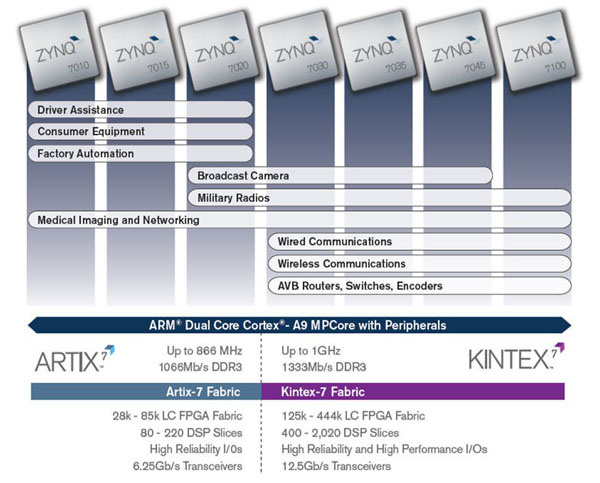
And now proceed to the review.
Digilent boards
Zedboard
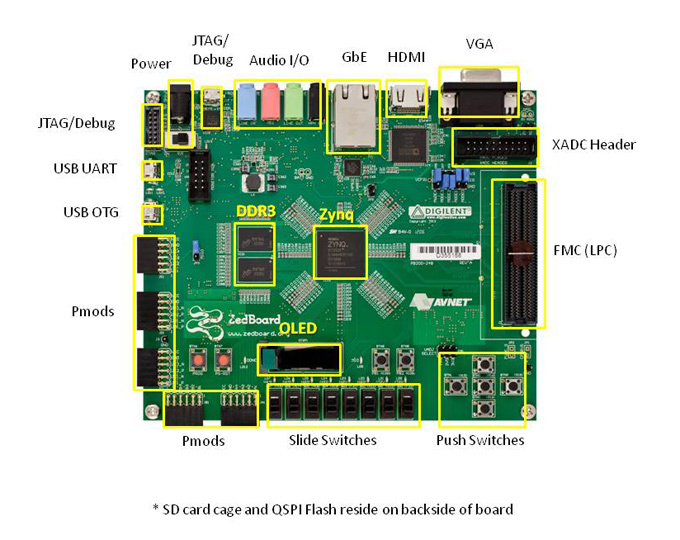
Manufacturer: Digilent
SoC: XC7Z020 (Dual-core ARM Cortex-A9)
RAM: 512 MB DDR3
Flash: 256 MB Quad-SPI
Dimensions: 160x135 mm
Ethernet: 10/100/1000
JTAG: On-board USB-JTAG
Other extensions:
- SD card
- USB OTG 2.0 and USB-UART
- Analog Devices ADAU1761 SigmaDSP Stereo, Low Power, 96 kHz, 24-Bit Audio Codec
- Analog Devices ADV7511 High Performance 225 MHz HDMI Transmitter (1080p HDMI, 8-bit VGA) 128x32 OLED
- PS & PL I / O expansion (FMC, Pmod, XADC)
Price: $ 495 (academic price on request)
Board layout

One of the most expensive boards in the review, although nothing special seems to be on it.
From the pros: there is a JTAG, there is an FMC expansion connector for high-speed and “simple” low-speed PMOD connectors.
Also a big plus for beginners is that the board can be studied in the book "The Zynq Book Tutorials for Zybo and ZedBoard".
Zybo
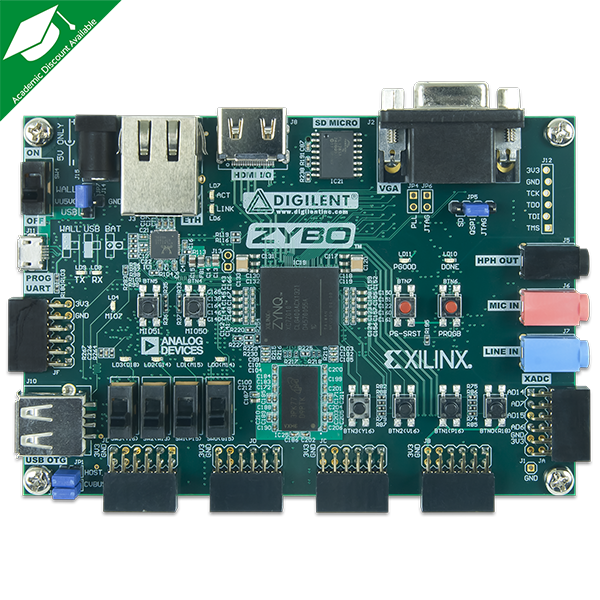
Manufacturer: Digilent
SoC: XC7Z010 (Dual-core ARM Cortex-A9) 667 MHz
RAM: 512 MB x32 DDR3 w / 1050Mbps bandwidth
Flash: 128 Mb Serial Flash w / QSPI interface
Dimensions: 122 * 84 mm
Ethernet: 10/100/1000
JTAG: On-board USB-JTAG
Other extensions:
- microSD slot (supports Linux file system)
- High-bandwith peripheral controllers: 1G Ethernet, USB 2.0, SDIO
- Low-bandwidth peripheral controller: SPI, UART, I2C
- HDMI input / output
- VGA output 16 bit / pikel
- OTG USB 2.0 PHY (host and device)
- EEPROM containing a unique 48-bit identifier
- Audio codec, headphone output, microphone input, line input
- GPIO: 6 buttons, 4 switches, 5 LEDs
- 6 PMOD ports
Price: $ 189 (academic price on request)
Board layout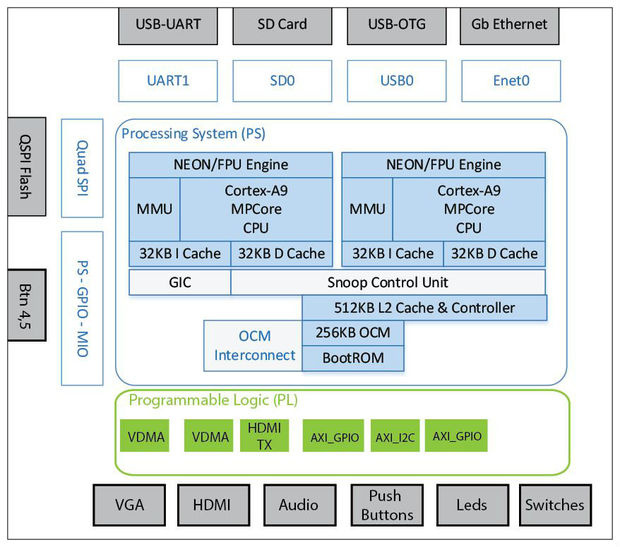
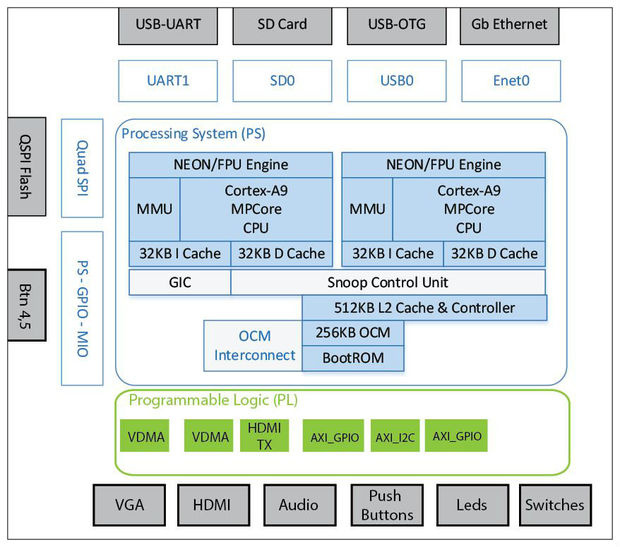
"Reduced" version of ZedBoard. SoC XC7Z010 is installed, and there is no FMC. The rest of the board is similar to Zedboard. Interestingly, high-speed signals in the form of 100-ohm differential pairs are mapped to the PMOD connector (see the documentation for details). The study can also be guided by the book "The Zynq Book Tutorials" in the study.
Arty Z7-10, Arty Z7-20
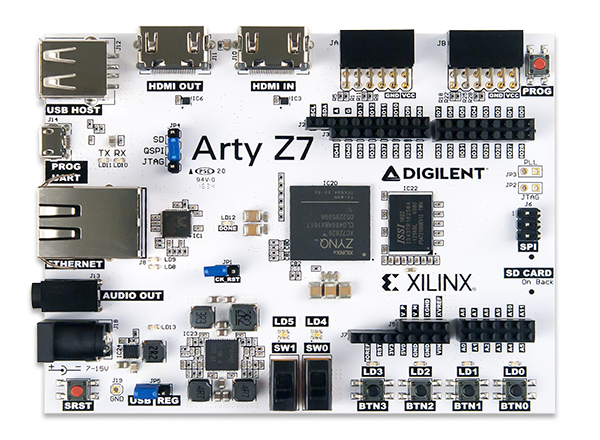
SoC: Arty Z7-10 - Zynq 7010, Arty Z7-20 - Zynq 7020
RAM: 512MB DDR3 with 16-bit bus @ 1050Mbps
Flash: 16MB Quad-SPI Flash
Ethernet: Gigabit Ethernet PHY
Dimensions: 88 * 109 mm
JTAG: USB-JTAG
Price: $ 149 (Arty Z7-10), $ 209 (Arty Z7-20)
Other features:
- USB UART
- USB OTG
- 4 push-buttons
- 2 slide switches
- 4 LEDs
- 2 RGB LEDs
- Up to 49 Total FPGA I / O
- HDMI input and output
Small board with rich features. There is an HDMI input and output, audio output, two PMOD connectors. Basically, everything you need to get started with Zynq. Very good option for beginners. Various example files, BSP and others are available on github .
PYNQ-Z1

SoC: Zynq 7020
RAM: 512MB DDR3 with 16-bit bus @ 1050Mbps
Flash: 16MB Quad-SPI Flash
Ethernet: Gigabit Ethernet PHY
Dimensions: 88 * 124 mm
JTAG: USB-JTAG
Price: $ 229 (academic price on request)
Other features:
- USB UART
- USB OTG
- 4 push-buttons
- 2 slide switches
- 4 LEDs
- 2 RGB LEDs
- Up to 49 Total FPGA I / O
- HDMI input and output
The board is designed to demonstrate the capabilities of the Pynq project (Python on Zynq).
The hardware board is almost a complete analog of the Arty Z7-20, differing from it only by the presence of a microphone and a power switch. All the software for the Arty Z7-20, including the BSP files, fits accordingly.
Avnet Boards
MicroZed
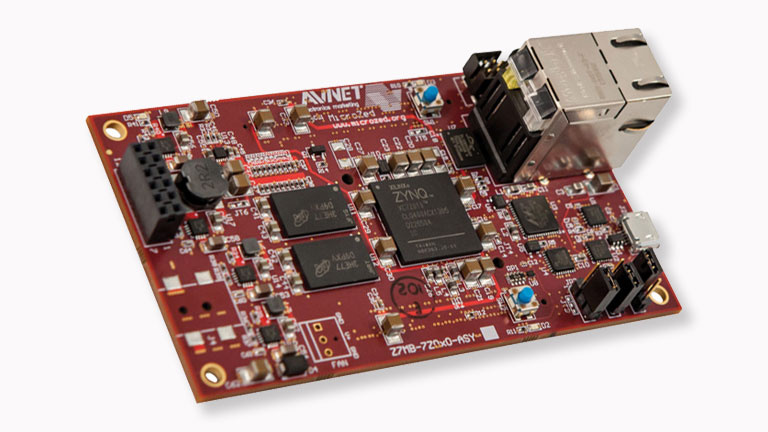
Board layout

Manufacturer: Avnet
SoC: Zynq 7010 or Zynq 7020
RAM: 1 GB of DDR3 SDRAM
Flash: 128 Mb of QSPI Flash
Ethernet: 10/100/1000
JTAG: no
Dimensions: 102x57 mm
Price: Zynq 7010 - $ 178, Zynq 7020 - $ 213 (in the Commertial Grade version)
Other features:
- USB UART
- 2x6 Digilent Pmod
- User LED and push switch
This board is a module for installation on a baseboard.
The advantage of the board is that a whole book was written about it: “The MicroZed Chronicles - Using the Zynq 101” (Adam Taylor), even two parts. This book is based on material from the book's author's blog. All these materials are available online for free, or you can buy a book for $ 8.85 for each part (Kindle edition).
There are three base boards for MicroZed.
The first is the MicroZed Breakout Carrier Card
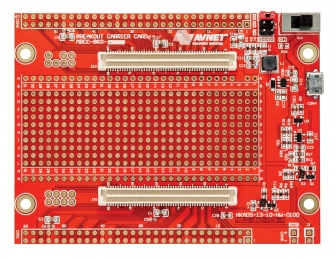
The simplest board, contains only connectors and power supply.
Price: $ 59
Second - MicroZed I / O Carrier Card

Price: $ 149
The larger board has PMOD connectors and switches.
Third - MicroZed Carrier Card Kit for Arduino

It differs from the second by the presence of Arduino connectors and fewer PMOD connectors.
Price: $ 89.00
Picozed

Structural scheme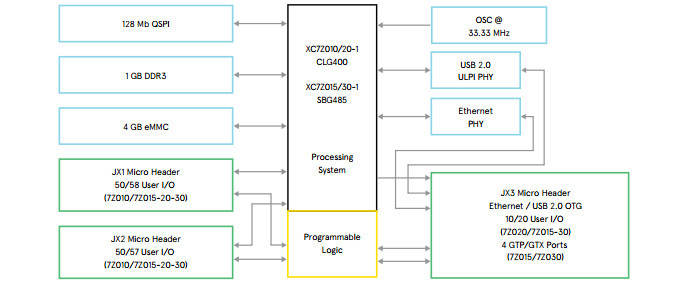
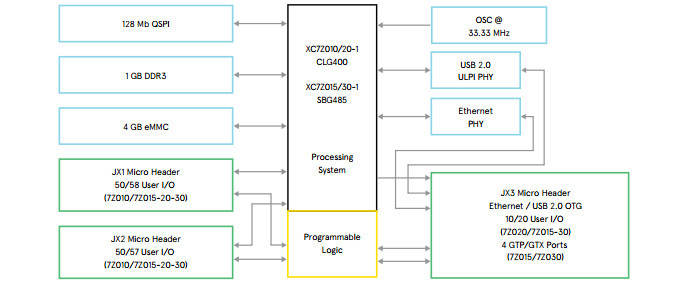
Manufacturer: Avnet
SoC: Zynq 7010, Zynq 7015, Zynq 7020, Zynq 7030
RAM: 1 GB of DDR3 SDRAM
Flash: 128 Mb of QSPI Flash, 4 GB eMMC
Ethernet: 10/100/1000
JTAG: no
Dimensions: 102x57 mm
Price: Zynq 7010 - $ 178, Zynq 7015 - $ 265, Zynq 7020 - $ 213, Zynq 7030 - $ 375
Other features:
- USB 2.0 PHY
The board is available in a variety of variants with different Zynq chips, in commercial and industrial versions. The prices are for commercial execution.
The module without any external connectors, and without the base board can not be used.
At the moment, the only base card is the PicoZed FMC Carrier Card V2 :
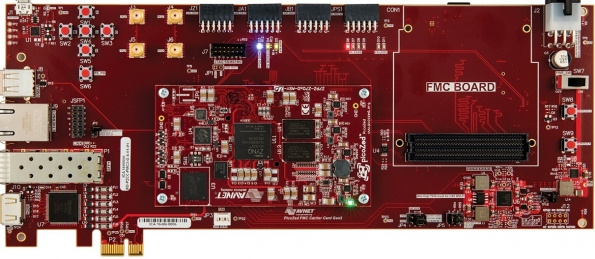
Price: $ 349
PicoZed (SDR) Development Kit / ADRV9361

Structural scheme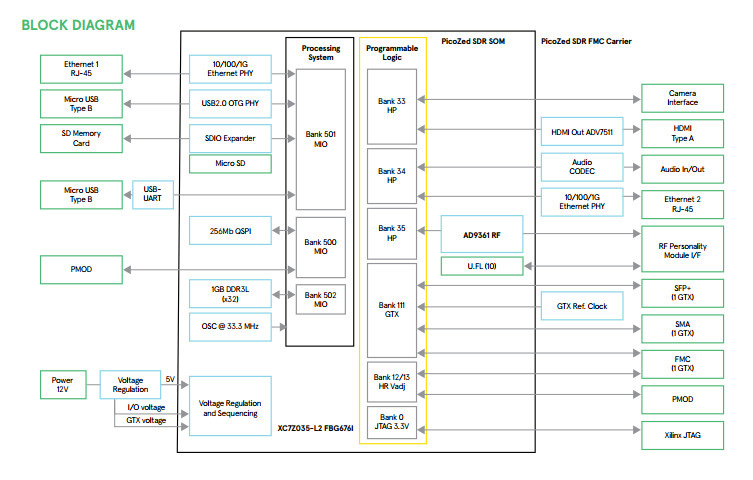
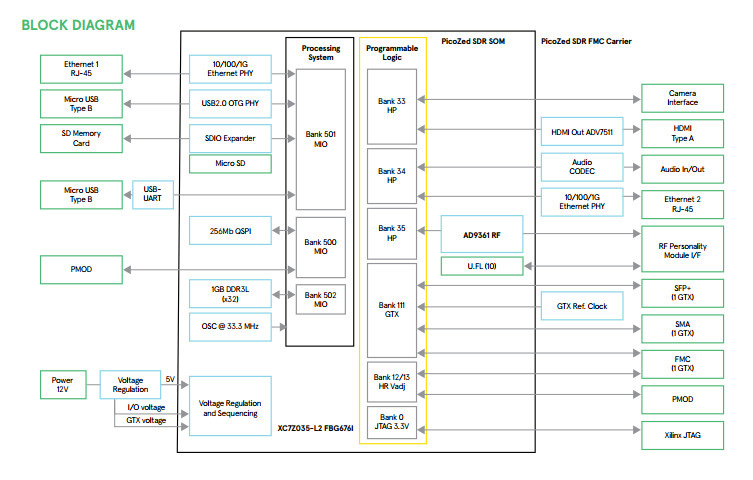
Manufacturer: Avnet, Analog Devices
SoC: Zynq 7035
RAM: 1 GB of DDR3L DRAM
Flash: 256 Mb of QSPI Flash
Ethernet: 10/100/1000
JTAG: no
Dimensions: 100x62 mm
SOM is available in 1x1 variants (one receiving channel and one transmitting channel) and 2x2 (the so-called MIMO mode).
SOM price: $ 549 (1x1), $ 1095 (2x2) (currently out of stock, see details below)
ADRV1CRR-BOB Base Board Price: $ 199
ADRV1CRR-FMC Base Board Price: $ 599
Other features:
- USB 2.0 OTG ULPI PHY
- Analog Devices AD9361-BBCZ Integrated RF Agile Transceiver
- Miniature RF connectors - 4 TX, 4 RX, 2 TX monitor
This board should not be confused with PicoZed, these are completely different things. The PicoZed SDR is designed to build an SDR (software defined radio) transceiver, and has an AD9361 analog frontend chip for this. By itself, this chip is very expensive (wholesale price of the manufacturer is $ 175 for a batch of 100 pcs.), Which affected the cost of the board. In addition, this board is actually a SOM module, and it requires a base board (PicoZed SDR Breakout Carrier). PicoZed SDR basecards come in two versions, one of which you can see in the photo below.

And now the bad news: Both versions of the PicoZed SDR Breakout Carrier, like the PicoZed SDR itself, are discontinued by Avnet, but Analog Devices offers these boards under the name ADRV9361. Currently, the AD board is in the Pre-Release state, and so far it’s impossible to buy it. The price shown in the description is Avnet's latest known price for this fee.
UltraZed-EG
Still, I decided to include in the review a single board on the Zynq UltraScale.
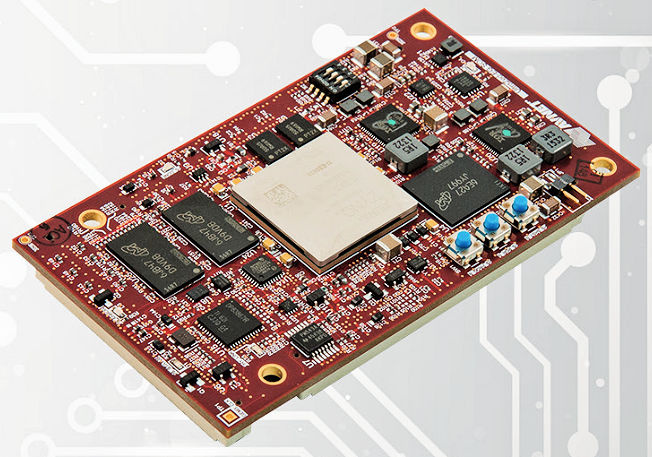
Structural scheme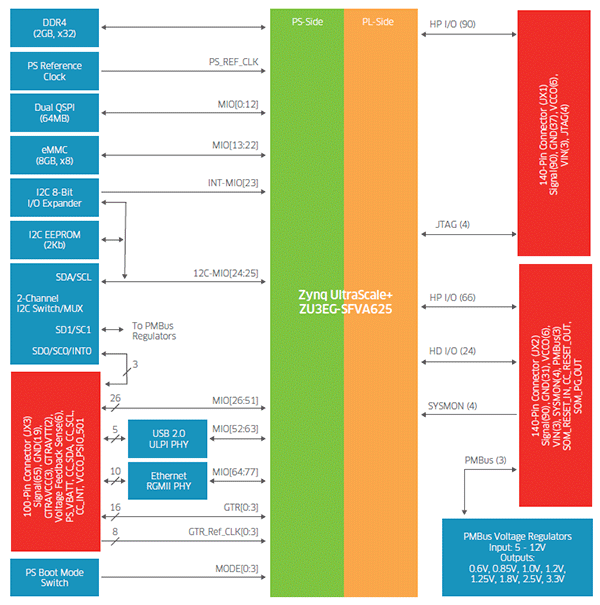
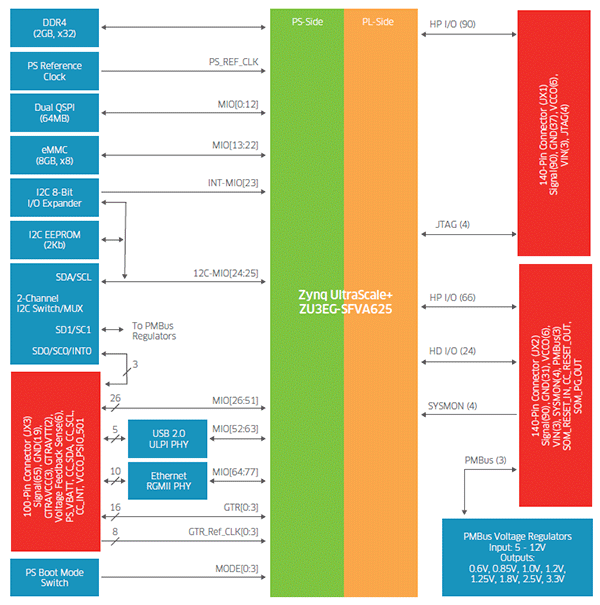
Manufacturer: Avnet
SoC: Zynq UltraScale + MPSoC XCZU3EG-SFVA625
RAM: 2GB DDR4 SDRAM
Flash: 64MB Dual QSPI Flash
Size: 51x89 mm
Ethernet: 10/100/1000
JTAG: no
Price: $ 535
The most powerful motherboard from the ones in the review is based on the quad-core Zynq UltraScale +. Requires installation to work on the baseboard.
Base Boards:
UltraZed IO Carrier Card

Price: $ 499
UltraZed PCIe Carrier Card
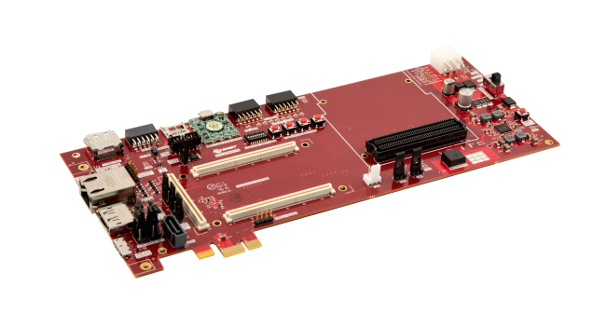
Price: $ 499
Minized

Structural scheme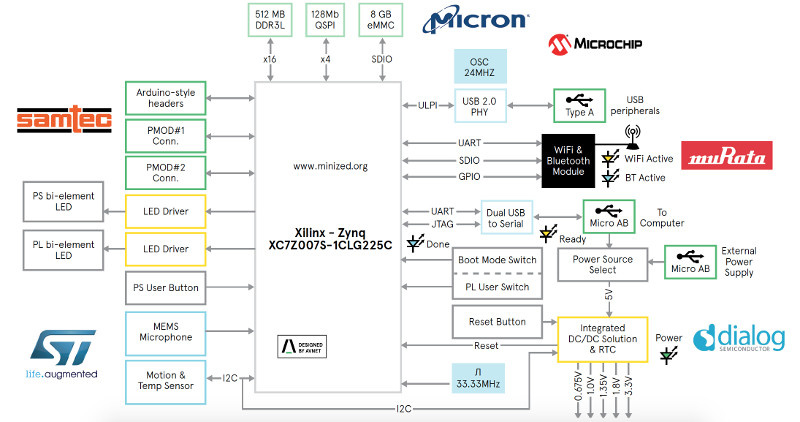
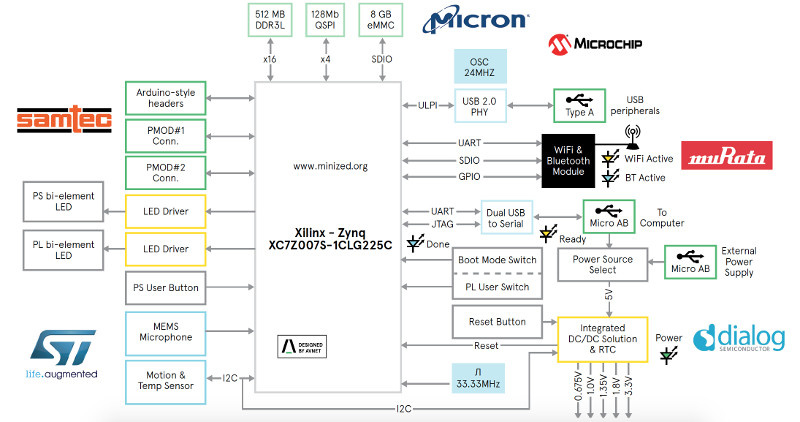
Manufacturer: Avnet
SoC: Zynq 7Z007S
RAM: 512 MB DDR3L
Flash: 128 Mb QSPI flash, 8 GB eMMC
Dimensions: 71x76mm
Ethernet: no
JTAG: USB JTAG on the board
Price: $ 89
Other features:
- Wi-Fi 802.11b / g / n
- Bluetooth 4.1 plus EDR and BLE (Bluetooth Low Energy)
- USB 2.0 Host
- USB UART
- Thermal sensor and accelerometer
- 2 x PMOD
Simple and relatively cheap motherboard on a single-core 7Z007S. A good option for its price. Upset the lack of Ethernet, but there is Wi-Fi and Bluetooth, and with it everything gets better.
MYIR Tech Limited Boards
Now there will be fees from the company MYIR Tech Limited (http://myirtech.com/). This company produces a lot of boards, not only on Xilinx Zynq, and sets relatively low prices on its products.
Z-turn Lite

Board layout

SoC: Zynq 7007S or Zynq-7010
RAM: 512MB DDR3 SDRAM
Flash: 4GB eMMC Flash, 16MB QSPI Flash
Size: 91 x 63 mm
Ethernet: 10/100 / 1000M Ethernet
USB: USB2.0 OTG
JTAG: no
Price: $ 69 (7007S), $ 75 (7010)
The cheapest fee in the review, however, looks quite decent. Can be installed on base boards available for the Z-turn Board (see below). Some disadvantage is that most of the I / O pins are brought out to a special connector on the bottom of the board, but no base boards are offered.
Z-turn Board

Board layout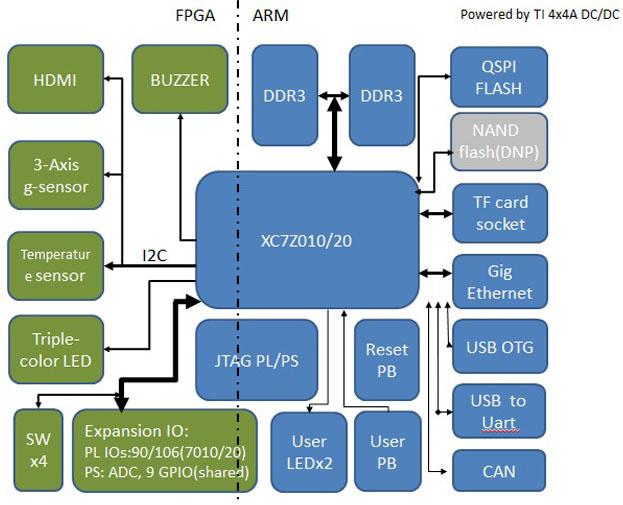
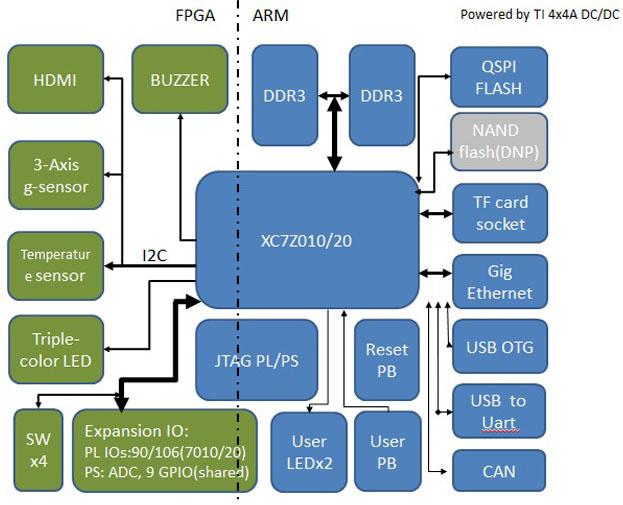
SoC: Zynq 7010 or Zynq 7020
RAM: 1GB DDR3 SDRAM
Flash: 16MB QSPI Flash
Size: 102x63 mm
Ethernet: 10/100/1000
JTAG - no, the connector is available on the board.
Price: $ 99 (Zynq 7010), $ 139 (Zynq 7020)
Other features:
- USB_UART, USB2.0 OTG, CAN, HDMI, TF, ...
- Three-axis Acceleration Sensor and Temperature Sensor
On Habré has already been a review of this board.
Inexpensive fee, can be used independently, but it is better to immediately buy a base fee.
Also on sale is an LCD display for this board, a camera module, a Wi-Fi module.
You can also purchase a baseboard Z-turn IO Cape:

Price $ 35
MYD-C7Z010 / 15/20 Development Board
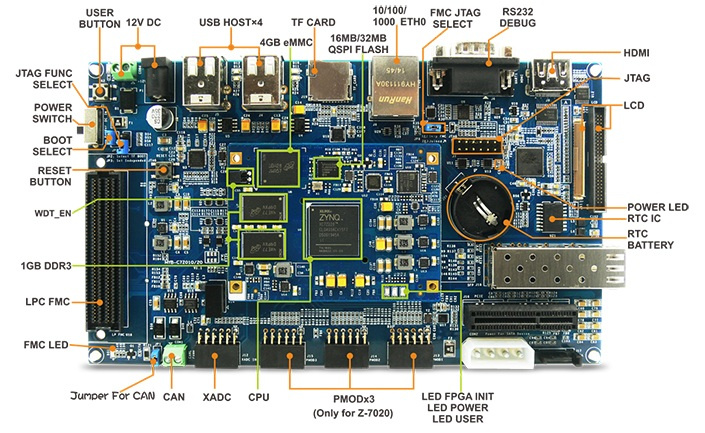
Structural scheme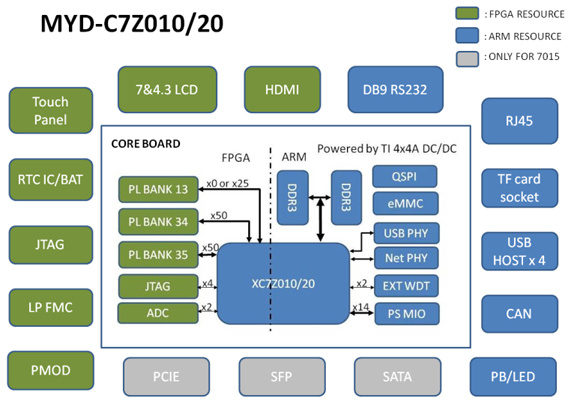
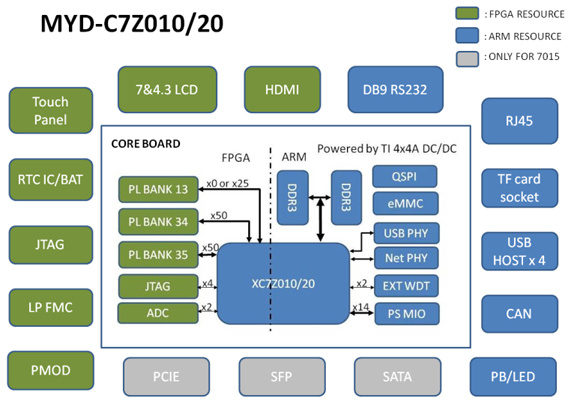
SoC: Zynq 7010, Zynq 7015, or Zynq 7020
RAM: 1GB DDR3 SDRAM
Flash: 4GB eMMC, 32MB QSPI
Size: 190x110 mm
Ethernet: 10/100/1000
JTAG: no
Price: $ 309 (Zynq 7010), $ 369 (Zynq 7015), $ 329 (Zynq 7020)
Other features:
- 4 x USB2.0 Host, CAN, HDMI, LCD, TF
- 1 x XADC, 3 x PMoD, 1 x FMC
- Optional 4.3 or 7 inch LCD / TSP
The most richly equipped of the boards in the review. A set of base board and SoM-module is offered immediately, the price is indicated for the set. The price may seem high, but for such a set of possibilities it is a fairly reasonable price. Pay worth buying if you want to do serious projects, using FMC and a lot of other peripherals. But it should be remembered that on this board, as well as on other boards of this company, there is no USB-JTAG.
Trenz electronic
The German company Trenz Electronic ( trenz-electronic.de ) offers a lot of boards on the Zynq-7000 and Zynq UltraScale, but a clear focus on the industrial SOM market and rather high prices make these boards not very attractive for our purposes. However, I included three Trenz boards in the review, just for order.
DIPFORTy1 "Soft Propeller"
SoC: Zynq-7010
Flash: 16 MByte
RAM: no
JTAG: no
Ethernet: no
Price: € 59.00
Size: 18 * 51 mm
Other features:
- RGB LED (PL I / O connected)
- "Done" LED (inverted polarity)
- User LED (ARM CPU MIO GPIO)
- MicroSD Card socket (MIO, ZYNQ secondary boot media)
- Sil1143 Proximity and ambient light sensor
At one time, Parallax launched the Propeller multi-core microcontroller. Trenz has made a compatible DIP-40 board with a Zynq chip.

Structural scheme

No memory, flash 16Mb. Launching Linux on this board will fail, because there is no memory, and in general, there is little point in purchasing this board.
ZynqBerry
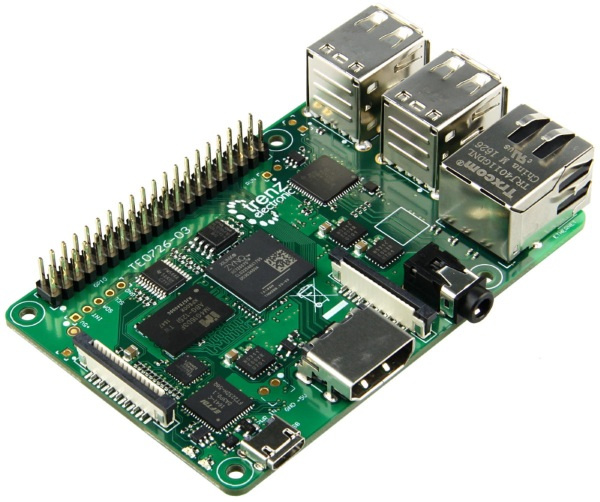
Zynq board in Raspberry Pi format
SOC: Zynq 7007S, Zynq 7010
RAM: 512 MByte DDR3L SDRAM
Flash: 16 MByte
Ethernet 10/100
USB: 4 x USB with power switches
HDMI: yes
JTAG: On-board USB JTAG
Price: € 99 (Z-7007S), € 119 (Z 7010)
Good price for your price. Note that Ethernet is 100 Mbps, while other motherboards usually have Gigabit Ethernet.
Arduzynq
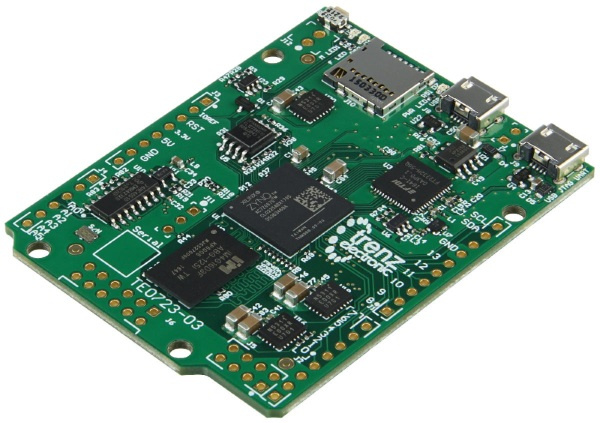
SoC: Zynq 7007S, Zynq-7010
RAM: 512 MByte DDR3L
Flash: 16 MByte SPI Flash
Ethernet: no
JTAG: On-board USB JTAG
USB: USB OTG, USB UART
HDMI: no
Price: € 89 (Z 7007S), € 99 (Z 7010)
Other features:
- 12 MHz MEMS Oscillator low power consumption
- 23 FPGA I / O's available on board-to-board connectors
- Microsd card socket
- RGB LED (PL I / O connected)
- "Done" LED (inverted polarity)
Fee for Zynq in Arduino format. There are two options: the Zynq XC7Z007S (single core) and the Zynq-7010 (two cores). Pretty weak fee, but the price is not high compared to others.
Now consider the board from various other manufacturers.
Parallella
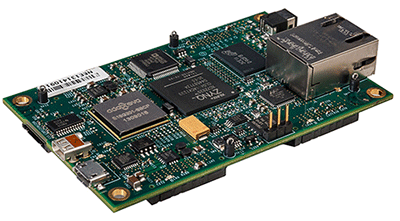
Structural scheme

Available in three versions: Parallella Microserver (P1600), Parallella Desktop (P1601), Parallella Embedded (P1602)
SoC: Parallella Microserver - Z7010, Parallella Desktop - Z7010, Parallella Embedded - Z7020
RAM: 1 GB DDR3
Flash: no
JTAG: no
Ethernet: 10/100/1000
USB: no (Microserver), is (Desktop, Embedded)
HDMI: no (Microserver), is (Desktop, Embedded)
Size: 90 x 53
Price: Parallella Microserver - Z7010 - $ 126, Parallella Desktop - $ 149, Parallella Embedded - not in sale
Other features: Epiphany coprocessor
This board has already been reviewed in a review . A distinctive feature of this board is Adapteva's Epiphany chip, a 16-core processor that can interface with the ARM core in the Zynq SoC. That is why the charge in advertising is called 18-nuclear, i.e. 2 ARM cores + 16 Epiphany cores.
I do not see practical applications here, but you can play very well. Now some sad news. Adapteva also planned to release the 64-nuclear and 1024-nuclear versions of the chip, but the company's founder, Andreas Olofson, acknowledged that the company had not achieved commercial success, despite the good technical characteristics of the chips. He went to work at DARPA, and there will be no continuation of the story ( http://www.adapteva.com/andreas-blog/adapteva-status/ ).
In order to connect any devices to the board, you will need a basic Porcupine Breakout Board, like this:

Board price: $ 45.
Parallella is equipped with hi-speed connectors, to which all I / O lines are connected. The disadvantage of such a decision is that it is very difficult to connect something without a Breakout card to it.
The onboard JTAG adapter is missing, the JTAG lines are routed to the board connector. Therefore, if you plan to work with the board via JTAG, immediately purchase a Breakout-board and a separate JTAG-adapter.
Snickerdoodle

Structural scheme

Available in three versions: Snickerdoodle One, Snickerdoodle Prime LE, Snickerdoodle Black
SoC: One - Zynq 7010, Prime LE, Black - Zynq 7020
RAM: One, Prime LE - 512MB LPDDR2, Black - 1Gb LPDDR2
Flash: 16 MB XIP NOR
Size: 51 x 89 mm
Ethernet: on baseboards
JTAG: no
HDMI: on baseboards
USB: USB UART + USB Host on baseboards
Price: One - $ 95, Prime LE - $ 145, Black - $ 195
Other features:
- One, Prime LE - 2.4GHz 802.11n Wi-Fi
- Black - 2.4GHz + 5GHz 802.11n 2x2 MIMO Wi-Fi, Bluetooth Classic & BLE, copperHead heat sink, free SDSoC license
Base boards
breakyBreaky

Fee breakyBreaky. Price - $ 45
piSmasher SBC

Fee piSmasher SBC. Price - $ 195
The big plus of the board is that the developers have written a whole book for novice users: Snickerdoodle book. It is not as voluminous and fundamental as “Zynq Book” or “MicroZed Chronicles”, but many other manufacturers do not provide any information, except for the most elementary minimum, and this should be taken into account, especially if you are a novice developer.
Zedboard (clone of Chinese production)
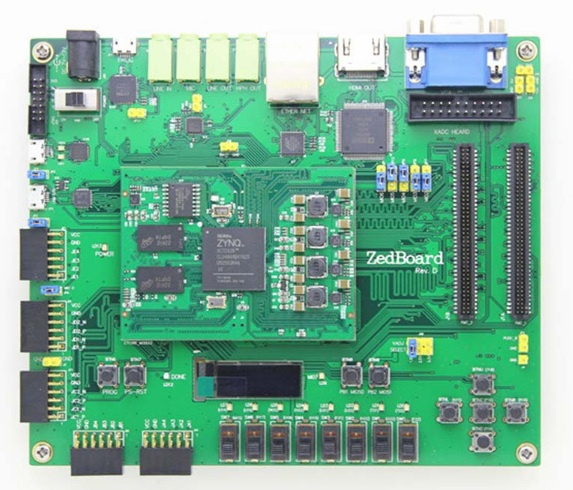
The main characteristics and block diagram of the board are the same as on the Zedboard board.
Price: $ 260
Clone Zedboard, made in China. No FMC connector, instead simply pin connectors. The processor and its strapping are mounted on the SoM module, which is removed from the baseboard and can be installed in your product.
Considering the price is almost two times less than the original Zedboard, a very good option.
Red pitaya
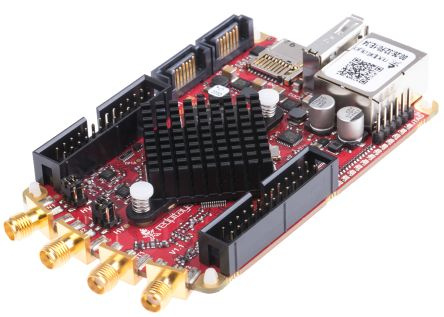
SoC: Zynq-7010
RAM: 256MB DDR3
Flash: no
Ethernet: 10/100/1000
USB: OTG, MicroUSB (console)
JTAG: no
Size: 107 x 60 mm
Price:
from € 199 for a 10-bit DAC / ADC
from € 259 for a 14-bit DAC / ADC
There are also various configuration options and discounts for students
Other features:
2 channels ADC 125 MSPSx14bit or 10 bit
2 channels DAC 125 MSPSx14bit or 10 bit
4 channels ADC 100 kSPSx12bit
4 channels DAC 100 kSPSx12bit The
board costs a bit apart from the rest, since was positioned by developers not so much as a devbord, but rather as a replacement for a whole range of measuring devices: an oscilloscope, a generator, a spectrum analyzer, etc. Of course, it will not replace full-fledged professional devices (even the most basic level), because the devices are not made up of one ADC, there is still a lot to do.
However, the board is interesting. The main disadvantage is that it is closed source hardware, i.e. there is no public scheme. Be careful.
OZoM: Open Source Zynq on Module

SoC: Zynq 7010
RAM: no
Flash: 32Mbyte
Ethernet: no
USB: no
JTAG: no
Size: 75x40 mm
Price: € 250 (expected price, board release did not take place)
I wrote at the beginning of the article that although it is very difficult to assemble the Zynq device itself, nevertheless, theoretically, it is possible. The OZoM project was conceived as an Open Hardware project of such a module. He exhibited at Indiegogo, but did not raise enough funds. This could be expected, however, extremely small opportunities at a very inflated price make the purchase of the board senseless. Currently documentation is available here .
Unfortunately, the high performance board can not boast. There is no memory, Linux can not be run. There is no big benefit in such a board.
In the next part devbords based on Intel SoC (Altera) Cyclone V will be considered.
Source: https://habr.com/ru/post/406547/
All Articles