BlueStacks 3: review of the new version of the Android emulator for Windows

Recently, the company BlueStacks introduced a new version of its "application player" for Android on Windows. I have already written several times about this platform (plus interviewed the head of the company), so this time I could not pass by. Actually, I noticed BlueStacks by accident: Bethesda released Fallout 4 a year and a half ago, and with it the game for mobile systems Fallout Shelter. Then I really wanted to play both the first and the second.
There is no problem with the first one - take the console and play. But with the Fallout Shelter is not so simple. The fact is that my mobile phone, the Sony Experia T3, was so far behind the game requirements that Google Play did not even show me the Fallout Shelter when searching. When I logged in from the laptop, I saw the game, but when I tried to install it on my phone, I received a message that the mobile device did not support this game. There were two solutions to this problem at once.
The first is to take a tablet from your daughter (Samsung Galaxy 2) and put a toy on it. The problem was that my daughter did not agree to give me a tablet so that I could play. Therefore, I began to look for an alternative and found - Android emulators for Windows. After reviewing a couple of articles, I realized that BlueStacks is one of the best. After downloading it, I got a little comfortable, tried to install the game and realized that everything was fine.
')
As mentioned above, all this happened a year and a half ago. I then forgot about the game, filling all the shelter with happy inhabitants, robots, equipment and doing everything that was possible. But he remembered it now, having learned that the developers have added a bunch of different functions and new products. Well, I went along the already beaten path - I downloaded BlueStacks from the official site , already the third version.
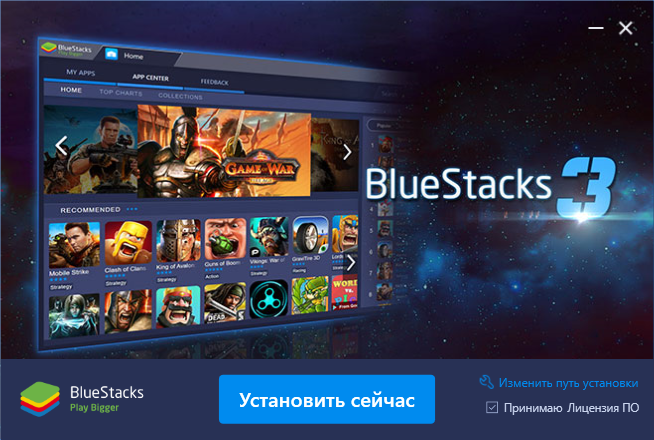
After downloading, an installer appears that downloads the necessary files and installs BlueStacks. By the way, I checked the operation of this platform on a Sony Vaio laptop with the following characteristics:
- RAM - 8 GB DDR 3;
- Processor - Intel Pentium;
- Graphics - Intel HD;
- The drive - SSD 128 GB;
- OS - Windows 10, 64-bit version;
- Laptop Model - Sony Vaio sve171e13v
Not the fastest hardware platform, as we see. As far as I remember, BlueStacks initially worked without lags. About a couple of months after the installation, I deleted it, and another six months later I installed it again. And for the second time after installation, for some reason, he worked very slowly. This applied to several applications, including Wallapop. The software is a “buy-sell” platform where locals place goods, and you can often buy something at a very good price.
Installing the third version, I doubted that my laptop would pull it.

The installation was performed smartly. Here, probably, more merit SSD, yet it all works faster with him. After the installation was completed, a colorful window appeared.

After that, as usual, went to get acquainted with the capabilities of the software. I must say, at this stage nothing slowed down, to which I was surprised, remembering the second version.
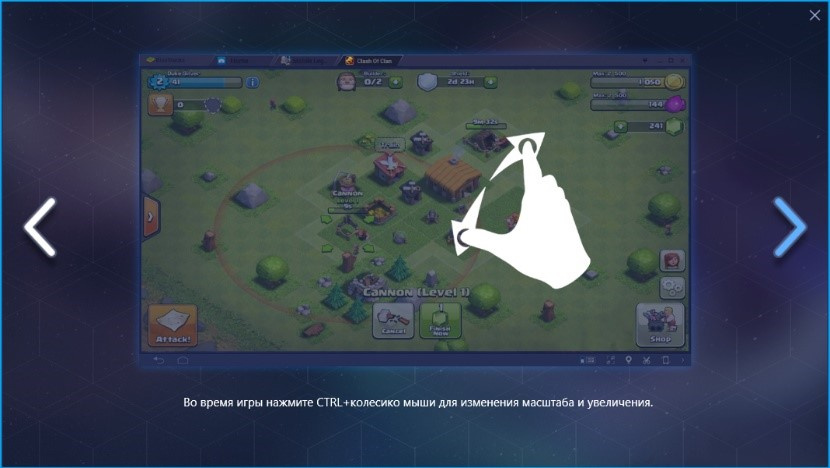
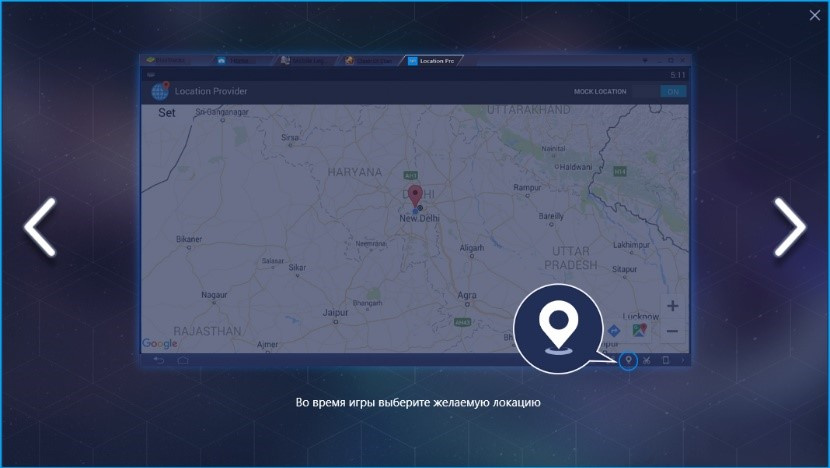


And finally, the final setting, after which it was possible to start exploring the possibilities of the program.

As with any Android platform, we set up all the data, specify the name, language, and other options that we prefer.
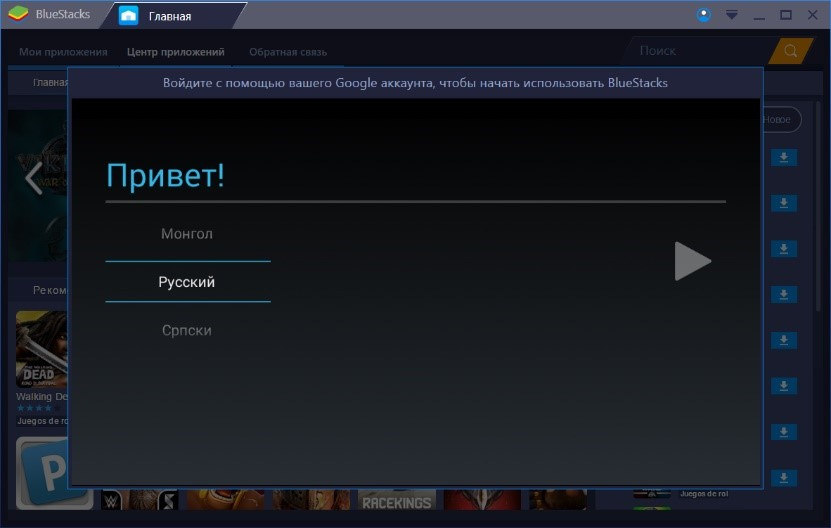
It is clear that without a Google account, nothing can be done, so we enter it. I did not create a new one, I used the data of my existing account.
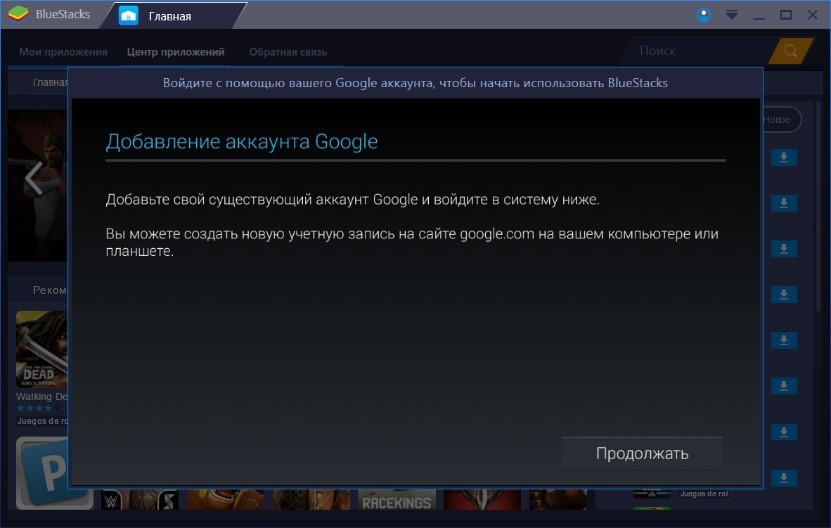

As far as one can understand, Bluestacks is more focused on games, apparently, therefore, in the "Application Center" and removed the most popular toys from the Google Play catalog. Generally speaking, the interface is user friendly. There are three tabs “My Applications”, “Application Center” and “Feedback”.
By the way, another moment. Immediately after installation, the program began to strongly recommend speeding up Bluestacks using VT-x virtualization. This can be done in the BIOS by enabling the appropriate option. I downloaded the program to check the availability of this option in my own, the software showed that this can be done without problems. But since everything worked so well, I did not go to the BIOS.
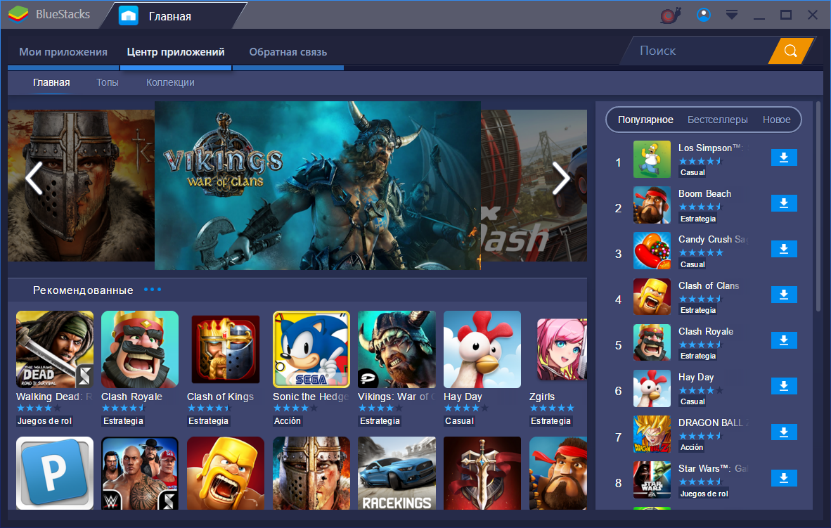
The interface has undergone significant, I would even say, drastic changes. This applies to both appearance and functionality. Application Center in the process of work adapts to the interests of the user. Of course, if you work with Bluestacks a couple of times a month, there will be no significant changes, but if you use the player often, the showcase will soon change. Yes, a big plus is the multi-window BlueStacks. Different applications are opened in tabs, like in a browser, and each of them can be used at any time.

Immediately after installation, I downloaded the Fallout Shelter. Everything, as usual: the application requires a number of permissions, agree with everything and the game is downloaded.

Yes, everything is set, you can play. By the way, the developers say that the platform is now working with a new graphics engine, called Hyper-G. It allows you to use all available at the time of the game computer resources for working with the application (read - the game). The graphic component at the same time remains at the maximum possible settings. When running on a PC, the game schedule does not deteriorate.
By the way, besides Fallout, I downloaded another application, Wallapop, which was mentioned above. Looking ahead, I will say that everything was not as smooth with him as with Fallout. Sometimes it didn't work at all, sometimes it worked fine, once the program crashed with this message.

Here we can say that Wallapop is generally buggy in itself. I ran it on various mobile devices, and on any of them this application sometimes behaved very strange. That messages in a person interfered, the program crashed, then notifications were not shown. Most likely, Wallapop itself is more to blame for the glitches than BlueStacks.
But back to Fallout. Here a big plus in the game is the ability to control the mouse and, if desired, also the keyboard. It is clear that mobile games are sharpened by a touchscreen display, but still, in many cases, a full-fledged game with a keyboard and mouse is more convenient than a screen. And at 17 inches, you can see more details than at 5.5 inches.

There were no problems with Fallout. Sound, control, etc. work fine. Download speed is about the same as on a mobile device. The processor program loads solidly. But I have an old processor, I want to replace everything with a more powerful one, but my hands do not reach.

The Play Store looks, as usual, nothing has appeared and is not lost.
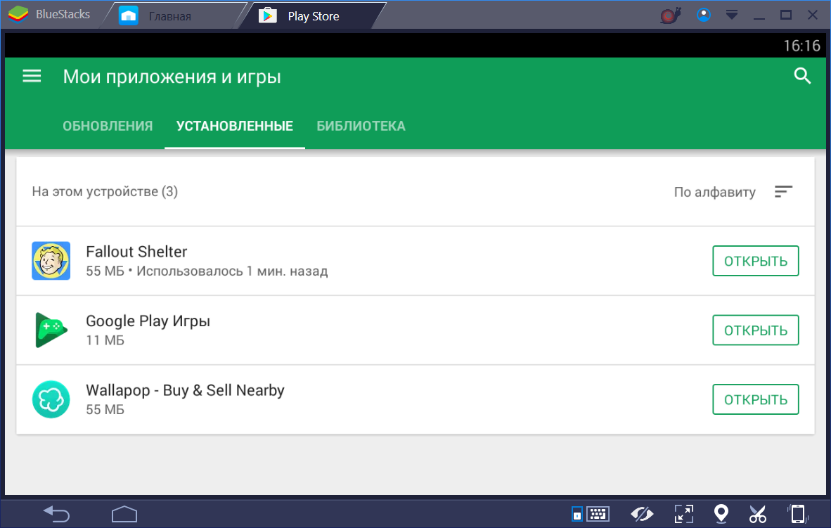
Well, here is the interface of the game itself, in full-screen mode (yes, you can play in the window, or you can play in full screen).

As for other games or applications, they can be downloaded in the same "Application Center". All programs here are ranked by popularity among users. When you click on any of them, information about the game appears with screenshots, reviews and other data.
If there is a need, then you can work (or play) from different accounts on Google Play. For this there is a special option "Multiwindow". In addition, programs can be installed directly using .apk files.
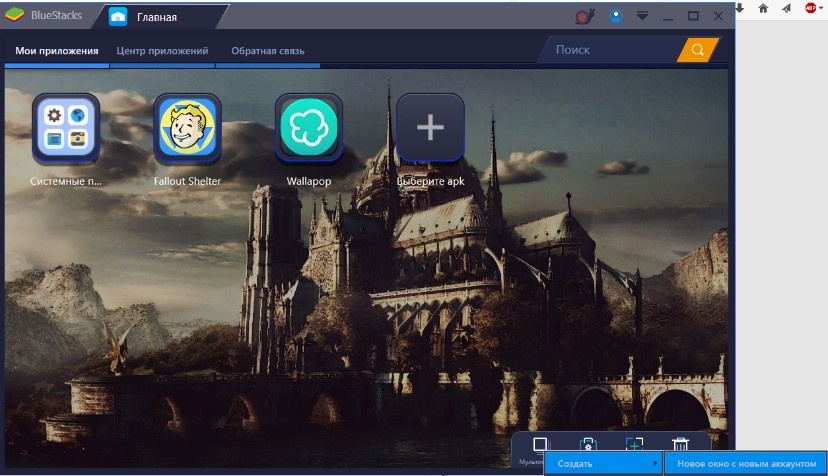
The advantage is that the interface of the BlueStacks player, although it contains quite a few options, is not oversaturated with details. All elements are rationally distributed, so you don’t have to dig for the desired function. Of course, I did not use all the features of the program, but it seemed easy to work with her.
By the way, there are two versions of BlueStacks - paid and free. The first differs from the second by the presence of advertising, all functions are included. Advertising is shown before downloading applications and looks like this.

In the first part of the player, I remember, it was about the same, only advertising was shown more often, which was very annoying in the process of working with any application. Here it happens rarely, so the nerves can be saved.
And finally, I decided to get information about the performance of my “mobile device” using the AnTuTu Benchmark program.
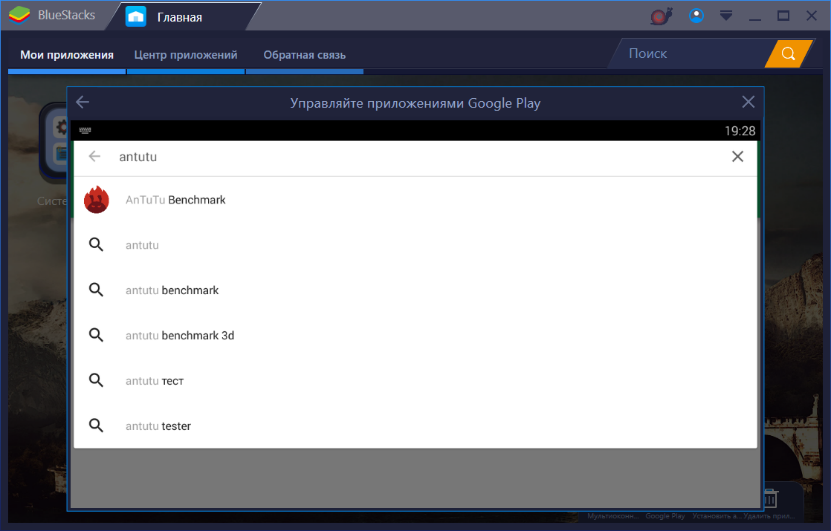
AnTuTu made me download another application, 3DBench. Okay, swing. After that, testing started.

After about five minutes of various tests, I got this result:
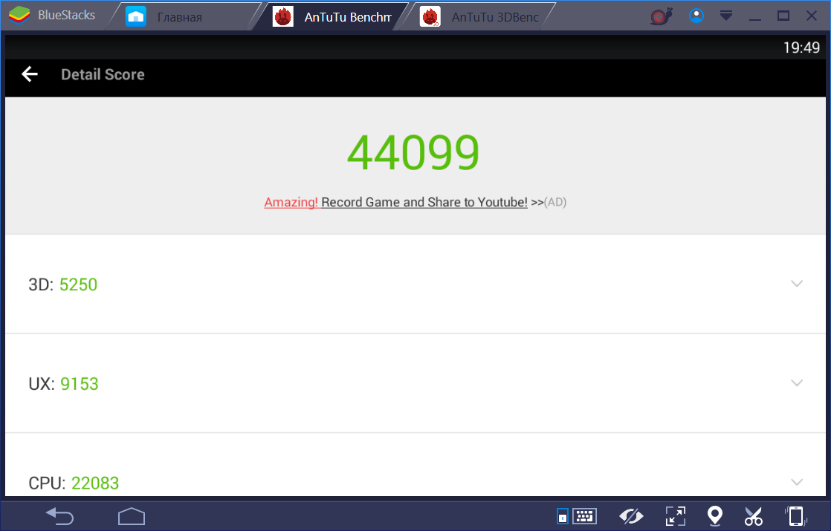

As for the phone model, which "pretends" BlueStacks, then in my case it is Motorola.
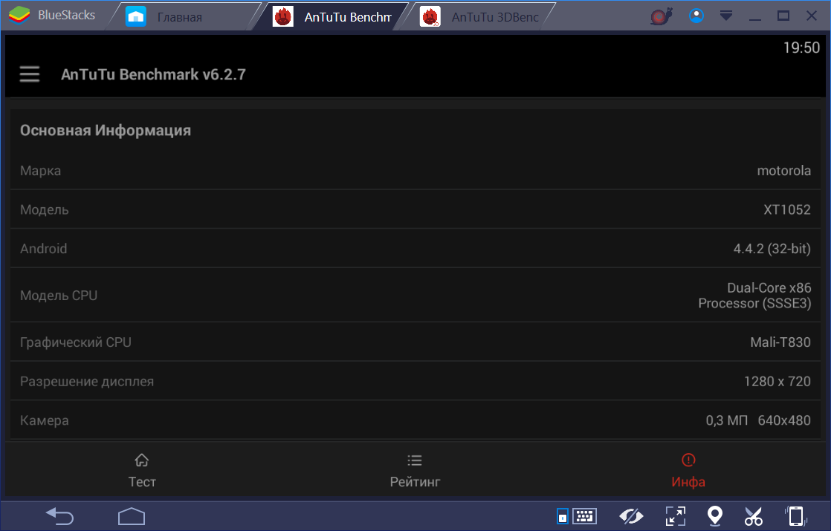
BlueStacks system requirements
Minimum
• OS: Windows 10, Windows 8.1, Windows 8, Windows Vista SP2, Windows XP SP3 (32 bits);
• RAM: 2 GB or more;
• Disk space: 4 GB or more;
• Updated drivers for the graphics adapter;
• Internet connection.
Recommended:
• OS: Windows 10, Windows 7;
• Processor: Intel Core i5-680 with virtualization technology;
• Graphics: Intel HD 5200 or higher;
• RAM: 6 GB or more;
• Disk space: 40 GB or more, SSD;
• Updated drivers for the graphics adapter;
• Broadband Internet connection.
My laptop does not reach the recommended system characteristics, but everything works well. Obviously, on a faster machine, Bluestacks will show itself better; here, the more resources available, the better.
As output
The application player turned out to be smart, capable of reproducing “heavy” applications without any particular problems, including games and other programs. Sometimes, rarely, problems arise such as the launch of the application during operation. But I watched this only with Wallapop, so it’s hard to say whether BlueStacks or the program itself is to blame. I liked the third version more than the second, because it is faster, the interface has been improved, a number of features have been added.
It can be used both by application developers and regular users. As for ordinary users, the program allows you to easily play any Android game on the PC (for example, if the phone is not compatible with the game, as in my case, but you want to play - you have no power) or work with any application (the same Instagram, for example). Well, developers can test their applications with different system configurations, testing the work of programs in the "field conditions". Of course, it is advisable to use a PC or laptop more powerful, so that there are no problems with speed.
Source: https://habr.com/ru/post/405521/
All Articles