GPD Win - explore a miniature laptop with a diagonal of 5.5 ", designed for games and emulators
I love miniature keyboard devices. This love I have since the time of the first Psion 5MX. Since then there has been the Nokia E90 and so on. Alas, over time, small devices with a keyboard are getting smaller, and I have not stopped loving them (maybe, too, should be said, alas). Therefore, I could not go past GPD Win. He looks like this.
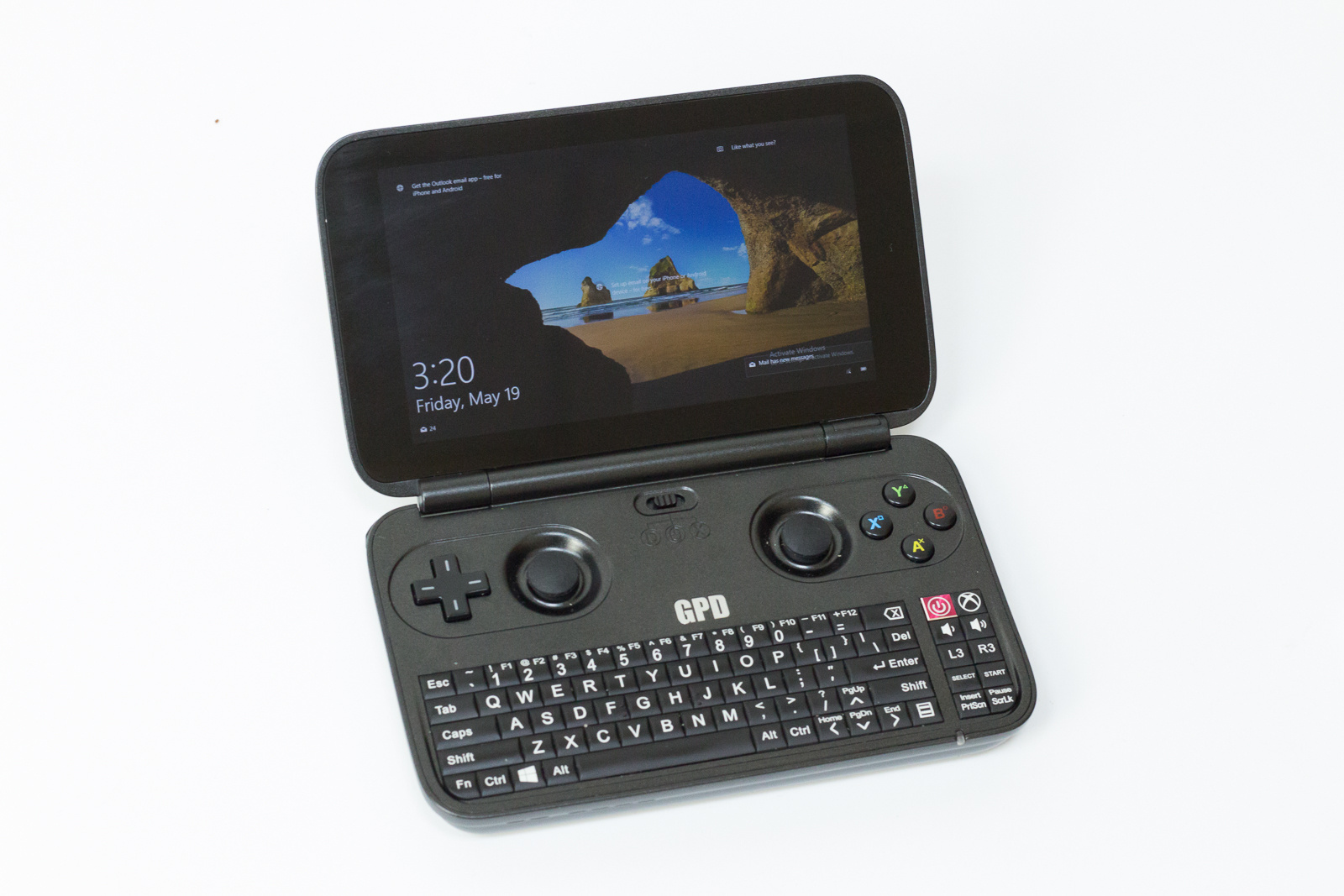
The diagonal of its screen is only 5.5 ", it fits in the inner pocket of the jacket, but inside it is the full netbook on Windows.
')
As you can see, the technical characteristics (except for the size) are very, very similar to Chinese tablets on Windows or their netbooks on Cherry Trail. Separately, there is a game controller with analog sticks, which I didn’t particularly study, since I don’t like computer games. Instead, I tested GPD Win in all sorts of different modes. But first, let's take a closer look at it.
Comes in a black cardboard box.

Included in the delivery package is a charger, a wire, a microbook itself, as well as headphones.

They also put a special sticker on the screen (taking into account the fact that Gorilla Glass is on it and it is closed - strange), as well as useless instructions, which have all sorts of recommendations on customization, which for some reason give broken links.

I don’t really understand why they put headphones into the box, but didn’t put a case. Honestly, he would be much more useful.
When closed, it looks dull and formal, there are no logos on the outside. Gray matte plastic is similar to the one that was in the Psion 5MX, it is absolutely non-marking, does not scratch.

The screen with good viewing angles, glare moderately.

The color rendition is not bad, the maximum brightness is enough to work on the street, but not in bright sun.
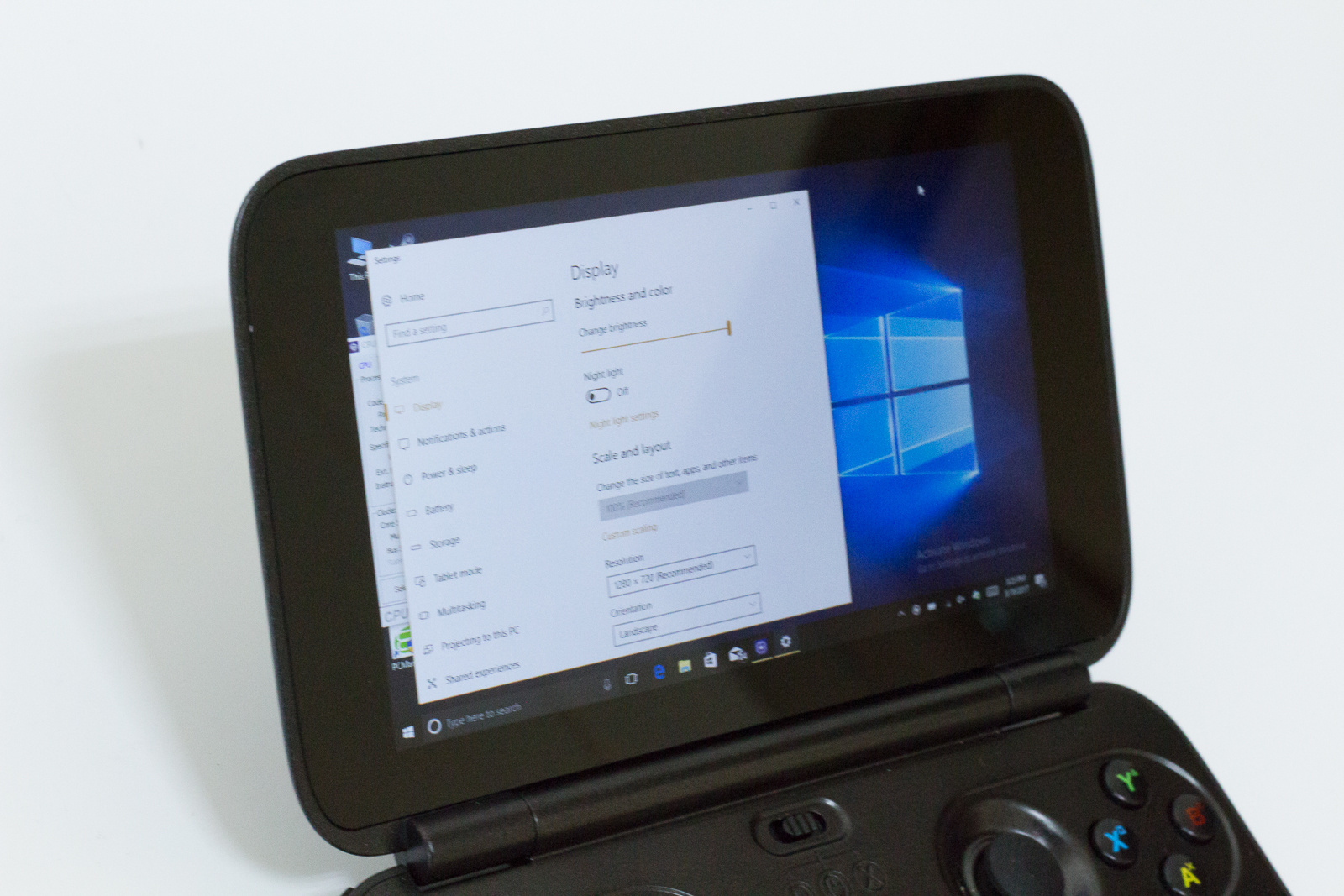
The frames are wide, in part, I suspect, because of the rounded, “remnant” shape of the device.
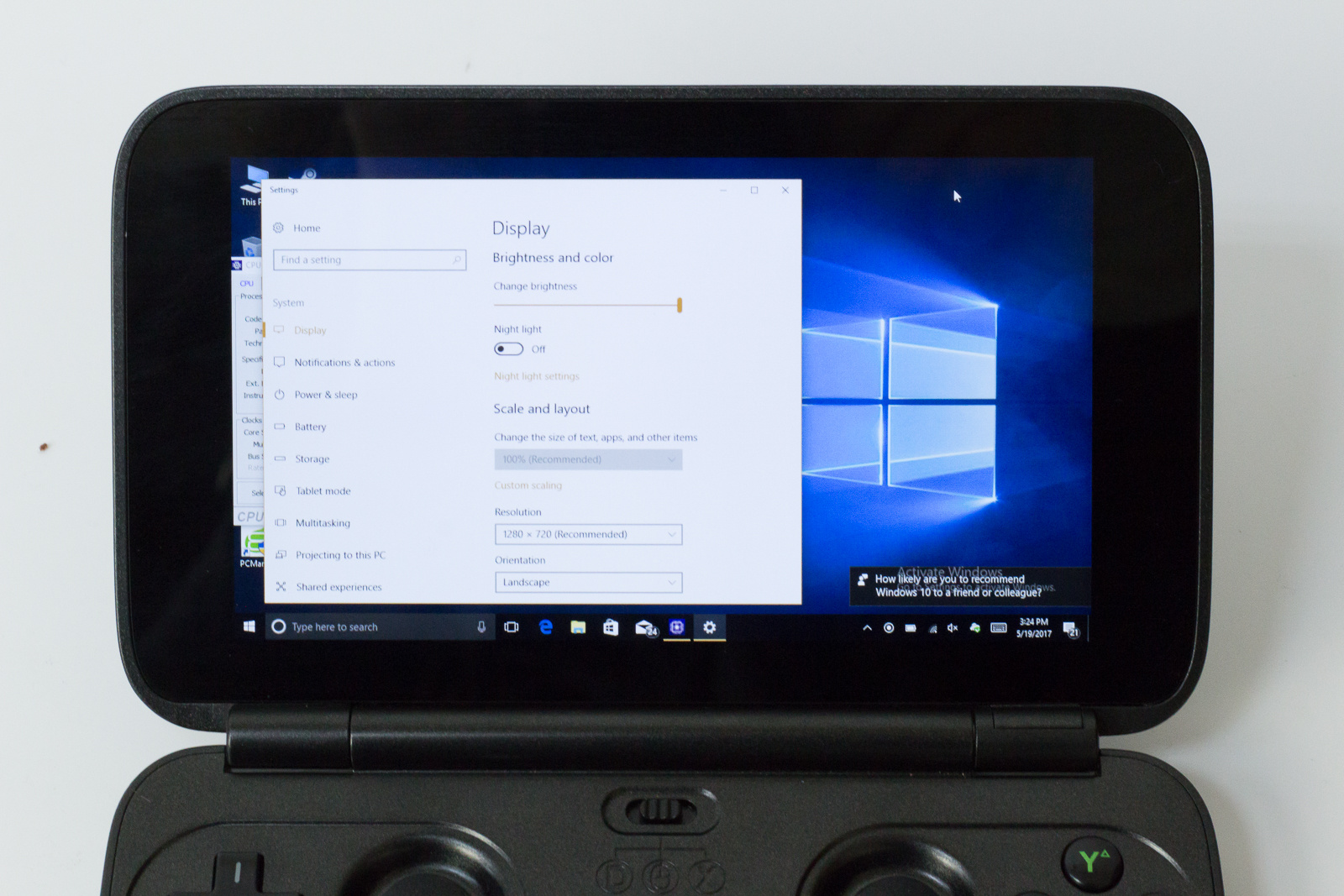
Bottom view on the micro-laptop. There are miniature plastic legs, but the device is not very stable on the table, it is simply not intended for such work.

This thing in the middle of the bottom cover is an interesting switch for the fan operation mode. There is a variant of passive work, with automatic adjustment, and maximum.

The label is also visible on the cover. As you can see, GPD does not hide the origin of its company; everything is produced in the Chinese technological megalopolis of Shenzhen.

On the right, only the grille, nothing more.

Similarly, the situation on the left.

In front there is another grille, on the right there is a diode indicating the state of the system.

In sleep mode it glows blue. Not very bright, not annoying.

So that you have an idea of what device to fit. My hands are not very big, but it is convenient for me to reach all angles, joysticks, keyboards.

The thickness of the device is large enough, it is clear that it was made for work, and not to boast. Well, not for work, for the game.

All ports, connectors, and extra keys are centered on the back. Along the edges there are triggers (right and left play the role of mouse buttons in the “mouse” mode), there is a USB Type-C, which is used for charging, a full-sized USB 3.0, a slot for microSD, a headset jack, and a full miniHDMI 1.4. Whatever you may say, but with the baby’s connectors everything is ok, many laptops have fewer of them.

View of the hammers closer. They are comfortable, spontaneously not pressed.

And on the other hand.

The speaker is located on the right-bottom, on the reverse side. He is alone and monophonic. The developers said that they still do not hope to make a normal sound on such a baby, and on the road, it is better to watch movies in headphones, and to play, too.

The keyboard is, of course, not full-sized, but comfortable enough. In particular, it pleases that there are enough keys in it to enter all the Russian letters. Not happy that the keys are not very large, so that, except as a "tambing" (that is, thumbs) to print will not work.

View closer to the left side of the keyboard.

To the right of the keyboard are additional keys - the on-off button and the launch of the Microsoft gaming service, volume control, L3 and R3 (additional "right" and "left" buttons), select, start, pause and scroll lock.

Next to the right analog stick are the X, Y, A, B buttons. In the “mouse” mode, by default, they do nothing, but if you wish, you can assign some macros with the help of a wide variety of programs. Do not forget that it uses a full-fledged Windows 10.

Next to the left analog stick is the spider as on the gamepad of the early consoles. In mouse mode, it is used as an arrow on the keyboard.

Below the screen is a physical switch that determines how the sticks work: they can function as a gamepad (D-Input), like a mouse, and also work in the X-Input mode (as in the X-Box).

Charges the device from the usual "smartphone" charging, but with a large current, up to 2.5 amperes (at 5V). Approximately from the same charges, for example, Chuwi Lapbook 15.6 , as well as many Chinese tablets.

Total - the device is rather unusual in appearance, discreet, but it seemed to me interesting. It can be seen that the developers approached the design with great love and tried to make everything as convenient as possible, despite the small size.
I did not test GPD Win in numerous games, after all, many have already done this. Compatibility tables can be found on the Internet, to understand what will go, what is not, well, in fact we can assume that everything that goes on the Cherry Trail tablets works Here are a couple of compatibility tablets ( 1 , 2 ).
Three-dimensional performance is expected - there is no additional acceleration.
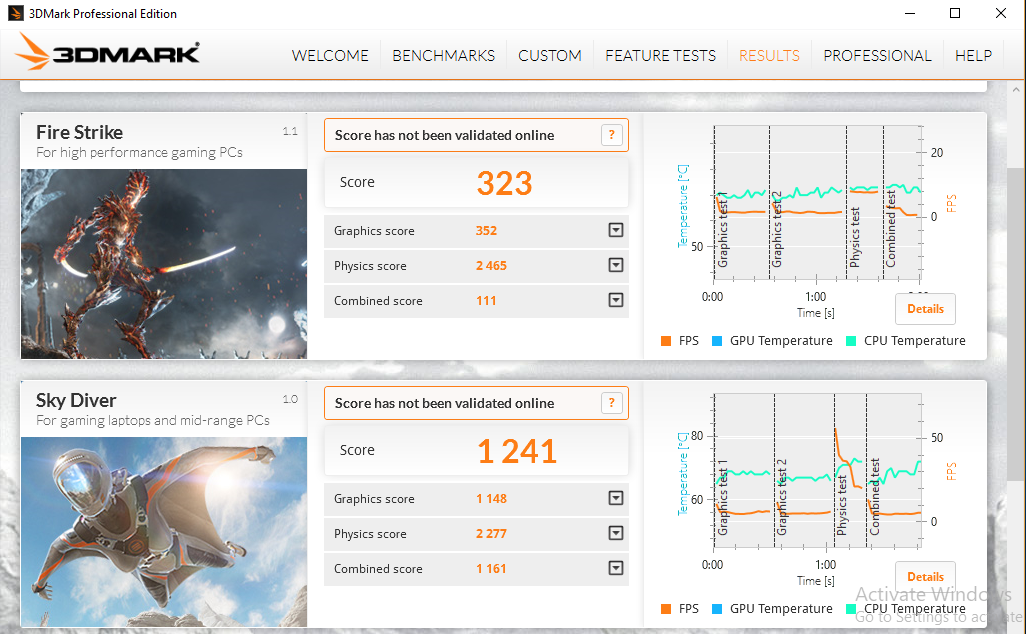
The result is logical - basically only Ice Storm is able to do this laptop.

But PCMark tests are more interesting. In principle, due to the large amount of memory, it turns out to be a very good choice for casual work.

Please note that in a fairly heavy test, the Creative temperature is very stable, and the frequency rested on the ceiling, this indicates a good organization of the cooling system.
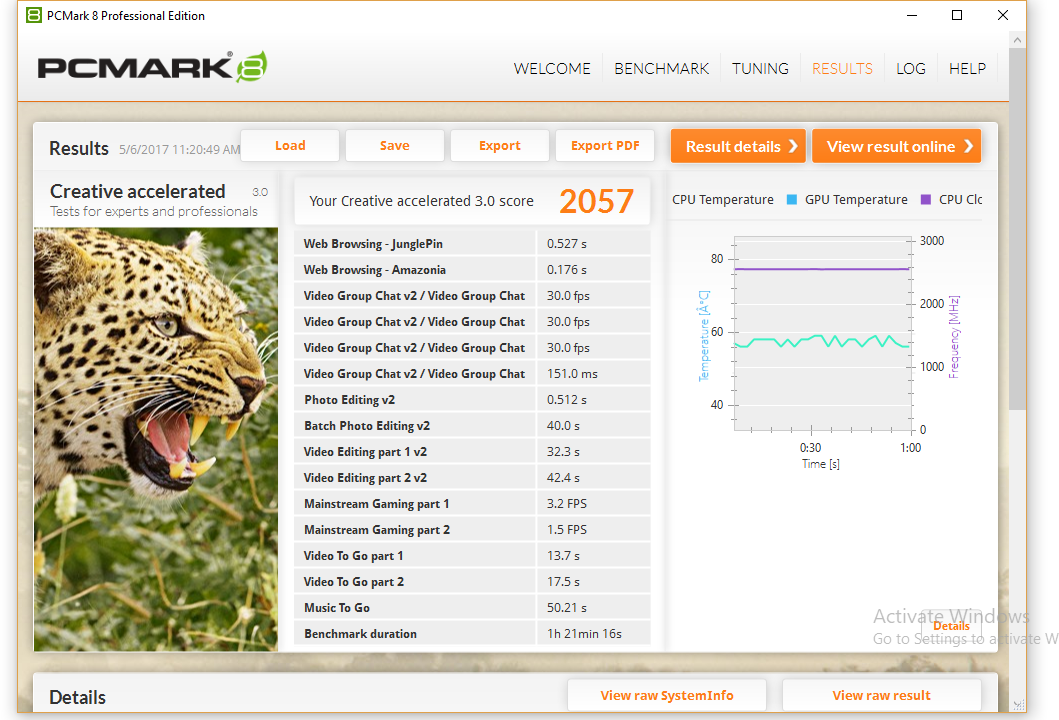
In the Work test, in which there are much more uncomplicated tasks, the processor is almost completely cold.

Storage, mmm, eMMC, well, what to take from it. Unfortunately, there is no way to reach the speed of SSD, in general, the level of performance.
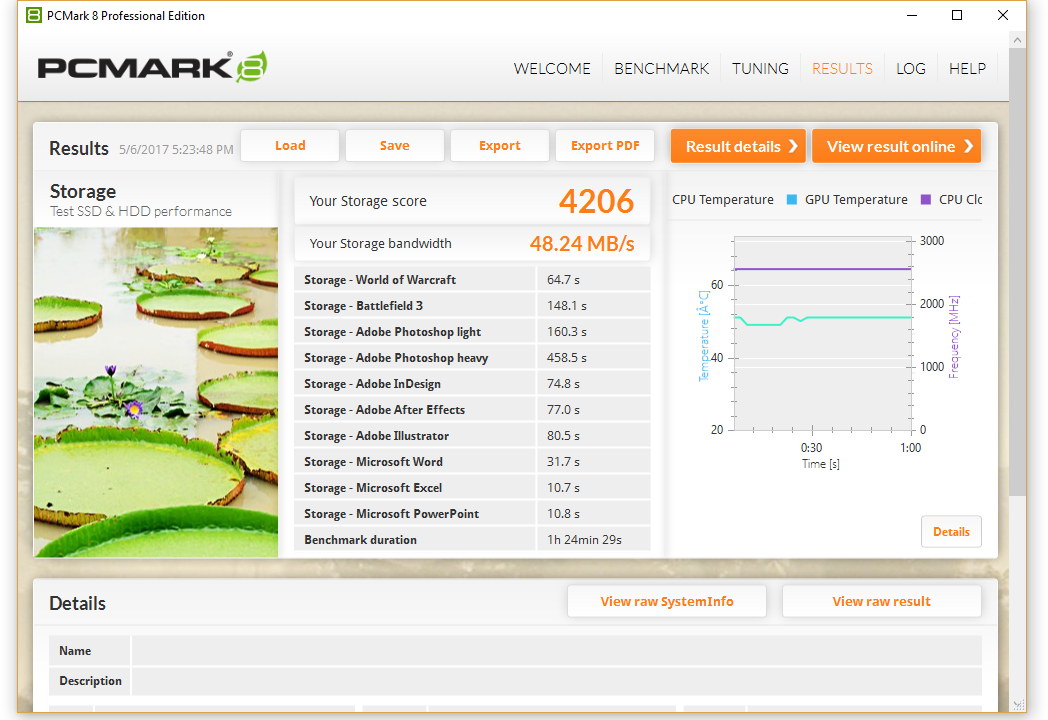
Well, as I said above, the console does not overheat (of course, with maximum cooling). If you reduce it, it goes to trotting, and sits on top of the turbo boost itself. Such a rarity, but the fan is quite noisy.
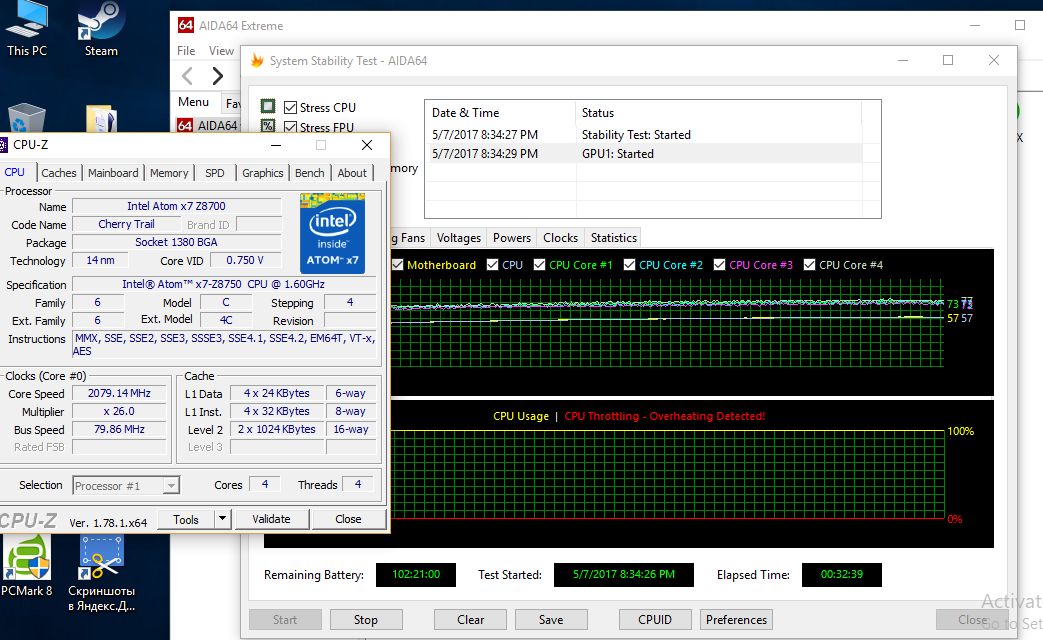
The battery life of the device also impressed me. At the average brightness of the Internet I got about 6 hours. The PCMark Home Battery Test showed the same amount.
The device charges in 3 hours, for a long time, but you can work from any battery or from a power bank.
This is a really interesting device, now it is sold on Gearbest at a discount and costs about $ 360. Also try the GBGPD coupon ($ 317.99). Yes, of course, it is almost 2 times more expensive than a tablet of similar performance, but the form factor here is unique. In addition, due to the rich set of ports, the device can be used even in the hospital by connecting to the monitor. No special complaints (other than those arising directly from the form factor) have appeared to him.
UPD: Feedback from the owner of the comments
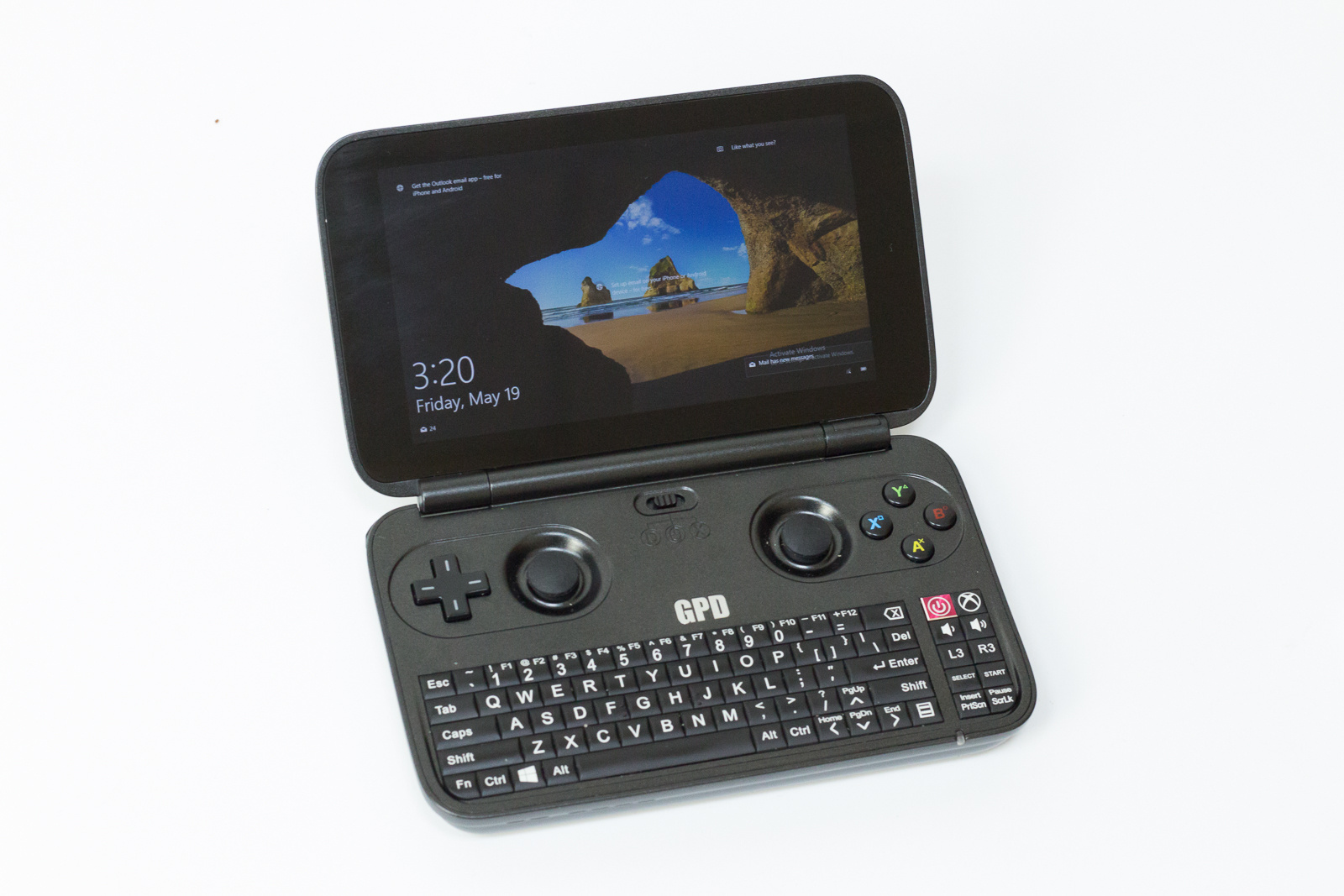
The diagonal of its screen is only 5.5 ", it fits in the inner pocket of the jacket, but inside it is the full netbook on Windows.
Screen: 5.5 inches, HD 1280 x 720 (267 ppi), 16: 9, capacitive, multitouch, Corning Gorilla Glass 3, In-cell full-lamination technology
Processor: Intel Atom X7 Z8700, 64 bits Quad Core, 1.6GHz ~ 2.4GHz;
Graphics: Intel HD Graphics 405 (200MHz ~ 600MHz)
RAM: LPDDR3-1600, 4GB
Built-in memory: eMMC 4.51, 64GB
Memory Card Support: Micro SD up to 128GB
Wireless interfaces: Wi-Fi: 802.11 a / ac / b / g / n WLAN, Bluetooth: V4.1
Connectors: 1 x USB Type-C 3.0, 1 x USB 3.0, 1 x TF Card slot, 1 x HDMI C type, 1 x 3.5mm
Built-in gamepad: two analog joysticks + A / B / X / Y + buttons with two shifts on the upper edges on each side + additional L3 / R3 buttons on the keyboard + Start / Select buttons
Keyboard: 67 standard PC keys + 10 additional
Other buttons: volume level ±; power button; gamepad mode switch (Dinput / Mouse / Xinput)
Sound system: Realtek ALC5645
Speaker / microphone: mono speaker and built-in microphone
Body Material: ABS + PC
Sensors: G-sensor and Hall Sensor
Battery: 6700mAh, work time about 6 ~ 8 hours
Dimensions and weight: 155 * 96 * 20 mm, 300 grams
')
As you can see, the technical characteristics (except for the size) are very, very similar to Chinese tablets on Windows or their netbooks on Cherry Trail. Separately, there is a game controller with analog sticks, which I didn’t particularly study, since I don’t like computer games. Instead, I tested GPD Win in all sorts of different modes. But first, let's take a closer look at it.
Contents of delivery
Comes in a black cardboard box.

Included in the delivery package is a charger, a wire, a microbook itself, as well as headphones.

They also put a special sticker on the screen (taking into account the fact that Gorilla Glass is on it and it is closed - strange), as well as useless instructions, which have all sorts of recommendations on customization, which for some reason give broken links.

I don’t really understand why they put headphones into the box, but didn’t put a case. Honestly, he would be much more useful.
Design, ergonomics
When closed, it looks dull and formal, there are no logos on the outside. Gray matte plastic is similar to the one that was in the Psion 5MX, it is absolutely non-marking, does not scratch.

The screen with good viewing angles, glare moderately.

The color rendition is not bad, the maximum brightness is enough to work on the street, but not in bright sun.
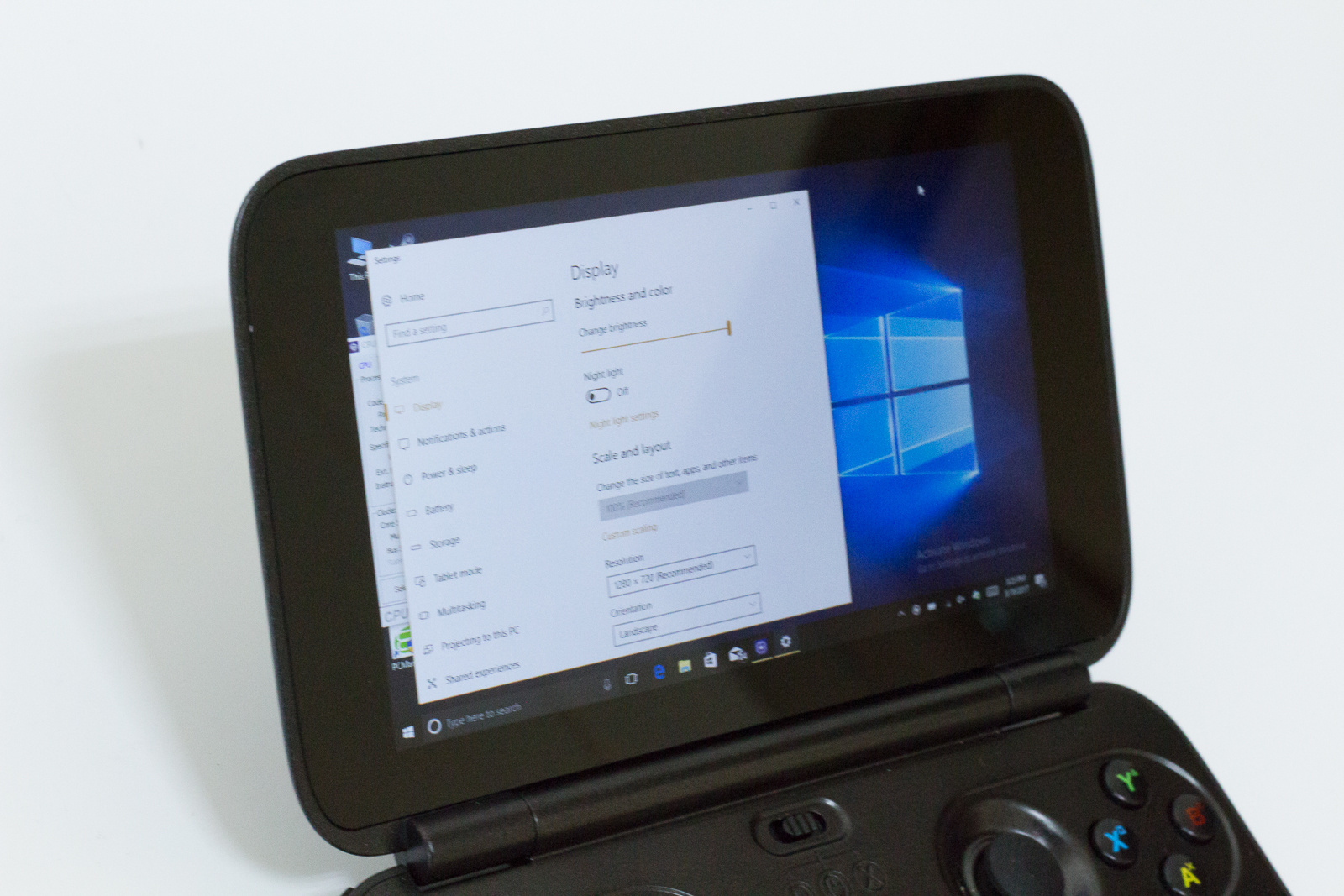
The frames are wide, in part, I suspect, because of the rounded, “remnant” shape of the device.
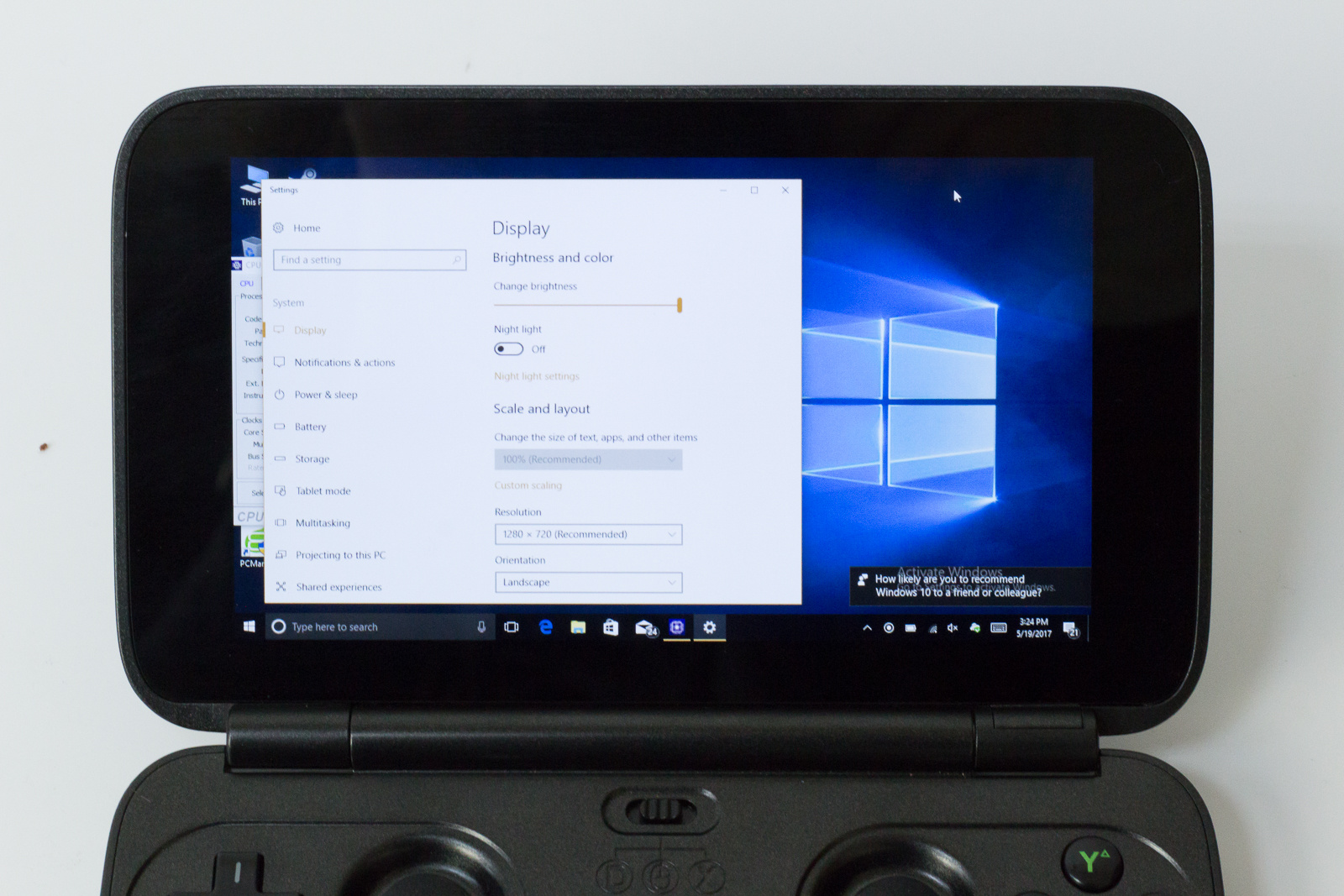
Bottom view on the micro-laptop. There are miniature plastic legs, but the device is not very stable on the table, it is simply not intended for such work.

This thing in the middle of the bottom cover is an interesting switch for the fan operation mode. There is a variant of passive work, with automatic adjustment, and maximum.

The label is also visible on the cover. As you can see, GPD does not hide the origin of its company; everything is produced in the Chinese technological megalopolis of Shenzhen.

On the right, only the grille, nothing more.

Similarly, the situation on the left.

In front there is another grille, on the right there is a diode indicating the state of the system.

In sleep mode it glows blue. Not very bright, not annoying.

So that you have an idea of what device to fit. My hands are not very big, but it is convenient for me to reach all angles, joysticks, keyboards.

The thickness of the device is large enough, it is clear that it was made for work, and not to boast. Well, not for work, for the game.

All ports, connectors, and extra keys are centered on the back. Along the edges there are triggers (right and left play the role of mouse buttons in the “mouse” mode), there is a USB Type-C, which is used for charging, a full-sized USB 3.0, a slot for microSD, a headset jack, and a full miniHDMI 1.4. Whatever you may say, but with the baby’s connectors everything is ok, many laptops have fewer of them.

View of the hammers closer. They are comfortable, spontaneously not pressed.

And on the other hand.

The speaker is located on the right-bottom, on the reverse side. He is alone and monophonic. The developers said that they still do not hope to make a normal sound on such a baby, and on the road, it is better to watch movies in headphones, and to play, too.

The keyboard is, of course, not full-sized, but comfortable enough. In particular, it pleases that there are enough keys in it to enter all the Russian letters. Not happy that the keys are not very large, so that, except as a "tambing" (that is, thumbs) to print will not work.

View closer to the left side of the keyboard.

To the right of the keyboard are additional keys - the on-off button and the launch of the Microsoft gaming service, volume control, L3 and R3 (additional "right" and "left" buttons), select, start, pause and scroll lock.

Next to the right analog stick are the X, Y, A, B buttons. In the “mouse” mode, by default, they do nothing, but if you wish, you can assign some macros with the help of a wide variety of programs. Do not forget that it uses a full-fledged Windows 10.

Next to the left analog stick is the spider as on the gamepad of the early consoles. In mouse mode, it is used as an arrow on the keyboard.

Below the screen is a physical switch that determines how the sticks work: they can function as a gamepad (D-Input), like a mouse, and also work in the X-Input mode (as in the X-Box).

Charges the device from the usual "smartphone" charging, but with a large current, up to 2.5 amperes (at 5V). Approximately from the same charges, for example, Chuwi Lapbook 15.6 , as well as many Chinese tablets.

Total - the device is rather unusual in appearance, discreet, but it seemed to me interesting. It can be seen that the developers approached the design with great love and tried to make everything as convenient as possible, despite the small size.
Performance testing
I did not test GPD Win in numerous games, after all, many have already done this. Compatibility tables can be found on the Internet, to understand what will go, what is not, well, in fact we can assume that everything that goes on the Cherry Trail tablets works Here are a couple of compatibility tablets ( 1 , 2 ).
Three-dimensional performance is expected - there is no additional acceleration.
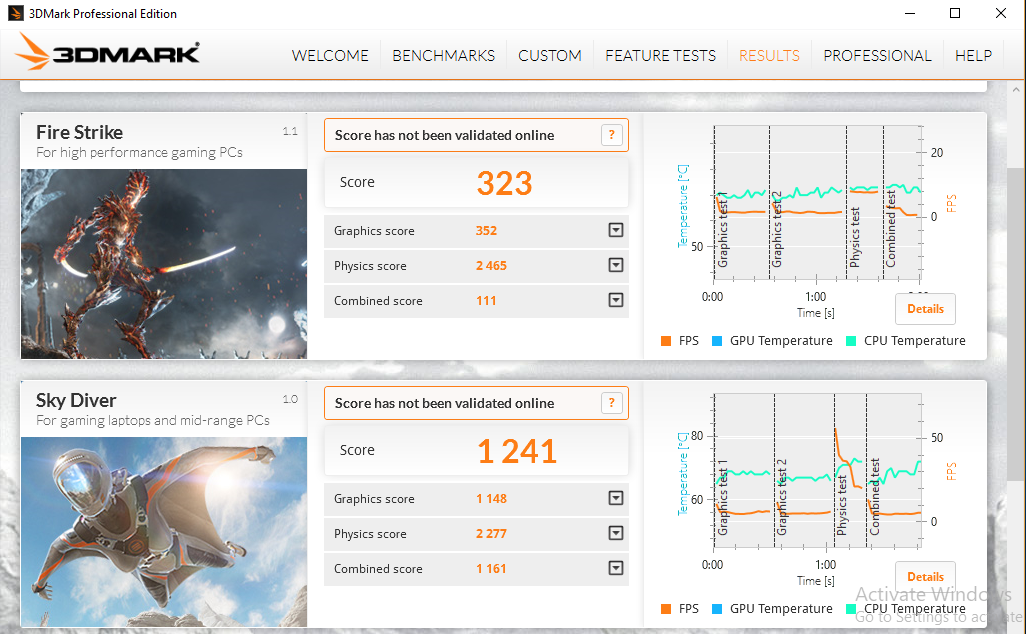
The result is logical - basically only Ice Storm is able to do this laptop.

But PCMark tests are more interesting. In principle, due to the large amount of memory, it turns out to be a very good choice for casual work.

Please note that in a fairly heavy test, the Creative temperature is very stable, and the frequency rested on the ceiling, this indicates a good organization of the cooling system.
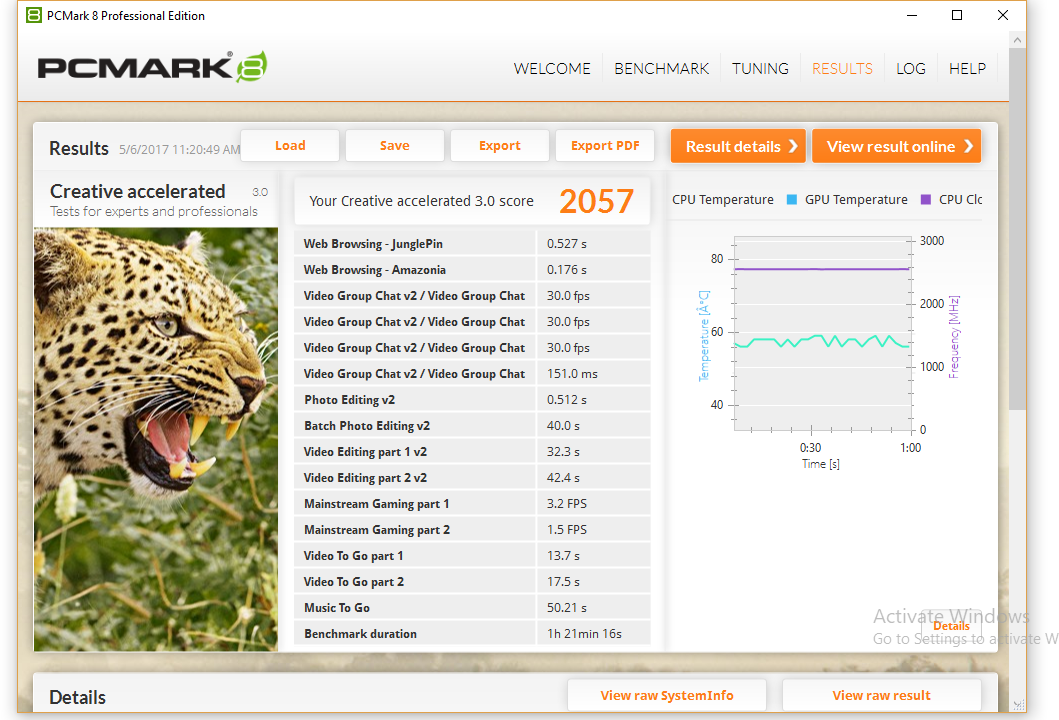
In the Work test, in which there are much more uncomplicated tasks, the processor is almost completely cold.

Storage, mmm, eMMC, well, what to take from it. Unfortunately, there is no way to reach the speed of SSD, in general, the level of performance.
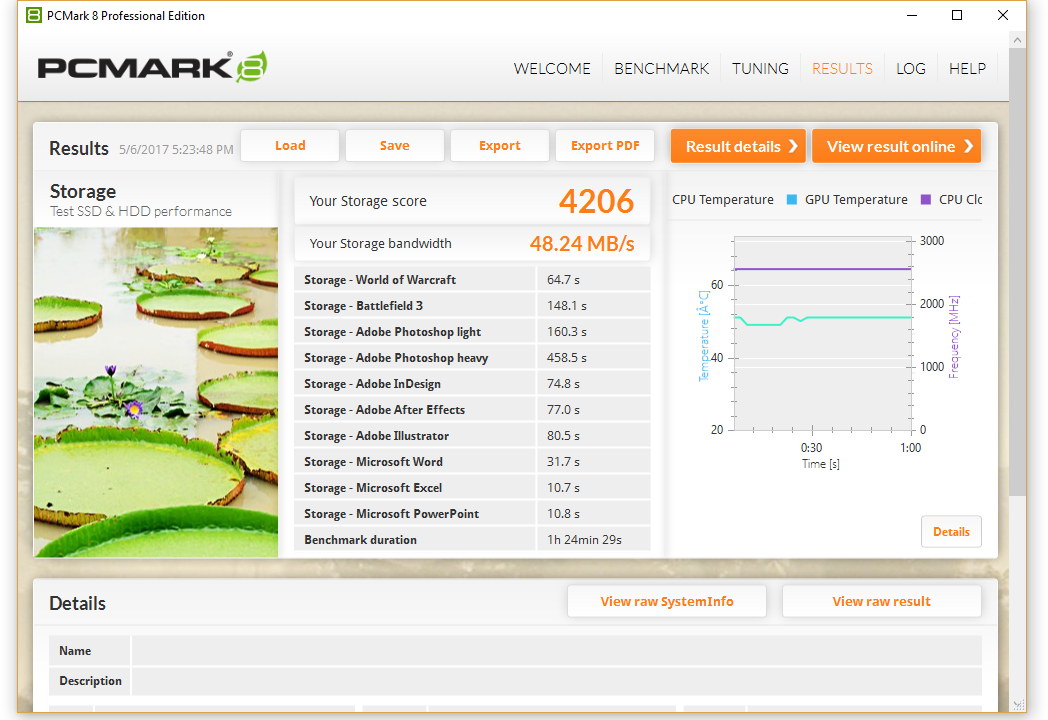
Well, as I said above, the console does not overheat (of course, with maximum cooling). If you reduce it, it goes to trotting, and sits on top of the turbo boost itself. Such a rarity, but the fan is quite noisy.
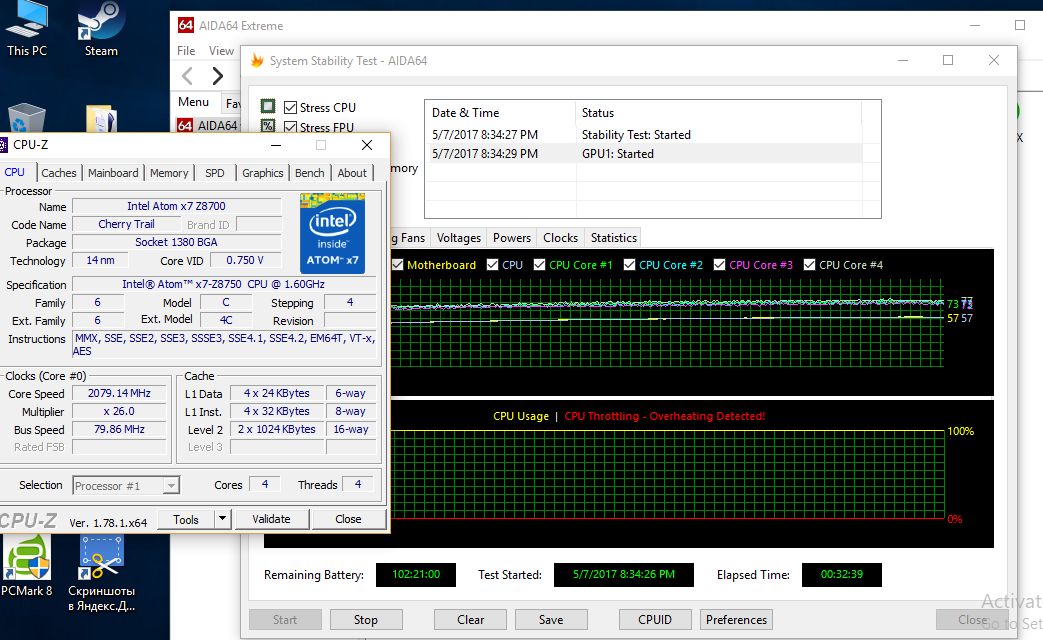
The battery life of the device also impressed me. At the average brightness of the Internet I got about 6 hours. The PCMark Home Battery Test showed the same amount.
The device charges in 3 hours, for a long time, but you can work from any battery or from a power bank.
Total
This is a really interesting device, now it is sold on Gearbest at a discount and costs about $ 360. Also try the GBGPD coupon ($ 317.99). Yes, of course, it is almost 2 times more expensive than a tablet of similar performance, but the form factor here is unique. In addition, due to the rich set of ports, the device can be used even in the hospital by connecting to the monitor. No special complaints (other than those arising directly from the form factor) have appeared to him.
UPD: Feedback from the owner of the comments
The owner of the device since March.
For games before ~ 2013 and those who do not disdain the minimum graphics settings - that's the thing, especially considering the screen size. Not everything comes with comfort, of course, but in general, it is very, very happy - well, of course, it depends strongly on the game and its optimization. For example, RE5, DmC and Metal Gear Rising go just great or with extremely rare drawdowns (cooler at an intermediate position), but Darksiders (the first, though original, though remaster) sags pretty much everywhere. Indie and fasting (or just well-optimized) games feel at home.
With emulation more interesting. I don’t light up the old school platforms, they were emulated by everyone who is not too lazy even on symbians.I want to try MGS Twin Snakes, I do not expect full speed, but it should be playable.
- PS1 (ePSXe), all playable titles are playable, many games can be started with shaders and improved graphics, there is nothing to surprise.
- PS2 (PCSX2) on aggressive settings with an individual set of speedhacks can draw a number of serious 3D games (God of War 1.2, the entire DMC series) in some places even at full speed (depending on location), usually 80% is the squeezed maximum. Who is familiar with emulation and PS2 as a whole, knows that there are games that force the console itself to be throttled, you can run them on GPD Win, but you can’t play them even with tears - I’m talking about the extremely heavy Shadow of the Colossus and MGS2 / MGS3. The PC version of MGS2, by the way, is an excellent choice for playing GPD Win. ICO, for example, is played comfortably, though not without subsidence.
- PSP (PPSSPP) - the situation is slightly better than with PCSX2, but the spread of demanding / undemanding games is wider, plus the current list of settings allows for a number of games to sacrifice texture transparency in the name of full speed. The balance of playability / view here, too, must be configured individually for each game, the two-dimensional are all in full, the three-dimensional differently (somewhere you can reach full-speed without hacks at all, somewhere frameskip is our best friend). I tried Persona (1-2-3), Echochrome, Monster Hunter 3, MGS, both GoW. In general, apart from MGS, there is nothing to complain about, except that GoW sags in places.
- DreamCast (NullDC) - not much test. Shenmue, of course, and Soul Calibur - both go at full speed.
- Wii / Gamecube (Dolphin) - "nedotetil." The branch from ishiiruka gives a rather noticeable increase in speed, the master of the 5th version is more stable, but sacrifices speed for the sake of compatibility. I tested the GC versions of Resident Evil Zero and the remaster, almost everywhere squeezed full speed on ishiiruka. Xenoblade Chronicles - half the speed, usually does not rise above 75%, hurt me plenty :(.
On the part of iron:
- battery - as always, depending on what to do. DmC in the train, almost 5 hours continuously, the cooler is in the middle position (in some places you can turn it off at all, but the body becomes noticeably hotter). I never brought a throttling machine, but I did not notice the temperature above 72. 66-68 under load with the cooler on in the middle position, 62 at maximum speed. By the way, now rechecked - the air is sucked in front, blown from the bottom and left. The right grille is a mono speaker (it outputs stereo to headphones). PS1 games (tested on the first Silent Hill) - more than 6 hours. Checked with 99% charge, Wi-Fi off, USB3.0 flash drive connected, 50% brightness;
- Memory: 64 GB, of course, is not enough. I still have a 64-GB flash drive and a 16-GB memory card, it's still cramped. Officially declared support for flash drives up to 128 GB, but enthusiasts confirm the work of cards with 200 GB;
- in the footsteps of the rake: USB-port, card reader and Wi-Fi-module share power between themselves. If you plug in both a flash drive and a memory card, with intensive I / O, the second one will fall off on one of them. If you start to download something via Wi-Fi, such garbage. Moral: be careful what you load the piece of iron;
- telephone display. Those. so telephone that graphics drivers perceive the landscape mode as rotated 90 degrees. This is puzzling (and overturned) for games that use DirectX8 and below, but is solved by throwing up a patch for the game.
Linux: everything is bad, for now. Yes, the Ubuntu version for Cherry Trail is rising, but it’s not friendly with the battery and the wireless module (at least it hasn’t learned the latest news), plus the screen brightness is not adjustable, plus with the adventure controller and with the screen rotation (depends on DE) . My choice is Xubuntu 16.04 in VirtualBox.
About Windows 10 say, in fact, nothing. Slipped here and there, and for the gaming console, it generally suits me. Touchscreen is in many ways more useful than harmful, but uncomfortable without font scaling settings.
There are not so many claims on usability, but those that exist can be decisive for someone in terms of “take-not-take”. The controller is quite convenient - the soft-move sticks, if you used PSP / PS Vita, the sensations are the same. Their disadvantage in the “non-compressibility” - L3 / R3 is placed in the lower right block of the keyboard, and some games (including, for example, Gears of War) lose some of the convenience because of this. The shoulder buttons (L1 / L2, R1 / R2) require habituation and at first seem flimsy (well, they shake, shake!), But show themselves well. Far from ideal, but for the sake of the form factor, you can stand it and get used to it.
The lid is fixed in two positions (somewhere 120 and 180), but it doesn’t dangle on the intermediate ones either, although maybe I’m just not enough vandals. The keyboard, in my opinion, is the main weak point of the device for those who need it not only for games. In particular, after the Nokia N900, in spite of the larger key size, it’s much less convenient for me to type with my thumbs — the keyboard shift to the left greatly spoils the convenience of typing and using the keys in general. The keys are quite tight, with a perceptible click. For a set of short phrases or entering login passwords will fit, for the emergency rescue of the server via SSH - is worse. Those. it is possible to endure, if only not for long.
Source: https://habr.com/ru/post/404007/
All Articles