Universal Yogi. Review of the laptop transformer Lenovo Yoga 720
What should be the perfect working laptop? Thin, light, with a pleasant screen and powerful iron, and ideally - to be able to run your favorite games (of course, only after hours)) Fresh 15-inch Lenovo Yoga 720, which will soon appear in stores, not only fits all requirements, but surpasses them.
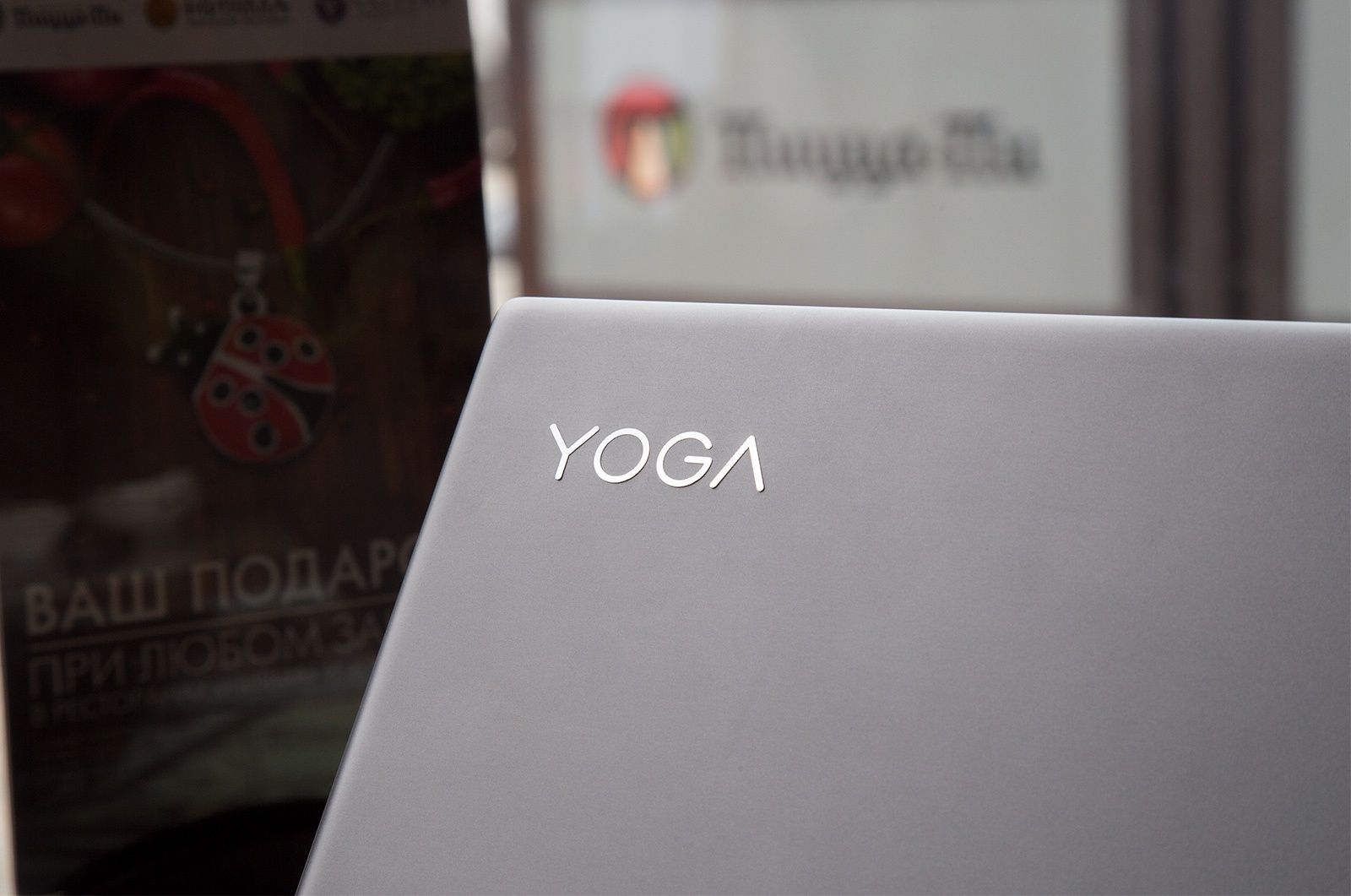
Inside the new Yoga, a powerful quad-core processor is hidden, NVIDIA's GTX graphics, and a laptop in a full metal case. At the same time, the laptop is clearly not heavy, which means we have a very interesting combination of features and capabilities.
Even with the lid closed, the Lenovo Yoga 720 looks solid and attractive. This model traces the minimalist corporate style of the ThinkPad, successfully combined with elements from the IdeaPad line. On the cover of the laptop there are no unnecessary elements or distracting lights, and thanks to the rounded, sloping corners, the laptop seems less than usual.
')

Lenovo Yoga 720 did not manage to be called fat. Its thickness is only 19 mm, and weight - 2 kg. For modern working "tag" with discrete graphics is the normal size, but if you want a laptop easier and smaller, you can look at the 13-inch version of Lenovo Yoga 720. This model will be thinner (14.3 mm) and lighter (1.3 kg). That's just for discrete graphics on board space is no longer there.
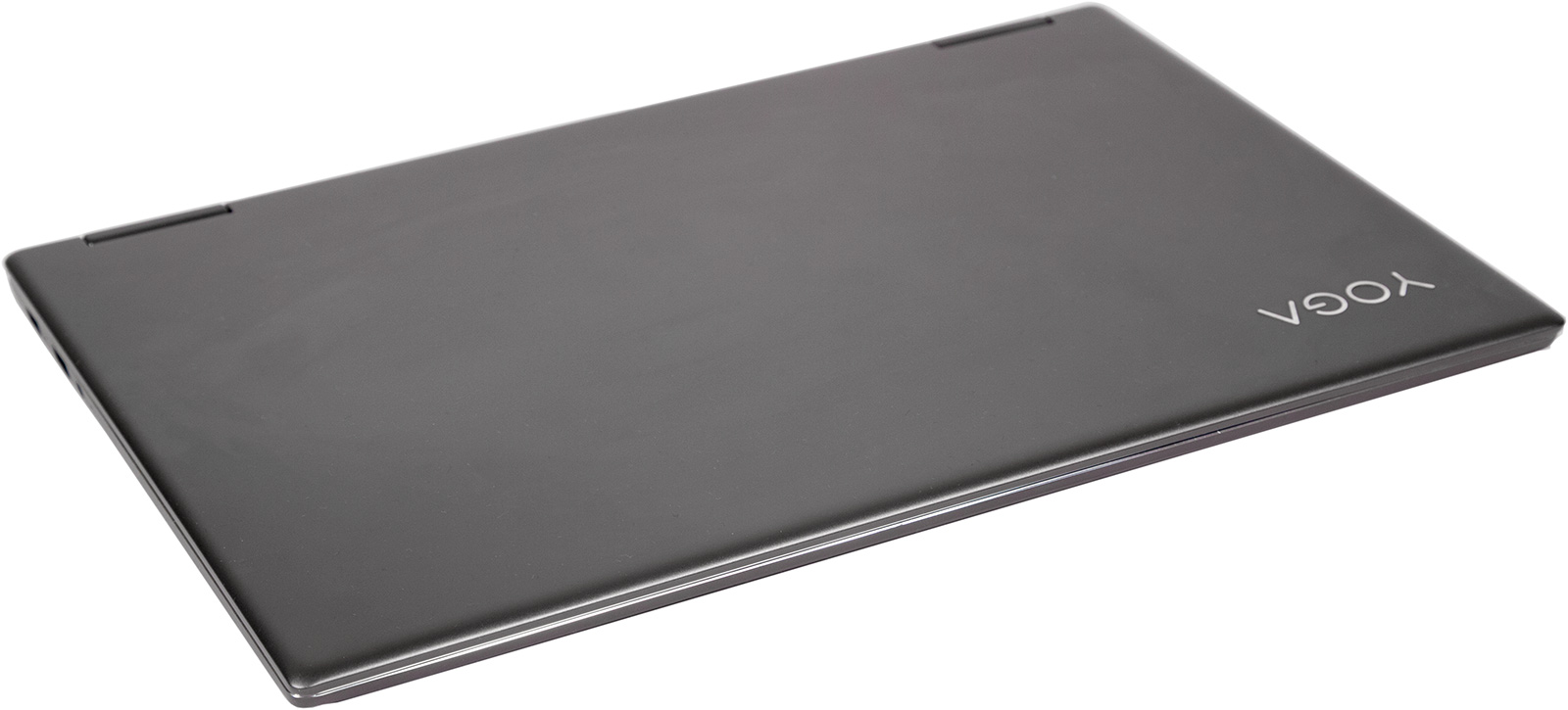
Now back to the 15-inch Lenovo Yoga 720. Its cover, work area and back of the case are made of metal, painted in dark gray. As a result, the laptop looks neutral and it will be beneficial to look both on the head table and in the cafe.
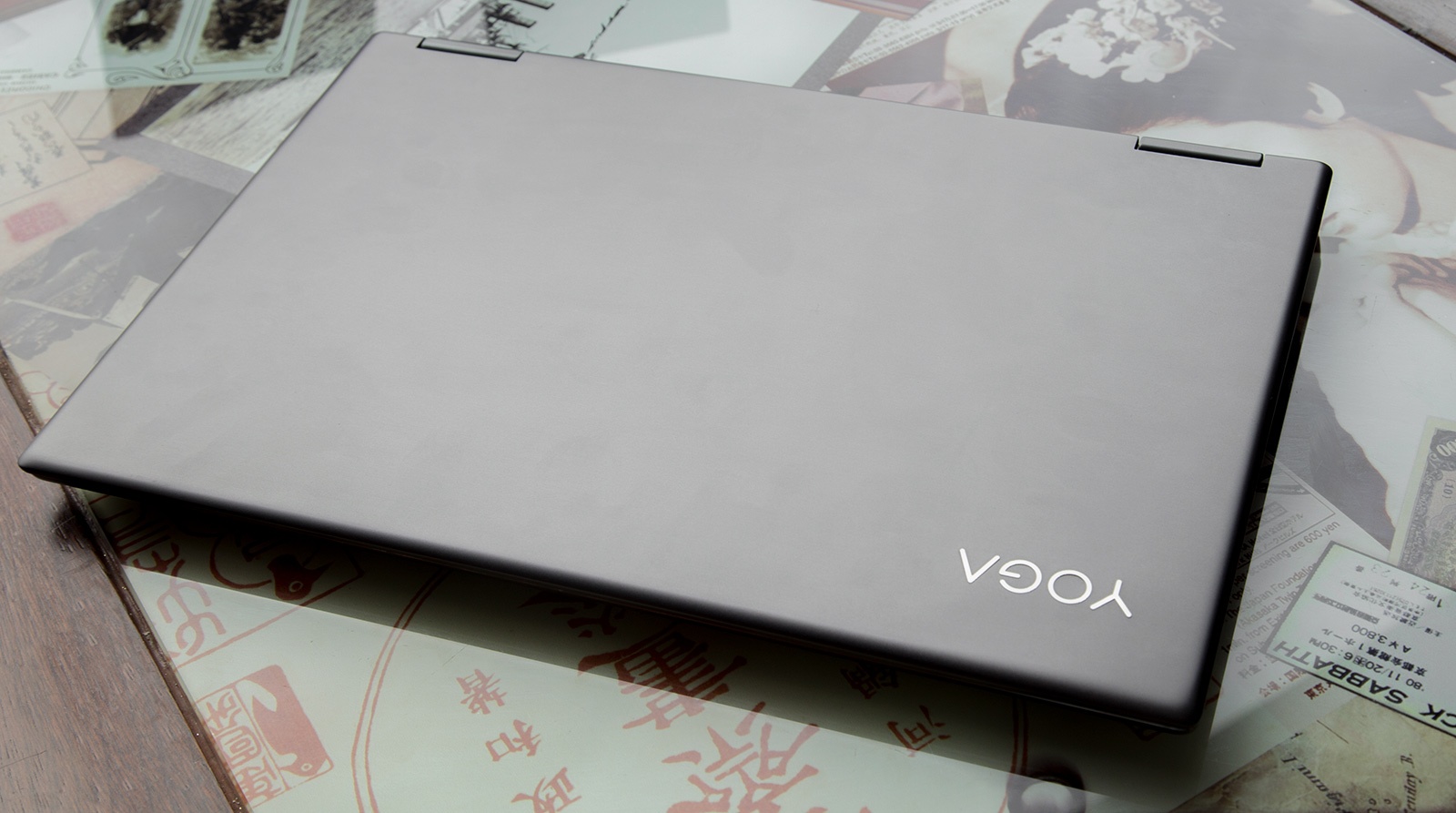
To connect flash drives and other peripherals, there are two USB 3.0 connectors that are located on the left and right sides of the notebook. Also on the left side of the Lenovo Yoga 720 is a flat power connector, a 3.5-mm audio jack for the headset, and a Windows-reset key deeply recessed into the case to the factory settings. Also with its help, you can enter the BIOS or select other boot options.

On the right side, the Lenovo Yoga 720 connector is even smaller. Here is located the second USB 3.0 and the only USB 3.1 Type C (combined with Thunderbolt) for the most advanced peripherals. A little away from them is the power key.

Lenovo Yoga 720 - a laptop-transformer. The touch screen can open at an angle of up to 360 degrees, turning the device into a tablet. The keyboard and touchpad in this mode are automatically locked to prevent accidental pressing. Also, the working surface of the laptop, as well as the screen lid, received pleasant chamfers with a brilliant cut. Firstly, thanks to them, the Yogi will not bump into the palm of his hand, and secondly, they just look beautiful.

Also, the transformer has several more modes of operation: two options for watching videos and classic, notebook. As a result, the usual option can be used for work, and the rest - for entertainment. For example, to view the video.
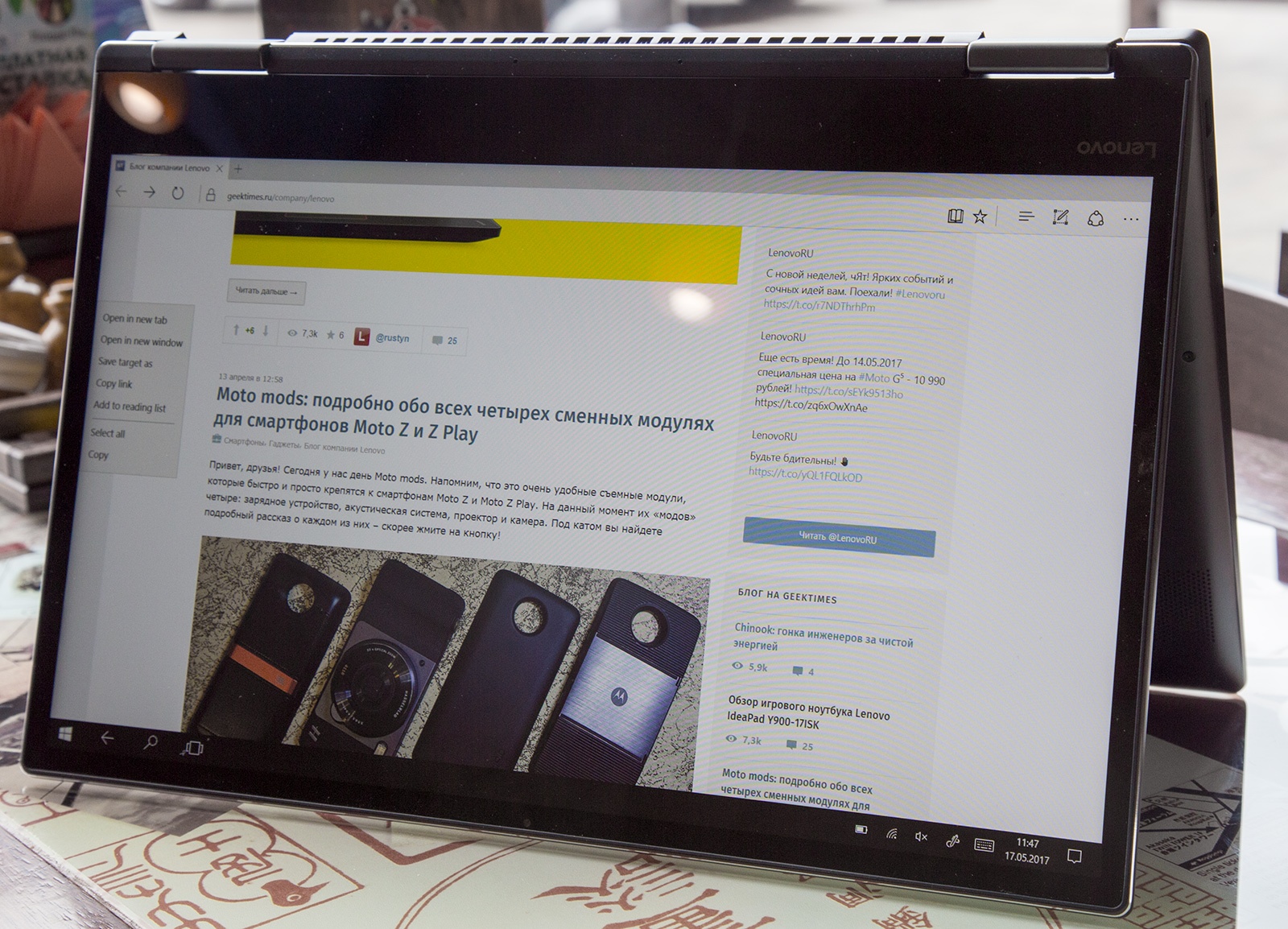



On the reverse side, Lenovo Yoga 720 is traditionally nothing interesting, except the legs and ventilation holes.

To power the laptop is the most common power supply Lenovo, with a rectangular connector. Its power is impressive for such modest dimensions of 135 W (20V 6.75A).

In our version of the Lenovo Yoga 720, a 15.6-inch screen with thin frames and a resolution of 1920x1080 pixels was installed, which gives a density of 141.21 PPI (pixels per inch). This is a great indicator for a laptop, but if you want to completely get rid of the “grain” on the screen, then you can consider buying the Yoga 720 with a 4K screen (3840x2160), then the density of the points will double, to 282.42 PPI. As for the webcam, then it turned out to be the usual Yoga: with HD-resolution.

The laptop matrix is of high quality, with good color reproduction and a good margin of brightness - the brightness of 300 nits and 72% of the NTSC color coverage are announced. You can work with such a laptop even in the most sunny part of the office.
Another nice feature of the new Yoga screen is the support for the Windows Ink feature. Thanks to it, you can take a special pen (sensitivity 4,000 degrees, supplied), transfer a laptop, for example, to tablet mode, and start creating. Using the pen, you can make both handwritten notes and draw sketches. The limits of creativity are limited only by the imagination of the owner.
The keyboard of the Lenovo Yoga 720 is comfortable, like other Lenovo laptops. The shape of the keys turned out to be exactly the same as that of the ThinkPad notebooks. That's just the mechanism she has is not mechanical, but membrane, but at work it has virtually no effect. The Fn key is located in its traditional location, between the left Ctrl and the Windows key. It is useful for pressing the keys F1-F12, which by default are used for standard actions in the operating system. As for the backlight, then it uses only white color and two levels of brightness.
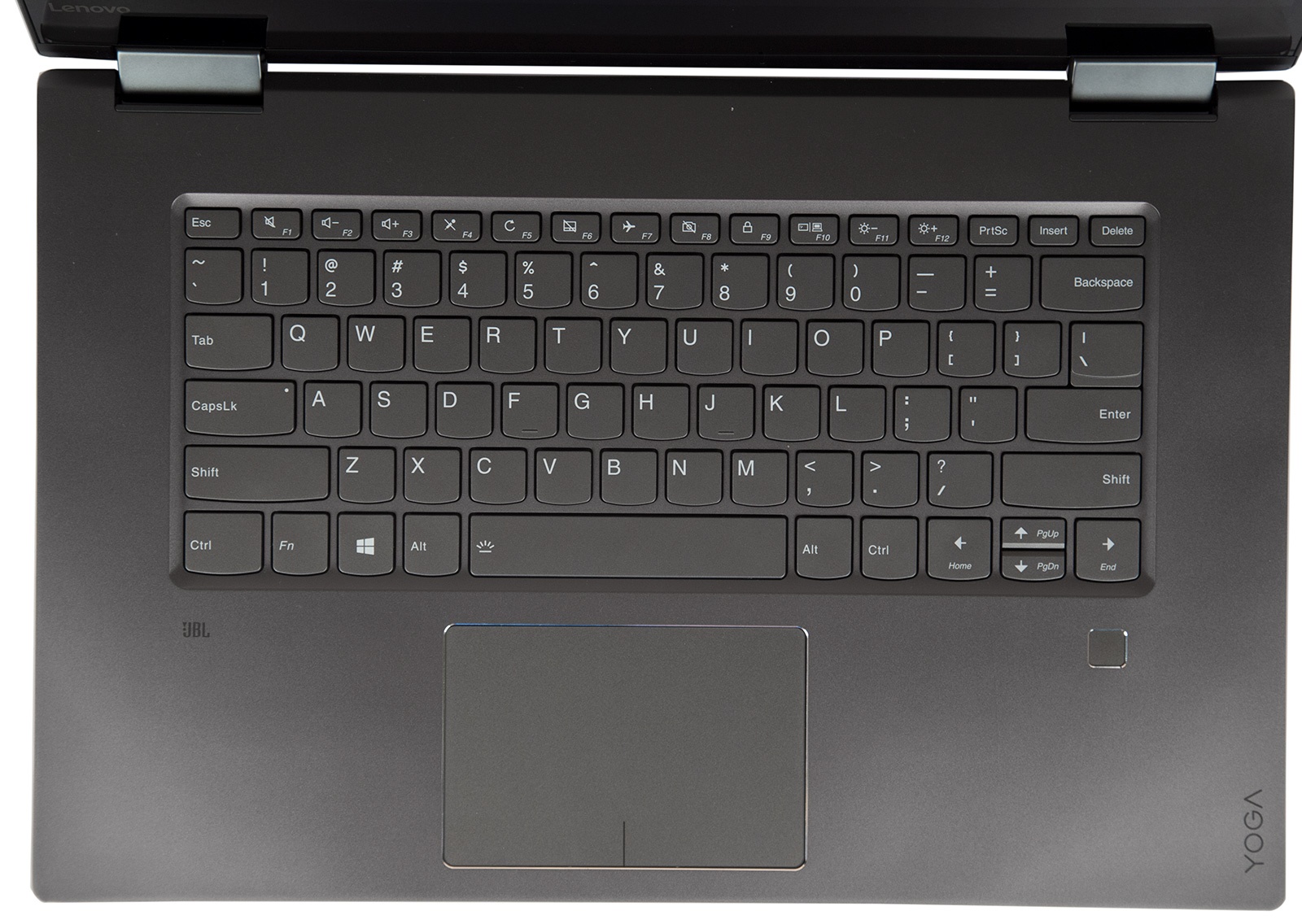

The touchpad was spacious - 105x70 mm - and comfortable. Despite the fact that the left and right keys are hidden under the sensor surface, it was convenient to work with the touchpad. We didn’t come across any accidental clicks and other troubles that were previously encountered on touch panels of this type.

The last item on the workspace is a fingerprint scanner. This sensor is completely different from what used to be found on Lenovo laptops. The fingerprint scanner Lenovo Yoga 720 is more like the similar sensors that we used to see on the company's smartphones, only the size can be a little bigger.

The inner world of Lenovo Yoga 720 is no less interesting than its appearance. The processor, chipset and graphics card of the notebook are cooled using a common cooling system, one of the heat pipes of which is also responsible for cooling the chipset.
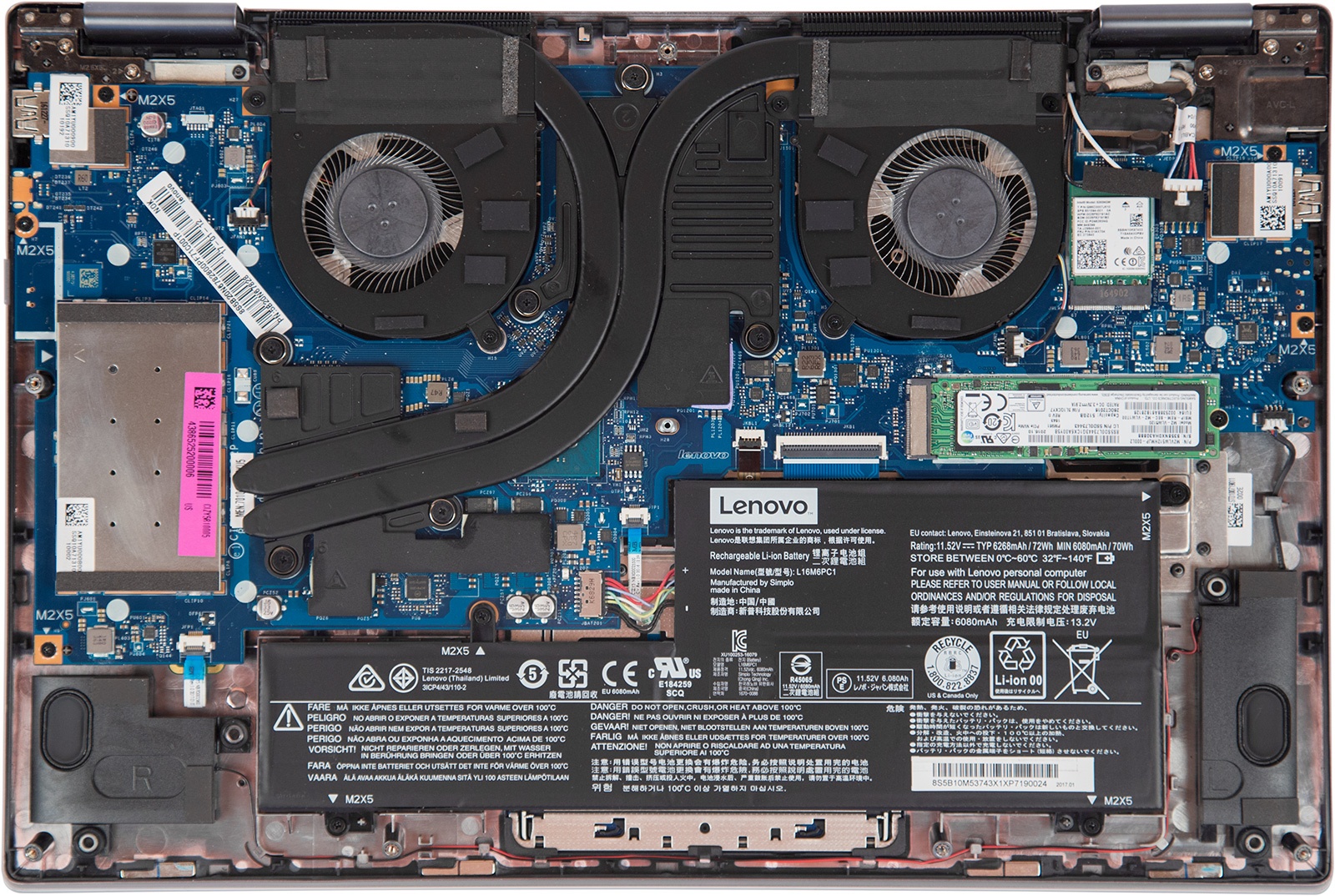
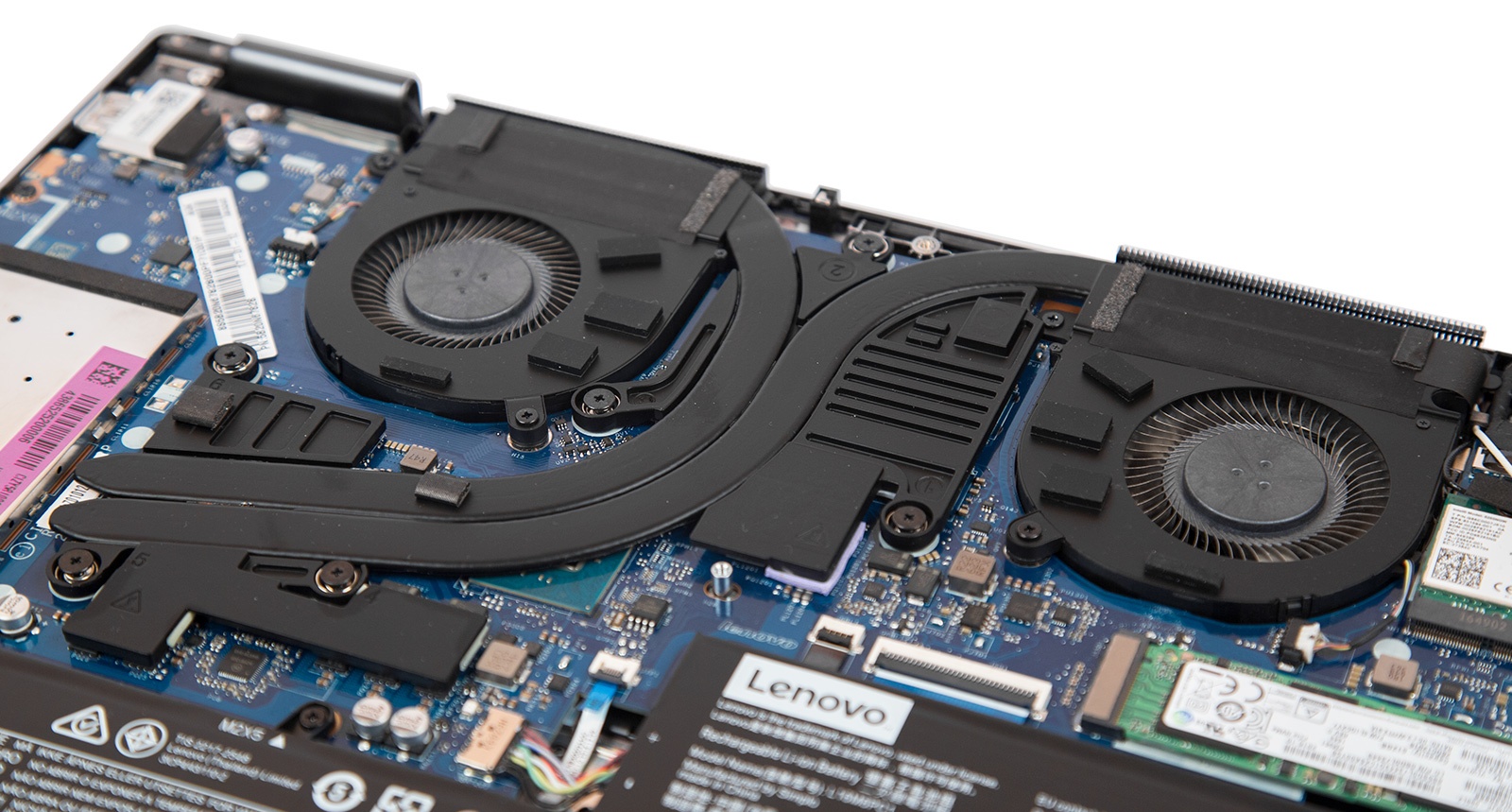
Also, Lenovo engineers awarded the RAM module with additional protection from interference - a silver metallic screen.

Inside, there is a quad-core Intel i5-7300HQ processor from the fresh Kaby Lake family - these are usually used for gaming laptops. Its basic clock frequency is 2.5 GHz, and the maximum - 3.5 GHz. Not bad for an office hard worker, and for a gaming laptop. You can also find Lenovo Yoga 720 with i7-7700HQ processor in stores, it differs from i5-7300HQ with support for Hyper Threading technology and an increased clock frequency by 300 MHz.

The volume of dual-channel RAM DDR4-2400 is 12 GB. Memory is typed by two modules. The first, 4 GB volume is connected to the SO-DIMM slot, and the second module, 8 GB volume, is unsoldered on the back side of the motherboard and cannot be replaced. The first module can be changed independently, if the warranty on the laptop has already been released, and you are not afraid to carefully remove the protective screen.

The discrete graphics card of the Lenovo Yoga 720 turned out to be very good. This is an NVIDIA GeForce GTX 1050 with 2 GB of video memory, but there will be versions with 4 GB as well. This solution is enough to run modern games with high settings at a resolution of 1920x1080. Or, with its help, you can run old games with maximum settings even at the maximum resolution of the laptop. The processor video core Intel HD Graphics 630 in Lenovo did not turn off.

SSD of form factor M.2, SAMSUNG MZVLW512 with a capacity of 512 GB, connected via a PCIe NVMe bus, acts as a drive. This is the only laptop drive - there was simply not enough space for a hard drive in its case. As for the volume, it depends on the modification of Lenovo Yoga 720, and the maximum amount is 1 TB.


The Intel Dual Band Wireless-AC 8265 WiFi Adapter, 2x2 is used to communicate with the outside world. It works with 802.11a / b / g / n / ac wireless networks with 2.4 and 5 GHz frequencies and a maximum data transfer rate of 867 Mbps. The same adapter is responsible for the work of Bluetooth 4.2, and the laptop does not have a normal wired connection to the local network - the Ethernet connector simply does not fit on its side. But if connecting to a wired LAN is important, then you can use third-party USB-adapters.
Battery Lenovo Yoga 720 consists of 6 cells, and its power consumption is 72 Wh, which is two and a half times more than is usually found in tag with Full HD. Like RAM, you can change the battery yourself, but you need more skill and, of course, the expired laptop warranty :)

The cold start time, from pressing the power key to loading the Windows 10 desktop, was just over 8 seconds. Well, the beginning is good, now let's see how well the Lenovo Yoga 720 will show itself in benchmarks.
First, we used PCMark 8 and drove three main tests: Home, Work and Creative. The results can be called good for the category of devices to which the Yoga Yoga 720 belongs.
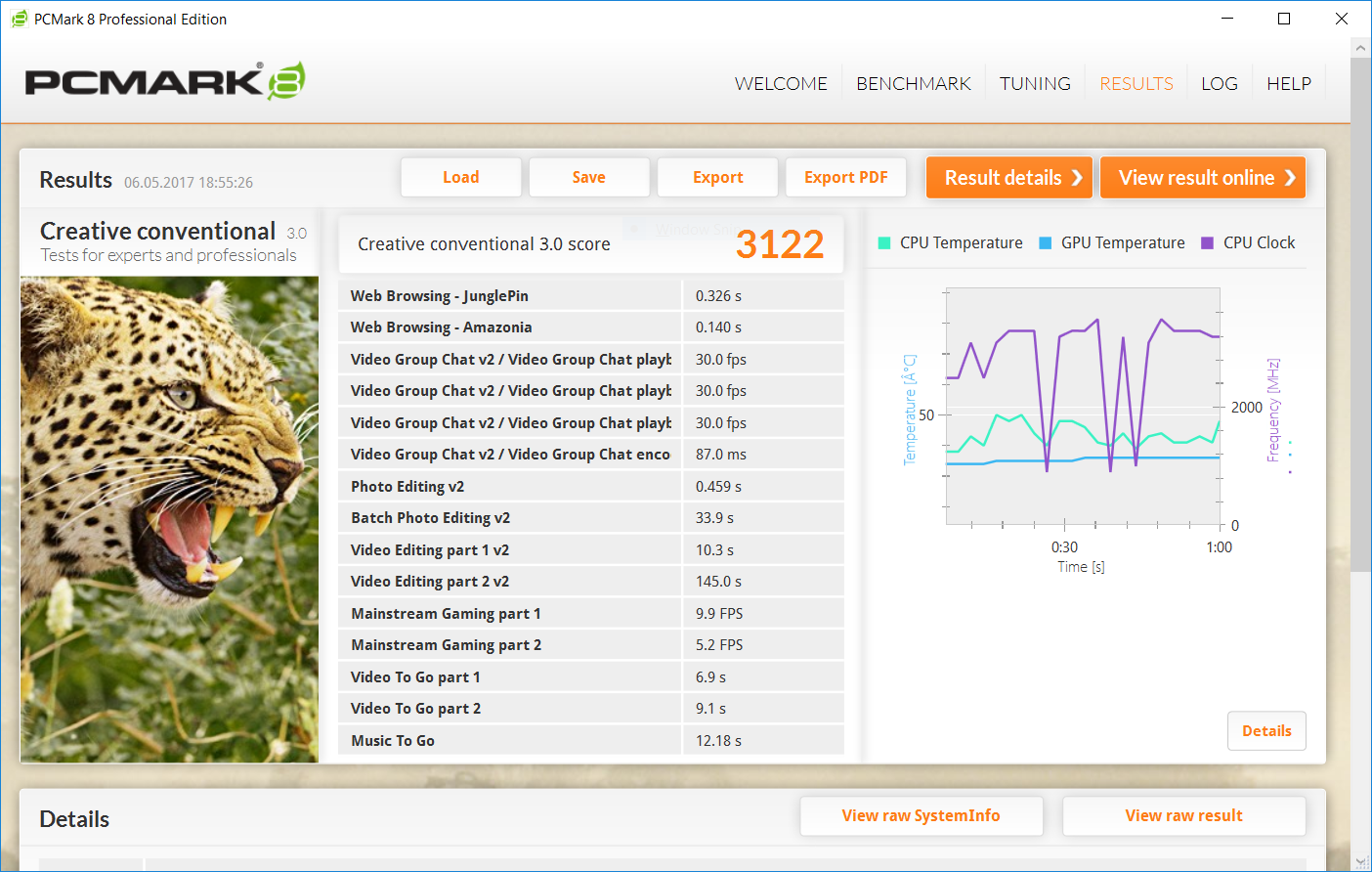
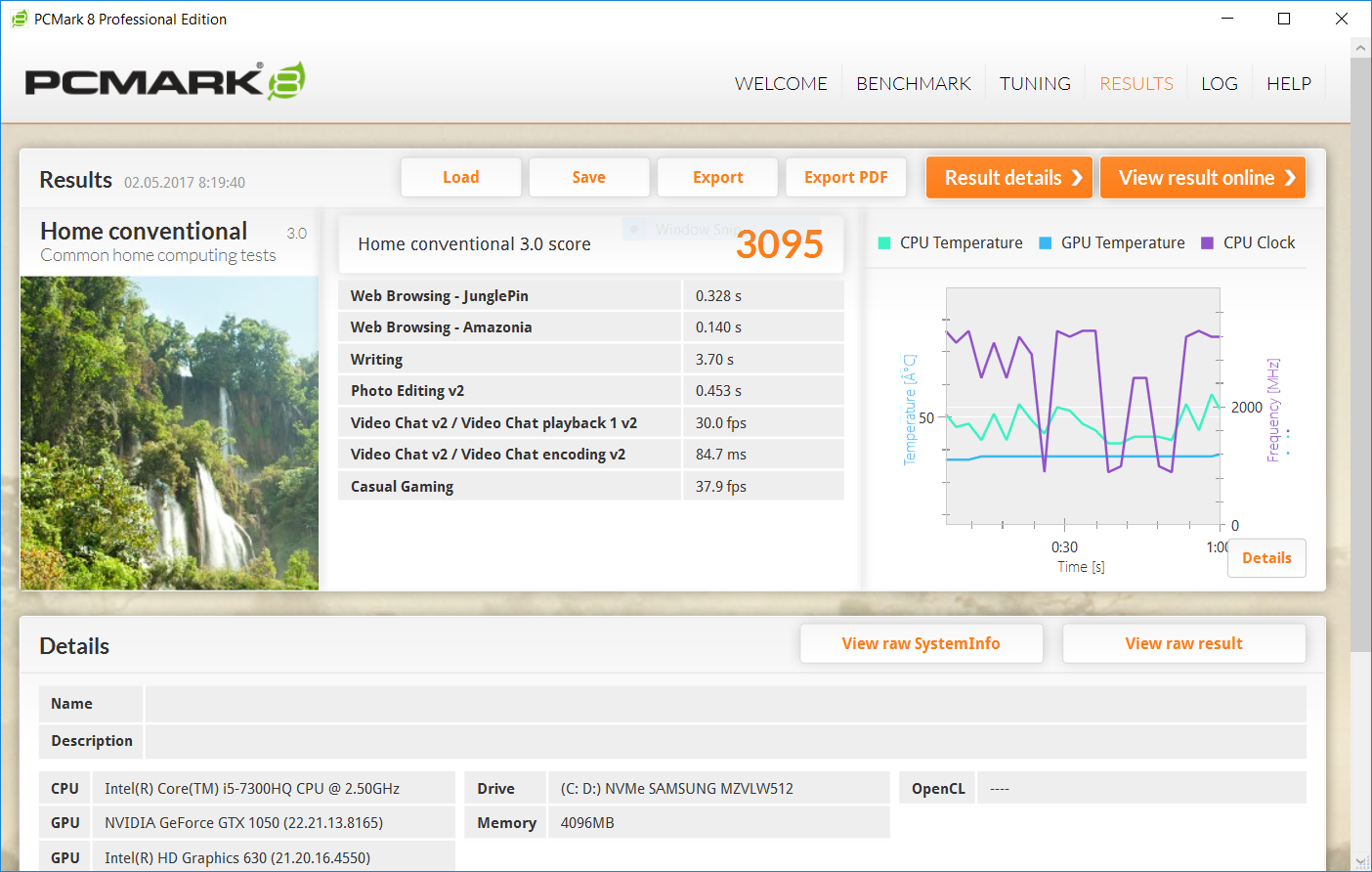

We will continue to evaluate the performance of other benchmarks. In the synthetic test Cinebench R15, as well as in the benchmark Fritz, we again got good results.
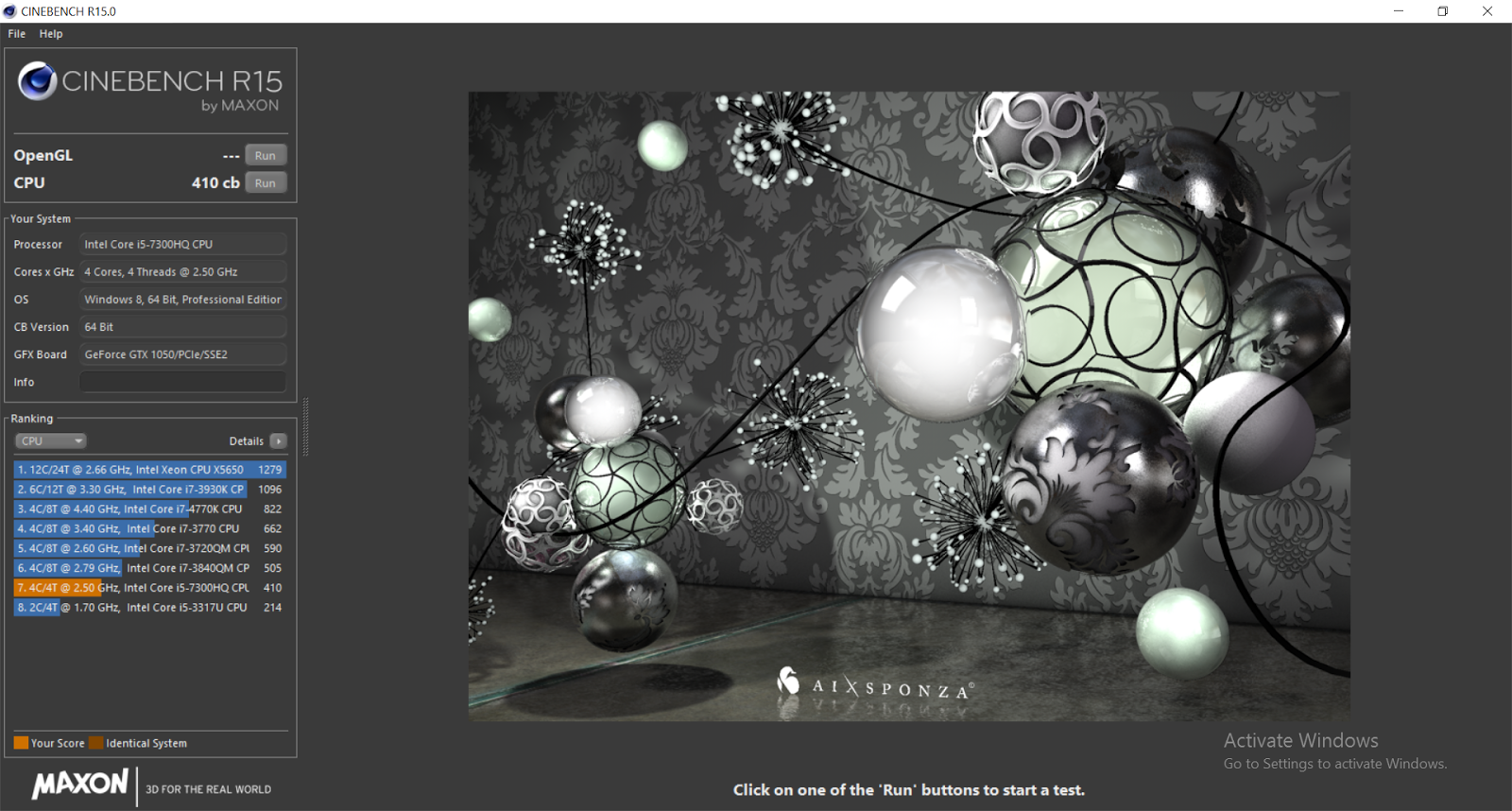

Go to the chart. To evaluate its performance, we launched a whole bunch of tests from the popular 3DMark package. In order not to clutter the article with a lot of screenshots, we have put the results into a compact list:
As for games, here Lenovo Yoga 720 will be able to give a big head start to its fellow transformers. For example, the popular game World Of Tanks was able to show 60 FPS with the highest graphics settings set manually. In another game, Rise Of The Tomb Raider, with the same maximum settings, we got 30 FPS. The results were obtained with a native display resolution of 1920x1080 pixels and it can be said that for a thin laptop that does not target a segment of gaming models, these are excellent indicators.
We measured the speed of the drive in the traditional benchmark CrystalDiskMark. Since this SSD was connected via a PCIe bus, the results turned out to be expectedly high - about five times higher than that of a conventional SSD connected via the SATA bus.
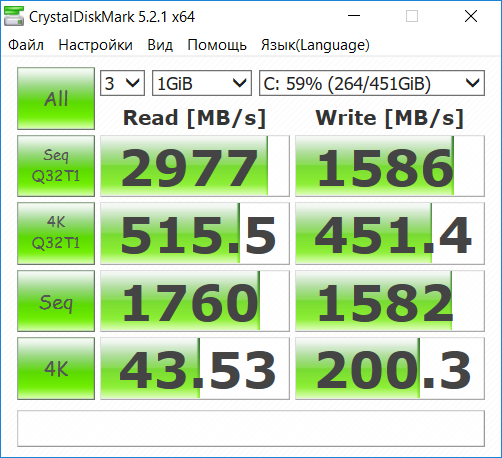
With the battery life, the Lenovo Yoga 720 is also in perfect order. With constant playback of movies in Full HD resolution, the laptop was able to work 8 and a half hours with the minimum screen brightness. If you make the brightness maximum, the laptop will last a little less, 6 hours and 10 minutes. Also excellent indicators for tag with a bright IPS-matrix, and quite outstanding, given the fact that there is a gaming graphics card.
The cooling system of the laptop copes with its task perfectly. In idle mode or under light load, like playing Full HD video, the cooling system will work almost silently, the notebook turbines will start to accelerate only when a serious load, like games, appears. At the same time, the laptop will not make a loud noise. In the stress test, with the simultaneous maximum load on the processor and the discrete graphics card, the CO also coped well with its task. With a 10-minute test in AIDA 64, the maximum processor temperature was 88 degrees, and the CPU itself never went to throttling. These are excellent results, considering that the same heat pipes are used for the processor and the video card.
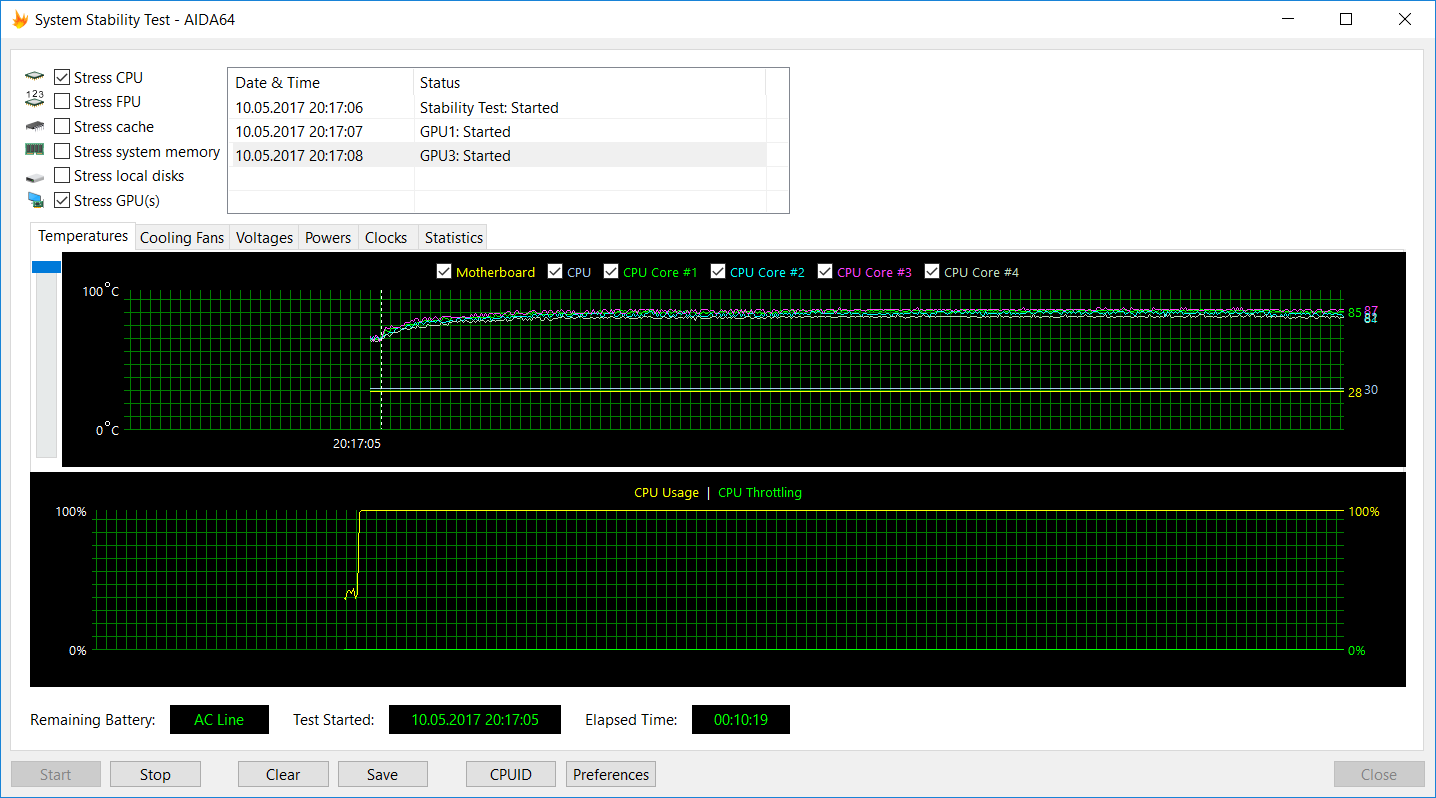
The last topic not covered by us is the Yoga 720 audio system. The laptop plays well for its size, you can recognize the tops, bottoms and the middle in the audio path. The only disadvantage of Yoga will be a slightly deaf sound - its speakers are located on the reverse side and are aimed at the table or on any other surface on which the laptop will be installed. However, this disadvantage can be compensated by a high large volume of volume Lenovo Yoga 720.
Lenovo Yoga 720 can be the perfect laptop for most users. It boasts a bright and high-quality screen with support for Windows Ink function and a pleasant resolution. The Intel i5-7300HQ quad-core processor and the NVIDIA GeForce GTX 1050 discrete graphics card are enough for both simple office work and photo processing, video, and even gaming. New Yoga can easily cope with both new and old ones. Therefore, with the help of Lenovo Yoga 720, you can both work and shoot enemy tanks, drinking smoothies in your coworking. :)
To praise the new Yoga is also for the design. A full metal case will look great in any conditions: in the workplace or at a table in a cafe. And thanks to his transformation capabilities, the laptop can come in handy when working or relaxing in confined spaces, for example, in an airplane or train chair. And thanks to a powerful battery, you can work or have fun behind a laptop even during long trips or flights.
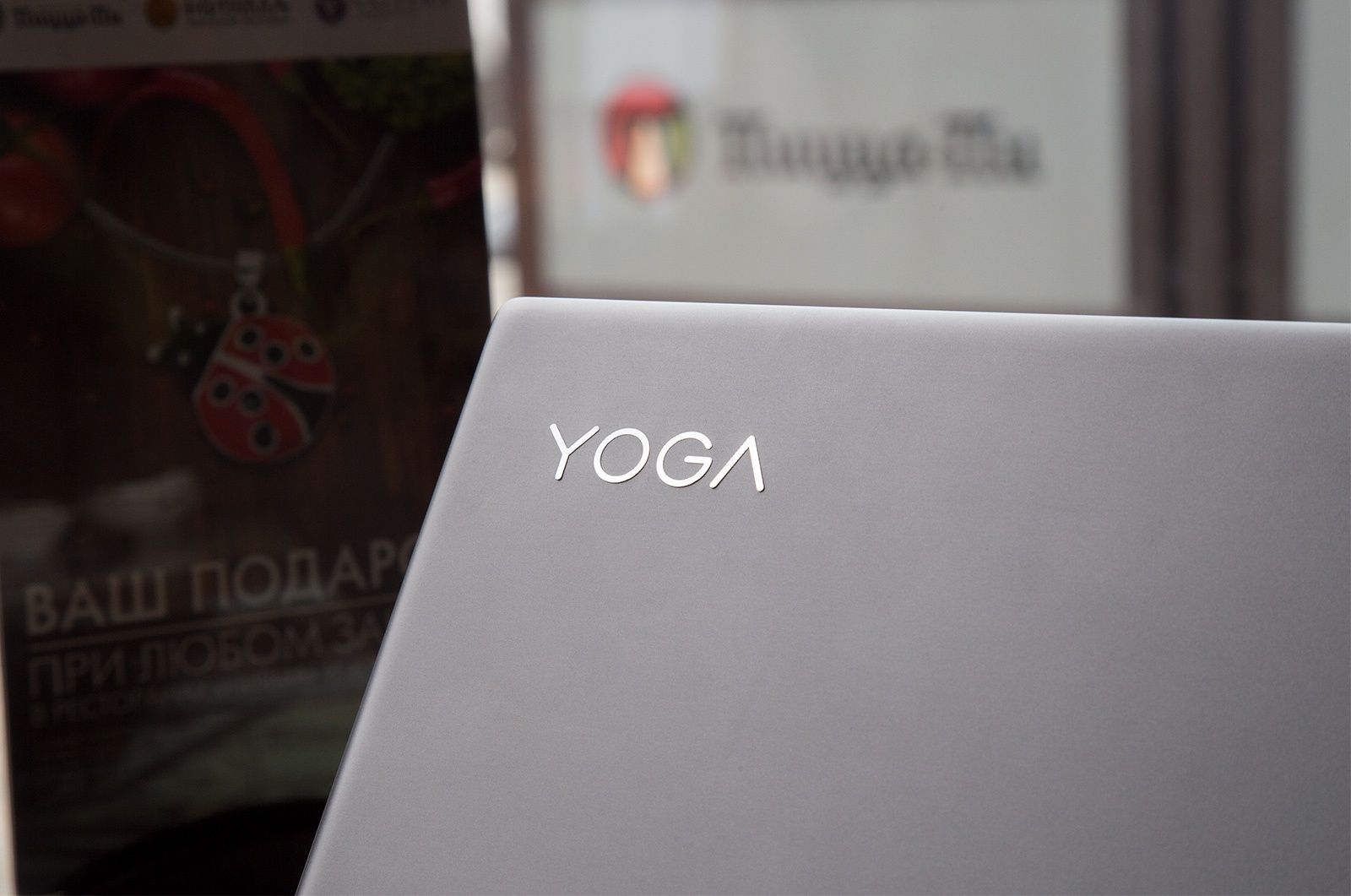
Inside the new Yoga, a powerful quad-core processor is hidden, NVIDIA's GTX graphics, and a laptop in a full metal case. At the same time, the laptop is clearly not heavy, which means we have a very interesting combination of features and capabilities.
Appearance
Even with the lid closed, the Lenovo Yoga 720 looks solid and attractive. This model traces the minimalist corporate style of the ThinkPad, successfully combined with elements from the IdeaPad line. On the cover of the laptop there are no unnecessary elements or distracting lights, and thanks to the rounded, sloping corners, the laptop seems less than usual.
')

Lenovo Yoga 720 did not manage to be called fat. Its thickness is only 19 mm, and weight - 2 kg. For modern working "tag" with discrete graphics is the normal size, but if you want a laptop easier and smaller, you can look at the 13-inch version of Lenovo Yoga 720. This model will be thinner (14.3 mm) and lighter (1.3 kg). That's just for discrete graphics on board space is no longer there.
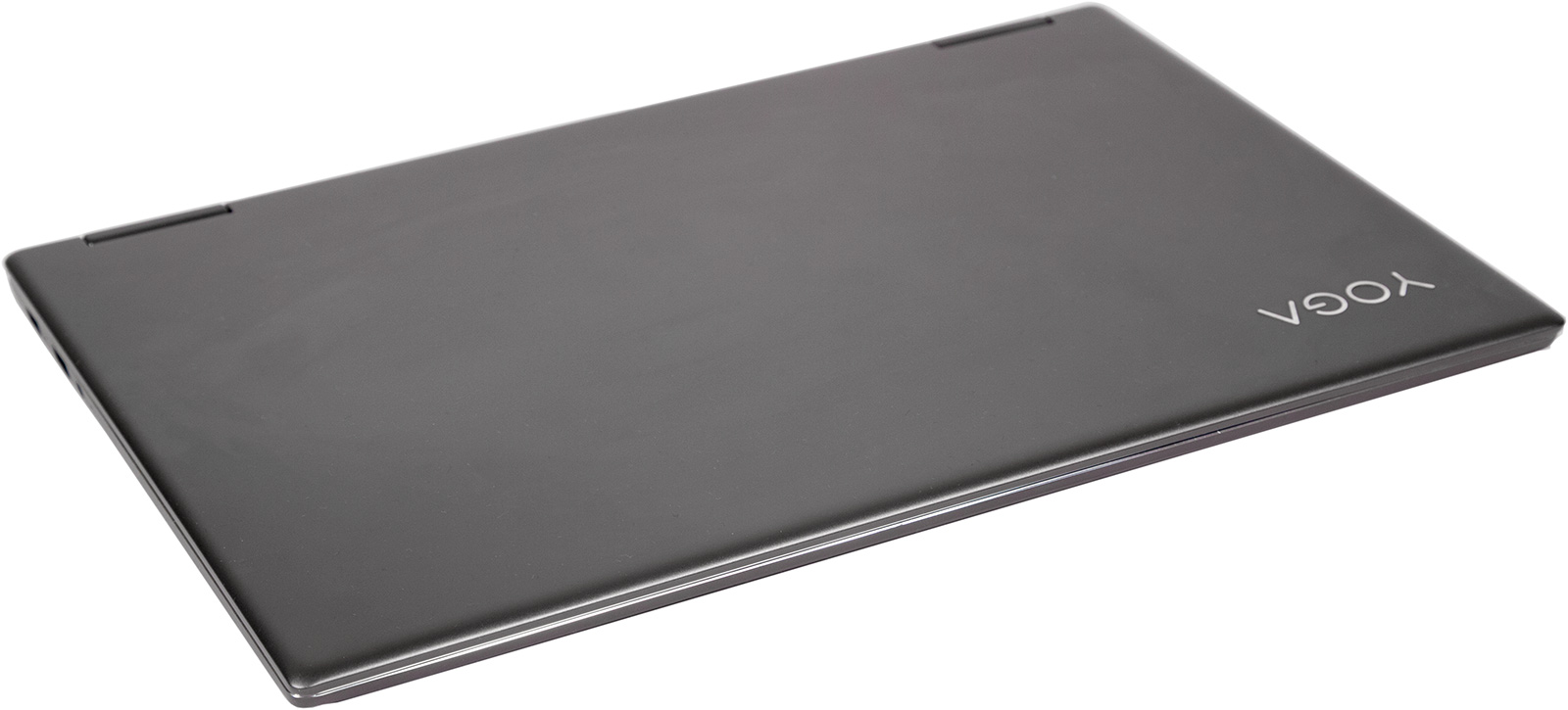
Now back to the 15-inch Lenovo Yoga 720. Its cover, work area and back of the case are made of metal, painted in dark gray. As a result, the laptop looks neutral and it will be beneficial to look both on the head table and in the cafe.
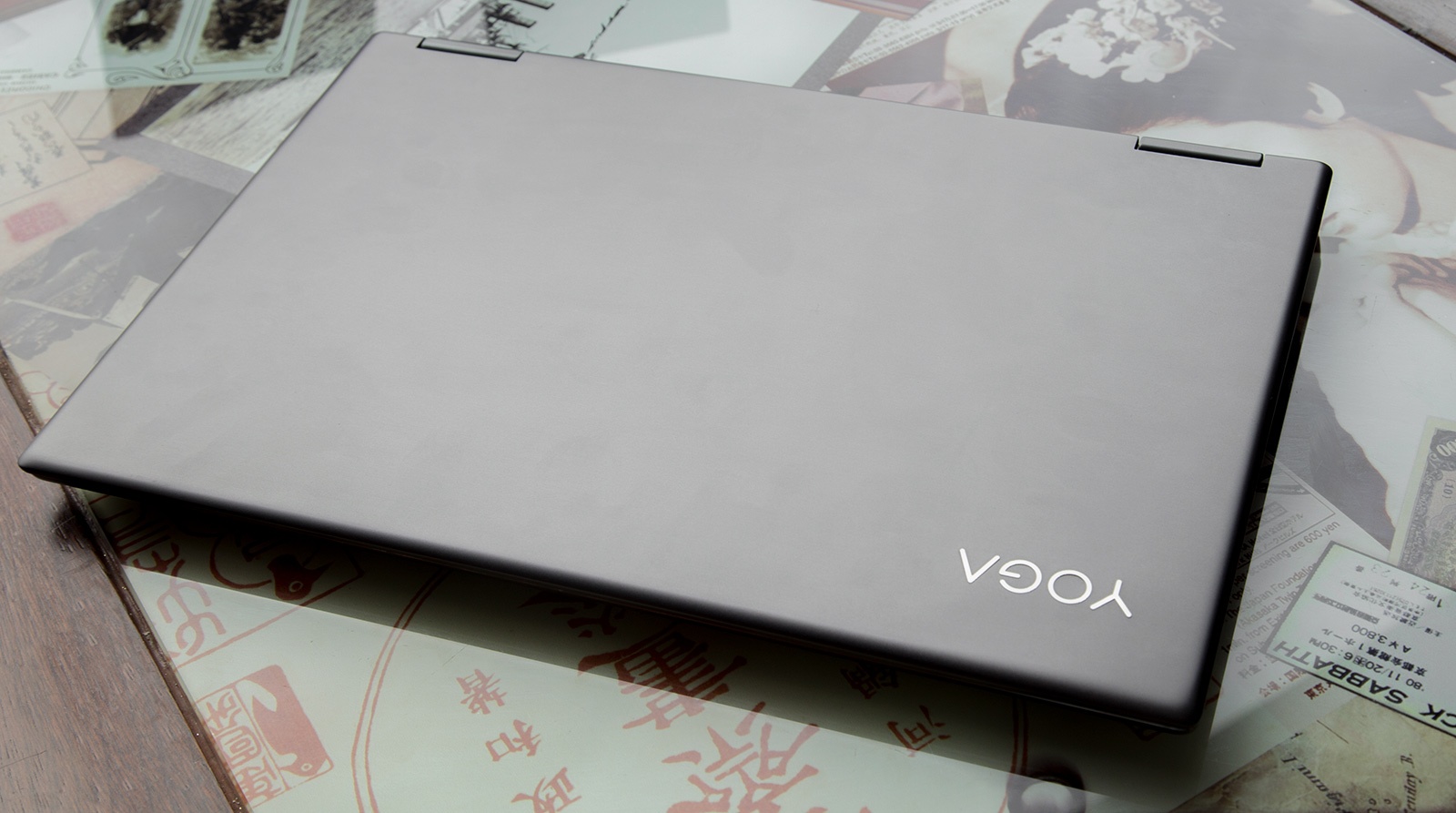
To connect flash drives and other peripherals, there are two USB 3.0 connectors that are located on the left and right sides of the notebook. Also on the left side of the Lenovo Yoga 720 is a flat power connector, a 3.5-mm audio jack for the headset, and a Windows-reset key deeply recessed into the case to the factory settings. Also with its help, you can enter the BIOS or select other boot options.

On the right side, the Lenovo Yoga 720 connector is even smaller. Here is located the second USB 3.0 and the only USB 3.1 Type C (combined with Thunderbolt) for the most advanced peripherals. A little away from them is the power key.

Lenovo Yoga 720 - a laptop-transformer. The touch screen can open at an angle of up to 360 degrees, turning the device into a tablet. The keyboard and touchpad in this mode are automatically locked to prevent accidental pressing. Also, the working surface of the laptop, as well as the screen lid, received pleasant chamfers with a brilliant cut. Firstly, thanks to them, the Yogi will not bump into the palm of his hand, and secondly, they just look beautiful.

Also, the transformer has several more modes of operation: two options for watching videos and classic, notebook. As a result, the usual option can be used for work, and the rest - for entertainment. For example, to view the video.
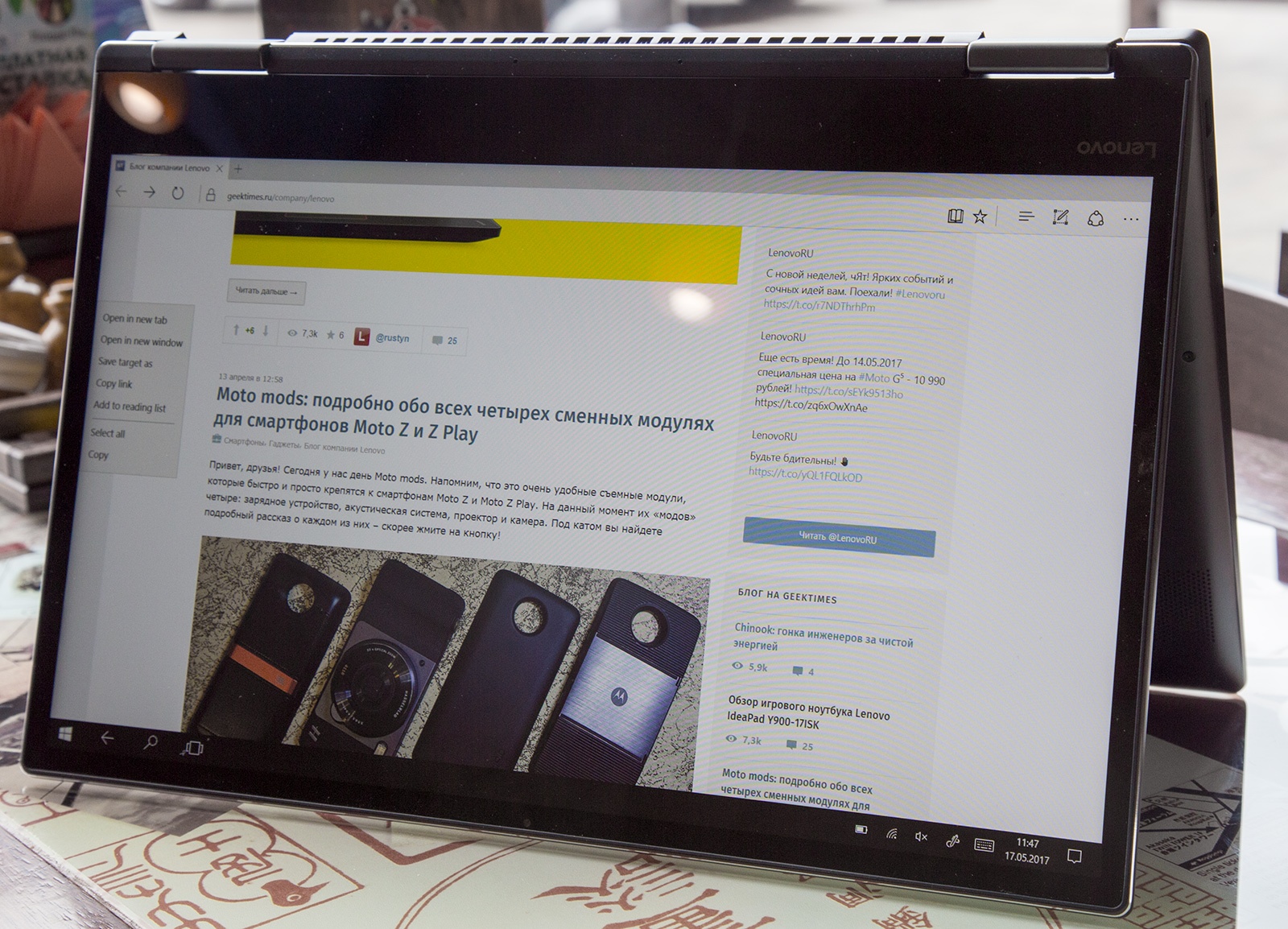



On the reverse side, Lenovo Yoga 720 is traditionally nothing interesting, except the legs and ventilation holes.

To power the laptop is the most common power supply Lenovo, with a rectangular connector. Its power is impressive for such modest dimensions of 135 W (20V 6.75A).

Screen
In our version of the Lenovo Yoga 720, a 15.6-inch screen with thin frames and a resolution of 1920x1080 pixels was installed, which gives a density of 141.21 PPI (pixels per inch). This is a great indicator for a laptop, but if you want to completely get rid of the “grain” on the screen, then you can consider buying the Yoga 720 with a 4K screen (3840x2160), then the density of the points will double, to 282.42 PPI. As for the webcam, then it turned out to be the usual Yoga: with HD-resolution.

The laptop matrix is of high quality, with good color reproduction and a good margin of brightness - the brightness of 300 nits and 72% of the NTSC color coverage are announced. You can work with such a laptop even in the most sunny part of the office.
Another nice feature of the new Yoga screen is the support for the Windows Ink feature. Thanks to it, you can take a special pen (sensitivity 4,000 degrees, supplied), transfer a laptop, for example, to tablet mode, and start creating. Using the pen, you can make both handwritten notes and draw sketches. The limits of creativity are limited only by the imagination of the owner.
Keyboard and touchpad
The keyboard of the Lenovo Yoga 720 is comfortable, like other Lenovo laptops. The shape of the keys turned out to be exactly the same as that of the ThinkPad notebooks. That's just the mechanism she has is not mechanical, but membrane, but at work it has virtually no effect. The Fn key is located in its traditional location, between the left Ctrl and the Windows key. It is useful for pressing the keys F1-F12, which by default are used for standard actions in the operating system. As for the backlight, then it uses only white color and two levels of brightness.
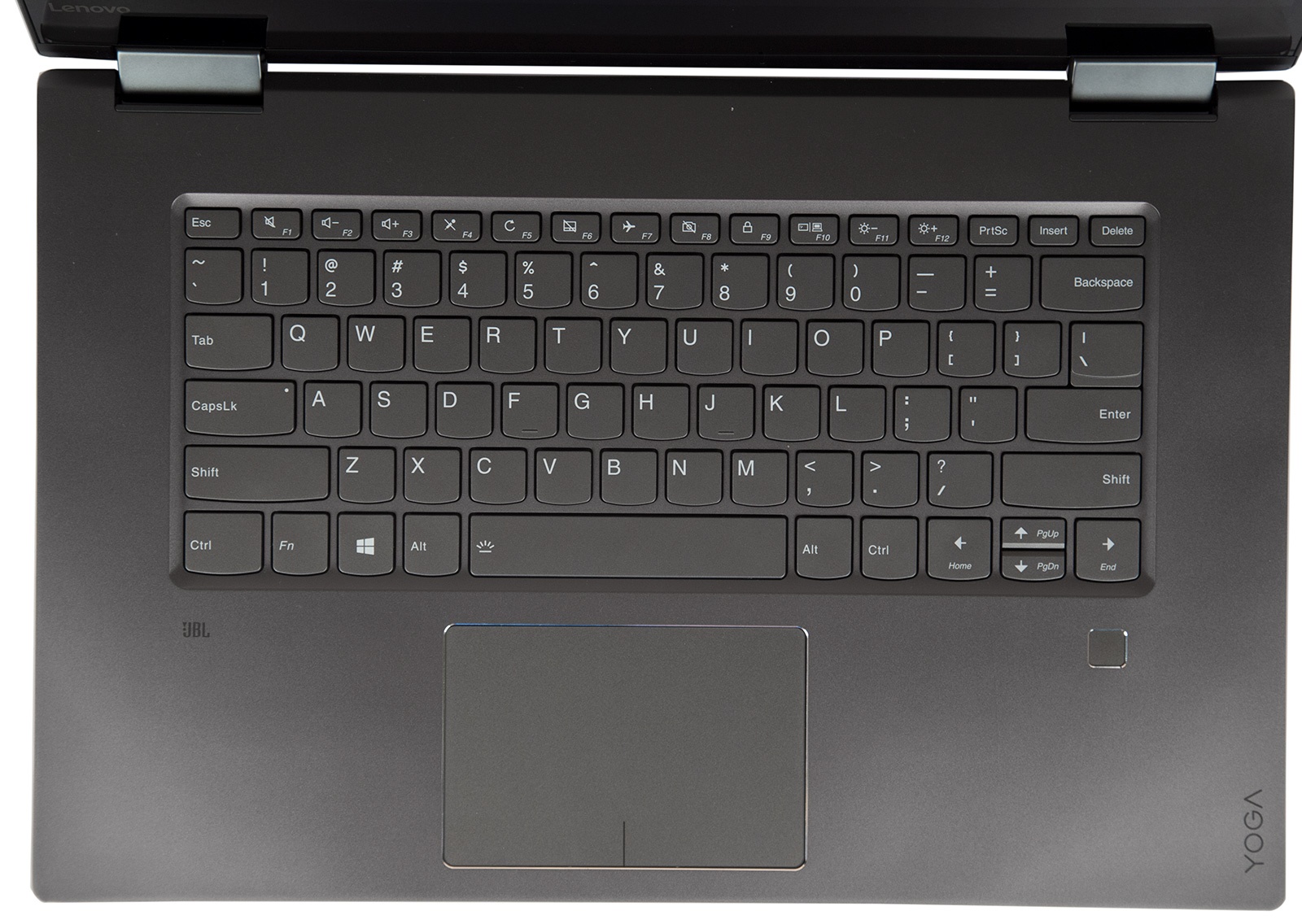

The touchpad was spacious - 105x70 mm - and comfortable. Despite the fact that the left and right keys are hidden under the sensor surface, it was convenient to work with the touchpad. We didn’t come across any accidental clicks and other troubles that were previously encountered on touch panels of this type.

The last item on the workspace is a fingerprint scanner. This sensor is completely different from what used to be found on Lenovo laptops. The fingerprint scanner Lenovo Yoga 720 is more like the similar sensors that we used to see on the company's smartphones, only the size can be a little bigger.

Internal device and technical characteristics
The inner world of Lenovo Yoga 720 is no less interesting than its appearance. The processor, chipset and graphics card of the notebook are cooled using a common cooling system, one of the heat pipes of which is also responsible for cooling the chipset.
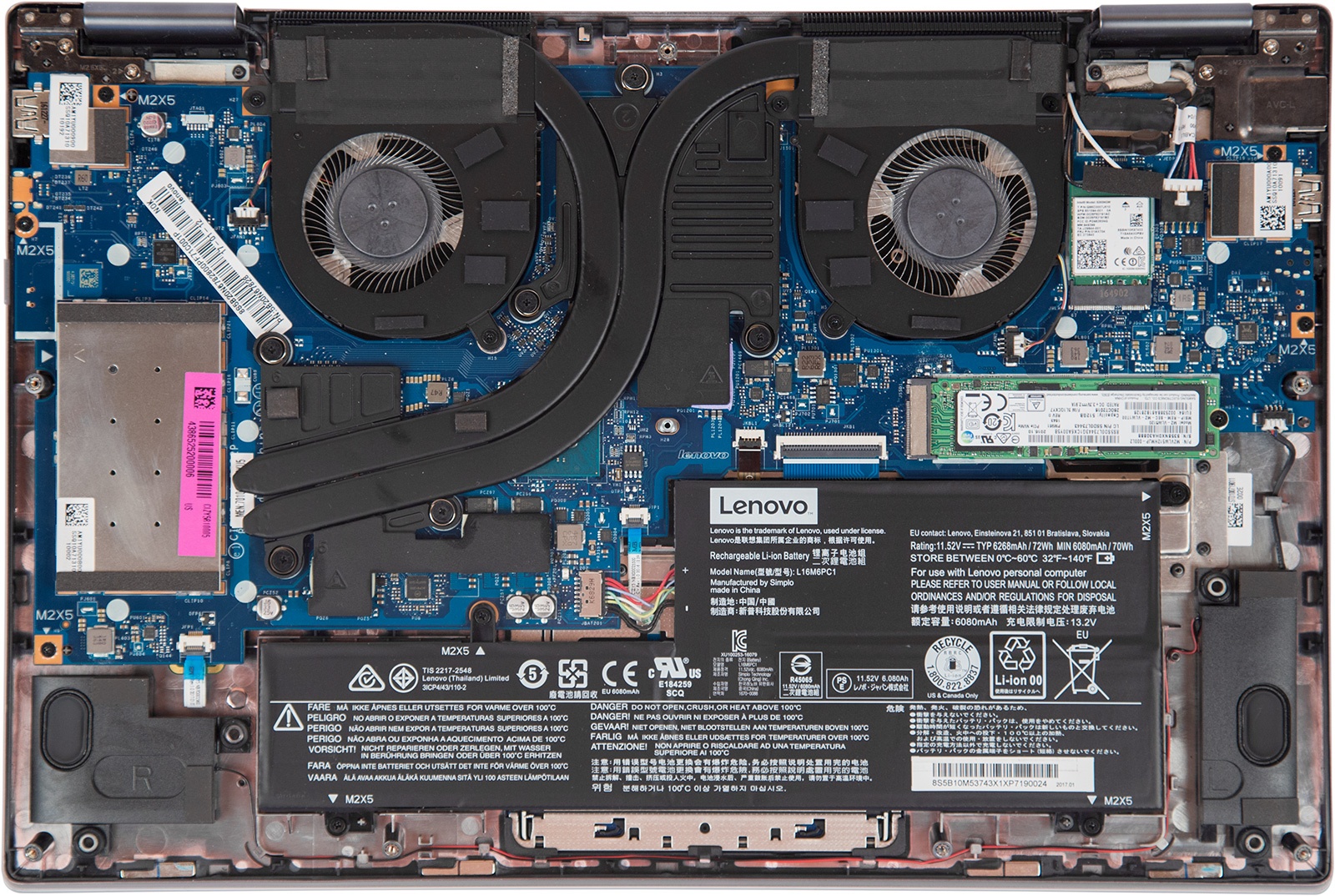
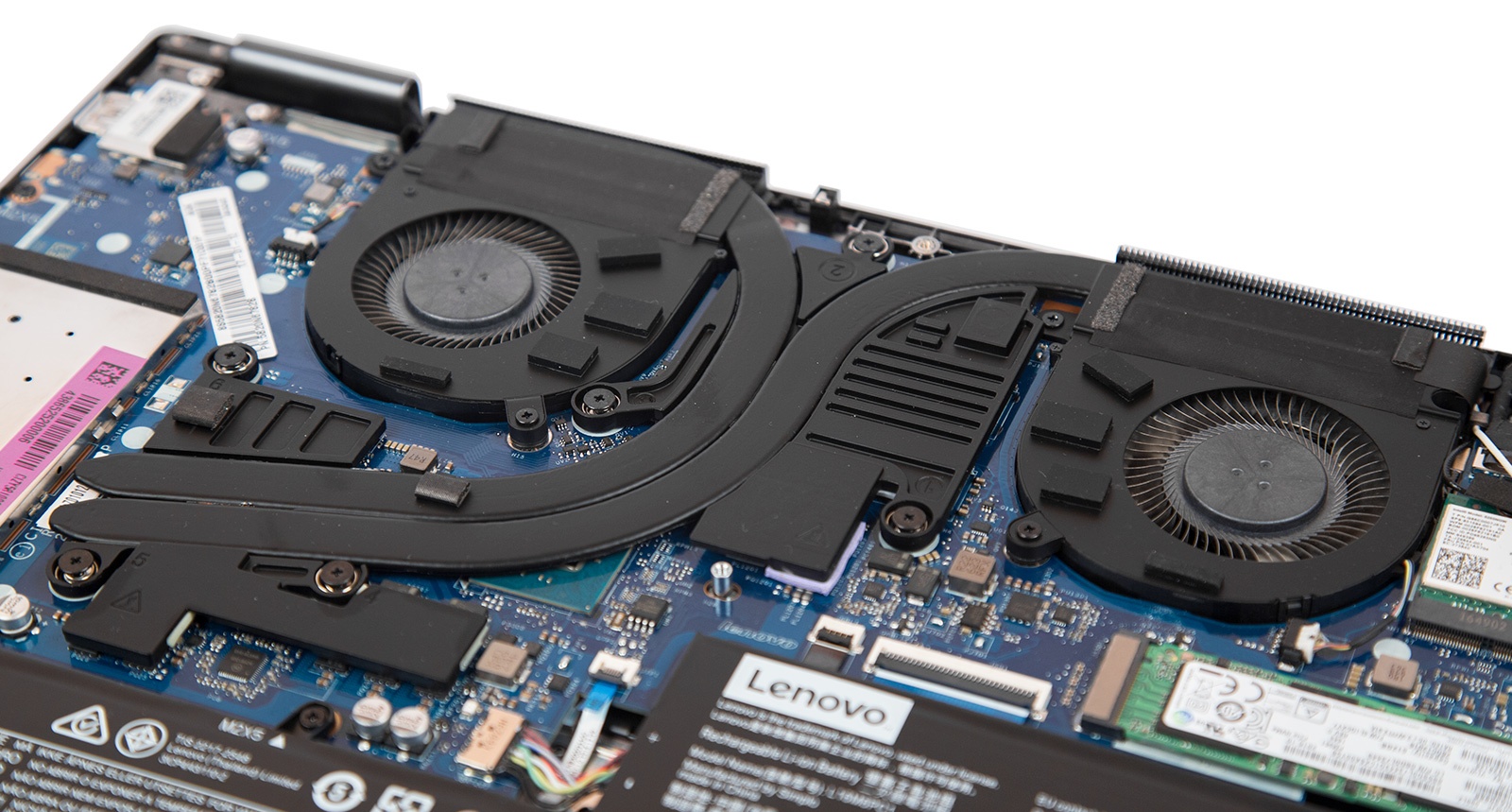
Also, Lenovo engineers awarded the RAM module with additional protection from interference - a silver metallic screen.

Inside, there is a quad-core Intel i5-7300HQ processor from the fresh Kaby Lake family - these are usually used for gaming laptops. Its basic clock frequency is 2.5 GHz, and the maximum - 3.5 GHz. Not bad for an office hard worker, and for a gaming laptop. You can also find Lenovo Yoga 720 with i7-7700HQ processor in stores, it differs from i5-7300HQ with support for Hyper Threading technology and an increased clock frequency by 300 MHz.

The volume of dual-channel RAM DDR4-2400 is 12 GB. Memory is typed by two modules. The first, 4 GB volume is connected to the SO-DIMM slot, and the second module, 8 GB volume, is unsoldered on the back side of the motherboard and cannot be replaced. The first module can be changed independently, if the warranty on the laptop has already been released, and you are not afraid to carefully remove the protective screen.

The discrete graphics card of the Lenovo Yoga 720 turned out to be very good. This is an NVIDIA GeForce GTX 1050 with 2 GB of video memory, but there will be versions with 4 GB as well. This solution is enough to run modern games with high settings at a resolution of 1920x1080. Or, with its help, you can run old games with maximum settings even at the maximum resolution of the laptop. The processor video core Intel HD Graphics 630 in Lenovo did not turn off.

SSD of form factor M.2, SAMSUNG MZVLW512 with a capacity of 512 GB, connected via a PCIe NVMe bus, acts as a drive. This is the only laptop drive - there was simply not enough space for a hard drive in its case. As for the volume, it depends on the modification of Lenovo Yoga 720, and the maximum amount is 1 TB.


The Intel Dual Band Wireless-AC 8265 WiFi Adapter, 2x2 is used to communicate with the outside world. It works with 802.11a / b / g / n / ac wireless networks with 2.4 and 5 GHz frequencies and a maximum data transfer rate of 867 Mbps. The same adapter is responsible for the work of Bluetooth 4.2, and the laptop does not have a normal wired connection to the local network - the Ethernet connector simply does not fit on its side. But if connecting to a wired LAN is important, then you can use third-party USB-adapters.
Battery Lenovo Yoga 720 consists of 6 cells, and its power consumption is 72 Wh, which is two and a half times more than is usually found in tag with Full HD. Like RAM, you can change the battery yourself, but you need more skill and, of course, the expired laptop warranty :)

Testing
The cold start time, from pressing the power key to loading the Windows 10 desktop, was just over 8 seconds. Well, the beginning is good, now let's see how well the Lenovo Yoga 720 will show itself in benchmarks.
First, we used PCMark 8 and drove three main tests: Home, Work and Creative. The results can be called good for the category of devices to which the Yoga Yoga 720 belongs.
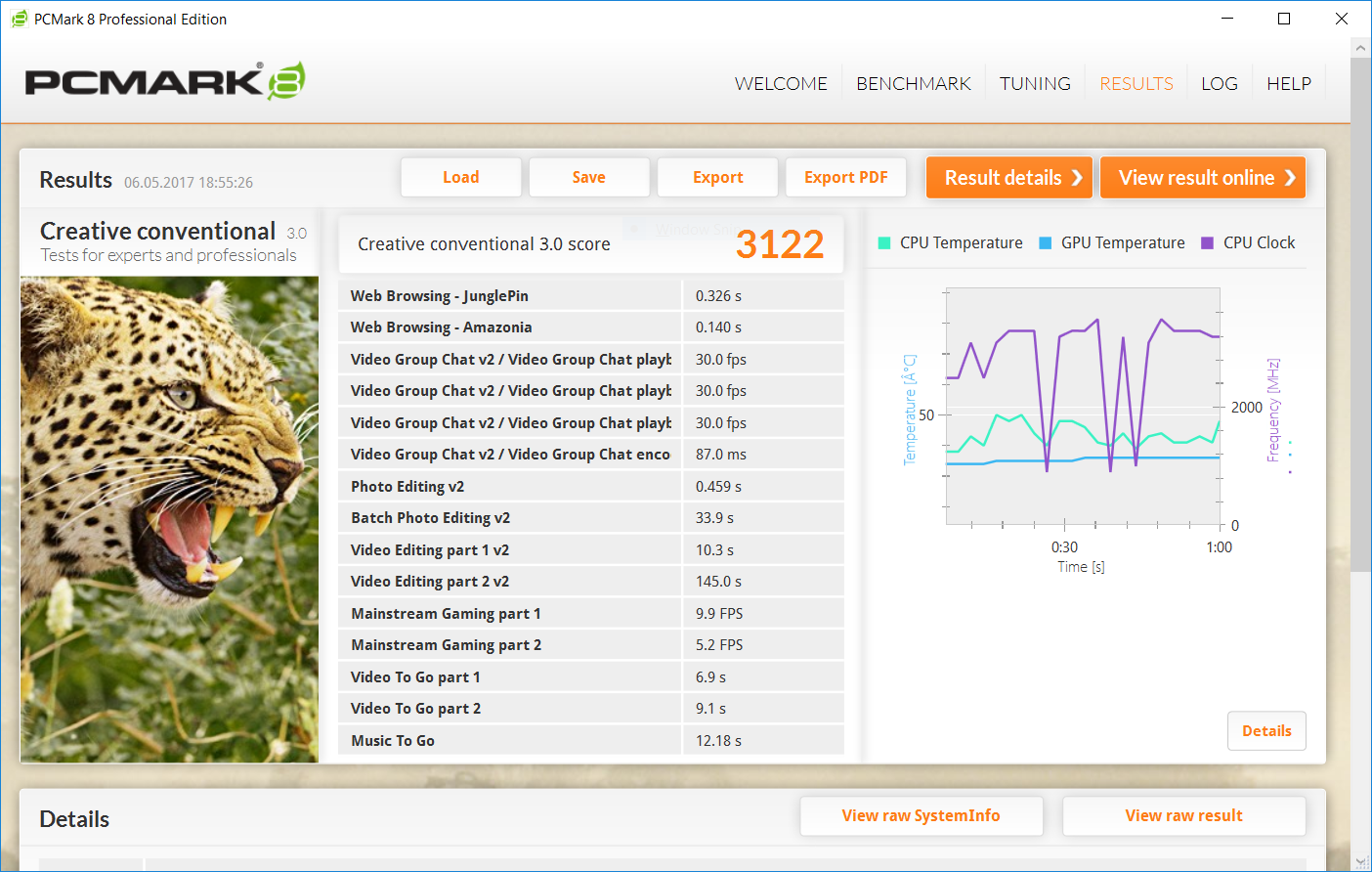
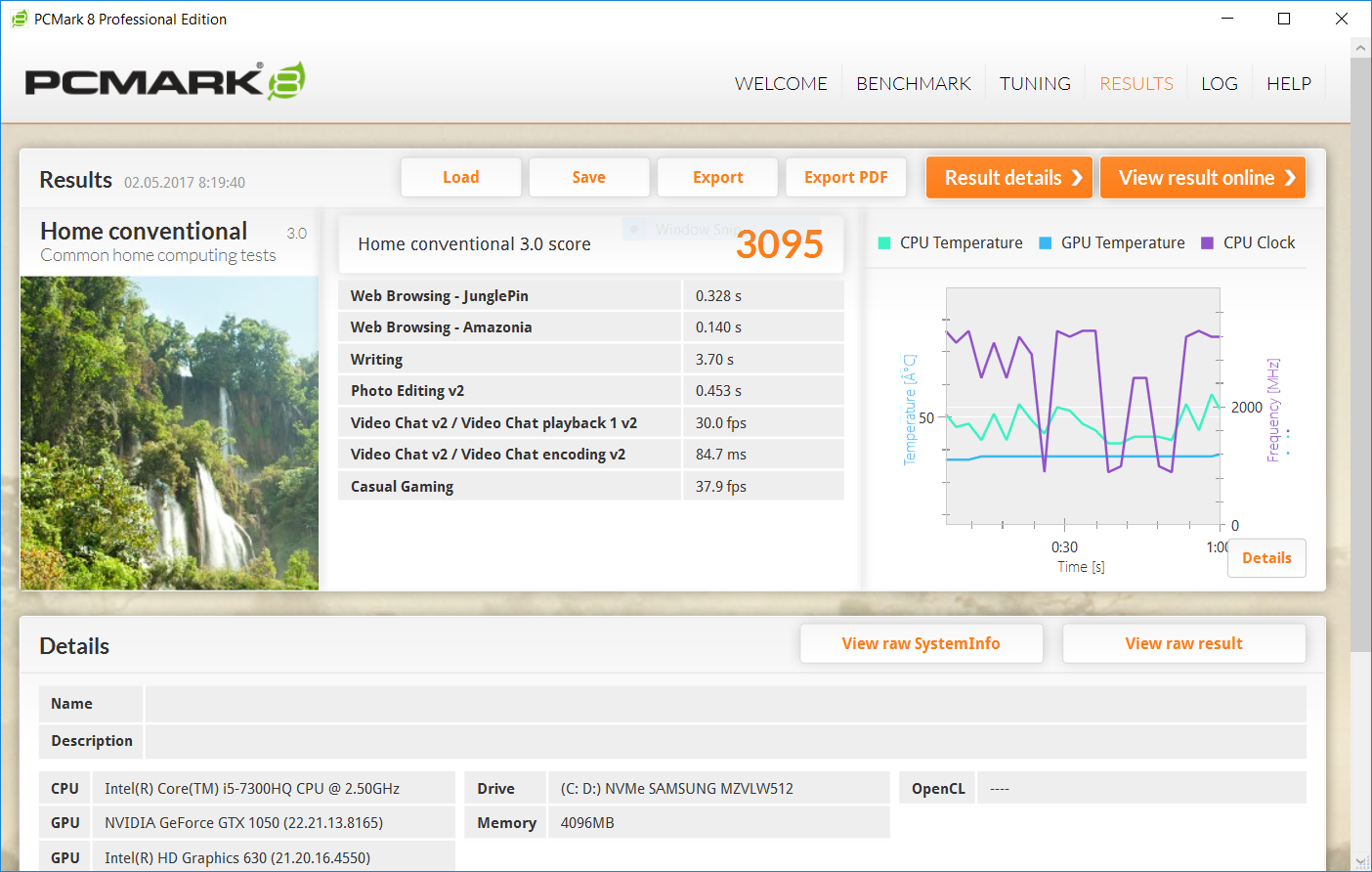

We will continue to evaluate the performance of other benchmarks. In the synthetic test Cinebench R15, as well as in the benchmark Fritz, we again got good results.
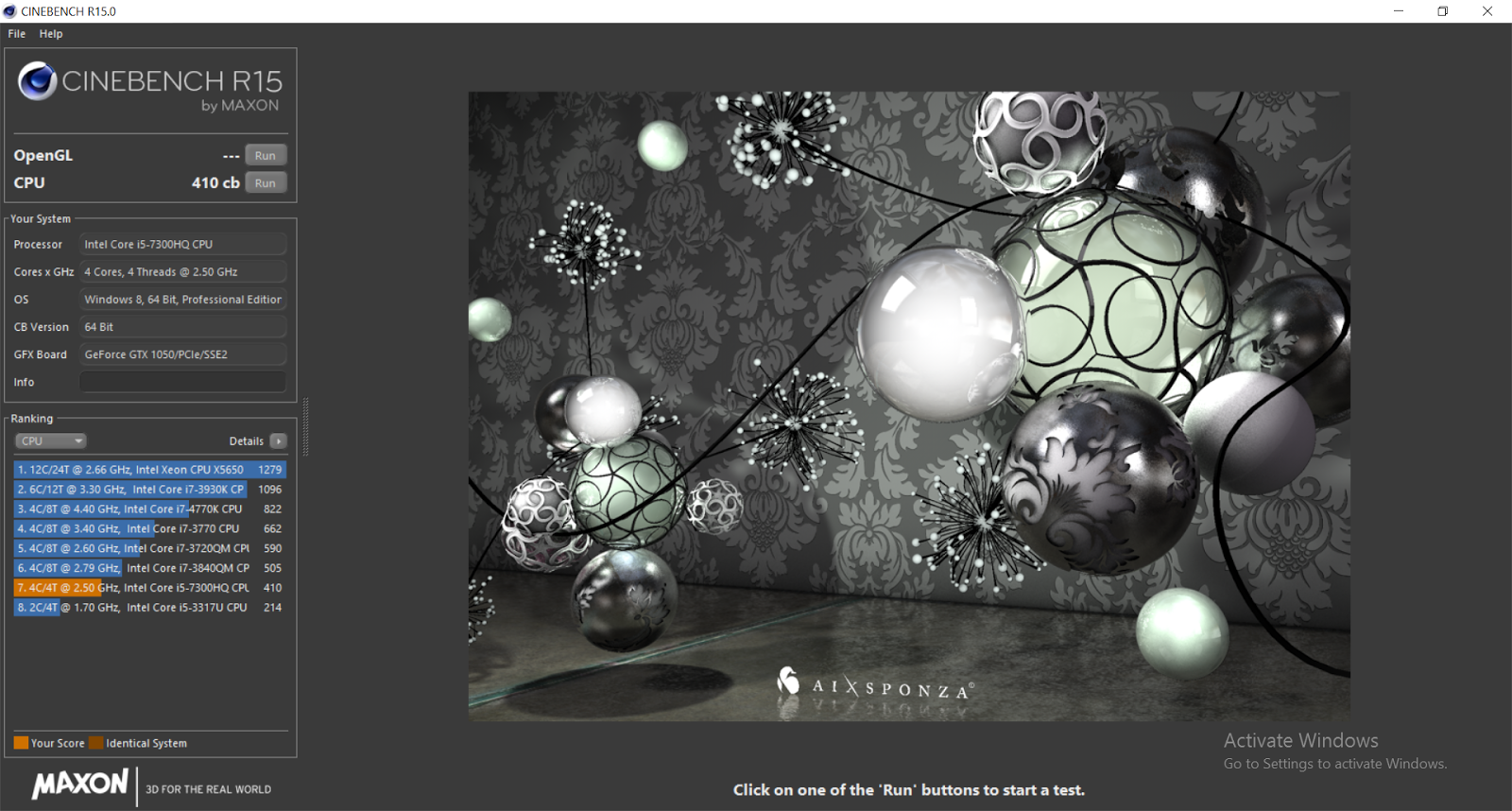

Go to the chart. To evaluate its performance, we launched a whole bunch of tests from the popular 3DMark package. In order not to clutter the article with a lot of screenshots, we have put the results into a compact list:
3DMark IceStorm Extreme: 67 061;
3DMark Skydiver: 14,037;
3DMark CloudGate: 12,754;
3DMark Firestrike: 5,162;
3DMark Firestrike Extreme: 2,605;
3DMark TimeSpy: 1,785.
As for games, here Lenovo Yoga 720 will be able to give a big head start to its fellow transformers. For example, the popular game World Of Tanks was able to show 60 FPS with the highest graphics settings set manually. In another game, Rise Of The Tomb Raider, with the same maximum settings, we got 30 FPS. The results were obtained with a native display resolution of 1920x1080 pixels and it can be said that for a thin laptop that does not target a segment of gaming models, these are excellent indicators.
We measured the speed of the drive in the traditional benchmark CrystalDiskMark. Since this SSD was connected via a PCIe bus, the results turned out to be expectedly high - about five times higher than that of a conventional SSD connected via the SATA bus.
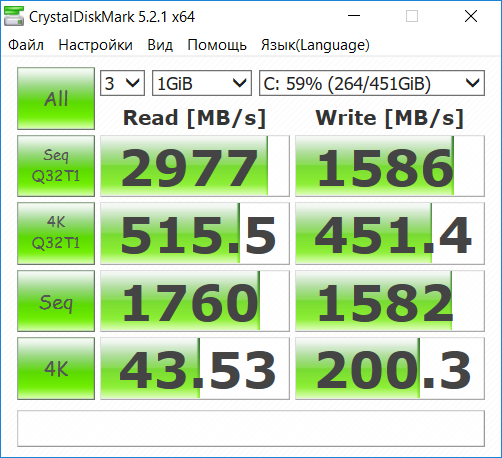
With the battery life, the Lenovo Yoga 720 is also in perfect order. With constant playback of movies in Full HD resolution, the laptop was able to work 8 and a half hours with the minimum screen brightness. If you make the brightness maximum, the laptop will last a little less, 6 hours and 10 minutes. Also excellent indicators for tag with a bright IPS-matrix, and quite outstanding, given the fact that there is a gaming graphics card.
The cooling system of the laptop copes with its task perfectly. In idle mode or under light load, like playing Full HD video, the cooling system will work almost silently, the notebook turbines will start to accelerate only when a serious load, like games, appears. At the same time, the laptop will not make a loud noise. In the stress test, with the simultaneous maximum load on the processor and the discrete graphics card, the CO also coped well with its task. With a 10-minute test in AIDA 64, the maximum processor temperature was 88 degrees, and the CPU itself never went to throttling. These are excellent results, considering that the same heat pipes are used for the processor and the video card.
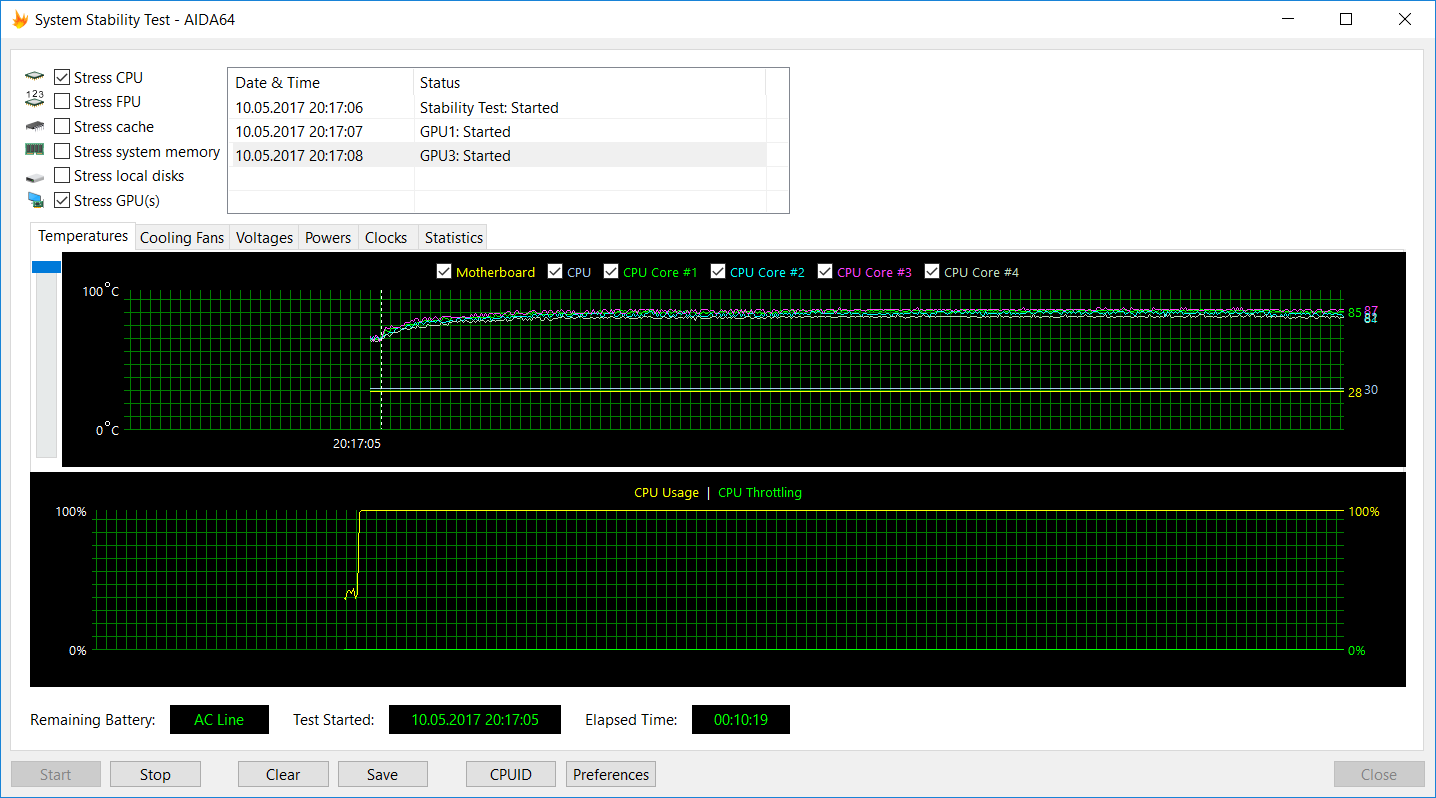
The last topic not covered by us is the Yoga 720 audio system. The laptop plays well for its size, you can recognize the tops, bottoms and the middle in the audio path. The only disadvantage of Yoga will be a slightly deaf sound - its speakers are located on the reverse side and are aimed at the table or on any other surface on which the laptop will be installed. However, this disadvantage can be compensated by a high large volume of volume Lenovo Yoga 720.
Conclusion
Lenovo Yoga 720 can be the perfect laptop for most users. It boasts a bright and high-quality screen with support for Windows Ink function and a pleasant resolution. The Intel i5-7300HQ quad-core processor and the NVIDIA GeForce GTX 1050 discrete graphics card are enough for both simple office work and photo processing, video, and even gaming. New Yoga can easily cope with both new and old ones. Therefore, with the help of Lenovo Yoga 720, you can both work and shoot enemy tanks, drinking smoothies in your coworking. :)
To praise the new Yoga is also for the design. A full metal case will look great in any conditions: in the workplace or at a table in a cafe. And thanks to his transformation capabilities, the laptop can come in handy when working or relaxing in confined spaces, for example, in an airplane or train chair. And thanks to a powerful battery, you can work or have fun behind a laptop even during long trips or flights.
Source: https://habr.com/ru/post/403981/
All Articles