Total Commander: search in the current default folder
Total Commander has a search problem. By default, it is produced in all subdirectories. For example, you have a Downloads folder in which a bunch of subdirectories and files. You know that the file you need is in the folder itself, but the TC will by default also search in all subdirectories, which takes time. I noticed that I was mostly looking for something only in the selected folder. This means that it is more efficient to do so by default. The problem is that in TC there is no such possibility. But there is a crutch!
You can create a so-called “search pattern” and assign it to a keyboard shortcut instead of the usual (or whatever you want).
1. Open the search (by default Alt + F7)
2. Select the desired nesting and clear the line "Search location"
3. Tab “Search Templates”
4. “Save” button
5. It is better to name the template so that later it was clear what it is. For example, ThisDir. We are closing.

')

1. Now go to Tools> Command List
2. Category usercmd.ini
3. New. You can call it meaningfully. I left it as it was, because the other teams did not and laziness.
4. In the “Team” field, click on the magnifying glass. For a quick search in the "Mask" type loadsearch and select the command "LOADSEARCH stored search".
5. In the “Parameters” field, enter the name of your template (ThisDir). Here, too, everything.
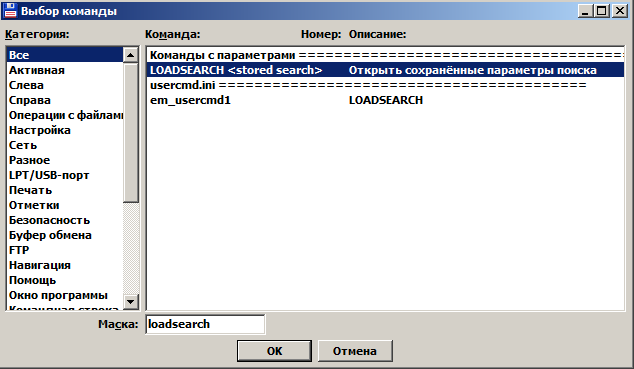

1. Now go to Configuration> Setup> Miscellaneous
2. In the “Predefine Hot Keys” section, select the combination you want. For example, Ctrl + F
3. In the “Team” field, a command that is already assigned to this combination may appear. You just change it to yours. Click on the magnifying glass and in the already familiar window, find your command in usercmd.ini. Now for a tick.
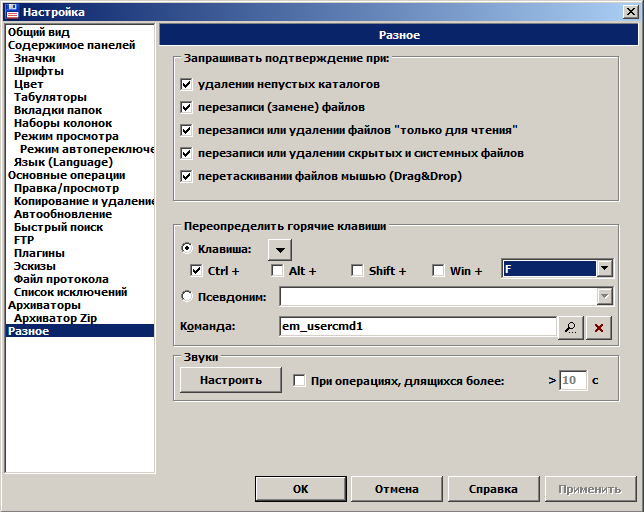
Now, when you press Ctrl + F, the default search will only occur in the selected folder.
I once found this method on the wincmd forum (it seems here ), but I decided to make it more understandable.
Short FAQ following comments:
Q: But there is a quick search.
A: I know. I am writing about the usual. This post is for those who want to use the usual.
Q: And there is such a plugin and application ...
A: Great. But the post about the search.
Q: But quick search! Normal is not needed, this post is not needed!
A: If you don’t need something, maybe you should just pass by.
You can create a so-called “search pattern” and assign it to a keyboard shortcut instead of the usual (or whatever you want).
1. Open the search (by default Alt + F7)
2. Select the desired nesting and clear the line "Search location"
3. Tab “Search Templates”
4. “Save” button
5. It is better to name the template so that later it was clear what it is. For example, ThisDir. We are closing.

')

1. Now go to Tools> Command List
2. Category usercmd.ini
3. New. You can call it meaningfully. I left it as it was, because the other teams did not and laziness.
4. In the “Team” field, click on the magnifying glass. For a quick search in the "Mask" type loadsearch and select the command "LOADSEARCH stored search".
5. In the “Parameters” field, enter the name of your template (ThisDir). Here, too, everything.
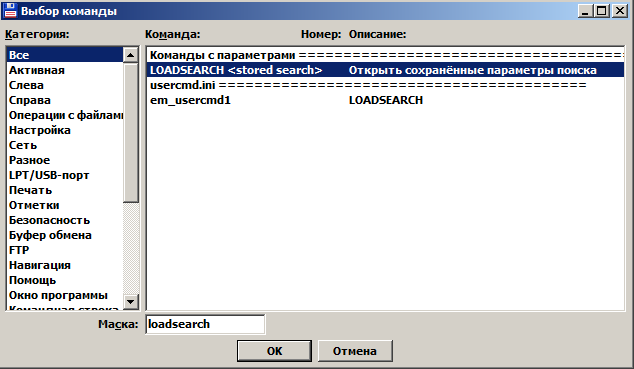

1. Now go to Configuration> Setup> Miscellaneous
2. In the “Predefine Hot Keys” section, select the combination you want. For example, Ctrl + F
3. In the “Team” field, a command that is already assigned to this combination may appear. You just change it to yours. Click on the magnifying glass and in the already familiar window, find your command in usercmd.ini. Now for a tick.
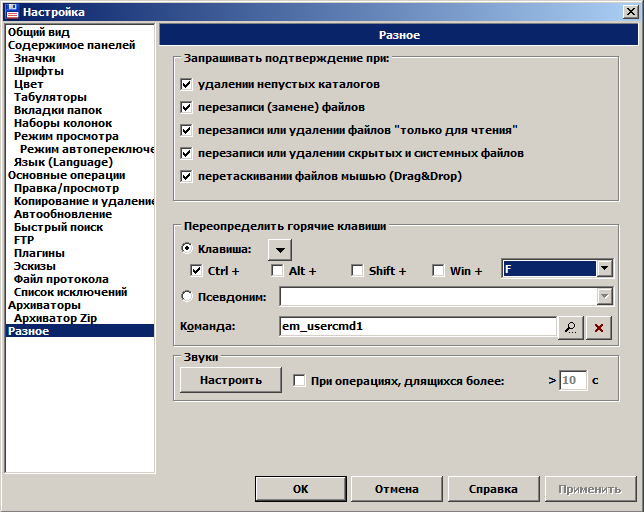
Now, when you press Ctrl + F, the default search will only occur in the selected folder.
I once found this method on the wincmd forum (it seems here ), but I decided to make it more understandable.
Short FAQ following comments:
Q: But there is a quick search.
A: I know. I am writing about the usual. This post is for those who want to use the usual.
Q: And there is such a plugin and application ...
A: Great. But the post about the search.
Q: But quick search! Normal is not needed, this post is not needed!
A: If you don’t need something, maybe you should just pass by.
Source: https://habr.com/ru/post/403847/
All Articles