Heroes of bygone days against modern computer tasks: a brief overview of an unusual dual-processor motherboard
- And where to put this dusty box? - I asked a friend, sorting out the trash in the office being abandoned.
“Put it in the farthest place,” he said, “this is the repository of parts long gone dead.” For our current tasks there is nothing there.
I looked inside. Out of the box, among the overgrown wires, a large-sized board with two huge copper radiators looked at me, bristling with slots for RAM. More because of the web nothing could be seen. This is obviously a server board, dual-processor, with 8 RAM slots. I wondered what the motherboard was and what happened to her, was she whole? Let as a modern server, it will not pull. What if...? I would like to know how suitable it is for modern programs and everyday needs of the average user.

I invite enthusiasts who are interested in digging into different hardware, comparing the functionality and performance of computer systems that have long since disappeared from circulation, getting something back to life, perhaps already from complete non-existence, to read this article.
In the arms of a shadow of doubt
')
I asked to lend me this motherboard. The board was obviously asking to check it for operability, but what could have been done with it?
From the server board for home needs little sense. And just like that, you won’t assemble it up to its working condition: to connect to the power supply, in addition to the standard connectors, you need 8-pin, which almost doesn’t happen on regular ATX power supplies. As for the memory, it is buffered ECC DDR1, and you just can't buy one like that.
The board itself was in a depressing state. The coolers are clogged with dust, the entire board is covered with a layer of dirt, the thermal paste under the coolers is hard and crumbles like gypsum. Fans on the coolers, and there are two of them, stopped spinning a hundred years ago. Will it be able to "run"?
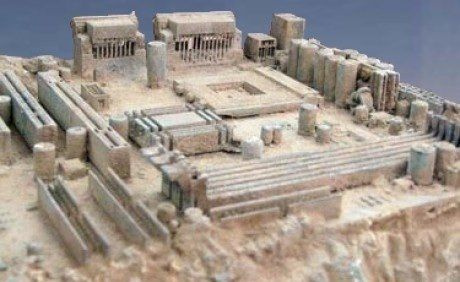
Taking into account the possibility of its launch, for testing on a modern operating system one could add, say, a maximum of RAM with the highest frequency supported by this board, to put a capacious hard disk or even SSD. If only there was enough processor power for modern programs.
It is clear that it is unlikely to make it work again, but I wanted to know: what can we expect in modern applications from processors 12 years ago? What to expect, in relation to modern tasks, from old memory, DDR1? Is it possible to make a non-standard PC with a personal computer in a standard package? Will it be possible to run any game on it?
First inspection
I looked more closely. On the board, there was a slot for a PCI-Express video card, as well as a standard PCI. Well, that's good.

8 memory slots say that for a sufficient amount of RAM for comfortable operation, you can use modules of 512 MB or 1 GB each.
I began to clean it from dirt. Blew, in some places, walked with a cotton swab. Copper radiators had to be washed thoroughly with a brush. He began to lubricate the long-dried fans. There are two of them and, praise the gods, they were both included.

And where to look for such coolers with radiators, I'll never know. It was necessary to change the thermal paste on each of the two processors.

So it's good that everything is in place, although not very suitable for work. Under the thick layer of dust, the inscription began peeking: K8N-DRE.

This is a ASUS dual-processor board, it contained two AMD Opteron 280 Socket 940 processors. There are 2 IDE connectors for standard hard drives, as well as several SATA ports. There is no built-in sound. But there is a PCI-Express, so I immediately began to look for a suitable video card.
I began to look for a suitable power supply unit or adapter: it was necessary to pick one that had an 8-pin power connector.

The first obstacle:
We need somewhere to find a suitable memory. This is almost no sale. After searching, I found 4 pieces of 512 MB buffered ECC modules for a real price. Put.
Power supply, memory found. What about the board is not yet known. Try running?
The board runs for a long time, seconds 6-7. During this time, only fans are spinning and nothing happens. And here is the long-awaited squeak and the appearance of the image on the monitor. Hooray, it is alive! Alive!
The screen lights up, the entire RAM and hard disk are visible in the BIOS. You can build a system for testing.
There was so much dust that I had to sweep it from the floor and wash it for a long time with clothes. The battery of Bios, of course, died. Replace with a new one.
Preparation for work
The processors turned out to be 2-core, the production year of the processors, as well as the motherboard, was 2005. There are 2 processors with 2 cores, in total - four cores, each 2.4 GHz. Once it was a crown of server processors, but now it looks more like the characteristics of a personal computer that does not catch the stars from the sky. In addition, it supports DDR1 memory, from which you should not expect such a good performance. What does she pull? I do not know. Let's try it out at work.

The second obstacle:
Just so a good video card can not be inserted. It rests on its radiator in the copper coolers of the processor, so only cards with a short heatsink are suitable, and now video cards are mainly made with long cooling systems.
Unusual chip: there is no separate configuration in the BIOS to enable working with a discrete card, and it is not automatically detected. To enable it, you need to rearrange the jumper on the board itself.
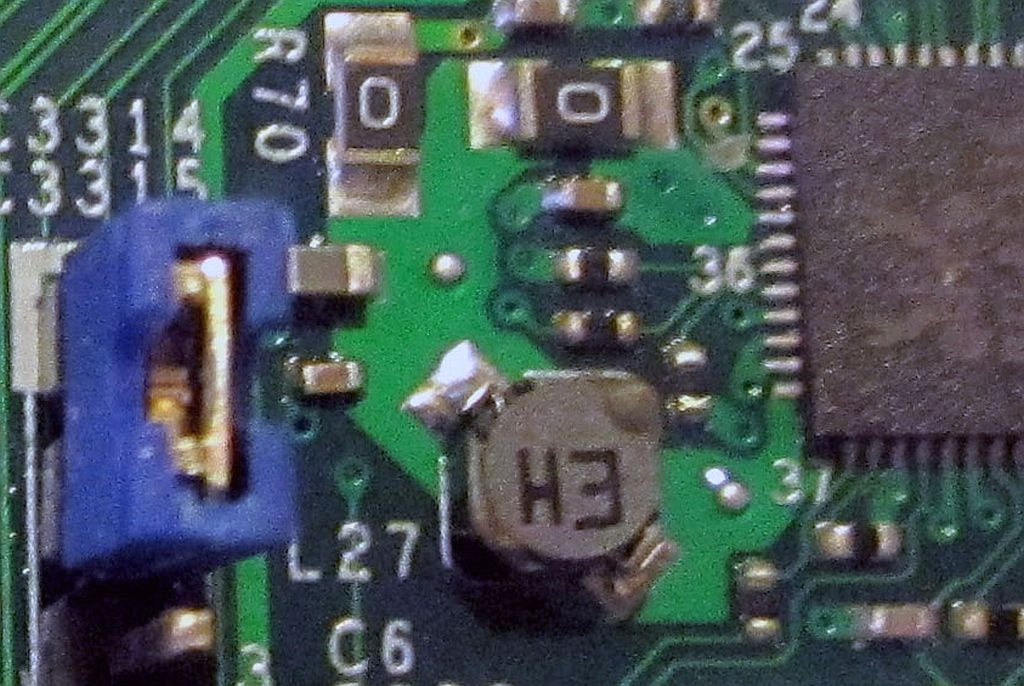
As many as two 1000 Mbps network controllers are built into the board, there is a built-in video, there is an automatic control of the fan rotation speed in the BIOS. The speaker of the motherboard is soldered directly into it, so no separate cabinet is required.
Of the minuses:
1. There are only 2 USB connectors on the back panel of the motherboard, but the connector is also located on the board itself, so you can remove two more USB, for example, on the front panel of the case.
2. Just one PCI slot. Since the board does not have built-in sound, we had to insert a sound card into a single PCI slot. Because of this, there are no more free PCI slots left, and it turns out that you will not connect any devices to it anymore via PCI.
Installation in the case
There are a lot of connectors for cooling fans on the board. 1 for each processor cooler, a few for the fans on the front panel, and also a few on the rear panel. This is all intended for specialized server cases, my goal is to put it in a regular computer case.
The third obstacle:
Despite the fact that I measured everything and looked at the mounting holes, the board did not fit into the standard case. I tried on it many times and compared it to you. The basket for hard drives hinders.
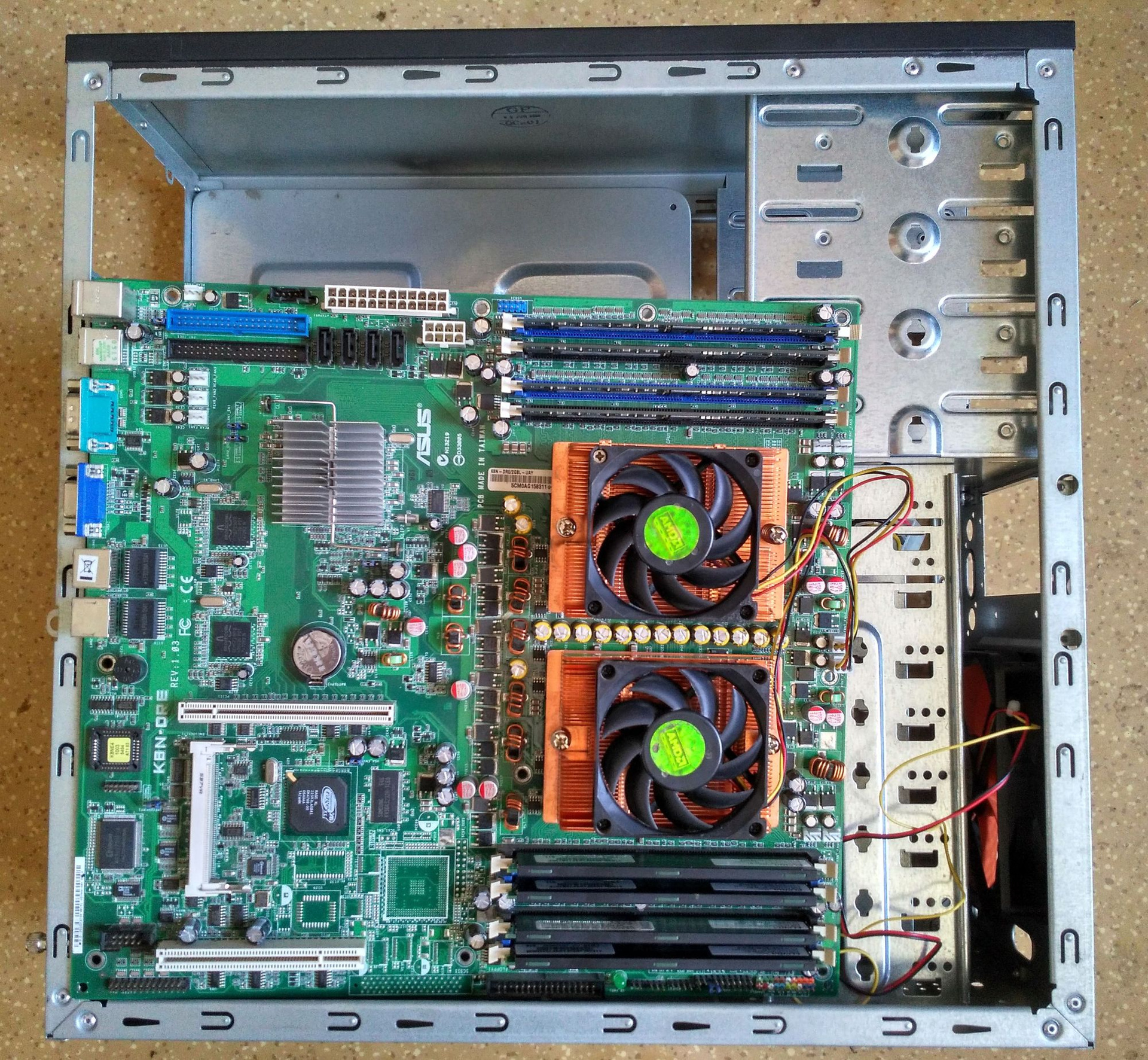
This is a setup. Well, I will leave one hard drive, I will delete places for the rest. You have to use brute force.
The case just did not want to give up, so the board was able to install it with losses.
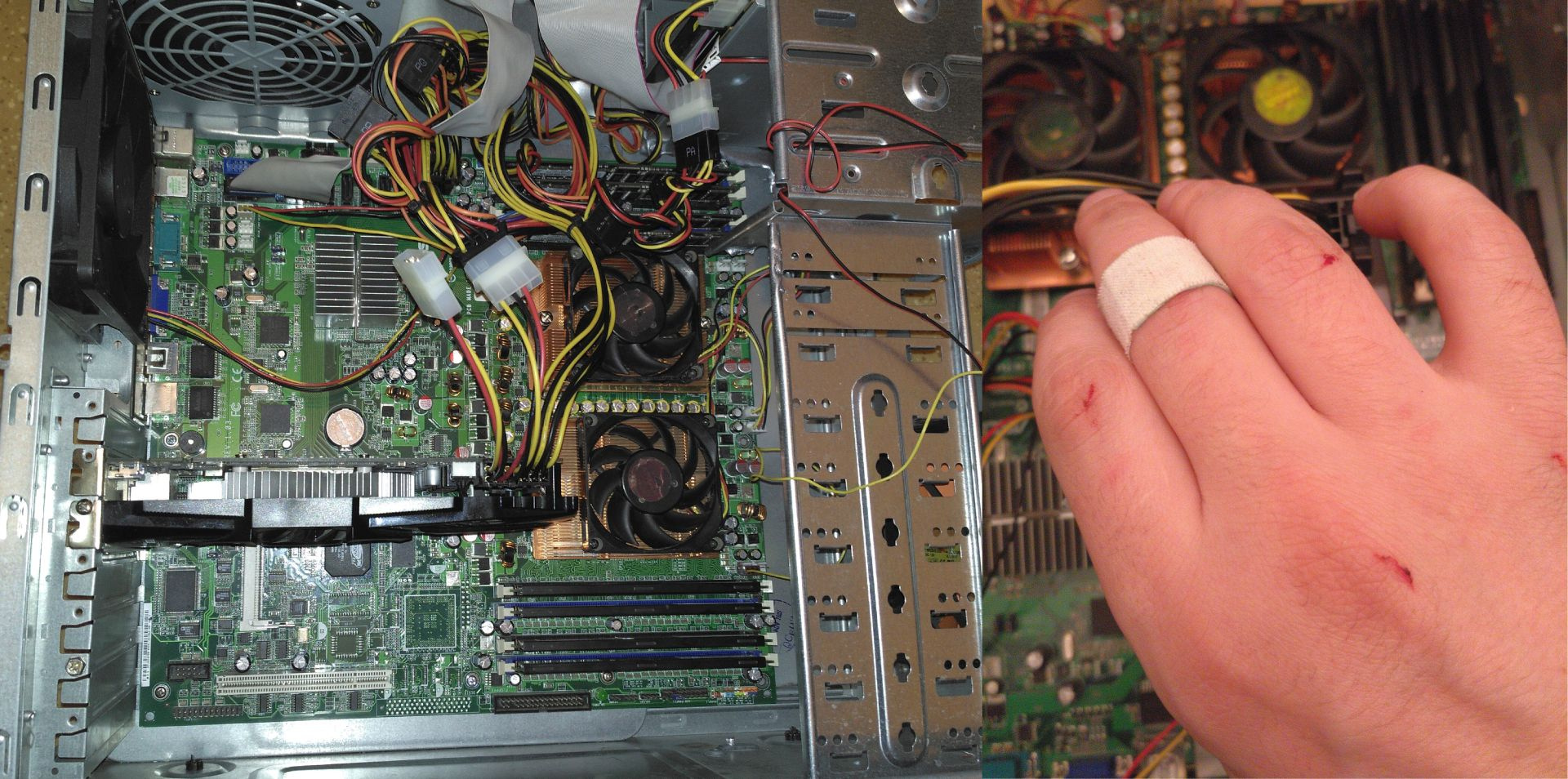
Having rummaged on the Internet, I managed to find in the forums a suitable memory in the amount of another 8 GB, 4 modules of 2 GB each. However, it was not possible to pick up the memory of the maximum frequency supported by this board - 3200 MHz, and it turned out to find only DDR-2700. Well, the best is the enemy of the good, we limit ourselves to what we have. The modules are not all the same, but the memory works in dual channel mode.
The fourth obstacle:
The new memory has become very hot. RAM is terribly heated even when idle. But why? Strange, but the radiators on it seem to be talking about this possibility, it heats up despite these own radiators.
Servers are always very cool. To solve this problem, we will install a fan and direct it directly to these modules.
When installing the cooling system, I didn’t waste time on trifles, but put two 12 cm fans in the case at once. One - for air flow, the second - for blowing. Now the memory has sufficient cooling.
Customization
So, the board is installed in the case. It's software time. What is the operating system on it? Processors, despite their age, support 64-bit OS. Let's try to install Windows.
10-ka is not set, tightly hanging at the very beginning of the installation. I think that to overcome this problem you need to update the BIOS. Let's try Windows 7 64-bit. Hooray! 7-ka set and works without problems.
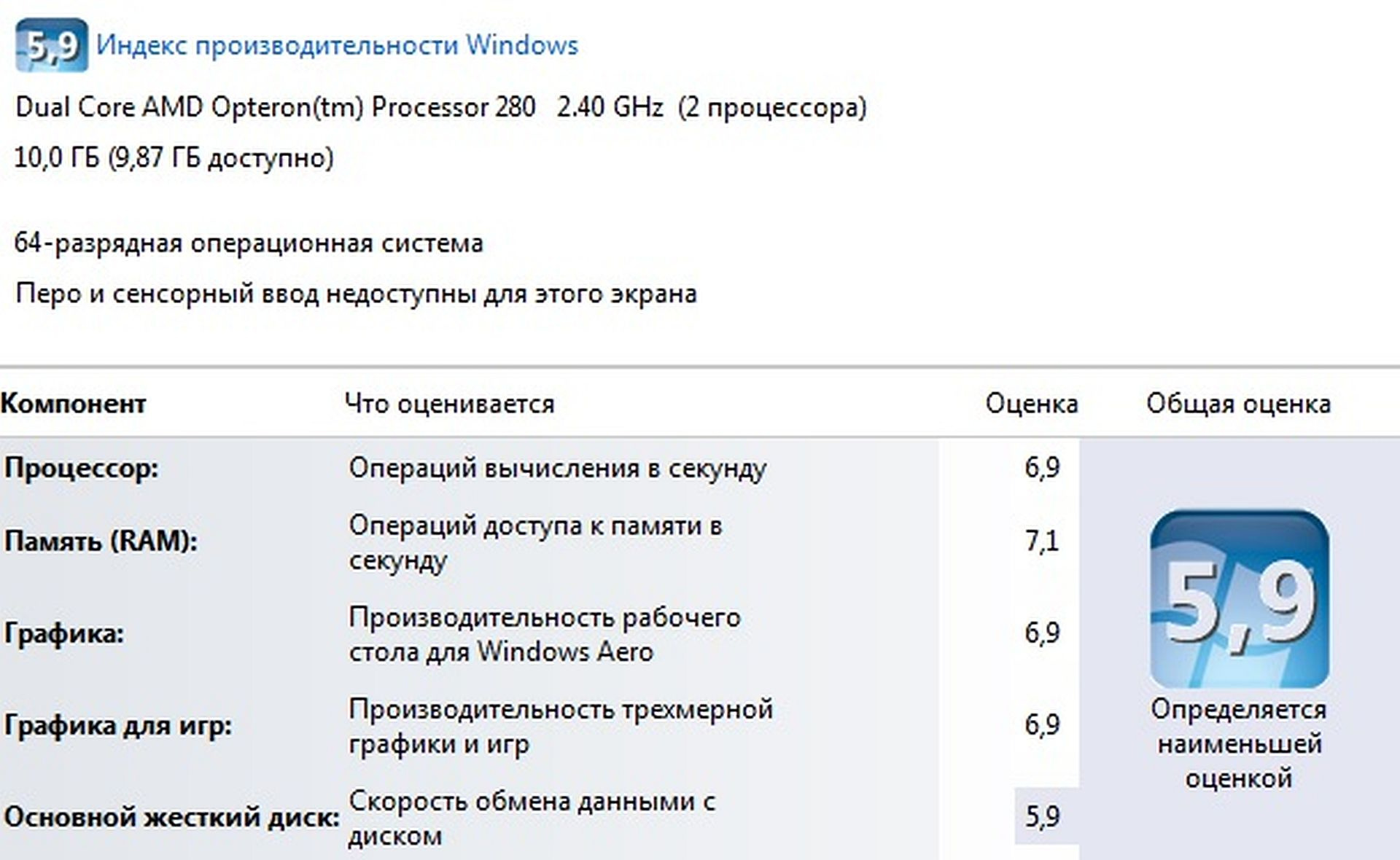
Initially, Windows "saw" all 10 gigabytes of RAM, but now for some reason, the system took a hundred megabytes for its needs. I have not found the settings that affect this. For even more comfort, you can install an SSD disk and install an operating system on it. I only have 16 GB SSD, and only the system got into it. It’s really more pleasant to work with him, but I only use it to test my work.
CPU parameters from CPU-Z
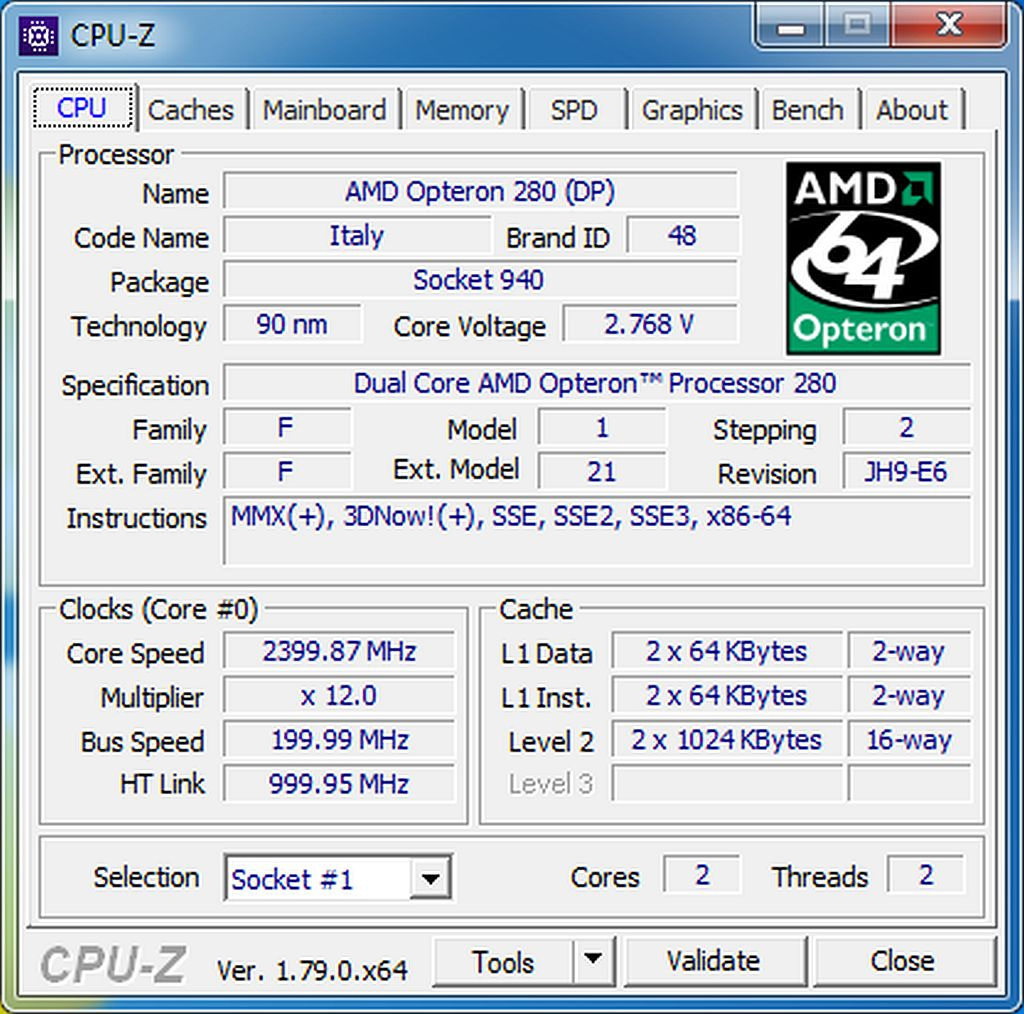
Once this motherboard with these processors was used in the office for rendering images.
Check the computer at work
Windows is installed, the body blinks with lights, we will install some of the games! On the resulting system, you can quite comfortably use everyday software, surf the Internet, draws video in 1080p.
The games are pretty good. I tried to install several games, and even such games as GTA-5, The Witcher-3 and all sorts of aircraft tanks are quite playable.
There is no overheating, which is facilitated by two case fans, but Speedfan hangs on loading in an attempt to interrogate all the sensors. HWMonitor is working fine.
When all programs and games are running, the weak point of this system is the speed of the processors. In terms of speed in everyday programs, processors are comparable to the 4-core AMD Phenom 9600, running on DDR2. I did not try to overclock, and in the BIOS there are no settings either to increase the frequency of the processor or memory.
In total, it turns out that from a dirty 10-year-old motherboard, it was possible to assemble a working personal 4-core computer with a large amount of RAM, comparable in speed to modern low-cost PCs.
Express test from CPU-Z V. 1.79.0.x64
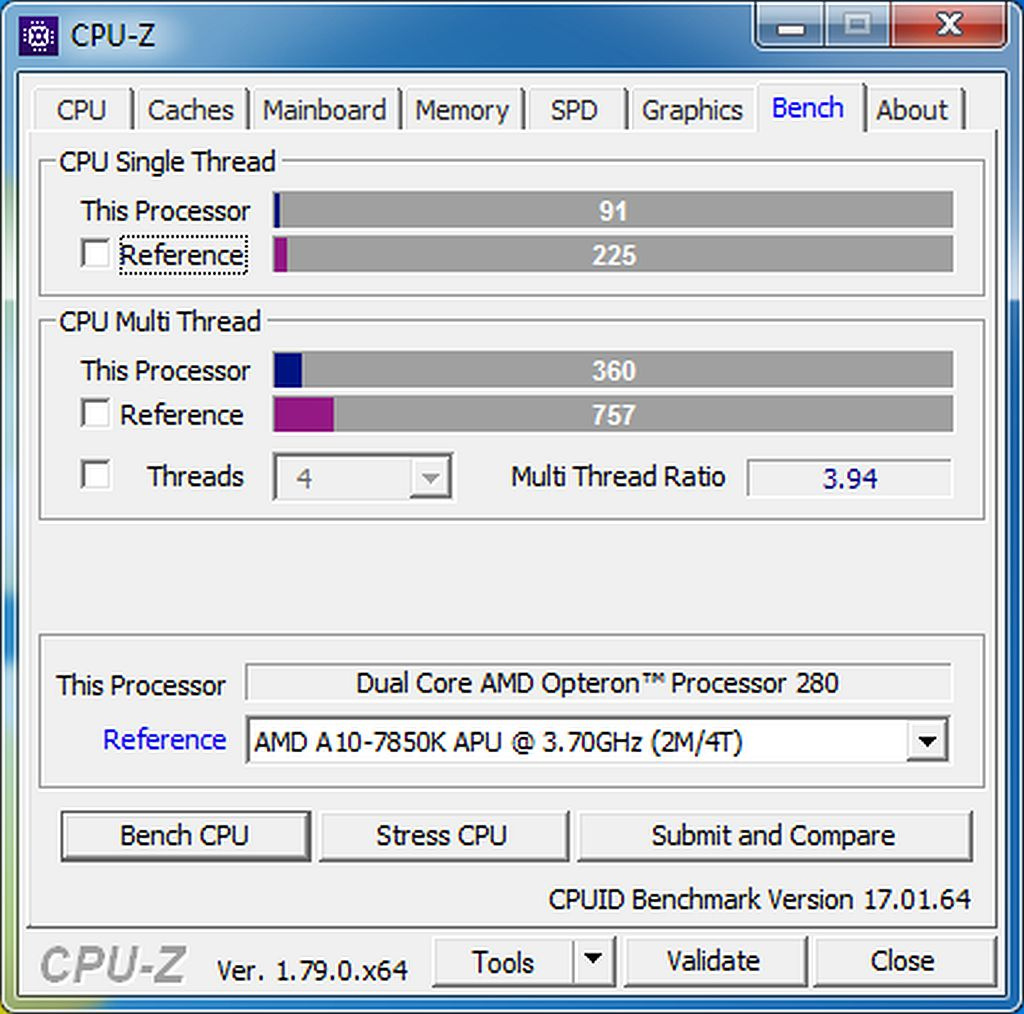
A pleasant moment is the presence of 10GB of RAM, at which you can turn off the paging file, which has a great effect on comfort when working.
I tried to install my GTX 560 2GB video card I have, with it the games are much faster. FPS is comparable to the characteristics of games on ordinary computers with DDR2 and DDR3. Again, the stumbling block is the speed of the processor or, perhaps, the low speed of the RAM also plays a role. If the graphics and quickly drawn, then on scenes where the participation of the processor is required, the FPS drops.
Performance Test 9.0 Performance Test
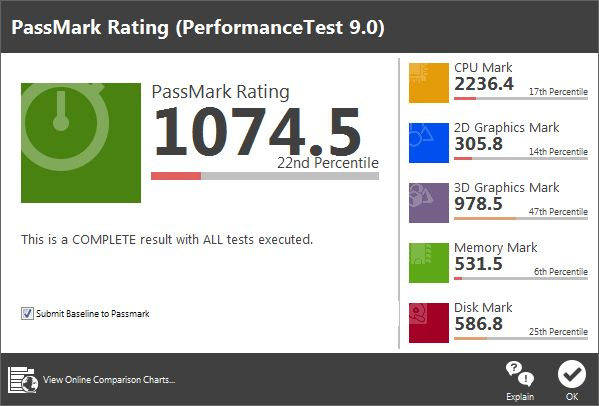
Here is the video game The Witcher 3 with a GTX 560 2GB video card. Resolution: 1920x1080, all settings are on the "medium". There are noticeable fading in the game, occurring due to insufficient speed of the processors.
Well, what to do with him now? On the rest of the motherboard is still too early, let him work for the benefit of mankind. Everything that an unpretentious user needs, works on it: it serves as an office computer, twists the accounting programs, is quite suitable for games for some teenager or is useful for watching movies, as a media center or even writing articles on this site ;-)

Write in the comments your questions on the work of such a non-standard system, how would you suggest using it, and what tests would you like to conduct on it.
If you want, I will try to get rid of all these tests on the computer and, perhaps, write part 2 about the detailed testing of its work.
“Put it in the farthest place,” he said, “this is the repository of parts long gone dead.” For our current tasks there is nothing there.
I looked inside. Out of the box, among the overgrown wires, a large-sized board with two huge copper radiators looked at me, bristling with slots for RAM. More because of the web nothing could be seen. This is obviously a server board, dual-processor, with 8 RAM slots. I wondered what the motherboard was and what happened to her, was she whole? Let as a modern server, it will not pull. What if...? I would like to know how suitable it is for modern programs and everyday needs of the average user.

I invite enthusiasts who are interested in digging into different hardware, comparing the functionality and performance of computer systems that have long since disappeared from circulation, getting something back to life, perhaps already from complete non-existence, to read this article.
In the arms of a shadow of doubt
')
I asked to lend me this motherboard. The board was obviously asking to check it for operability, but what could have been done with it?
From the server board for home needs little sense. And just like that, you won’t assemble it up to its working condition: to connect to the power supply, in addition to the standard connectors, you need 8-pin, which almost doesn’t happen on regular ATX power supplies. As for the memory, it is buffered ECC DDR1, and you just can't buy one like that.
The board itself was in a depressing state. The coolers are clogged with dust, the entire board is covered with a layer of dirt, the thermal paste under the coolers is hard and crumbles like gypsum. Fans on the coolers, and there are two of them, stopped spinning a hundred years ago. Will it be able to "run"?
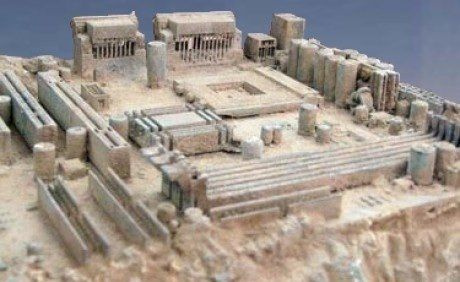
Taking into account the possibility of its launch, for testing on a modern operating system one could add, say, a maximum of RAM with the highest frequency supported by this board, to put a capacious hard disk or even SSD. If only there was enough processor power for modern programs.
It is clear that it is unlikely to make it work again, but I wanted to know: what can we expect in modern applications from processors 12 years ago? What to expect, in relation to modern tasks, from old memory, DDR1? Is it possible to make a non-standard PC with a personal computer in a standard package? Will it be possible to run any game on it?
First inspection
I looked more closely. On the board, there was a slot for a PCI-Express video card, as well as a standard PCI. Well, that's good.

8 memory slots say that for a sufficient amount of RAM for comfortable operation, you can use modules of 512 MB or 1 GB each.
I began to clean it from dirt. Blew, in some places, walked with a cotton swab. Copper radiators had to be washed thoroughly with a brush. He began to lubricate the long-dried fans. There are two of them and, praise the gods, they were both included.

And where to look for such coolers with radiators, I'll never know. It was necessary to change the thermal paste on each of the two processors.

So it's good that everything is in place, although not very suitable for work. Under the thick layer of dust, the inscription began peeking: K8N-DRE.

This is a ASUS dual-processor board, it contained two AMD Opteron 280 Socket 940 processors. There are 2 IDE connectors for standard hard drives, as well as several SATA ports. There is no built-in sound. But there is a PCI-Express, so I immediately began to look for a suitable video card.
I began to look for a suitable power supply unit or adapter: it was necessary to pick one that had an 8-pin power connector.

The first obstacle:
We need somewhere to find a suitable memory. This is almost no sale. After searching, I found 4 pieces of 512 MB buffered ECC modules for a real price. Put.
Power supply, memory found. What about the board is not yet known. Try running?
The board runs for a long time, seconds 6-7. During this time, only fans are spinning and nothing happens. And here is the long-awaited squeak and the appearance of the image on the monitor. Hooray, it is alive! Alive!
The screen lights up, the entire RAM and hard disk are visible in the BIOS. You can build a system for testing.
There was so much dust that I had to sweep it from the floor and wash it for a long time with clothes. The battery of Bios, of course, died. Replace with a new one.
Preparation for work
The processors turned out to be 2-core, the production year of the processors, as well as the motherboard, was 2005. There are 2 processors with 2 cores, in total - four cores, each 2.4 GHz. Once it was a crown of server processors, but now it looks more like the characteristics of a personal computer that does not catch the stars from the sky. In addition, it supports DDR1 memory, from which you should not expect such a good performance. What does she pull? I do not know. Let's try it out at work.

The second obstacle:
Just so a good video card can not be inserted. It rests on its radiator in the copper coolers of the processor, so only cards with a short heatsink are suitable, and now video cards are mainly made with long cooling systems.
Unusual chip: there is no separate configuration in the BIOS to enable working with a discrete card, and it is not automatically detected. To enable it, you need to rearrange the jumper on the board itself.
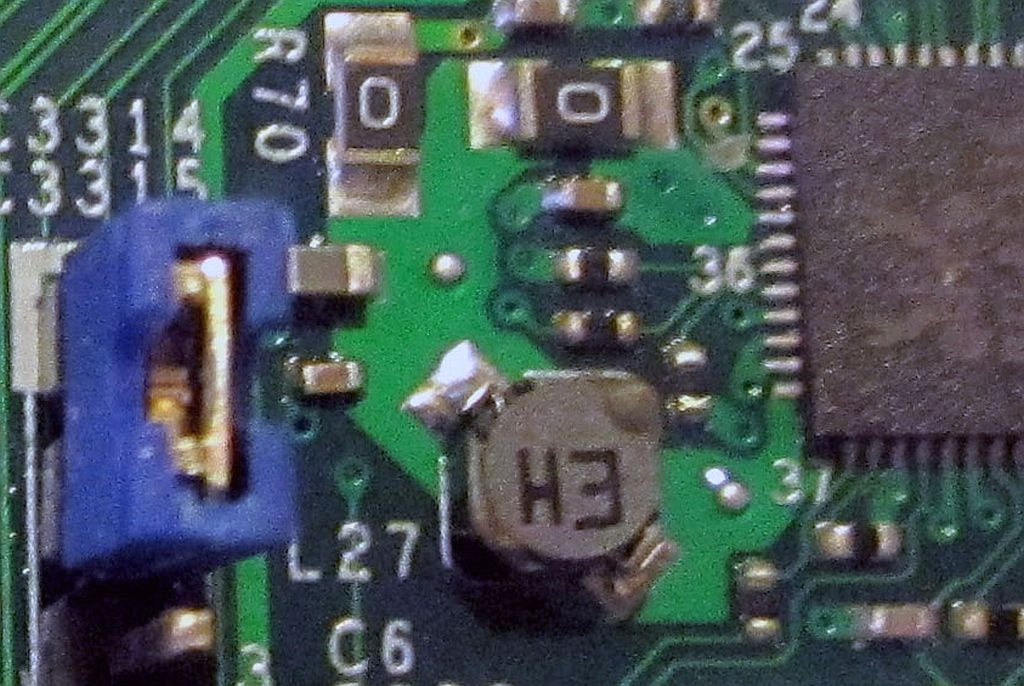
As many as two 1000 Mbps network controllers are built into the board, there is a built-in video, there is an automatic control of the fan rotation speed in the BIOS. The speaker of the motherboard is soldered directly into it, so no separate cabinet is required.
Of the minuses:
1. There are only 2 USB connectors on the back panel of the motherboard, but the connector is also located on the board itself, so you can remove two more USB, for example, on the front panel of the case.
2. Just one PCI slot. Since the board does not have built-in sound, we had to insert a sound card into a single PCI slot. Because of this, there are no more free PCI slots left, and it turns out that you will not connect any devices to it anymore via PCI.
Installation in the case
There are a lot of connectors for cooling fans on the board. 1 for each processor cooler, a few for the fans on the front panel, and also a few on the rear panel. This is all intended for specialized server cases, my goal is to put it in a regular computer case.
The third obstacle:
Despite the fact that I measured everything and looked at the mounting holes, the board did not fit into the standard case. I tried on it many times and compared it to you. The basket for hard drives hinders.
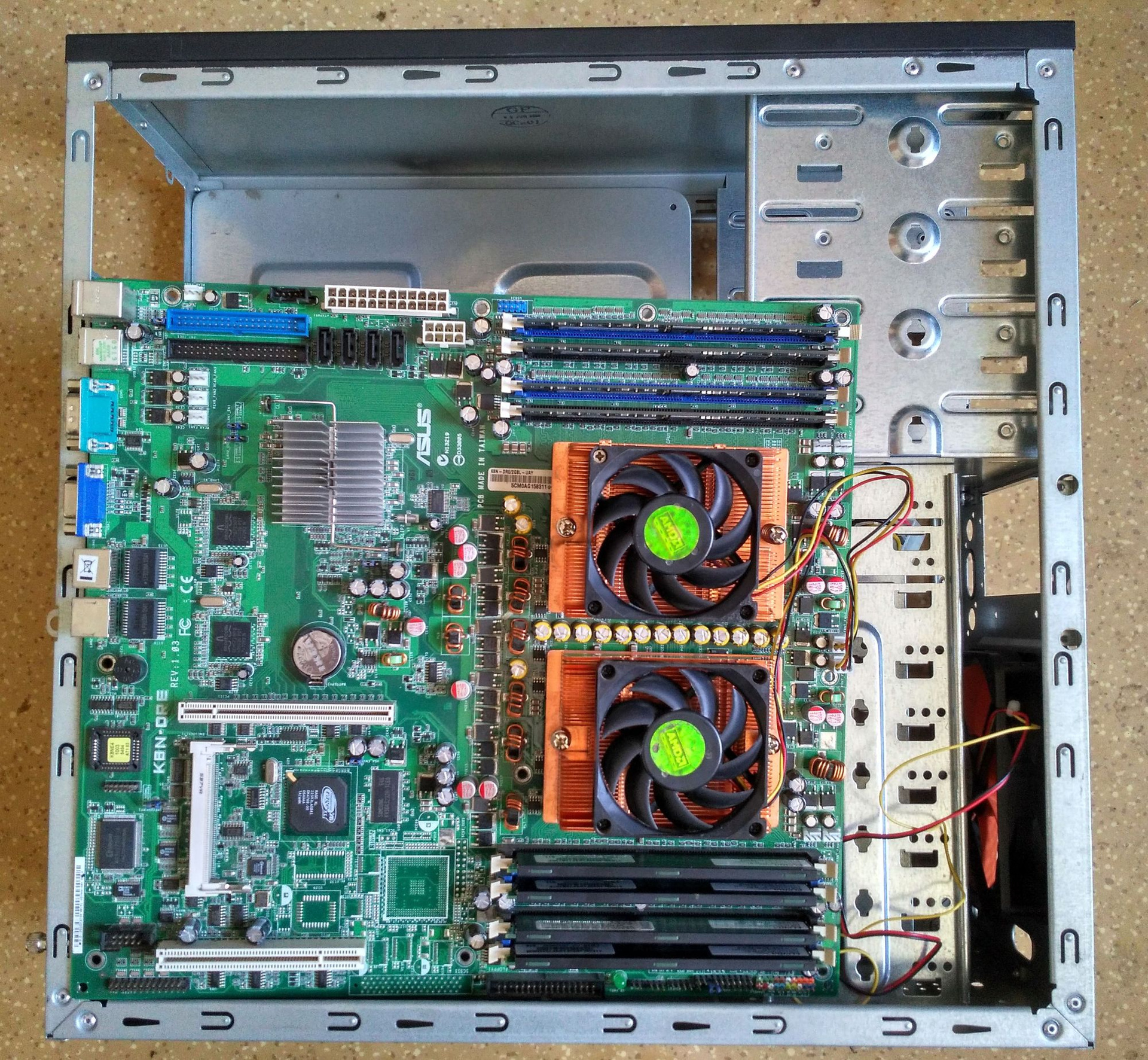
This is a setup. Well, I will leave one hard drive, I will delete places for the rest. You have to use brute force.
The case just did not want to give up, so the board was able to install it with losses.
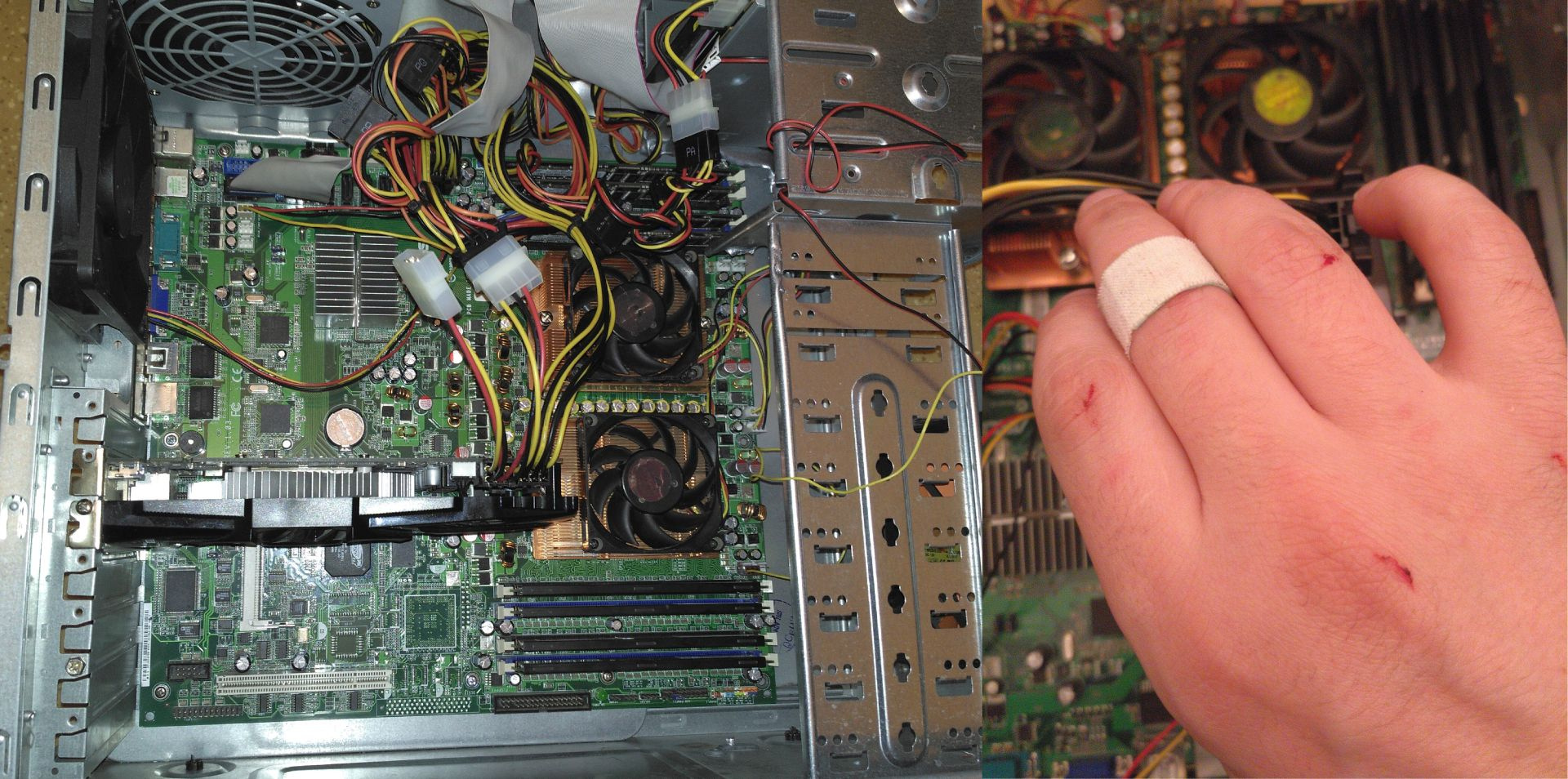
Having rummaged on the Internet, I managed to find in the forums a suitable memory in the amount of another 8 GB, 4 modules of 2 GB each. However, it was not possible to pick up the memory of the maximum frequency supported by this board - 3200 MHz, and it turned out to find only DDR-2700. Well, the best is the enemy of the good, we limit ourselves to what we have. The modules are not all the same, but the memory works in dual channel mode.
The fourth obstacle:
The new memory has become very hot. RAM is terribly heated even when idle. But why? Strange, but the radiators on it seem to be talking about this possibility, it heats up despite these own radiators.
Servers are always very cool. To solve this problem, we will install a fan and direct it directly to these modules.
When installing the cooling system, I didn’t waste time on trifles, but put two 12 cm fans in the case at once. One - for air flow, the second - for blowing. Now the memory has sufficient cooling.
Customization
So, the board is installed in the case. It's software time. What is the operating system on it? Processors, despite their age, support 64-bit OS. Let's try to install Windows.
10-ka is not set, tightly hanging at the very beginning of the installation. I think that to overcome this problem you need to update the BIOS. Let's try Windows 7 64-bit. Hooray! 7-ka set and works without problems.
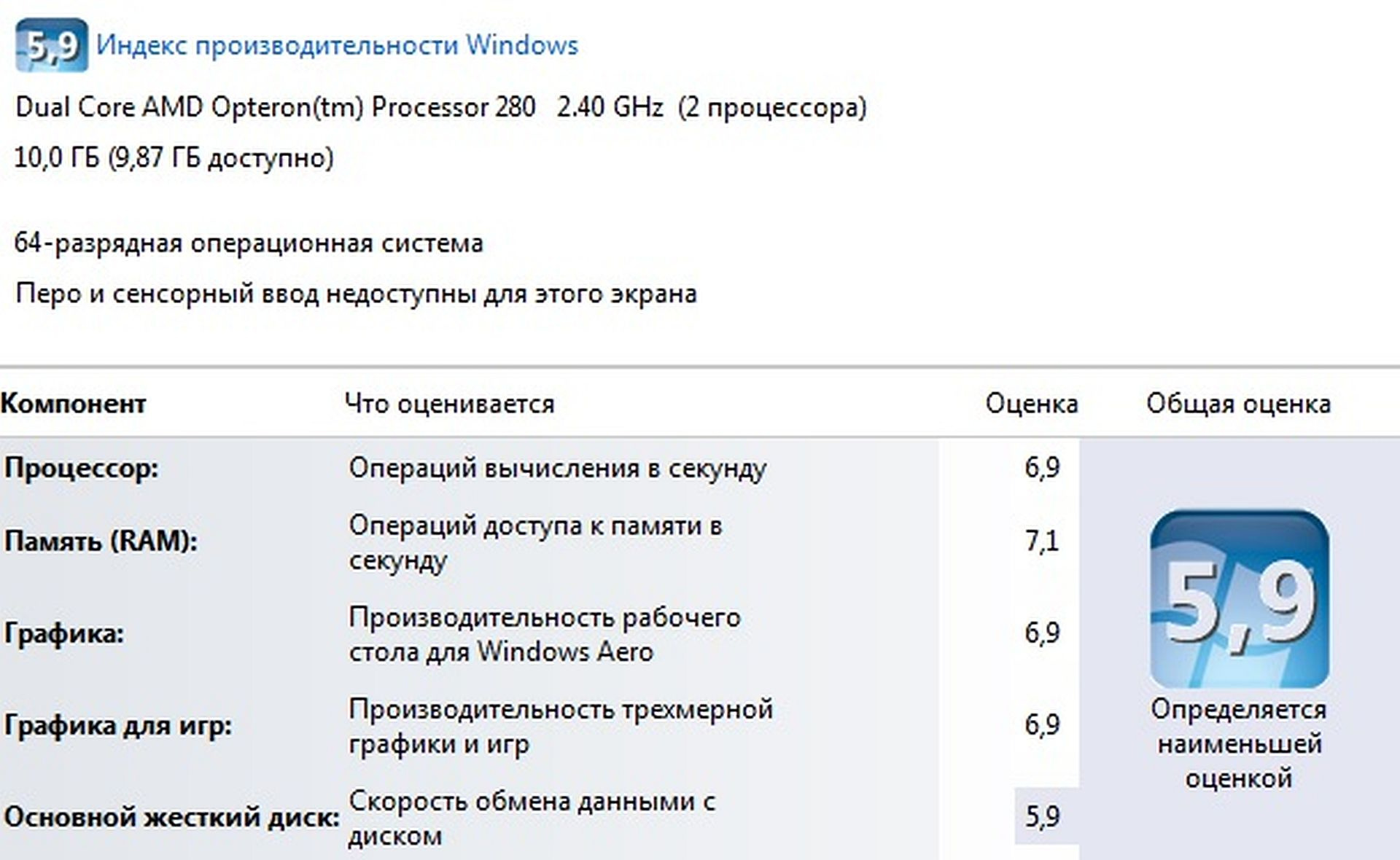
Initially, Windows "saw" all 10 gigabytes of RAM, but now for some reason, the system took a hundred megabytes for its needs. I have not found the settings that affect this. For even more comfort, you can install an SSD disk and install an operating system on it. I only have 16 GB SSD, and only the system got into it. It’s really more pleasant to work with him, but I only use it to test my work.
Characteristics of the resulting system:
Processor: 2 x AMD Opteron 280 2.4GHz
RAM: 10GB DDR-2700
Video card: NVidia GeForce GTS 450 1GB.
Hard Drive: 320 GB SATA
450 watt power supply.
Motherboard:
Processor, Socket: 2xS940, supported processors: AMD Opteron 200
System bus: HyperTransport
Chipset: NVIDIA nForce 2200
Memory: DDR DIMM, 400 MHz, only ECC buffered
Number of memory slots: 8, support dual channel mode
Disk controllers: 2xIDE UltraDMA 133, 4xSATA 1.5Gb / s, RAID: 0, 1, 10
Expansion slots: 1xPCI-E x16, 1xPCI, 1 mini-PCI slot for BMC card
Sound: no
Integrated video adapter: based on ATI Rage XL PCI
Network: Ethernet 2x1000 Mbps, based on Broadcom BCM5721
Interfaces: 4 USB, 1xCOM, 2xEthernet, PS / 2 (keyboard), PS / 2 (mouse), on the rear panel: 2xEthernet, PS / 2 (keyboard), PS / 2 (mouse)
Form Factor: EATX
CPU parameters from CPU-Z
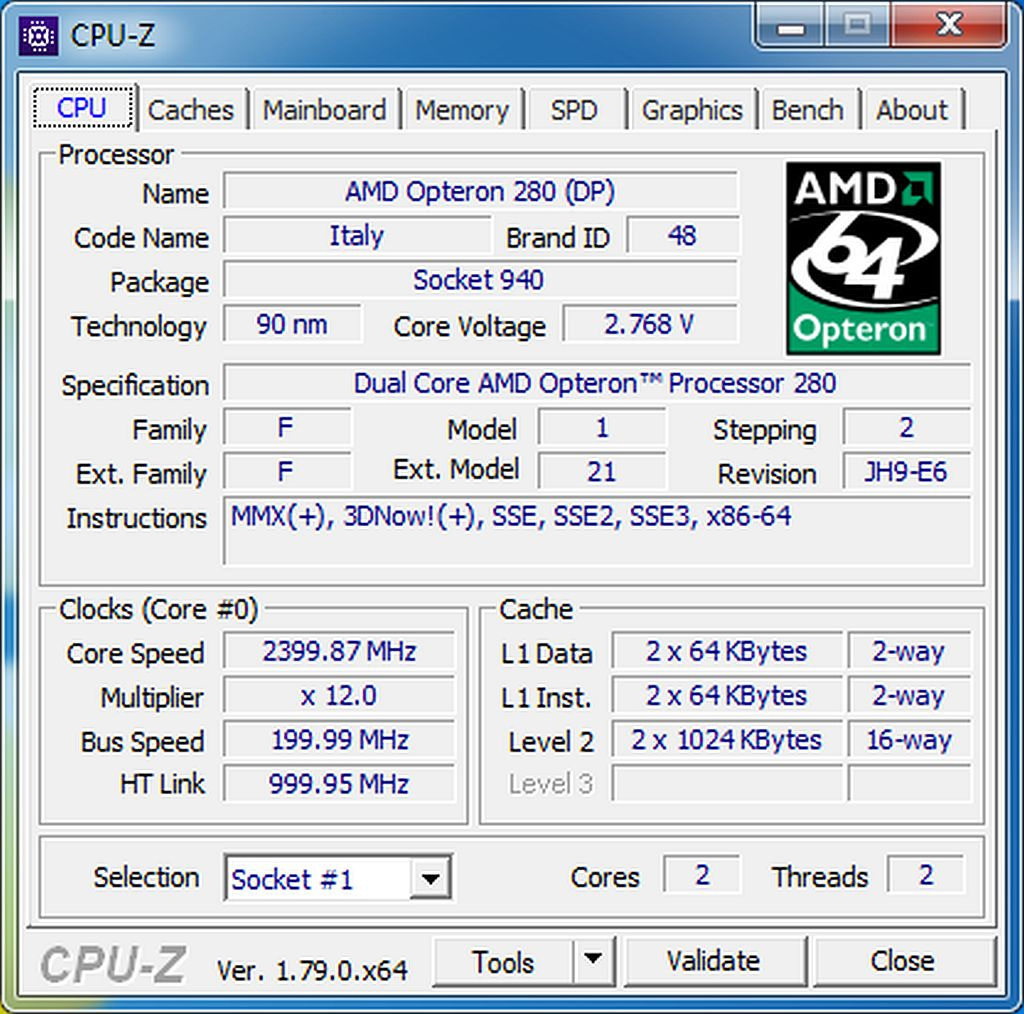
Once this motherboard with these processors was used in the office for rendering images.
Check the computer at work
Windows is installed, the body blinks with lights, we will install some of the games! On the resulting system, you can quite comfortably use everyday software, surf the Internet, draws video in 1080p.
The games are pretty good. I tried to install several games, and even such games as GTA-5, The Witcher-3 and all sorts of aircraft tanks are quite playable.
There is no overheating, which is facilitated by two case fans, but Speedfan hangs on loading in an attempt to interrogate all the sensors. HWMonitor is working fine.
When all programs and games are running, the weak point of this system is the speed of the processors. In terms of speed in everyday programs, processors are comparable to the 4-core AMD Phenom 9600, running on DDR2. I did not try to overclock, and in the BIOS there are no settings either to increase the frequency of the processor or memory.
In total, it turns out that from a dirty 10-year-old motherboard, it was possible to assemble a working personal 4-core computer with a large amount of RAM, comparable in speed to modern low-cost PCs.
Express test from CPU-Z V. 1.79.0.x64
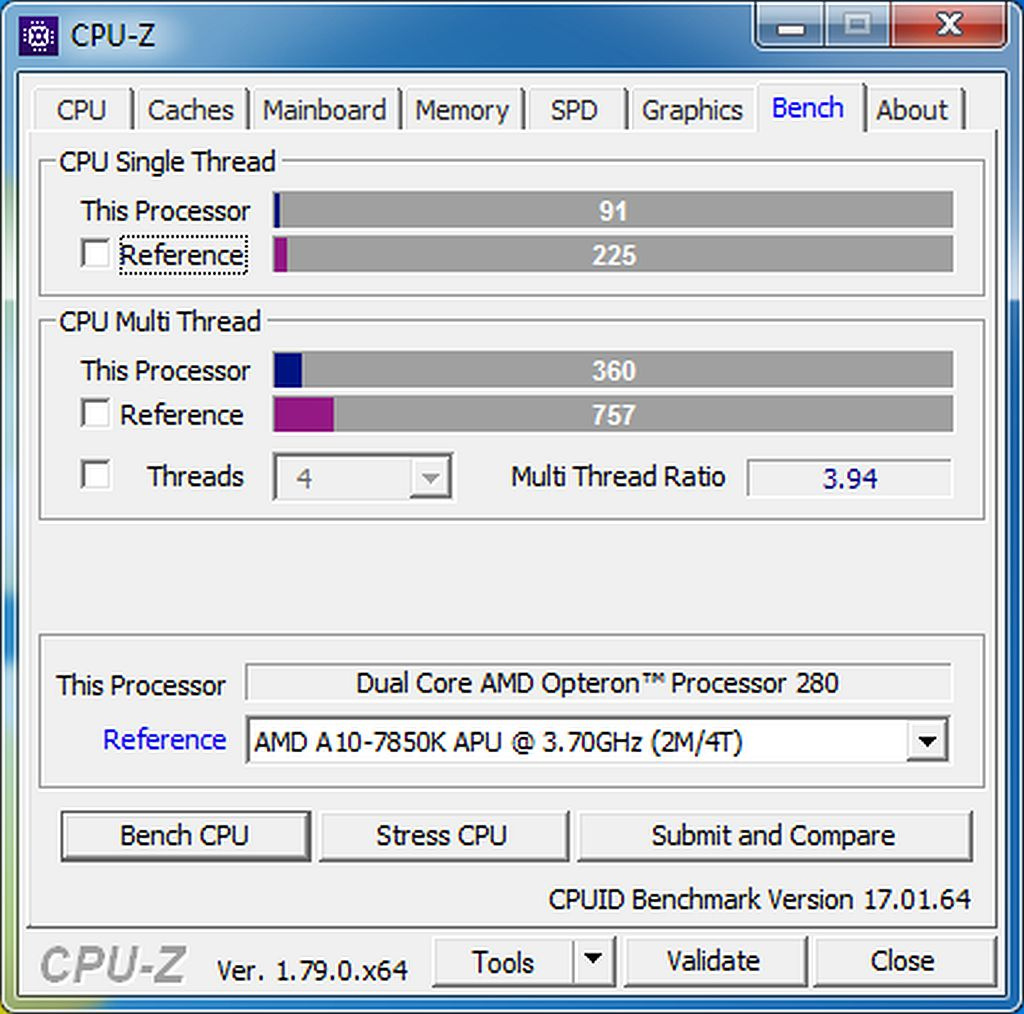
A pleasant moment is the presence of 10GB of RAM, at which you can turn off the paging file, which has a great effect on comfort when working.
I tried to install my GTX 560 2GB video card I have, with it the games are much faster. FPS is comparable to the characteristics of games on ordinary computers with DDR2 and DDR3. Again, the stumbling block is the speed of the processor or, perhaps, the low speed of the RAM also plays a role. If the graphics and quickly drawn, then on scenes where the participation of the processor is required, the FPS drops.
Performance Test 9.0 Performance Test
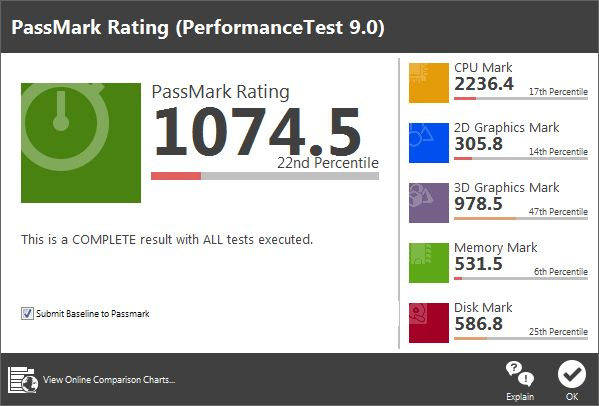
Here is the video game The Witcher 3 with a GTX 560 2GB video card. Resolution: 1920x1080, all settings are on the "medium". There are noticeable fading in the game, occurring due to insufficient speed of the processors.
Well, what to do with him now? On the rest of the motherboard is still too early, let him work for the benefit of mankind. Everything that an unpretentious user needs, works on it: it serves as an office computer, twists the accounting programs, is quite suitable for games for some teenager or is useful for watching movies, as a media center or even writing articles on this site ;-)

Write in the comments your questions on the work of such a non-standard system, how would you suggest using it, and what tests would you like to conduct on it.
If you want, I will try to get rid of all these tests on the computer and, perhaps, write part 2 about the detailed testing of its work.
Source: https://habr.com/ru/post/403817/
All Articles