Digital pen - progress does not stand still
A curious tendency - humanity goes along the “saw-like” path - at first everything is striving for something new, and then returns almost to its original state, but “refined and corrected”. Using the phones as an example, at first they tried to do less, now they all walk with 6 ”shovels ... What am I - the old technology is sometimes better than the new two, and if a person wrote 50 years old, then after PC he wants to write with a pen! But not kosher After all, few people need handwriting texts? And here comes to the rescue such a thing as a digital pen!


Why do you need this pen? I will give my own example from life. The life of a student is not easy, there is not much time, and if you want to keep your blog, well, at least some time is needed. I have no time at all, except ... boring couples, yes! The potential of the pen is revealed completely, know yourself write in a notebook. I used to write with a regular pen, then, if I had time, I transferred the text to the PC ... As a result, most of the texts remained on paper in the truest sense of the word.
')
The technology of such pens is far from new -Simon Vicky said that the method of determining the position of the pen using two sonars appeared in the now distant 2000s, and the first such pen was released by Pegasus Technology (here it is ). The handles that determine their position using ultrasonic sensors are coordinate ones.
If it is interesting to read and compare - another review .
For those who do not know, all the hardware is represented by the so-called base unit, which is mounted on a sheet and, in fact, reads the position of the handle and the handle itself, which has two buttons - one under the rod for detecting letters, the second - where they usually hold fingers - it mimics paintwork.
I didn’t try to unpack, I’ll just say that two rods with black ink are included. When they end, you can buy a replacement at any more or less professional stationery store - rod type 4C, thickness 0.7mm, length 67mm.
So, the only source of information in the box was the instruction with the activation code for MyScript Notes. I did not have a disk, all the programs were downloaded from the site Dadzhet.
Standard Pen Software Kit - Note Manager for connecting to the base unit and extracting entries from there and MyScript Notes for converting handwriting into a sequence of characters. To be honest, I was amazed - she easily recognized my indigestible handwriting (except for very clumsy cases).
The main difference from the previous version is now in the pen and in the unit are lithium batteries. The charge in the pen is really long enough, the base unit sits in about 3-4 hours. When charging on the unit, the animation of the filling battery is displayed, the red LED in the end is on the handle.

Let's go a little bit on the functional. With Windows, a pen can act as a pen to work in the Note Manager, and the mouse. In mouse mode, clicking on the rod, you can click or click RMB (long press), and with the button at your finger - hold the LMB and select a group of elements.
What is not obvious, in order to start a new note in Note Manager, you need to press the pen on the sheet. Then this window will pop up:

Here you can write as offline, and then save the note (you have to pick up the mouse):

Or export it as a picture:

I tried to use the pen as a drawing tool. Result:
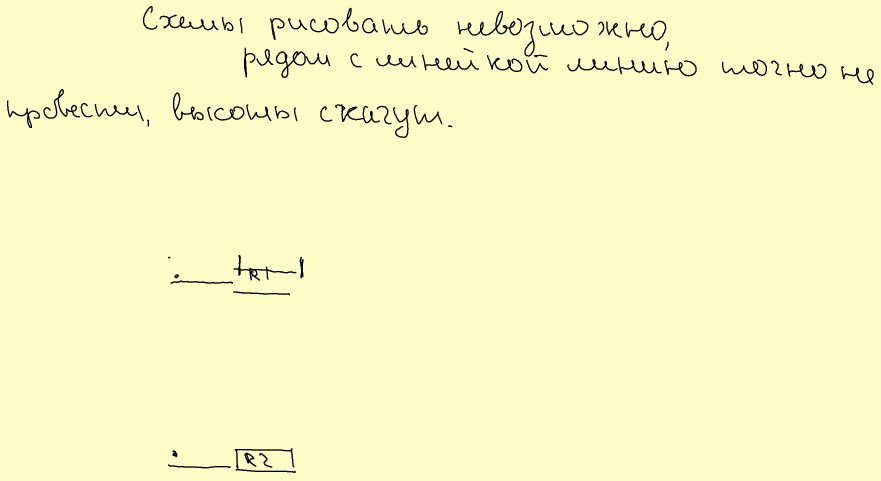
For those who are not MyScript Notes and do not understand my handwriting, I translate - it is impossible to draw diagrams, lines jump, there is a trash next to the ruler. Let's just say, you can quickly sketch a sketch, but by hand and without bothering about the clumsiness of interpreting the image with a pen.
For example, some sort of flowchart is fully implemented:
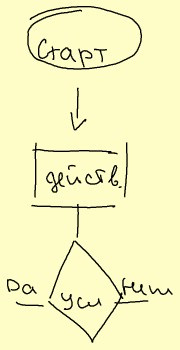
Note that the first oval was drawn with the help of the “officer” line (read - ideally exactly). But in the figure, the lines for some reason did not overlap, but moved, and decently.
At first, I thought the pen would be too thick for convenient writing, however ... After a couple of days of regular recordings, the hand was quite used to it. The hand gets even less tired than from a letter with a regular, thinner pen. On the handle, the only minus that I see is the cap - it does not fit on the handle and can be lost.
The second small minus is the pouch. He is very pleasant to the touch, but his secret of his size is still not clear to me. Only for the base unit it is very large, it was possible to reduce it in 3 times. At the same time, the handle does not fit in it along the length and sticks out (you can cram it diagonally, but then the bag will stretch a lot).
Of the minuses of the block - sometimes it does not immediately take off from a PC (an unknown device about 10 times), and a too glossy surface - you cannot save it from scratches, although it looks nice, but probably not for long.
On hardware implementation - the pen is suitable for text recognition, smallclumsy drawings. She copes perfectly with the text, but what else is needed for a pen? Its task "fast digital notes in any situation," it fully performs.
I remind you that you can buy a pen in the online store Dadzhet with a 10% discount by writing the promotional code GT-DP, which is valid for 14 days.
Thanks for reading!
The djadget invites authors interested in testing our devices and writing an objective review for cooperation. The device after the publication of the review remains with you. Read more about the offer here .


Why do you need this pen? I will give my own example from life. The life of a student is not easy, there is not much time, and if you want to keep your blog, well, at least some time is needed. I have no time at all, except ... boring couples, yes! The potential of the pen is revealed completely, know yourself write in a notebook. I used to write with a regular pen, then, if I had time, I transferred the text to the PC ... As a result, most of the texts remained on paper in the truest sense of the word.
')
The technology of such pens is far from new -
If it is interesting to read and compare - another review .
For those who do not know, all the hardware is represented by the so-called base unit, which is mounted on a sheet and, in fact, reads the position of the handle and the handle itself, which has two buttons - one under the rod for detecting letters, the second - where they usually hold fingers - it mimics paintwork.
I didn’t try to unpack, I’ll just say that two rods with black ink are included. When they end, you can buy a replacement at any more or less professional stationery store - rod type 4C, thickness 0.7mm, length 67mm.
So, the only source of information in the box was the instruction with the activation code for MyScript Notes. I did not have a disk, all the programs were downloaded from the site Dadzhet.
Standard Pen Software Kit - Note Manager for connecting to the base unit and extracting entries from there and MyScript Notes for converting handwriting into a sequence of characters. To be honest, I was amazed - she easily recognized my indigestible handwriting (except for very clumsy cases).
The main difference from the previous version is now in the pen and in the unit are lithium batteries. The charge in the pen is really long enough, the base unit sits in about 3-4 hours. When charging on the unit, the animation of the filling battery is displayed, the red LED in the end is on the handle.

Let's go a little bit on the functional. With Windows, a pen can act as a pen to work in the Note Manager, and the mouse. In mouse mode, clicking on the rod, you can click or click RMB (long press), and with the button at your finger - hold the LMB and select a group of elements.
What is not obvious, in order to start a new note in Note Manager, you need to press the pen on the sheet. Then this window will pop up:

Here you can write as offline, and then save the note (you have to pick up the mouse):

Or export it as a picture:

I tried to use the pen as a drawing tool. Result:
For those who are not MyScript Notes and do not understand my handwriting, I translate - it is impossible to draw diagrams, lines jump, there is a trash next to the ruler. Let's just say, you can quickly sketch a sketch, but by hand and without bothering about the clumsiness of interpreting the image with a pen.
For example, some sort of flowchart is fully implemented:
Note that the first oval was drawn with the help of the “officer” line (read - ideally exactly). But in the figure, the lines for some reason did not overlap, but moved, and decently.
At first, I thought the pen would be too thick for convenient writing, however ... After a couple of days of regular recordings, the hand was quite used to it. The hand gets even less tired than from a letter with a regular, thinner pen. On the handle, the only minus that I see is the cap - it does not fit on the handle and can be lost.
The second small minus is the pouch. He is very pleasant to the touch, but his secret of his size is still not clear to me. Only for the base unit it is very large, it was possible to reduce it in 3 times. At the same time, the handle does not fit in it along the length and sticks out (you can cram it diagonally, but then the bag will stretch a lot).
Of the minuses of the block - sometimes it does not immediately take off from a PC (an unknown device about 10 times), and a too glossy surface - you cannot save it from scratches, although it looks nice, but probably not for long.
On hardware implementation - the pen is suitable for text recognition, small
I remind you that you can buy a pen in the online store Dadzhet with a 10% discount by writing the promotional code GT-DP, which is valid for 14 days.
Thanks for reading!
Invitation to test dadzhetov
The djadget invites authors interested in testing our devices and writing an objective review for cooperation. The device after the publication of the review remains with you. Read more about the offer here .
Source: https://habr.com/ru/post/403815/
All Articles