Samsung digital locks: stop locking the doors
Once a sample of Samsung digital locks came to our office. We will briefly tell you about some of them today.

In general, the presence of digital locks in the range of Samsung is not surprising: the company does almost everything. At one time, as you should know, even the tanks were in the catalog!
The company divided its locks into two groups: for office and for home. The latter, in turn, received an additional “biometric access method”. Indeed: a finger is a key that you will never forget or lose!
')
But besides the finger, other means of opening / closing are attached: keys, electronic cards. In general, it should be noted that the complete set of models is rich.
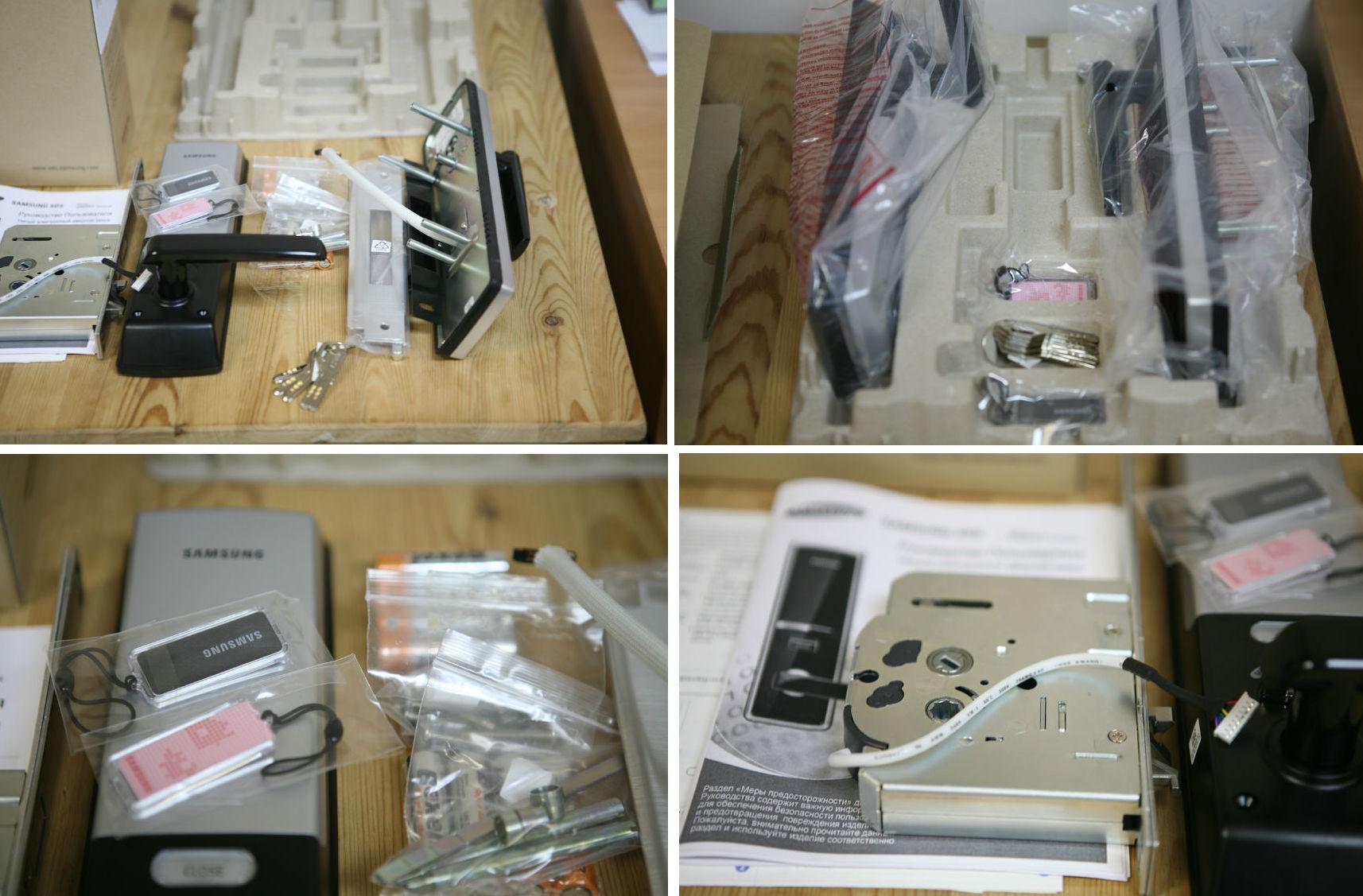
From the "home" models, the supplier especially notes two models: SHS-H705 / 5230 and SHS-P718 . They are considered the most advanced, as they are equipped with a fingerprint scanner.
The first version looks more familiar - it is equipped with a classic pen. The second is a bit more intricate.

With all the apparent complexity, both models are programmed quite simply: from the side of the dwelling under the lid of the lock is placed an instruction with which you can set all the necessary settings.

The back side of the lock, which is located on the apartment side, provides access, firstly, to the batteries: the lock is battery operated, and, secondly, to the settings panel.

Among other things here:

In total, for the security of the room there are several modes.

The second model, which we mentioned, the SHS-P718 has another key - a card, the place for which is attached, is allocated under the fingerprint scanner.

This lock is programmed in a similar way and also works on batteries. The service life declared by the manufacturer is 1 year with 10 “openings” per day. However, closer to the expected date of the battery change, it would be nice to have the Krona with you, just in case.
Each lock has contacts for emergency access to the apartment.
Contacts are located on the outside:

Locks for office doors seem to be simpler. They are designed for modern glass doors. Here among the models should pay attention to the SHS-G517 (with mounting plates).

Such a lock requires fewer batteries, there are fewer security modes, and for access in the room it is proposed to use maps and a code panel. To close the door, you must either turn the knob or press a special button.

However, the second method is effective only in the case when a special sensor is placed on the opposite sash.

Moreover, at a certain level: this place is marked.

After the lock is installed, to get inside, you must perform the familiar manipulations: call a numeric panel with a touch and enter the code.
The same version has a “lightweight” modification, without mounting plates - model SHS-G517X .
In general, the presence of digital locks in the range of Samsung is not surprising: the company does almost everything. At one time, as you should know, even the tanks were in the catalog!
The company divided its locks into two groups: for office and for home. The latter, in turn, received an additional “biometric access method”. Indeed: a finger is a key that you will never forget or lose!
')
But besides the finger, other means of opening / closing are attached: keys, electronic cards. In general, it should be noted that the complete set of models is rich.
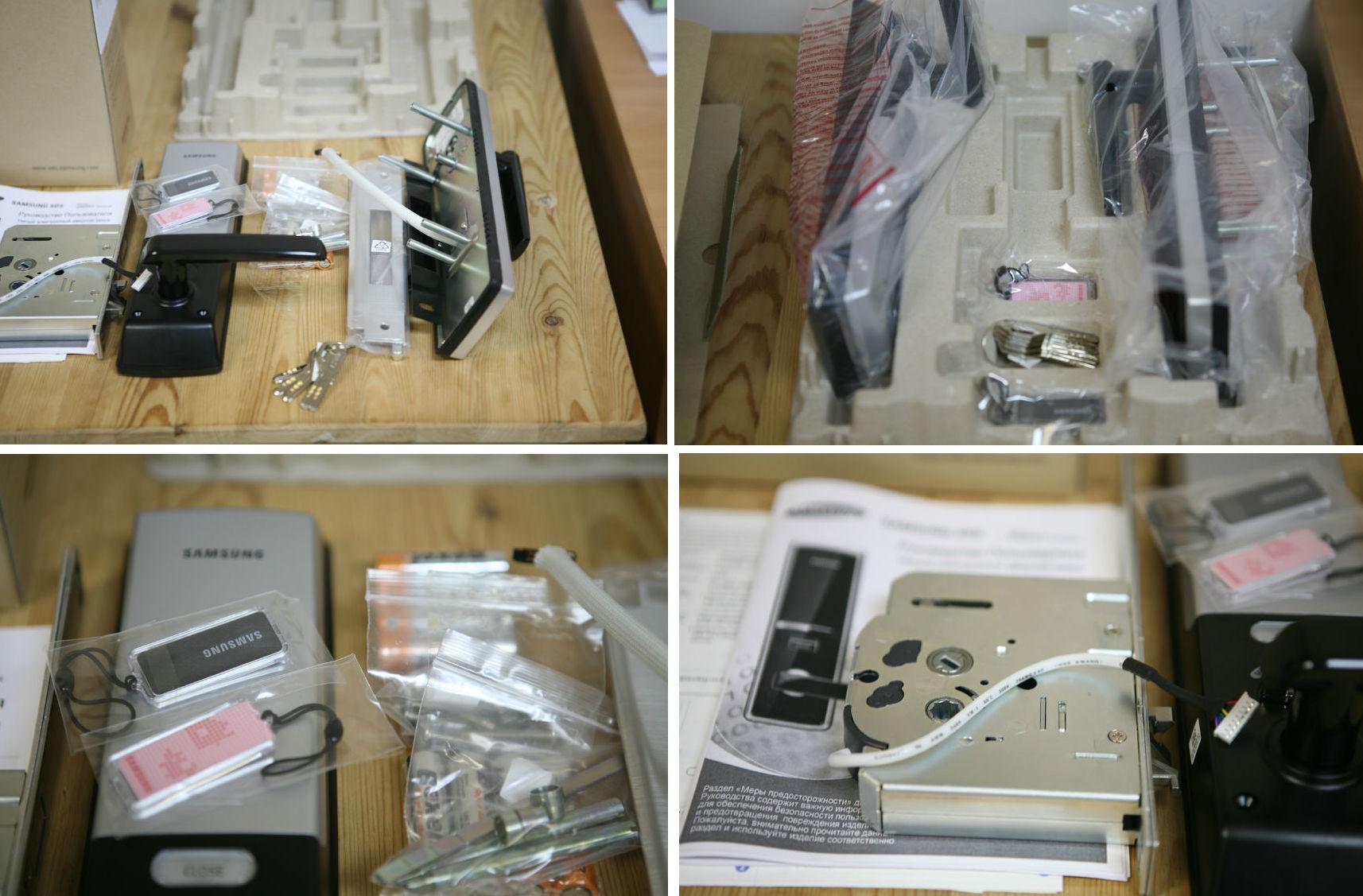
From the "home" models, the supplier especially notes two models: SHS-H705 / 5230 and SHS-P718 . They are considered the most advanced, as they are equipped with a fingerprint scanner.
The first version looks more familiar - it is equipped with a classic pen. The second is a bit more intricate.

With all the apparent complexity, both models are programmed quite simply: from the side of the dwelling under the lid of the lock is placed an instruction with which you can set all the necessary settings.
Then everything is simple
To activate the panel, you need to hold your hand, after which will come out "protection" from prying eyes in the form of random numbers.
The lock can be opened using the code:
Or fingerprint:
Moreover, this method is reliable within the same hand of one person: so if you accidentally forget which finger you activated as a key, then - excuse me:
The lock can be opened using the code:
Or fingerprint:
Moreover, this method is reliable within the same hand of one person: so if you accidentally forget which finger you activated as a key, then - excuse me:
The back side of the lock, which is located on the apartment side, provides access, firstly, to the batteries: the lock is battery operated, and, secondly, to the settings panel.
Among other things here:
- sound level control
- switch from manual to automatic locking
- fingerprint registration key
- large mechanical oval button for closing the lock, under which the rotary lever for manually opening (closing) the lock
In total, for the security of the room there are several modes.
for example
- the mode “Protection of a digital password from selection”, which excludes the possibility of picking characters by fingerprints on the touch panel
- One-touch security mode activates protection mode, in which an attempt to open the door from inside will cause a temporary lock lock and turn on the sound siren
- the “Automatic locking of the lock” mode will lock the lock each time the door is in the closed position
- “Double protection” mode (Night blocking) in the activated state blocks the lock when you try to unlock it from the outside. A similar result, but only in the mechanical version, the user will receive by pressing the lock button on the lock handle
- Burglary protection will turn on the alarm siren when you try to use an unregistered password or fingerprint five times in a row
- The “Fire Detection” mode will operate when the air temperature inside the room exceeds the critical value (set in the factory settings). In this case, an emergency siren is activated, the lock will automatically open, which will allow people to easily and quickly leave the smoke-filled room.
The second model, which we mentioned, the SHS-P718 has another key - a card, the place for which is attached, is allocated under the fingerprint scanner.
This lock is programmed in a similar way and also works on batteries. The service life declared by the manufacturer is 1 year with 10 “openings” per day. However, closer to the expected date of the battery change, it would be nice to have the Krona with you, just in case.
Each lock has contacts for emergency access to the apartment.
Contacts are located on the outside:
Locks for office doors seem to be simpler. They are designed for modern glass doors. Here among the models should pay attention to the SHS-G517 (with mounting plates).
Such a lock requires fewer batteries, there are fewer security modes, and for access in the room it is proposed to use maps and a code panel. To close the door, you must either turn the knob or press a special button.
However, the second method is effective only in the case when a special sensor is placed on the opposite sash.
Moreover, at a certain level: this place is marked.
Sensor
Installed:
Not installed:
Not installed:
After the lock is installed, to get inside, you must perform the familiar manipulations: call a numeric panel with a touch and enter the code.
The same version has a “lightweight” modification, without mounting plates - model SHS-G517X .
Source: https://habr.com/ru/post/403769/
All Articles