Google AIY: Maker Kit for Voice-activated Gadgets
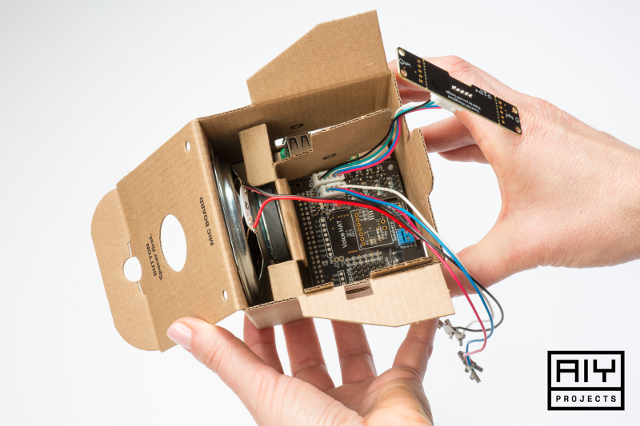
Google launched the AIY Projects initiative to combine AI with DYI, that is, to combine AI software applications with gadget build kits. As a result, Google believes, makers will be able to produce useful devices that will help “solve real problems” in life. These gadgets will truly interact with the person. For example, recognize speech, answer questions and execute voice commands.
The first project was the Voice Kit - a speech recognition demonstration system with a connection to Google Assistant (or without connection). As stated in the description, in addition to all the usual functions of Google Assistant, here you can still add to your gadget your own pair of questions and answers. The device is made in the form of a small cardboard cube with Rasberry Pi 3 inside. Assembling a set of 12 parts will take approximately 1.5 hours.
A set of parts is available for free when subscribing to MagPi Magazine . By the way, this magazine is available in digital form - a lot of amazing projects are described there, including in the field of machine learning, made with the help of Rasberry Pi.
')
The set is sold without a magazine in the Barnes & Noble stores and in the British stores WH Smith, Tesco, Sainsburys and Asda. Apparently, this is the only place where the set is sold. The kit includes interface cards, cables, plastic holders, a speaker, and a button. It does not include the Raspberry Pi 3 card itself, the SD card, as well as the screwdriver and adhesive tape needed for the assembly. The main components are the Voice HAT speech recognition board and the Voice HAT Microphone board. These are new boards that are not yet available commercially separately.
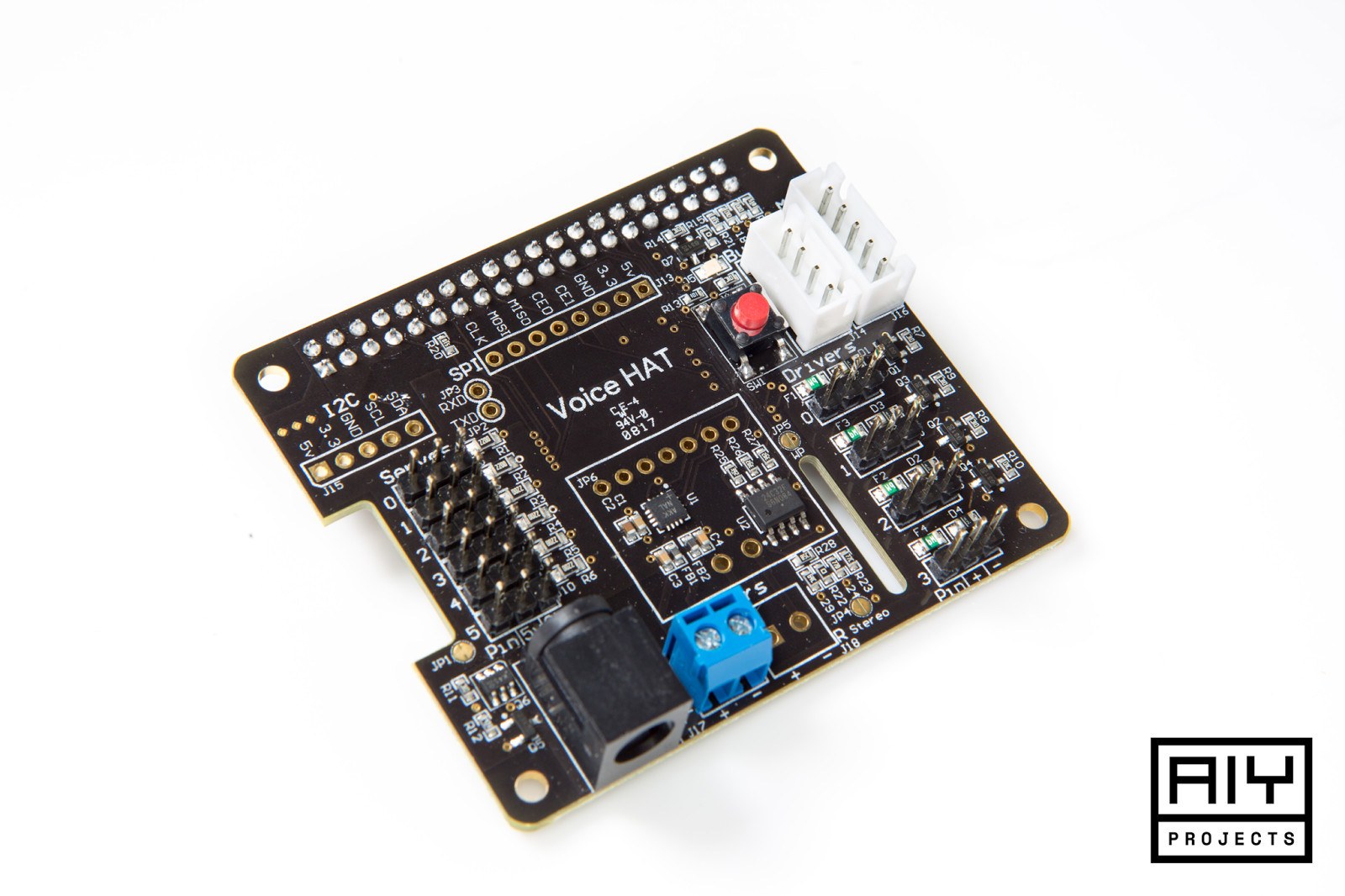
Google offers detailed instructions on how to build a gadget. Starting with the Raspberry Pi 3 Binding and the Voice HAT Card,
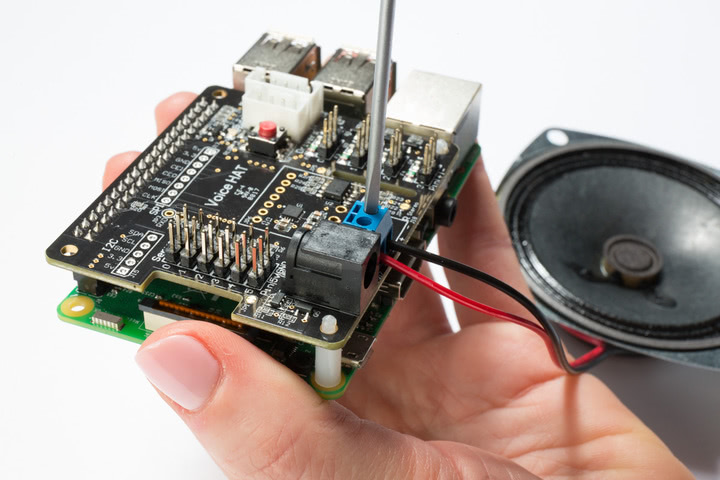
folding the box ...

... and fasten all of this into a single gadget.
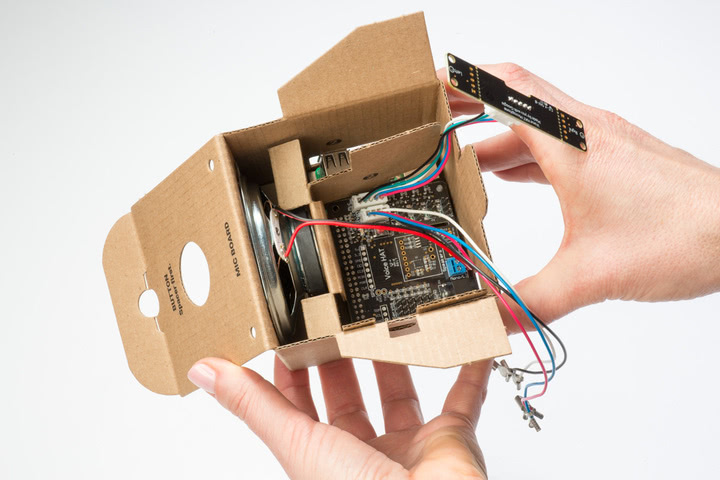
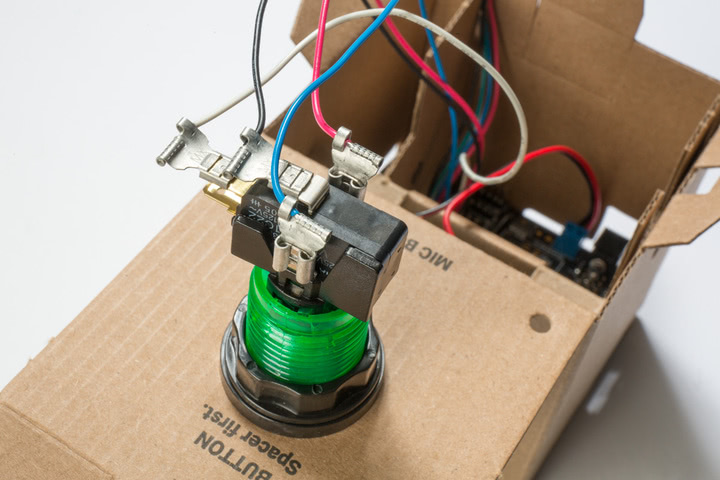
Further it is proposed to download the Voice Kit SD image for recording on a flash card.
Peripherals are connected to the connectors in the slot of the carton: keyboard (1), mouse (2), and monitor (3).

After downloading from a flash card, the device is ready to connect to the Google Cloud Platform via a configured WiFi connection. There you need to set up a new project through the Google Assistant API, and then the device will begin to function fully normally, taking voice requests and recognizing them in the cloud.
The device immediately understands the basic English-language commands:
- What time is it?
- Tell a joke
- Make the music louder
- Make the music quieter
- Maximum volume
- Hello (answer: “Hello to you”)
As already mentioned, you can add your own pairs of questions and answers, that is, program AI for the necessary actions. This is done in the file
~/voice-recognizer-raspi/src/action.py . # ========================================= # Makers! Implement your own actions here. # ========================================= import RPi.GPIO as GPIO class GpioWrite(object): '''Write the given value to the given GPIO.''' def __init__(self, gpio, value): GPIO.setmode(GPIO.BCM) GPIO.setup(gpio, GPIO.OUT) self.gpio = gpio self.value = value def run(self, command): GPIO.output(self.gpio, self.value) If you wish, you can use other Cloud Speech APIs that translate voice speech into text and support 80 languages, including Russian, and the processing of long sound files.
Of course, the connection of additional sensors is supported. For example, connecting a printer and other consumer devices with voice commands:
- Turn on the printer
- Dim the room
- Turn on the kettle in the kitchen
- Cook eggs (i.e. boil water for exactly four minutes)
- Turn off the festive garland on the Christmas tree
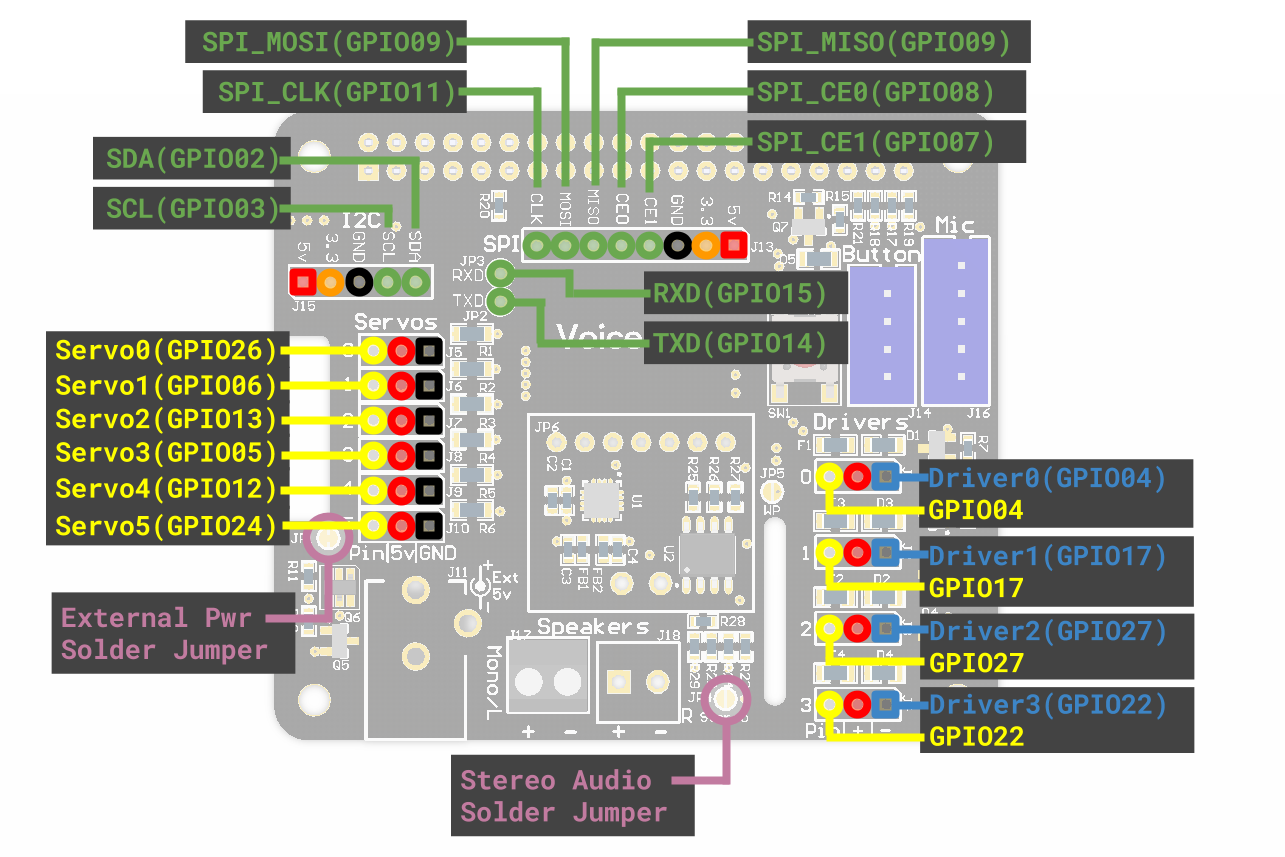
Free such a project can not be mastered. First, the kit itself is sold separately; some parts are unique there. Secondly, you also have to pay for using cloud APIs. Although the latter is not a prerequisite. In principle, speech recognition can be performed locally using an application on TensorFlow.
On Habré was told about the new Google platform for the Internet of things - Android Things . So, she came out in the version for AIY Voice Kit , as well as the version for Raspberry Pi and some other dev-boards.
In fact, this gadget can replace the on / off buttons on all household appliances and electrical appliances: from vacuum cleaner to microwave. It can be used instead of an application on a smartphone for more convenient voice control by “smart” home appliances like a thermostat or programmable light bulbs. In the end, it can be connected to the robot - to communicate with him and command a voice (such as "Tell me when the cat runs out of food").
Source: https://habr.com/ru/post/403743/
All Articles