As I invented the "Kids Animation Desk" - the workplace of a professional animator "
In this article, I will talk about how I came up with an animation table, which I later called “Kids Animation Desk” - the workplace of a professional animator ”; it is successfully used in Lego animation classes in one of the state centers of supplementary education in the city of Voronezh.

As a teacher of additional education, I thought about creating conditions for the children who are learning this direction, in particular the style of animation called “Stop Motion”. The fact is that when shooting video clips, very often foreign objects appeared in the frame due to the fact that there are a lot of guys, and the computer tables are pretty close to each other (an ordinary computer class).

Began to collect information, what do colleagues in this area. And that's what I found: mostly enclosing the shooting area with a sheet of drawing paper, with the installation of additional fences, lighting lamps and other things - it turns out to be a rather cumbersome, unreliable construction, which is not safe for quite active guys (10-12 people in the group) . In addition, in this room, some classes with a small interval (change) are replaced by others, which introduces its difficulties, and from an aesthetic point of view, this solution is no good. Further, I found tables for hand-drawn animation and for drawing with sand, but this is a completely different direction, different from ours.
')
What to do? Guys need to be developed, stimulated for further development, and here with such an organization of the working space, the quality of work remains at the same level. The works are such that they are interesting only to the guys involved in this direction, but they look boring and of the same type from the outside.
It is necessary to do something, it is necessary to develop a workplace that will satisfy all the needs of the young animator.
First, the scene must rotate so that you can easily change the direction of the shot. Further, the camera must be securely fastened with the possibility of additional rotation, approach and removal. Foreign objects distracting from the plot of the film should not get into the frame, and it is desirable to have the possibility of using the Chroma Key technology (shooting on a universal green background with subsequent removal of the background color and insertion of various images). In order for the workplace to be complete, it must be completely autonomous and of course small, light, not difficult and cheap to manufacture. And it must also be such that it cannot be broken, after all the children will work on it.
So, in my profession I am an engineer, I design bridges and overpasses, in the center of additional education I teach on weekends, I lead several directions, I share experience with the younger generation. Well, now is not about that. So, several versions were developed, from the simplest, which did not fulfill all the goals, but had the advantage of ease of manufacture, up to the one that is now functioning.
Even after creation, the table design was repeatedly changed, refined, and more detailed work was done on the trifles that make up the overall picture (at the moment there are two versions, the last of which is “Kids Animation Desk 2.0”, and the first version is presented below).

After the assembly of the first version, work was done on the bugs to improve the quality characteristics of the table. Unfortunately, on paper it is not possible to take everything into account, rough comments can be corrected, and the construction itself is honed only in practice, taking into account the feedback received from young animators.
So, after developing a set of drawings in the AutoCAD program, I ordered plywood cutting on a CNC router.

After processing the resulting blanks to work on their painting.
Next, you need to assemble them into a single structure. The design is designed in such a way that the details are clearly included, without the need for any modification.

Install the background screen in the slots. It can be either monochromatic for the application of the Chroma Key technology or a printed picture of a thematic focus. The slot arrangement allows you to quickly and easily change the background image, or move it, creating the effect of movement.

Install a netbook. For the convenience of the creative process, I equipped this table with a netbook location. It is located above the stage, approximately at eye level - this is very convenient, since you don’t have to be distracted, you can turn it off, as all the main actions take place in one plane.

Install the webcam. The webcam attachment location is equipped with an additional platform, which is designed for mounting, if necessary, a second webcam or an additional lighting device (in the photo, an old version of the mounting platform).
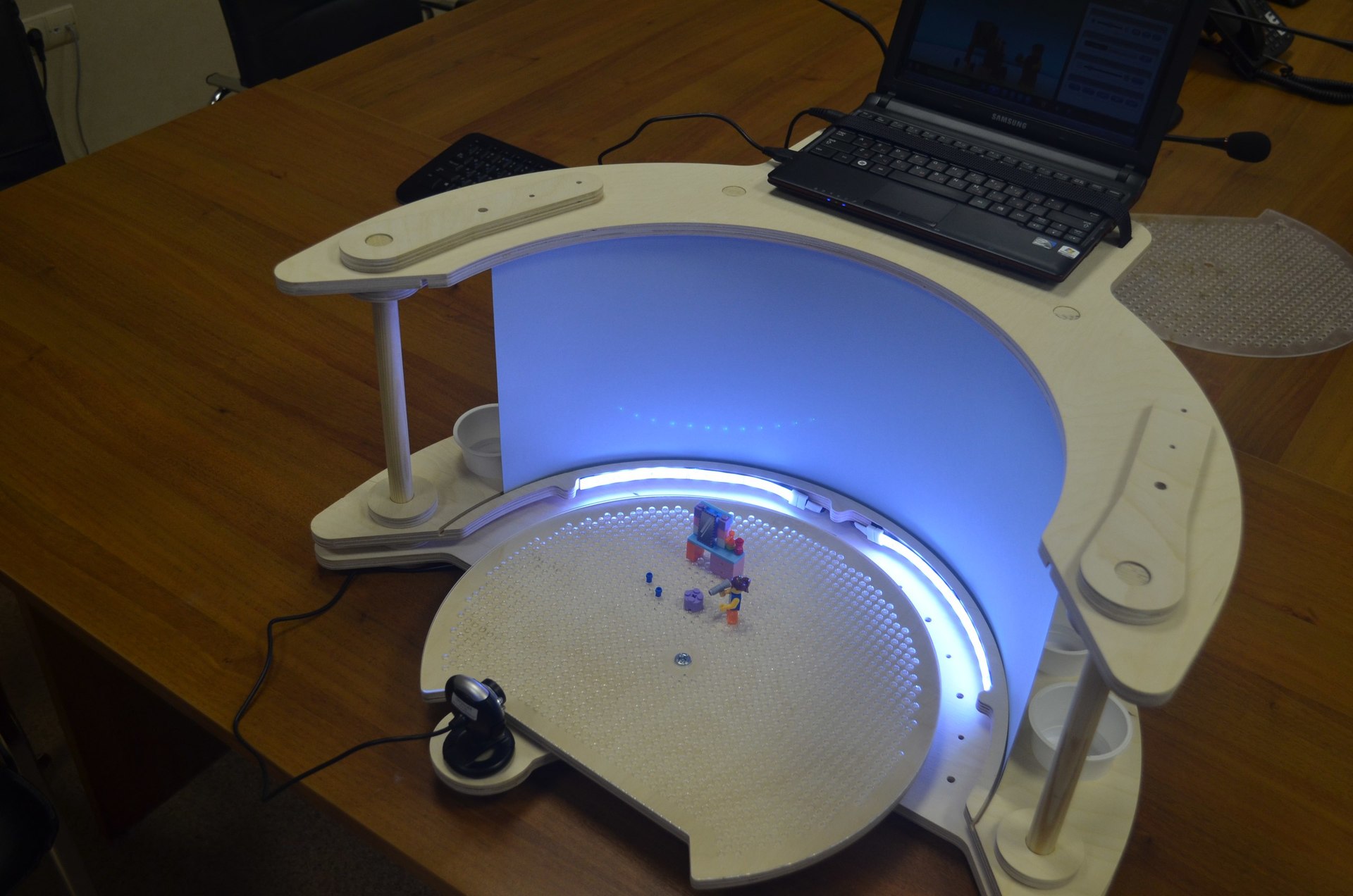
Install the elements of colored LED backlight and building board. In the first version of the table, I used the Lego building board.
Why refused it? The scene should be as functional as possible, and the square Lego board cuts a lot of creativity. What to do? Several options were considered, it was possible to take a large Lego fee and cut a circle out of it, but this would be not aesthetically pleasing, and indeed expensive. Alternatively, use a smaller, ready-made square board. As a result, in the first version I made a round scene with a groove for a square Lego board. The downside is that periodically a part of the round scene flashes in the frame, of course, is not critical, but ...
In the end, I developed my universal board (or rather, a whole line of data boards), which served as the fastening parts Lego and its analogues to the base of the scene. In contrast to the classic Lego board, my development has not convex parts, but convex :), more precisely, holes, for attachment to which you need to use, so to speak, adapters, parts that have biconvex sides (the newly developed universal attachment point of the construction board is presented below, it consists of two sheets of plexiglass 2 mm thick, the top layer contains a cutout for the building board, and the bottom one is the hole for the central mount).

I did not stop at this, this board is made of plexiglass, and this polymer, as is well known, conveys a beam of light well, while changing its color, I decided to use this feature in this work. In particular, to change the color of the base. For this, I used a color LED strip, more precisely, two pieces of 20 cm each with an RGB controller, positioned behind the stage.
Let me draw your attention to the fact that the scene has a peculiar form. This will allow the animator to more widely use the possibilities of shooting space. In particular, when shooting close-ups, movement around the perimeter, approach and distance without losing the storyline, etc.
Well, about the little things:
- scenery zone - a platform for placement of scenery on a fixed table base;
- two cranes are used for auxiliary detailed study - ups and downs, soaring scenery;
- place for cups for small things - storage area for small parts.
Thus, it turned out the workplace of the animator, with a compact arrangement of the main tools. Now everything is simple - I thought it up, sat down and took it off.
After I saw the unprecedented interest of the guys in the “Kids Animation Desk”, I thought about the possibility of distributing this development, in particular, about the organization of sales of ready-made tables for children's animation. I decided to set a small price, but in order to make it profitable for me to do this and to cover all associated costs. For this, I designed the project and went to one of the crowdfunding sites.

At the moment, work on the modernization is still ongoing, in the near future the final version will be assembled with the subsequent launch of small-scale production.
It is worth saying that already now several educational institutions have applied for the purchase of our products for animation. This is very nice - it means that the work was carried out not in vain.

In conclusion, I want to say: “animation shooting has never been so convenient and exciting, it’s impossible to just look at the Kids Animation Desk from the side, I just want to try it in, plunge into its fabulously infinite space of magic and fantasy.
No matter how old you are, the Kids Animation Desk is equally suitable for children and adults. ”
05/29/2017
Our children's film studio “Kids Animation Desk 2.0” looks like this, we have already won orders before we start selling in June.

The other day, we took part in the charity festival “GOOD EDGE VORONEZHSKIY” in the “Dinamo” park, the table enjoyed children's attention, a queue was going, children liked it.
12.28.17
Our project continues to evolve.
Our animated table is constantly being improved, increasing its functionality (this photo of the table of the previous version, the new version is richer in shooting capabilities, have not yet been photographed).

At the moment, this children's film studio has passed certification (mandatory and voluntary), specifications have been developed and tests have been carried out, the entire set of documents has been received, and now our product is fully suitable for delivery to children's educational institutions.

Launched its own production (full cycle).

Our site on ForAnimation.ru
01.03.2019
We produce and sell products for the animation, which buy children's centers throughout the country.
Kids studio "Kids Animation Desk 2.0" can be used for Lego animation, and for clay, puppet and sand animation.
Table for creativity, model "Children's Film Studio" Kids Animation Desk 2.0 ", Pro - version

Equipment:
- table "Pro-version" - 1pc .;
- web camera 0.5 MP - 1pc .;
- a construction payment - 1 piece;
- microphone - 1 pc .;
- lamp on clamp - 1 pc .;
- CD with software - 1 pc;
- manual.
The size of the packaging of corrugated cardboard: 720x560x50 mm, weight 8 kg.
Size in assembled form (LxWxH): 825x700x505 mm.
The unique longline construction of the children's film studio is designed in such a way as to delimit the environment from the fabulous space, creating the conditions for creativity while forming a kind of creative microclimate.

For children from 3 to 6 years old thematic fairytale kits were specially developed.
At the moment, specifically for the children's studio “Kids Animation Desk 2.0”, the Pro versions have been developed three fabulous sets (three pigs, a bun and a turnip), which include the following:
- soft fairy-tale characters, made of Russian-made PVC plastisol (odorless);
- Themed background screensavers, 25x65 cm in size (inserted instead of the green background screensaver) are made of thin-diffusing thin plastic (backlit) with increased moisture resistance and durability (it does not fade under the influence of ultraviolet rays);
- text of a fairy tale with an indication of the installation sequence of the background images.
Table for creativity, model "Children's film studio" Kids Animation Desk 2.0 ", Home - version

Equipment:
- table "Home-version" - 1pc .;
- web camera 0.5 MP - 1pc .;
- a construction payment - 1 piece;
- CD with software - 1 pc;
- manual.
The size of the packaging from corrugated cardboard: 580x400x50 mm, weight 4 kg.
Size in assembled form (LxWxH): 590550240 mm
And in conclusion, we present a children's film studio (paint-version) for hand-drawn animation, relaying techniques and sand animation.
Table for creativity, model "Children's Film Studio" Kids Animation Desk 2.0 ", Paint - version

Equipment:
- table "Paint-version" - 1pc .;
- web camera 0.5 MP - 1pc .;
- a construction payment - 1 piece;
- glass 4 mm thick - 1 pc .;
- glass 5 mm thick - 1pc;
- manual.
The size of the packaging from corrugated cardboard: 47030050 mm, weight 4 kg.
Size in assembled form (LxWxH): 280325465 mm
We will be happy to answer all your questions: t-ele@mail.ru

As a teacher of additional education, I thought about creating conditions for the children who are learning this direction, in particular the style of animation called “Stop Motion”. The fact is that when shooting video clips, very often foreign objects appeared in the frame due to the fact that there are a lot of guys, and the computer tables are pretty close to each other (an ordinary computer class).
Began to collect information, what do colleagues in this area. And that's what I found: mostly enclosing the shooting area with a sheet of drawing paper, with the installation of additional fences, lighting lamps and other things - it turns out to be a rather cumbersome, unreliable construction, which is not safe for quite active guys (10-12 people in the group) . In addition, in this room, some classes with a small interval (change) are replaced by others, which introduces its difficulties, and from an aesthetic point of view, this solution is no good. Further, I found tables for hand-drawn animation and for drawing with sand, but this is a completely different direction, different from ours.
')
What to do? Guys need to be developed, stimulated for further development, and here with such an organization of the working space, the quality of work remains at the same level. The works are such that they are interesting only to the guys involved in this direction, but they look boring and of the same type from the outside.
It is necessary to do something, it is necessary to develop a workplace that will satisfy all the needs of the young animator.
First, the scene must rotate so that you can easily change the direction of the shot. Further, the camera must be securely fastened with the possibility of additional rotation, approach and removal. Foreign objects distracting from the plot of the film should not get into the frame, and it is desirable to have the possibility of using the Chroma Key technology (shooting on a universal green background with subsequent removal of the background color and insertion of various images). In order for the workplace to be complete, it must be completely autonomous and of course small, light, not difficult and cheap to manufacture. And it must also be such that it cannot be broken, after all the children will work on it.
So, in my profession I am an engineer, I design bridges and overpasses, in the center of additional education I teach on weekends, I lead several directions, I share experience with the younger generation. Well, now is not about that. So, several versions were developed, from the simplest, which did not fulfill all the goals, but had the advantage of ease of manufacture, up to the one that is now functioning.
Even after creation, the table design was repeatedly changed, refined, and more detailed work was done on the trifles that make up the overall picture (at the moment there are two versions, the last of which is “Kids Animation Desk 2.0”, and the first version is presented below).

After the assembly of the first version, work was done on the bugs to improve the quality characteristics of the table. Unfortunately, on paper it is not possible to take everything into account, rough comments can be corrected, and the construction itself is honed only in practice, taking into account the feedback received from young animators.
So, after developing a set of drawings in the AutoCAD program, I ordered plywood cutting on a CNC router.
After processing the resulting blanks to work on their painting.
Next, you need to assemble them into a single structure. The design is designed in such a way that the details are clearly included, without the need for any modification.
Install the background screen in the slots. It can be either monochromatic for the application of the Chroma Key technology or a printed picture of a thematic focus. The slot arrangement allows you to quickly and easily change the background image, or move it, creating the effect of movement.
Install a netbook. For the convenience of the creative process, I equipped this table with a netbook location. It is located above the stage, approximately at eye level - this is very convenient, since you don’t have to be distracted, you can turn it off, as all the main actions take place in one plane.

Install the webcam. The webcam attachment location is equipped with an additional platform, which is designed for mounting, if necessary, a second webcam or an additional lighting device (in the photo, an old version of the mounting platform).
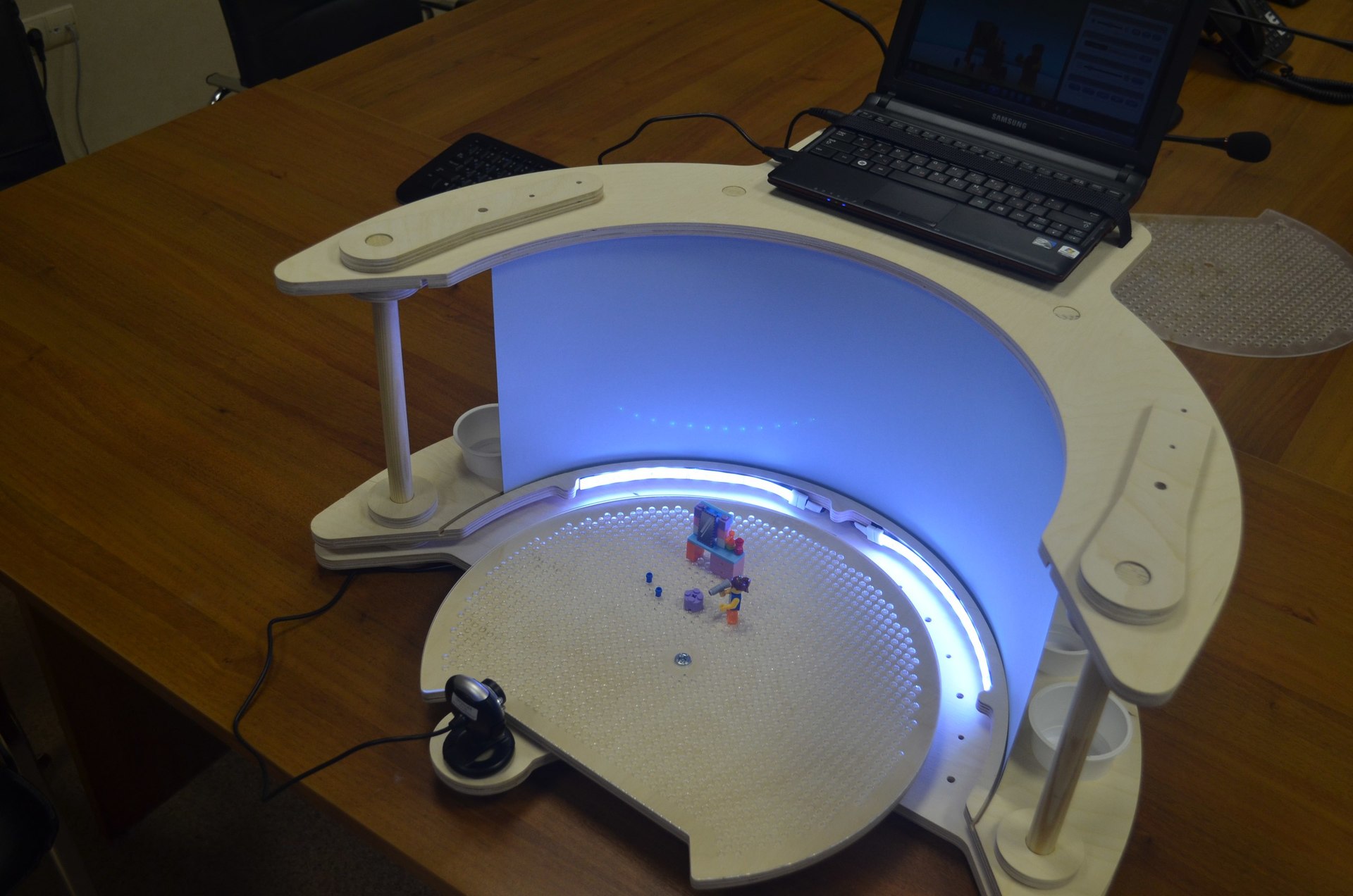
Install the elements of colored LED backlight and building board. In the first version of the table, I used the Lego building board.
Why refused it? The scene should be as functional as possible, and the square Lego board cuts a lot of creativity. What to do? Several options were considered, it was possible to take a large Lego fee and cut a circle out of it, but this would be not aesthetically pleasing, and indeed expensive. Alternatively, use a smaller, ready-made square board. As a result, in the first version I made a round scene with a groove for a square Lego board. The downside is that periodically a part of the round scene flashes in the frame, of course, is not critical, but ...
In the end, I developed my universal board (or rather, a whole line of data boards), which served as the fastening parts Lego and its analogues to the base of the scene. In contrast to the classic Lego board, my development has not convex parts, but convex :), more precisely, holes, for attachment to which you need to use, so to speak, adapters, parts that have biconvex sides (the newly developed universal attachment point of the construction board is presented below, it consists of two sheets of plexiglass 2 mm thick, the top layer contains a cutout for the building board, and the bottom one is the hole for the central mount).

I did not stop at this, this board is made of plexiglass, and this polymer, as is well known, conveys a beam of light well, while changing its color, I decided to use this feature in this work. In particular, to change the color of the base. For this, I used a color LED strip, more precisely, two pieces of 20 cm each with an RGB controller, positioned behind the stage.
Let me draw your attention to the fact that the scene has a peculiar form. This will allow the animator to more widely use the possibilities of shooting space. In particular, when shooting close-ups, movement around the perimeter, approach and distance without losing the storyline, etc.
Well, about the little things:
- scenery zone - a platform for placement of scenery on a fixed table base;
- two cranes are used for auxiliary detailed study - ups and downs, soaring scenery;
- place for cups for small things - storage area for small parts.
Thus, it turned out the workplace of the animator, with a compact arrangement of the main tools. Now everything is simple - I thought it up, sat down and took it off.
After I saw the unprecedented interest of the guys in the “Kids Animation Desk”, I thought about the possibility of distributing this development, in particular, about the organization of sales of ready-made tables for children's animation. I decided to set a small price, but in order to make it profitable for me to do this and to cover all associated costs. For this, I designed the project and went to one of the crowdfunding sites.

At the moment, work on the modernization is still ongoing, in the near future the final version will be assembled with the subsequent launch of small-scale production.
It is worth saying that already now several educational institutions have applied for the purchase of our products for animation. This is very nice - it means that the work was carried out not in vain.

In conclusion, I want to say: “animation shooting has never been so convenient and exciting, it’s impossible to just look at the Kids Animation Desk from the side, I just want to try it in, plunge into its fabulously infinite space of magic and fantasy.
No matter how old you are, the Kids Animation Desk is equally suitable for children and adults. ”
05/29/2017
Our children's film studio “Kids Animation Desk 2.0” looks like this, we have already won orders before we start selling in June.

The other day, we took part in the charity festival “GOOD EDGE VORONEZHSKIY” in the “Dinamo” park, the table enjoyed children's attention, a queue was going, children liked it.
12.28.17
Our project continues to evolve.
Our animated table is constantly being improved, increasing its functionality (this photo of the table of the previous version, the new version is richer in shooting capabilities, have not yet been photographed).

At the moment, this children's film studio has passed certification (mandatory and voluntary), specifications have been developed and tests have been carried out, the entire set of documents has been received, and now our product is fully suitable for delivery to children's educational institutions.

Launched its own production (full cycle).

Our site on ForAnimation.ru
01.03.2019
We produce and sell products for the animation, which buy children's centers throughout the country.
Kids studio "Kids Animation Desk 2.0" can be used for Lego animation, and for clay, puppet and sand animation.
Table for creativity, model "Children's Film Studio" Kids Animation Desk 2.0 ", Pro - version

Equipment:
- table "Pro-version" - 1pc .;
- web camera 0.5 MP - 1pc .;
- a construction payment - 1 piece;
- microphone - 1 pc .;
- lamp on clamp - 1 pc .;
- CD with software - 1 pc;
- manual.
The size of the packaging of corrugated cardboard: 720x560x50 mm, weight 8 kg.
Size in assembled form (LxWxH): 825x700x505 mm.
The unique longline construction of the children's film studio is designed in such a way as to delimit the environment from the fabulous space, creating the conditions for creativity while forming a kind of creative microclimate.

For children from 3 to 6 years old thematic fairytale kits were specially developed.
At the moment, specifically for the children's studio “Kids Animation Desk 2.0”, the Pro versions have been developed three fabulous sets (three pigs, a bun and a turnip), which include the following:
- soft fairy-tale characters, made of Russian-made PVC plastisol (odorless);
- Themed background screensavers, 25x65 cm in size (inserted instead of the green background screensaver) are made of thin-diffusing thin plastic (backlit) with increased moisture resistance and durability (it does not fade under the influence of ultraviolet rays);
- text of a fairy tale with an indication of the installation sequence of the background images.
Table for creativity, model "Children's film studio" Kids Animation Desk 2.0 ", Home - version

Equipment:
- table "Home-version" - 1pc .;
- web camera 0.5 MP - 1pc .;
- a construction payment - 1 piece;
- CD with software - 1 pc;
- manual.
The size of the packaging from corrugated cardboard: 580x400x50 mm, weight 4 kg.
Size in assembled form (LxWxH): 590550240 mm
And in conclusion, we present a children's film studio (paint-version) for hand-drawn animation, relaying techniques and sand animation.
Table for creativity, model "Children's Film Studio" Kids Animation Desk 2.0 ", Paint - version

Equipment:
- table "Paint-version" - 1pc .;
- web camera 0.5 MP - 1pc .;
- a construction payment - 1 piece;
- glass 4 mm thick - 1 pc .;
- glass 5 mm thick - 1pc;
- manual.
The size of the packaging from corrugated cardboard: 47030050 mm, weight 4 kg.
Size in assembled form (LxWxH): 280325465 mm
We will be happy to answer all your questions: t-ele@mail.ru
Source: https://habr.com/ru/post/403651/
All Articles