Bluetooth label Nut 2: +10 to memory, +10 to hearing. Do not forget valuables
Today we have prepared for you a short story about a label that is designed to keep things safe and sound.

The main tasks of Bluetooth tags:
In the first case, it’s about the fact that you, running around the apartment, once again remember where the keys or the folder with documents are going, activate the label in the application and are already searching by ear.
')
In the second - you leave the house, forgetting the entire same folder with documents, and when the smartphone and the tag are disconnected, both devices give a signal.
That's all. This completes the review of all Bluetooth tags. Thanks for attention.
And now briefly about Nut2 .
Both inside and outside the label is quite simple:
A small scarf is inscribed in a square case with smoothed corners, one of which has a single button.

Powered by Nut2 battery CR2032. In total there is an opportunity to choose from several colors.

The label is attached to anything with the help of the lace that comes with it. It has a similar color. To secure the cord on the tag, it will have to be opened.

There is no complicated mechanism: it is opened according to the principle of “prying with a fingernail” or some other flat object.

Also included is a double-sided adhesive tape - another possible way to secure Nut and an extra battery.

Despite all the simplicity of the possibilities and design, this label and the class of such devices is very popular. They are tags, one of the first to reach the mass culture, and the most famous brand - Tile.
One of the last mentions of this manufacturer is remembered in the vulgar comedy parody "50 shades of black", when the keys to the handcuffs are missing. Popularity!
Managed by Nut2 using an app for iOS and Android. You can connect several tags to one smartphone, assign a name to each of them: “keys”, “purse”, etc., so that when you scream it is clear what you have lost.

After you synchronize the label, assign a name to it and, optionally, a photo, you will be taken to the control panel or menu of a specific label. It's all quite simple: the ability to enable / disable "alerts", a button to call the label and the ability to change the notification signals.

If you disconnect, you will see an alert.
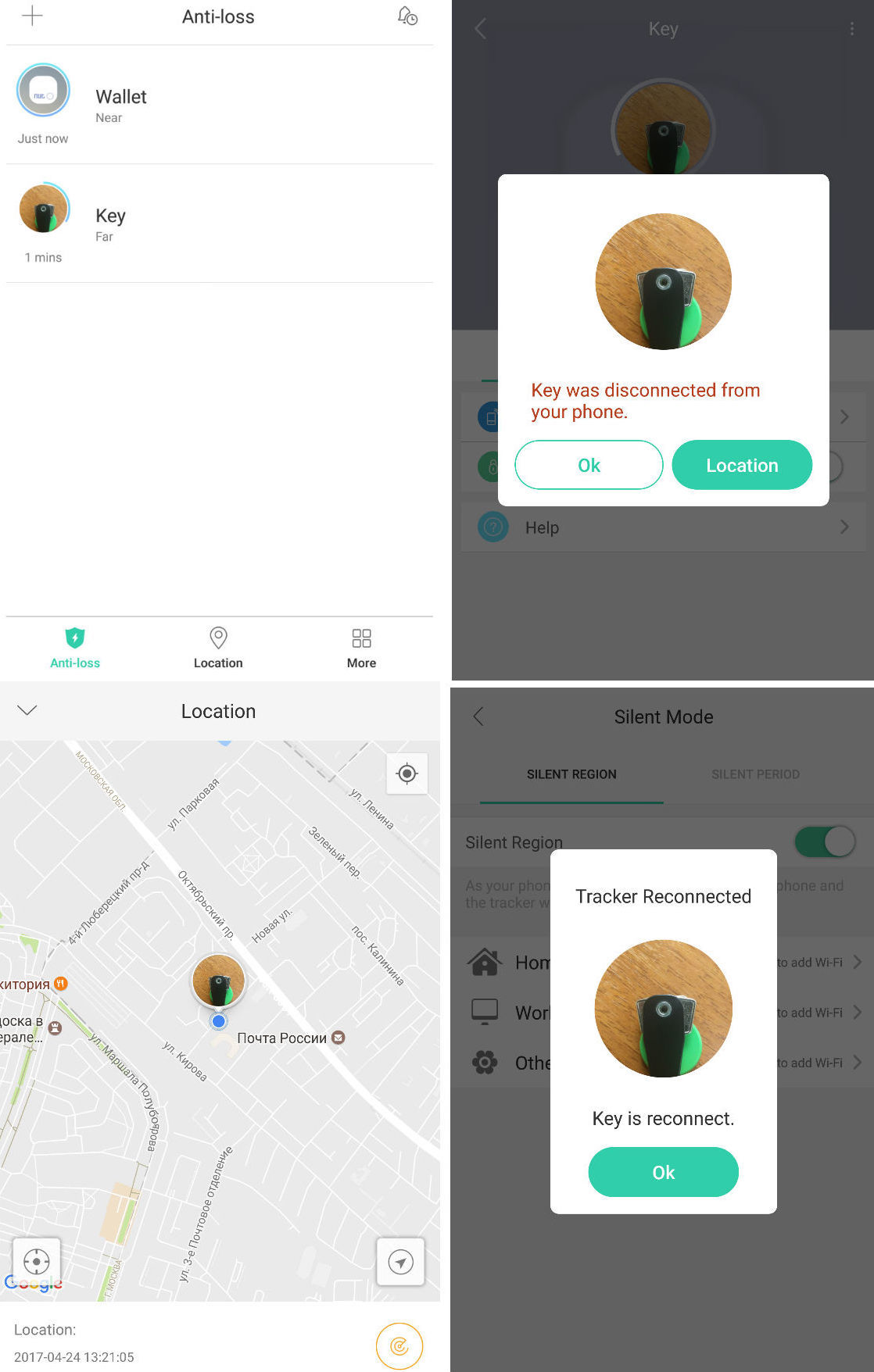
And, of course, precisely from the label (in our case, “Key”) with which the gap occurred. If you think that some thing you dropped, then on the map you can see the last synchronization location. As soon as the Bluetooth connection is established, the label will also give a signal.
Communication is two - way . If suddenly you have thrown a smartphone somewhere, then by pressing and briefly holding the Nut button, you can call up the sound on the device. This will allow you to quickly find it, if it fell somewhere.
Considering that Bluetooth is not the most reliable connection, a break can occur within the same room, and the sound can be heard when you don’t really need it. For example, you are at home, you know exactly where this or that thing lies, but you went to the balcony with a smartphone, and that’s all: “wee-wee”.
To do this, there is a "silence" mode, where you can set your home zone or inactivity timer. The home zone is configured by selecting a Wi-fi network.

As a result, you will receive notifications only when you need them.
The main tasks of Bluetooth tags:
- Help find
- Help not to lose
In the first case, it’s about the fact that you, running around the apartment, once again remember where the keys or the folder with documents are going, activate the label in the application and are already searching by ear.
')
In the second - you leave the house, forgetting the entire same folder with documents, and when the smartphone and the tag are disconnected, both devices give a signal.
That's all. This completes the review of all Bluetooth tags. Thanks for attention.
And now briefly about Nut2 .
Both inside and outside the label is quite simple:
Inside
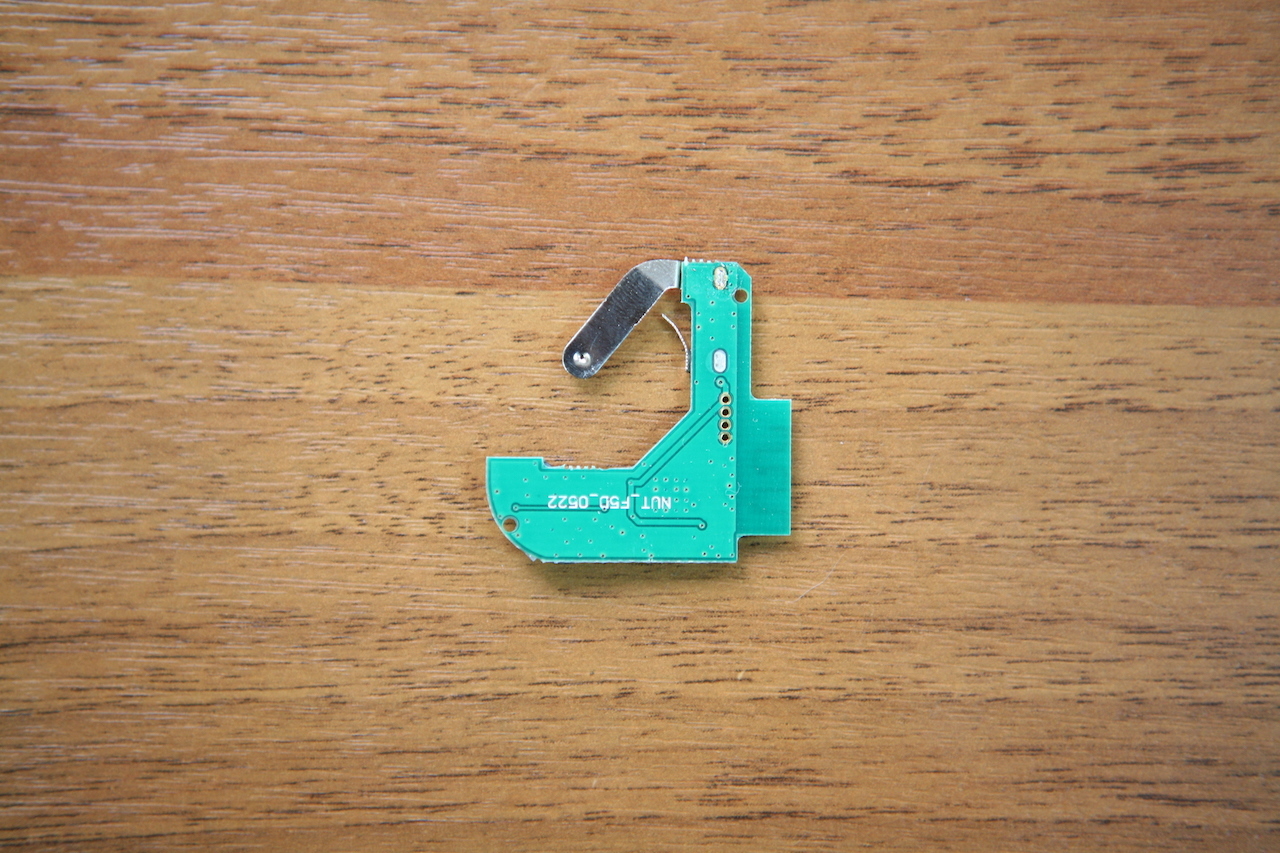
A small scarf is inscribed in a square case with smoothed corners, one of which has a single button.
Powered by Nut2 battery CR2032. In total there is an opportunity to choose from several colors.
The label is attached to anything with the help of the lace that comes with it. It has a similar color. To secure the cord on the tag, it will have to be opened.
There is no complicated mechanism: it is opened according to the principle of “prying with a fingernail” or some other flat object.
Also included is a double-sided adhesive tape - another possible way to secure Nut and an extra battery.
Despite all the simplicity of the possibilities and design, this label and the class of such devices is very popular. They are tags, one of the first to reach the mass culture, and the most famous brand - Tile.
One of the last mentions of this manufacturer is remembered in the vulgar comedy parody "50 shades of black", when the keys to the handcuffs are missing. Popularity!
Frame from the film

Managed by Nut2 using an app for iOS and Android. You can connect several tags to one smartphone, assign a name to each of them: “keys”, “purse”, etc., so that when you scream it is clear what you have lost.

After you synchronize the label, assign a name to it and, optionally, a photo, you will be taken to the control panel or menu of a specific label. It's all quite simple: the ability to enable / disable "alerts", a button to call the label and the ability to change the notification signals.

If you disconnect, you will see an alert.
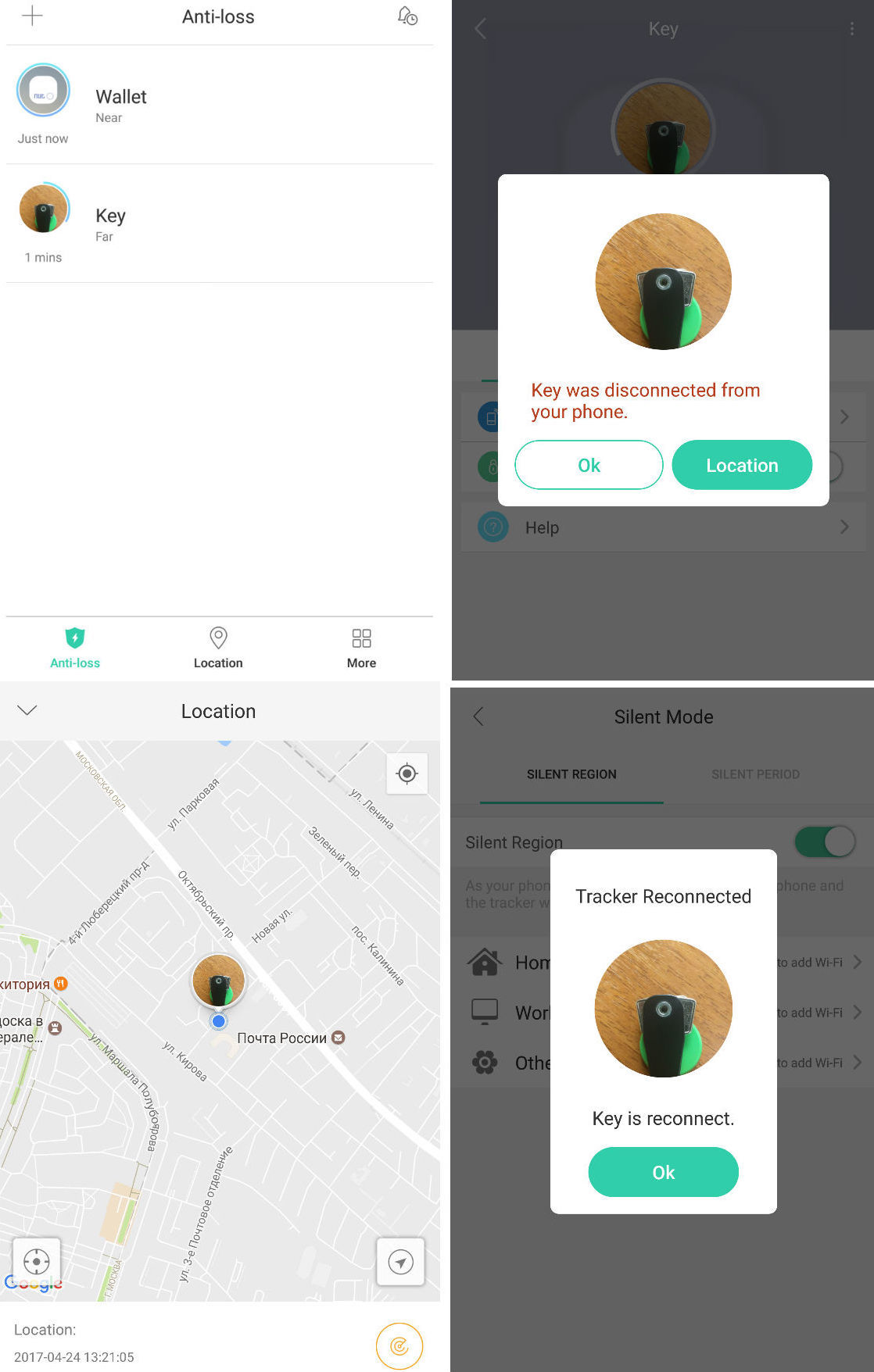
And, of course, precisely from the label (in our case, “Key”) with which the gap occurred. If you think that some thing you dropped, then on the map you can see the last synchronization location. As soon as the Bluetooth connection is established, the label will also give a signal.
Communication is two - way . If suddenly you have thrown a smartphone somewhere, then by pressing and briefly holding the Nut button, you can call up the sound on the device. This will allow you to quickly find it, if it fell somewhere.
Considering that Bluetooth is not the most reliable connection, a break can occur within the same room, and the sound can be heard when you don’t really need it. For example, you are at home, you know exactly where this or that thing lies, but you went to the balcony with a smartphone, and that’s all: “wee-wee”.
To do this, there is a "silence" mode, where you can set your home zone or inactivity timer. The home zone is configured by selecting a Wi-fi network.

As a result, you will receive notifications only when you need them.
Some more photos
Due to its small size:

This label will easily fit in your wallet, bag, will become a keyring.

Something like "dynamics":

Place for fastening lace:

This label will easily fit in your wallet, bag, will become a keyring.
Something like "dynamics":
Place for fastening lace:
Source: https://habr.com/ru/post/403421/
All Articles