ONYX BOOX MAX Carta Review: Uncompromising A4 Format
When it comes to the ONYX Boox Max Carta reader, compromises are barely relevant. A huge 13.3 inch matrix E Ink Mobius Carta with a flexible plastic base, powerful hardware stuffing for any business applications and precise touch control with a stylus. And thousands and tens of thousands of A4 sheets, which are always at hand. The best space for daily work with any data and documents.

Outwardly, ONYX BOOX MAX Carta surprises and shocks unprepared viewers. Stereotypes have long been associated devices with E Ink displays with simple book readers. And MAX Carta is not like that. The new reader is essentially a full-fledged virtual A4 space created for viewing documentation and work files, instructions and tablature, as well as any information published on large paper. Here the display, indistinguishable from ordinary E Ink paper, makes it possible to refuse bulky stacks of paper without losing a bit of comfort.
')
The 13.3 inch E Ink Mobius Carta matrix is a key feature of the ONYX BOOX MAX Carta. The display size is 270x203 mm with a resolution of 1650x2200 pixels, which gives a density of 207 pixels per inch, comparable to print editions. Pearl HD ink filling technology provides 16 grayscale and 10: 1 contrast. The matrix itself is made using a flexible plastic substrate, which reduces the likelihood of mechanical damage upon impact.

But the dry numbers can not convey the feeling of daily use of this screen. The huge working surface with detailed drawing of the image looks really amazing - especially when viewing working papers and spreadsheets, or PDF versions of materials, just like A4 format.
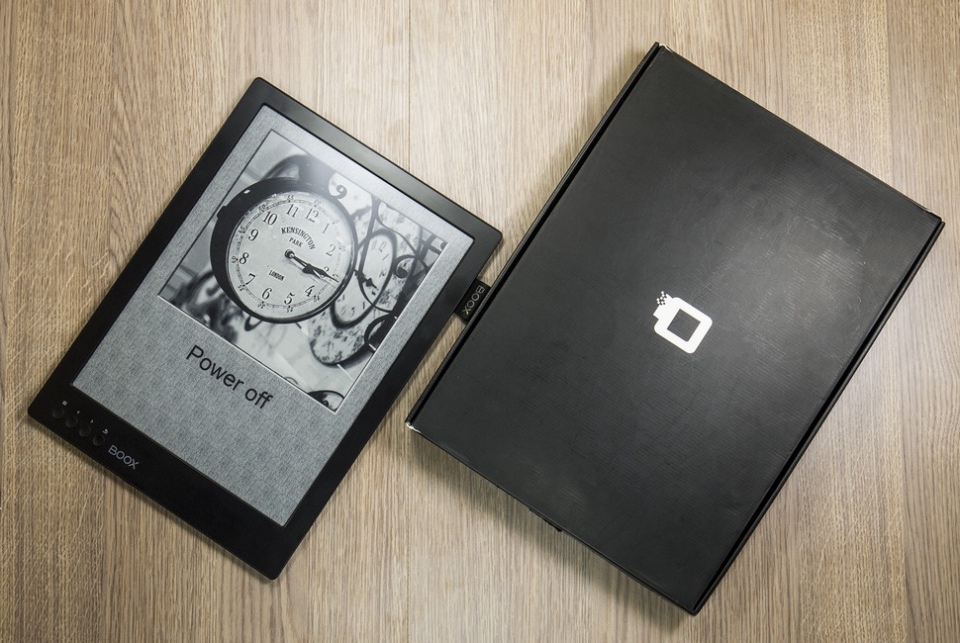
Despite the size, the update rate does not exceed 0.8 seconds, the ONYX A2 proprietary mode with 50% fill is also available, reducing the update time to three frames per second. While reading, you can adjust the contrast to view more semitones, or vice versa, tighten the black depth. In addition, there is a SNOW Field mode in which the screen is only partially redrawn, which reduces the appearance of redraw artifacts.
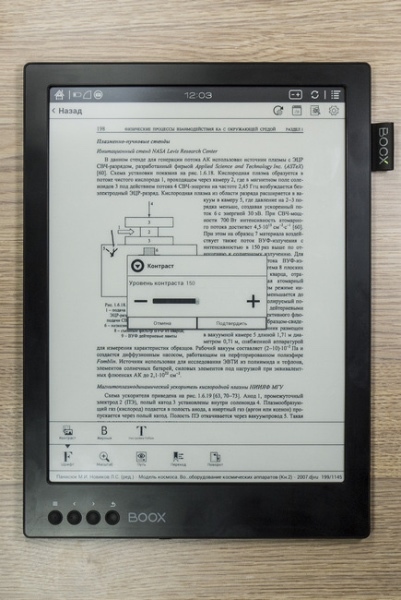
The touch screen reader understands the touch of an electromagnetic induction stylus, familiar from graphic tablets. This control method allows you to work with the gadget as you would with paper documents, while ensuring maximum accuracy and naturalness of handwriting. For creativity, an ascetic graphic editor is pre-installed, allowing you to write by hand or make a sketch.
ONYX BOOX MAX Carta flagship reader comes in a strict package of velvety black cardboard. The device itself is neatly packed in a complete case-folder of felt, with an additional shock-absorbing pad to protect the screen. Comes with a universal microUSB cable and an electromagnetic stylus, carefully wrapped in a separate box.

A4 sheet best characterizes the dimensions of the metal case of the device. The display surface is slightly recessed into a small frame, and the reader is only 7.2 mm thick, allowing you to conveniently hold it with one hand. The device weighs 560 grams - you can easily carry it with you in your bag or backpack every day.
In addition to the huge display, on the front side in the lower left corner there are 4 small control buttons. The leftmost is the context menu, the right is the return key, and the middle two are used for page turning or volume adjustment.
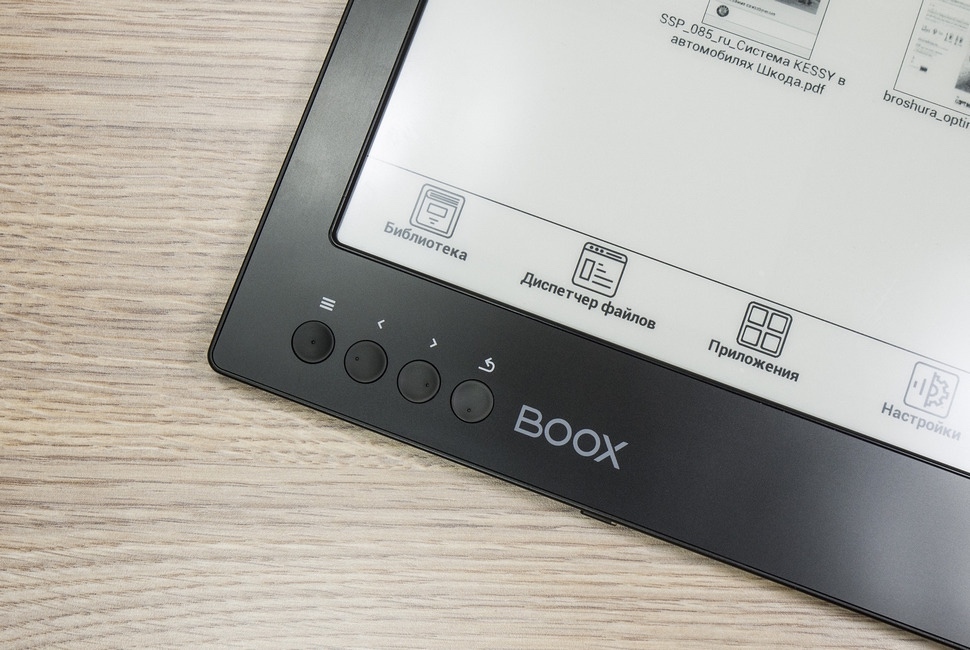
All additional elements are placed on the lower end of the case, where the slot for microSDHC memory cards is adjacent to the power key, microUSB connector and 3.5 mm headphone input. The hole on the right is a microphone, and to force a reboot, you must hold down the power key for a few seconds.

On the right side of the gadget, there is a smooth nylon tongue for attaching the stylus, and speaker holes on the back of the case.

Technical Specifications ONYX BOOX MAX Carta
The gadget is about the size of an A4 folder and weighs a little more than half a kilo - obviously not pocket, but it fits perfectly in a bag or backpack. The case reliably protects the ONYX BOOX MAX Carta from contact with surrounding objects, adding about 150 grams to the device.

If necessary, the reader can be used on the go - but after 10-15 minutes it is still better to lay it on a table or other work surface. In principle, everything is the same as with the A4 book.

The main control is with the stylus. Touching the tip of the pen is equivalent to the traditional pressing of the fingers, and in the book applications the stylus allows you to use additional functions.
The button located almost under the thumb switches the stylus to the mode of adding handwritten notes, and an additional element on the top end allows you to quickly erase an extra piece of draft. Just like in graphic tablets or using pencil and paper.

When ONYX Boox Max Carta is turned on, we are greeted by a classic home screen with information about the last opened files, a top information bar with time and two useful icons: an activator of the ONYX A2 Mode quick draw mode and a forward and backward mode switch. The lower part of the screen is traditionally occupied by shortcuts to the library, file manager, Android application menu, browser and book settings. To bring up the context menu, you need to click a button under the screen or touch the virtual shortcut in the upper right corner with the stylus.

Books are available in the shared library, where all supported files are displayed (including TXT, Epub, DJVu, PDF), or opened through the file manager. Swipe and scrolling are done with familiar gestures using the stylus.
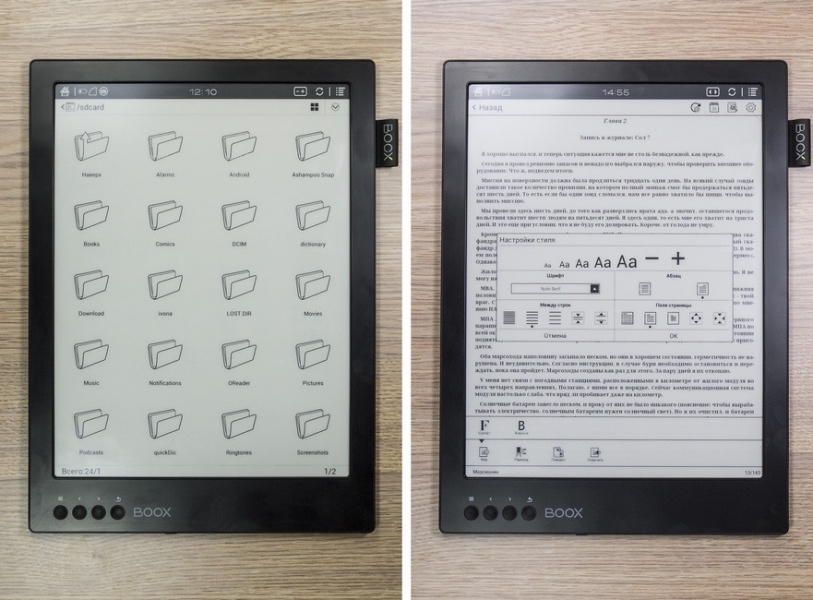
For traditional book formats, a proprietary OReader application is provided, the capabilities of which we described in detail in previous reviews of our e-books . We only note that the screen allows you to vary the font size in a huge range, if desired, accommodating up to 4000 characters at a time.
The A4 format is indispensable when it comes to professional literature, working papers, catalogs and graphic works in which each centimeter of space is spent as efficiently as possible - on graphics and explanatory illustrations to the text. Most often, these materials are digitized in PDF and DJVu formats, and the pocket e-book screen is too small to view. ONYX BOOX MAX Carta with a 13.3 inch screen, allows you to safely see all the details of the illustrations in the original size.
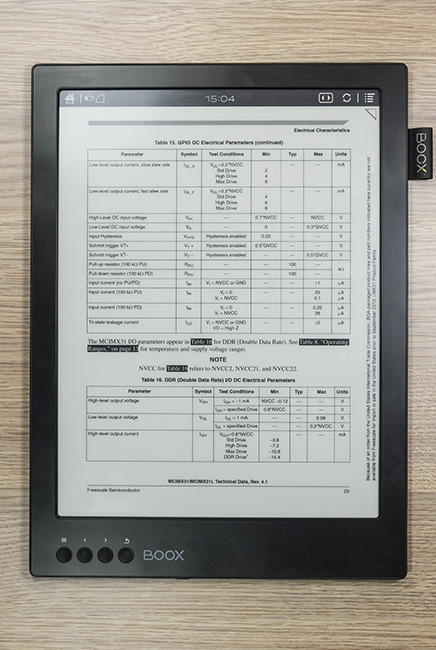
To view DJVu and PDF files, the familiar NEO Reader is used, which allows you to adjust the contrast in the range of 200 gradations and, if necessary, fine-tune the thickness of digitized fonts.
The advantage of ONYX BOOX MAX Carta is a flexible control with an electromagnetic stylus with an additional button “under the thumb”. In the normal touch mode, the pages at the edges of the screen turn over the pages, and touching the central area displays the context menu.
With the side button pressed, the stylus turns into a neat pencil, with which you can quickly emphasize the desired area, write a note in the field or highlight an edit, then return to the workplace and make adjustments to the file. The thickness of the line is configured in the menu. The eraser tool allows you to erase part of the lines or the entire drawing if necessary. Touching the stylus cap removes the image in "blocks".
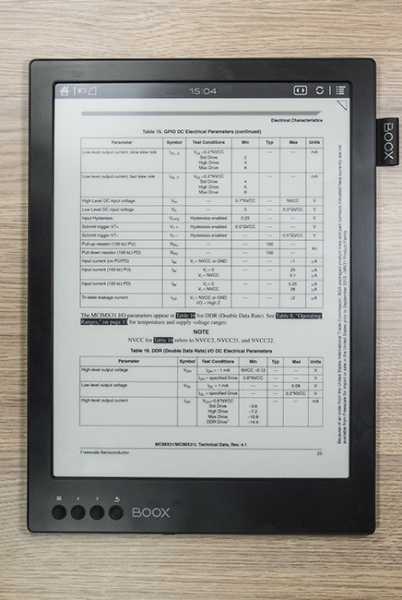
In addition, among the pre-installed applications there is a drawing utility that allows the book owner to reveal creative skills and sketch a sketch during heated discussions at work. A pencil and a marker are available to choose from, several degrees of depression are recognized and the thickness of the strokes is adjusted. But the main thing: a drawing made with an electromagnetic induction stylus instantly appears on the screen, without lags and drawing delays, as is the case with most tablets.
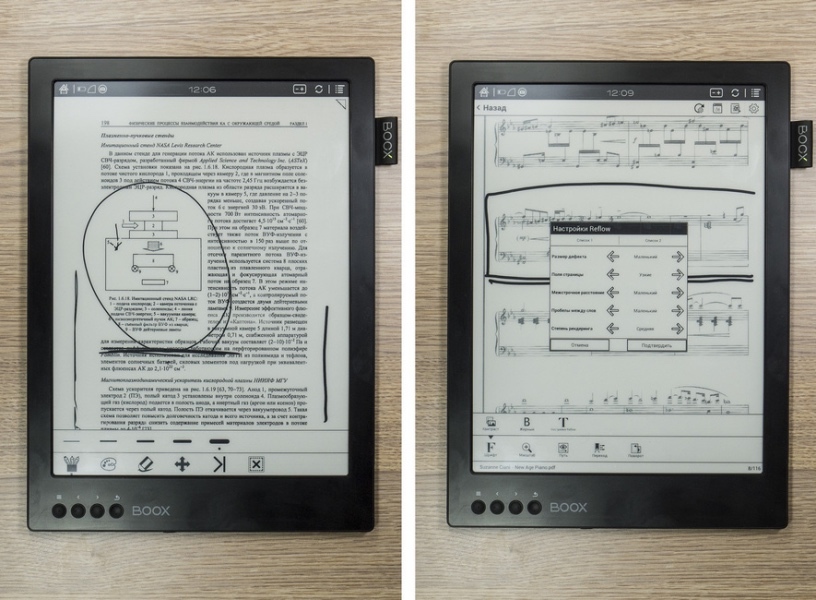
The ONYX BOOX MAX Carta Reader is not just a device for comfortable viewing specialized literature, but also a working Android tablet. The hardware configuration includes a dual-core 1 GHz Cortex-A9 processor, 1 GB of RAM and 16 GB of internal storage, with the possibility of expansion by microSDXC memory cards.
The device is running an Android 4.0.4 operating system with the ONYX branded shell mentioned above and a slightly modified menu design.
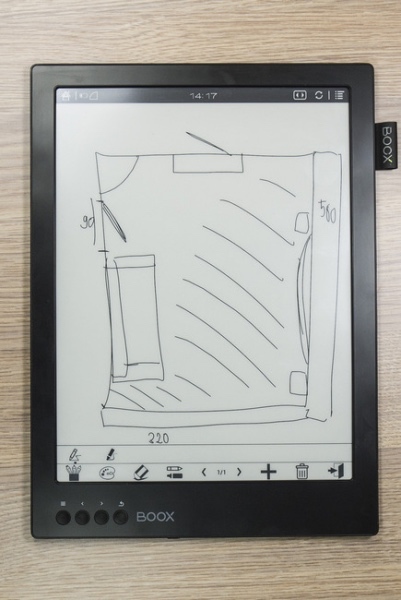
Icons in the application menu are arranged in a 6x6 grid, with the ability to copy a shortcut to the reader’s home screen, as well as sorting by name and type. Android settings are traditional, and a music player and a voice recorder have been added to the list of pre-installed applications. The latter is useful in work, for recording lectures and speeches, and the music player can be run as a background while reading the documentation, plugging in headphones, or by limiting yourself to the built-in speaker with clear sound and average volume levels.
To communicate with the outside world, ONYX BOOX MAX Carta has Wi-Fi IEEE 802.11n and Bluetooth 4.0 wireless modules. You can manage connections in Android settings or through the notification blind, and the usual WEB Kit solution is used as a browser.
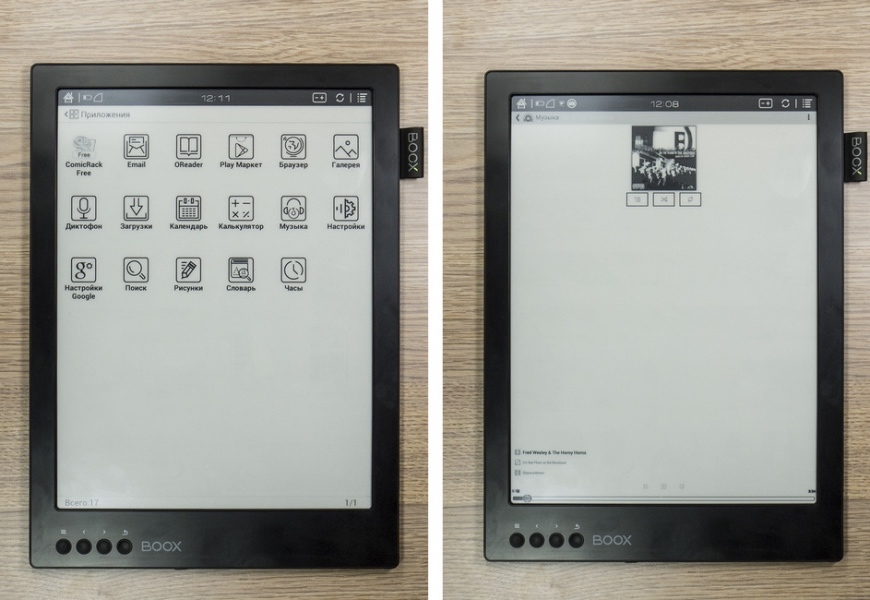
The presence of the Google Play application store allows you to install on ONYX BOOX MAX Carta not only a third-party browser and news aggregator applications, but also an additional office package for working with documents, plus a special reader for CBR comics. Due to the large diagonal of the screen, the owner of the book will be able to immerse himself in the worlds of drawn characters for a long time and comfortably, simultaneously matching the original with the film screenings in the cinema.
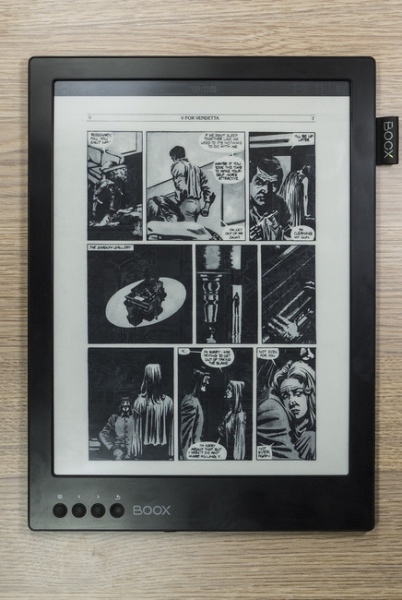
The 4100 mAh battery meets the needs of a high-resolution display and advanced hardware stuffing. Energy consumers at least, because the system takes only 200 MB of RAM, and the screen only works when the picture is updated. MAX is charged from any USB-out, including a laptop, or smartphone charging.
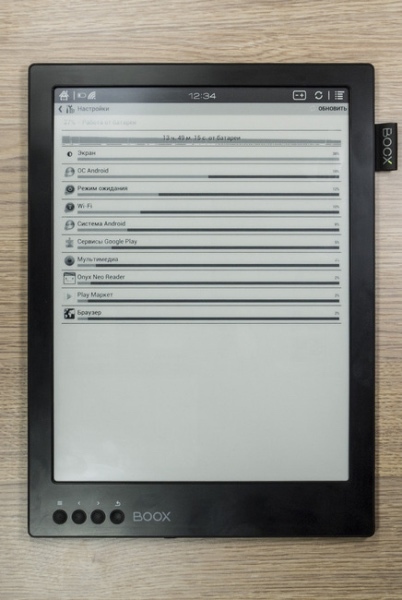
The charge lasts for a week of active operation, with a couple of hundred pages viewed per day and periodically turning on Wi-Fi to access the network. Total four hours a day, and so all week without worrying about connecting to the network. The reader is charged about five hours from the usual smartphone charging.
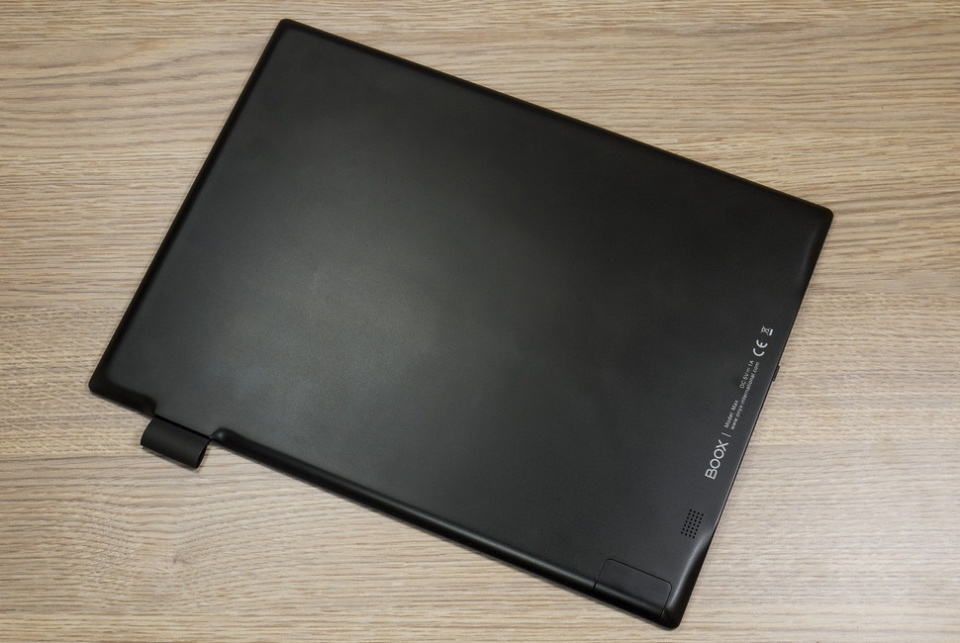
ONYX BOOX MAX Carta is unique and indispensable in situations where it is important to keep a large amount of information in A4 format at hand. The reader is safe for eyes and allows you to work with it even in bright sunlight. Combining a screen the size of a laptop, the accuracy of touch control at the level of a graphics tablet and the iPad, this product is in demand in many industries.

The gadget is suitable for those who work in the field of education, engaged in professional engineering activities, is a representative of the field of art and entertainment. In general, an excellent solution for professionals in their field, tired of compromises and paperwork.

All working data at hand
Outwardly, ONYX BOOX MAX Carta surprises and shocks unprepared viewers. Stereotypes have long been associated devices with E Ink displays with simple book readers. And MAX Carta is not like that. The new reader is essentially a full-fledged virtual A4 space created for viewing documentation and work files, instructions and tablature, as well as any information published on large paper. Here the display, indistinguishable from ordinary E Ink paper, makes it possible to refuse bulky stacks of paper without losing a bit of comfort.
')
Screen
The 13.3 inch E Ink Mobius Carta matrix is a key feature of the ONYX BOOX MAX Carta. The display size is 270x203 mm with a resolution of 1650x2200 pixels, which gives a density of 207 pixels per inch, comparable to print editions. Pearl HD ink filling technology provides 16 grayscale and 10: 1 contrast. The matrix itself is made using a flexible plastic substrate, which reduces the likelihood of mechanical damage upon impact.

But the dry numbers can not convey the feeling of daily use of this screen. The huge working surface with detailed drawing of the image looks really amazing - especially when viewing working papers and spreadsheets, or PDF versions of materials, just like A4 format.
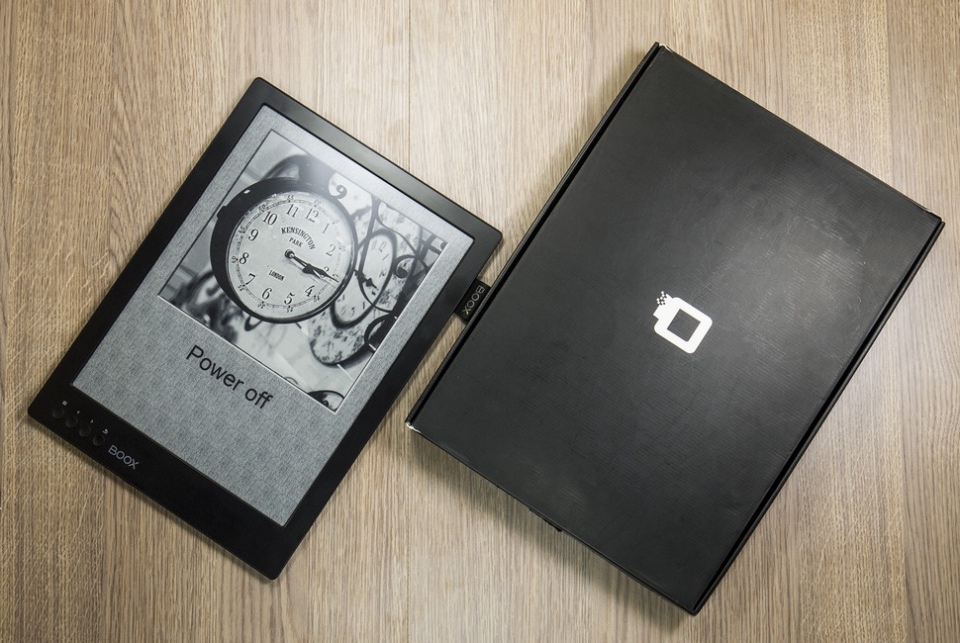
Despite the size, the update rate does not exceed 0.8 seconds, the ONYX A2 proprietary mode with 50% fill is also available, reducing the update time to three frames per second. While reading, you can adjust the contrast to view more semitones, or vice versa, tighten the black depth. In addition, there is a SNOW Field mode in which the screen is only partially redrawn, which reduces the appearance of redraw artifacts.
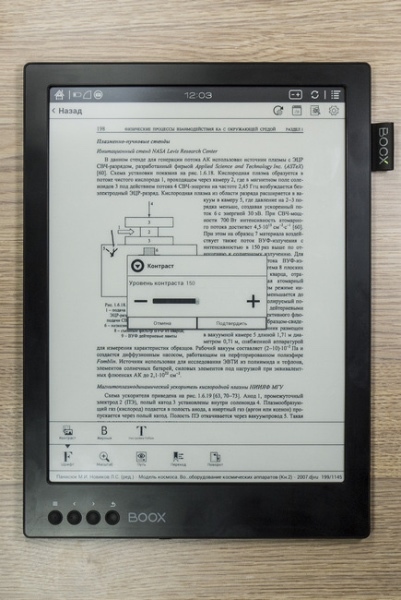
The touch screen reader understands the touch of an electromagnetic induction stylus, familiar from graphic tablets. This control method allows you to work with the gadget as you would with paper documents, while ensuring maximum accuracy and naturalness of handwriting. For creativity, an ascetic graphic editor is pre-installed, allowing you to write by hand or make a sketch.
Contents of delivery
ONYX BOOX MAX Carta flagship reader comes in a strict package of velvety black cardboard. The device itself is neatly packed in a complete case-folder of felt, with an additional shock-absorbing pad to protect the screen. Comes with a universal microUSB cable and an electromagnetic stylus, carefully wrapped in a separate box.

Appearance
A4 sheet best characterizes the dimensions of the metal case of the device. The display surface is slightly recessed into a small frame, and the reader is only 7.2 mm thick, allowing you to conveniently hold it with one hand. The device weighs 560 grams - you can easily carry it with you in your bag or backpack every day.
In addition to the huge display, on the front side in the lower left corner there are 4 small control buttons. The leftmost is the context menu, the right is the return key, and the middle two are used for page turning or volume adjustment.
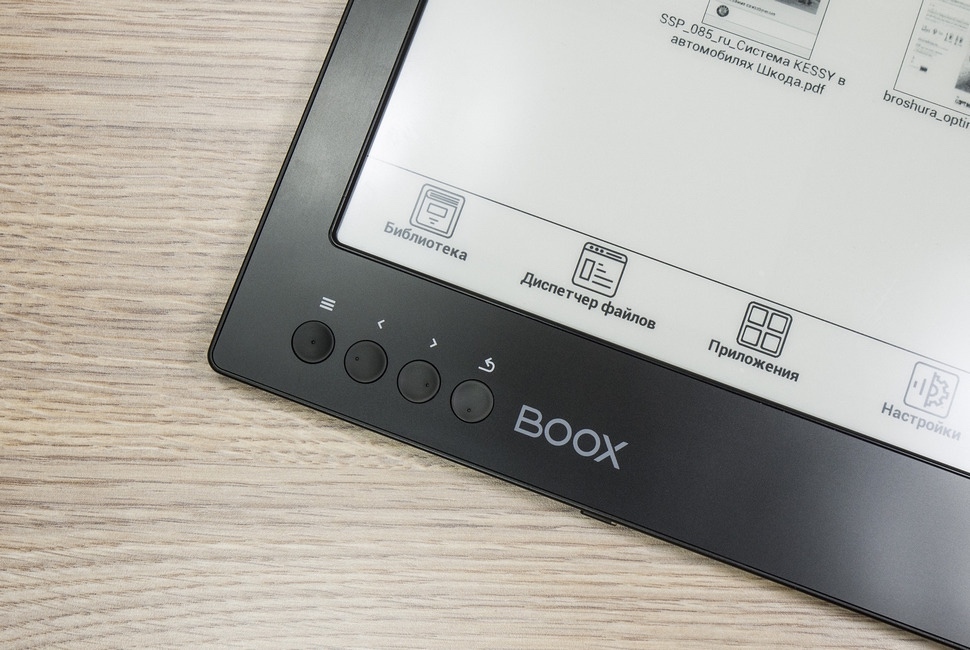
All additional elements are placed on the lower end of the case, where the slot for microSDHC memory cards is adjacent to the power key, microUSB connector and 3.5 mm headphone input. The hole on the right is a microphone, and to force a reboot, you must hold down the power key for a few seconds.

On the right side of the gadget, there is a smooth nylon tongue for attaching the stylus, and speaker holes on the back of the case.

Technical Specifications ONYX BOOX MAX Carta
| Display | 13.3 ", E Ink Mobius Carta, 16 shades of gray, contrast 10: 1, 1650x2200 pixels, touch (electromagnetic stylus) |
| Supported Formats | Text: TXT, HTML, RTF, FB2, FB2.zip, DOC, DOCX, PRC, MOBI, CHM, PDB, DOC, EPUB, PDF, DjVu Graphic: jpg, png, gif, bmp Audio: MP3 Additionally, you can install software to support other formats: XLSX, PPTX, etc. |
| operating system | Android 4.0.4 |
| CPU and RAM | 2x1 GHz, 1024 MB |
| Storage and Expansion | 16 GB + microSDHC |
| Communications | Wi-Fi IEEE 802.11n, Bluetooth 4.0 |
| Audio | 3.5 mm speaker, microphone |
| Dimensions and weight | 325 x 237 x 7.2 mm, 560 g |
Management and ergonomics
The gadget is about the size of an A4 folder and weighs a little more than half a kilo - obviously not pocket, but it fits perfectly in a bag or backpack. The case reliably protects the ONYX BOOX MAX Carta from contact with surrounding objects, adding about 150 grams to the device.

If necessary, the reader can be used on the go - but after 10-15 minutes it is still better to lay it on a table or other work surface. In principle, everything is the same as with the A4 book.

The main control is with the stylus. Touching the tip of the pen is equivalent to the traditional pressing of the fingers, and in the book applications the stylus allows you to use additional functions.
The button located almost under the thumb switches the stylus to the mode of adding handwritten notes, and an additional element on the top end allows you to quickly erase an extra piece of draft. Just like in graphic tablets or using pencil and paper.

Book interface
When ONYX Boox Max Carta is turned on, we are greeted by a classic home screen with information about the last opened files, a top information bar with time and two useful icons: an activator of the ONYX A2 Mode quick draw mode and a forward and backward mode switch. The lower part of the screen is traditionally occupied by shortcuts to the library, file manager, Android application menu, browser and book settings. To bring up the context menu, you need to click a button under the screen or touch the virtual shortcut in the upper right corner with the stylus.

Reading
Books are available in the shared library, where all supported files are displayed (including TXT, Epub, DJVu, PDF), or opened through the file manager. Swipe and scrolling are done with familiar gestures using the stylus.
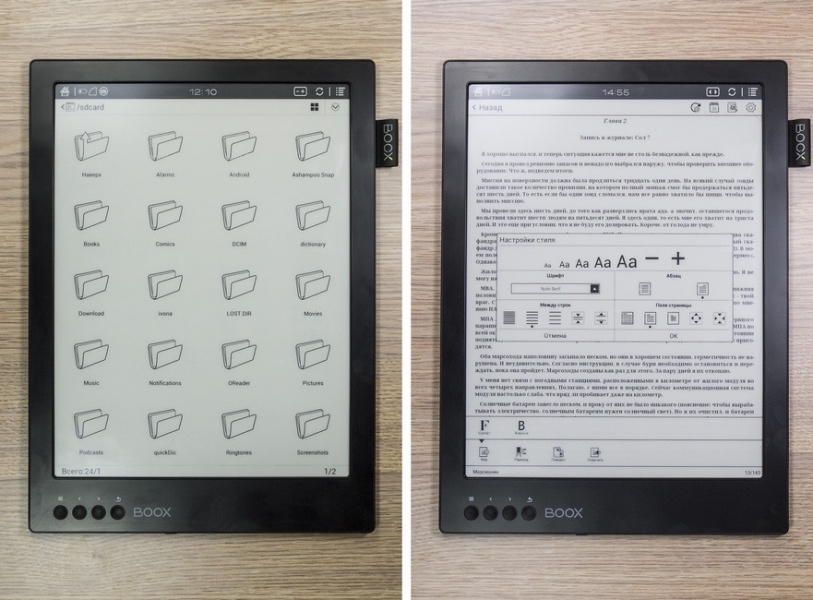
For traditional book formats, a proprietary OReader application is provided, the capabilities of which we described in detail in previous reviews of our e-books . We only note that the screen allows you to vary the font size in a huge range, if desired, accommodating up to 4000 characters at a time.
DJVu and PDF
The A4 format is indispensable when it comes to professional literature, working papers, catalogs and graphic works in which each centimeter of space is spent as efficiently as possible - on graphics and explanatory illustrations to the text. Most often, these materials are digitized in PDF and DJVu formats, and the pocket e-book screen is too small to view. ONYX BOOX MAX Carta with a 13.3 inch screen, allows you to safely see all the details of the illustrations in the original size.
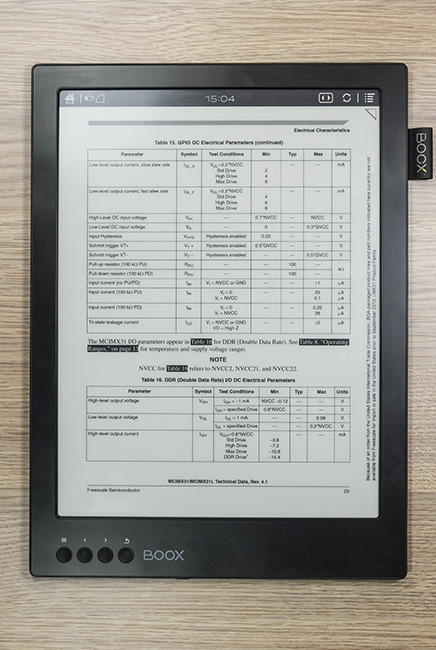
To view DJVu and PDF files, the familiar NEO Reader is used, which allows you to adjust the contrast in the range of 200 gradations and, if necessary, fine-tune the thickness of digitized fonts.
Editing and editing features
The advantage of ONYX BOOX MAX Carta is a flexible control with an electromagnetic stylus with an additional button “under the thumb”. In the normal touch mode, the pages at the edges of the screen turn over the pages, and touching the central area displays the context menu.
With the side button pressed, the stylus turns into a neat pencil, with which you can quickly emphasize the desired area, write a note in the field or highlight an edit, then return to the workplace and make adjustments to the file. The thickness of the line is configured in the menu. The eraser tool allows you to erase part of the lines or the entire drawing if necessary. Touching the stylus cap removes the image in "blocks".
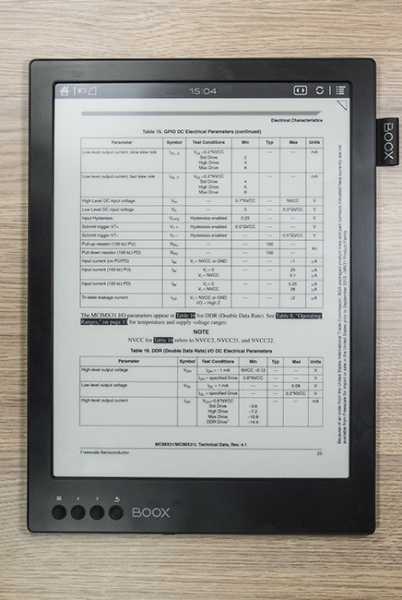
In addition, among the pre-installed applications there is a drawing utility that allows the book owner to reveal creative skills and sketch a sketch during heated discussions at work. A pencil and a marker are available to choose from, several degrees of depression are recognized and the thickness of the strokes is adjusted. But the main thing: a drawing made with an electromagnetic induction stylus instantly appears on the screen, without lags and drawing delays, as is the case with most tablets.
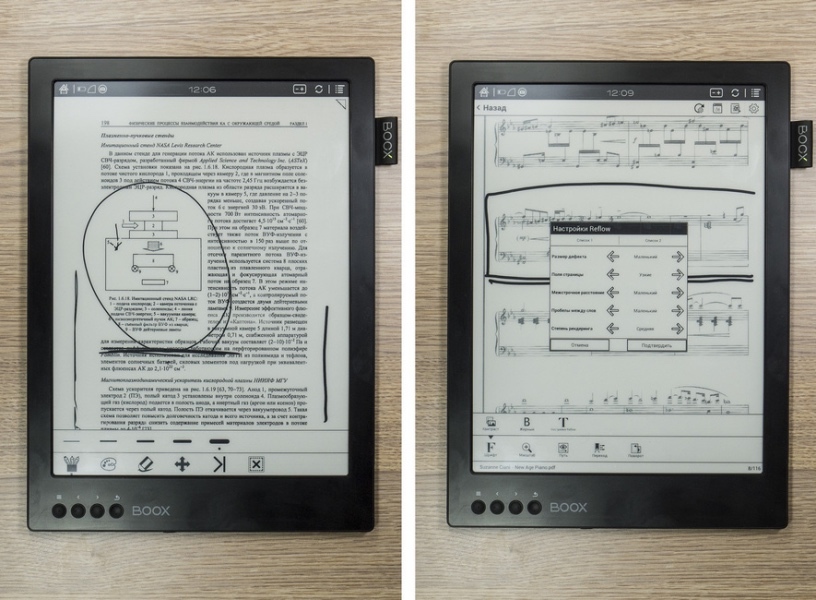
Android and third-party applications
The ONYX BOOX MAX Carta Reader is not just a device for comfortable viewing specialized literature, but also a working Android tablet. The hardware configuration includes a dual-core 1 GHz Cortex-A9 processor, 1 GB of RAM and 16 GB of internal storage, with the possibility of expansion by microSDXC memory cards.
The device is running an Android 4.0.4 operating system with the ONYX branded shell mentioned above and a slightly modified menu design.
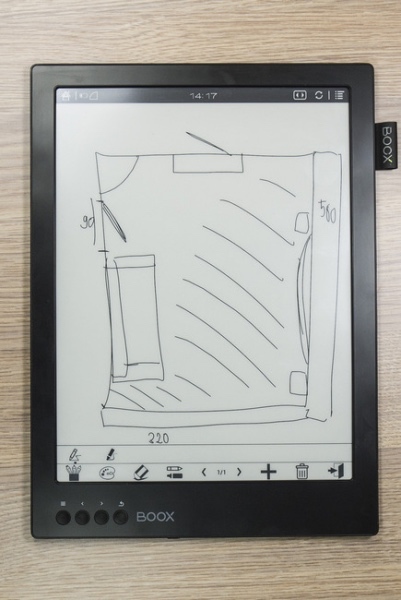
Icons in the application menu are arranged in a 6x6 grid, with the ability to copy a shortcut to the reader’s home screen, as well as sorting by name and type. Android settings are traditional, and a music player and a voice recorder have been added to the list of pre-installed applications. The latter is useful in work, for recording lectures and speeches, and the music player can be run as a background while reading the documentation, plugging in headphones, or by limiting yourself to the built-in speaker with clear sound and average volume levels.
To communicate with the outside world, ONYX BOOX MAX Carta has Wi-Fi IEEE 802.11n and Bluetooth 4.0 wireless modules. You can manage connections in Android settings or through the notification blind, and the usual WEB Kit solution is used as a browser.
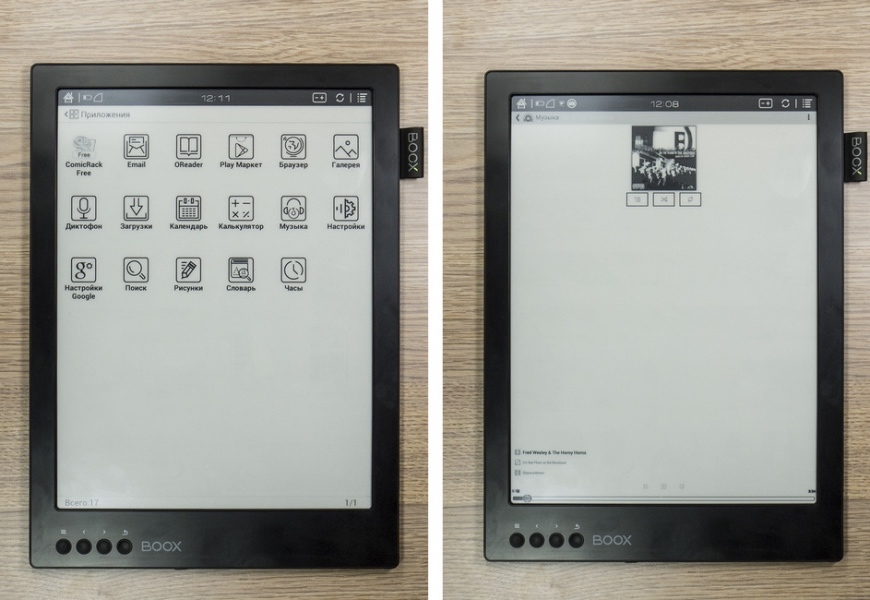
The presence of the Google Play application store allows you to install on ONYX BOOX MAX Carta not only a third-party browser and news aggregator applications, but also an additional office package for working with documents, plus a special reader for CBR comics. Due to the large diagonal of the screen, the owner of the book will be able to immerse himself in the worlds of drawn characters for a long time and comfortably, simultaneously matching the original with the film screenings in the cinema.
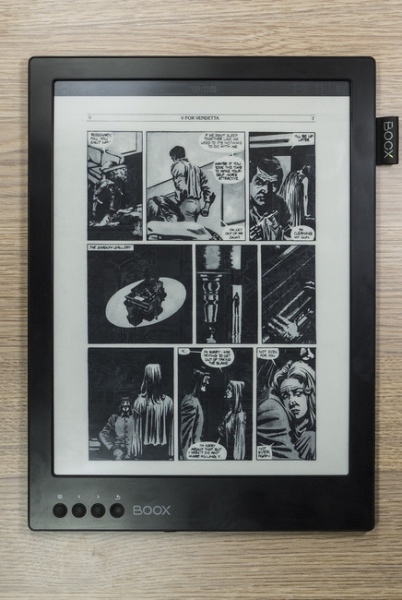
Nutrition
The 4100 mAh battery meets the needs of a high-resolution display and advanced hardware stuffing. Energy consumers at least, because the system takes only 200 MB of RAM, and the screen only works when the picture is updated. MAX is charged from any USB-out, including a laptop, or smartphone charging.
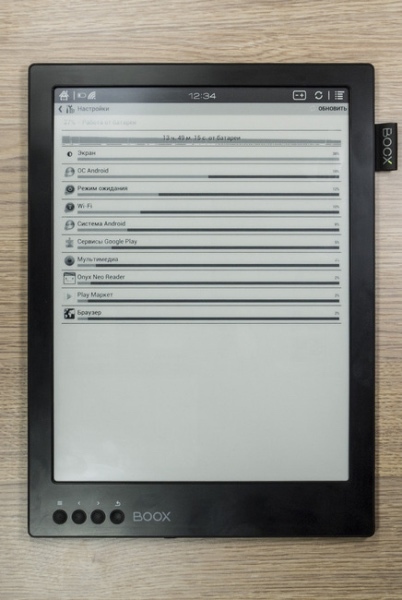
The charge lasts for a week of active operation, with a couple of hundred pages viewed per day and periodically turning on Wi-Fi to access the network. Total four hours a day, and so all week without worrying about connecting to the network. The reader is charged about five hours from the usual smartphone charging.
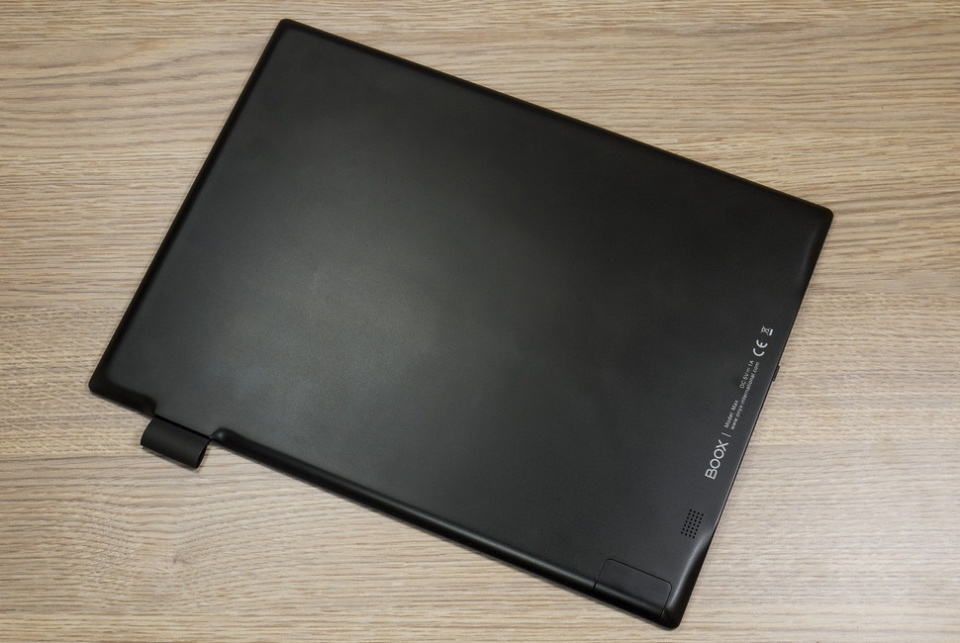
Results
ONYX BOOX MAX Carta is unique and indispensable in situations where it is important to keep a large amount of information in A4 format at hand. The reader is safe for eyes and allows you to work with it even in bright sunlight. Combining a screen the size of a laptop, the accuracy of touch control at the level of a graphics tablet and the iPad, this product is in demand in many industries.

The gadget is suitable for those who work in the field of education, engaged in professional engineering activities, is a representative of the field of art and entertainment. In general, an excellent solution for professionals in their field, tired of compromises and paperwork.
Source: https://habr.com/ru/post/402951/
All Articles