Flea Market Gadgets: Toshiba Camileo P10 Camcorder

A new week has come to an end, which means it’s time to evaluate the new device recently purchased at the Spanish flea market. This is no longer a PDA, as in the first and second parts of our rubric, but a video camera, which Toshiba calls the camcorder. This device was released in 2010, and at that time was an excellent camera with many features.
We'll talk about the characteristics a little later, but for now, traditionally about how I bought it. I do not really understand video technology, so I avoided all sorts of cameras and cameras at my flea market, although there were some rather interesting specimens. But this time I decided to buy a cheap camera for children, so that they had something to study. Toshiba Camileo P10 lay on the layout of a Romanian who sold a lot of other things. I liked it, and after bargaining, I bought it for 3 euros.
You can get an idea of how the local flea market looks like by viewing this video (it was in the last post, so if you saw it, feel free to skip it).
')
Does not work? Make
There was no guarantee that the camera was working, which, in general, is usually for flea markets. And I did not count on it. Together with the camera I was given a mini-USB charger from some phone. As it turned out later, it is quite suitable for charging the device.

This should be the complete set of the camera. The kit includes a case, charger, video cable and mini-USB data cable. In some cases, they also give a miniature tripod. I also got only herself and non-native charger
After connecting the device to charging, the LED started flashing red. According to the information laid out by users of this camera in various forums, I realized that the charge is on. Leaving the camera for several hours, I decided that I would be able to deal with it in detail after returning.
But as it turned out, after 4 hours the camera was not charged at all. She did not turn on and showed no signs of life. Waving a hand at her, I gave the camcorder to the children to be torn apart. The device attracted their attention for a couple of days, but then stopped, and they returned the rattle to me. It was a pity to throw out, so I decided to try to figure out what could be the matter.
I then thought that the problem is most likely in the battery. He measured the voltage on the contacts with a multimeter, almost zero came out. That is, charging did not go at all, despite the fact that the camera charge indicator worked. Batteries, being discharged to zero, are sometimes not really charged, even if everything is more or less normal with them. And in order to bring the battery around, you need to give a little more voltage than specified in the instructions. So I did - I took an external battery, which gives 5 volts instead of 3.5 necessary, and for 20 seconds I removed the current from the battery to the contacts of the camera's battery. After that, the camera immediately turned on, although only for a few seconds. Reconnecting the charger, I waited a couple of hours. Now the camera battery is 100% charged.
Camera study
After that, it was already possible to study the device in detail. Honestly, I did not even look at the network, what is it and what are its characteristics, since the device was originally bought as a toy for children. After the camera was turned on, I decided to look at what fell into my hands this time. As mentioned above, the characteristics of the system looked impressive for 2010.
Main characteristics
- Media Type: rewritable memory (Flash);
- The amount of built-in flash memory: 131.07 MB;
- High resolution video support: Full HD 1080p;
- The maximum video resolution: 1920 × 1080;
- Night mode: yes;
- Matrix type: CMOS;
- Number of matrices: 1;
- Matrix: 5 megapixels;
- Lens focal length: 7 mm;
- Zoom digital: 4x;
- Aperture: F3.2;
- Image stabilizer: is;
- LCD screen: there is (2.5 ");
- Viewfinder: no;
- White balance: auto, preset;
- Record Formats: 720p, 1080p;
- Photo mode: there is;
- Maximum photo resolution: 3200x2400 pixels;
- Interfaces: AV-out, HDMI-out, USB-interface;
- Write to memory card: yes;
- Memory card support: SD;
- Maximum battery life: 2.25 h;
- Design: the presence of a flash;
- Dimensions (WxHxD): 71x108x34 mm;
- Weight: 480 grams.
The camera settings were simple, the menu is quite logical. The menu is divided into four parts. These are video settings (resolution, stabilization, motion detect), photo adjustment (resolution, flash, self timer), shooting mode settings (scene, shutter speed, white balance) and advanced settings (sound effects, information on the screen, time settings, card formatting, TV mode, language and default settings).

At the rear end of the camera is located most of the control buttons. A smooth round button in the middle brings up the settings menu. The four side buttons of the joystick are displaying information on the screen, turning the flash on / off, setting the shooting resolution and the timer. Below is a double button - shooting photos and videos. Even lower - the zoom control, which acts as a switch on the menu and return to the previous menu.

Below all is a rubber plug that covers the mini-USB cable input, the HDMI connector and the TV output. At the bottom there is a connector for a battery and a memory card.
LCD screen - swivel (360 degrees). You can keep it "face" to yourself when shooting, or you can turn it in the opposite direction. This is useful if you take a selfie or "selfish" video. The camera turns on automatically when you rotate the screen. Turns off if you press the screen again to the body.

You can press the back of the screen to the body.






The microphone is located in the upper part of the device. By the way, the modes "landscape / portrait / macro" switch manually. To select the desired mode, you need to rotate the metal rim of the lens. This is not a very convenient solution, because you can forget about switching and taking photos and videos on the mountain, only after realizing that the mode was chosen incorrectly.
Photo and video - what is the device capable of?
To test the camera, I took a series of photos using different modes, from landscape to macro photography. Here are the photos.
Tripod, by the way, I also bought a flea market. I paid 5 euros for it. Very handy thing. As I understand it, this is a tripod for beginners, but enough for my needs.
He made another photo of the name of his speakers, bought from one Spaniard. I am also going to write about this in a week (I had to restore them, plus buy an amplifier), but here’s the problem - I didn’t find any mention of these speakers on the Internet. The first time I come across this. It seems that Fisher is a very well-known audio equipment manufacturer, but there is no STE-950 model anywhere. Maybe, who knows what these columns are, when they were released or how much they cost?
And more photos from the nearby park.
Here are photos taken using different modes in the same park.
Macro photography flowers, where do without it.
Now shooting video. Filmed video in the near park. He came home, looked at all this, decided that the camera was shooting horribly.
But, as it turned out, the problem is not in the chamber, but in its own curvature. Probably, the videographer from me will never work. Here is a shot of the same camera, the video I found on YouTube. Honestly, much better than what I got.
The camera shoots continuously, as far as enough memory card capacity. The 8 GB SD memory card I inserted, as the device showed, should be enough for 2 hours and 40 minutes of shooting. Photos can be made about a thousand, which is enough.
View footage can be on the camera screen.
Reset photos and videos in two ways. The first is to remove the memory card and connect it to the computer. The second is to connect the camera using a mini-USB data cable. In this case, two additional carriers appear in the system at once - the device's memory and a memory card. In principle, quite convenient. Plus, the camera in this case can also be used as a USB flash drive.

I did not try to connect the camera to the TV for a simple reason - I don’t have it.
General conclusions
Personally, I liked the camera.
I understand that in Spain these devices are still popular (or were previously), perhaps many users are working with them so far. In general, the device is convenient - with its help, you can quickly get a video and upload it to YouTube. True, the quality leaves much to be desired. Probably, having played around with the settings, you can get a much better quality video than I managed.
The photos are pretty good, especially in good light. It should be said that shooting is possible only in good light conditions. As soon as the brightness level of the lighting decreases, write is gone - the video and photo quality drops by an order of magnitude. Noises, artifacts, pixel - all this appears instantly.
It is convenient to hold the camera, it can easily fit in a pocket when closed. The camera screen is swivel and very comfortable. Mount it to the body reliable. Probably, you can break something only if you drop a device with an open screen. To control the functions of the device is easy.
Among the disadvantages of the camera is the lack of the ability to remember settings. Every time you have to adjust the mode again.
How much does it cost now?
On eBay, I did not find such products on sale. But on the local counterpart, the site Wallapop, such cameras were found. The price range is very large - from 15 to 100 euros and even higher.
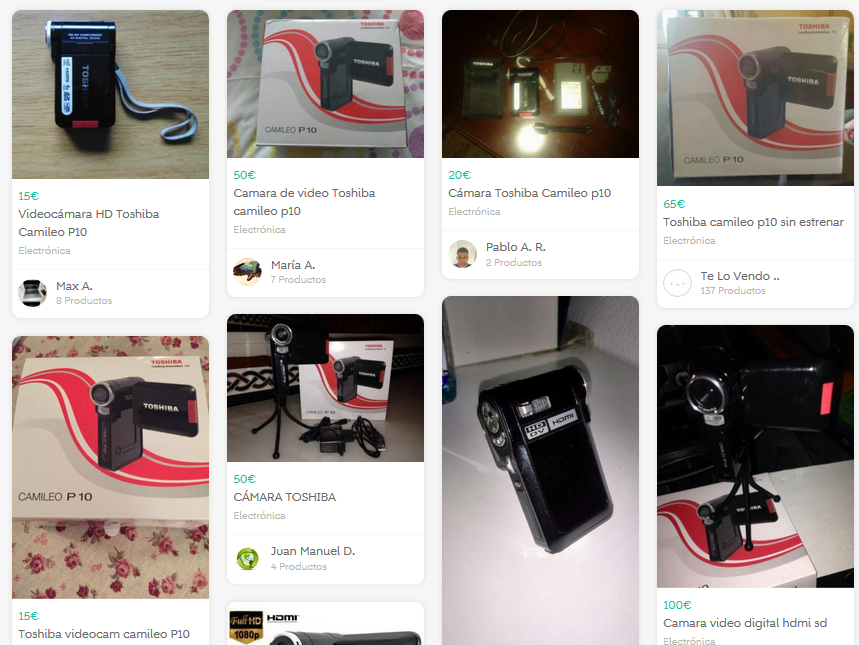
After the review was already written, I searched other reviews of the Camileo line on Geetimes and Habrahabr. As it turned out, there are such materials. Both are written in 2010. The first is devoted to the review of Toshiba Camileo P30 , the second - Toshiba Camileo BW10 .
This week I plan to release another review - either a VTech child’s camera, or a Fisher speaker review, discussed above and an amplifier for them purchased from the same flea market.
Source: https://habr.com/ru/post/402813/
All Articles