Attempt to return the former or PDA from the flea market. Part 2, the saga of the HP iPAQ rx3715 PDA
The first part of this material came out about six months ago. Let me remind you that it dealt with various PDAs that I managed to dig up at the Spanish flea market in order to study each of them. At one time I was dealing with a couple of handhelds, and I must say, they still evoke warm feelings in me. Much warmer than, for example, feelings for modern smartphones - here is a purely consumer attitude. So to speak, without a soul.
But let's not talk about the bad. So, since the release of the past material, I have been to the nearby flea market (near Granada) many times, where I managed to find a lot of interesting old gadgets. I will describe them after some time (I plan to do reviewers every week), but for now I’ll tell you about another randomly discovered PDA. His purchase was a pleasant surprise - I just did not expect that this device will be able to detect. This is a "media partner", HP iPAQ rx3715 PDA.
At the very beginning of the 2000s, it became clear that gadgets are beginning to evolve in three main areas. The first is budget devices, which do not particularly shine with functionality, but do what is required of them. The second is luxury gadgets, in which developers constantly add new functions plus increase their productivity (the latter is important for computers, laptops, phones and other mobile devices). The third direction is the creation of gadgets, which differ in some unique functions, but do not "tear" benchmarks.
')
It is to this, the third category of devices, the gadget to which this material is dedicated - the HP iPAQ rx3715 PDA. This PDA is not a budget, but not a super-productive "luxury". The device was positioned as a home gadget, a kind of digital assistant, which can something that other PDAs of that time are not able to. And indeed - the handheld was equipped with two communication modules, Bluetooth and WiFi, we installed a powerful IrDA module and added an add-on above the standard WinCE interface. This add-on allowed you to control the device with your fingers - not all functions, but at least a part. Oh yes, and there is a good camera for those times.
The positioning of the device was reflected in its design. So, in this line of PDAs, the functions of the hardware buttons have been changed so that the device itself more fully corresponds to the concept of “home assistant”. There is a call to a music media player, a contact button, a home device control button with an IrDA interface, and several other hardware buttons. The camera resolution is 1.2 MP, the maximum image resolution is 1280 × 960 pixels.
The device got to me by chance, since I, having come to the flea market, did not see it. By the way, this is how the flea market looks like, on which I purchased the device (all videos of gadgets from the flea market will be laid out here in this playlist ).
I showed a handheld friend who knew exactly what I was looking for. Taking the find in hand, I did not immediately understand what a miracle of technology came to me. I checked the equipment - the lid, battery, stylus, saw that there was no stylus and almost put the device back to the mass of unremarkable junk. But I liked how the device sits in my hand, I was surprised by the camera and the design. I thought that the PDA comes without accessories, and I was mistaken. Together with him, they gave us an intact and not even a scratched docking station, which I had not seen for many years. This is how it looks like:

From her wires depart. One of them is electric, the other is a data cable, USB, through which the PDA is also able to charge. Interestingly, the power supply was non-native, it is clearly replaced.
I didn’t know if the device was working, so I came home and immediately put the gadget on charge. As it turned out, he was fully working, the PDA was charged without any problems and launched the standard configuration interface, familiar to many.
In the last post there was a comment, the author of which expressed dissatisfaction with the fact that gadgets with Spanish localization are being sold at the Spanish flea market. This time, I hasten to say that the interface is English. Apparently, the CCP was bought by the first owner in an English-speaking country, or he was not Spaniard himself.
 The gadget was charged, and I was surprised to see on the home screen a few strange icons, one of which was called “Home Control”. I was afraid to believe myself, believing that it was unlikely that developers could by default install a soft universal control panel. But in actual fact it turned out to be so. The company, striving to find the target audience, did just that, giving users a powerful remote control, the possibilities of which are very wide.
The gadget was charged, and I was surprised to see on the home screen a few strange icons, one of which was called “Home Control”. I was afraid to believe myself, believing that it was unlikely that developers could by default install a soft universal control panel. But in actual fact it turned out to be so. The company, striving to find the target audience, did just that, giving users a powerful remote control, the possibilities of which are very wide.The IrDA module is very powerful, it is enough to control the equipment from a distance of 6-10 meters. Moreover, the interface of the remote control program is quite simple, even a child can deal with it.
Some time later, I managed to purchase a universal Logitech Harmony 525 remote for just 1 euro. I will tell about the console in one of the subsequent reviews. Its interface is much more complicated than the interface of the built-in program for controlling home appliances from a PDA. Of course, these are devices of a different order, but I like the PDA as a remote more than the remote as a remote.
By the way, the PDA is in very good condition. No, in the ideal - there is not a scratch on the screen, even a small one. The body is clean, without cracks, chips and scuffs. The stylus is not, yes, but this thing is gainful - you can buy it (although who needs it). I was very lucky with the battery. Its capacity is 1440 mAh, and there are no signs of "old age". The PDA can stay in the docking station, which is not connected to anything, for a month, occasionally performing its duties as a console or an object of study, and 30% of the charge will remain.
What's inside
Hardware
Characteristics of the device are very good for 2004. The Samsung S3C2440 processor is installed here with a 400 MHz core clock. The amount of RAM is 64 MB, 128 MB - the amount of internal memory, with 96 MB available for user data. There is a slot for SD / MMC memory cards with SDIO support. This allows you to connect peripherals to such a PDA. The operating system is Windows Mobile 2003 SE (Second Edition).
Software part
On the main screen - four buttons to control, respectively, the four main functions of the gadget. This is the launch of the camera, media player, viewing photos and control appliances.
By the way, there is a DockWare program here, which, when the device is installed in the dock, shows on the main screen a calendar with images stored in the device’s memory. As I understand it, these images also change when you connect a PDA to a laptop via USB, provided, of course, that there is an Internet connection.
All applications will not describe, it makes no sense - they are standard. I will mention a couple more. This is the HP Photosmart camera control module. There are surprisingly many settings. You can change the quality of photos: 160 × 120, 320 × 240, 640 × 480 and 1280 × 960 pixels. In addition, you can change the white balance, color, level of JPEG-compression, set the desired mode of auto exposure. You can remove the shutter sound, adjust the frame delay for viewing and a couple more things. As for the video, the camera can write it in the resolution of 128 × 96 or 176 × 144 points with H.263 or M-JPEG compression.
WiFi problems
Having charged and turned on the gadget, I wanted to connect it to the web. I was going to do this through WiFi, but, unfortunately, nothing happened. My access point is WPA2-Personal protected with AES encryption type.
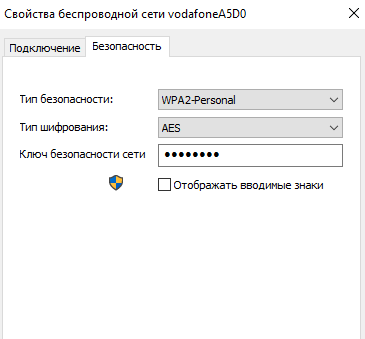
The PDA from 2004 knows nothing of this, there is an opportunity to work through an access point, but only through the one that is protected by WPA. I didn’t remove security for my home network for security reasons, and I’m sure it would have worked if the security standard had been changed. The Internet was able to connect only via Bluetooth. I connected the PDA to the phone, transferring it to the access point mode. The built-in browser worked extremely slowly, but still managed to load something.
I remember in my time I was playing with another PDA, connecting them via Bluetooth to my home computer, which in turn was connected to the Internet. And then from the PDA I could go to the dad shared with the PC with music plus surf the Internet without being next to the computer. I am sure, with this handheld you can arrange all the same.
Manage everything and everyone
As for the management of household appliances, the developers of the PDA did not reinvent the wheel, but simply made the famous (at one time) Nevo Home Control application system. It can not be removed, because it is firmly tied to the rest of the functionality of the PDA. The advantage of this program is that with its help you can manage almost all the equipment in the house, which has a control panel. In the software there is a database of devices with signal codes, so if the device is common (for 2004), then it is possible to install it immediately, without dancing with a tambourine. If the PDA does not know the specific device, then you can train the system using the remote from the gadget. If the remote is not (for example, lost), then nothing can be done.
The heater I added to the program
And this is the interface for managing the functions of the added device. Pressing the virtual button corresponds to pressing the control panel. There is a signal, the device obediently performs it
Need to add or change something? No problem, the software is quite flexible, you can do almost anything.
The equipment can be divided into categories (TVs, climate, computer equipment, etc.). There is also the possibility of grouping devices by room or other locations (home, work). In the built-in database there are no air conditioners, but the PDA can be trained from the remote control of any climate device. In order to do this, you need to take the remote control, enable the Nevo Home Control mode and position the IrDA remote control window in front of the similar window on the PDA. After that, we press the buttons on the remote and the corresponding buttons on the PDA.
In the last post, I said that I really want to find a PDA with a powerful IrDA-module to control home appliances. As you can see, we managed to find the gadget not only with such a module, but also with the built-in program for controlling the equipment optimized for a specific handheld model. You know how often remotes from technology are lost. And the more technology, the more remotes. If there are children, then they (the remote, not children) can not see for months, because the baby hides everything in all corners, and then the remote is found in the most unexpected place. The PDA removes the problem of constantly searching for these remotes, all the equipment is controlled from one place. Happiness is, I now know for sure.
Now the PDA is in the docking station on the table, shows pictures and calendars.
Can I buy a device not at a flea market?
During the preparation of the post I decided to see for the sake of interest how much my PDA is on eBay. As it turned out, they are still being sold, both used and unpacked new ones. I was surprised by the price. On average, this is $ 150, although once a lot has been encountered with a very disproportionate price. Probably, the cost is due to the fact that the lot is new, but I don’t know who would like to buy a 2004 gadget that has never been used for such money.

Found and lot at a price much lower than this.
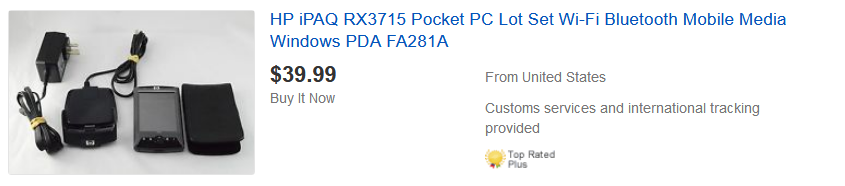
On one of the Spanish resources with used things, these PDAs are also sold, at a more adequate price.

I bought my device for only 5 euros, so I have no regrets. Almost all the "flea market" handhelds, which I got, had some problems. Somewhere the battery did not work, and the device could be “wound up” only by connecting to the network, somewhere something was broken off, which was frustrating. The same PDA is simply in perfect condition, it's nice to hold it in your hand or even look at it. He has been on the table for several months, especially without interfering. As a universal remote, it works fine, like a photo frame — not bad either. Perhaps someone will be able to suggest additional ways to use the device?
Source: https://habr.com/ru/post/402671/
All Articles