Can Adobe Premiere and Sony Vegas be replaced with free video editors?
A couple of months ago, Habré published a review of free non-linear video editors, under which a thread of hundreds of comments quickly gathered. Some of the tools listed are professional (Lightworks), others claim to be the free alternative to professional video editors (VSDC).
The thing is that the definition of “professionalism” is rather vague, and it is unclear exactly what this implies. I wanted to find out what the free analogues are still good for, and whether it is possible to replace them with programs costing several tens of thousands of rubles. Looking ahead, let's say that the situation is almost like Gogol:
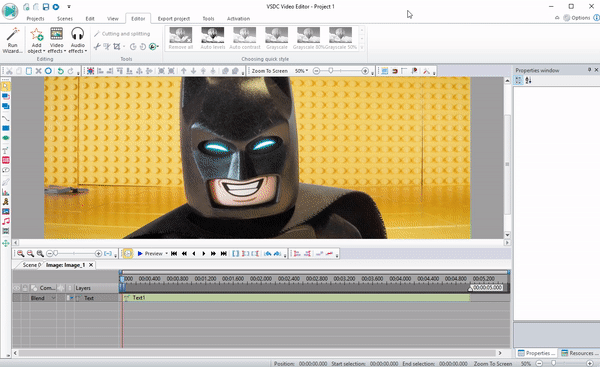
In fact, this tool has been recognized primarily as a program for editing. It is believed that it is for fast and intuitive cutting video in Hollywood (if you believe the creators of the program) and appreciate Lightworks. However, beyond that, nothing intuitive was noticed in Lightworks. Quite the contrary - the interface seemed so detached from the concept of "convenience" that it was easy to get lost in it.
')

But before those who implemented color correction in Lightworks, I want to take off my hat - here it is really at the level of Adobe Premier or Adobe Lightroom. You can customize virtually every parameter — in the quick access of the Hue-Saturation-Intensity (HSV) panel and RGB curves.

Continuing the theme of working with color, we turn to a somewhat old-school in terms of the VSDC interface.
Firstly, VSDC has one unobvious, but useful advantage - it includes some properties of the graphic editor. For example, you can easily place objects in the frame. The simplest application of this is the effect of "cinema": two black fields along the upper and lower edges, which are added in two clicks.


Also noteworthy are blending modes (Blending modes) - there are more than 30 of them in the free VSDC version. They can be used not only for color correction purposes, but also for such effects as, for example, “Video in text”.
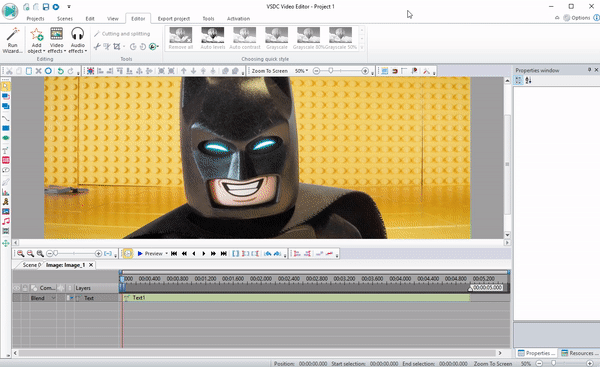
Impressive for VSDC and Gradient, which, in combination with the tools described above, gives you virtually unlimited color options. Telling step-by-step instructions here for a long time, we are helped by the YouTube channel of the creators of the program, which they regularly update with new howto videos, however, available only in English.
When you launch VideoPad, you get the feeling that this is the younger brother of Sony Vegas - the timeline looks so thoughtful andsuspiciously similar . All the elements are located where you expect them - it is easy to work with the mouse alone, but there are also hot keys, which, of course, makes you happy.
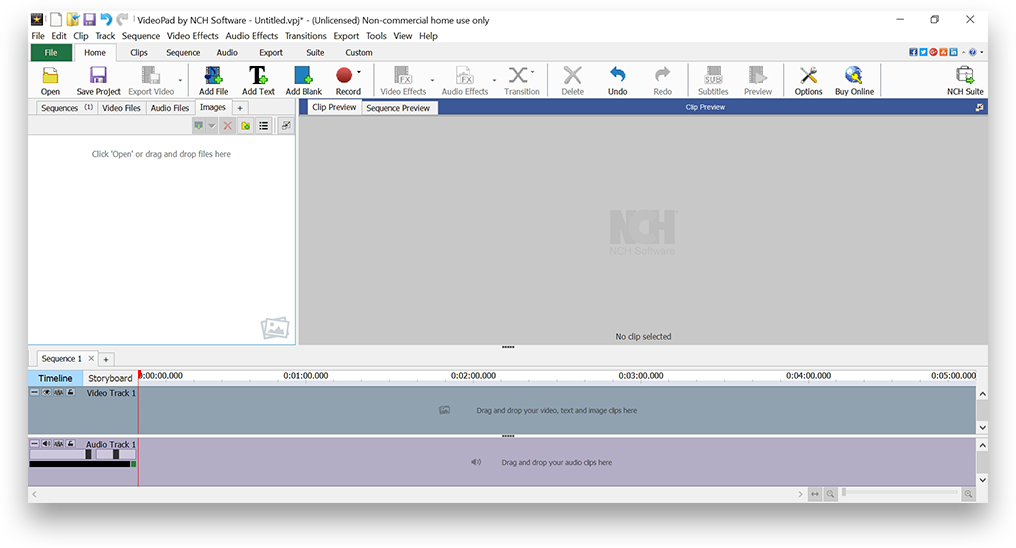
As for the functional, the “Mask” turned out to be an unsurpassed tool here. Unlike many video editing programs, VideoPad uses it very quickly - literally with a couple of clicks, and with the addition of selection points it easily turns into any shape. At the same time, editing an object and applying effects is located in an additional window, which allows you to fully focus on working on the object.

Interface Shotcut will surely seem familiar to those who have previously worked with Adobe Premiere. And let it not be so intuitive, but more stylish and practical than Videopad. Special thanks to the developers for the multi-level action history and the opportunity to return to any step at any time.
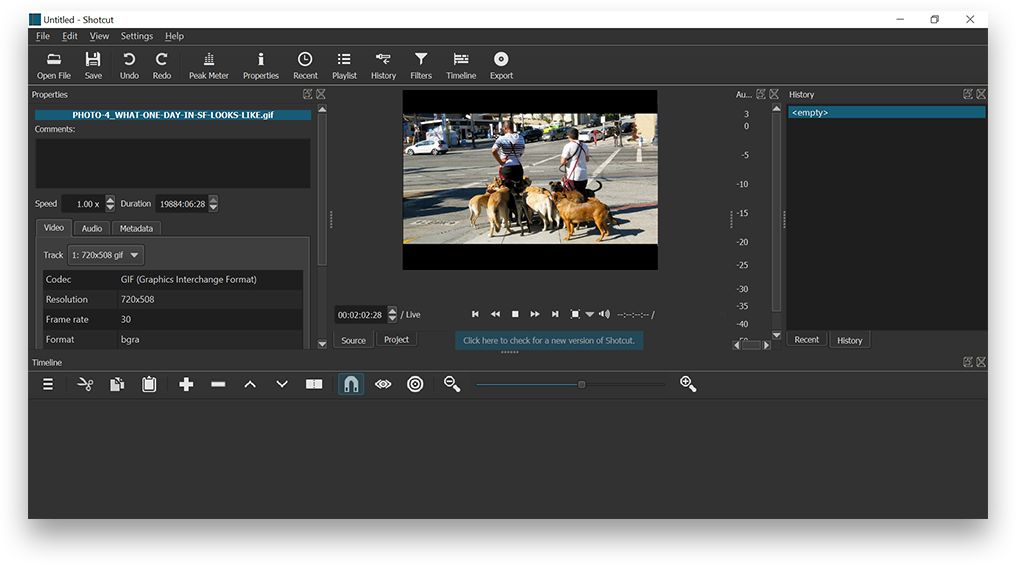
Shotcut you can safely choose to work with a green screen. The feature is not unique, but here it is implemented really conveniently and efficiently. First, the removal of the background is available not only for green, but also for any other color. And secondly, the number of clicks between adding a video to the timeline and the end result is much less than in alternative programs.
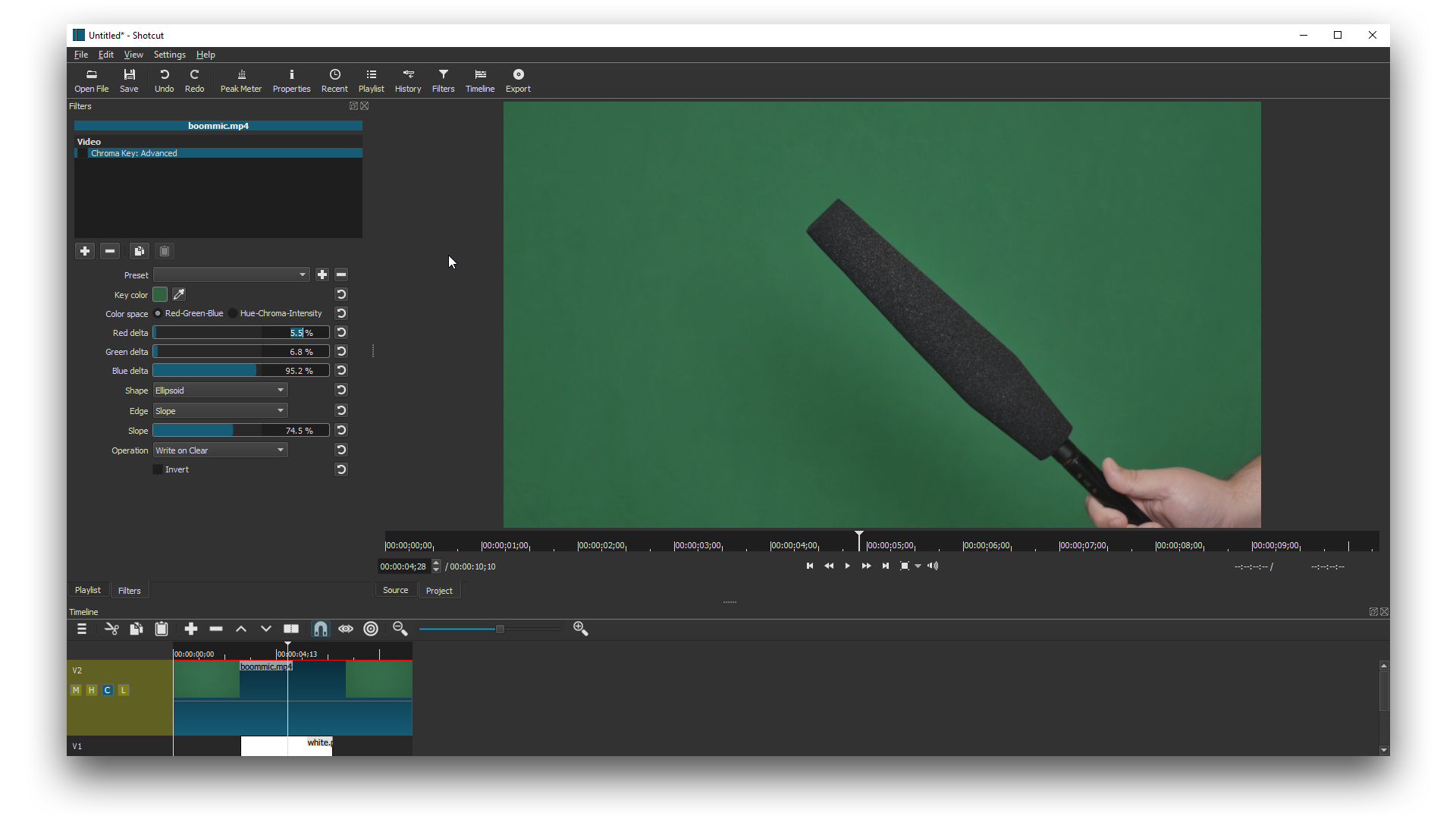

Despite the fact that Shotcut is the least stable of all programs, there is little doubt that the product will actively develop - and this only confirms cross-platform.
Is it possible to completely replace professional video editors with free analogues? I suppose not. In the interface-stability-functionality bundle, at least one component of each tool described above limps. But, if you are ready for some concessions, then saving a couple of tens of thousands of rubles for a license is quite realistic.
The thing is that the definition of “professionalism” is rather vague, and it is unclear exactly what this implies. I wanted to find out what the free analogues are still good for, and whether it is possible to replace them with programs costing several tens of thousands of rubles. Looking ahead, let's say that the situation is almost like Gogol:
If Nikanor Ivanovich's lips and Ivan Kuzmich were to be put on his nose, let him take some swagger, like Baltazar Balthazarych, and, perhaps, add to this even the dignity of Ivan PavlovichIn other words, the ideal tool was not found, but everyone found at least one feature that is not inferior to what is provided in professional video editors.
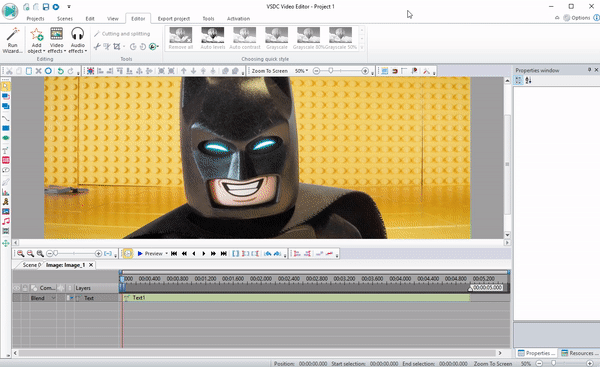
Video cutting and color correction: Lightworks
In fact, this tool has been recognized primarily as a program for editing. It is believed that it is for fast and intuitive cutting video in Hollywood (if you believe the creators of the program) and appreciate Lightworks. However, beyond that, nothing intuitive was noticed in Lightworks. Quite the contrary - the interface seemed so detached from the concept of "convenience" that it was easy to get lost in it.
')

But before those who implemented color correction in Lightworks, I want to take off my hat - here it is really at the level of Adobe Premier or Adobe Lightroom. You can customize virtually every parameter — in the quick access of the Hue-Saturation-Intensity (HSV) panel and RGB curves.

Gradient and blending modes: VSDC
Continuing the theme of working with color, we turn to a somewhat old-school in terms of the VSDC interface.
Firstly, VSDC has one unobvious, but useful advantage - it includes some properties of the graphic editor. For example, you can easily place objects in the frame. The simplest application of this is the effect of "cinema": two black fields along the upper and lower edges, which are added in two clicks.


Also noteworthy are blending modes (Blending modes) - there are more than 30 of them in the free VSDC version. They can be used not only for color correction purposes, but also for such effects as, for example, “Video in text”.
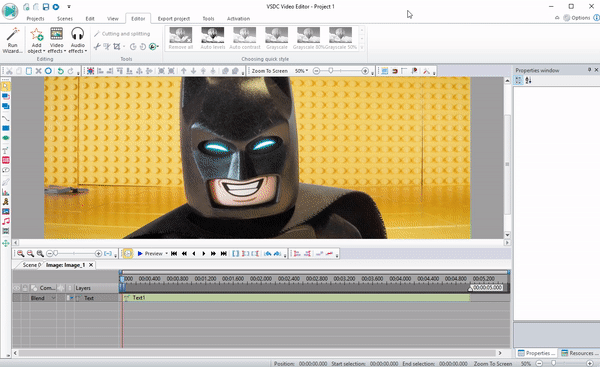
Impressive for VSDC and Gradient, which, in combination with the tools described above, gives you virtually unlimited color options. Telling step-by-step instructions here for a long time, we are helped by the YouTube channel of the creators of the program, which they regularly update with new howto videos, however, available only in English.
Work with mask: VideoPad
When you launch VideoPad, you get the feeling that this is the younger brother of Sony Vegas - the timeline looks so thoughtful and
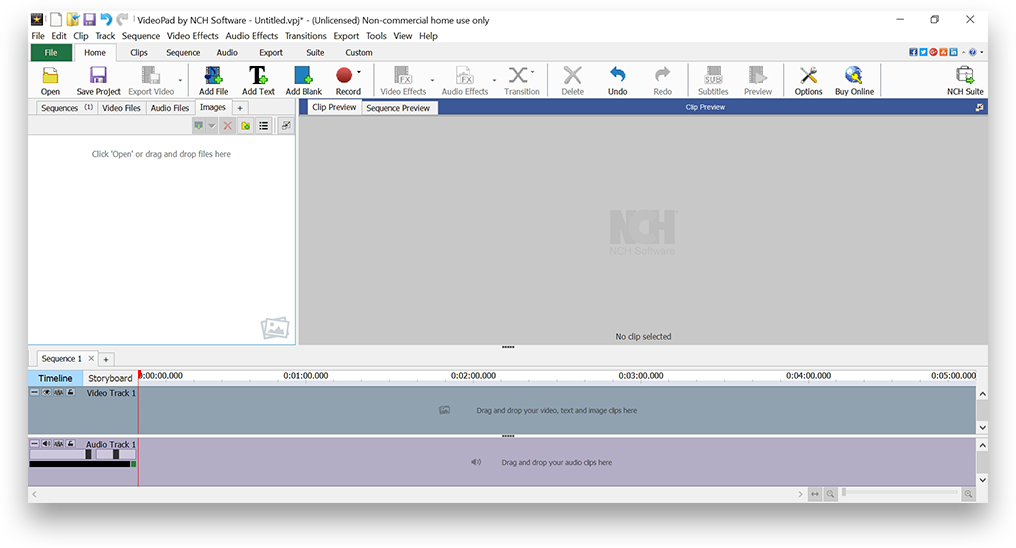
As for the functional, the “Mask” turned out to be an unsurpassed tool here. Unlike many video editing programs, VideoPad uses it very quickly - literally with a couple of clicks, and with the addition of selection points it easily turns into any shape. At the same time, editing an object and applying effects is located in an additional window, which allows you to fully focus on working on the object.

Green screen (Chroma Key) and effects: Shotcut
Interface Shotcut will surely seem familiar to those who have previously worked with Adobe Premiere. And let it not be so intuitive, but more stylish and practical than Videopad. Special thanks to the developers for the multi-level action history and the opportunity to return to any step at any time.
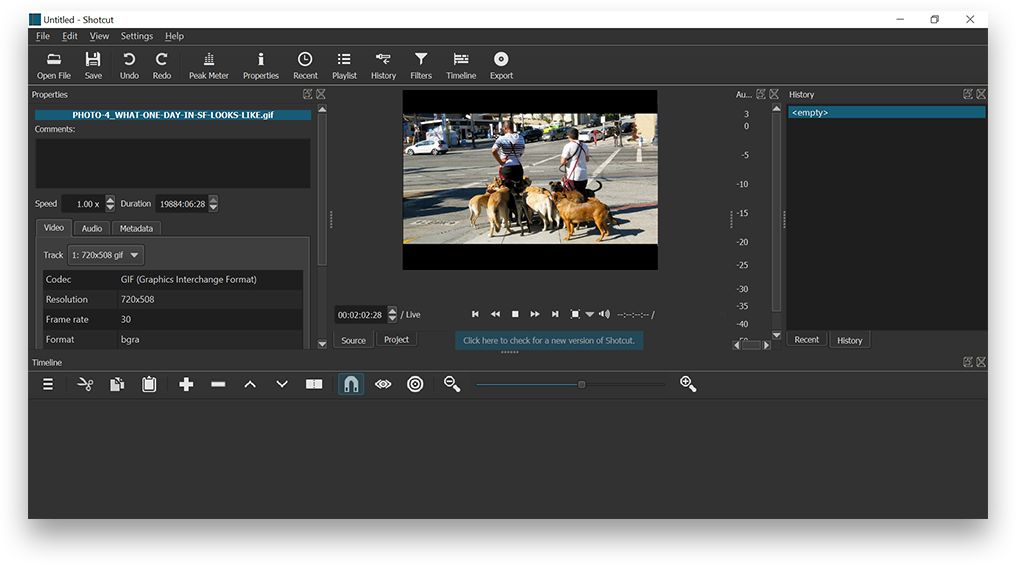
Shotcut you can safely choose to work with a green screen. The feature is not unique, but here it is implemented really conveniently and efficiently. First, the removal of the background is available not only for green, but also for any other color. And secondly, the number of clicks between adding a video to the timeline and the end result is much less than in alternative programs.
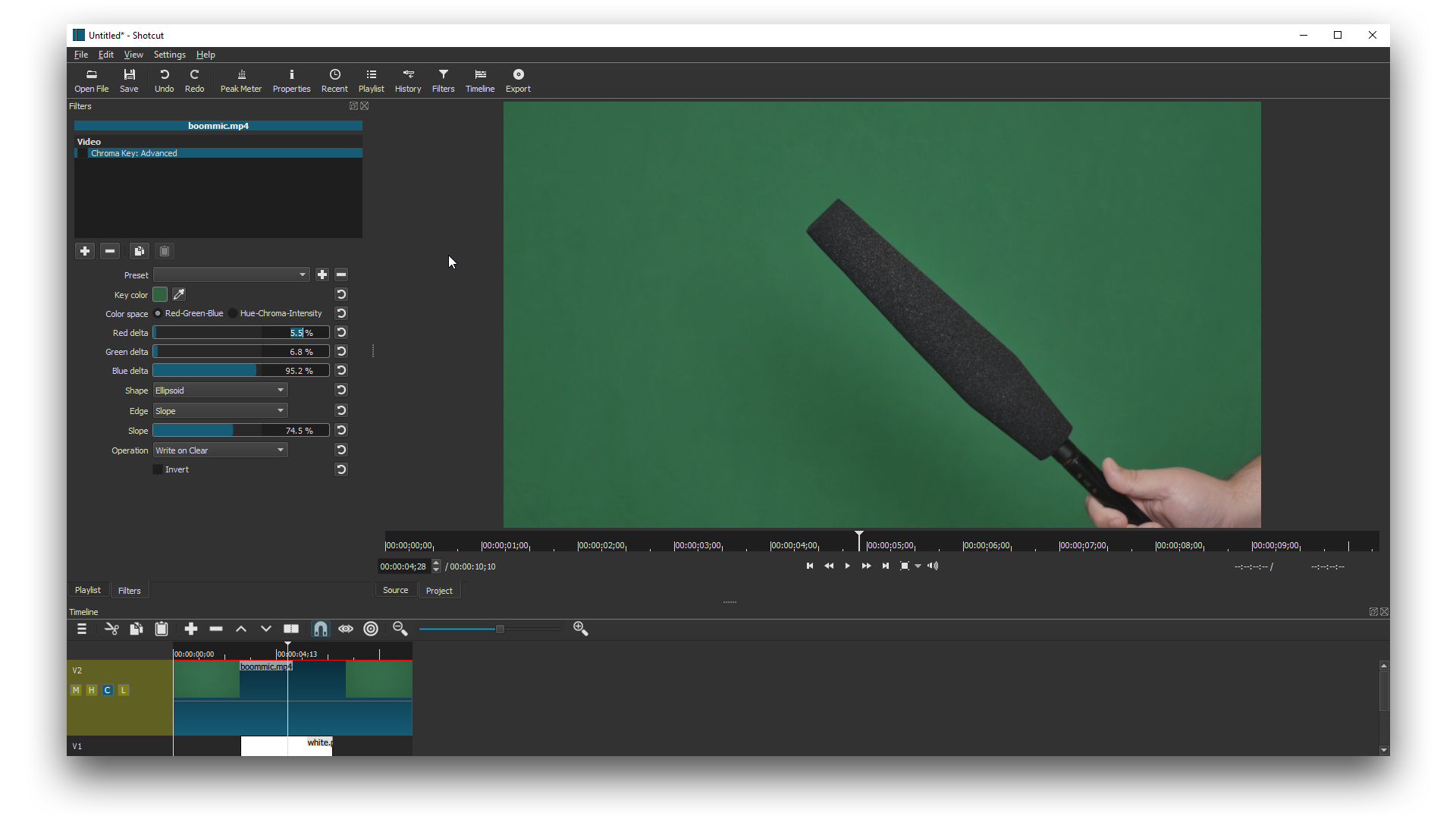

Despite the fact that Shotcut is the least stable of all programs, there is little doubt that the product will actively develop - and this only confirms cross-platform.
Conclusion
Is it possible to completely replace professional video editors with free analogues? I suppose not. In the interface-stability-functionality bundle, at least one component of each tool described above limps. But, if you are ready for some concessions, then saving a couple of tens of thousands of rubles for a license is quite realistic.
Source: https://habr.com/ru/post/402357/
All Articles