Creating a story using the card method: simplifying the life of screenwriters
In the article you will learn about the technical optimization of the creative process of creating history. The material will be of interest to writers, writers and other creators of stories - no matter what form you create them. My technical solutions for automation with the help of computer technologies turned into a free software product - ultra_outliner, the history of the creation of which and the main features I will tell.
ultra_outliner is a free tool for optimizing the development of art stories using the card method. It is made in the form of a graphic application and is addressed to scriptwriters and writers, as well as game designers and quest developers. The tool allows you to work with virtual cards, characters, their characteristics (and dimensions), locations and special objects. There are several editors in the ultra_outliner that allow you to build the structure of the story, story lines, character traits, etc.
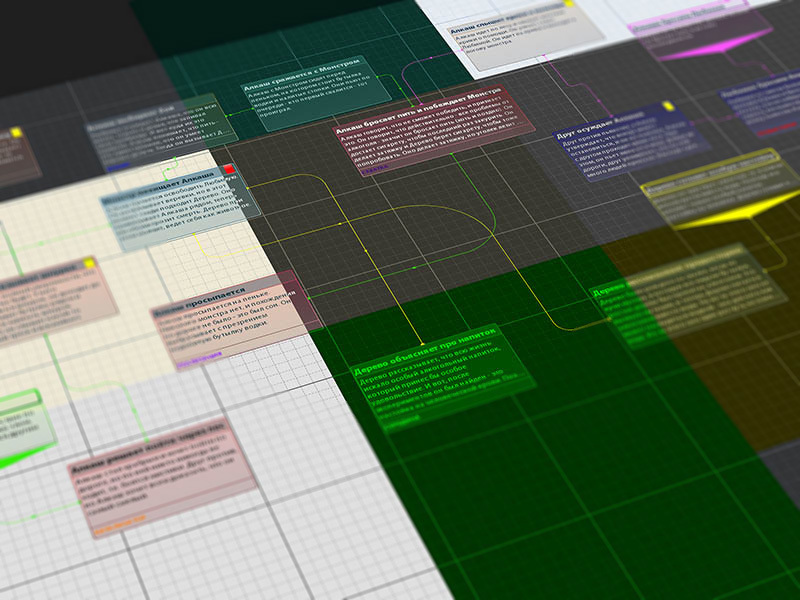
Appearance history
I started writing scripts from high school for small amateur film projects. They were always written "from the heart," without any structuring and organization of the creative process. But at some point the quantity ceased to grow into quality, and it was time to turn to theory.
After studying certain literature related to the Hollywood school ( Robert McKee , John Truby , Sid Field , etc.) the following conclusions were made:
- film script is just one of a kind of artistic history;
- for the development of history there are a number of established practices that, if followed, will make the story interesting;
there are quite formalized rules - "from the heart" "only the first 15% of the work is performed, then a careful study begins;
- history development is a complex iterative process where constant writing is required (writing is rewriting);
- All stages of the study of history have long been known and practically coincide regardless of the genre, etc.
At the same time, the entire development process takes place on paper by writing text. Various authors have interesting schemes for optimizing certain fragments of the development process, which make it possible to simplify it substantially, but in the graphical approach there are no generally accepted practices.
Thus, a certain technology can be distinguished from this process, and any technology is subjected to automation.
Script writers have one of the most popular history development practices - this is a card method. In it key events are briefly described on paper cards, which are then combined on a large table. The output is a structural history plan, according to which it is enough to simply write the script itself. However, the paper in this case is not practical, because it is difficult to make edits and the density of information is much lower than modern LCD displays.
There is a fairly large number of software for working with cards, the most complete review can be found here . I was hoping to find something worthwhile as a practitioner, however, as it turned out, existing programs are either inconvenient, or are stuck on technologies at the Windows 95 level, or are generally a useless beautiful toy.
Therefore, I had to make the tool myself.
Development history
It all started with the fact that while working on one scenario and tired of paper cards, I made for myself a small QT tool that allowed me to create virtual cards and move them around the virtual table. In the process appeared new features and capabilities. Thus, working on the story, however, I developed the program. Then she had only one user.
When I finished the script was finished, for the sake of interest I laid out the program into several specialized Russian and foreign forums, and so I found like-minded people. This gave new ideas for development, and the program gradually improved. Then, to centralize the discussion, a minimal site was made, on which I began to upload new versions.
At some point, a problem arose that, despite the fairly rich functionality of the program, it was not obvious to users how to use it. Then I had to pause in the development and make the minimum but comprehensive documentation, which is also available on the site.
At the moment, the project is about 8 months old, it has about 30K lines of code and continues to evolve as a hobby project. Some technical solutions seemed interesting and potentially useful to others - so I published them on Habré (namely, about implementing undo / redo models and routing connections ).
Targets and goals
Ultra_outliner is a tool for creating various art stories, which was originally aimed at writers and writers. At the same time, it can also be equally efficiently used by developers of games, quests, etc.
In contrast to reading the text, the perception of history in a structured graphic form with additional marks at times increases the speed of perception of fragments of history. Thus, in order to recall the details of a certain piece of history, you do not need to carefully re-read 5 pages of text - just glance at the headlines of the cards, after which you can start making corrections. That is why the card method is so popular.
However, the transfer of cards in the virtual space provides the following benefits:
- the table finds unlimited sizes;
- the ability to store different versions, copies;
- the possibility of making changes to the card;
- and etc.
Let's consider the main tasks that ultra_outliner aims to solve.
Increase developer productivity by automating routine processes
First of all, it refers to the ease of making changes to the card. Also, do not need to lay out the cards on the table each time - just open the computer. You can store multiple virtual tables with the same set of cards, etc.
The ability of the narrator to see his story in various projections
Here we are talking about the possibility of independent development of various aspects of the story independently (different storylines, characters, etc.). For example, one can lay out several plot lines from top to bottom next to each other on one virtual table, and only then proceed to their composition. Equally important is the ability to control the disclosure of character traits regardless of the plot.
Improve the overall quality of the story
The more detailed the individual components of the story are worked out separately, the higher the quality of the story during their composition. This allows you to first get rid of errors, and the second - to make the story deeper and more interesting.
Conceptual framework
In the center of ultra_outliner are customizable cards. The card can describe a specific basic entity (event, character, storyline, etc.). For each type of basic entity, a different template is used that the developer of the history can customize.
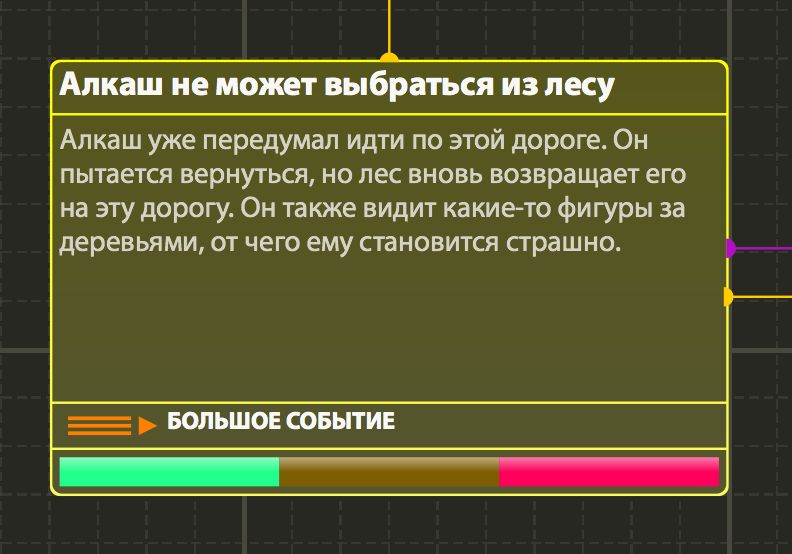
Cards can be flexibly configured using the following type of fields:
- line of text without hyphenation;
- multi-line text;
- raster image that can be used for illustrations or storyboards;
- list as a choice of one option from several;
- flags - a list with a choice from 0 to several color elements;
- intensity - a numerical field that is visualized in the form of a strip, painted according to the cartographic principle;
- color bar.
In this case, only non-empty fields are visualized on the virtual table. This makes it possible to maximize the density of information on the graphic field.
Features and functionality
In this article, I will not consider the technology development of history in general, but only describe the main features of the tool. Moreover, everyone chooses technology for himself, and I do not want to drive someone into a narrow frame.
Work with a free sheet
A free sheet is a graphical document in which you can freely move instances of basic entities and create various links between them. With this, you can solve the following tasks:
- plot lines;
- disclosure of characters;
- building a network of locations;
- the use of treasure;
Copies of events, characters, storylines, locations and treasures can be created on a free sheet.
Plotline development
The storyline begins with the so-called "head" and then connects the chain of events.
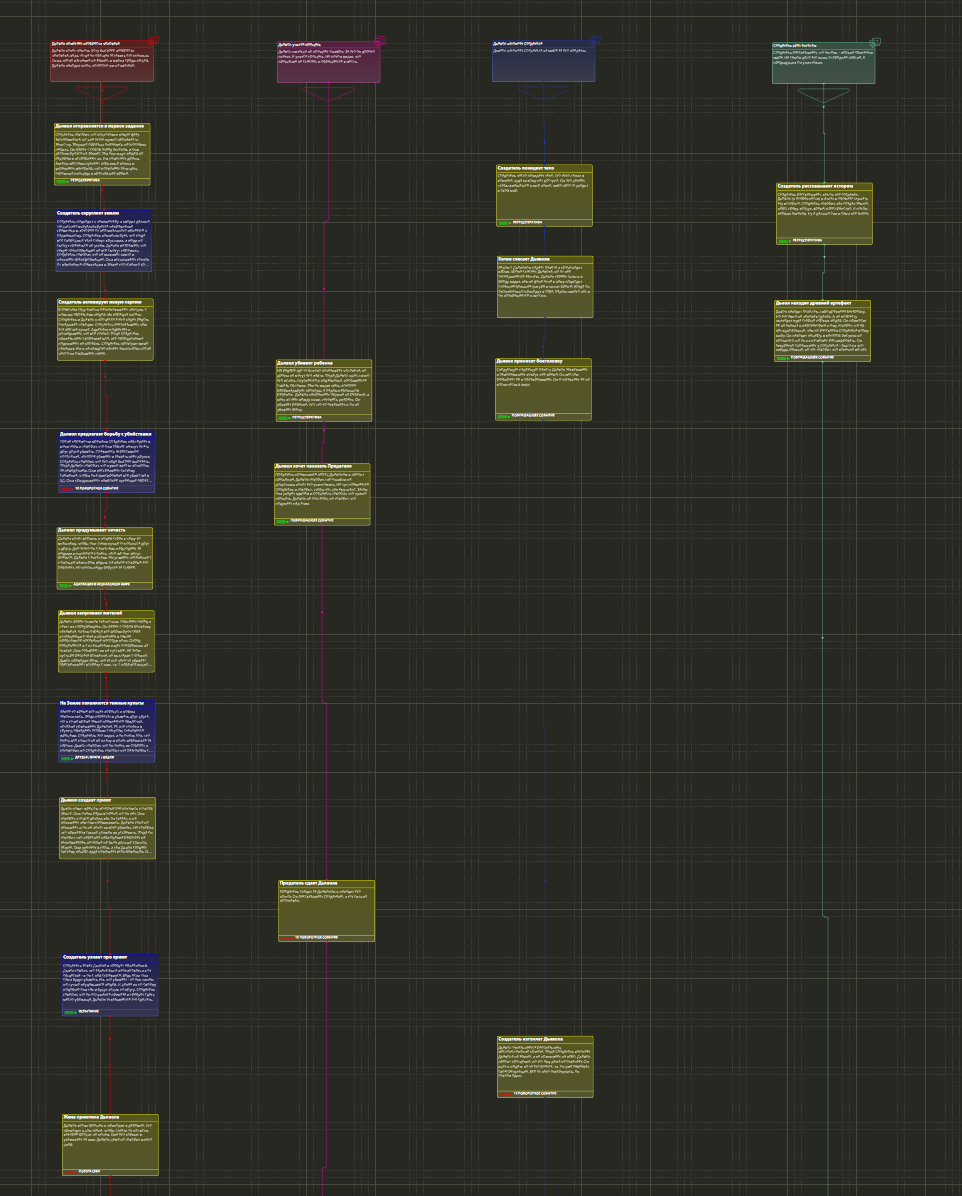
For myself, I developed a practice that the storylines go from top to bottom, being parallel to each other. The vertical scale roughly corresponds to the time scale.
Disclosure of character traits
In accordance with the teachings of Mackey, all the characters exist in the story in order to help reveal another character to another character. In this case, the disclosure occurs through the action described in the corresponding event.
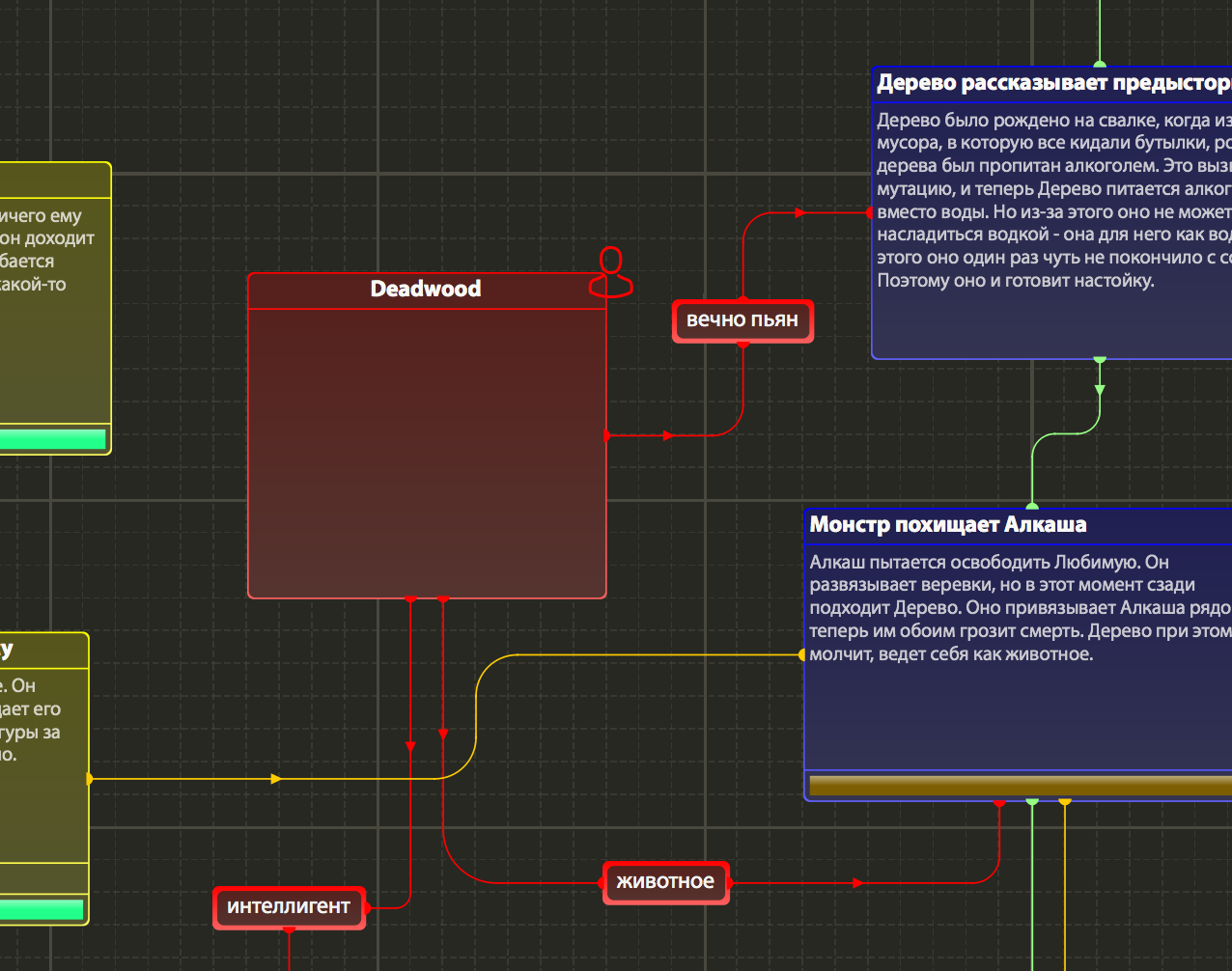
Therefore, characters can have traits (which cannot be detached from a character) that can be connected to an opponent character through a chain of events. This step allows you to verify that all the required traits of the character in the story are revealed.
Creating a structured story plan
The structural plan of the story is a built-up sequence of events according to the hierarchy Act - Episode - Event. Here the Act is a vertical line, and the episode allows you to add cards as a group.
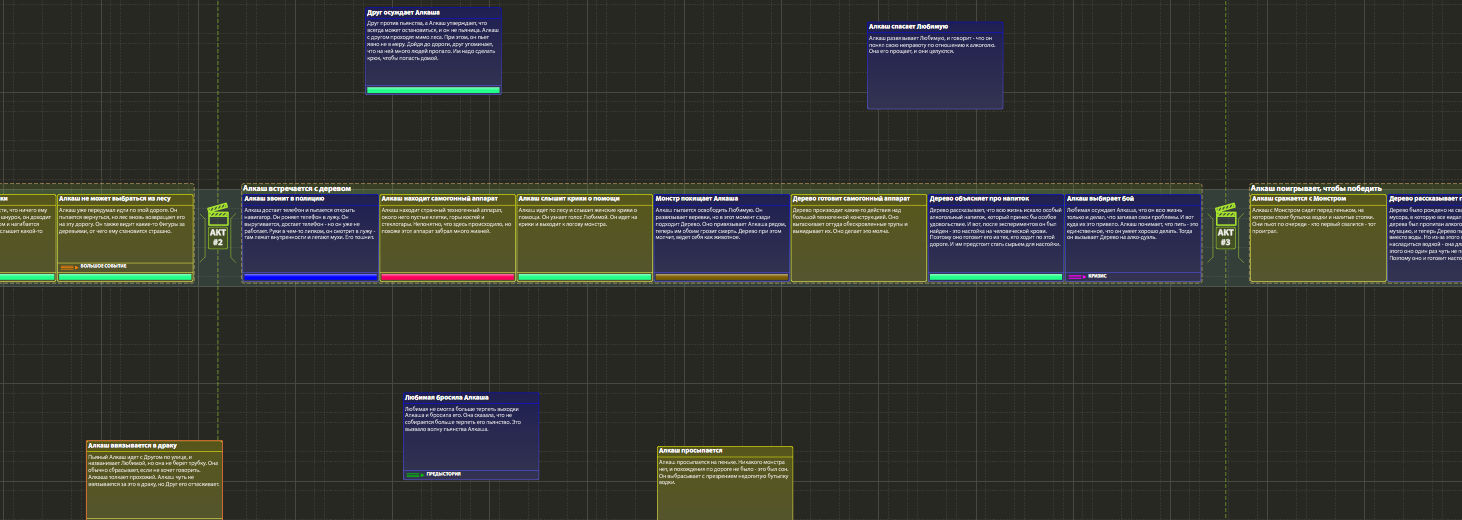
During the elaboration of the structural plan, for example, it is necessary to balance the narration according to rhythm (enter the type of Action / Dialogue card - and balance the alternation). Grouping by episode makes sense in the context of a single value.
Cards that fall into the central lane form the final structural plan. Nearby are spare cards that did not end up in history.
Export to readable format
The structural plan can be exported in text format to send to read to friends. Depending on your style and detail, you will get either a text structured plan or a synopsis.
Also, from all graphical tools, you can export to a raster image to get a snapshot of the virtual table directly in the form of cards.
To learn more
All the functionality of editors is described in detail in the documentation .
If the material turns out to be interesting, then in the future I will prepare a through example of developing a story with the help of ultra_outliner using a story as an example, where I will describe each step in sufficient detail.
For those who want this information faster - I can recommend a little outdated material in the form of my article on cinemotion . But despite the fact that it uses a rather outdated version, the whole idea has not changed.
Conclusion
The program is absolutely free and you can download it from the site . In the distribution is an example of a finished project.
32 and 64 bit versions of Windows starting from XP, as well as Mac OSX and Linux are now supported. In the future, you may receive a mobile application.
The functionality of the program is developing dynamically, and therefore something interesting is added to each new version. On the download page you can subscribe to notifications of new versions.
If you like the program and you have new functionality needs or good ideas - write on the forum or email support, and in future versions this will be implemented.
')
Source: https://habr.com/ru/post/402301/
All Articles