Epson economical printing tips

Our technical support service continues to generate ideas for new posts. This time, colleagues shared with us recommendations for saving ink, which they give every day to everyone who addresses on this issue.
Traditionally, many manufacturers intimidate customers with stories about the negative effects of "classic" methods of saving ink and toner (by "classic" we mean refilling and using non-original consumables). Note that, indeed, such methods lead to a significant loss of quality of the printed copy and can lead to damage to the device itself, which, however, is also unpleasant, but only if we talk about cartridge and laser devices. Refilling, for example, printers and MFPs of the Epson Printing Factory series, is commonplace and completely normal due to the special design of the devices.
This time we want to offer our alternatives to "dangerous" ways to save money and talk about safe and really working "chips" that will help squeeze the most out of the supplies of the device. Despite the fact that you can print thousands of pages and photos with the same “Factory of Printing”, the issue of saving arises with regular printing of large volumes of documents, including full-color documents, in the office or at home. If you can save even more, why not take advantage of it?
Let's start ... with a font .
Change the font
It so happened that Times New Roman is one of the most popular fonts in the world. And many of them use it by default for printing documents. In 2014, Suvir Mirkandi - a teenager from Pittsburgh, caused a sensation - he offered the US government to save up to $ 234 million in printing. For this, in his opinion, all you have to do is change the font of documents from Times New Roman to Garamond .

A small demonstration:
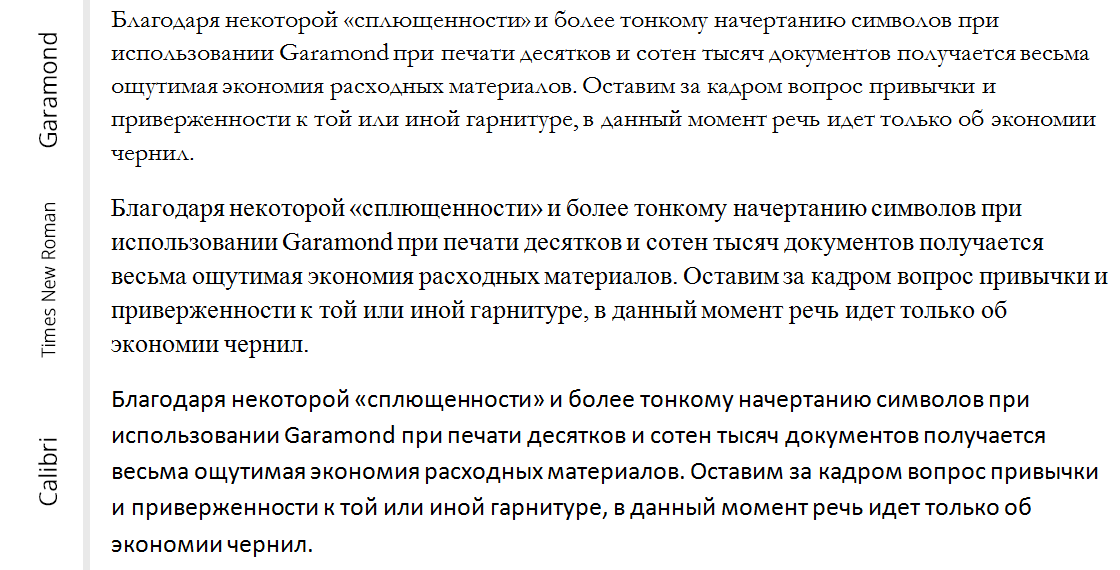
As you can see, the Calibri font, with which MS Word of the latest versions proposes to create new documents, is never an example of an “economical” font, even though it is a sans-serif typeface. This is not the first attempt to save ink / toner by using a special font. Earlier, the Dutch company SPRANQ thought about this issue. She presented a font with numerous microscopic rounded voids in the "body" of letters - Ecofont . The company-developer claims that the use of the Ecofont font allows to reduce costs by 20% without reducing the readability of the text. This font is most readable at a size of 9-10 pt.
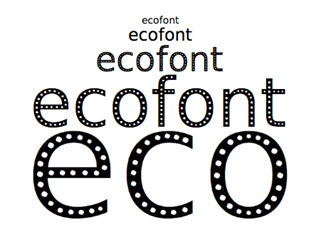
Small, of course, but this option should not be discarded, especially fans to print books or magazine articles for later reading and (most often) subsequent disposal. By the way, the Ecofont website also recommends trying Century Gothic to those who for some reason cannot / do not want to use the font of its own design Ecofont.
However, the Israeli company Preton has gone further than anyone else in the matter of font optimization. Of course, there are a lot of solutions for business users, we will tell about the most interesting in our opinion.
Preton Ltd. - a world-renowned developer of software for managing print and optimizing the cost of consumables.
Preton has patented Pixel Optimizer technology that automatically identifies and removes redundant pixels without sacrificing the quality of the copy sent to the printer.
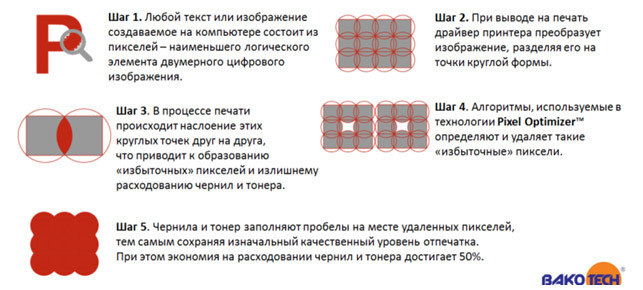
In addition, with PretonSaver Enterprise, you can:
- Quota print per day, week, month;
- Set forced duplex or monochrome printing;
- Prevent printing from certain applications on certain printers;
- Force to print several pages on one sheet;
- Prevent printing of images, etc.
Thanks to this, you can save not only ink and toner, but also paper and electricity!
By the way, last year Epson and Preton companies announced cooperation , which means that all Epson equipment supports Preton Saver software. The vast majority of Epson printers are compatible with this software, so if you are obliged to print dozens and hundreds of documents on duty or administer a fleet of printing devices, we advise you to pay attention and save on this opportunity.
Print in black and white
As practice shows and our technical support service suggests - not all owners of color printers are aware of the presence of a separate black and white printing mode. In standard mode, even ordinary text uses all the colors available in the printer - as a result, the color inks are consumed faster. In the device driver or through the printer menu, you can select the desired print mode by checking the appropriate box. You will not believe how few users are aware of this feature.
Type in draft mode
Another option to save on ink is to print in the so-called “Draft” mode (from English. Draft). Of course, this mode is not suitable for official documents. But for internal use or printing of documents for one-time reading or approval and subsequent destruction - completely.

Say a word about electricity
Well, since we have touched on the topic of saving - it is worth mentioning that inkjet technology helps save up to 80% of electricity compared to similar laser devices. Of course, this argument is more suitable for companies containing a large fleet of printing equipment, but in any case, reducing power consumption is another way to achieve record savings in printing and plus the benefits of inkjet printing.
For clarity, a small comparison:
| Consumption | Laser | Inkjet ( WF-M5690DTWF) |
| When working | 439 Wh | 22 Wh |
| Standby mode | 65 Wh | 8.9 Wh |
Thus, the power consumption of an inkjet printer in print mode is 20 times lower than that of a similar laser apparatus. In addition, every second user of laser technology knows that laser printing equipment cannot be connected to uninterruptible power supplies (UPS, UPS) because such a printer periodically consumes a peak power of 1-2 kVA during operation.
Calculate the power consumption for different devices using a special calculator: http://www.epson.co.uk/make-the-switch
Suggestions?
If you know more ways of how to extend the resource of consumables - please share - we will be happy to add an article and pass on valuable information to the guys from our caliper.
')
Source: https://habr.com/ru/post/402247/
All Articles