802.Eventeen what else is there? Why wifi sucks and what to do about it
The good news is that if you build it correctly, it will no longer be so lame.

When networks based on the 802.11b wireless standard entered the market at the end of the 90s, they looked great on paper. They promised "11 Mb / s" compared to 10 Mb / s over Ethernet, and you could think that the wireless network is actually faster than Ethernet. A lot of time passed before I became acquainted with wireless networks - smartphones had not yet been fired, laptops were extremely expensive, low-powered and heavy. And I already put Fast Ethernet (100 Mbit / s) in the offices of my clients and myself at home, so the idea of speed cuts by 90% did not appeal to me.
In the early 2000s, everything began to change. Laptops decreased, became easier and cheaper - and they also began to build WiFi in them. Small business began to look closely at the promised standard "11 Mbit / s" and think - just 10 Mbit / s in the old office was enough, why not put in a new wireless network? My first acquaintance with WiFi took place when I understood the consequences of such a decision, and the first impression was bad. It turns out that “11 Mbps” is the maximum physical level of the net bit rate, and not the speed with which real data can be transferred between computers. In practice, he was not particularly better than the dialup — both in speed and reliability. In fact, if you place all the devices fairly close to each other and to the access point, then you could expect, at best, 1 Mbps - about 125 Kb / s. And it was even worse - if ten computers are trying to reach the server, you need to divide this 125 Kb / s and get 12.5 Kb / s for each of them.

The D-Link DI-514 802.11b router is a pretty good router for its time. For this dark and terrible time.
')
And when everyone, in general, was already accustomed to the fact that 802.11b sucks, 802.11g appeared. He promised a speed of 54 Mbit / s, half as fast as Fast Ethernet, but 5 times faster than regular Ethernet! Yes? Not. Just like in the case of 802.11g, the advertised speed meant the maximum physical level of the net bit rate, and not what you can see on the copy indicator. And just like in the case of 802.11b, at best you received 1/10 of this speed - about 5 Mbit / s - and you divided these 5 Mbit / s between all computers on the network, and did not receive it for each of them. .
In 2010, 802.11n was introduced, promising 600 Mbps. To go nuts! Well, that is, it is not as fast as Gigabit Ethernet, which cost just at that time fell to an acceptable level, but this is 6 times faster than Fast Ethernet, right? Again, it was reasonable to expect 1/10 of that speed. Maybe. With good weather. For one device.
When 802.11ac entered the market at the end of 2013, the boxes in the stores announced more and more amazing speeds, many of which were several times higher than the maximum speed of consumer wired Internet. The years went by, and they claimed 1.3 Gbps! 2.7 Gbps! 5.3 Gbps! But by that time I had already stopped paying attention to them. Marketers grabbed the bits with their teeth and were not going to let them go. WiFi doesn't even come close to wired internet; Advertising is lying, clearly.
I have long ceased to admire WiFi, I was very surprised when the mesh network's WiFi blew up the market in 2016, and as a result I began to understand them.
Unpack the promotional packaging
Suppose a box with a wireless router offers you:
AC5300 router with breakthrough tri-band WiFi technology with unique wireless speeds up to 5,322 Mb / s. Thanks to 4x4 data streams, they can be combined using beam forming technology and MU-MIMO to increase range and reliability!
Real text from the box, by the way. And it’s not just D-Link that does it - Netgear, Linksys, ASUS and TP-Link do the same. Now we already know that this does not mean that we will connect a laptop and start downloading files at 600 Mb / s. But what does this mean?
The case starts to get confused if you try to decipher the speed rating AC5300. These figures are obtained if you take the physical layer speed of each transmitter in the router multiplied by the maximum number of MIMO streams and add it all up. The DIR-895L / R operates in three bands and can transmit and receive on three different WiFi channels simultaneously: two channels at 5 GHz and one at 2.4 GHz. If you assume that the neighboring networks do not bother you, then you can connect three devices - laptop, smart and tablet - simultaneously to different transmitters and through different channels. So far so good!
We have two 5 GHz transmitters with 80 MHz channels and a 2.4 GHz transmitter with a 40 MHz channel. Each of them supports up to 4 MIMO streams. Unfortunately, the numbers do not converge - 433 Mbit / s on a 5 GHz channel with a width of 80 GHz, multiplied by 4 streams, gives 1,732 Mbit / s, and D-Link claims from 2,166 Mbit / s to a transmitter at 5 GHz. Where does the extra 108.5 Mbps come from? A simple answer is not found. But, depending on the level of cynicism, this is either "a proprietary 802.11 extension, which your device may or may not support, with compression, which may fit your data, or it may not fit," or "advertising stuff." This is already standard practice, because of which 3x3 routers with two ranges suddenly turn from “AC1700” into “AC1900”.
It gets even worse if you study the part concerning 2.4 GHz of the very same AC5300 rating. D-Link claims a speed of 1000 Mbps for a 2.4 GHz transmitter. The physical layer speed for the 40 MHz width of 802.11n 2.4 GHz channels is 150 Mbps, and 150 Mbps multiplied by 4 MIMO = 600 Mbps streams. Where are the 400 Mbit / s? Everyone decides for himself. Apparently, they have attributed an additional 50 Mbit / s per channel, assuming a modulation of 256-QAM at 2.4 GHz, although this is non-standard and not approved by IEEE, and few people will support this thing. This is already 800 Mbps. There is still not enough 200 to reach 1000 Mbps, but these are the same 20% that D-Link has attributed to itself for “compressing” data at 5 GHz. Probably.
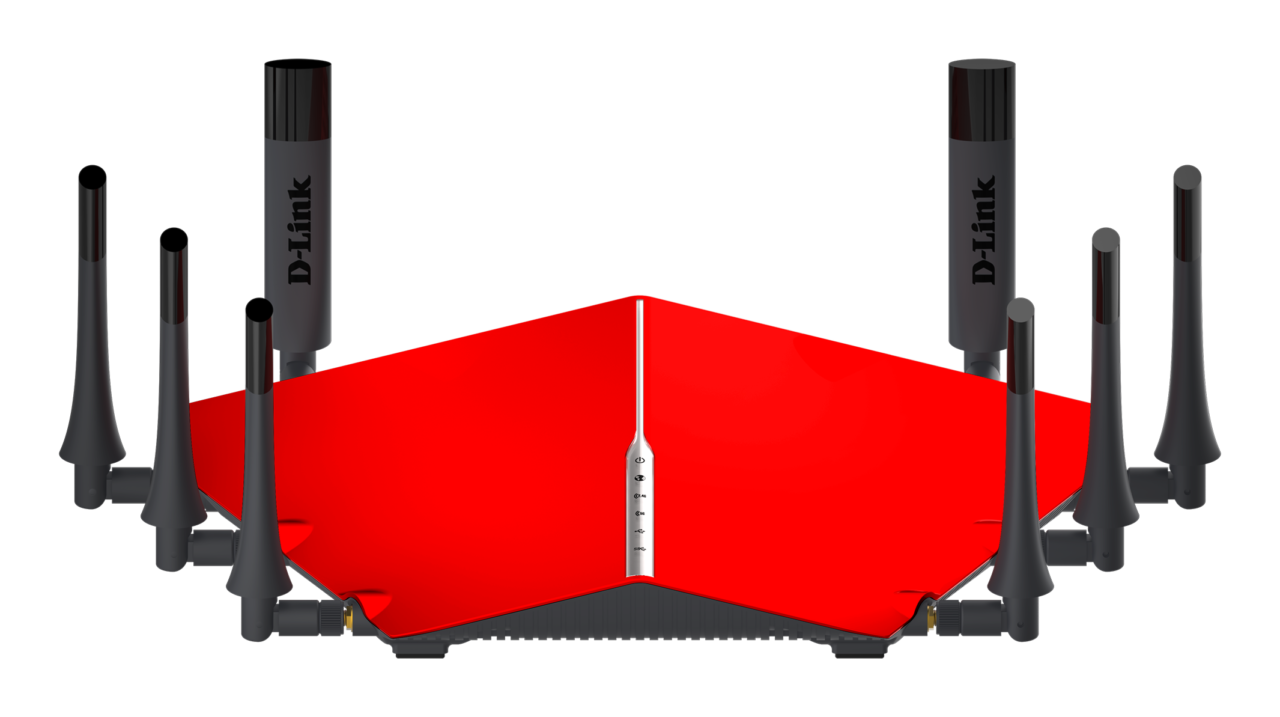
What happens if you do not hold back the advertising department. What is missing is the “Type R” [Type R] sticker - the designation of the “racing” character of the car, which first appeared on the Honda Civic. In a figurative sense - a sticker on the car, increasing the owner's show-off - comment perev.].
If you conclude from all this that the AC speed rating is always lying, you are not far from the truth. Let us return to the fact that we can actually, really, perhaps, well, like, expect from all this.
Let's start with this “4 × 4 MIMO”. It is very good that the router has it, but the client devices — laptops, tablets, smartphones — do not have it. As of February 2017, the vast majority of devices support either 1 channel or 2x2. Additional channels will be redundant if devices cannot use them. You may decide that there is nothing wrong with that; You can use two MIMO channels for a laptop, and two for a tablet. Pardon, but no - this is MU-MIMO, which your router can support, may not support - but your devices definitely do not support it. (Few flagship smartphones support it — for example, the Galaxy S7 — but the only laptop cards with MU-MIMO support that I discovered are not sold and are only supplied to manufacturers). So this is all theory; A small part of the equipment with MU-MIMO support that I tested looks good - but it helps the fair allocation of bandwidth between MU-MIMO clients more than increases the speed per client. When I checked the router with MU-MIMO support, connecting two clients with MU-MIMO support to it, it increased the speed of each of them by no more than 20%. All your devices most likely support SU-MIMO, and it only allows one device to communicate with an access point at a time. So if the fastest of your devices has 2x2 support, you will end up with 2x2 speeds.
So far, we have broken this router from the “AC5300 to 5.3 Gbit / s” to transmitters whose speed is announced at 2.166 Gbit / s. Then we obscured “an increase in speed due to compression,” which in no way helps transferring JPEG, MP3, HTTP pages compressed with gzip, and, in fact, everything else - which already reduces our speed to 1.732 Gbit / s. Now we have found that we can connect only with two of these four MIMO streams, which reduces the speed to 866 Mbit / s.
It would seem that all. But no, unfortunately. You will never see a device that transmits data at the physical layer rate, except in a specially configured UDP traffic stream in a room isolated from radio waves and protected from the radio echo.
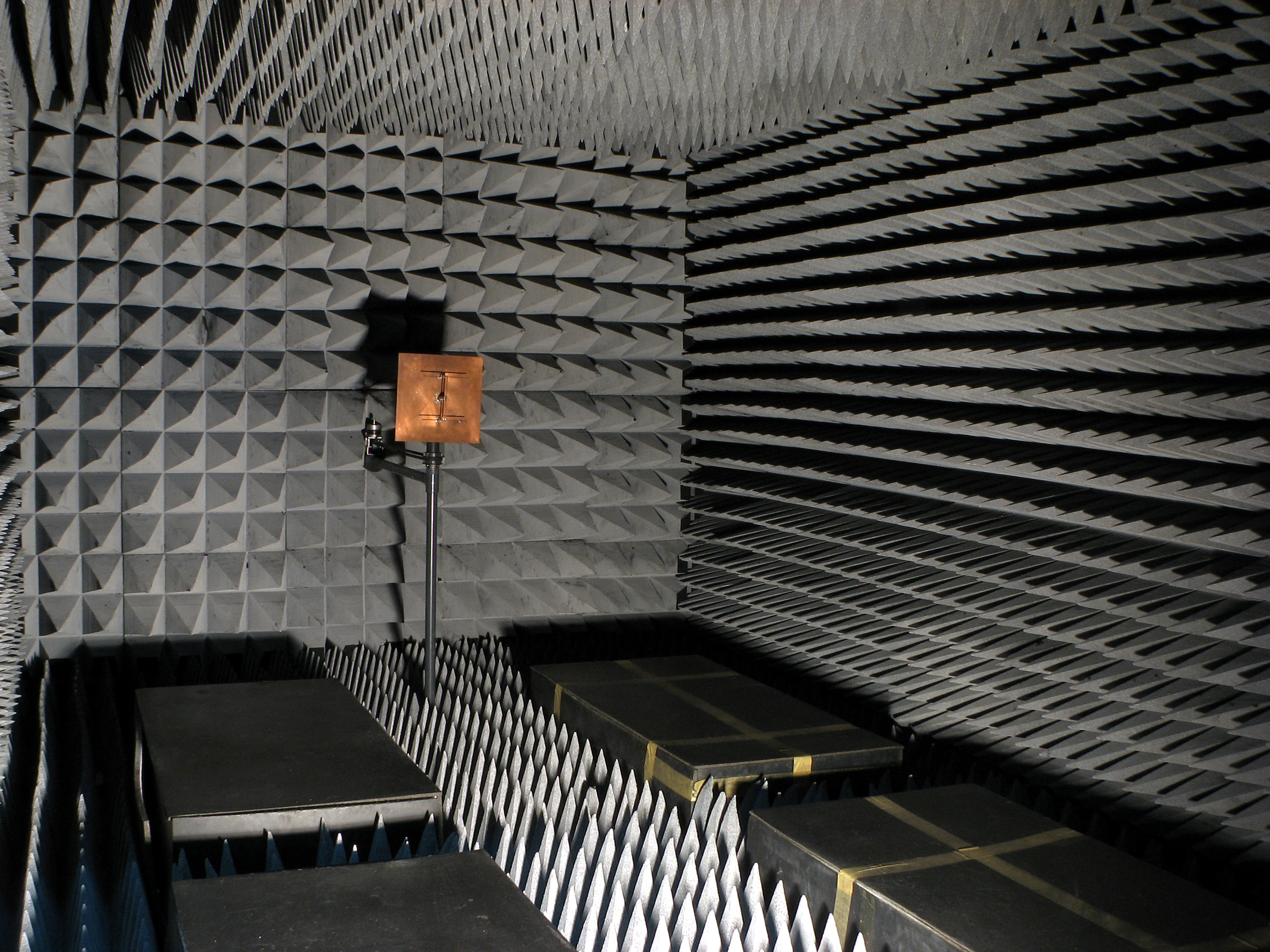
Isolated from the radio-echo room in the department of antenna research at the Thrace University. Democritus in Greece. The covering surfaces of the pyramid are made of radio absorbing material - foamed rubber with carbon and iron impurities.
In ideal real-world conditions (at a distance of 3 meters, without walls, without interference and competing networks), one quality device can achieve from 1/3 to 2/3 of the speed of the physical layer per channel multiplied by the number of MIMO streams. The Qualcomm Atheros AR9462 802.11n 2x2 adapter in my Acer C720 Chromebook (and in a small army of cheap laptops I checked) reaches about 205 Mbps, approximately 2/3 of the physical layer speed at 5 GHz, 64-QAM, on MIMO streams wide 40 MHz. TP-Link Archer T4U and Linksys WUSB-6300 802.11ac USB3 adapters I use — as well as 2 × 2 devices — can deliver almost 350 Mbps, which is 40% of the physical layer. A Macbook Pro with Broadcom BCM94360CS, paired with the correct router, can squeeze up to 600 Mbps - but these are 3 × 3 adapters, which brings them back to the “1/3 - 2/3” period.
Now remember that most of the time we will not be located 3 meters from the router on the line of sight - this is about half the reasons why we use wireless technologies, because they are needed so that we can move freely around the house. You will be 10 meters away, with two or three walls between you and the router, and then you will get about 80 Mbit / s ... This is assuming that you have a very good client device, a good access point, and other people and devices are not fighting for attention of this router.

Both devices use Realtek RTL8812au 2x2 802.11ac chipset, but it turns out that they have very different ways
If you are still not completely opposed to this topic ... many of these devices suffer from problems with direction. The Linksys WUSB-6300 works at almost the same speed in both directions, but the Qualcomm AR9462 and Archer T4U work much better at receiving data than downloading [upload], and the speed of sending can often be as much as 2 times less than receiving speed, or even worse ... And different devices, even using the same chipset, can work very differently (WUSB-6300 and T4U both use Realtek RTL8812au).
Checking WiFi is very complicated.
A history of two problems: signal and interference
The maximum cable length of a wired Ethernet is 100 m - it can be stretched across an American football field, and there will be more. Speed Ђ ‹Ђ‹ at 100 m is the same as at 10. With WiFi, the result will be what you get; it will depend on the strength of the radio signal, on the distance, on the obstacles, on the multipath propagation - and all this directly affects the speed and quality of the connection. It is quite easy to concentrate on the strength of the radio signal to solve all the problems. We were trained to look for “more sticks” in the connection indicator, be it WiFi or mobile. It seems that the solution to the problem is deceptively simple: add power to the transmitter! More sticks! If you live in a big house with a large courtyard, then everything is simple for you - more sticks, more speed, everyone is happy.
Unfortunately, the story does not end with the strength of the signal: you have to think about interference, and here everything is really complicated.
If there is interference on your Ethernet cable, you think this is a problem and fix it. If you have interference on the WiFi network radio signal, you think that it’s just not fate, and you continue to live with it. Simply put, any interference on the same frequency that WiFi operates on suppresses the signal in much the same way as any noise interferes with the conversation of people. In this sense, you can decide that a stronger signal will solve all the problems - because if the music is playing loudly and the air conditioner is working, you just say LOUDER!
So far, everything is intuitively clear: if you are not heard, speak louder, the problem is solved. This is a popular approach, and I used and did reviews of many devices that do just that: Netgear Nighthawk, Orbi, Archer C7, Google Wifi - they all give out enough radio signals to piss off a neighbor three houses away from you. The only problem is that wifi actually works wrong.
Drown in neighbor's wifi
Let's be honest: most of you will not mind drowning in neighbor's WiFi if you have a more powerful router (I think so too). We are returning to that intuitive model of conversation: the signal from neighbor's WiFi is weak, and if ours is stronger, we will drown out their signals, and they either let them flow around, or themselves buy a router more powerful, right?
Very human approach, but not very effective. Imagine a conversation in a crowded bar: it is very interesting for you to find out what your friend or your romantic partner is saying, but you are competing with conversations on both sides of you and with music. Naturally, you speak louder! Unfortunately, all other people also begin to speak louder, which leads us to a zero-sum game, when everyone is yelling and no one understands anything.

If it were an 802.11 bar, only one person at a time could talk
Wireless networks do not work that way. Standards prevent the situation in which devices must shout over each other. Instead of a noisy bar method with competitions for the transmission channel, each device must wait its turn to "speak" clearly, without interference from other devices. Technically speaking, the WiFi network is a collision area, and this enforced politeness helps to avoid packet collisions. And it is worth doing, for collisions happen, after which both devices must stop the transmission, wait for a random time, try again - which, in theory, should help one device to “talk” before the other, so that they do not drown out each other again. If they choose the same random number, a collision will occur again, and everything will start over.
Most techies understand this, but many do not realize that in the area of collisions are not only your WiFi devices, but all WiFi devices on the same channel. Any, I repeat, any transmission on the same channel clogs the channel, even if it is a different network with a different SSID and WPA key. The 802.11 specifications use Clear Channel Assessment to determine if a channel is busy or free, and if the CCA says busy, the device is waiting its turn. If your laptop, phone, tablet can hear another 802.11 preamble at -82 dBm, be it your network or someone else's, it should sit quietly, shut up and wait its turn. Even if your device does not understand the preamble, any radio signal with a strength of –62 dBm is enough to make the channel “busy” for 802.11a / b / g / n networks, and –72 dBm for 802.11ac networks. This is not a very strong signal - I can often watch a dozen or more SSIDs with a strength of –82 dBm while in my room. Further - worse. Even if the neighbor's router is on the other side of the house and gives a signal only at -90 dBm, you are not yet spared the problem - their son’s laptop may be in a bedroom close to yours and transmit a signal at -58 dBm.
In addition to increasing the speed, 5 GHz networks are better than 2.4 GHz networks for this reason. The advantage of 2.4 GHz networks is that they have better distance and signal permeability, and a minus is that they have better distance and signal permeability. In an apartment building or in a residential area with private homes the size of a mailbox, your devices will see 2.4 GHz networks and share airtime with them at distances of 3-4 times more than they can see at 5 GHz networks.

When the range and permeability of the WiFi signal is good

When the range and permeability of the WiFi signal is bad
Competition with yourself
If you are fond of “Internet of things” and you have everything in your house, from Hue bulbs and Samsung refrigerators to smart door locks and thermostats, I hope you carefully read the previous section - it is because of this that your WiFi periodically works poorly, and the devices fall off the network, despite the fact that in the whole house there is a connection with 4 sticks. If your “smart TV” shows 4K movies with Netflix, your child watches YouTube, and the spouse is cut in DOTA, then the thermostat may simply not have enough bandwidth, and adding radio power will not solve the problem.
And when we add more devices, and our neighbors add devices, the problem gets worse. More powerful devices are a double-edged sword; the higher the power of the TX and the sensitivity of the RX, the wider the range of collisions — and the more devices compete for airtime with each other. If you simplify, then this problem is solved through low-power networks that do not spread too far, with roaming, when one access point transfers you to another while you are walking around the house. This limits the number of devices in each collision area and frees up frequencies in each room (since different rooms do not compete with each other).
And now what is the mesh network topology?
Wi-Fi mesh is usually advertised through clear words about signal strength. Get more sticks everywhere! The real benefits of mesh networks are not as coarse as simple signal amplification. It's just that simple - put a powerful transmitter, take a sensitive receiver and go for a walk. For this, and the mesh is not needed - some Archer C7 will cover serious distances with no more than $ 100. Mesh networks are the most interesting to use as a set of access points for dividing a network into small areas of collisions so that devices are less competitive with each other. The closer your devices are to the access point, the less delay, you need less energy, and, most importantly, fewer competing devices, if they are smart enough to use the minimum necessary signal strength.
While these developments are still at the beginning. Although network engineers who install WiFi access points at convention centers and airports, usually understand concepts such as forcibly low signal power and efficient use of the spectrum to limit collisions, most devices for home and small businesses are designed and advertised easier — a strong signal. greater performance, more power. But the system is slowly evolving.

Plume network layout in my house, including channels
Plume is an obvious good example of such a new-generation strategy that rests on dividing the network into smaller collision areas, rather than maximizing power in an attempt to improve the ideal performance of a single client. But the whole industry is gradually catching up. Eero still uses the same channel for all devices, but more aggressively divides clients by frequency, rather than trying to cram everything into a theoretically more “fast” signal at 5 GHz. The new Linksys Velop allocates 2.4 GHz frequencies - using different channels for different access points - but uses the same pair of 5 GHz for each (very badly, they could use a shared transport network [backhaul] at 5 GHz and offer 5 GHz channels for different clients). AmpliFi HD also shares a 2.4 GHz channel using a 5 GHz shared channel for a transport communication network, and offering a different 2.4 GHz channel on each access point. And the newer firmware intelligently distributes customers to the 2.4 GHz, not competing with each other or with the 5 GHz network.
Conclusion
Radio signal strength is not everything. And a simple speed test is not enough. The more devices you need to maintain — yours, your family, your neighbors — the more difficult everything works. The Internet of Things will take care of the growth in the number of such devices, because everything from refrigerators to washing machines and light bulbs will require access to the Internet.
If you are a techie and you are interested in increasing your WiFi network, you look less at AC-rating, and more at how many devices you use, at how many frequencies you can access, and how efficiently your devices transmit signals to the router. The easiest way to connect the maximum number of devices by wire - the fewer devices connect via WiFi, the less they compete with each other, the better it works. The same applies to access points - if the transport network to the router is arranged using wires (Eero, Plume, Velop and Ubiquiti UAP can be connected by wires), they will be able to cover more frequencies without conflict with each other.
Source: https://habr.com/ru/post/402199/
All Articles