Thermal imager for FLIR ONE smartphone
Thermal imager - a device that allows you to see on the screen differences in the temperature of objects. With it, you can identify overheating of electrical wiring and electrical equipment, heat leakage in the house, approximately measure the temperature of objects, including those located far enough.
More recently, thermal imagers were very expensive and their prices started at 100,000 rubles. Recently, relatively cheap thermal imagers have begun to appear, but their matrix resolution is very low. For example, the cheapest thermal imagers on Aliexpress cost from $ 240 and have a matrix of only 60 to 60 points.
An interesting alternative is thermal imagers for smartphones. They are relatively cheap, while having a higher resolution matrix.
')
I have already talked about a thermal imager for the Seek Thermal smartphone, today I’ll tell you about the FLIR ONE thermal imager, created by FLIR, which is considered the recognized flagship of thermal imaging technology.

The main feature of FLIR ONE is the presence of two cameras - thermal imaging and conventional, the image from which is combined and the picture becomes more detailed.

This is the second generation of FLIR ONE. The thermal imaging matrix has a resolution of 160x120 pixels (the first generation FLIR ONE was 80x60), and the camera matrix is 640x480 pixels.
The imager has a built-in battery that allows it to work for 45 minutes and not consume the battery power of the smartphone.
Two versions are on sale - with Lightning connectors for the iPhone and with the MicroUSB connector for Android smartphones. Only those Android smartphones that have USB OTG support can work with a thermal imager (you can check its presence by inserting a USB flash drive with such a connector into the MicroUSB connector).

The set includes a thermal imager, a case, a belt around the neck, two self-adhesive rubber bands (they can be glued onto the thermal imager from the connector side so that the device body fits snugly to the smartphone body), a very short instruction and appeal from the head of the company.

On the right side of the case is the MicroUSB connector, which is used to charge the imager and the charging indicator.

On the left side - the power button and the status indicator inside it.

This is how a thin smartphone with a connected thermal imager on which a rubber gasket is attached looks like on the side.

Both cameras have a fixed focus, allowing you to observe objects located at a distance of 15 cm to infinity. The viewing angle is 46˚ horizontally and 35˚ vertically.
The standard application FLIR ONE displays the combined picture.
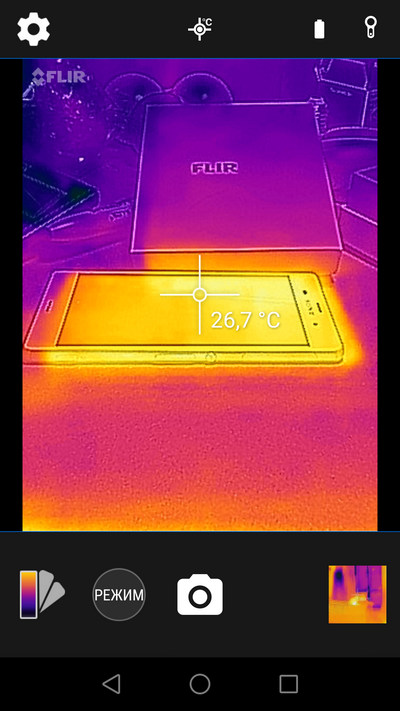
The program continuously displays live thermal video with a refresh rate of about 10 frames per second. About once every 30 seconds, the picture freezes (the device is being calibrated, it can be turned off).
The application can take photos, videos, time-lapse and even thermal imaging panoramas.
In the application, you can turn on the temperature display, but it is shown only in the center of the image. Display minimum and maximum no. They can be viewed in the same application when viewing a saved image. While viewing saved frames, it is possible to view a picture from a regular camera by sliding your finger up or down. Here you can see that the thermal image is slightly shifted to the side due to the fact that the distance to the object was too small.
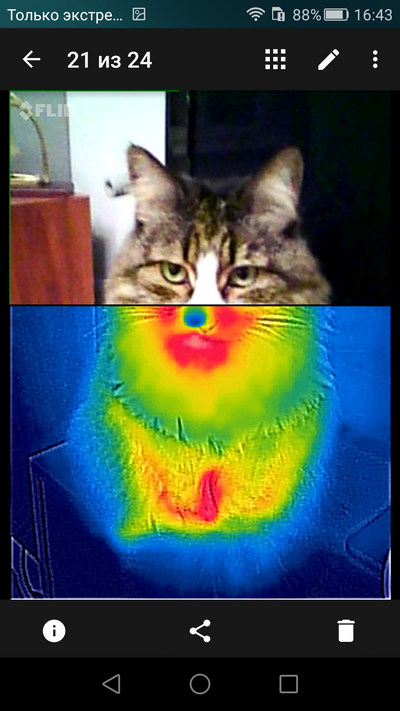
A separate FLIR Tools application, which exists not only for smartphones, but also for Windows and MacOS, can process files stored in the FLIR ONE application. You can view and save only a thermal photograph or only a photo, you can change the transparency and the algorithm for mixing photos with a thermal photograph, it is possible to replace the color palette, impose shapes on the photo, inside which the minimum and maximum temperatures will be displayed.
There is an alternative Thermal Camera application, in which there is a simultaneous display of both the temperature in the center and the minimum and maximum temperatures. In the lower right corner, the combined image in the upper part of the screen is only thermal imaging.
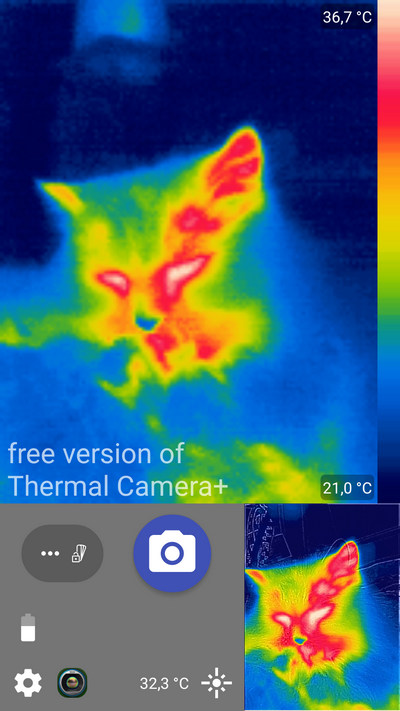
Unfortunately, this application on the Huawei P7 smartphone is unstable, sometimes freezes and crashes.
With the help of a thermal imager you can see a lot of interesting things. For example, if you put your hand to the wall and remove it, there will still be a heat trace on the wall for a few more minutes.
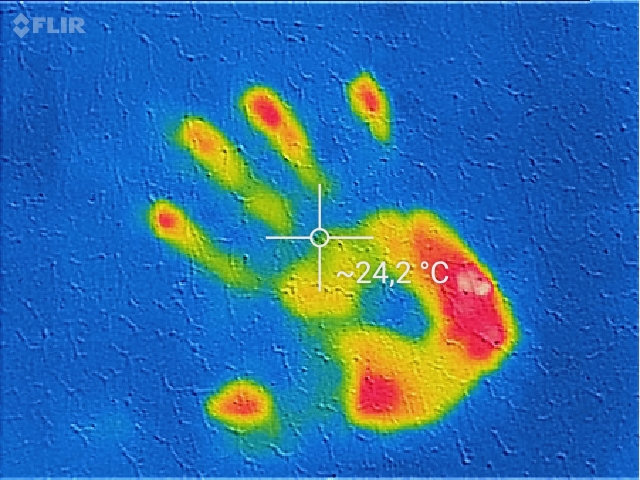
Warm from the battery and cold from poor sealing of the balcony door and window.
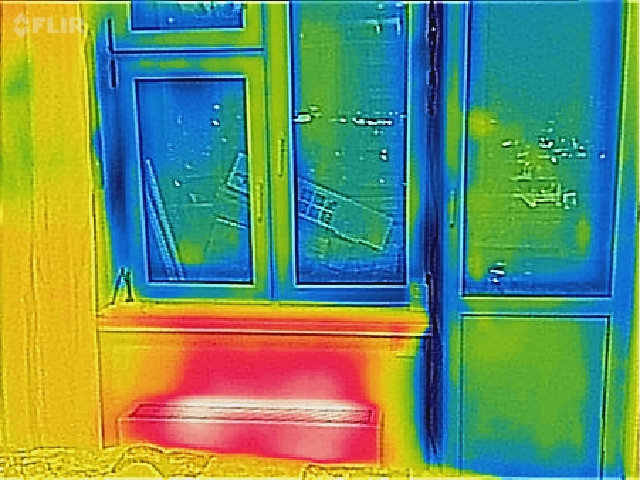
Light.
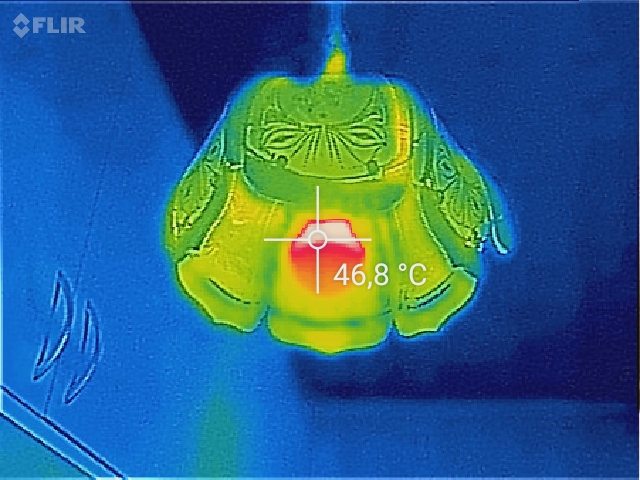
Water pours from the tap. You can immediately see where the hot water is supplied, and where the cold water is.

Thermal Selfie.
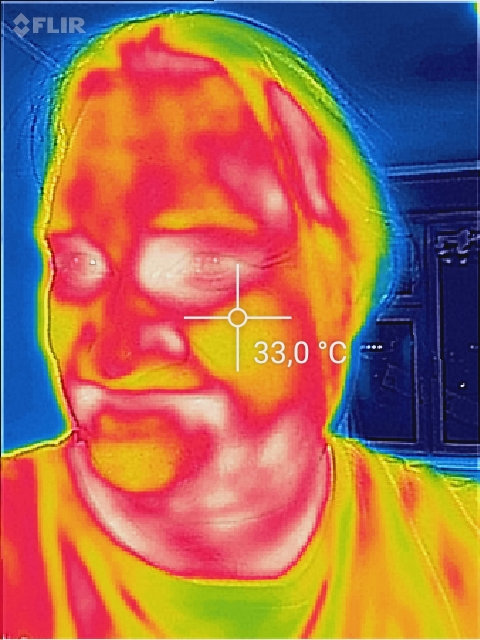
View of the city from the balcony. You can clearly see how the heat leaks.
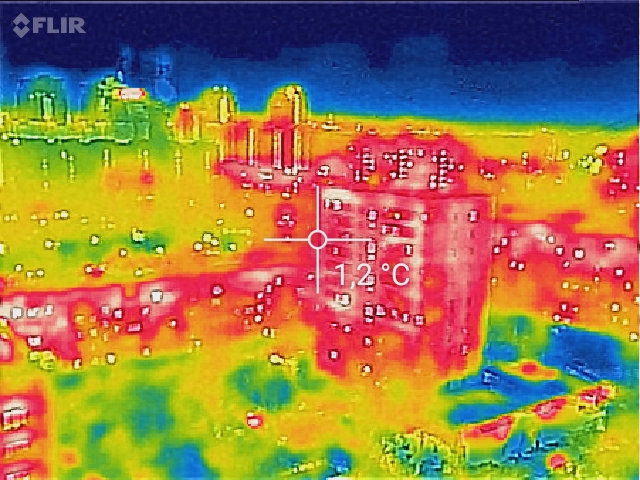
As you know, the coldest point of a cat is its nose.
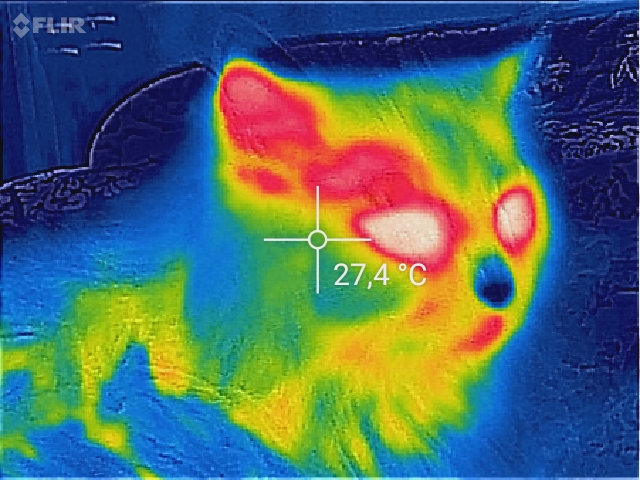
You can even see how warm the people clothes are by the way they let the heat through.
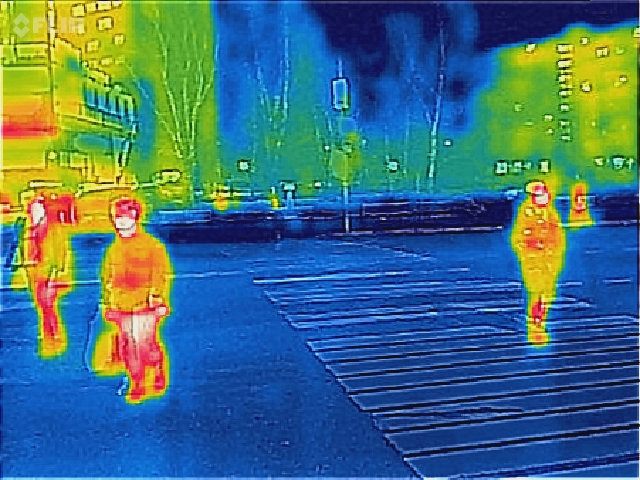
Clearly visible open vents.
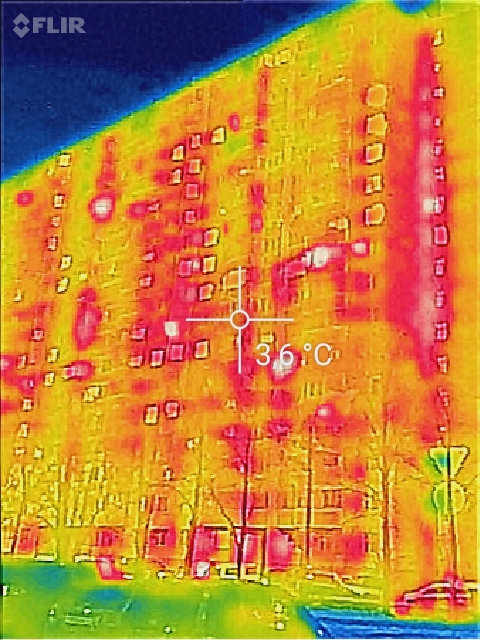
The thermal imager should not be considered as an accurate thermometer. I compared the readings of three thermal imagers - the professional and quite expensive Testo 875, FLIR ONE and Seek Thermal:
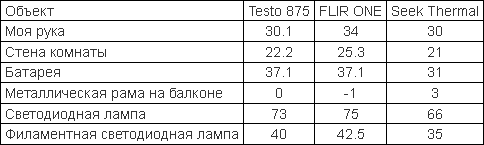
As can be seen from the table, the difference in the testimony of thermal imagers reaches seven degrees, and it fluctuates in one direction or the other.
FLIR ONE is priced from 21,900 rubles.
Detailed comparison of thermal imagers for smartphones read here .
FLIR has provided me with a FLIR ONE thermal imager for my project on testing LED lamps lamptest.ru. With the help of a thermal imager, I will analyze the heating of the lamps and measure the maximum temperature of their buildings.
© 2017, Alexey Nadyozhin
More recently, thermal imagers were very expensive and their prices started at 100,000 rubles. Recently, relatively cheap thermal imagers have begun to appear, but their matrix resolution is very low. For example, the cheapest thermal imagers on Aliexpress cost from $ 240 and have a matrix of only 60 to 60 points.
An interesting alternative is thermal imagers for smartphones. They are relatively cheap, while having a higher resolution matrix.
')
I have already talked about a thermal imager for the Seek Thermal smartphone, today I’ll tell you about the FLIR ONE thermal imager, created by FLIR, which is considered the recognized flagship of thermal imaging technology.

The main feature of FLIR ONE is the presence of two cameras - thermal imaging and conventional, the image from which is combined and the picture becomes more detailed.

This is the second generation of FLIR ONE. The thermal imaging matrix has a resolution of 160x120 pixels (the first generation FLIR ONE was 80x60), and the camera matrix is 640x480 pixels.
The imager has a built-in battery that allows it to work for 45 minutes and not consume the battery power of the smartphone.
Two versions are on sale - with Lightning connectors for the iPhone and with the MicroUSB connector for Android smartphones. Only those Android smartphones that have USB OTG support can work with a thermal imager (you can check its presence by inserting a USB flash drive with such a connector into the MicroUSB connector).

The set includes a thermal imager, a case, a belt around the neck, two self-adhesive rubber bands (they can be glued onto the thermal imager from the connector side so that the device body fits snugly to the smartphone body), a very short instruction and appeal from the head of the company.

On the right side of the case is the MicroUSB connector, which is used to charge the imager and the charging indicator.

On the left side - the power button and the status indicator inside it.

This is how a thin smartphone with a connected thermal imager on which a rubber gasket is attached looks like on the side.

Both cameras have a fixed focus, allowing you to observe objects located at a distance of 15 cm to infinity. The viewing angle is 46˚ horizontally and 35˚ vertically.
The standard application FLIR ONE displays the combined picture.
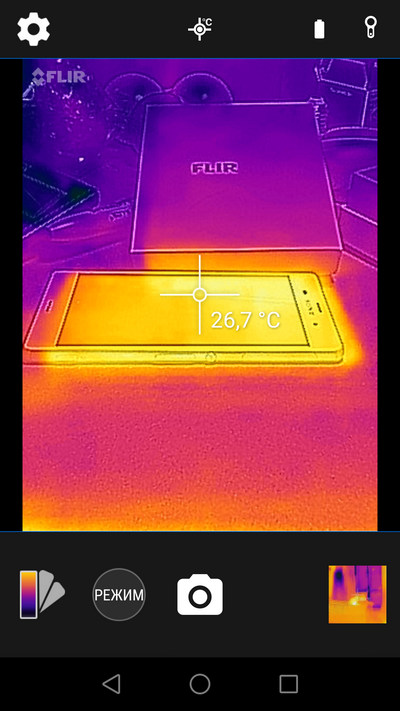
The program continuously displays live thermal video with a refresh rate of about 10 frames per second. About once every 30 seconds, the picture freezes (the device is being calibrated, it can be turned off).
The application can take photos, videos, time-lapse and even thermal imaging panoramas.
In the application, you can turn on the temperature display, but it is shown only in the center of the image. Display minimum and maximum no. They can be viewed in the same application when viewing a saved image. While viewing saved frames, it is possible to view a picture from a regular camera by sliding your finger up or down. Here you can see that the thermal image is slightly shifted to the side due to the fact that the distance to the object was too small.
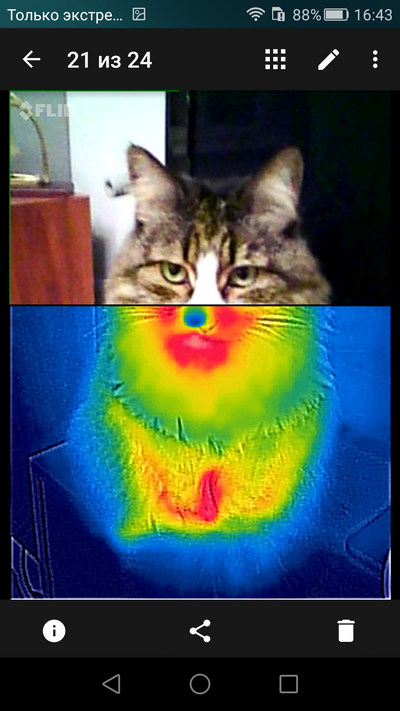
A separate FLIR Tools application, which exists not only for smartphones, but also for Windows and MacOS, can process files stored in the FLIR ONE application. You can view and save only a thermal photograph or only a photo, you can change the transparency and the algorithm for mixing photos with a thermal photograph, it is possible to replace the color palette, impose shapes on the photo, inside which the minimum and maximum temperatures will be displayed.
There is an alternative Thermal Camera application, in which there is a simultaneous display of both the temperature in the center and the minimum and maximum temperatures. In the lower right corner, the combined image in the upper part of the screen is only thermal imaging.
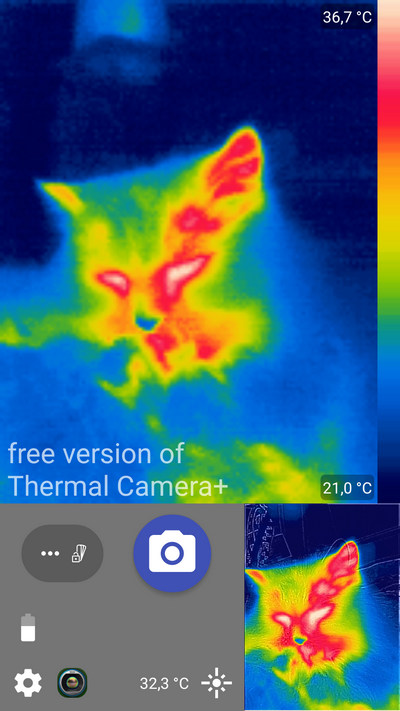
Unfortunately, this application on the Huawei P7 smartphone is unstable, sometimes freezes and crashes.
With the help of a thermal imager you can see a lot of interesting things. For example, if you put your hand to the wall and remove it, there will still be a heat trace on the wall for a few more minutes.
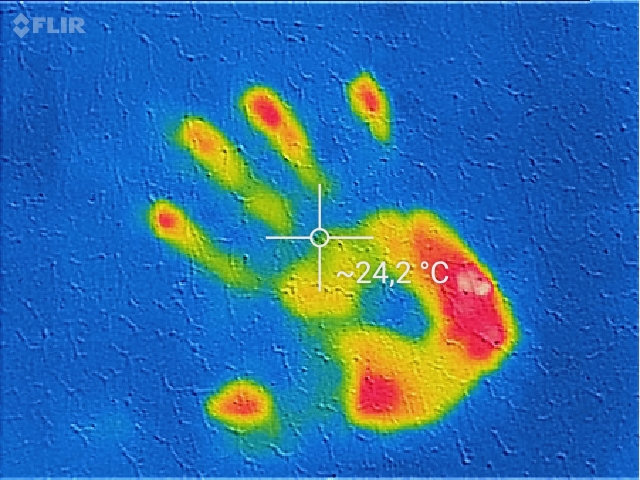
Warm from the battery and cold from poor sealing of the balcony door and window.
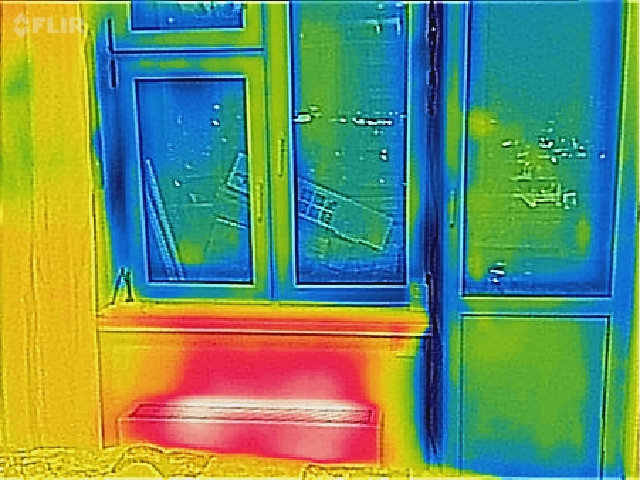
Light.
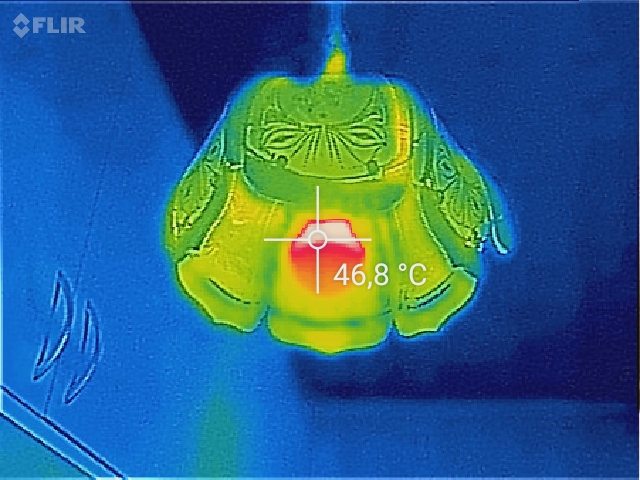
Water pours from the tap. You can immediately see where the hot water is supplied, and where the cold water is.

Thermal Selfie.
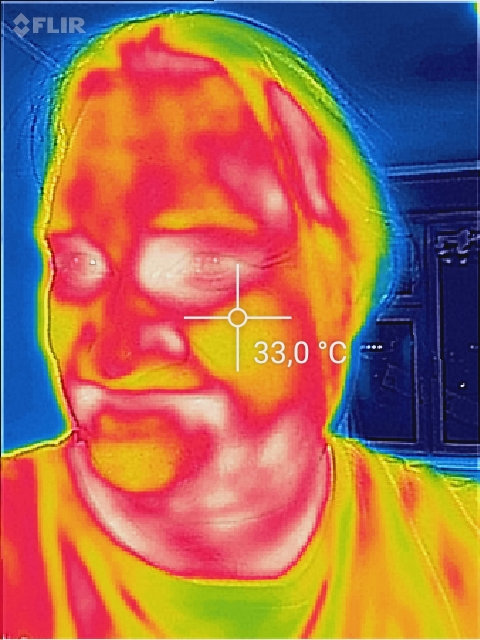
View of the city from the balcony. You can clearly see how the heat leaks.
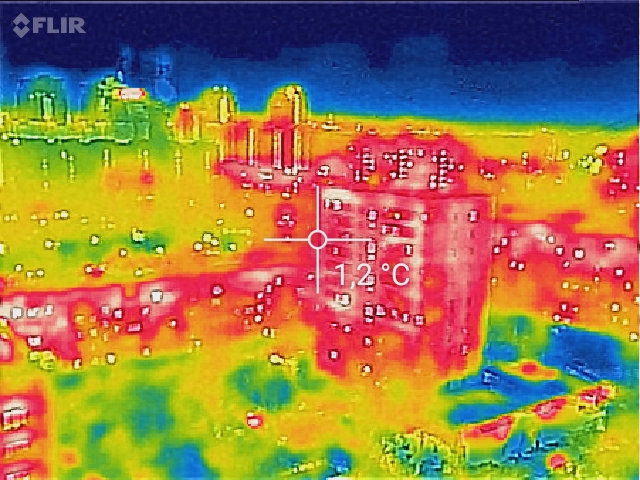
As you know, the coldest point of a cat is its nose.
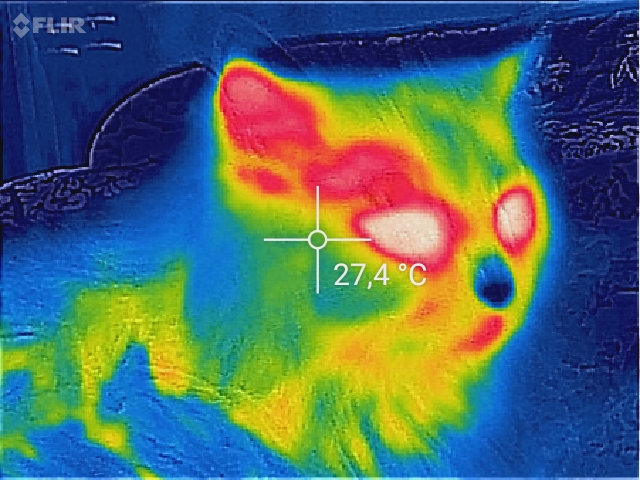
You can even see how warm the people clothes are by the way they let the heat through.
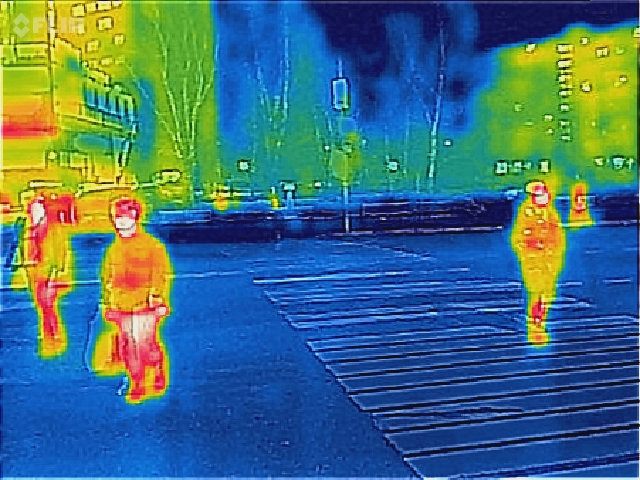
Clearly visible open vents.
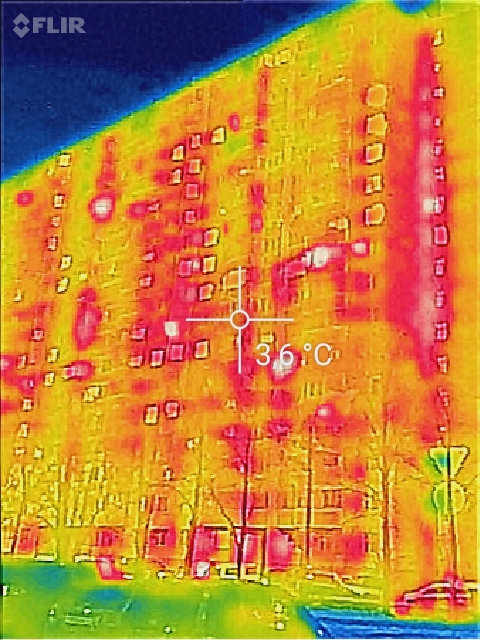
The thermal imager should not be considered as an accurate thermometer. I compared the readings of three thermal imagers - the professional and quite expensive Testo 875, FLIR ONE and Seek Thermal:
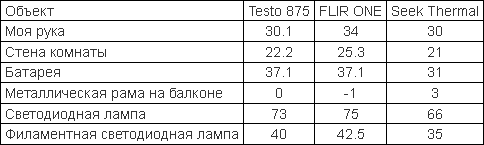
As can be seen from the table, the difference in the testimony of thermal imagers reaches seven degrees, and it fluctuates in one direction or the other.
FLIR ONE is priced from 21,900 rubles.
Detailed comparison of thermal imagers for smartphones read here .
FLIR has provided me with a FLIR ONE thermal imager for my project on testing LED lamps lamptest.ru. With the help of a thermal imager, I will analyze the heating of the lamps and measure the maximum temperature of their buildings.
© 2017, Alexey Nadyozhin
Source: https://habr.com/ru/post/402071/
All Articles