KVN: Bought - turned on - does not work. What should not be forgotten when upgrading the memory in the computer
Hi, Giktayms! Upgrading the RAM is the most basic kind of upgrade in a PC, but only as long as you are lucky and you have not stumbled upon one of the many iron incompatibilities. We tell, in what cases a set of cool RAM will not “get started” on an old PC, why on some platforms it is possible to increase RAM only with the help of “selected” modules and warn about other typical iron oddities.

About RAM, we know that it does not happen much, and that, depending on the antiquity of the computer, we have to choose from very old DDR, old DDR2, mature age DDR3 and modern DDR4. At this leadership level, "well, you buy the main thing, and there it will somehow work, or exchange, if that" could be completed - the time has come to consider the pleasant and not very particular in the selection of iron. That is, cases where:
If you are upgrading an outdated computer not only from the “love of art”, but also from practical considerations, it makes sense to first assess how viable the hardware platform is before investing in it. The most archaic of the current issues are chipsets for Socket 478 (Pentium IV, Celeron), which extend from platforms with SDRAM PC133 support (Intel 845 chipset, for example), through mainstream DDR-based variants, to late, dramatically more modern chipsets with DDR2 support PC2-5300 (Intel 945GC and others).
')

Previously, the controllers were out of the processor, and now, as it happened, they work from the inside
Against this background, alternatives from the AMD camp of the same time look less colorful: all Socket 754 chipsets, which sheltered Athlon 64, representatives of the K8 microarchitecture, support DDR memory, the same type of memory was supported by processors for Socket 939 (Athlon 64 and the first dual-core Athlon 64 X2). Moreover, the memory controller in the case of AMD chips was integrated into the processor - now you won't surprise anyone with this approach, but Intel purposefully kept the controller in the chipset, just to combine the processors for the same socket with new types of RAM.
For this reason, the subsequent AMD chips for the AM2 / AM2 + socket with the RAM controller under the processor cover only worked with DDR2, and Intel with its “long-lived” Socket 775 stretched the pleasure from DDR to the most DDR3 tomatoes! In more modern platforms, both processor manufacturers have switched to a controller integrated into a crystal, and similar tricks with support for unsuited RAM are a thing of the past.
This cumbersome list is needed not to impress readers with the breadth and abundance of outdated PC chipsets, but for a bit of unexpected maneuver on the upgrade. The essence of this simple maneuver is that sometimes it will be more rational to purchase a motherboard with the support of a cheaper and modern memory, rather than shell out for the already rare RAM of the previous generation.
Because the same amount of DDR2 memory in the secondary market will be at least 50% more expensive than comparable capacity DDR3 memory. Not to mention the fact that DDR3 has not yet been removed from the conveyor, so it can be purchased in a new condition with an inexpensive kit.
And with the new chipsets there is an opportunity to expand the RAM to the actual values today. For example, if you compare prices in the Russian retail, then 8 gigabytes (2x 4 Gb) of DDR2 memory with a frequency of 800 MHz will cost you 10 thousand rubles, and the same amount of DDR3 memory with a frequency of 1600 MHz (Kingston Value RAM KVR16N11 / 8, for example) - in 3800-4000 rubles. Taking into account the sale-purchase of the motherboard for the old PC, the idea looks reasonable.
The realities of modernizing computers with native support for DDR and DDR2 have long been known to everyone:

Two channels in the controller - two memory modules for maximum performance. The rest is tradeoffs between capacity and speed.
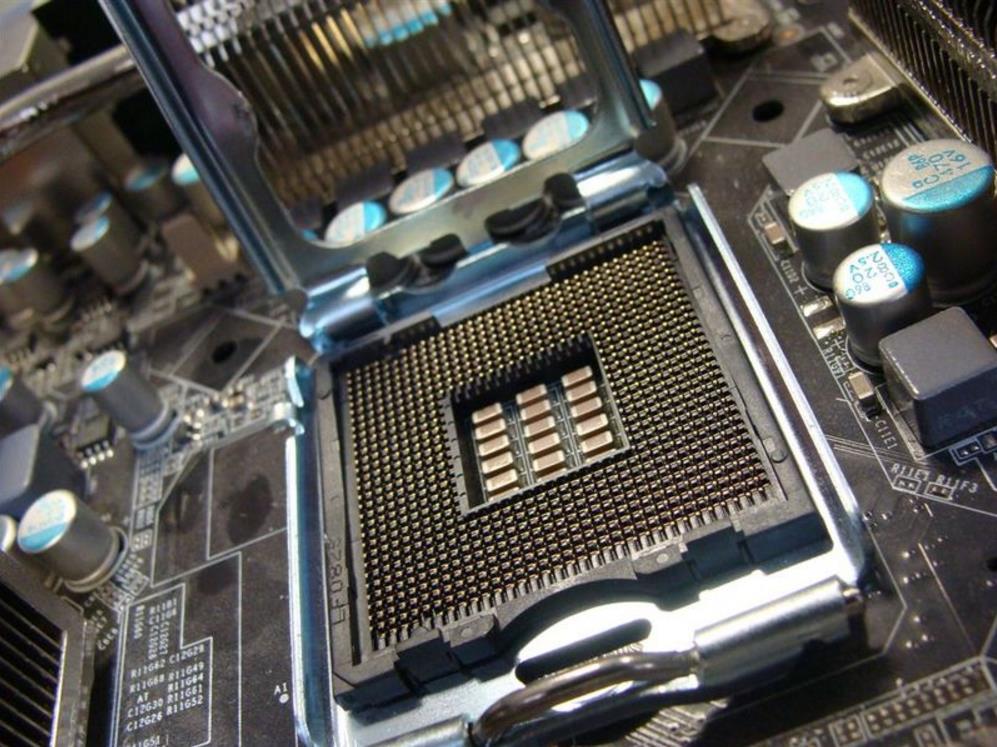
Intel LGA775 socket is one of the options when buying a motherboard with DDR3 support is easier and cheaper than upgrading memory with a platform within the old version of DDR
And, it seems, this list of nuances is enough to want to “drag” a computer based on LGA775 on a chipset with DDR3 support. However, you will laugh, but only in the modernization of the old platform with the help of the new RAM, there are also some nuances.
In debut platforms with DDR3 support (Intel x4x and x5x chipsets and AMD analogs of the same time), the controllers can work only with old-fashioned modules. Absurd situation? Yes, but the fact remains.
The fact is that the old systems do not speak "the language of communication" with modules that are equipped with high-density memory chips. At the household level, this means that this module, in which 4 gigabytes of “spread” on eight chips on the front side of the PCB, cannot work in the old PC. And the old module, in which the same volume is implemented on 16 chips (8 on each side) with the same volume and frequency, will be operational.
Such compatibility issues are typical, for example, for desktop Intel G41 Express (the one that pulls a large share of surviving Core 2 Duo or Core 2 Quad) or mobile Intel HM55 (laptops based on first-generation Intel Core based on Nehalem microarchitecture).
Sometimes manufacturers of motherboards / laptops release new BIOS versions in order to teach old platforms to work with new revisions of RAM, but more often than not any long-term support for old hardware is out of the question. And, unfortunately, there are no speeches about any special memory batches for owners of “outdated, but not quite” PCs - memory production has gone ahead and turning it back is very expensive.
In order not to bother with such concepts as “memory chip density”, at the everyday level, owners of old PCs are advised to look for Double-sided DIMM , double -sided memory modules that are more likely to be compatible with DDR3-based debut platforms. In the Kingston model lineup, the HyperX Blu KHX1333C9D3B1K2 / 4G is a suitable option - a 4-gigabyte DDR3 module for desktops with sixteen memory modules on board. It is not so easy to find on sale, but you want 16 GB on an old PC - know how to spin.
And yes, the “best of archaic” chipsets, such as the Intel P35 Express, for example, are also content to support DDR3 at a frequency of 1333 instead of the typical 1600 MHz for modern budget platforms.

HyperX Blu KHX1333C9D3B1K2 - one of the few ways to get 16 GB of RAM in old PCs
After a long-lasting “stronghold of resistance” with a memory controller in the north bridge of Intel platforms, the experiments stopped. All new platforms, Intel and AMD, provided the controller under the lid of the CPU itself. This, of course, is bad in terms of longevity of the platform (you can’t do the trick and switch to a new type of memory with the old processor), but the RAM manufacturers have adjusted and, as you can see, DDR3 memory has not lost its popularity even in 2017. Its carriers today are the following platforms:
The list of processor architectures based on these platforms is much more extensive! But the variety in the choice of memory - less, or rather it is almost there. The only exception is AMD processors for socket AM3, which, to the joy of thrifty customers, are compatible with socket AM2, AM2 +. Accordingly, the “red” equipped such processors with a universal controller that supports both DDR2 memory (for AM2 +) and DDR3. However, in order to “crack” DDR3 on Socket AM3 up to 1333 and 1600 MHz, you will have to tinker with the settings.

Something similar to the new computers based on DDR3 and competing memory types in the recent past
The principles of memory selection in the case of platforms based on DDR3 are as follows:

Performance gains in APU AMD depending on the RAM frequency (source: ferra.ru )
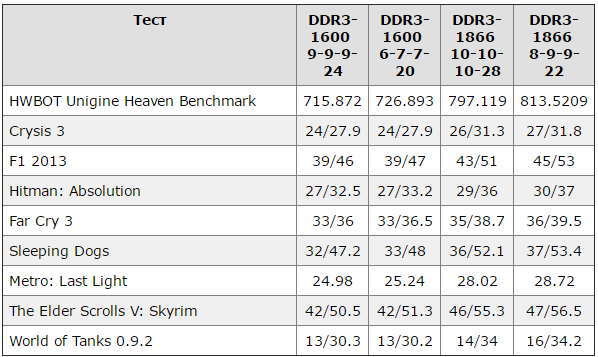
Performance gains in APU AMD depending on the frequency of RAM (source: overclockers.ru )
It’s worth starting, for example, with the HyperX HX318C10F modules - they are already “in base” working at 1866 MHz and CL10, and in overclocking, AMD processors that are sensitive to the clock frequency will fall just by the way.

AMD hybrid processors badly need high-frequency memory
By the way, the DDR3L memory came into use in the era of the LGA1150 by the efforts of laptop developers (although its production started back in 2008). It consumes slightly less energy (1.35V versus 1.5V in “just” DDR3), compatible with all the old chipsets that came out before it was distributed to the market. But to install DDR3 at 1.5V in laptops, which only the DDR3L is already undesirable for “teeth” - the memory either will not work at all, or will work with the computer incorrectly.
The language does not turn to call DDR4 SDRAM memory a novelty - after all, Intel Skylake processors, the first mainstream CPUs with DDR4 on board, were released in 2015 and managed to get restyled in the face of a little more optimized and efficient in overclocking Kaby Lake . And in 2016, AMD demonstrated a platform with DDR4 support. However, it only demonstrated, because the AM4 socket is intended for AMD processors at last “serious competition” of RyZEN, which have just been declassified.
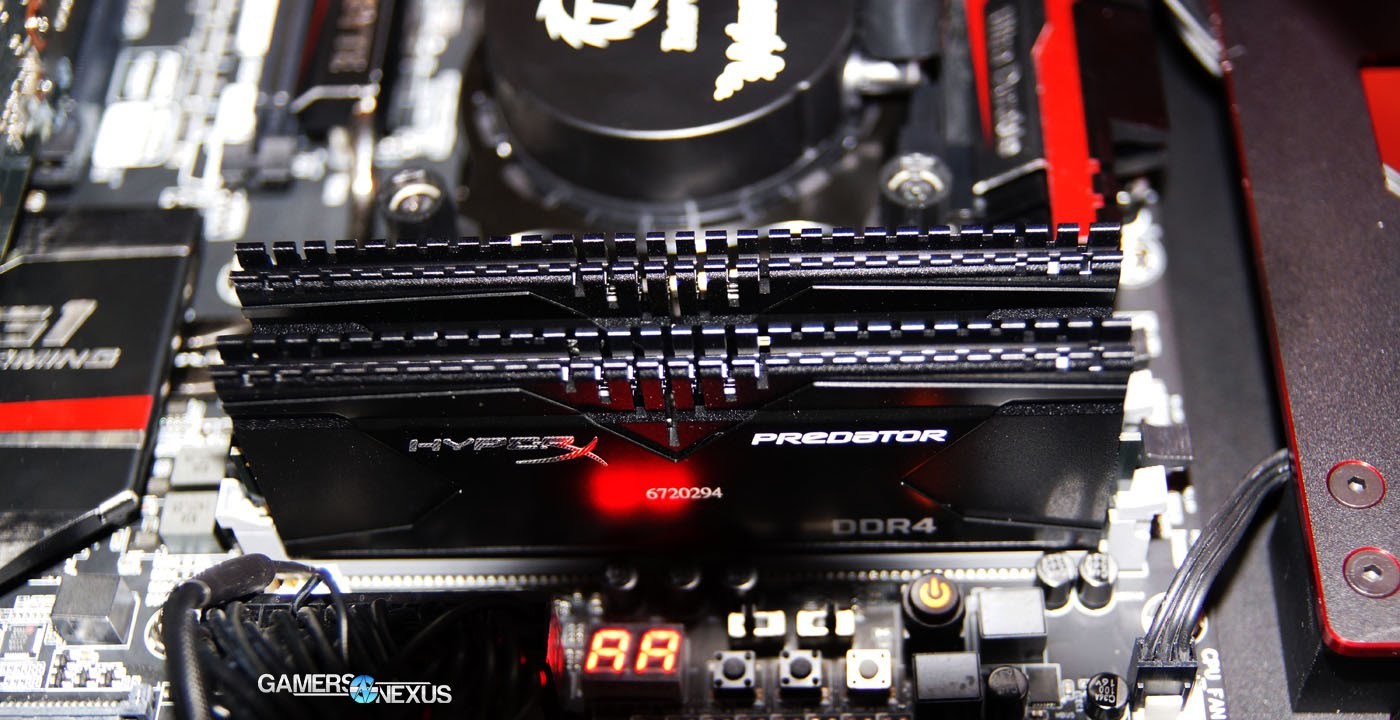
DDR4 is still quite young, but in order to unlock the potential of the four-channel controllers of the Intel LGA 2011-v3 platform, overclocking memory is already needed
With the choice of memory for supernovae platforms, everything is extremely simple - the frequency of the mass DDR4 modules starts from 2133 MHz (they are reachable on DDR3, but “in jump”), and the volume - from 4 GB. But buying a “starting” DDR4 configuration today is just as short-sighted as contenting yourself with DDR3 with a frequency of 800 MHz at the dawn of its appearance.
The dual-channel memory controller integrated into the processors based on the LGA1151 platform means that you need to fit in a couple of modules, whose capacity is enough for modern games. Today, such a volume is 16 GB (no, we are not joking - with 8 GB of RAM in 2017, it will not turn out “to deny anything”), and as for the clock frequency, DDR4-2400 memory has become the mainstream.
In server / extreme processors for the LGA 2011-v3 platform, the memory controller is already four-channel, and of all the varieties of RAM, only DDR4-2133 is supported de jure, but the overclocking of the memory based on the Intel X99 chipset with the Intel Core i7 Extreme is not easy, but very easy . But the computer for maximalists needs memory for maximalists - for example, the “zest-the-highest” HyperX Predator DDR4 HX432C16PB3K2 with a clock frequency of 3200 MHz. According to the principle “walk so walk”, it is necessary to complete the LGA 2011-v3 platform with all four modules - only in this case, the four-channel controller will be able to realize the full speed potential of the memory subsystem.
What can be added to the above-described nuances of choice? Many things: specific monoblocks nettops with a non-reference design of components, laptops of the same model with a completely different potential for upgrading, some whimsical motherboard models and other “rakes” that can be easily stumbled if you didn’t follow the trends in hardware on the forums enthusiasts.
For this case, Kingston offers an online configurator . With it, you can pick up a guaranteed compatible and effective RAM for desktops, workstations, nettops, ultrabooks, servers, tablets and other devices.
There is a reason to check the compatibility of the PC stuff with the memory you looked after for a purchase, in order not to return to the store and explain to the consultants that “the memory is workable, but my computer needs DDR3-1600, which is not quite the usual DDR3-1600”.
You did not think - upgrading the memory is indeed the more troublesome, the older the computer. This article does not cover all possible difficulties and particulars in the choice of memory (it is almost impossible physically, and you would be tired of overcoming a summary of such trifles in its entirety) But this is not a reason to send a still working iron to the dustbin of history.

You can ignite at any age
Because PCs that are outdated from our overclocking-enthusiastic belltowers can still do good work to less ambitious users or retrain in a home server / media center, and we will not perform the next song to the “immortal” Sandy Bridge, which has celebrated its sixth anniversary. High speed and tailwind for PC upgrades!
Fast RAM is good, and fast RAM with a discount is even better! Therefore, do not miss the opportunity to purchase any of the HyperX Savage DDR4 and HyperX Predator DDR4 memory kits before March 8 with a 10% discount on the DDR4FEB promotional code in Yulmart. Memory does not happen much, and productive and cool memory for new PC platforms - even more so!
For more information about Kingston and HyperX products, visit the company's official website . In choosing your kit HyperX help page with visual aids .

About RAM, we know that it does not happen much, and that, depending on the antiquity of the computer, we have to choose from very old DDR, old DDR2, mature age DDR3 and modern DDR4. At this leadership level, "well, you buy the main thing, and there it will somehow work, or exchange, if that" could be completed - the time has come to consider the pleasant and not very particular in the selection of iron. That is, cases where:
- it should work, but for some reason it does not work
- the upgrade is unprofitable or it is better to make a “multi-pass”
- I want to upgrade the “little blood” in accordance with the potential of the PC
Check where the controller is
If you are upgrading an outdated computer not only from the “love of art”, but also from practical considerations, it makes sense to first assess how viable the hardware platform is before investing in it. The most archaic of the current issues are chipsets for Socket 478 (Pentium IV, Celeron), which extend from platforms with SDRAM PC133 support (Intel 845 chipset, for example), through mainstream DDR-based variants, to late, dramatically more modern chipsets with DDR2 support PC2-5300 (Intel 945GC and others).
')

Previously, the controllers were out of the processor, and now, as it happened, they work from the inside
Against this background, alternatives from the AMD camp of the same time look less colorful: all Socket 754 chipsets, which sheltered Athlon 64, representatives of the K8 microarchitecture, support DDR memory, the same type of memory was supported by processors for Socket 939 (Athlon 64 and the first dual-core Athlon 64 X2). Moreover, the memory controller in the case of AMD chips was integrated into the processor - now you won't surprise anyone with this approach, but Intel purposefully kept the controller in the chipset, just to combine the processors for the same socket with new types of RAM.
For this reason, the subsequent AMD chips for the AM2 / AM2 + socket with the RAM controller under the processor cover only worked with DDR2, and Intel with its “long-lived” Socket 775 stretched the pleasure from DDR to the most DDR3 tomatoes! In more modern platforms, both processor manufacturers have switched to a controller integrated into a crystal, and similar tricks with support for unsuited RAM are a thing of the past.
When to change a chipset is cheaper than to shell out an old memory
This cumbersome list is needed not to impress readers with the breadth and abundance of outdated PC chipsets, but for a bit of unexpected maneuver on the upgrade. The essence of this simple maneuver is that sometimes it will be more rational to purchase a motherboard with the support of a cheaper and modern memory, rather than shell out for the already rare RAM of the previous generation.
Because the same amount of DDR2 memory in the secondary market will be at least 50% more expensive than comparable capacity DDR3 memory. Not to mention the fact that DDR3 has not yet been removed from the conveyor, so it can be purchased in a new condition with an inexpensive kit.
And with the new chipsets there is an opportunity to expand the RAM to the actual values today. For example, if you compare prices in the Russian retail, then 8 gigabytes (2x 4 Gb) of DDR2 memory with a frequency of 800 MHz will cost you 10 thousand rubles, and the same amount of DDR3 memory with a frequency of 1600 MHz (Kingston Value RAM KVR16N11 / 8, for example) - in 3800-4000 rubles. Taking into account the sale-purchase of the motherboard for the old PC, the idea looks reasonable.
The realities of modernizing computers with native support for DDR and DDR2 have long been known to everyone:
- memory modules with different timings and frequencies often manage to work together, and “alignment” occurs either by SPD profile in a less efficient module, or (worse), the motherboard chooses a standard RAM profile for itself. As a rule, with the minimum permissible clock frequency.
- the number of modules, ideally, should be equal to the number of channels . Two memory bars with a capacity of 1 GB each in an old PC will run faster than four modules with a volume of 512 MB. Less modules - lower load on the controller, higher efficiency.

Two channels in the controller - two memory modules for maximum performance. The rest is tradeoffs between capacity and speed.
- in two-channel mode, modules of equal volume work more efficiently . In other words, 1 GB + 1 GB will be better than 1 GB + 512 MB + 512 MB.
- evaluate the performance of the platform before buying a memory . Because some chipsets do not reveal the potential even of their “antediluvian” type of RAM. For example, the Intel 945 Express platform is equipped with a dual-channel DDR2 controller with support for frequencies up to 667 MHz. This means that the platform the DDR2 PC6400 modules you purchased will recognize, but the modules will be limited in speed and will only work as PC2-5300, "identical to the natural ones".
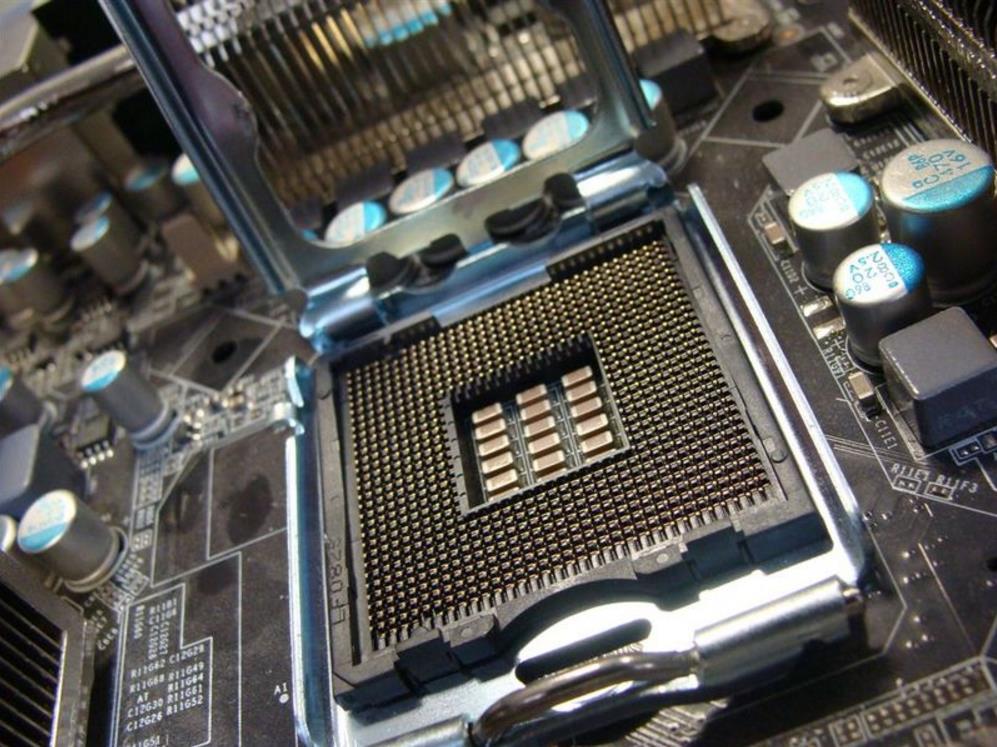
Intel LGA775 socket is one of the options when buying a motherboard with DDR3 support is easier and cheaper than upgrading memory with a platform within the old version of DDR
And, it seems, this list of nuances is enough to want to “drag” a computer based on LGA775 on a chipset with DDR3 support. However, you will laugh, but only in the modernization of the old platform with the help of the new RAM, there are also some nuances.
In debut platforms with DDR3 support (Intel x4x and x5x chipsets and AMD analogs of the same time), the controllers can work only with old-fashioned modules. Absurd situation? Yes, but the fact remains.
The fact is that the old systems do not speak "the language of communication" with modules that are equipped with high-density memory chips. At the household level, this means that this module, in which 4 gigabytes of “spread” on eight chips on the front side of the PCB, cannot work in the old PC. And the old module, in which the same volume is implemented on 16 chips (8 on each side) with the same volume and frequency, will be operational.
Such compatibility issues are typical, for example, for desktop Intel G41 Express (the one that pulls a large share of surviving Core 2 Duo or Core 2 Quad) or mobile Intel HM55 (laptops based on first-generation Intel Core based on Nehalem microarchitecture).
Sometimes manufacturers of motherboards / laptops release new BIOS versions in order to teach old platforms to work with new revisions of RAM, but more often than not any long-term support for old hardware is out of the question. And, unfortunately, there are no speeches about any special memory batches for owners of “outdated, but not quite” PCs - memory production has gone ahead and turning it back is very expensive.
In order not to bother with such concepts as “memory chip density”, at the everyday level, owners of old PCs are advised to look for Double-sided DIMM , double -sided memory modules that are more likely to be compatible with DDR3-based debut platforms. In the Kingston model lineup, the HyperX Blu KHX1333C9D3B1K2 / 4G is a suitable option - a 4-gigabyte DDR3 module for desktops with sixteen memory modules on board. It is not so easy to find on sale, but you want 16 GB on an old PC - know how to spin.
And yes, the “best of archaic” chipsets, such as the Intel P35 Express, for example, are also content to support DDR3 at a frequency of 1333 instead of the typical 1600 MHz for modern budget platforms.

HyperX Blu KHX1333C9D3B1K2 - one of the few ways to get 16 GB of RAM in old PCs
No diversity - no problem.
After a long-lasting “stronghold of resistance” with a memory controller in the north bridge of Intel platforms, the experiments stopped. All new platforms, Intel and AMD, provided the controller under the lid of the CPU itself. This, of course, is bad in terms of longevity of the platform (you can’t do the trick and switch to a new type of memory with the old processor), but the RAM manufacturers have adjusted and, as you can see, DDR3 memory has not lost its popularity even in 2017. Its carriers today are the following platforms:
| AMD | Intel |
| am3 | lga1366 |
| am3 + | lga1156 |
| fm1 | lga1155 |
| fm2 | lga1150 |
| fm2 + | lga2011 |
The list of processor architectures based on these platforms is much more extensive! But the variety in the choice of memory - less, or rather it is almost there. The only exception is AMD processors for socket AM3, which, to the joy of thrifty customers, are compatible with socket AM2, AM2 +. Accordingly, the “red” equipped such processors with a universal controller that supports both DDR2 memory (for AM2 +) and DDR3. However, in order to “crack” DDR3 on Socket AM3 up to 1333 and 1600 MHz, you will have to tinker with the settings.

Something similar to the new computers based on DDR3 and competing memory types in the recent past
The principles of memory selection in the case of platforms based on DDR3 are as follows:
- for FM1, FM2 and FM2 + , if we are talking about an APU with powerful integrated graphics, you can and should choose the most productive RAM. Even the old FM1-based chips can cope with DDR3 at 1866 MHz, and the chips on the Kaveri micro-architecture and its restyling Godavari in some cases squeeze out all the juice even from the extremely overclocked DDR3 at 2544 MHz! And this is not “corn”, but megahertz, which are really useful in real work scenarios. Therefore, overclocking memory is indispensable for such computers.

Performance gains in APU AMD depending on the RAM frequency (source: ferra.ru )
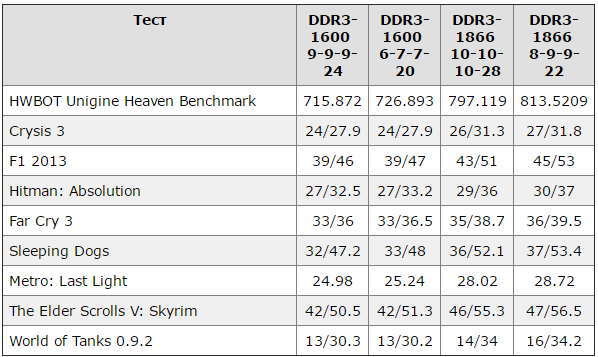
Performance gains in APU AMD depending on the frequency of RAM (source: overclockers.ru )
It’s worth starting, for example, with the HyperX HX318C10F modules - they are already “in base” working at 1866 MHz and CL10, and in overclocking, AMD processors that are sensitive to the clock frequency will fall just by the way.

AMD hybrid processors badly need high-frequency memory
- Intel's “antique” processors on the LGA1156 and LGA1366 server counterparts are capable of riding the high-frequency DDR3 only in the case of a correctly selected multiplier. Intel itself guarantees stable operation only within the “up to 1333 MHz” band. By the way, do not forget that in addition to supporting register memory with ECC, the server platforms LGA1366 and LGA2011 offer three- and four-channel DDR3 controllers. And remain, perhaps, the only candidates for upgrading the RAM to 64 GB, because non-register memory modules of 16 GB in nature almost never occur. But in LGA2011 memory overclocking became easy to implement up to 2400 MHz.
- Almost all microprocessors based on Sandy Bridge and Ivy Bridge (LGA1155) microarchitectures support main memory up to 1333 MHz. It is no longer possible to increase the frequency of the clock generator and thus get a “light” overclocking in this generation of Intel Core. But models with an unlocked multiplier and a “correct” motherboard can go far beyond the notorious 1333 MHz, so for Z-chipsets and processors with the suffix K, it makes sense to spend money on HyperX Fury HX318C10F modules - the standard 1866 MHz are “pernicious” almost to the limits for Bridge -processor values. It does not seem a little!
- LGA1150 , the Haswell and Broadwell microarchitecture based chips, was the last of Intel's “civilian” platforms with DDR3 support, but the methods of interaction with RAM haven't changed much since Sandy Bridge and Ivy Bridge. Is that the support of mass models of DDR3 with a frequency of 1600 MHz has finally come to life. If we talk about overclocking, then the theoretical maximum for processors with unlocked multipliers with overclocking matplat is 2933 MHz! The maximum is the maximum, but with the support of XMP profiles in modern DDR3 modules, it is no longer difficult to achieve high frequencies on an aging type of memory.
By the way, the DDR3L memory came into use in the era of the LGA1150 by the efforts of laptop developers (although its production started back in 2008). It consumes slightly less energy (1.35V versus 1.5V in “just” DDR3), compatible with all the old chipsets that came out before it was distributed to the market. But to install DDR3 at 1.5V in laptops, which only the DDR3L is already undesirable for “teeth” - the memory either will not work at all, or will work with the computer incorrectly.
DDR4 - the fastest, the most elementary in the upgrade and purchase of memory
The language does not turn to call DDR4 SDRAM memory a novelty - after all, Intel Skylake processors, the first mainstream CPUs with DDR4 on board, were released in 2015 and managed to get restyled in the face of a little more optimized and efficient in overclocking Kaby Lake . And in 2016, AMD demonstrated a platform with DDR4 support. However, it only demonstrated, because the AM4 socket is intended for AMD processors at last “serious competition” of RyZEN, which have just been declassified.
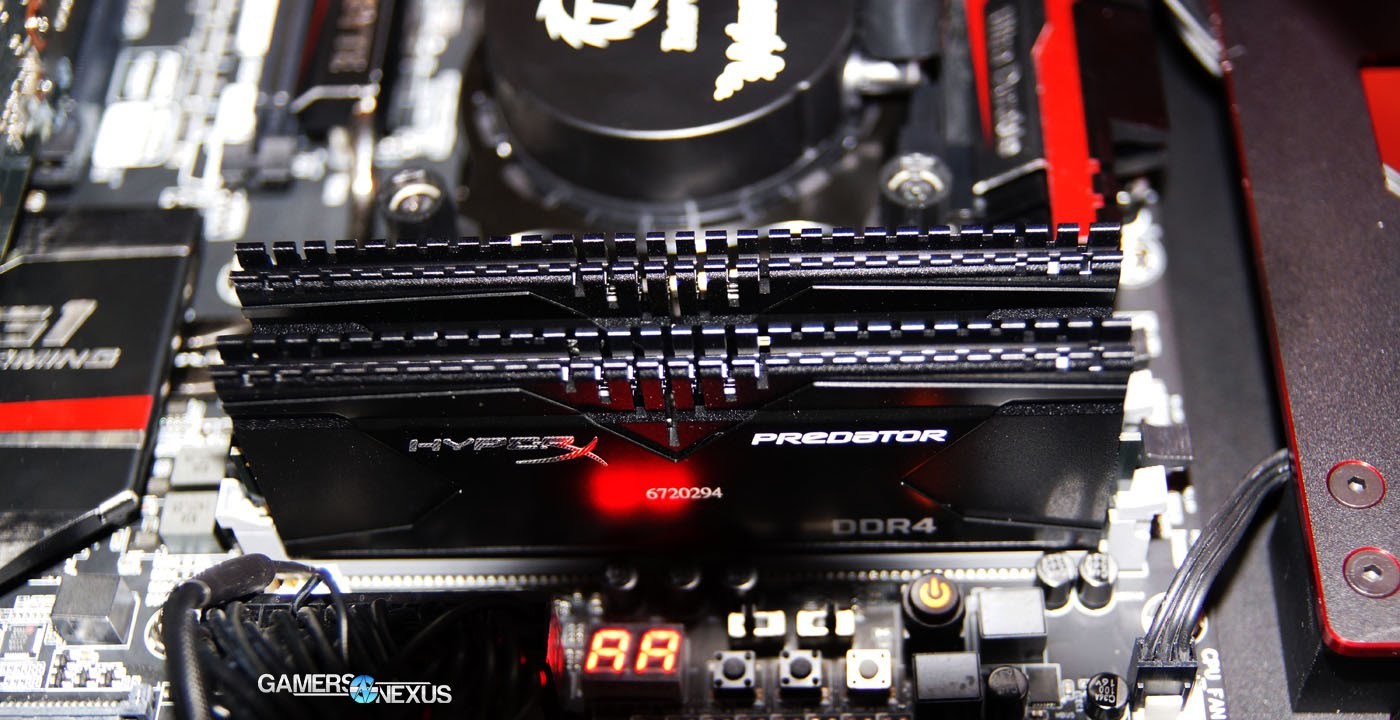
DDR4 is still quite young, but in order to unlock the potential of the four-channel controllers of the Intel LGA 2011-v3 platform, overclocking memory is already needed
With the choice of memory for supernovae platforms, everything is extremely simple - the frequency of the mass DDR4 modules starts from 2133 MHz (they are reachable on DDR3, but “in jump”), and the volume - from 4 GB. But buying a “starting” DDR4 configuration today is just as short-sighted as contenting yourself with DDR3 with a frequency of 800 MHz at the dawn of its appearance.
The dual-channel memory controller integrated into the processors based on the LGA1151 platform means that you need to fit in a couple of modules, whose capacity is enough for modern games. Today, such a volume is 16 GB (no, we are not joking - with 8 GB of RAM in 2017, it will not turn out “to deny anything”), and as for the clock frequency, DDR4-2400 memory has become the mainstream.
In server / extreme processors for the LGA 2011-v3 platform, the memory controller is already four-channel, and of all the varieties of RAM, only DDR4-2133 is supported de jure, but the overclocking of the memory based on the Intel X99 chipset with the Intel Core i7 Extreme is not easy, but very easy . But the computer for maximalists needs memory for maximalists - for example, the “zest-the-highest” HyperX Predator DDR4 HX432C16PB3K2 with a clock frequency of 3200 MHz. According to the principle “walk so walk”, it is necessary to complete the LGA 2011-v3 platform with all four modules - only in this case, the four-channel controller will be able to realize the full speed potential of the memory subsystem.
In order not to cram rules and exceptions
What can be added to the above-described nuances of choice? Many things: specific monoblocks nettops with a non-reference design of components, laptops of the same model with a completely different potential for upgrading, some whimsical motherboard models and other “rakes” that can be easily stumbled if you didn’t follow the trends in hardware on the forums enthusiasts.
For this case, Kingston offers an online configurator . With it, you can pick up a guaranteed compatible and effective RAM for desktops, workstations, nettops, ultrabooks, servers, tablets and other devices.
There is a reason to check the compatibility of the PC stuff with the memory you looked after for a purchase, in order not to return to the store and explain to the consultants that “the memory is workable, but my computer needs DDR3-1600, which is not quite the usual DDR3-1600”.
Do not leave the old men in the lurch!
You did not think - upgrading the memory is indeed the more troublesome, the older the computer. This article does not cover all possible difficulties and particulars in the choice of memory (it is almost impossible physically, and you would be tired of overcoming a summary of such trifles in its entirety) But this is not a reason to send a still working iron to the dustbin of history.

You can ignite at any age
Because PCs that are outdated from our overclocking-enthusiastic belltowers can still do good work to less ambitious users or retrain in a home server / media center, and we will not perform the next song to the “immortal” Sandy Bridge, which has celebrated its sixth anniversary. High speed and tailwind for PC upgrades!
Fast RAM is good, and fast RAM with a discount is even better! Therefore, do not miss the opportunity to purchase any of the HyperX Savage DDR4 and HyperX Predator DDR4 memory kits before March 8 with a 10% discount on the DDR4FEB promotional code in Yulmart. Memory does not happen much, and productive and cool memory for new PC platforms - even more so!
For more information about Kingston and HyperX products, visit the company's official website . In choosing your kit HyperX help page with visual aids .
Source: https://habr.com/ru/post/401987/
All Articles