Review ONYX BOOX Amundsen - E-Ink book on Android no frills
What happens if you remove all the extra gadgets from a modern e-book, leaving a large battery and a contrasting E-Ink Carta screen? Complementing their product line with more and more affordable models, at some point we had Amundsen. Everything is at a minimum, but the battery for a month of work, a contrasting E-Ink Carta screen with fast response and Android for experiments.
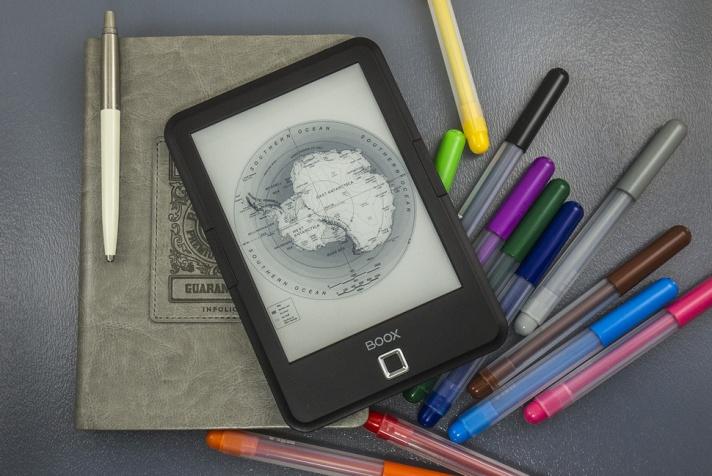
Gone are the days when the e-book was the only way to put a bookcase in your hand and read your favorite works for months. Today, smartphones and tablets are on hand, and the abundance of interesting texts on the net leaves no time for paper books. You do not need to go far for an example, since you are reading these lines. But why then need an e-book?
She is ready to lie for a month on the shelf and at any time return us to the last page read in any book. Its screen is not distinguishable from the paper page, but you can not think about the battery charge at all. All this fits the description of ONYX BOOX Amundsen , with a minimum of additional lotions for the price. Let's take a closer look at it.
')
Like our other books, ONYX BOOX Amundsen is equipped with a six-inch E-Ink Carta screen with a resolution of 1024x758 pixels. This is the third generation of electronic ink, with a milky substrate and a high contrast ratio of 14: 1. The speed of a partial update does not exceed 0.3 seconds and is barely noticeable to the eye, and moving the cursor in the menu completely resembles the LCD display. As a result, even small fonts are drawn neatly and sharply on the screen, and questions about viewing angles and visibility in bright light completely disappear.
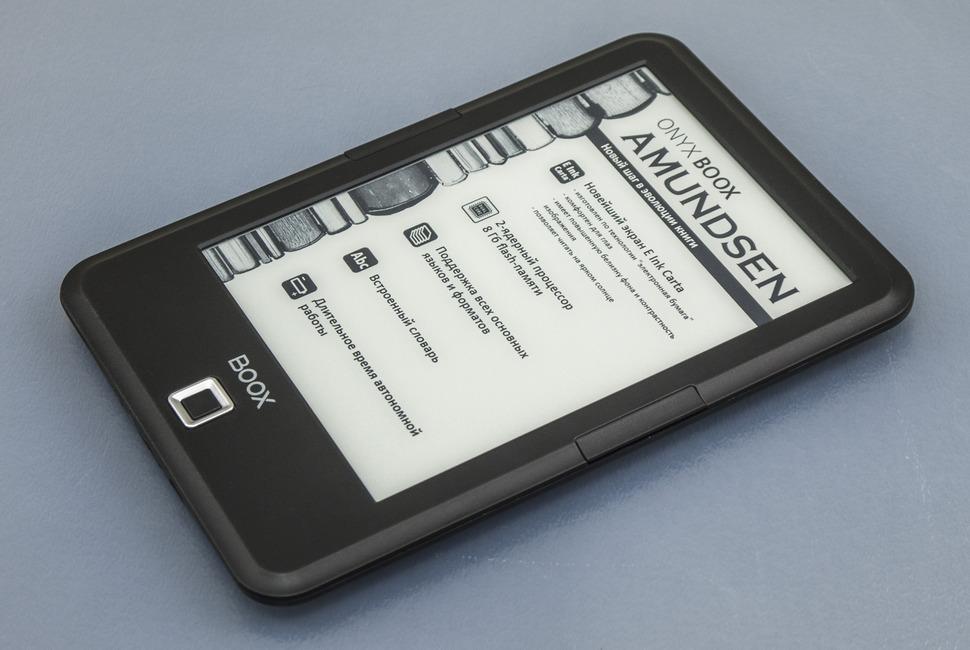
Pleasant to the eye and touch the box became the hallmark of our books, and the most affordable model Amundsen is no exception. On the cover is a brief memo about the Norwegian polar explorer, and inside the book itself and the microUSB cable.
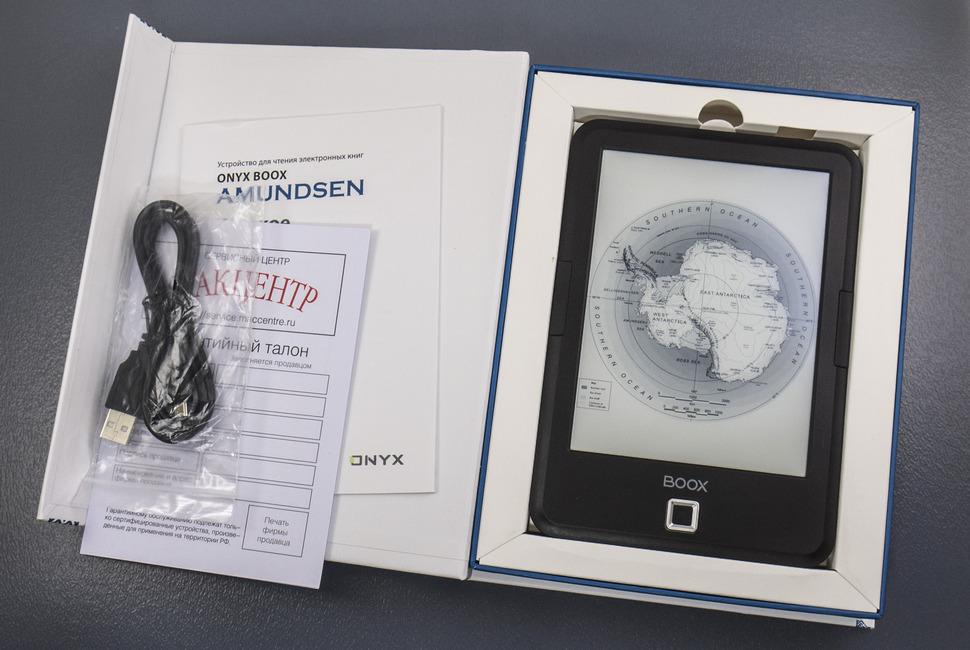
Another nice detail of all our e-books: complete unification of design and appearance. Looking at Amundsen, we see the ONYX BOOX device, and the differences from other models lie only in the equipment. Dimensions are comparable with your diary, and the book weighs 182 grams and does not burden the hand with prolonged use. Note also practical hard case of velvety matte plastic, bravely carrying daily carrying in a bag.
Supported and active covers, covers with unlock when opening, which can be purchased separately and protect the device from scratches and scuffs. This set is perfect as a gift to friends and relatives who take paper books on the road.
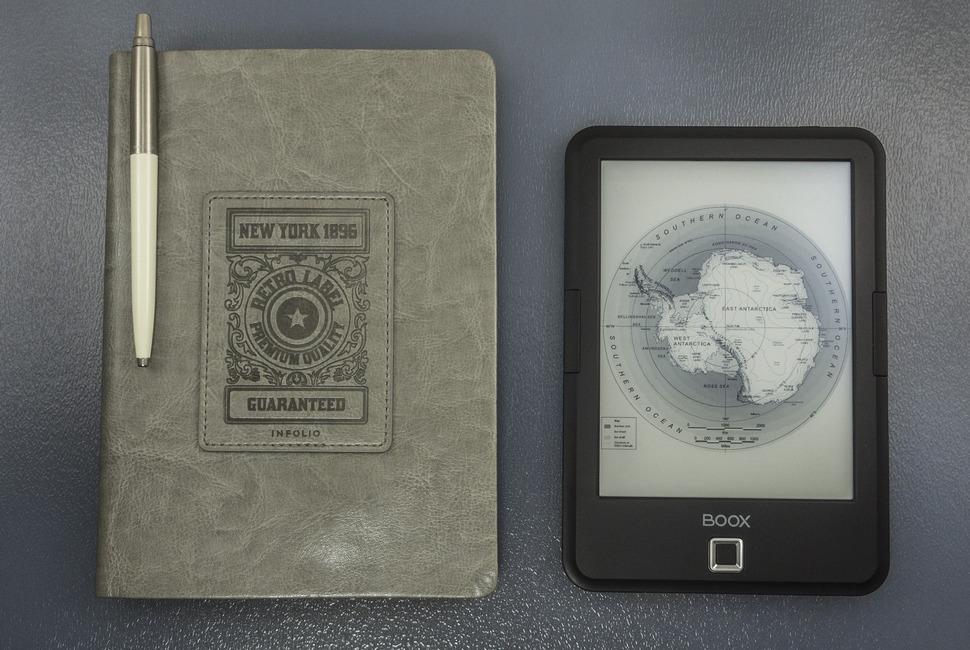
Controls here at least. On the sides of the screen in the framing frame are inscribed buttons back and forth, and below the display is a small navigation key with the OK button inscribed inside. The scroll keys are pressed easily and silently, while the navigation block is tight and full of clicks.
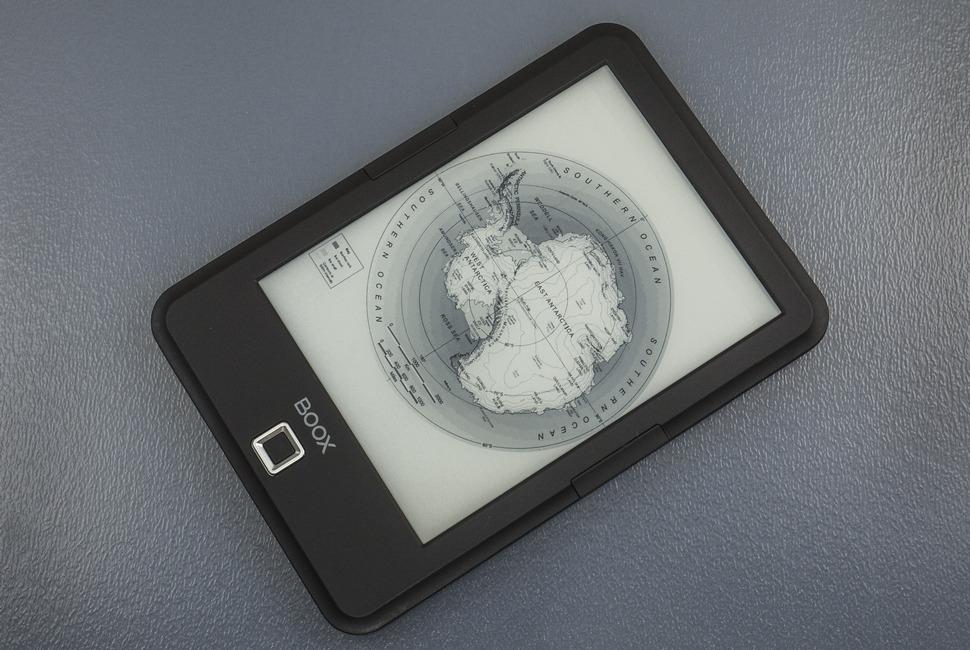
The power key is on the upper end, next to the forced reset button. At the bottom there is a microUSB connector and a slot for microSDHC memory cards up to 32 GB.


The ONYX BOOX Amundsen home screen displays the last four books showing the current progress in reading, as well as a list of the most recently opened books. The battery indicator and time are displayed at the top, and the main sections of the book are displayed below. Holding the OK key, you can switch to full-screen mode, and a long press of the Back button displays the quick access menu.

You can navigate through the book menu only with the navigation key. Owners of an extensive book library can be disappointed by this way of management, but there is a search by name for this. And the latest books are displayed on the home screen to return to their reading in a couple of clicks.
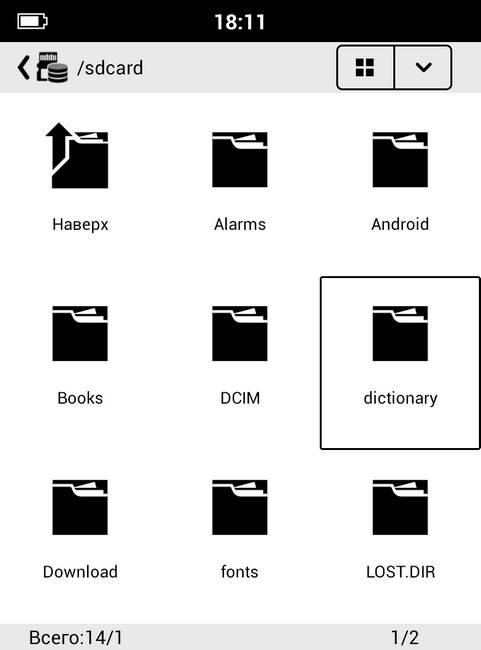
In the file manager, the contents can be displayed as a 3x3 grid or as a list. Available sorting by change date, size and type, plus the inversion of the display order.
In the settings, we can change the combination of quick actions while holding the buttons, select the language of the built-in dictionary and set the system time. There are also the parameters of the book application that allow you to display the latest book immediately when you turn on the device.
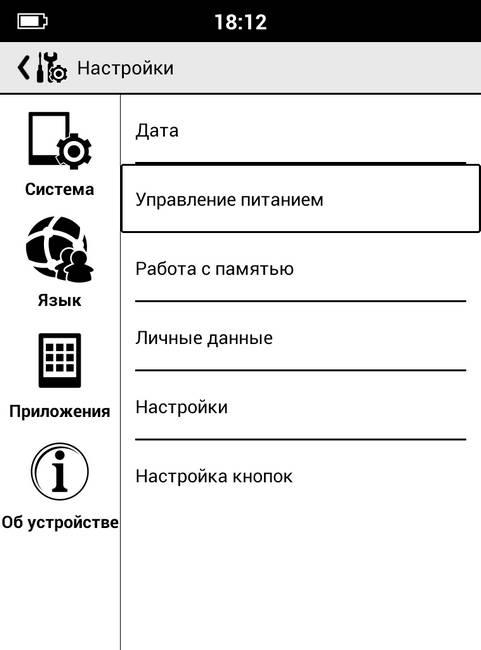
You buy an e-book for reading, which is why the ONYX BOOX Amundsen initially installed the familiar OReader, plus FBReader and ONYX Neo Reader for PDF files. Applications run depending on the type of files, but more often it will be OReader.
To access the context menu, simply press the OK key. From the drop-down list, you can quickly go to the dictionary, change the scale of the text and turn the interface in any direction.
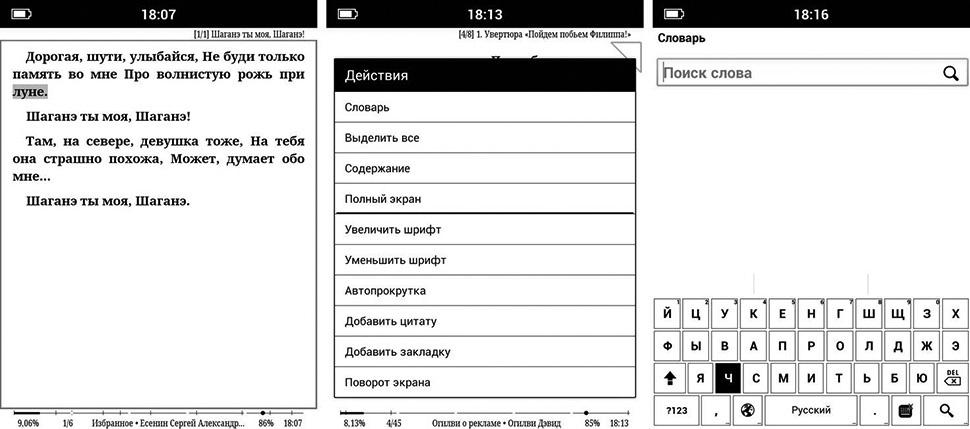
The dictionary allows you to quickly translate English words into Russian and back. To do this, you first need to select the desired word with the cursor and then confirm the selection with the OK button. The dictionary has a QWERTY-keyboard to search for a translation of other words and the ability to switch from Russian to English layouts.
The ONYX Neo Reader interface is extremely concise and allows you only to view PDF / FB2 files and adjust the scale with vertical deviations of the navigation key. Due to the high resolution and contrast of the E-Ink Carta display, viewing technical documentation and images does not cause discomfort, and by pressing the OK button you can quickly set a bookmark in the file.
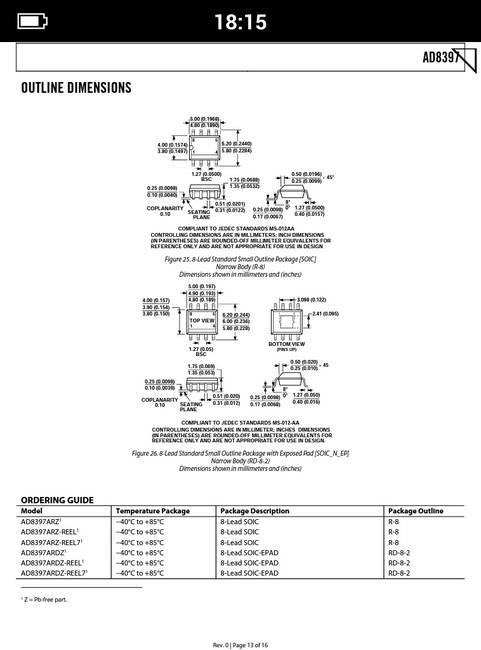
The realities of modern mobile devices are such that even the e-book on the E-Ink comes in handy for the Android operating system. In the case of ONYX BOOX Amundsen, version 4.2.2 is installed with a minimum set of codecs and applications. For example, there is no music and video player, because there is no speaker and headphone jack. The possibility of accessing the network is also not provided, and therefore there is no app store and WEB-browser. But in the Android settings themselves, you can enable the option for developers, debug mode, and software installation from a memory card.
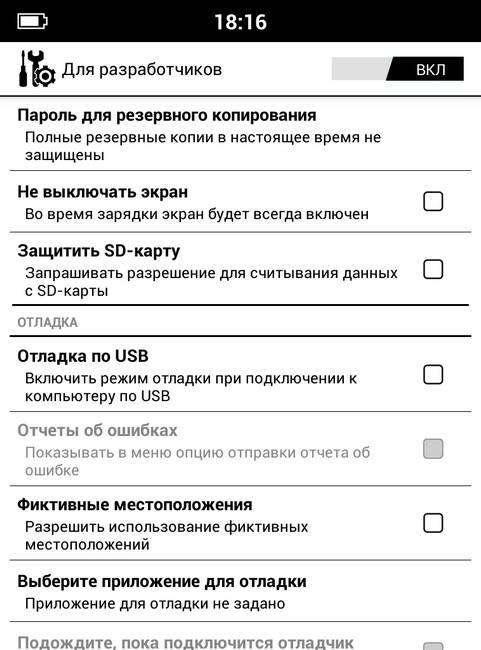
In addition to the OReader dictionary and reader, you can also find a calculator and an image gallery in the applications section. Adjusted for a monochrome screen, the images look nice and are not annoyed by abrupt gradient transitions.
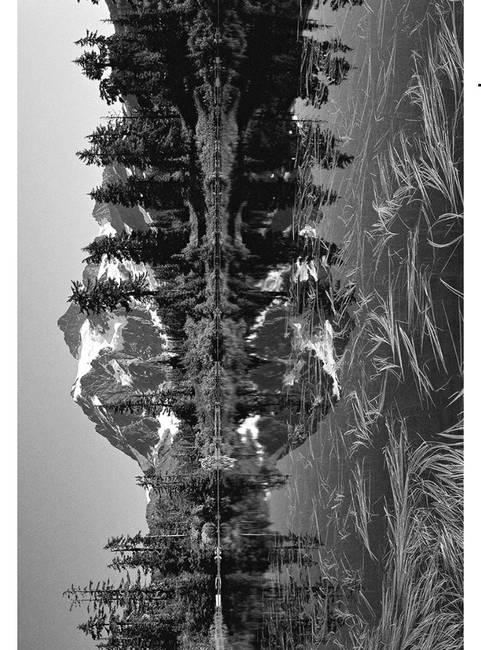
As for the installation of third-party software, here you have a wide scope for experimentation, but it is worth remembering about the navigation features of the keys, for which many Android applications are not suitable.
The hardware filling of the book boasts a dual-core 1 GHz processor and 512 MB of RAM, which allows you to open a 200 MB PDF file within five seconds. The internal memory here is 8 GB, plus a slot for microSDHC memory cards up to 32 GB.
A nice addition to the overall minimalism of ONYX BOOX Amundsen is the built-in 3000 mAh battery, which can be charged from a PC / laptop, or from charging a mobile phone. Given the cost-effective hardware stuffing and E-Ink display without backlight, you can safely count on a month of daily use. For example, we tried 3000 turning pages in a row, which took only 14% of the charge. And this is 6-7 standard volume books.

In the ONYX BOOX Amundsen e-book, all emphasis is on affordable price and long-term comfortable reading. At cost, this is our most affordable model with an E-Ink Carta display, an eye-pleasing fast page refresh and contrasting black. If you use the book for reading, there are no complaints about the management, and you can take the Android operating system as a bonus. It is much more pleasant for us to note the large battery and the minimum power consumption in the hibernation mode, which makes it possible to return to reading at any time, proactively charging Amundsen only once a month.
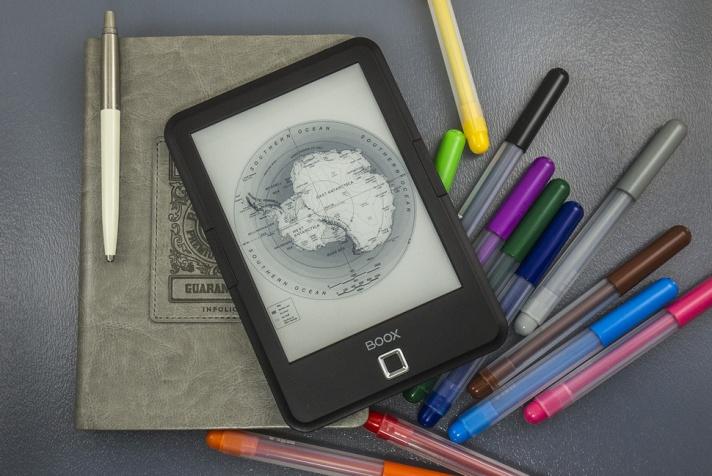
Gone are the days when the e-book was the only way to put a bookcase in your hand and read your favorite works for months. Today, smartphones and tablets are on hand, and the abundance of interesting texts on the net leaves no time for paper books. You do not need to go far for an example, since you are reading these lines. But why then need an e-book?
She is ready to lie for a month on the shelf and at any time return us to the last page read in any book. Its screen is not distinguishable from the paper page, but you can not think about the battery charge at all. All this fits the description of ONYX BOOX Amundsen , with a minimum of additional lotions for the price. Let's take a closer look at it.
')
Display
Like our other books, ONYX BOOX Amundsen is equipped with a six-inch E-Ink Carta screen with a resolution of 1024x758 pixels. This is the third generation of electronic ink, with a milky substrate and a high contrast ratio of 14: 1. The speed of a partial update does not exceed 0.3 seconds and is barely noticeable to the eye, and moving the cursor in the menu completely resembles the LCD display. As a result, even small fonts are drawn neatly and sharply on the screen, and questions about viewing angles and visibility in bright light completely disappear.
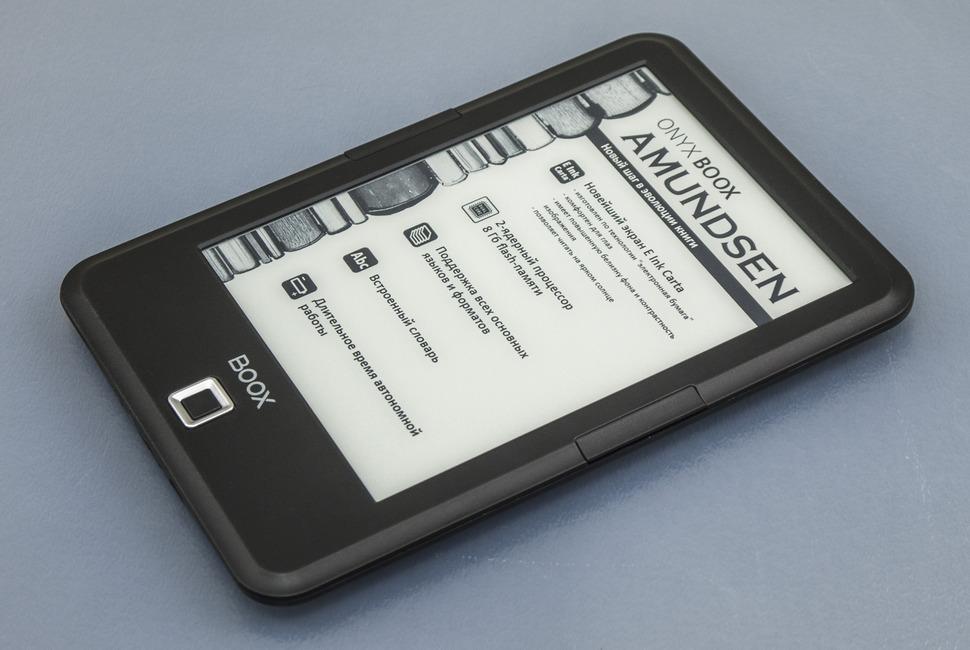
Contents of delivery
Pleasant to the eye and touch the box became the hallmark of our books, and the most affordable model Amundsen is no exception. On the cover is a brief memo about the Norwegian polar explorer, and inside the book itself and the microUSB cable.
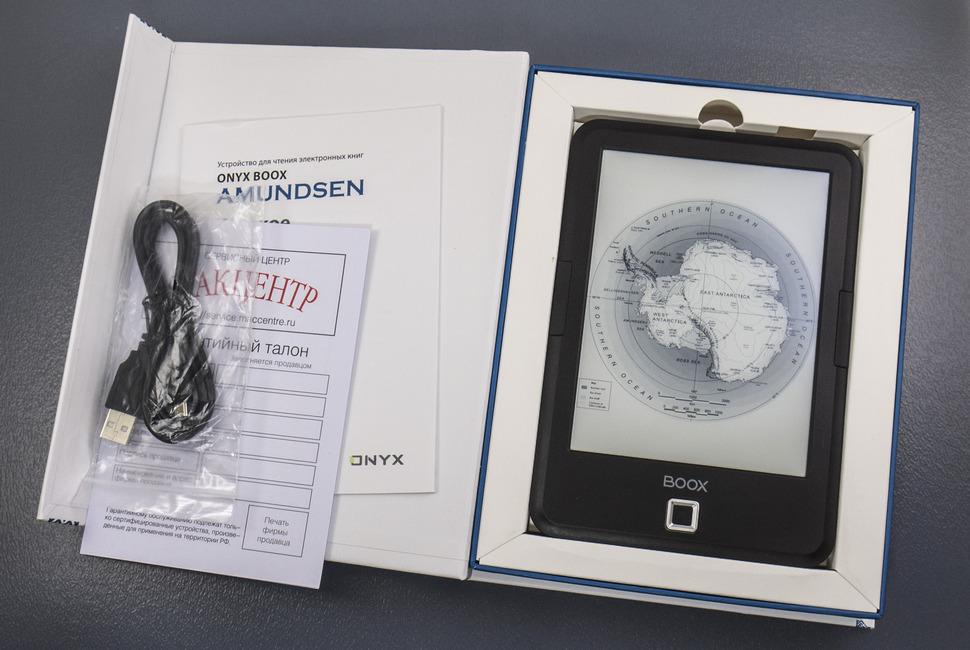
Visual inspection
Another nice detail of all our e-books: complete unification of design and appearance. Looking at Amundsen, we see the ONYX BOOX device, and the differences from other models lie only in the equipment. Dimensions are comparable with your diary, and the book weighs 182 grams and does not burden the hand with prolonged use. Note also practical hard case of velvety matte plastic, bravely carrying daily carrying in a bag.
Supported and active covers, covers with unlock when opening, which can be purchased separately and protect the device from scratches and scuffs. This set is perfect as a gift to friends and relatives who take paper books on the road.
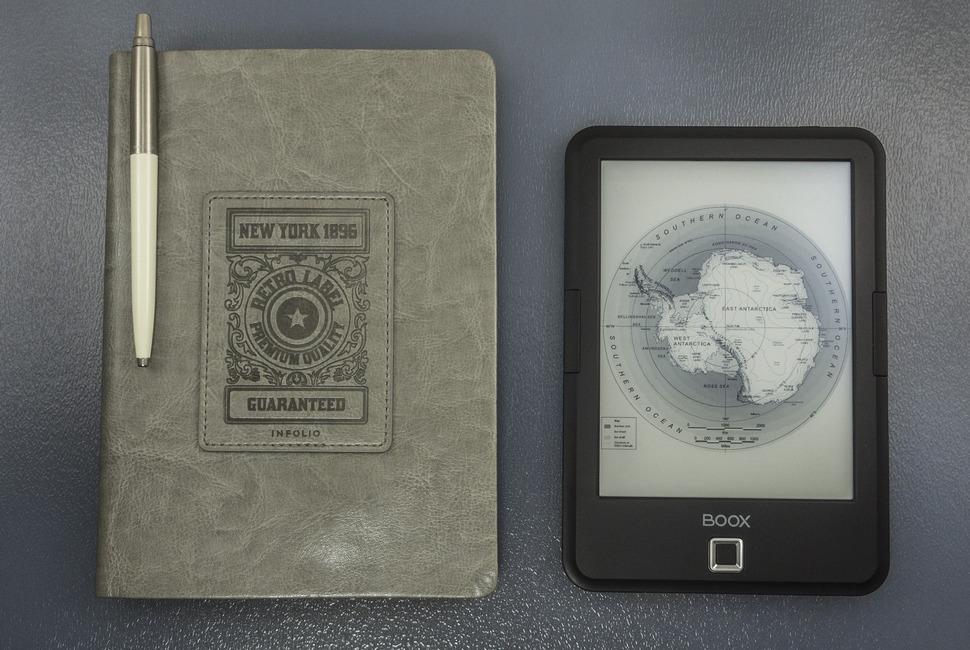
Controls here at least. On the sides of the screen in the framing frame are inscribed buttons back and forth, and below the display is a small navigation key with the OK button inscribed inside. The scroll keys are pressed easily and silently, while the navigation block is tight and full of clicks.
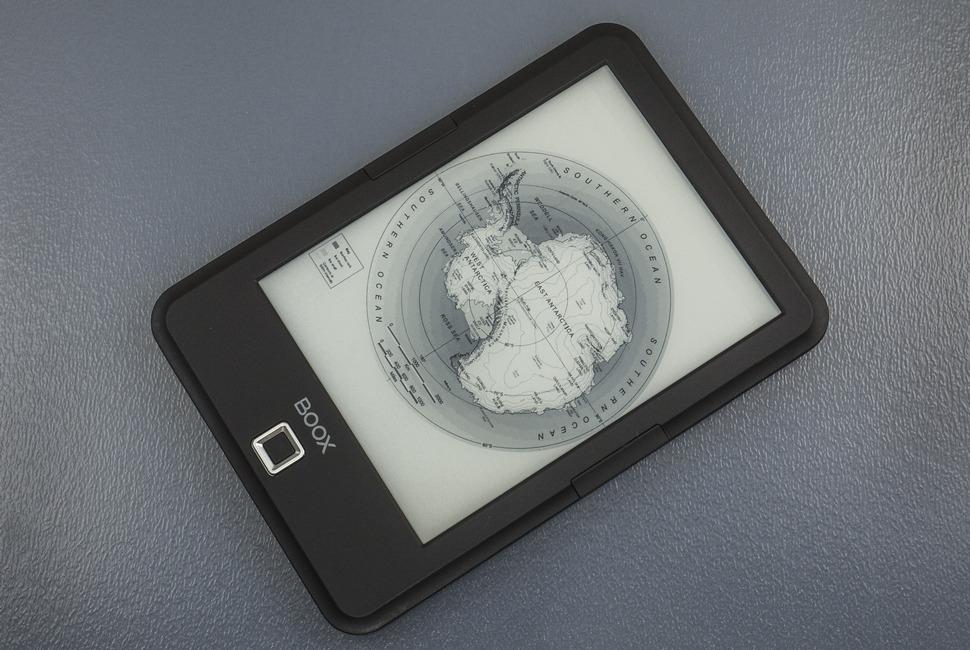
The power key is on the upper end, next to the forced reset button. At the bottom there is a microUSB connector and a slot for microSDHC memory cards up to 32 GB.


| Specifications of ONYX BOOX Amundsen | |
| Display | 6 ", E-Ink Carta, 16 shades of gray, 14: 1 contrast ratio, 1024x758 pixels |
| Supported Formats | Textual: TXT, HTML, RTF, FB2, FB2.zip, MOBI, CHM, PDB, DOC, DOCX, PRC, EPUB Graphic: jpg, png, gif, bmp Other: PDF, DjVu |
| operating system | Android 4.2.2 |
| CPU and RAM | 1 GHz, 2 cores, 512 MB |
| Storage and Expansion | 8 GB + microSDHC |
| Nutrition | Li-Pol 3000 mAh |
| Dimensions and weight | 170 x 117 x 8.7 mm, 182 g |
Management and ergonomics
The ONYX BOOX Amundsen home screen displays the last four books showing the current progress in reading, as well as a list of the most recently opened books. The battery indicator and time are displayed at the top, and the main sections of the book are displayed below. Holding the OK key, you can switch to full-screen mode, and a long press of the Back button displays the quick access menu.

You can navigate through the book menu only with the navigation key. Owners of an extensive book library can be disappointed by this way of management, but there is a search by name for this. And the latest books are displayed on the home screen to return to their reading in a couple of clicks.
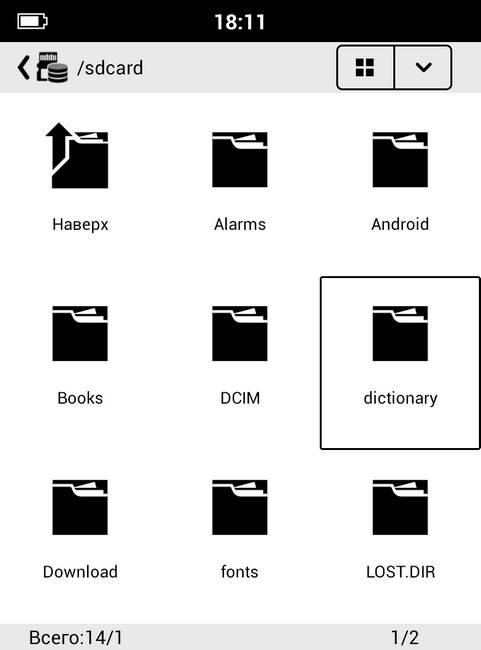
In the file manager, the contents can be displayed as a 3x3 grid or as a list. Available sorting by change date, size and type, plus the inversion of the display order.
In the settings, we can change the combination of quick actions while holding the buttons, select the language of the built-in dictionary and set the system time. There are also the parameters of the book application that allow you to display the latest book immediately when you turn on the device.
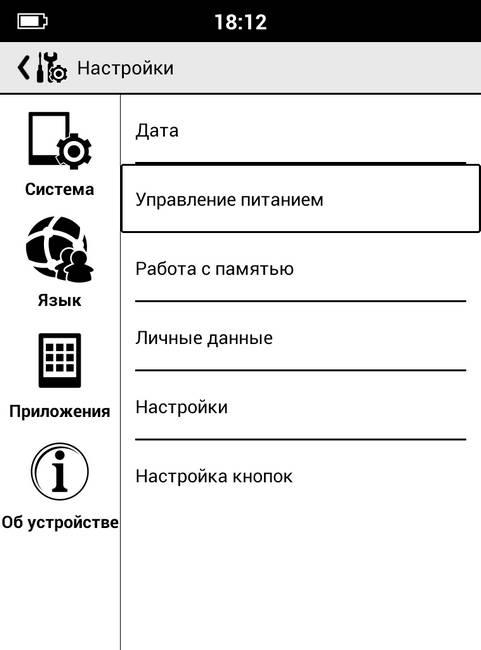
Reading
You buy an e-book for reading, which is why the ONYX BOOX Amundsen initially installed the familiar OReader, plus FBReader and ONYX Neo Reader for PDF files. Applications run depending on the type of files, but more often it will be OReader.
To access the context menu, simply press the OK key. From the drop-down list, you can quickly go to the dictionary, change the scale of the text and turn the interface in any direction.
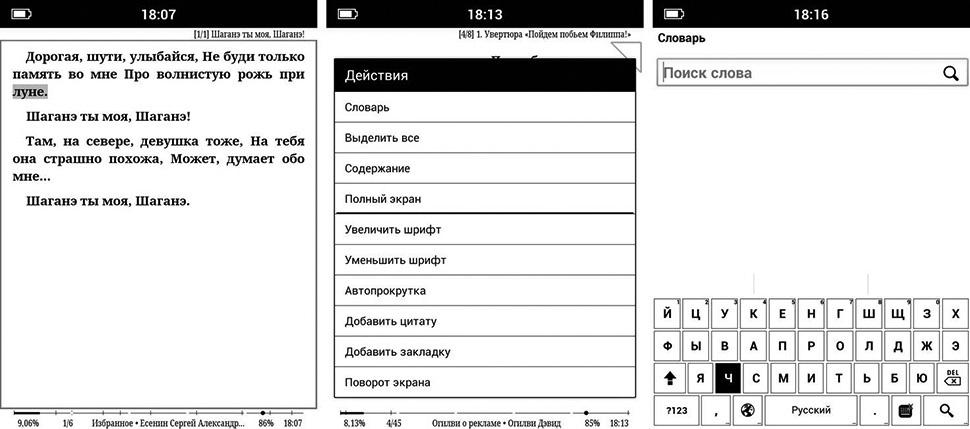
The dictionary allows you to quickly translate English words into Russian and back. To do this, you first need to select the desired word with the cursor and then confirm the selection with the OK button. The dictionary has a QWERTY-keyboard to search for a translation of other words and the ability to switch from Russian to English layouts.
The ONYX Neo Reader interface is extremely concise and allows you only to view PDF / FB2 files and adjust the scale with vertical deviations of the navigation key. Due to the high resolution and contrast of the E-Ink Carta display, viewing technical documentation and images does not cause discomfort, and by pressing the OK button you can quickly set a bookmark in the file.
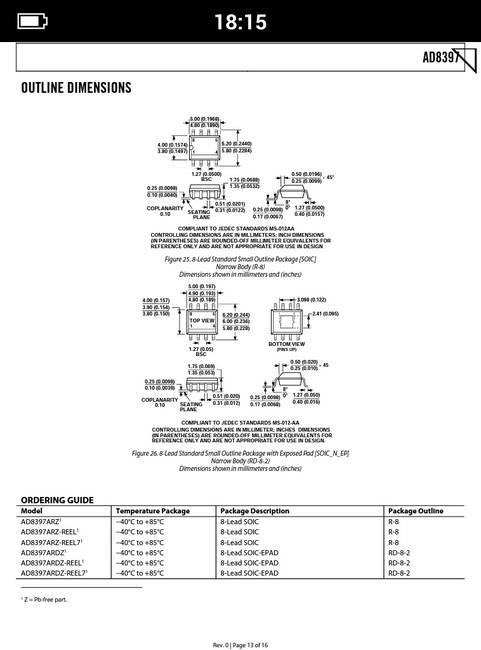
Android software
The realities of modern mobile devices are such that even the e-book on the E-Ink comes in handy for the Android operating system. In the case of ONYX BOOX Amundsen, version 4.2.2 is installed with a minimum set of codecs and applications. For example, there is no music and video player, because there is no speaker and headphone jack. The possibility of accessing the network is also not provided, and therefore there is no app store and WEB-browser. But in the Android settings themselves, you can enable the option for developers, debug mode, and software installation from a memory card.
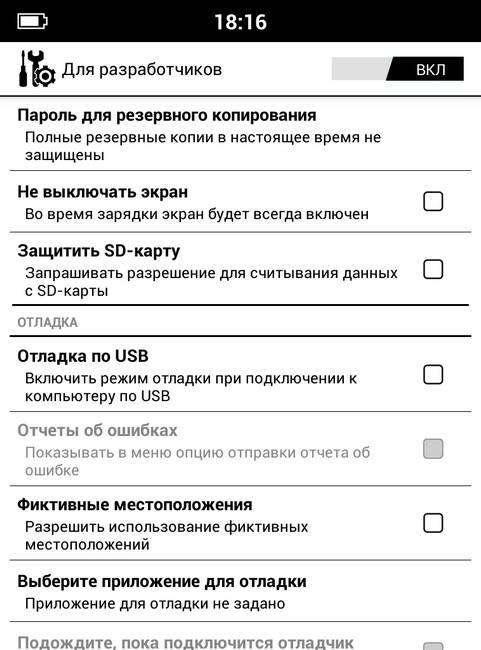
In addition to the OReader dictionary and reader, you can also find a calculator and an image gallery in the applications section. Adjusted for a monochrome screen, the images look nice and are not annoyed by abrupt gradient transitions.
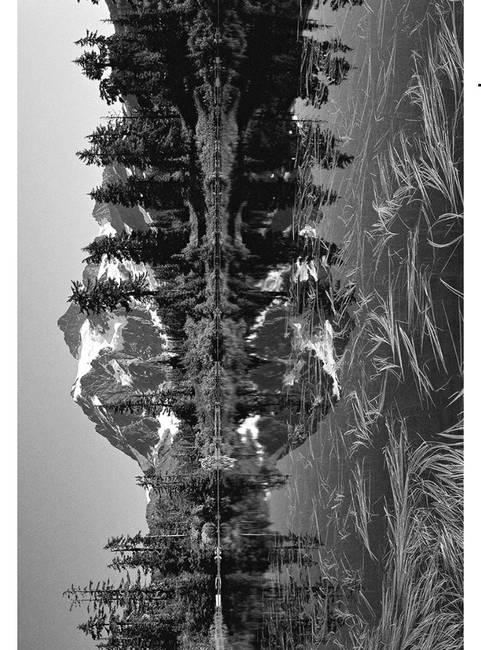
As for the installation of third-party software, here you have a wide scope for experimentation, but it is worth remembering about the navigation features of the keys, for which many Android applications are not suitable.
The hardware filling of the book boasts a dual-core 1 GHz processor and 512 MB of RAM, which allows you to open a 200 MB PDF file within five seconds. The internal memory here is 8 GB, plus a slot for microSDHC memory cards up to 32 GB.
Battery
A nice addition to the overall minimalism of ONYX BOOX Amundsen is the built-in 3000 mAh battery, which can be charged from a PC / laptop, or from charging a mobile phone. Given the cost-effective hardware stuffing and E-Ink display without backlight, you can safely count on a month of daily use. For example, we tried 3000 turning pages in a row, which took only 14% of the charge. And this is 6-7 standard volume books.

Impressions
In the ONYX BOOX Amundsen e-book, all emphasis is on affordable price and long-term comfortable reading. At cost, this is our most affordable model with an E-Ink Carta display, an eye-pleasing fast page refresh and contrasting black. If you use the book for reading, there are no complaints about the management, and you can take the Android operating system as a bonus. It is much more pleasant for us to note the large battery and the minimum power consumption in the hibernation mode, which makes it possible to return to reading at any time, proactively charging Amundsen only once a month.
Source: https://habr.com/ru/post/401967/
All Articles