Wi-Fi point for the price of the car. Overview of the legendary access point Motorola AP7131
In a previous article, I talked about the classification of professional Wi-Fi equipment. Suddenly received a lot of different comments. Therefore, we will continue to examine and grind the bones of our favorite manufacturers of Wi-Fi equipment.
In order not to be accused of malicious PR, today I’ll deliberately disassemble the Wi-Fi access point, which I took out of production 3 years ago. Now it is nowhere to buy. And there is no such vendor like Motorola with us anymore.
The note:
')

General view of the Wi-Fi point of the Motorola AP7131 with 2 MIMO 3x3 radio interfaces
TTH:
4 years ago, this point cost around 800 euros. It was acquired with discounts for tests, but successfully took a permanent place in our office instead of the Chinese point, which was unstable. The point confidently holds the entire first floor of our office (100+ employees).
This is the very “dream of a system administrator” - to put and forget what it is, because everything works and does not require any human involvement.
Let's see what's inside her.

Iron case will perform the role of a radiator
The iron case will play the role of a radiator - the lid tightly pressed against the processor "thermo chew". On the one hand, this is a plus - it does not heat up in the process of working more than 50 degrees. On the other hand, the point is quite heavy (2 kg) and not every false ceiling can withstand it.

Dot Heart - CPU Cavium Octeon Plus CN5010, 1.4 GHz

On the motherboard 2 PCI slots 68-pin for connecting radio modules
On the motherboard, two PCI slots 68-pin (+ there is a seat for the 3rd, but “forgot to solder”). Radio modules of standard type (like in a laptop). Traditionally, one radio module is tuned to 2.4 GHz, the second one to 5 GHz. But you can set either both to 2.4 or both to 5.
The 3rd radio module (present in advanced models) was used as a Wi-Fi sensor. It can be programmed to detect suspicious user activity and "enemy" Wi-Fi points, as well as to suppress their activity. Our company uses the NetScout box for this. Oddly enough, but the software for motorola is more expensive than buying a separate Wi-Fi sensor.

Front antenna 3x3 MIMO in the form of a decorative cover
The point has flexible settings both through the web interface and through the SSH command line (Cisco-style). Still, the console, in my opinion, more convenient. But to each his own. Commands are applied instantly.

At the moment, there are only 25 clients at the point.

UPTIME 28 days shows that the last time the lights were turned off in the server room or something was reconnected a month ago, because POE is fed from there. In order for the point to hang and it would have to be rebooted - this does not happen.

Firewall Settings
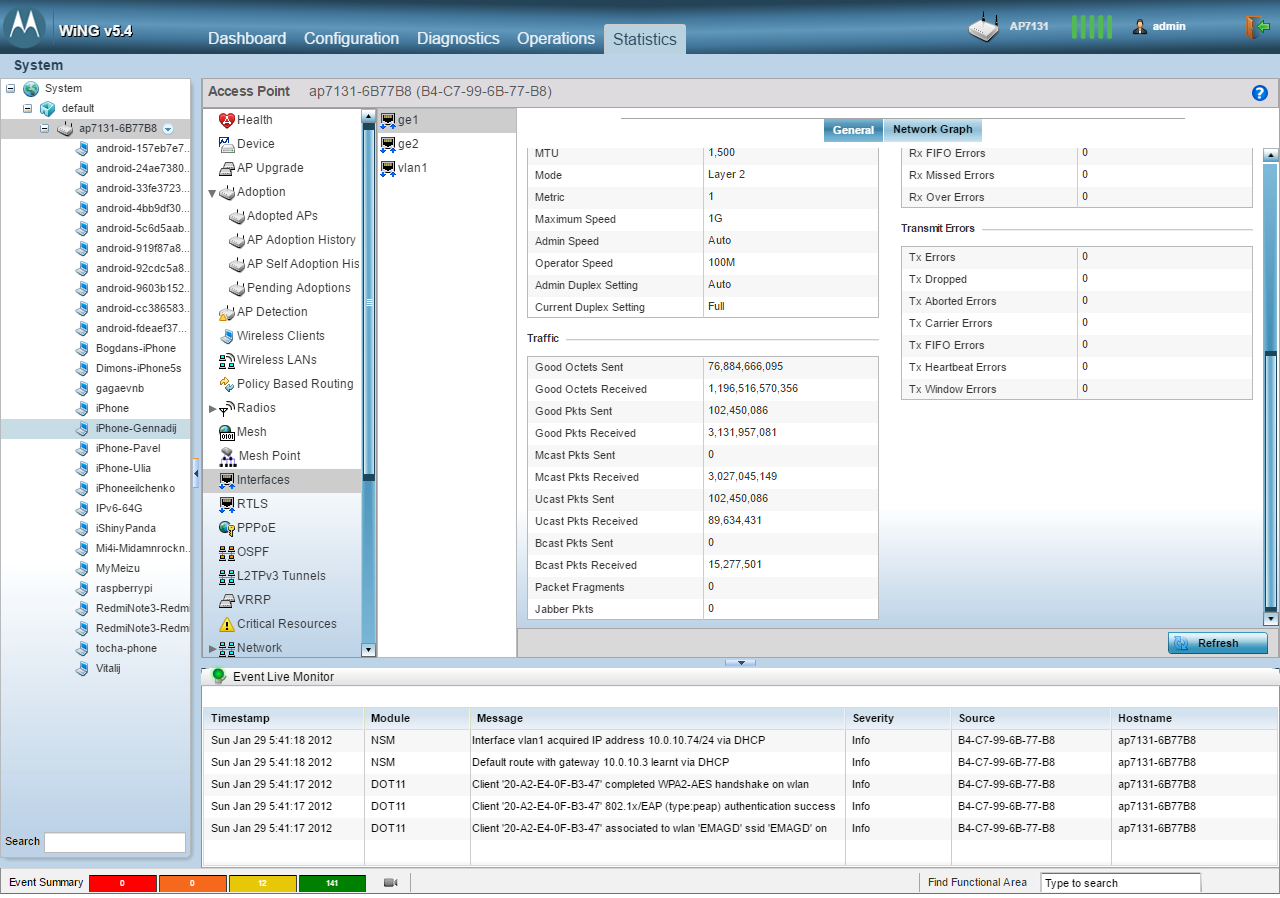
Statistics on the interface says that at the beginning of the year work on the Internet is not boiling very rapidly. Torrents are forbidden here so there are no atrocious traffic values.
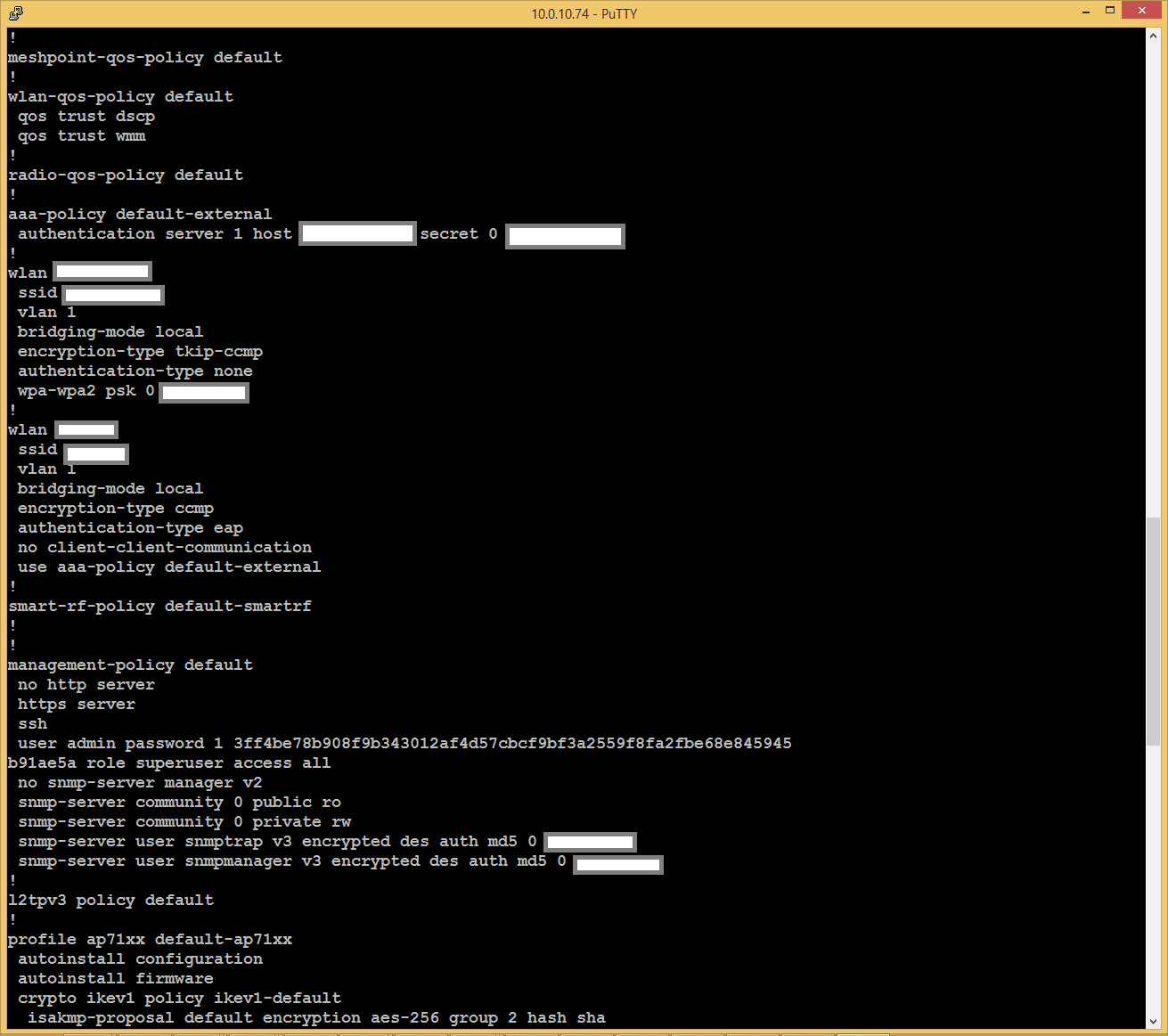
The SSH console is not inferior in functionality to the Web-muzzle.
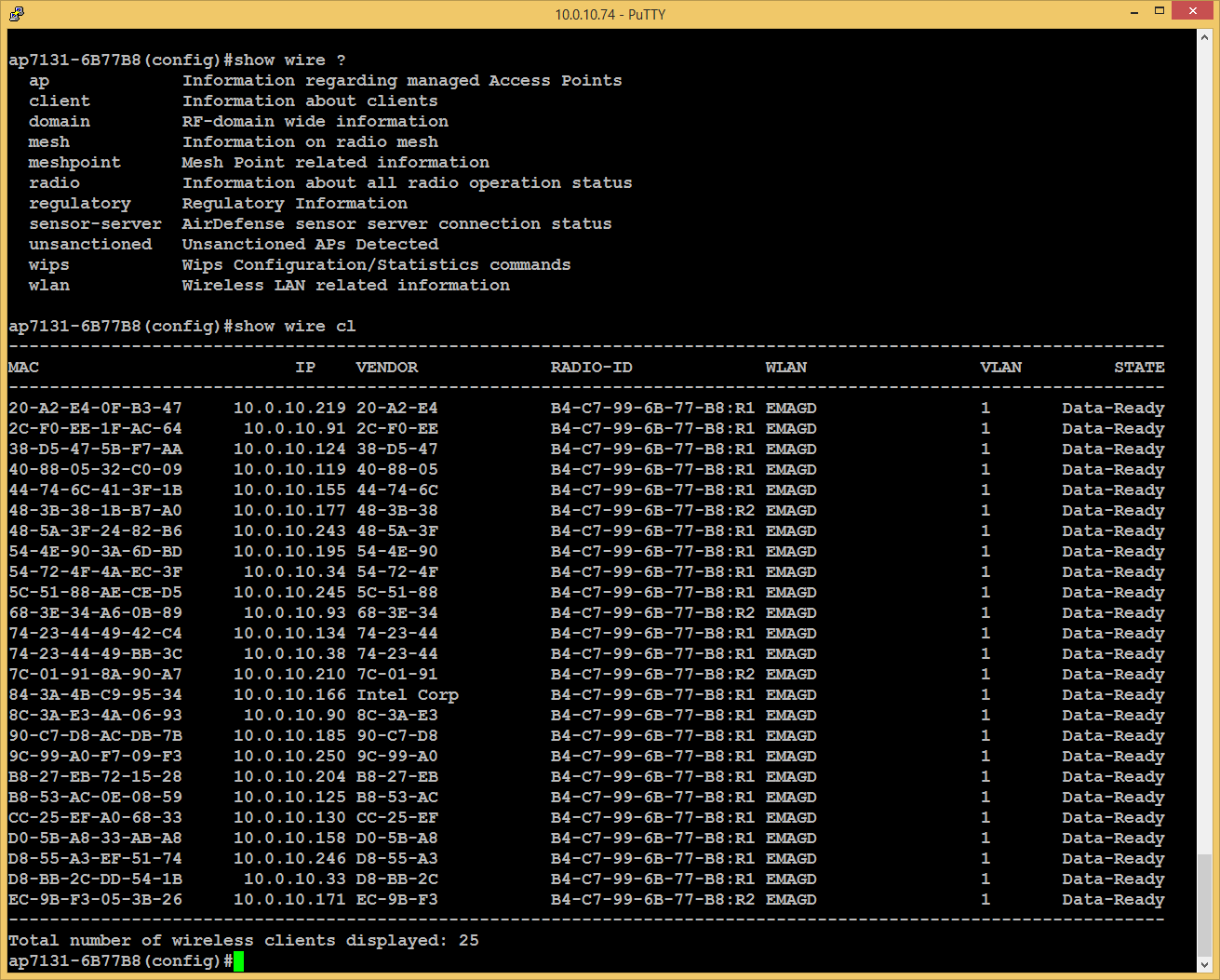
The same users can be viewed with the show wireless clients command.
With standard power (TX-power - 20 dBi = 100 mW), Wi-Fi signal is caught almost everywhere: in the kitchen, in the toilet and even in the parking lot next to the office there is enough signal to build a route in the Yandex navigator (the office is located on the first floor ).
Other points that I had to test, despite the possibility of increasing the power to 500-800 MW, cannot boast with such a range. The mystery lies in the successful design of the antenna system and the implementation of MIMO - Beamforming (the ability to pick up the signal phases on the antennas so that they will form on the smartphone and give the best SNR), which really works here.
A separate topic that deserves attention is Motorola's MESH. I think I’ll tell you about MESH in one of the following articles.
A little about the disadvantages:
1) This point is nowhere to buy (discontinued). You can, of course, search somewhere in the dustbin or on Avito.
2) Inadequate price. Was.
3) Morally obsolete. There is no support for the AC-standard with its fashionable buns (channel aggregation - 80/160 MHz, QAM256, Multi-MIMO).
4) There is no support and competence center where you can get updated firmware and technical advice. In the past, Motorola offered to buy a service contract for this.
But despite all the above difficulties, I will say this: this is my best (reference) point. If somewhere on the Internet you find a BU for sane money - buy, you will not regret. Motorola will not fail!
In order not to be accused of malicious PR, today I’ll deliberately disassemble the Wi-Fi access point, which I took out of production 3 years ago. Now it is nowhere to buy. And there is no such vendor like Motorola with us anymore.
The note:
')
About the unfortunate fate of Motorola Solutions
The Wi-Fi unit, Motorola Solutions, was sold to Zebra Technologies in 2014. Then, at the end of 2016, Extreme bought it. Extreme has got some new models, and, frankly, I (like most Motorola users) lost a logical connection and don’t understand what’s left of the motorola.

General view of the Wi-Fi point of the Motorola AP7131 with 2 MIMO 3x3 radio interfaces
TTH:
2 radio interfaces (the ability to install the 3rd in sensor mode) PCI (laptop form factor - 68 pin). Chipset 802.11abgn (2.4 or 5 GHz) - Atheros AR9160, 2xMIMO 3x3 (antennas).
CPU - MIPS 64 Cavium Octeon Plus CN5010, 1.4 GHz (1 core). Who cares what kind of animal - read here
DRAM - 1 GB, DDR-2.
The operating system is Wing 5.4 (a proprietary development based on Linux based motorola).
4 years ago, this point cost around 800 euros. It was acquired with discounts for tests, but successfully took a permanent place in our office instead of the Chinese point, which was unstable. The point confidently holds the entire first floor of our office (100+ employees).
This is the very “dream of a system administrator” - to put and forget what it is, because everything works and does not require any human involvement.
Let's see what's inside her.

Iron case will perform the role of a radiator
The iron case will play the role of a radiator - the lid tightly pressed against the processor "thermo chew". On the one hand, this is a plus - it does not heat up in the process of working more than 50 degrees. On the other hand, the point is quite heavy (2 kg) and not every false ceiling can withstand it.

Dot Heart - CPU Cavium Octeon Plus CN5010, 1.4 GHz

On the motherboard 2 PCI slots 68-pin for connecting radio modules
On the motherboard, two PCI slots 68-pin (+ there is a seat for the 3rd, but “forgot to solder”). Radio modules of standard type (like in a laptop). Traditionally, one radio module is tuned to 2.4 GHz, the second one to 5 GHz. But you can set either both to 2.4 or both to 5.
The 3rd radio module (present in advanced models) was used as a Wi-Fi sensor. It can be programmed to detect suspicious user activity and "enemy" Wi-Fi points, as well as to suppress their activity. Our company uses the NetScout box for this. Oddly enough, but the software for motorola is more expensive than buying a separate Wi-Fi sensor.

Front antenna 3x3 MIMO in the form of a decorative cover
The point has flexible settings both through the web interface and through the SSH command line (Cisco-style). Still, the console, in my opinion, more convenient. But to each his own. Commands are applied instantly.

At the moment, there are only 25 clients at the point.

UPTIME 28 days shows that the last time the lights were turned off in the server room or something was reconnected a month ago, because POE is fed from there. In order for the point to hang and it would have to be rebooted - this does not happen.

Firewall Settings
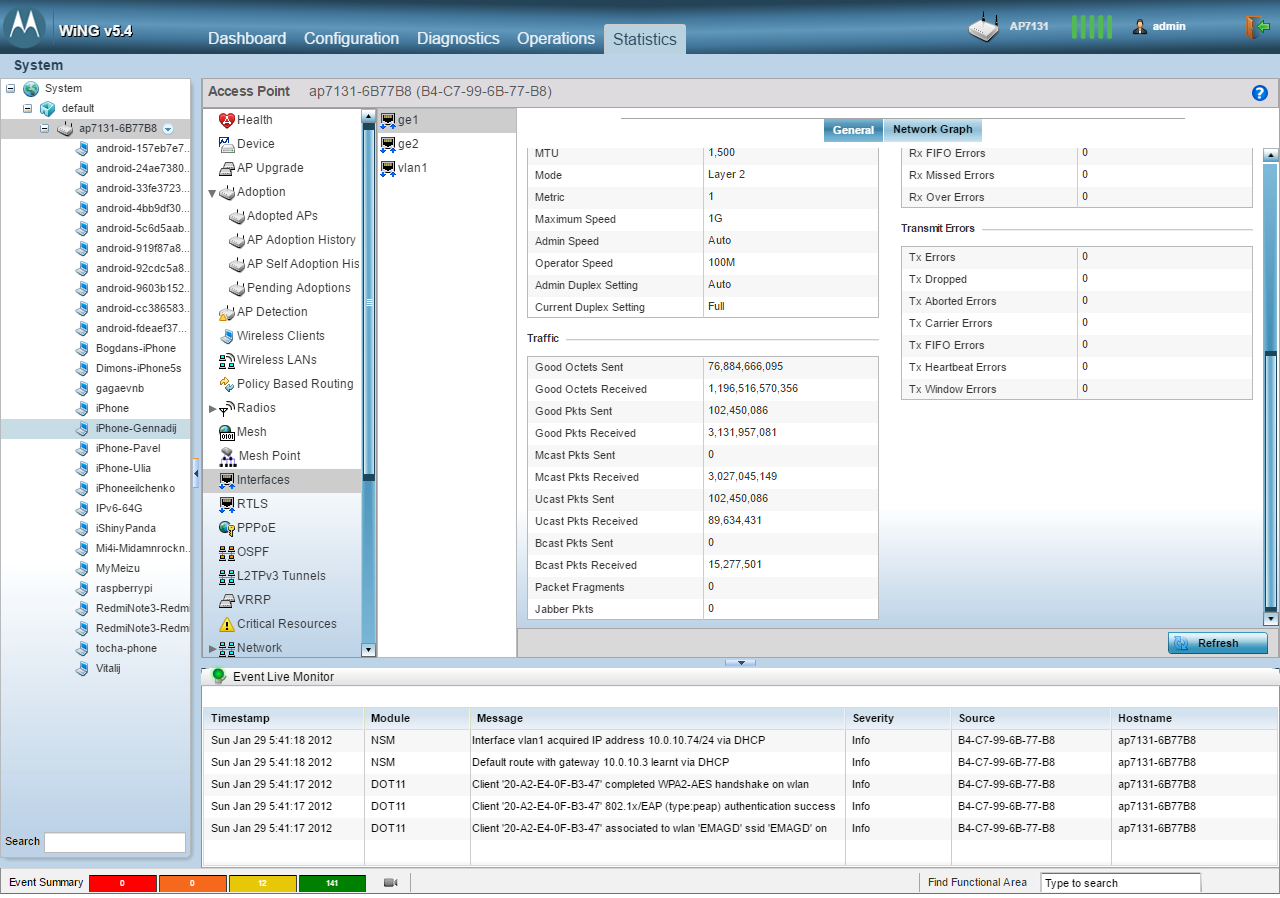
Statistics on the interface says that at the beginning of the year work on the Internet is not boiling very rapidly. Torrents are forbidden here so there are no atrocious traffic values.
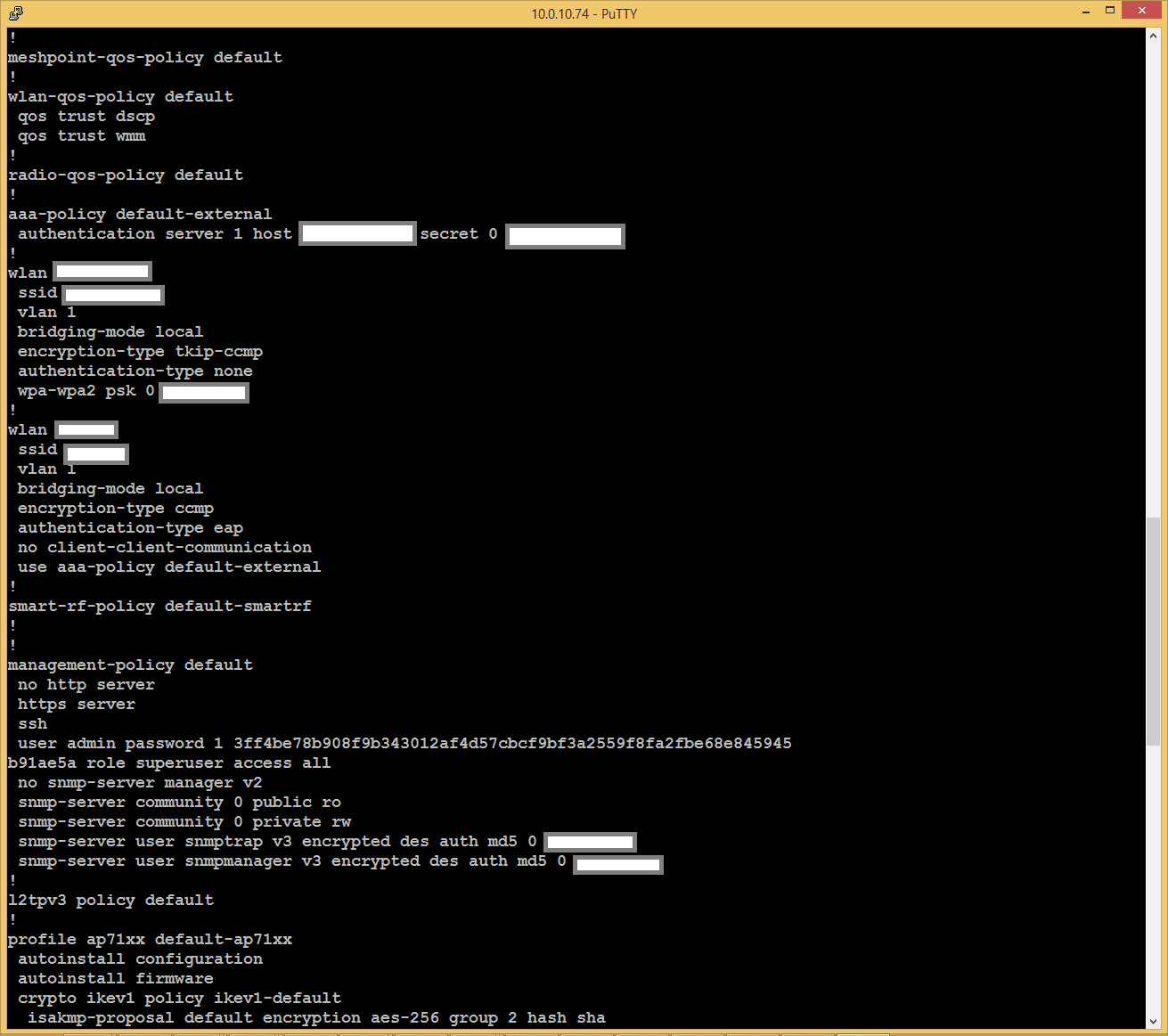
The SSH console is not inferior in functionality to the Web-muzzle.
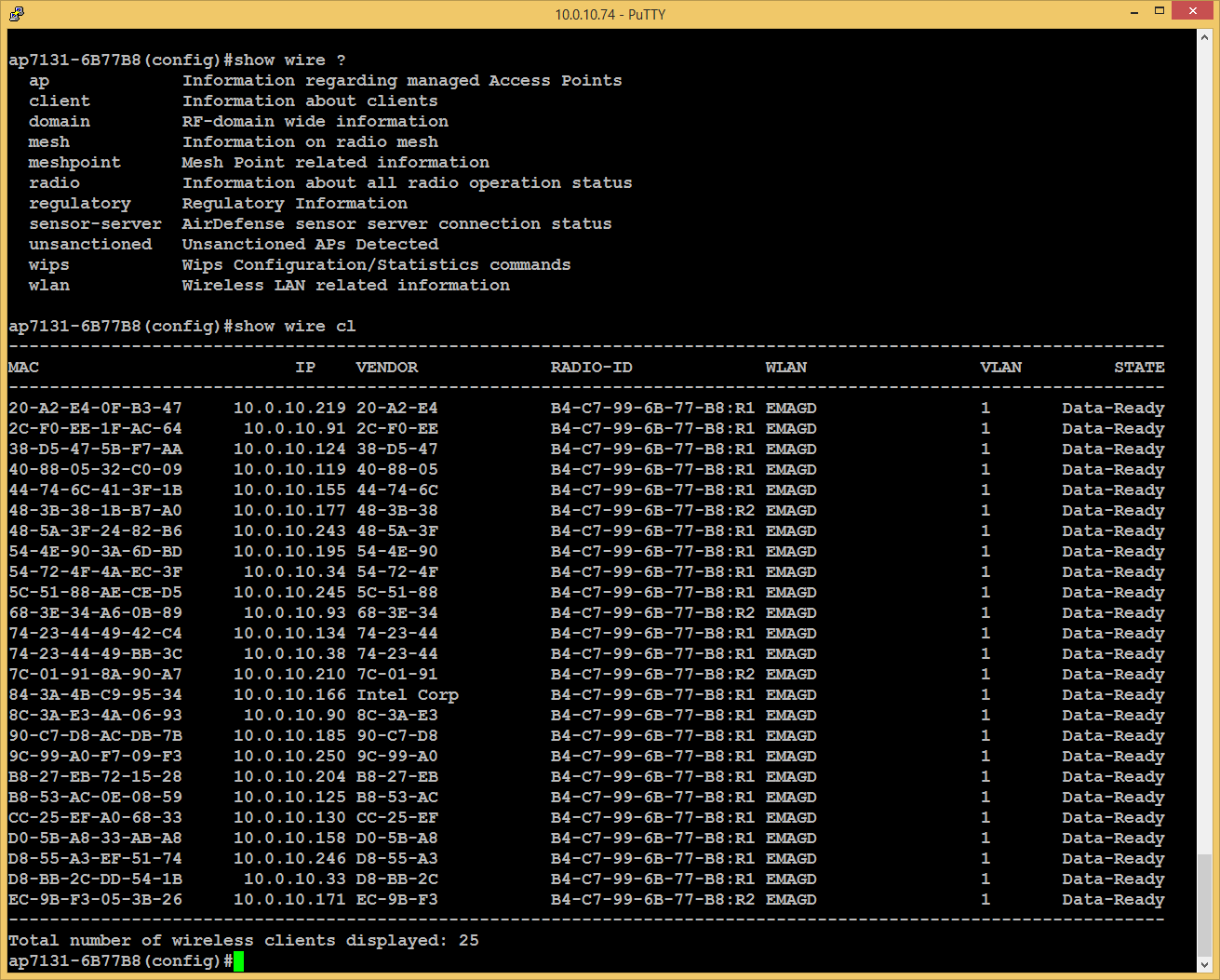
The same users can be viewed with the show wireless clients command.
With standard power (TX-power - 20 dBi = 100 mW), Wi-Fi signal is caught almost everywhere: in the kitchen, in the toilet and even in the parking lot next to the office there is enough signal to build a route in the Yandex navigator (the office is located on the first floor ).
Other points that I had to test, despite the possibility of increasing the power to 500-800 MW, cannot boast with such a range. The mystery lies in the successful design of the antenna system and the implementation of MIMO - Beamforming (the ability to pick up the signal phases on the antennas so that they will form on the smartphone and give the best SNR), which really works here.
A separate topic that deserves attention is Motorola's MESH. I think I’ll tell you about MESH in one of the following articles.
A little about the disadvantages:
1) This point is nowhere to buy (discontinued). You can, of course, search somewhere in the dustbin or on Avito.
2) Inadequate price. Was.
3) Morally obsolete. There is no support for the AC-standard with its fashionable buns (channel aggregation - 80/160 MHz, QAM256, Multi-MIMO).
4) There is no support and competence center where you can get updated firmware and technical advice. In the past, Motorola offered to buy a service contract for this.
But despite all the above difficulties, I will say this: this is my best (reference) point. If somewhere on the Internet you find a BU for sane money - buy, you will not regret. Motorola will not fail!
Source: https://habr.com/ru/post/401669/
All Articles