How the eight-year-old MacBook became “great again” with an SSD upgrade, and a bit about the problems of aging Apple laptops
Hi% username%! You, too, are outraged by the need to send a time-tested MacBook to junk just because "this season it is fashionable to wear models with adapters"? Out of suspicion that the old horse will not spoil the furrow, and simply because of the financial crisis, we learned about the age-old sores of an eight-year-old MacBook and appreciated how much faster the prosh after upgrading the drive.
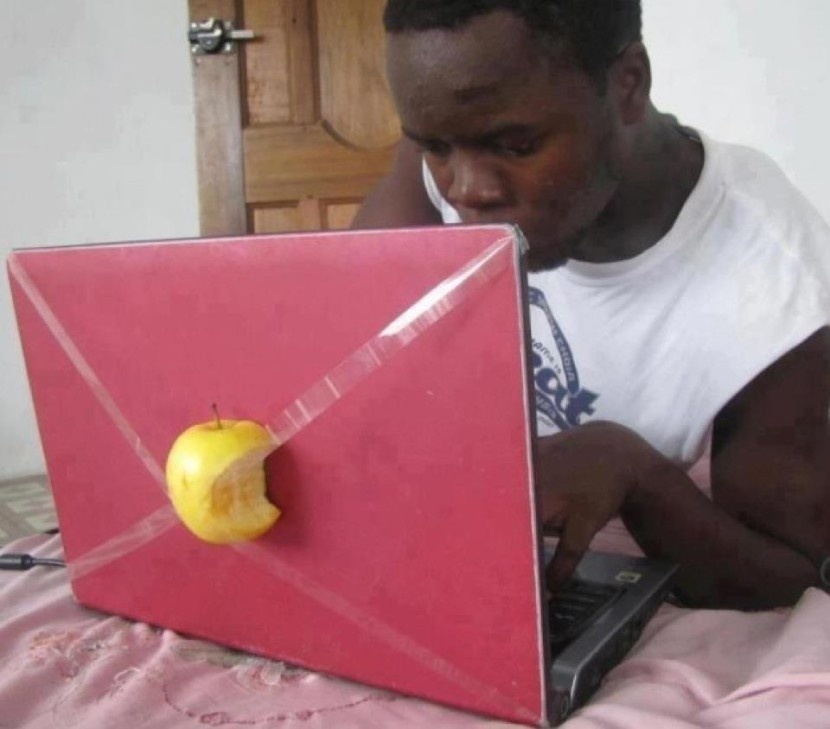
The operation of digital technology can be approached from different perspectives. For example, to evaluate it from the “bought - used - threw / sold” position, to determine the complete set with the lowest level of overpayment and the optimal time for sale (until the secondary market price subsided). Or vice versa, upgrade everything that can be upgraded, and extend the life of computer devices until they become exotic. And it is better not to go to extremes, not to force the computer to “jump above the head”, fix the breakdowns and weigh each time whether to send an aging model “ to the morgue or to the intensive care unit”.
If the MacBook Pro Mid 2009 is outdated, then certainly not in terms of design - nothing gives out its “mileage”, if the laptop did not fall, did not “sink” or was not partially crushed. Problems swell from the inside out. And sometimes swell in the truest sense of the word.
')
So, the daily use of the old MacBook can be divided into:

Breakdown:
• Battery . Almost always, the MacBook is able to determine the degree of wear of the “battery” and require its replacement. God bless him, with a quick discharge, but the battery can naturally bloat inside the aluminum case. If you ignore the battery replacement and further, there is a risk of damaging the computer. About what happens to the battery when it is not seriously ill, check with Korean engineers better.
• SATA cable . But after all, it would seem that there is no reason for it to fail, but only the loop “grunted” even before the drive was ripe for an upgrade.
Upgrades:
• RAM . Long ago, far away in the galaxy, there were MacBooks in which it was possible to increase the amount of RAM. There is no such possibility now, so the 16 GB “nailed up” causes concern to the public, but in the eight-year-old model, it was not difficult to increase the RAM volume from 2 to 8 GB with a pair of DDR3 SO-DIMM modules. It is a pity that in chipsets running Core 2 Duooak bark the memory runs at the system bus frequency, that is, at 1066 MHz. But the volume does not cause any complaints, because 8 GB is the mainstream in multimedia computers today.
• Drive . Do you remember how much storage the cheap versions of MacBook Pro had in the era of Core 2 Duo? We remind you: 160 GB, and not on the SSD, but on a hard disk with a SATA-II interface and a spindle speed of 5400 rpm! Of course, the drive had to be upgraded first to the HDD with a volume of 1 TB, and then to the solid-state drive, which will be discussed a little lower.
After our MacBook has acquired the current amount of RAM and a new battery, the best thing you can do for it is to upgrade the drive. Unlike modern laptops with an abundance of glue and intricate screws, the 2009 model year’s “proshka” absolutely does not prevent such interference.
Dismantle 10 screws on the cover, a couple more on the drive mount and remove our hard drive. No sense of self-doubt or discomfort, as in advertising pads.

Do it once

Make two

Do three (illustration: iFixit.com)
If you forgot about the features of MacBooks of previous years and wondered how friendly they are in upgrading, here’s the “pudding” of the design of the old MacBook Pro Mid 2009 - the producers of such models exchange information with the drives according to the SATA-II specification, that is, on speeds up to 3 Gbps. And so it was, but with some stipulations - the drive was supposed to be "officially recommended by Apple."
Otherwise, the data transfer rate was reduced to 1.5 Gbit / s, that is, to characteristic values already for SATA-I. A little later, Apple released a software update that eliminated this ridiculous accident in the work of non-branded components in the MacBook. As a result, the speed of the drive in the old MacBook (the speed of the SATA-I or SATA-II level) became dependent on ... randomness, and more often than not in favor of the owner of a mobile computer.

Now the upgrade of the old MacBook running Intel Core 2 Duo can be considered complete
Processor: Intel Core 2 Duo 2.26 Ghz
RAM: 8 GB SO-DIMM DDR3 1333 Mhz (2 * 4 Gb)
SSD : SSD Kingston UV400 480 Gb
HDD : Toshiba MQ01ABD100 1000 Gb
Video card: Nvidia GeForce 9400M 256 Mb
Operating system: OS X El Capitan 10.11.6

Inexpensive and fast Kingston UV400 will try to cheer up the elderly MacBook
And today, our ward tries on Kingston's drive , the UV400 . This is one of the newest models of the company, with an emphasis on cool performance at a moderate price and rare in the Kingston drives Marvell 88SS1074 controller. Unlike drives based on LSI-Sandforce and Phison controllers, Marvell allows you to “tune” the software part very flexibly, and this is very important for the budget model to be fast in conditions when you don’t want to save on the quality of flash memory.

Five-year expensive (in 2012, then!) Hard drive against the new affordable SSD
Modern drives better reveal their potential in tandem with new fast PCs, so everyone who is considering the UV400 for the role of a “locomotive” in the new laptop / desktop is welcome to a detailed review . But today we are interested in how the newest storage device will work together with a laptop, which, by age, caught up with the second-grader.
It should be noted that there is simply no generally accepted and extensive testing method for MacOS drives, there are no “industry standards” like Iometer-CrystalDiskMark-ATTO Disk Benchmark in the Apple ecosystem, so today you will have at least “catching parrots” and a little more measurements in real applications.
First, let's check the performance of the drive in the BlackMagic Disk Speed Test utility. This test was developed by the manufacturer of professional video cameras; therefore, in addition to speed in successive operations, it demonstrates the suitability of the drive for reading or writing one or another video format.
HDD result

SSD result

It should be noted that, although the SSD worked in the SATA 3 Gb / s mode, the real sequential read and write speeds turned out to be something between SATA-I and SATA-II. However, even in such conditions, in successive operations, SSD turned out to be 94% faster than the terabyte hard drive of the 2012 model year (8 MB of cache memory, 5400 rpm, SATA-II), and 150% reading information. The table of video formats that a laptop can process is also transformed accordingly. However, do not expect that the hardware acceleration of the GeForce 9400 extends so far (after all, the laptop was released long before 4K video was distributed) and simply evaluate the difference in numbers as an illustration of the overall performance of HDD and SSD.
In real life, you will need the peak bandwidth when copying “how big” files from an external drive or when connecting to the Internet via a gigabit connection. And on the first roles there are other qualities of iron.
Just as in cars it is not the maximum speed that is important, but the dynamics of acceleration and control, so in drives it is necessary to take into account not the maximum speed in the “shuttle run”, but the time during which the runner takes off and turns into a turn. In the case of SSD, we are talking about the fact that drives of this kind are capable of much faster processing an array of small files (that is, primarily systemic "giblets" of the service type) and with much greater agility to issue RAM data when running applications. And here is an illustration of such a difference in the domestic plan.
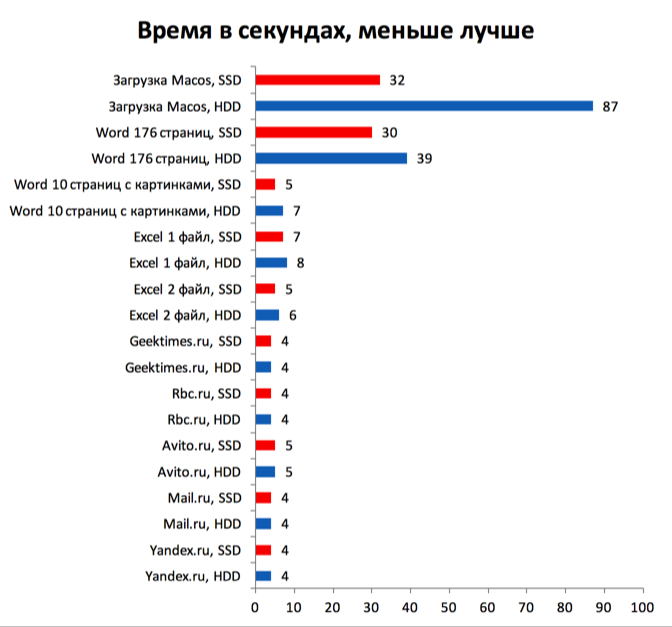
As you can see, a faster drive almost does not affect the speed of opening sites (although we did not test “hardcore” resources with a bunch of calls to external sources and a thick, thick layer of javascriptchocolate ). But the launch of the system has become faster by 170%, and it's not a percentage, but sensations - in terms of processor and graphics performance of the 2009 MacBook, it is only slightly inferior to modern tablets and ultrabooks based on Intel Core M, and the only “weak link” in the archaic design there was a drive that was prehistoric in response time and overall performance (you are still a standard 160-gigabyte tukhlyatinu!). But still it is necessary to take into account that the SSD is not “deflated” in a multi-threaded load, which, alas, does not illustrate single tests.
After the upgrade, MacBook became again convenient in the role of a “typewriter” and an Internet terminal device - this is already very good even in 2017. Do not believe it - take a look at the glaring difference between smartphones 2008 and 2017. Mobile phones with a similar comparison will at least be perceived by devices of a different era.
In short, even in the case of laptops running Intel Core 2 Duo processors, buying an SSD makes sense. No, not so - this is the only possible scenario, if the RAM and the battery are brought to the current state. Because laptops are no longer suitable for voluminous games or processing arrays of video and graphics (they suit you, but you don’t want to), and low-cost modern SSDs of modest size are ideal for changing professional orientation to “just a home computer for a bit of everything”.
While professionals saddle cool modern computers and squeeze all the juice out of them, older premium PCs and their counterparts in the Apple camp are aging nobly and when upgrading the drive will be indistinguishable from middle-class models in social-music-movies-documents scenarios. Do not put an end to the "combat vehicles" of the past and do not evaluate the speed of drives only by the peak speed of reading and writing massive files. Good luck to you upgrade and reliable technology!
For more information about Kingston and HyperX products, visit the company's official website . In choosing your kit HyperX help page with visual aids .
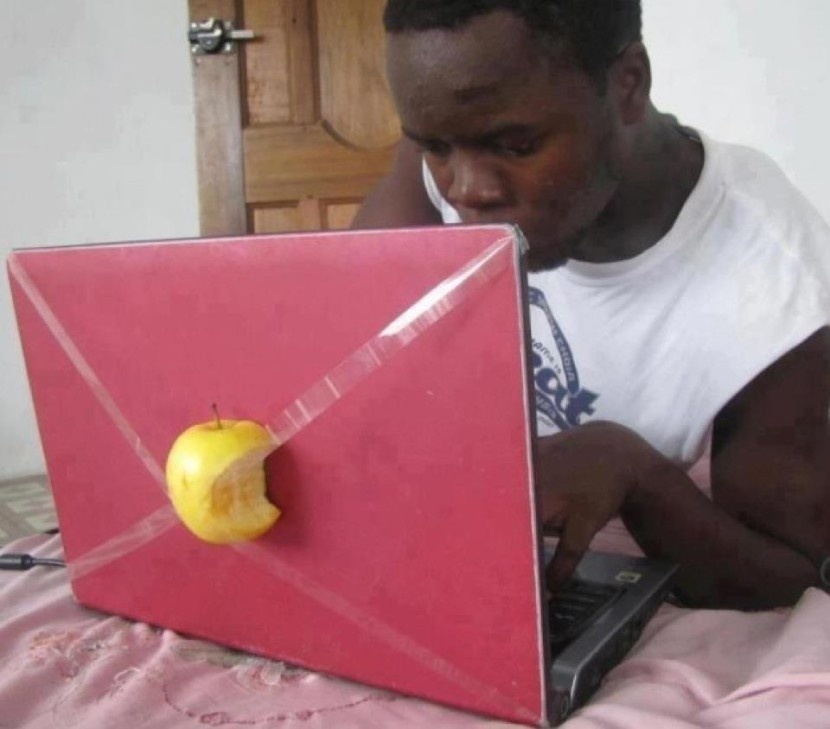
The operation of digital technology can be approached from different perspectives. For example, to evaluate it from the “bought - used - threw / sold” position, to determine the complete set with the lowest level of overpayment and the optimal time for sale (until the secondary market price subsided). Or vice versa, upgrade everything that can be upgraded, and extend the life of computer devices until they become exotic. And it is better not to go to extremes, not to force the computer to “jump above the head”, fix the breakdowns and weigh each time whether to send an aging model “ to the morgue or to the intensive care unit”.
Elderly need attention
If the MacBook Pro Mid 2009 is outdated, then certainly not in terms of design - nothing gives out its “mileage”, if the laptop did not fall, did not “sink” or was not partially crushed. Problems swell from the inside out. And sometimes swell in the truest sense of the word.
')
So, the daily use of the old MacBook can be divided into:

Breakdown:
• Battery . Almost always, the MacBook is able to determine the degree of wear of the “battery” and require its replacement. God bless him, with a quick discharge, but the battery can naturally bloat inside the aluminum case. If you ignore the battery replacement and further, there is a risk of damaging the computer. About what happens to the battery when it is not seriously ill, check with Korean engineers better.
• SATA cable . But after all, it would seem that there is no reason for it to fail, but only the loop “grunted” even before the drive was ripe for an upgrade.
Upgrades:
• RAM . Long ago, far away in the galaxy, there were MacBooks in which it was possible to increase the amount of RAM. There is no such possibility now, so the 16 GB “nailed up” causes concern to the public, but in the eight-year-old model, it was not difficult to increase the RAM volume from 2 to 8 GB with a pair of DDR3 SO-DIMM modules. It is a pity that in chipsets running Core 2 Duo
• Drive . Do you remember how much storage the cheap versions of MacBook Pro had in the era of Core 2 Duo? We remind you: 160 GB, and not on the SSD, but on a hard disk with a SATA-II interface and a spindle speed of 5400 rpm! Of course, the drive had to be upgraded first to the HDD with a volume of 1 TB, and then to the solid-state drive, which will be discussed a little lower.
The new SSD in the old MacBook: is it worth it?
After our MacBook has acquired the current amount of RAM and a new battery, the best thing you can do for it is to upgrade the drive. Unlike modern laptops with an abundance of glue and intricate screws, the 2009 model year’s “proshka” absolutely does not prevent such interference.
Dismantle 10 screws on the cover, a couple more on the drive mount and remove our hard drive. No sense of self-doubt or discomfort, as in advertising pads.

Do it once

Make two

Do three (illustration: iFixit.com)
We make the laptop work fast in the standard interface ... SATA "most often two, but sometimes one"
If you forgot about the features of MacBooks of previous years and wondered how friendly they are in upgrading, here’s the “pudding” of the design of the old MacBook Pro Mid 2009 - the producers of such models exchange information with the drives according to the SATA-II specification, that is, on speeds up to 3 Gbps. And so it was, but with some stipulations - the drive was supposed to be "officially recommended by Apple."
Otherwise, the data transfer rate was reduced to 1.5 Gbit / s, that is, to characteristic values already for SATA-I. A little later, Apple released a software update that eliminated this ridiculous accident in the work of non-branded components in the MacBook. As a result, the speed of the drive in the old MacBook (the speed of the SATA-I or SATA-II level) became dependent on ... randomness, and more often than not in favor of the owner of a mobile computer.

Now the upgrade of the old MacBook running Intel Core 2 Duo can be considered complete
Test bench:
Processor: Intel Core 2 Duo 2.26 Ghz
RAM: 8 GB SO-DIMM DDR3 1333 Mhz (2 * 4 Gb)
SSD : SSD Kingston UV400 480 Gb
HDD : Toshiba MQ01ABD100 1000 Gb
Video card: Nvidia GeForce 9400M 256 Mb
Operating system: OS X El Capitan 10.11.6

Inexpensive and fast Kingston UV400 will try to cheer up the elderly MacBook
And today, our ward tries on Kingston's drive , the UV400 . This is one of the newest models of the company, with an emphasis on cool performance at a moderate price and rare in the Kingston drives Marvell 88SS1074 controller. Unlike drives based on LSI-Sandforce and Phison controllers, Marvell allows you to “tune” the software part very flexibly, and this is very important for the budget model to be fast in conditions when you don’t want to save on the quality of flash memory.

Five-year expensive (in 2012, then!) Hard drive against the new affordable SSD
Modern drives better reveal their potential in tandem with new fast PCs, so everyone who is considering the UV400 for the role of a “locomotive” in the new laptop / desktop is welcome to a detailed review . But today we are interested in how the newest storage device will work together with a laptop, which, by age, caught up with the second-grader.
It should be noted that there is simply no generally accepted and extensive testing method for MacOS drives, there are no “industry standards” like Iometer-CrystalDiskMark-ATTO Disk Benchmark in the Apple ecosystem, so today you will have at least “catching parrots” and a little more measurements in real applications.
First, let's check the performance of the drive in the BlackMagic Disk Speed Test utility. This test was developed by the manufacturer of professional video cameras; therefore, in addition to speed in successive operations, it demonstrates the suitability of the drive for reading or writing one or another video format.
HDD result

SSD result

It should be noted that, although the SSD worked in the SATA 3 Gb / s mode, the real sequential read and write speeds turned out to be something between SATA-I and SATA-II. However, even in such conditions, in successive operations, SSD turned out to be 94% faster than the terabyte hard drive of the 2012 model year (8 MB of cache memory, 5400 rpm, SATA-II), and 150% reading information. The table of video formats that a laptop can process is also transformed accordingly. However, do not expect that the hardware acceleration of the GeForce 9400 extends so far (after all, the laptop was released long before 4K video was distributed) and simply evaluate the difference in numbers as an illustration of the overall performance of HDD and SSD.
The main thing is not the size, but the skill
In real life, you will need the peak bandwidth when copying “how big” files from an external drive or when connecting to the Internet via a gigabit connection. And on the first roles there are other qualities of iron.
Just as in cars it is not the maximum speed that is important, but the dynamics of acceleration and control, so in drives it is necessary to take into account not the maximum speed in the “shuttle run”, but the time during which the runner takes off and turns into a turn. In the case of SSD, we are talking about the fact that drives of this kind are capable of much faster processing an array of small files (that is, primarily systemic "giblets" of the service type) and with much greater agility to issue RAM data when running applications. And here is an illustration of such a difference in the domestic plan.
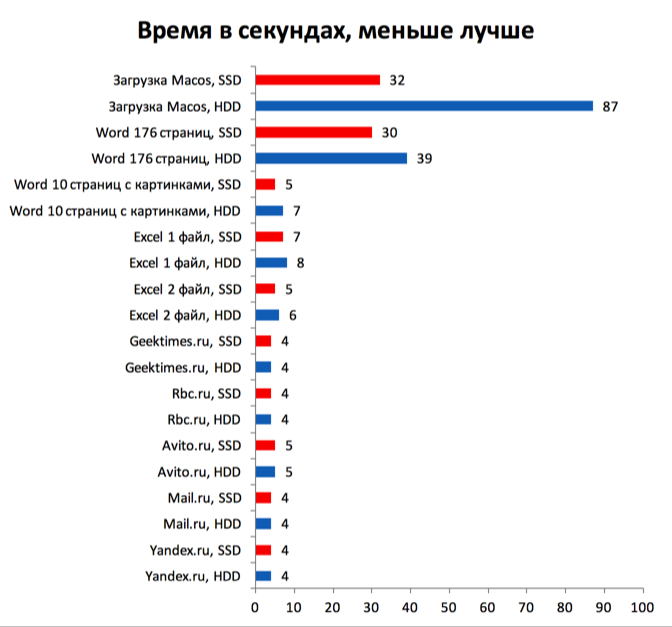
As you can see, a faster drive almost does not affect the speed of opening sites (although we did not test “hardcore” resources with a bunch of calls to external sources and a thick, thick layer of javascript
After the upgrade, MacBook became again convenient in the role of a “typewriter” and an Internet terminal device - this is already very good even in 2017. Do not believe it - take a look at the glaring difference between smartphones 2008 and 2017. Mobile phones with a similar comparison will at least be perceived by devices of a different era.
In short, even in the case of laptops running Intel Core 2 Duo processors, buying an SSD makes sense. No, not so - this is the only possible scenario, if the RAM and the battery are brought to the current state. Because laptops are no longer suitable for voluminous games or processing arrays of video and graphics (they suit you, but you don’t want to), and low-cost modern SSDs of modest size are ideal for changing professional orientation to “just a home computer for a bit of everything”.
While professionals saddle cool modern computers and squeeze all the juice out of them, older premium PCs and their counterparts in the Apple camp are aging nobly and when upgrading the drive will be indistinguishable from middle-class models in social-music-movies-documents scenarios. Do not put an end to the "combat vehicles" of the past and do not evaluate the speed of drives only by the peak speed of reading and writing massive files. Good luck to you upgrade and reliable technology!
For more information about Kingston and HyperX products, visit the company's official website . In choosing your kit HyperX help page with visual aids .
Source: https://habr.com/ru/post/401651/
All Articles