Why was I harmful? Because I did not have an SSD! Does it make sense to put a solid-state drive in an old computer?
Hi, Giktayms! How often it is possible to listen from friends and acquaintances pleading on the topic of speeding up the old system. Really old. Upgrading a computer with the first Phenom or (at best) “oak bark” in 2017 is not so easy. DDR2 memory is still for sale , but such an upgrade is not always appropriate. The sense from the new video card is also small, the processor will not pull out. Only one option remains, namely to install SSD as the main drive. We prove why such an upgrade is the only and most rational option.

Let's not philosophize on the topic of what is really an old computer system. Not about this article. But there is a fact: many users still use desktops and laptops whose motherboards do not have SATA 3.0 interface. Only SATA II. We think that Hiktaime’s visitors do not need to describe the difference in detail. There is another fact: for most models of solid-state SATA drives, peak speeds in linear read / write operations reach the ceiling throughput. SATA II has a maximum of 300 MB / s. How to be? “I will install the SSD, but it will work only by 50%?” The correct answer: do not bother. And that's why.
')
For our small experiment, we took quite a chassis on the market model - Kingston SSDNow UV400. It is unlikely that those who wish to upgrade their see the types of "iron horses" will spend on a more expensive SSD. For example, Savage. And then the budget 2.5-inch drive with excellent performance. As they say, fly, hurry! For testing, we used a version of 240 GB (marking - SUV400S37 / 240G). According to official specifications, the hard disk provides up to 550 MB / s in linear read operations and up to 490 MB / s in linear write operations. That is, the performance almost reaches its maximum for SATA 3.0. For read operations so accurate. At the heart of the SSDNow UV400 are the Marvell 88SS1074 controller and 15-nanometer TLC memory. The maximum read / write speed of random blocks of 4 KB in size (according to IOMETER) for a 240-gigabyte version of the drive reaches 90,000 IOPS and 25,000 IOPS, respectively. Warranty - 3 years. A complete list of the characteristics of the SSDNow UV400 series is located on the official website of the company .

For the relevant performance comparison of the same SSD connected to SATA II and SATA 3.0, the motherboard ECS H67H2-M was used. Just it soldered both types of connectors. The entire test bench looks like this:
• Intel Core i7-3770 3.4 (3.9) GHz processor;
• DDR3-1333 , 2x 4 GB RAM;
• NVIDIA GeForce GTX 1060 , 6 GB video card;
• Kingston SSDNow UV400 SUV400S37 / 240G solid-state drive, 240 GB;
• power supply Aerocool KCAS , 600 watts.
For clarity, let's add a regular hard disk to SSDNow UV400. The whipping boy visited WD Black WD1003FZEX (1TB, 7200 rpm, 64 MB of buffer memory) connected to the system using SATA 3.0. On both drives installed operating system Windows 10 x64 Home. Build version - 14393. Perhaps that's all.
Let's start with synthetics. The popular benchmark CrystalDiskMark really reports on the "shortage" of megabytes per second. That is, we do not get the beautiful numbers stated in the specifications. It is a pity, of course, but it is much more important that in other patterns there is no difference between SATA II and SATA 3.0. And yes - the usual hard drive, in simple terms, in the span.
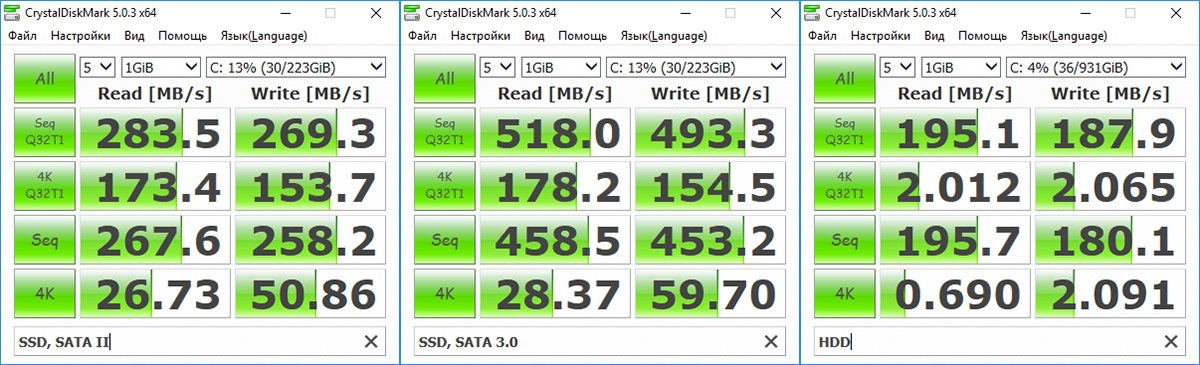
The fact that linear read / write operations are not paramount when performing ordinary household tasks, says the test results in PCMark. In the case of the seventh version of the benchmark SSDNow UV400, connected via SATA II, scored 4798 points. With SATA 3.0 - 5107 points. It turns out that the old interface slowed down the drive itself by only 6.4%! For comparison: the “hard” WD scored only 2100 points. This is as much as146 128% difference! Details are on the charts below.
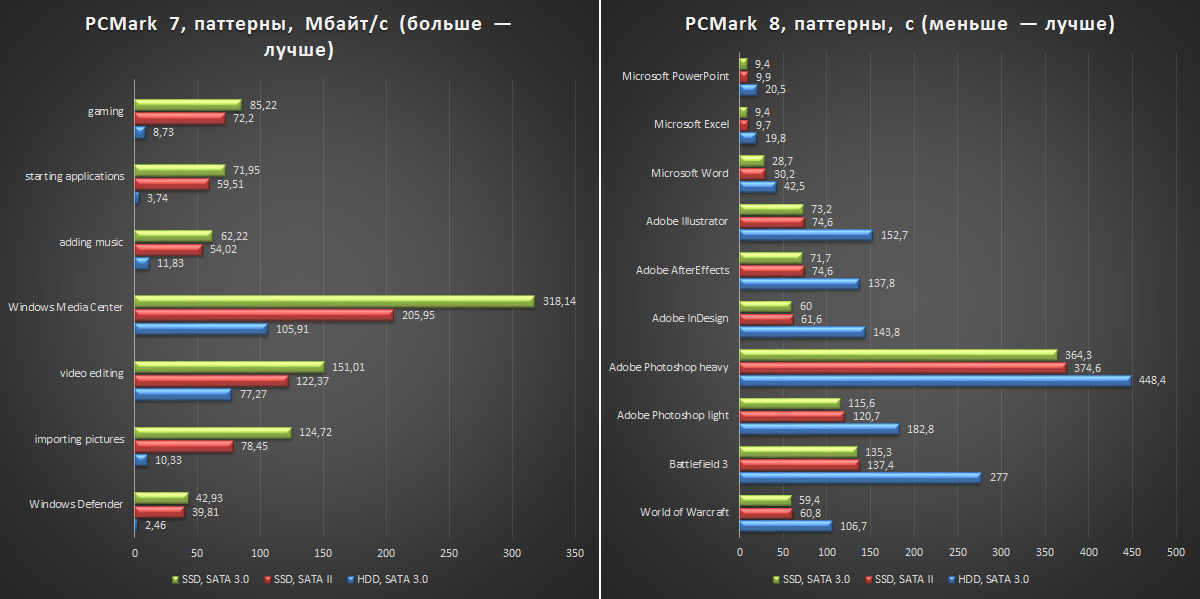
In such test results very hard to believe. In PCMark 7, the biggest difference between SATA II and SATA 3.0 is observed in the Windows Media Center modes (imitation of the built-in player) and importing pictures, where sequential read and write operations prevail over the others.
If we compare the work of the drive in PCMark 8, then the difference between SATA II and SATA 3.0 is even less - 3.3%. And in all test patterns, the same picture is observed: a solid-state drive is noticeably faster than a hard disk.
Access time has not changed. The hard disk works very slowly against the background of the SSDNow UV400, which is connected via SATA II, which is via SATA 3.0. Still, users are right: having tried a solid-state drive at work at least once, you no longer want to go back to the last century.
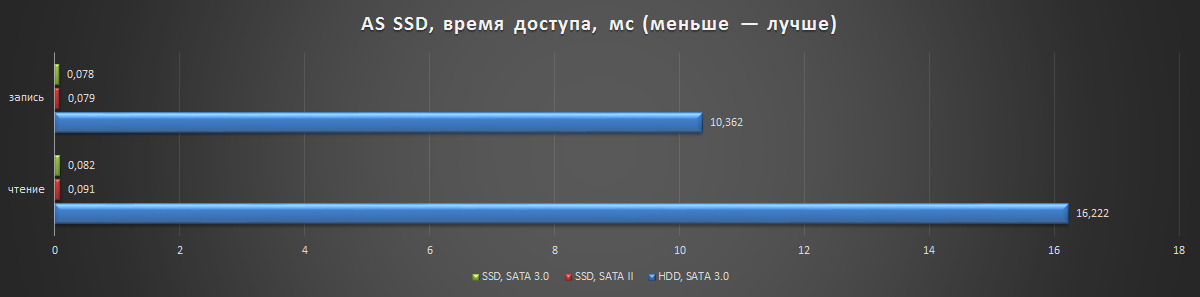
Any work with a computer begins with ... turning it on and loading the operating system. The SSD is so good that it launches "vents" in seconds. The same HDD is almost twice as slow. And even after the operating system is loaded, the hard disk will also need a decent amount of time to reload the applications that start with Windows. The same antivirus and Steam, for example.
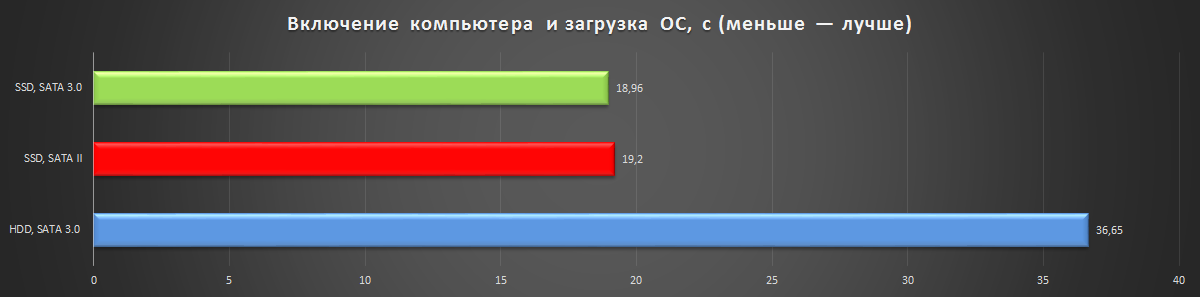
Direct file copying (a folder with 5.51 GB photos) is noticeably faster when connecting an SSD to a SATA 3.0 port. But about any two-fold advantage of speech does not even go. This is also due to the fact that after a certain amount of time has elapsed, the drive ends up with an SLC cache. In principle, sequential operations are the only cases where the difference between SATA II and SATA 3.0 is visible to the naked eye. Now, that is called, fixed finally.
The hard disk, although it “chews” the data with a monotonous (read - constant) speed, it yields twice to the solid-state drive. In the case of SATA 3.0, the superiority of SSDNow UV400 achieves almost double the mark: 49 seconds versus 96 seconds. That's what we love SSD for!
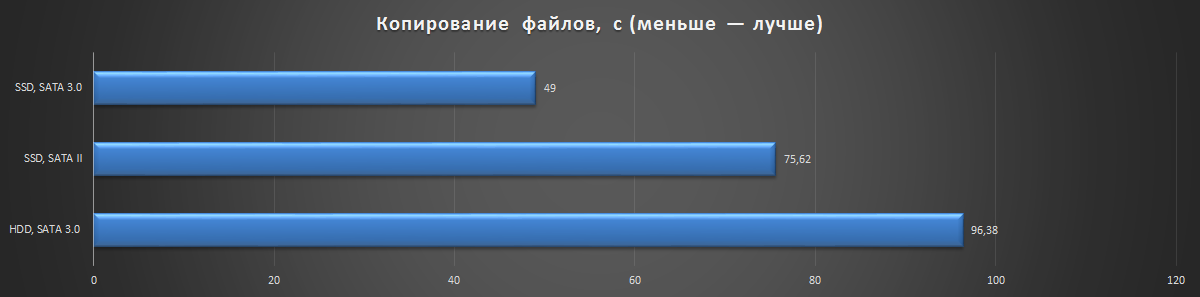
The graphs below show the operation of systems when installing and uninstalling programs. The integrated SPECwpc benchmark was installed on the local disk. Installer size - 3.6 GB. It expands to 4.96 GB and unarchives another folder with all the necessary files with a weight of 33.6 GB. The results are quite standard: SATA 3.0 is slightly faster than SATA II; The hard disk takes the "honorable" third place.
Programs are deleted at approximately the same speed.

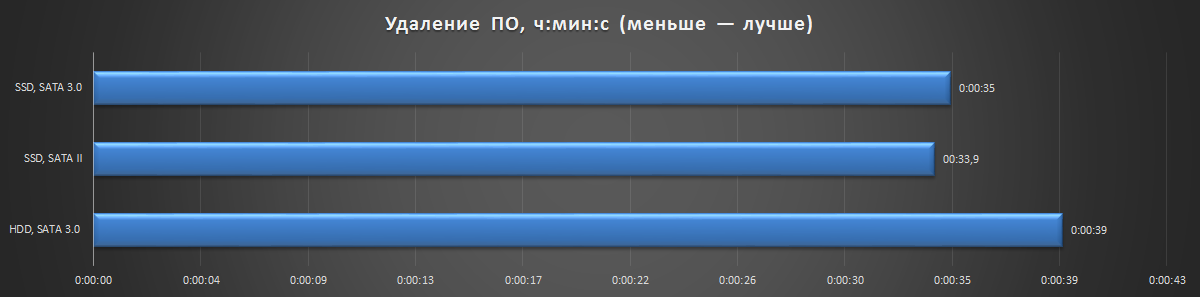
As you know, the drive does not affect the performance of the computer in games (there are cases where the influence is still there, but they are due to the lack of operational and video memory). However, the high speed of loading levels is a damn nice thing. Especially in multiplayer games. In the same Battlefield 1, for example.
Since the appearance of the first solid-state drives, many tests have been made of the speed of loading the game, installed on SSD and HDD. Yes, the hard drive is noticeably inferior. In GTA V, we generally see a twofold difference. With the "screw" the last part of the cult franchise is loaded almost a full minute.
But most importantly, there is no difference between SATA II and SATA 3.0.

The result is simple. The SSD for an old computer is a real breath of fresh air. The operating system and software are much faster. As you can see, the presence of an outdated SATA II is not a hindrance, since happiness is not at peak linear speeds. Additional comments are superfluous.
We see that for such an upgrade, SSDNow UV400 series drives are the best fit. It remains only to determine the volume that will suit you personally.
I almost forgot to mention the migration of an already installed operating system to a new solid-state drive! Kingston SSD makes it easy! A detailed step-by-step description of the whole process using the Acronis True Image program is located here .
Anyway, you cannot save on high-quality and fast RAM ... But today you can! We remind you that until March 8, Yulmart has a 10% discount on all HyperX Savage DDR4 and HyperX Predator DDR4 memory kits in Yulmart . Memory does not happen much, and productive and cool memory for new PC platforms - even more so!
Let's not philosophize on the topic of what is really an old computer system. Not about this article. But there is a fact: many users still use desktops and laptops whose motherboards do not have SATA 3.0 interface. Only SATA II. We think that Hiktaime’s visitors do not need to describe the difference in detail. There is another fact: for most models of solid-state SATA drives, peak speeds in linear read / write operations reach the ceiling throughput. SATA II has a maximum of 300 MB / s. How to be? “I will install the SSD, but it will work only by 50%?” The correct answer: do not bother. And that's why.
')
Kingston SSDNow UV400
For our small experiment, we took quite a chassis on the market model - Kingston SSDNow UV400. It is unlikely that those who wish to upgrade their see the types of "iron horses" will spend on a more expensive SSD. For example, Savage. And then the budget 2.5-inch drive with excellent performance. As they say, fly, hurry! For testing, we used a version of 240 GB (marking - SUV400S37 / 240G). According to official specifications, the hard disk provides up to 550 MB / s in linear read operations and up to 490 MB / s in linear write operations. That is, the performance almost reaches its maximum for SATA 3.0. For read operations so accurate. At the heart of the SSDNow UV400 are the Marvell 88SS1074 controller and 15-nanometer TLC memory. The maximum read / write speed of random blocks of 4 KB in size (according to IOMETER) for a 240-gigabyte version of the drive reaches 90,000 IOPS and 25,000 IOPS, respectively. Warranty - 3 years. A complete list of the characteristics of the SSDNow UV400 series is located on the official website of the company .

Testing. Part 1. Synthetics
For the relevant performance comparison of the same SSD connected to SATA II and SATA 3.0, the motherboard ECS H67H2-M was used. Just it soldered both types of connectors. The entire test bench looks like this:
• Intel Core i7-3770 3.4 (3.9) GHz processor;
• DDR3-1333 , 2x 4 GB RAM;
• NVIDIA GeForce GTX 1060 , 6 GB video card;
• Kingston SSDNow UV400 SUV400S37 / 240G solid-state drive, 240 GB;
• power supply Aerocool KCAS , 600 watts.
For clarity, let's add a regular hard disk to SSDNow UV400. The whipping boy visited WD Black WD1003FZEX (1TB, 7200 rpm, 64 MB of buffer memory) connected to the system using SATA 3.0. On both drives installed operating system Windows 10 x64 Home. Build version - 14393. Perhaps that's all.
Let's start with synthetics. The popular benchmark CrystalDiskMark really reports on the "shortage" of megabytes per second. That is, we do not get the beautiful numbers stated in the specifications. It is a pity, of course, but it is much more important that in other patterns there is no difference between SATA II and SATA 3.0. And yes - the usual hard drive, in simple terms, in the span.
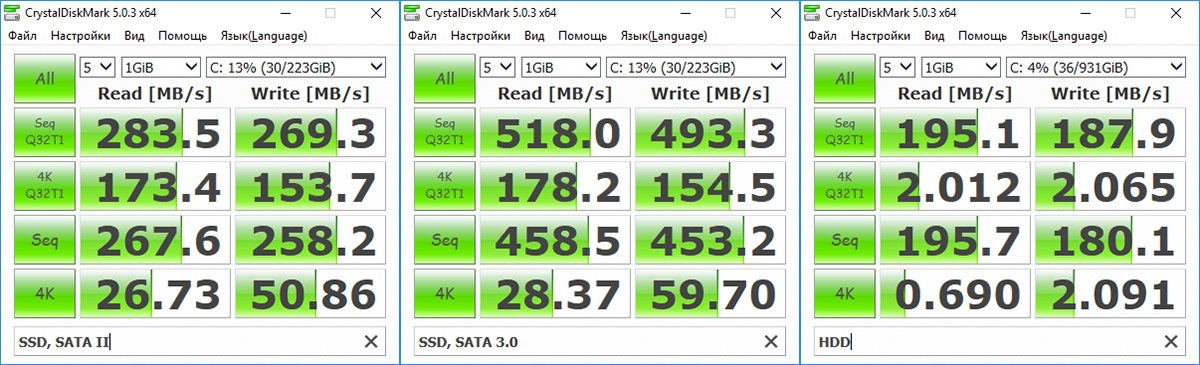
The fact that linear read / write operations are not paramount when performing ordinary household tasks, says the test results in PCMark. In the case of the seventh version of the benchmark SSDNow UV400, connected via SATA II, scored 4798 points. With SATA 3.0 - 5107 points. It turns out that the old interface slowed down the drive itself by only 6.4%! For comparison: the “hard” WD scored only 2100 points. This is as much as
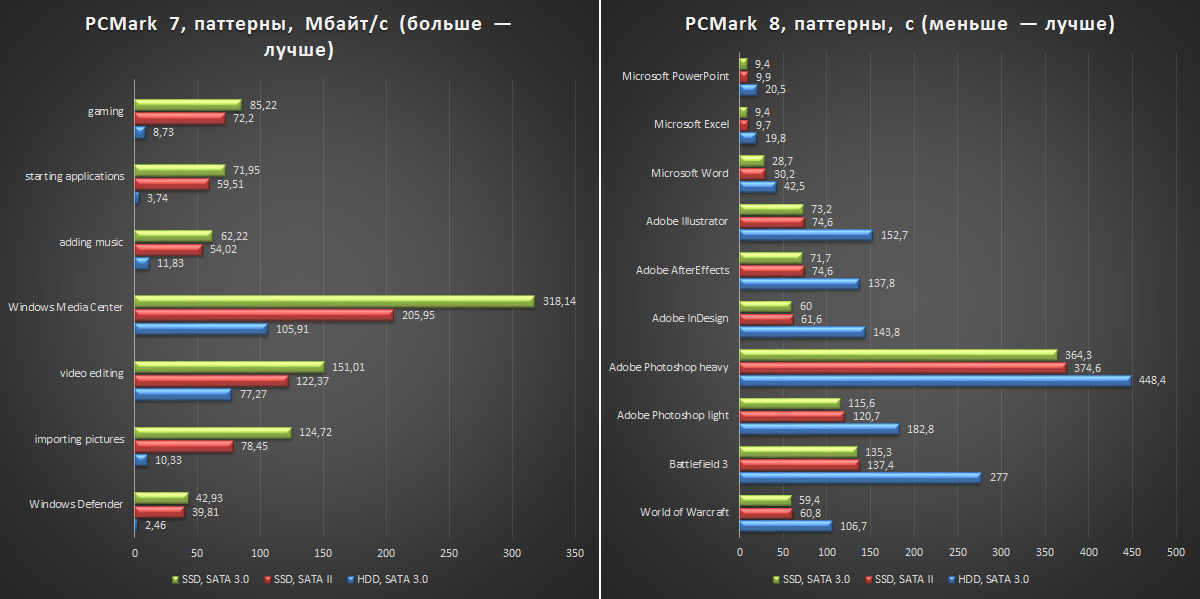
In such test results very hard to believe. In PCMark 7, the biggest difference between SATA II and SATA 3.0 is observed in the Windows Media Center modes (imitation of the built-in player) and importing pictures, where sequential read and write operations prevail over the others.
If we compare the work of the drive in PCMark 8, then the difference between SATA II and SATA 3.0 is even less - 3.3%. And in all test patterns, the same picture is observed: a solid-state drive is noticeably faster than a hard disk.
Access time has not changed. The hard disk works very slowly against the background of the SSDNow UV400, which is connected via SATA II, which is via SATA 3.0. Still, users are right: having tried a solid-state drive at work at least once, you no longer want to go back to the last century.
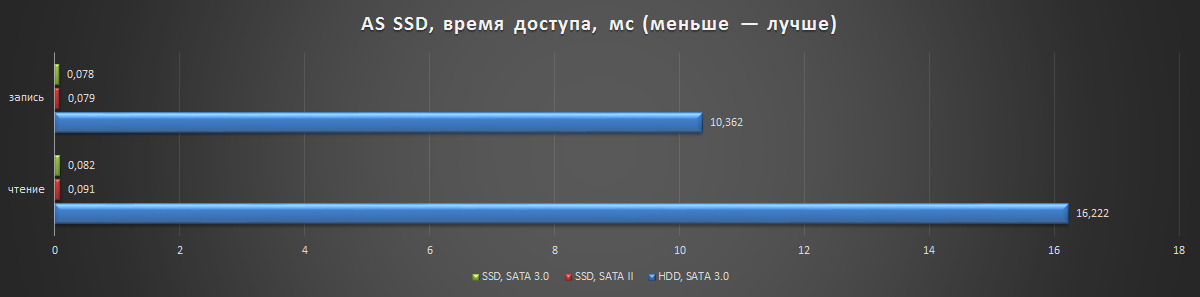
Testing. Part 2. Real tasks
Any work with a computer begins with ... turning it on and loading the operating system. The SSD is so good that it launches "vents" in seconds. The same HDD is almost twice as slow. And even after the operating system is loaded, the hard disk will also need a decent amount of time to reload the applications that start with Windows. The same antivirus and Steam, for example.
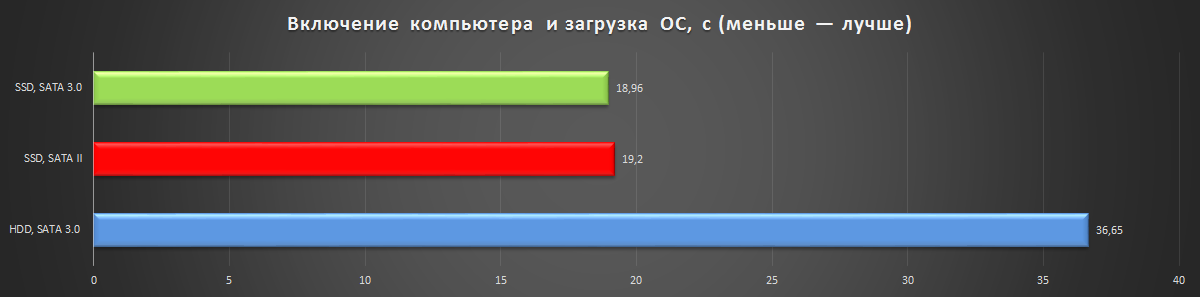
Direct file copying (a folder with 5.51 GB photos) is noticeably faster when connecting an SSD to a SATA 3.0 port. But about any two-fold advantage of speech does not even go. This is also due to the fact that after a certain amount of time has elapsed, the drive ends up with an SLC cache. In principle, sequential operations are the only cases where the difference between SATA II and SATA 3.0 is visible to the naked eye. Now, that is called, fixed finally.
The hard disk, although it “chews” the data with a monotonous (read - constant) speed, it yields twice to the solid-state drive. In the case of SATA 3.0, the superiority of SSDNow UV400 achieves almost double the mark: 49 seconds versus 96 seconds. That's what we love SSD for!
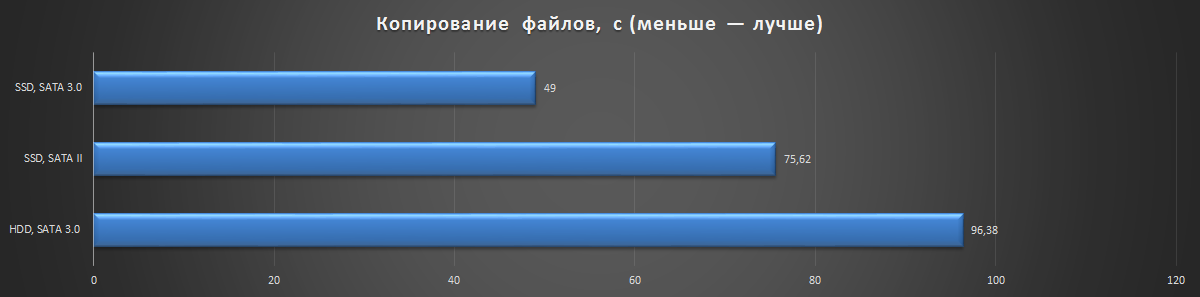
The graphs below show the operation of systems when installing and uninstalling programs. The integrated SPECwpc benchmark was installed on the local disk. Installer size - 3.6 GB. It expands to 4.96 GB and unarchives another folder with all the necessary files with a weight of 33.6 GB. The results are quite standard: SATA 3.0 is slightly faster than SATA II; The hard disk takes the "honorable" third place.
Programs are deleted at approximately the same speed.

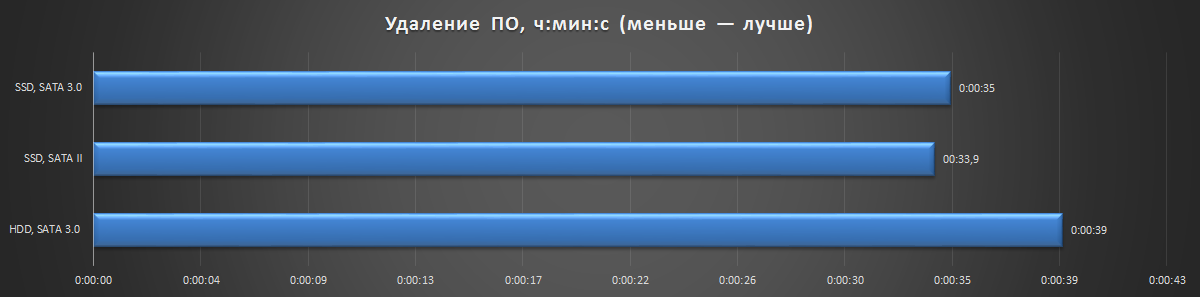
As you know, the drive does not affect the performance of the computer in games (there are cases where the influence is still there, but they are due to the lack of operational and video memory). However, the high speed of loading levels is a damn nice thing. Especially in multiplayer games. In the same Battlefield 1, for example.
Since the appearance of the first solid-state drives, many tests have been made of the speed of loading the game, installed on SSD and HDD. Yes, the hard drive is noticeably inferior. In GTA V, we generally see a twofold difference. With the "screw" the last part of the cult franchise is loaded almost a full minute.
But most importantly, there is no difference between SATA II and SATA 3.0.

Conclusion
The result is simple. The SSD for an old computer is a real breath of fresh air. The operating system and software are much faster. As you can see, the presence of an outdated SATA II is not a hindrance, since happiness is not at peak linear speeds. Additional comments are superfluous.
We see that for such an upgrade, SSDNow UV400 series drives are the best fit. It remains only to determine the volume that will suit you personally.
I almost forgot to mention the migration of an already installed operating system to a new solid-state drive! Kingston SSD makes it easy! A detailed step-by-step description of the whole process using the Acronis True Image program is located here .
Anyway, you cannot save on high-quality and fast RAM ... But today you can! We remind you that until March 8, Yulmart has a 10% discount on all HyperX Savage DDR4 and HyperX Predator DDR4 memory kits in Yulmart . Memory does not happen much, and productive and cool memory for new PC platforms - even more so!
Source: https://habr.com/ru/post/401583/
All Articles