Microscope for nails: is it worth it to put server hardware in a home PC?
Hi, Giktayms! Popular belief says that the grass from a neighbor is always greener, and computers, which are bought by meticulous entrepreneurs for their needs, are safer and more productive than retail-flavored models. A whole caste of enthusiasts prey on server components and worships the productivity of corporate-grade iron. We understand whether large organizations are splashing in IT-Paradise, or have the geeks created an idol for themselves from nothing?

There are no obstacles for enthusiasts, especially if these obstacles were erected by insidious marketers who divided all electronic devices into corporate and consumer devices! Because even in the media advertising about the mysterious “user experience,” software and hardware developers say, “the camera of this smartphone provides professional quality pictures!”, And in other ways, a stamp about professionals who do not use this nonsense has been exploited for a long time. And if you look for the notorious "professional equipment" and quality of services, then it is better to ask for iron and corporate-class service methods, right?
The motives that guide the restless enthusiasts lie on the surface - even if the consumer equipment develops more vigorously due to the appetites of customers, corporate-class components “hardened by the battles” will obviously be more reliable, and cheaper on the secondary market. Geeks are playing on video cards for workstations, but powerful and "eternal" home PCs with server stuff are collected! So, it makes sense to try your luck?
')
And, of course, there is a bit of this very meaning in such a venture, but with the acquisition of corporate “attributes” for home conditions, you can “get stuck” and, at best, overpay for unclaimed functionality, and at worst - go into minus compared to the options available to retail buyer. We understand what is the catch in the use of iron, designed for corporations.
The first thing technology lovers like to use from the corporate segment is server processors. Not exotic, but the most “understandable”, that is, based on x86 architecture. Pleasure is not cheap, so the Zeonovods, relatively speaking, include two camps with slightly different benchmarks in building a PC:

Xeon - initially not for games and "races" in benchmarks, but sometimes useful
• Enthusiasts aimed at high-end components . This is the level when large-scale versions of the Intel Core i7 are already lacking, and when you look at the LGA-2011 platform (of any generation), thoughts come to mind that the “supercharged” Core i7 offer “the same eggs”, only in a smaller number and without overclocking.
Because, since we are talking about price, there have been moments in history when eight-core Xeon turned out to be a third cheaper and considerably “colder” than 6-core Core i7 Extreme Edition. For example, this was the case after the debut of Intel Haswell-E chips in 2014 — first, the price difference between the six-core Core i7-5960X and the “civilian” quad-core i7-4790K was a measly 15%. And secondly, the junior server eight-core Xeon E5-2609 v4 cost about 30% less than the candidate from the Haswell-E camp. At the same time, unlike the “simple” Core i7, the Xeon is below the TDP level and there is no useless graphics for enthusiasts.
In this case, the L3 cache in all three models is piled up with tons, and the frequency, even lower in Xeon, but the beliefs “there are no excess kernel operations” and “very soon games are optimized so that they run fast on 8 or more cores” economical lovers of resting speed, after which the hot guys send younger versions of Xeon to the Intel X99 chipset and ... no one recognizes how things are in games.
Therefore, four cores diluted with Hyper-Threading are almost always more effective in games than eight low-frequency “pots” in Xeon, which cannot even be overclocked (blocked multiplier, near-zero overclocking on the bus).
• “Kulibins”, who wanted to upgrade the old platform at minimal cost . For example, to buy instead of the old Core 2 Duo processor is not the old Quad, but a much cooler and high-frequency four-core Xeon X5460, which with the help of a simple adapter can be installed not into the server motherboard with Socket 771, but into the “civil” for Socket 775.
The main thing in this scenario is to take care of high-quality cooling (server “stones” flaunt a TDP of about 120 watts instead of 95 watts for standard quad-cores), but in the end this upgrade option from a very old platform to a “tolerantly old” justifies itself, Matplat processor can be overclocked right up to 4 GHz.
And after all, “Zions” have advantages by which they compensate for their multi-core sluggishness in games! For example, the ability to fence multiprocessor configurations with which video / music / photo coding and CAD modeling is much faster than in the top Core i7 Extreme. Support for register memory with ECC, for example, allows you to correct errors "on the fly", and this comes in handy with large uptime (the server is the same!). Support for "horse" RAM and a huge number of cores will also come to the court when the server needs to process incoming connections as quickly as possible. But all this is almost useless in a home PC.
And it is useful for him - a lot of nuclei at high frequency. If these conditions are met, the processor itself is compatible with the LGA 2011 or LGA 2011-3 platforms and is cheaper than “just” Core i7 - there is a sense in its acquisition. Otherwise, it is better to either get by with massive quad cores of eight threads, or design a workstation for specific use cases (rendering, encoding).
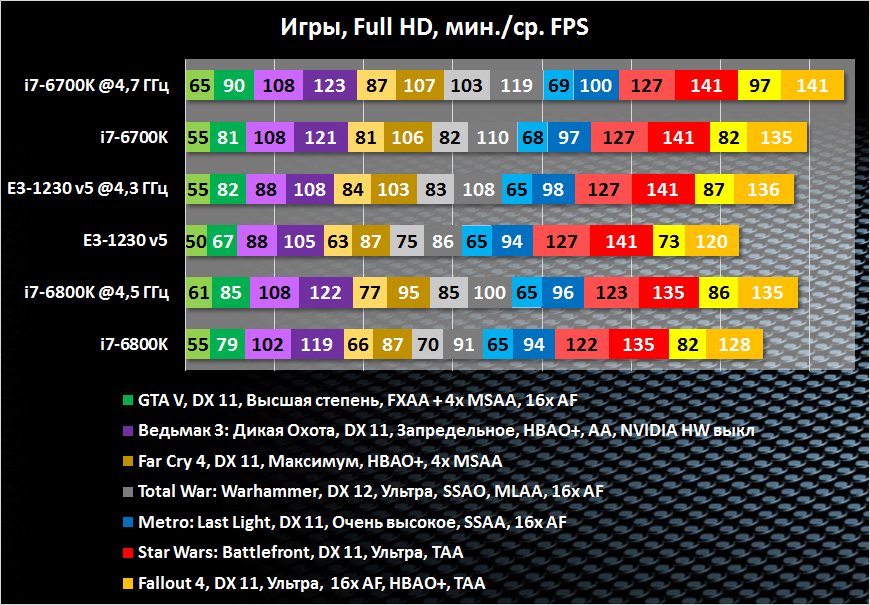
High-frequency Intel Xeon (if they are cheaper than the mainstream CPU) can be a good help not only in work, but also in games (source: ferra.ru )
If using the server processor you can play rather in spite of the installed hardware, then the graphics that should be used for video modeling or designing have historically been steep in game disciplines. In the opposition of AMD and NVIDIA, even the scenarios of "inappropriate use" of video accelerators have always been different: the "red" gaming graphics cards have recently been snapped up by the miners, and the NVIDIA Quadro, historically, was persuaded to retrain into a gaming graphics card.

NVIDIA Quadro professional graphics cards are much more productive than their gaming congeners
Moreover, Quadro is quite suitable for these purposes - the fact is that gaming GeForce most often represents a professional video card with partially disabled graphics processor pipelines (from marketing considerations to chip rejection) at a more affordable price. For example, the Quadro P6000 professional graphics card contains the most “complete” version of the GP102 graphics chip and for this reason skips the performance of the cool gaming GeForce 1080 by almost 20%, and the mighty Titan X based on the same Pascal architecture always leaves behind.
In general, among the fans of NVIDIA video cards, branded sport has long been formed - to bring the Quadro (for example, the GTX 680 into an analog Quadro K5000 in performance) using hardware modifications of GeForce, and gamers, on the contrary, cross the hedgehog with a snake, "pick" drivers and make professional video cards work faster in post-racks / pokatushki / ravrodkah. "Play as intended" such an activity does not allow, but the enthusiastic persistence can only be envied.
In mobile workstations, almost every NVIDIA Quadro video card has a funny pattern: every NVIDIA Quadro mobile video accelerator is equal to the gaming [1] GeForce class lower in gaming tasks and a couple of levels are more abrupt in the CAD disciplines.
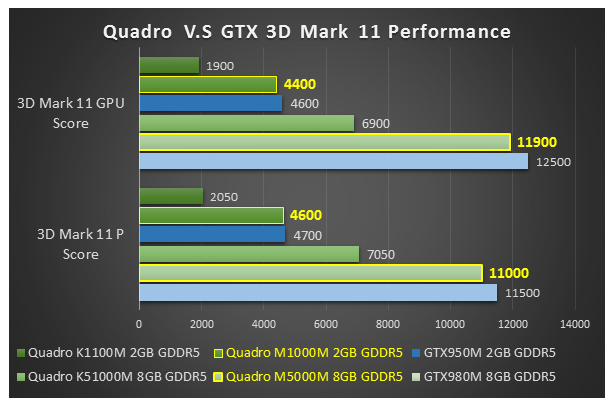
NVIDIA Quadro mobile performance compared to GeForce counterparts (source: msi.com )
For example, the Quadro M2000M in games shows itself at the level of GeForce GTX 960M, but as soon as it comes to modeling, it jumps to GeForce GTX 980M in the results. Approximately the same ratio holds true with other Quadro models: the M5000M competes with the GTX 980M in games, and the M1000M competes with the 950M in games.

NVIDIA Quadro M6000 versus Fastest Gaming Graphics Cards
(source: techgage.com
Server RAM is not compatible with motherboards in home PCs, not because someone so decided to "spite" end customers. It's just that the server RAM is a bit different - it contains a register between the microcircuits and the system memory controller in order to reduce the electrical load on the controller and to be able to install more modules in one memory channel.
In other words, additional chips and the ability to automatically recognize and correct errors greatly increase the resiliency of this type of memory, but also increases its cost. In a word, do not be surprised if you find that even low-frequency (by the standards of DDR4 standard) modules will be 50% or more expensive than their “domestic” counterparts - the inhuman requirements in endurance in the 24-hour enabled systems have significantly altered the server RAM. In everyday use, it is neither faster nor more efficient than “civilian” counterparts, so for high performance you should turn to gamer sets - for example, HyperX Savage, if you need a convenient overclocking memory for gamers, and HyperX Predator, if you want to squeeze out of the subsystem RAM maximum. For regular frequencies, the budget Kingston ValueRAM is perfect - reliable, installed and forgotten once.
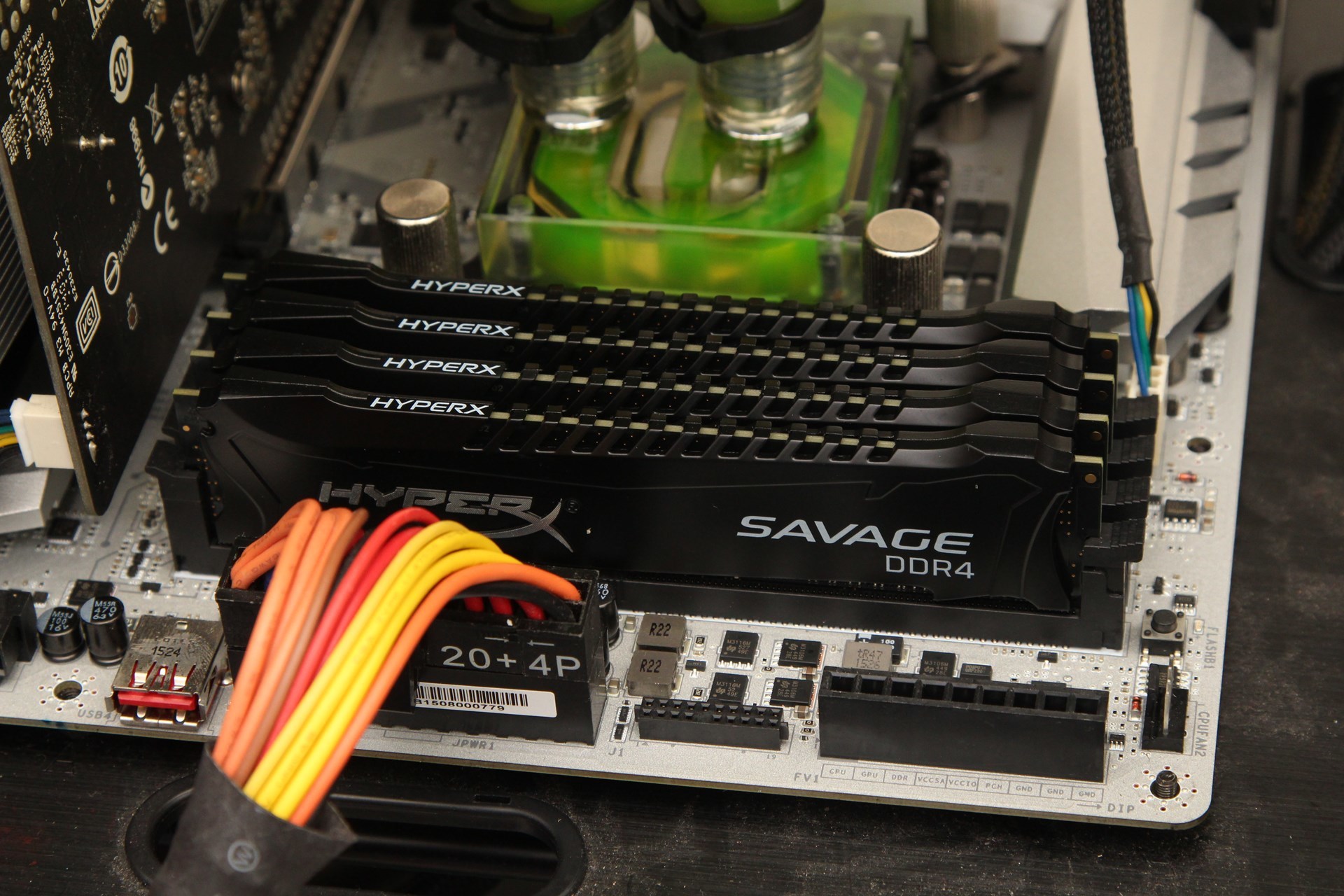
A server processor in a home PC can be useful, but instead of register memory, it is better to purchase a standard DDR3 / DDR4 kit
Corporate-class SSDs also underwent “tuning” in the direction of reliability - they, for example, have the ability to flexibly manage the reserve volume for the needs of the controller. The larger the volume, the lower the cell wear and the longer the durability of the drive. And a huge number of algorithms that are effective in difficult working conditions, especially in terms of data integrity in case the drive shuts down in emergency mode. The firmware migrated to the minimum delay in the multi-user access mode and the struggle for stable performance even with an unusually large amount of write and read operations. The home computer does not experience such a load, even if you “torture” SSD torrents. On the other hand, industrial SSDs are also not champions in typical operations - typical SATA drives will become obsolete more quickly “morally” in terms of memory than completely exhaust the number of rewriting cycles available for cells — a time-tested comparative test involving HyperX models. And the speed records with the same level of reliability have long been transferred to drives based on the NVMe interface, which are implemented in one of the new-fangled PCI-Express form factors. In the model lineup Kingston / HyperX, the “king of the mountain” was and still is the Predator SSD PCI-E.

The durability gain when buying an enterprise-class SSD doesn’t compare with the joy of a gaming PCI-e drive's performance
Iron corporate class is not so different from the "civilian" counterparts, to recognize it unfit to work as a home PC, you just always have to start from whether the game is worth the candle. Because the situation is as follows:
• Buying a platform that uses register error-correction memory (ECC) for the home is a bad idea. Excessive durability does not compensate for expensive components and average (compared to gaming counterparts), the level of performance will not please, especially since the prices for server memory are significantly higher than the average DDR3 / DDR4 module.
• Corporate-class drives in the home computer are needed if you are paranoid, extremely worried about data integrity in the event of a power outage and worry about the reliability of modern SSDs in general. Organizational-oriented storage devices will allow you to “unscrew to maximum” reliability indicators so that the soul is calm.
• Server processor for games ... a curious and quite effective idea, but only when it comes to a cheaper (compared to mainstream counterparts) and, most importantly, a high-frequency model. Or about the upgrade of the old computer to the server CPU with a little blood, that is, almost for nothing. And yes, ideally, the platform should be borrowed from the "usual" Extreme-series of mass processors.
• Professional video cards do an excellent job not only with modeling, but also with games. But it should be remembered that in mobile workstations (with a “strangled” TDP), a professional video accelerator of the middle class will be able to compete in gaming disciplines only with low-end gaming graphics cards. And desktop professional graphics cards, in turn, although fast in all scenarios, are extremely expensive, and certainly are not suitable for the economical option to “work and play.”
Anyway, you cannot save on high-quality and fast RAM ... But today you can! We remind you that from February 2 to 20 all HyperX Savage DDR4 and HyperX Predator DDR4 memory kits in Yulmart have a 10% discount on the DDR4FEB promo code. Memory does not happen much, and productive and cool memory for new PC platforms - even more so!
For more information about Kingston and HyperX products, visit the company's official website and. In choosing your kit HyperX help page with visual aids .

There are no obstacles for enthusiasts, especially if these obstacles were erected by insidious marketers who divided all electronic devices into corporate and consumer devices! Because even in the media advertising about the mysterious “user experience,” software and hardware developers say, “the camera of this smartphone provides professional quality pictures!”, And in other ways, a stamp about professionals who do not use this nonsense has been exploited for a long time. And if you look for the notorious "professional equipment" and quality of services, then it is better to ask for iron and corporate-class service methods, right?
The motives that guide the restless enthusiasts lie on the surface - even if the consumer equipment develops more vigorously due to the appetites of customers, corporate-class components “hardened by the battles” will obviously be more reliable, and cheaper on the secondary market. Geeks are playing on video cards for workstations, but powerful and "eternal" home PCs with server stuff are collected! So, it makes sense to try your luck?
')
And, of course, there is a bit of this very meaning in such a venture, but with the acquisition of corporate “attributes” for home conditions, you can “get stuck” and, at best, overpay for unclaimed functionality, and at worst - go into minus compared to the options available to retail buyer. We understand what is the catch in the use of iron, designed for corporations.
Server is also a game. Intel Xeon in home PCs
The first thing technology lovers like to use from the corporate segment is server processors. Not exotic, but the most “understandable”, that is, based on x86 architecture. Pleasure is not cheap, so the Zeonovods, relatively speaking, include two camps with slightly different benchmarks in building a PC:

Xeon - initially not for games and "races" in benchmarks, but sometimes useful
• Enthusiasts aimed at high-end components . This is the level when large-scale versions of the Intel Core i7 are already lacking, and when you look at the LGA-2011 platform (of any generation), thoughts come to mind that the “supercharged” Core i7 offer “the same eggs”, only in a smaller number and without overclocking.
Because, since we are talking about price, there have been moments in history when eight-core Xeon turned out to be a third cheaper and considerably “colder” than 6-core Core i7 Extreme Edition. For example, this was the case after the debut of Intel Haswell-E chips in 2014 — first, the price difference between the six-core Core i7-5960X and the “civilian” quad-core i7-4790K was a measly 15%. And secondly, the junior server eight-core Xeon E5-2609 v4 cost about 30% less than the candidate from the Haswell-E camp. At the same time, unlike the “simple” Core i7, the Xeon is below the TDP level and there is no useless graphics for enthusiasts.
In this case, the L3 cache in all three models is piled up with tons, and the frequency, even lower in Xeon, but the beliefs “there are no excess kernel operations” and “very soon games are optimized so that they run fast on 8 or more cores” economical lovers of resting speed, after which the hot guys send younger versions of Xeon to the Intel X99 chipset and ... no one recognizes how things are in games.
Therefore, four cores diluted with Hyper-Threading are almost always more effective in games than eight low-frequency “pots” in Xeon, which cannot even be overclocked (blocked multiplier, near-zero overclocking on the bus).
• “Kulibins”, who wanted to upgrade the old platform at minimal cost . For example, to buy instead of the old Core 2 Duo processor is not the old Quad, but a much cooler and high-frequency four-core Xeon X5460, which with the help of a simple adapter can be installed not into the server motherboard with Socket 771, but into the “civil” for Socket 775.
The main thing in this scenario is to take care of high-quality cooling (server “stones” flaunt a TDP of about 120 watts instead of 95 watts for standard quad-cores), but in the end this upgrade option from a very old platform to a “tolerantly old” justifies itself, Matplat processor can be overclocked right up to 4 GHz.
And after all, “Zions” have advantages by which they compensate for their multi-core sluggishness in games! For example, the ability to fence multiprocessor configurations with which video / music / photo coding and CAD modeling is much faster than in the top Core i7 Extreme. Support for register memory with ECC, for example, allows you to correct errors "on the fly", and this comes in handy with large uptime (the server is the same!). Support for "horse" RAM and a huge number of cores will also come to the court when the server needs to process incoming connections as quickly as possible. But all this is almost useless in a home PC.
And it is useful for him - a lot of nuclei at high frequency. If these conditions are met, the processor itself is compatible with the LGA 2011 or LGA 2011-3 platforms and is cheaper than “just” Core i7 - there is a sense in its acquisition. Otherwise, it is better to either get by with massive quad cores of eight threads, or design a workstation for specific use cases (rendering, encoding).
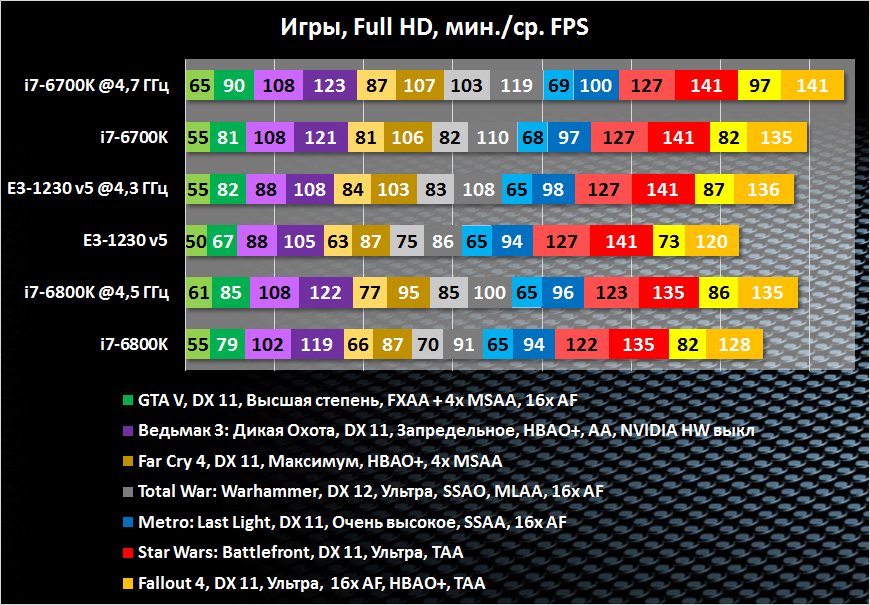
High-frequency Intel Xeon (if they are cheaper than the mainstream CPU) can be a good help not only in work, but also in games (source: ferra.ru )
Mow frags on a workstation with NVIDIA hacked drivers
If using the server processor you can play rather in spite of the installed hardware, then the graphics that should be used for video modeling or designing have historically been steep in game disciplines. In the opposition of AMD and NVIDIA, even the scenarios of "inappropriate use" of video accelerators have always been different: the "red" gaming graphics cards have recently been snapped up by the miners, and the NVIDIA Quadro, historically, was persuaded to retrain into a gaming graphics card.

NVIDIA Quadro professional graphics cards are much more productive than their gaming congeners
Moreover, Quadro is quite suitable for these purposes - the fact is that gaming GeForce most often represents a professional video card with partially disabled graphics processor pipelines (from marketing considerations to chip rejection) at a more affordable price. For example, the Quadro P6000 professional graphics card contains the most “complete” version of the GP102 graphics chip and for this reason skips the performance of the cool gaming GeForce 1080 by almost 20%, and the mighty Titan X based on the same Pascal architecture always leaves behind.
In general, among the fans of NVIDIA video cards, branded sport has long been formed - to bring the Quadro (for example, the GTX 680 into an analog Quadro K5000 in performance) using hardware modifications of GeForce, and gamers, on the contrary, cross the hedgehog with a snake, "pick" drivers and make professional video cards work faster in post-racks / pokatushki / ravrodkah. "Play as intended" such an activity does not allow, but the enthusiastic persistence can only be envied.
In mobile workstations, almost every NVIDIA Quadro video card has a funny pattern: every NVIDIA Quadro mobile video accelerator is equal to the gaming [1] GeForce class lower in gaming tasks and a couple of levels are more abrupt in the CAD disciplines.
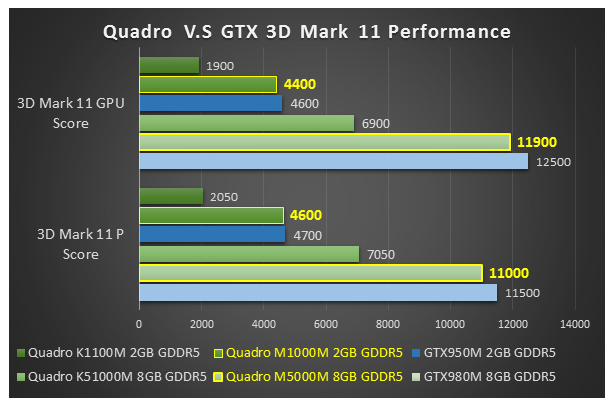
NVIDIA Quadro mobile performance compared to GeForce counterparts (source: msi.com )
For example, the Quadro M2000M in games shows itself at the level of GeForce GTX 960M, but as soon as it comes to modeling, it jumps to GeForce GTX 980M in the results. Approximately the same ratio holds true with other Quadro models: the M5000M competes with the GTX 980M in games, and the M1000M competes with the 950M in games.

NVIDIA Quadro M6000 versus Fastest Gaming Graphics Cards
(source: techgage.com
Ice cream for kids, lady - flowers: priorities in corporate memory and storage devices
Server RAM is not compatible with motherboards in home PCs, not because someone so decided to "spite" end customers. It's just that the server RAM is a bit different - it contains a register between the microcircuits and the system memory controller in order to reduce the electrical load on the controller and to be able to install more modules in one memory channel.
In other words, additional chips and the ability to automatically recognize and correct errors greatly increase the resiliency of this type of memory, but also increases its cost. In a word, do not be surprised if you find that even low-frequency (by the standards of DDR4 standard) modules will be 50% or more expensive than their “domestic” counterparts - the inhuman requirements in endurance in the 24-hour enabled systems have significantly altered the server RAM. In everyday use, it is neither faster nor more efficient than “civilian” counterparts, so for high performance you should turn to gamer sets - for example, HyperX Savage, if you need a convenient overclocking memory for gamers, and HyperX Predator, if you want to squeeze out of the subsystem RAM maximum. For regular frequencies, the budget Kingston ValueRAM is perfect - reliable, installed and forgotten once.
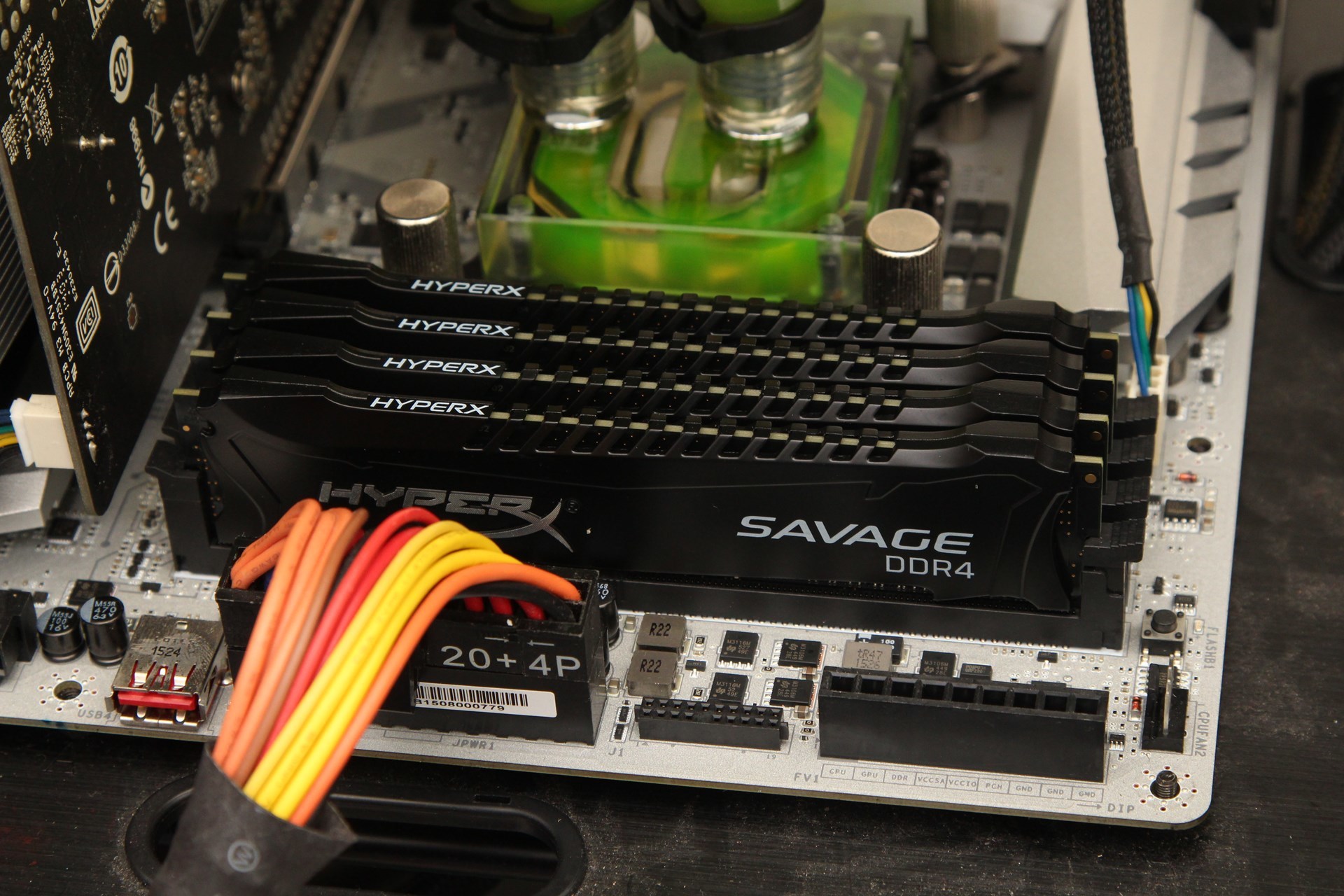
A server processor in a home PC can be useful, but instead of register memory, it is better to purchase a standard DDR3 / DDR4 kit
Corporate-class SSDs also underwent “tuning” in the direction of reliability - they, for example, have the ability to flexibly manage the reserve volume for the needs of the controller. The larger the volume, the lower the cell wear and the longer the durability of the drive. And a huge number of algorithms that are effective in difficult working conditions, especially in terms of data integrity in case the drive shuts down in emergency mode. The firmware migrated to the minimum delay in the multi-user access mode and the struggle for stable performance even with an unusually large amount of write and read operations. The home computer does not experience such a load, even if you “torture” SSD torrents. On the other hand, industrial SSDs are also not champions in typical operations - typical SATA drives will become obsolete more quickly “morally” in terms of memory than completely exhaust the number of rewriting cycles available for cells — a time-tested comparative test involving HyperX models. And the speed records with the same level of reliability have long been transferred to drives based on the NVMe interface, which are implemented in one of the new-fangled PCI-Express form factors. In the model lineup Kingston / HyperX, the “king of the mountain” was and still is the Predator SSD PCI-E.

The durability gain when buying an enterprise-class SSD doesn’t compare with the joy of a gaming PCI-e drive's performance
If you can not, but really want - you can
Iron corporate class is not so different from the "civilian" counterparts, to recognize it unfit to work as a home PC, you just always have to start from whether the game is worth the candle. Because the situation is as follows:
• Buying a platform that uses register error-correction memory (ECC) for the home is a bad idea. Excessive durability does not compensate for expensive components and average (compared to gaming counterparts), the level of performance will not please, especially since the prices for server memory are significantly higher than the average DDR3 / DDR4 module.
• Corporate-class drives in the home computer are needed if you are paranoid, extremely worried about data integrity in the event of a power outage and worry about the reliability of modern SSDs in general. Organizational-oriented storage devices will allow you to “unscrew to maximum” reliability indicators so that the soul is calm.
• Server processor for games ... a curious and quite effective idea, but only when it comes to a cheaper (compared to mainstream counterparts) and, most importantly, a high-frequency model. Or about the upgrade of the old computer to the server CPU with a little blood, that is, almost for nothing. And yes, ideally, the platform should be borrowed from the "usual" Extreme-series of mass processors.
• Professional video cards do an excellent job not only with modeling, but also with games. But it should be remembered that in mobile workstations (with a “strangled” TDP), a professional video accelerator of the middle class will be able to compete in gaming disciplines only with low-end gaming graphics cards. And desktop professional graphics cards, in turn, although fast in all scenarios, are extremely expensive, and certainly are not suitable for the economical option to “work and play.”
Anyway, you cannot save on high-quality and fast RAM ... But today you can! We remind you that from February 2 to 20 all HyperX Savage DDR4 and HyperX Predator DDR4 memory kits in Yulmart have a 10% discount on the DDR4FEB promo code. Memory does not happen much, and productive and cool memory for new PC platforms - even more so!
For more information about Kingston and HyperX products, visit the company's official website and. In choosing your kit HyperX help page with visual aids .
Source: https://habr.com/ru/post/401523/
All Articles