Choosing the best graphics tablet - a tool for all graphic designers

Unfortunately, geektimes have very little information for graphic designers, even though this profession is one of the most popular, combining many areas from simple 2D graphics to 3D modeling assets for games and movies.
In this article, we will compare graphic tablets - the most important tool of any graphic designer, and determine which one is the best, and why.

| What is bad mouse? Why do you need a graphics tablet
For most areas of graphic design, the mouse is as comfortable as the stone.
')
I have nothing against stones, they served as an excellent tool for our cave predecessors, but technologies are developing and more convenient devices for creating art appear. And the graphics tablet has long taken the place of the mouse in the work of graphic designers, providing much more control and precision of actions. Due to the pressure-sensitive pen, it becomes easier to write, draw, control the 3D camera in a more natural and familiar form.
| For those who are just interested to know the winner, without diving into details
The best tablets for all novice designers are desktop graphics tablets of the Wacom Intuos family.
They allow you to achieve absolutely identical results in comparison with professional desktop tablets and Wacom interactive displays, but do not include additional highly specialized features, such as a 3D camera for scanning objects (available in the top MobileStudio Pro tablet PC model) or the ability to work without a computer. This allows the Intuos family to be several times less expensive, having only basic functions for professional work.
Why do we look at the Wacom brand?
Almost all graphic designers use Wacom graphic tablets. This brand is so popular that the word Wacom has become a synonym for the word graphic tablet, just as Google has already become a synonym for “search on the Internet.”
| Criteria selection
Taking into account personal experience and having studied hundreds of video lessons / reviews / articles on graphic design in various directions, from the basics of drawing and editing photos to modeling objects in 3D and creating animation. I chose several objective selection criteria, which, for most designers, are the most significant at work.
If you do not agree that these criteria are objective, when selecting the best graphics tablet, I will be glad to see your arguments in the comments and take them into account if your criterion has a real impact on the usability or the result.
| The necessary criteria for an optimal tablet (with all the possibilities for professional work):
1. Low price - for most novice designers this is the most important criterion.
2. Unlimited - the ability to work in absolutely any direction of graphic design (from drawing to modeling in 3D).
3. Immersion in work - ideal optimization and perfect recognition of random touches of the fingers and the palm while working with a pen, in order to freely rest and lift the palm at any moment.
4. Speed and convenience of work - the availability of express buttons, with the ability to customize the functions for each application.
5. Mobility - the ability to work is not behind the main workplace.
6. The presence of the display on the tablet (many do not need it, but some designers prefer the presence of the display)
7. The pen is working on the electromagnetic resonance technology (does not require charging), and has a low registration threshold (Initial Activation Force).
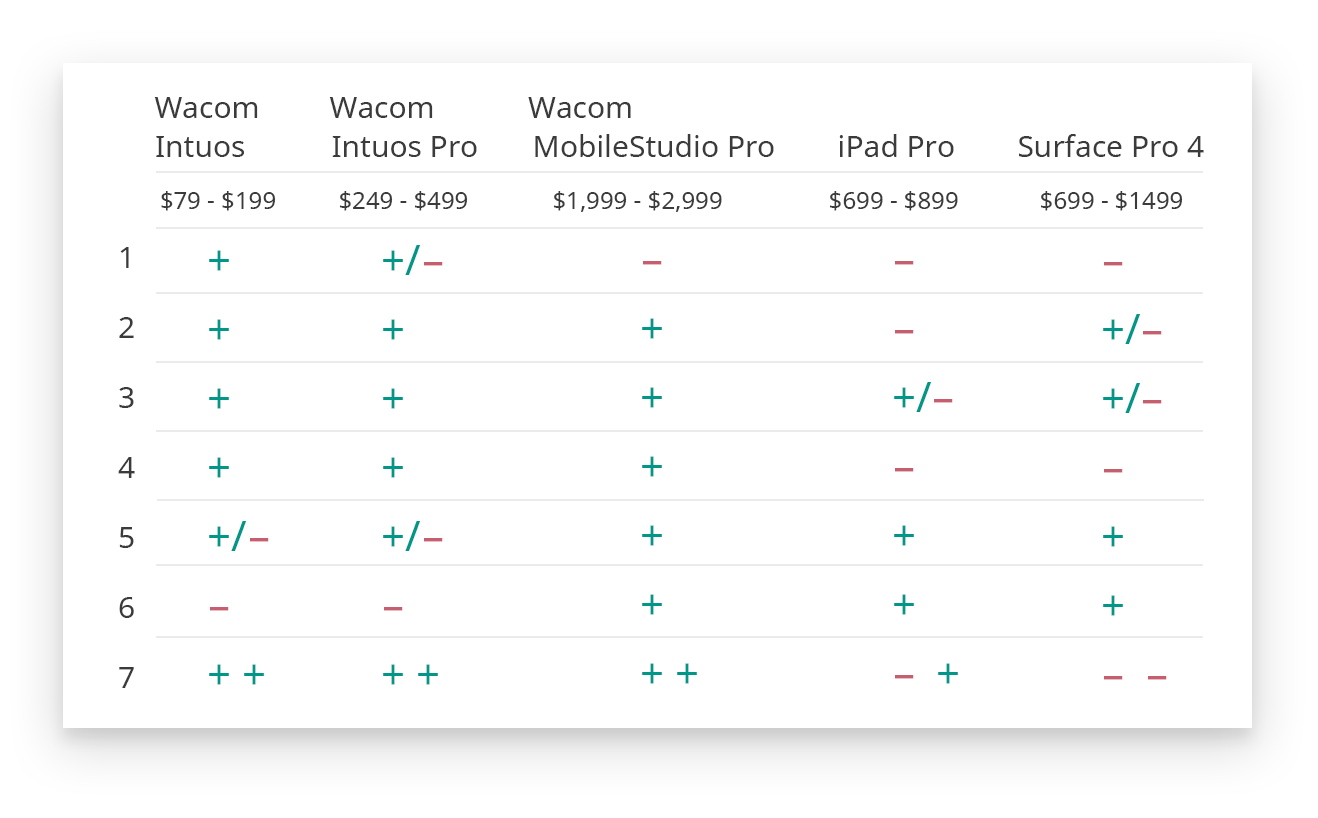
| What about more expensive Pro models?
The high cost of Pro tablet PC models, such as the MobileStudio Pro, is justified by the presence of the screen and, built-in, productive iron, so if you already have a computer, there is little point in buying a professional tablet PC with a screen and an embedded computer. Although it gives you the opportunity to work outside the workplace without a separate computer, and its pen has more levels of sensitivity, you will get exactly the same result using Wacom Intuos and Intuos Pro.
The main differences between Intuos Pro and Intuos are:
- professional pen, which has more levels of sensitivity of pressing (2048 or 8192, instead of 1024, depending on the model), and having sensitivity to tilt (not very useful feature for most designers).
- 2 times greater resolution of the working surface of the tablet (this gives the best positioning on 4K monitors)
- more express buttons on the tablet and a greater number of interchangeable tips.
- the ability to work with feathers of specific properties (Airbrush airbrush, sensitive to rotation with ArtPen pen, etc.).
- it comes with a wireless connection module (it is supported by Intuos too, but it is purchased separately)
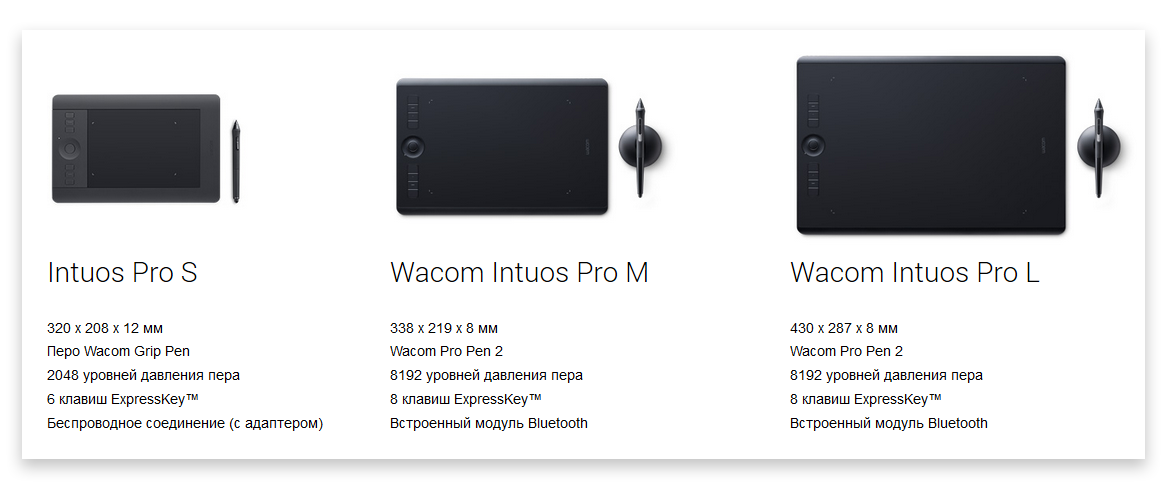
All these additional features are nice, but not necessary. They will not improve your work on their own.
In MobileStudio Pro Tablet PCs , in addition to having improved Intuos Pro features, it also adds:
- built-in computer (with Windows OS) and high-quality display with high resolution, contrast and color parameters (75% - 97% Adobe RGB, depending on the model), which allows working without a separate computer
- built-in fingerprint scanner
- 2 ordinary cameras and 3D-camera Intel RealSense R200, which allows you to scan objects and recreate their 3D-model.
| And so, why is Wacom Intuos the best option for most novice designers?
1. The Intuos family has the most advantages at a very low price.
2. Intuos has all the basic opportunities for full-fledged professional work in any of the areas of graphic design.
As we already sorted out above, the high cost of Pro tablet PC models is justified by the presence of the screen and, built-in productive computer. But for beginner designers, the highest quality result for the lowest price is important, and they already have a computer / laptop, so Wacom Intuos for $ 79 - $ 199 is, in this case, the most rational solution.
Intuos, like Intuos Pro, gets a half point by 5 points for the ability to work outside the main workplace, because if you have a laptop or tablet computer with a full OS and USB input, you can also work anywhere by connecting your Intuos / Intuos Pro.

| What about levels of sensitivity? Pro models have as many as 2048 or 8192!
Choose a tablet only by the number of levels of sensitivity of the pen is not worth it, it will not make your art better.
The only way that 8192 sensitivity levels (Wacom ProPen2 feathers) will give you an advantage over 1024 levels, is an improvement in sensitivity when drawing very thin strokes, or when you make strokes with a large range of changes, i.e. if you want more sensitivity when drawing a stroke with a variable width, for example, from 1px to 250px.
But in reality, such control over the width of the stroke is never needed, usually the width of the brush varies in the range up to 20px - 50px at any given time, and 1024 levels of sensitivity give more than enough control to the touch.
| What about cheaper NoName tablet brands?
Save 15%, but do not have the ideal optimization on all operating systems and discover a lot of annoying shortcomings, having beaten off any desire to create art in a couple of days of torment. It just does not make sense.
Even the closest competitor, Microsoft Surface pro, before the appearance of 4 models, had several problems with a pen (visible parallax, high IAF, curved line with a slow outline) and optimization.
| What about iPad Pro, Surface Pro 4 and the like?
I have included iPad Pro and Surface Pro 4 tablet computers in comparison, because some people are interested in how comparable they are to Wacom.
Although iPad Pro and Surface Pro 4 do not have the ability to fully work in the directions of 3D design, for 2D design / animation, they are quite suitable. (Surface Pro 4 is weak for full-fledged work in 3D, even in the most expensive configuration, and the iPad Pro does not have a full-fledged OS and programs for working in 3D).
Why these particular models? They are the most worthy options from the category of tablet computers up to $ 700 for working with 2D.
For most designers, neither the iPad Pro, nor the Surface Pro 4 can be called the most optimal graphics tablet, since they are not affordable for many novice designers and are not suitable for designers working with 3D (modeling, sculpting, 3D animation, rigging, creating and testing). materials for assets of games / films / advertising / research projects, etc.)
In addition, there are several other drawbacks related to the convenience of work, such as the slippery glass surface (unlike Wacom devices, where the surface has a texture similar to paper that most designers prefer) and the lack of individually customizable buttons for each application.
| Is it really so easy to draw without a display?
Yes, drawing without a display is just as easy. Many professional graphic designers do not see the need for a display, and for those who prefer to work on a tablet with a display, but already have a productive computer, they can choose the Wacom Cintiq family of interactive displays.
Wacom Cintiq has all the advantages of Intuos Pro + high-quality display, but unlike MobileStudio Pro, they need a computer to work (connected via USB and HDMI).

| “Tablet Differences in the Wacom Intuos Family”
If you decide to choose Wacom Intuos, I will save you time for comparison.
They come in 2 sizes:
$ 99 small (working area 152 x 95 mm)
$ 199 average (working area 216 x 135 mm)
The exception for Intuos Draw, $ 79, it comes only in a small size and does not have a touch layer (but you can rotate and zoom in on the canvas / 3D camera - this is done, as with the mouse, by clamping the configured express button (or shortcut) and moving pen)
Each of them can be used to work in all existing programs. The difference between them, in fact, only in the attached bonus - a license that allows you to purchase one of the programs for free:
Wacom Intuos Draw: ArtRage Lite
Wacom Intuos 3D: ZbrushCore
Wacom Intuos Art: Corel Painter Essentials 5
Wacom Intuos Comic: Clip Studio Paint Pro and Anime Studio Debut 10
Wacom Intuos Photo: Corel PaintShop Pro X8 and Corel Aftershot Pro 2 for Windows, as well as Macphun pro package (tonality pro, intensify pro, snapheal pro, noiseless pro) for Mac.
| The size of the diagonal of the tablet
In fact, there is no big difference and the whole thing in preference. The average size is usually convenient for everyone.
If you have a huge screen (more than 27 "), it is better not to choose a small-sized tablet, since it will be a bit more difficult to make small details (the ratio of the tablet to the diagonal of the screen should not be too large).
| Total
There is no perfect solution for everyone at the same time, but if you are a novice designer with a small budget and don’t know which graphic tablet to choose, but you want excellent results and the best possible first experience with a graphic tablet, then Wacom Intuos or Wacom Intuos Pro is the best choice if you 4K display, in this case, a higher resolution of the working surface will slightly simplify the work with very small strokes.
I hope this article will clarify a little the differences between graphics tablets and at least help the novice designers.
Source: https://habr.com/ru/post/401259/
All Articles