"My truth" about the ASUS Eee PC 1000H
Purpose of purchase
Buying process
Appearance
Change OS
Testing
Pros and cons
Conclusion
When I learned that in the very near future, in connection with my work, I would have to move to another city, I was puzzled by one main, but very large-scale question in its essence - “what should I take with me?”. Having added all the most necessary things to the list, naturally it was necessary to take care of the “digital side of one’s life”.
')
Actually "got" the question of buying a "mobile" laptop. To explain it is simple, firstly, the main and main source of the Internet will be Wi-Fi, secondly, in connection with the “first point”, you will always have to hang around with this “toy” somewhere, thirdly it will be a permanent “accessory” lying in bag when going to work.
Wandering between prices from 30 to 80 thousand rubles, I paid attention to the newly formed niche of so-called mini laptops or netbooks / subnotebooks. In addition to the models from ASUS, at that time on sale (or in the training most fervent for it) were already not obscure - Acer Aspire One, MSI Wind, HP Mininote and similar comrades from Gigabyte and other not so screaming manufacturers.
Looking through all possible options, where the main criterion was the ability to install Windows Vista and comfortable work with this OS, the choice fell on the newly baked model from ASUS - Eee PC 1000H.
So, the choice was made, and it was made in early August. The first thing I did was turn into the "support for ASUS".
After this letter, I went here - Ebay.com. Since the guarantee of an "absolutely new toy" I probably would not have provided there, I turned on Amazon.com. Among the stores representing this “laptop” on Amazon.com, you had to choose the store that is able to send a parcel to Russia - “International shipping available”, at that time I chose DataVision and made an order.
Unfortunately or not, I “poked” then for the wrong tick, and instead of Expedited Shipping which I wanted to choose, Standard Shipping was chosen as not so fast (I’d know what all this is “garbage” when it comes to Russia) .
Immediately notifying DataVision about this, I asked about the possibility of a “surcharge” in order to choose Expedited Shipping (so that I could be delivered in 4 days). The representative of DataVision replied to me - “that it is impossible to do this”, canceled my order, and asked to make it again, but this time not to be mistaken and specify Expedited Shipping.
Having remembered and having spoken a certain number of words that were called mate by the common people, I found myself again at amazon.com. BUT, the money on my card was not enough, but for that “imperfect purchase” money was not withdrawn, of course, but it was blocked, which in general is a standard banking situation, but of course it was not easier for me.
After almost a week of communication with Renaissance Bank's support service (by the way, the “RESPECT and RESPECT!” Huge for him), as well as with the billing service Amazon.com, the money was unlocked. The order is as follows: Amazon.com sends a formal-bank-format fax to the effect that “that doesn’t have any claims on me in the amount of N”, my bank unlocks the money immediately after receiving this fax.
Having safely returned my money to myself, losing $ 1, which is automatically taken to purchase the card and does not come back to check, I’ve returned to Amazon.com, BUT, BUT again, there are no more 1000H models available - “Out of Stock”.
What to do? appeal to Google, "knowledgeable people" say that "he knows everything." From the dozens of offers, Google-Shopping chooses “the best” with the possibility of delivery to Russia, at that time the “shop” turned out to be “acceptable” - BHphotovideo.com. The procedure is the same as before, I register on the website BHphotovideo.com, get a Visa credit card from the purse, make an order.
It would be worthwhile “to lean on the back of the chair and wait for the installation of Windows”, but then something that I did not expect at all began.
I call in the support of the bank Renaissance. I am informed that this is really the place to be, and nothing can be done about it, “send them a scan of the card, just erase the secret code, exp. date and all digits of the card number except the last four. "
Again, “remembering and having spoken a certain number of words called“ common people ”in the common people,” I scan the front and back sides of the card, delete everything that is superfluous, send it.
Next, something that “ordinary person”, that is, not an American, starts to happen, is simply impossible to understand.
!!! ???
A color image scanned at a resolution of more than 300DPI and sent "for inquiry" seems to be unreadable for the "average American." BUT, here's the secret, if you fax the same image, it suddenly comes to life.
Strange? No, "Americans are just obsessed with faxes" © from some kind of forum. Well, I send a fax with a scan of the card (VentaFax - thank you for being there.), With the same scan of the card!
!!! ???
Here it is necessary to clarify, I have used the Visa Virtuon card of the Renaissance Bank, I have been using these cards for more than 3 years, and in general, there have never been “similar” problems before.
After a long verbal-written and telephone skirmish, an appeal to the bank’s support,
On the 15th, on the phone, after hearing apologies and explanations about the persistent problems with fraud and the need to take such measures on the part of the B & H Verification Department, my order was “packed” and transferred to USPS.com.
It only remained to wait ... The promise about the "fast" shipment of goods from the US to Russia, of course, was fulfilled, the parcel arrived from New York to Moscow in 3 days, and then our brave Customs, EMS mail and two weeks of waiting.
09/02/2008 - morning. The call to the intercom, the guy with the notice. Day. Stavropol, Central Post Office, payment of customs duties. Here I can only add that I first met with a similar package of “inflated bags”, a very cool and importantly preserving inner box.
Issue price
Laptop: $ 548.95
Shipping: $ 87.50
Customs payment - 30% of the amount exceeding 10,000 rubles. (shipping cost does not affect the customs payment)
Total: 15897 rub.
By "them" the price has decreased by the way.
Eee PC 1000H Notebook Computer (Fine Ebony)
Price: $ 469.95
International Express Mail: $ 86.25
www.bhphotovideo.com




Equipment
The small box contains: the Eee PC 1000H itself, a charger, a cloth case, a cleaning cloth, Recovery DVD, user manual and warranty card.




The case included in the kit is soft and comfortable, but due to the specific material it attracts dust very strongly.
Design
The Eee PC 1000H has become larger and, accordingly, heavier, with its pluses and minuses. From the first, which immediately catches the eye, on the outer and inner sides of the lid, he “got rid of” of the ASUS nameplate, in exchange, acquired the inscription Eee PC. I don’t know it can be called a plus or a minus, my personal opinion is that it “cheapens” and if you look at the photos of the upcoming ASUS N10, which is supposedly a continuation of the Eee line, then there you can again see metal letters of ASUS.
The case of the laptop is made of plastic, "really felt" quality and durability. The cover stroke is smooth and fairly tight, the cover does not have latches-clamps, but, despite this, it is very firmly fixed when closing, and if this term is used in this case, then there is some kind of “automatic repair” mechanism. You can notice a slight backlash when “fastening” the battery, but this does not cause any special complaints. “Keyboard deflection” seen in numerous reviews of the Eee PC 701 and 900 can be observed only in the case of the use of force, so that if you don’t peck at the keys, there will be no deflection.
But as for the "glossy coating", which is present not only on the outside of the case cover, but also on the inside of the keyboard, then of course it almost immediately becomes "stained." Actually in connection with this, a cleaning cloth is attached.




On the other hand, it is thanks to this coating that the laptop looks very impressive.
By increasing the size of the case, this Eee PC has finally acquired a normal notebook keyboard and this is a huge plus. The <Fn> key comes after <Ctrl>, and in addition to the other functions in combination with the <up>, <down>, <left>, <right> keys, replace <Page Up>, <Page Down>, <Home> and < End>. The touchpad is the most common, large and convenient, does not possess any "delights".

The ten-inch widescreen screen allows you to work quite comfortably with a resolution of 1024x600, which is standard for this model. The brightness of the screen at an average level, does not cause neither delight nor regret. Viewing angles are good. Pleases "frosted" coating of the screen, unlike their "glossy-glass brothers" looking more impressive, with such a coating is much more convenient to work.
A 1.3 megapixel camera is located at the top of the screen, and microphone holes are located at the bottom of the screen.

All the “interface wealth” is located on both sides of the case.
On one side there are two USB 2.0 ports, a VGA output for connecting an external monitor, a “socket” for a charger and a card reader working with SD and MMC cards.
On the other hand are located - a slot for the Kensington lock, a network RJ-45 connector, another USB 2.0 port, two 3.5mm audio inputs and outputs, and an air vent.
On the right front side there are four indicators that alert you about the operation of the laptop, charging the battery, accessing the hard disk and the operation of Wi-Fi and Bluetooth modules. The last "union" is not very convenient. during the operation of both modules, it is not clear what exactly the indicator "signals".
In the lower part of the body are two speakers, they are hidden in small grids.
The sound quality corresponds to the size and price category of the device. Listening to music and watching movies in loneliness and silence will not cause problems.




As I noted above, the Eee PC 1000H has gained a fair amount of weight. He is no longer “less than a kilogram”, but still “no more than two.” 1436 ± 2 grams.


Regarding the "heating", for all the time the laptop "did not heat up" and maintained quite normal temperature, this model will not cause any discomfort for those who like to "hold the laptop on your lap".
As noted above, for me - "the main criterion was the ability to install Windows Vista." In order not to breed controversies, and simply from the meaninglessness of comparisons, I will confine myself to a simple explanation “I like it more, it is more stable and this is my personal and subjective opinion”.
The “change of axis” was carried out almost immediately, that is, the very next day, more precisely on the night of the next day.
Memories of the Eee PC with XP out of the box
As it is already known to many owners of ordinary laptops, as well as netbooks supplied with Windows preinstalled, when you first start, you are given the opportunity to "real" first run Windows, as usual, as if you just installed this system. Enter your login, password, requests to register and send your personal data to Microsoft.

After going through all these procedures, we see the following - Windows XP Home Edition SP3 ULCPC in my case it was the English version, which is not strange. Well, respectively, a whole set of pre-installed programs for "Learn, Work & Play":
Adobe Acrobat Reader 8
ECap (Camera Utility)
Skype
Sun StarOffice 8
InterVideo WinDVD
Microsoft Works 9 (Apparently this can be considered a small "bonus")
Windows Live
and a set of utilities from ASUS:
ASUS Update
Eee instant key
Super Hybrid Engine
AiGuru U1
In the box next to the manual and warranty you can find the serial number sticker for Microsoft Works 9.
About the drivers. In general, everything is “smooth and clean” here, with the exception of some “not fresh” drivers for video, which in general in the case of XP did not affect anything and, again, “in my case” the lack of support for Hyper-Threading related to The old version of the BIOS, it's me to the fact that it is quite possible those batches that are sold today already come with an updated BIOS version. Also, if you want to update the TouchPad driver, you will add a couple of “new features” to it.
Otherwise, Bluetooth caught all the cell phones lying nearby, Wi-Fi immediately responded to the “local provider” plate installed on the roof of my house, in the sound settings utility you could watch the inclusion of the cherished DOLBY function, to the mention of which you did not regret a separate sticker appearing next to the logo labels of Windows XP and Intel Atom.

To summarize, this model, like the rest of the Eee PC with Windows XP "on board", is really “Learn, Work & Play”, the laptop is fully and completely ready for work, and all that is required of the user is to click on power button.
Windows Vista Ultimate
For installation, I chose the “full-fledged” Ultimate version, an MSDN image of Windows Vista x86 Russian with the integrated update Service Pack 1. No shamanism using vLite and similar programs were made.
Refer to the Support DVD section of the Support DVD for the Eee PC, including the following:
"Connect your needs and be able to use the DVD" (System needs to be powered ON)
Since I absolutely didn’t have - neither the need nor the desire to purchase an external DVD worth 5 high-quality internal drives, as well as the desire to pick up a tambourine and a USB flash drive to create a bootable USB flash drive, or to tweak the hard disk and fix the Recovery section On him. I was preoccupied with the purchase of the following very useful device: Adapter USB2.0 to SATA + IDE 2.5ʺ + 3.5ʺ (Combo) costing a little more than 400 rubles. Thanks to this adapter, any “internal” 2.5ʺ / 3.5ʺ IDE or SATA device can be quickly turned into “external”. Based on the price / need for everyday use ratio for external drives, I personally find this option more logical. In my case, this adapter was “proudly called” CBR, although it could have been called the same way - AgeStar, Sarotech and similar brave Chinese noname manufacturers.

Well, then the most common is no different than other installation of Windows. Immediately after turning on the laptop, you can press the <ESC> key and in the “Please select boot device” window that appears, choose to boot from USB-DVD / CD, or if you really want to, go to BIOS with the help of <F2> and specify there what you need to boot now.
From the moment “Press any key to boot from CD ...” and until the desktop appears, the installation takes about 45 minutes.
Intel Atom and Hyper-Threading
As I wrote above, there was no support for Hyper-Threading, this problem was solved simply and quickly by updating the BIOS. For this, I used the ASUS Update utility, which can be found on the Support DVD.
By the way, absolutely all utilities and drivers included in the “1000H XP Support DVD Rev 3.0” kit, despite its “American version”, have multilingual support, including Russian.
I did not manage to update myself automatically, because ASUS Update stood its ground and claimed that the most "recent" version of BIOS, this is the one that I had - BIOS 0901 (2008/07/21). Therefore, I simply “manually” downloaded the new version - BIOS 1005 (2008/08/18) ( http://dlsvr04.asus.com/pub/ASUS/EeePC/EeePC1000H/1000H_ASUS_1005.zip ), and then again using ASUS Update installed it.
After the upgrade and reboot, Windows immediately found the “second” processor.
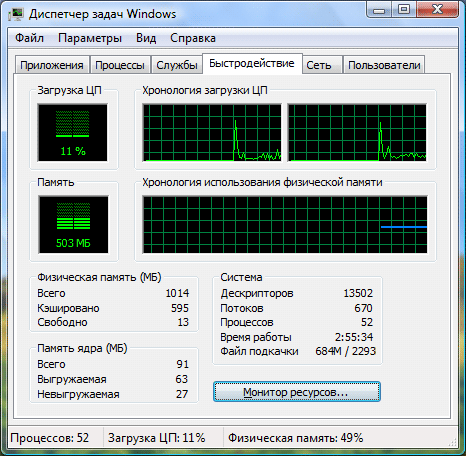
Drivers
All “necessary and missing” drivers are also included in the “1000H XP Support DVD Rev 3.0”, moreover, almost all drivers come in versions for both XP x32 and XP x64, and for Vista x32 and Vista x64. I used the following ones: ACPI, Audio, Chipset, LAN (Atheros), WLAN.
Drivers for Bluetooth and Touchpad, I did not install. Bluetooth was recognized and installed without having to access the Support DVD, like the Touchpad. Moreover, with the “standard” Vista drivers, the really useful and necessary multitouch functions of the Touchpad, such as: “Sliding with two fingers == scrolled”, worked; "Sliding two fingers up / down == increase / decrease images"; "Three fingers hit == right key".
Just for the sake of interest, I downloaded and installed the "latest drivers" from Elantech ( http://www.elantech.com.tw/download.aspx ), then the list of "multitouch" added features: rotate images; scroll through lists (including images when viewed in a photo album); mimic Alt + Tab; and a couple of chips. But the quality of their implementation did not please me at all, and I returned to the “old / standard” drivers.
How to get Windows Aero?
I didn’t specifically point out the above VGA drivers included in the Support DVD. Vist'e is understood from these drivers = 0. Therefore, I advise you to download and install the “latest” drivers from Intel. Intel 945 Express Chipset Family, Graphics Card Driver: http://www.intel.com/support/ru/chipsets/sb/cs-020683.htm (and don't be afraid of as many as 5 links, it's all the same link ).
These drivers allow you to "rotate the screen", using the key combination <Ctrl> + one of the four arrows, you can "reflect" the screen horizontally and vertically.
results
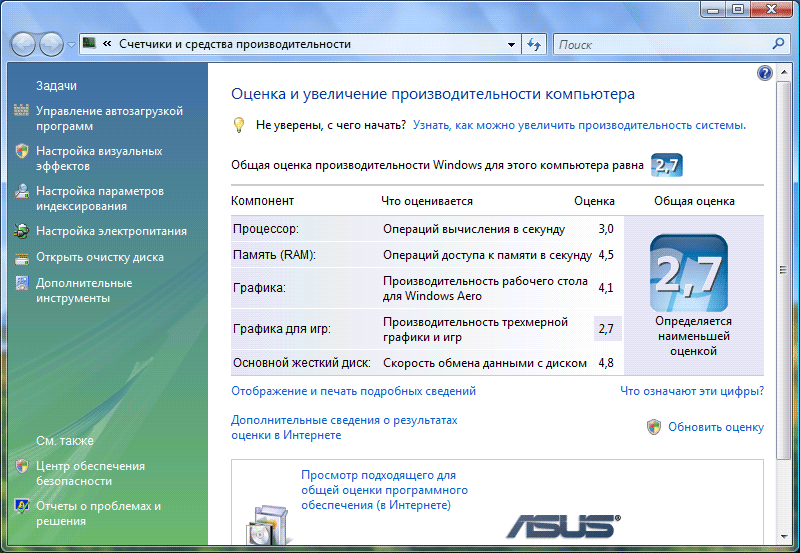
As you can see from the screenshot, Vista feels quite comfortable on the Eee PC 1000H.
Spoon of tar, see below UPDATE
The only thing ASUS left without “full-fledged” support in Vista is the ACPI driver, namely “full-fledged”, and not “generally without support”. ACPI drivers are easy to install, the cherished “Hibernation” appears and everything seems to work. BUT, support for hot keys <FN> + is “coming” in this particular ACPI bundle, and after a reboot, the following warnings can be observed.
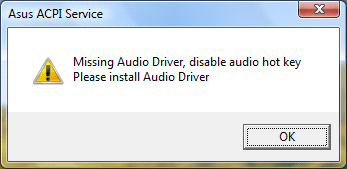
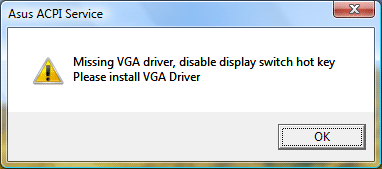
It is worth noting that after these "warnings" all the "hot keys" except for the "sound settings" keys work. And you can get rid of this “bug” simply by “cutting down a tick” opposite the asacpisvr.exe in msconfig.
Or you can try to find .inf files ACPI, which contain the path to the driver and change to the necessary (if you believe the English-speaking forums, this is how this problem was solved).
In the end, if for someone the use of "hot keys" is important, then third-party software that implements these functions is a huge amount. I do not remember the last time since I acquired a keyboard with a “bunch of hot keys,” I used at least one of them except the off key (Alt + F4 - one key), so I simply “scored” this “problem”.
ps
“Windows Sidebar” was the only thing I “got rid of” after the installation. And not even because I don’t like it or “eat” something, it wasn’t necessary, it’s on my home computer on this panel I have weather and currency exchange gadgets that oddly work only thanks to the constant availability of the Internet . In my case, with the Eee PC there is no such “permanent presence”.
The time has come for the ASUS Eee PC 1000H to show what it really is and is capable of.
TeTeHa
The following programs were used: CPU-Z (1.47), TechPowerUp GPU-Z (0.2.7), PC WIZARD 2008, Everest Ultimate 4.60.
Upgrade
Any owner of “direct hands” is able to easily upgrade the ASUS Eee PC 1000H to 2GB of RAM without the need for a “service center” and, if necessary, change the 80GB hard drive to something “more capacious” and possibly “faster”, thanks to SATA hard drives 2.5ʺ for sale a huge amount.
Discharging
If you believe the "green label" with the words "One Day Computing" attached to the cover of the Eee PC 1000H, this "kid" is able to work up to 7 hours, a practical "whole working day", and all thanks to the utility "Super Hybrid Engine".
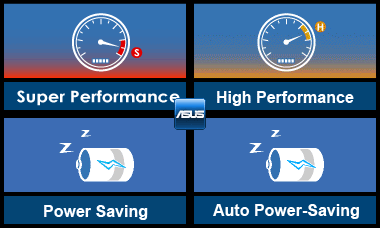
I conducted three different and in general “standard” tests, in the maximum and minimum modes of the “Super Hybrid Engine”:
Watching DVD-Video;
Test "Office Plankton";
Test "Wi-Fi surfer".
I think there should be no questions about “watching DVD-Video”, the usual DVD-9 was used in the test, if someone is very interested, with the film “21”. This DVD was played “in a loop” in Windows Media Player 11.
The “Office Plankton” test, a small test designed “on the go” as it were, included the following:
- Using the Task Scheduler every 5, 10 and 15 minutes, the laptop addressed six different documents * .docx and * .xmlx (Microsoft Word and Excel, respectively);
- In Firefox 3 "in a loop" every 10 seconds, 15 different HTML pages were viewed;
- Windows Media Player 11 "in the loop" played MP3;
- Nokia PC Suite 7 via Bluetooth “constantly checked” whether a cell phone is nearby;
- Wifi has been disabled.
Test "Wi-Fi Surfer" - all in the same Firefox 3 "in the loop" every 10 seconds, 15 different HTML-pages were viewed. Only the Wi-Fi module was used in this test, Bluetooth was turned off, no applications other than Firefox 3 were open.
All this lasted exactly until the time when the battery charge dropped to 7-8% and the laptop fell asleep.
So, a few days of continuous tests, and a couple of lines with the results.
The conclusion is simple: “Super Hybrid Engine” is a useful and necessary utility, and if you approach work without “fanaticism”, then it is quite possible to get the promised 7 hours of work.
Charges
When enabled: 3 hours 15 minutes
Off: 2 hours 30 minutes of
parrots
the PCMark the Vantage


≡ View Take More
3DMark the Vantage

3DMark 06

Results installed VGA driver with the apparatus of Recovery a DVD:
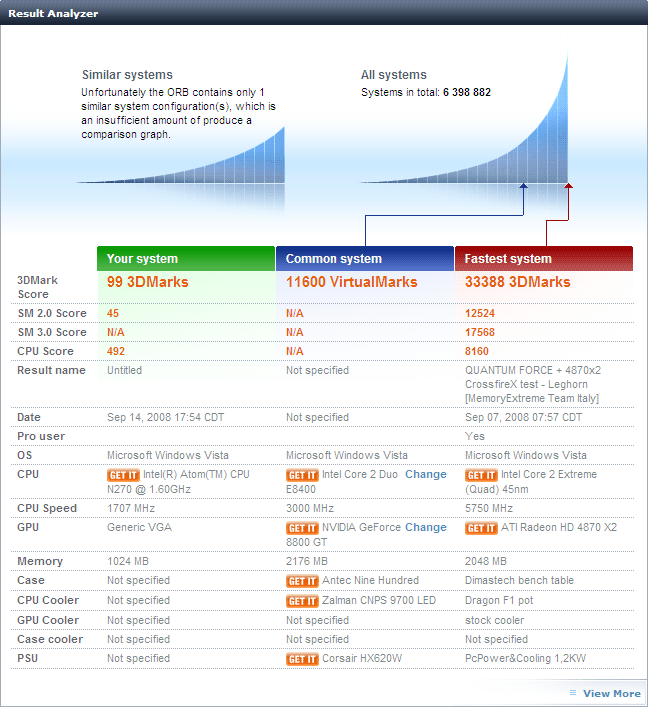
≡ View Take More
results from an updated version of the graphics drivers:
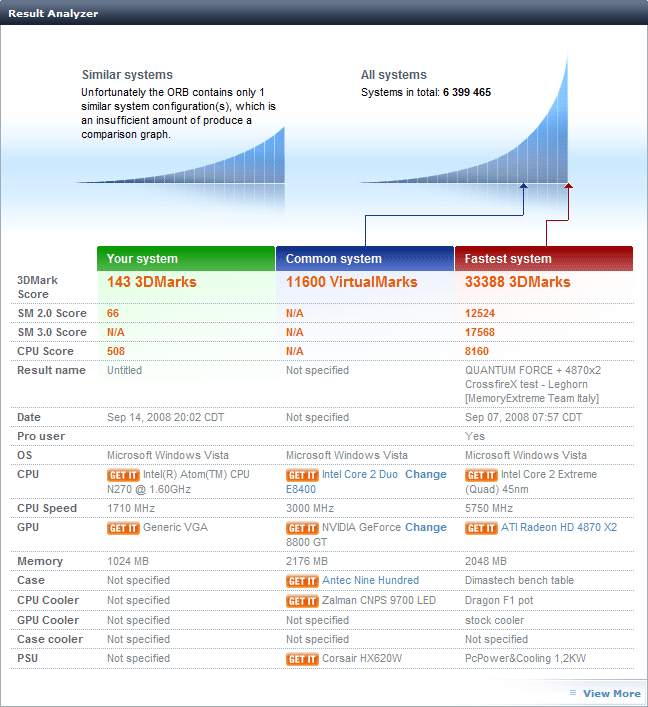
≡ View Take More
Let's play
Call of Duty 4 Modern Warfare I
refused to launch.
Couter-Strike 1.5 (Half-Life 1)
The maximum resolution that can be set is 800x600. Actually the toy “flies” on it, which is not strange considering “her years”.
Couter-Strike Source
Refused the launch, did not like the video driver, there was no desire to find a solution to the problem.
Need for Speed Carbon It
started, but even at the minimum settings it didn’t show anything good, of course you can go, but it doesn’t take much pleasure.
Actually, under “& Play” in ASUS hardly meant launching on the “Eee series” above mentioned and similar games.
Pros and cons
+:
- Acceptable price / performance ratio
- Availability of Bluetooth
- Matte display
- Sturdy case
- Convenient keyboard
- Almost silent operation
- Long battery life due to proprietary utility
- Ability to upgrade RAM and hard drive without the help of a service center
- Indeed - “Learn, Work & Play ”
-:
-“ Marko ”coating
- Significant weight gain compared to previous models
- The price set by Russian distributors leaves much to be desired
"It is worth it," if it costs up to 16-17 thousand rubles.
UPDATE:
Solving the problem with ACPI drivers from XP in Windows Vista .
After installing the ACPI drivers.
Download from here ( http://gekko.me/acpi.php?download or from here http://www.allofphotoshop.ru/temp/eeepc1000h/ACPI_Fix_05.zip ) “fixed” version of AsAcpiSvr.exe
and replace it with the original version of the AsAcpiSvr file .exe located in the folder - %%: \ Program Files \ EeePC \ ACPI
and in the same folder copy the library Fix05.dll
This will save you from errors (mentioned above) when booting Windows Vista and allow you to use hot <FN> + keys, including the "sound settings" keys. ACPI Fix
Author - geKKo.me
Buying process
Appearance
Change OS
Testing
Pros and cons
Conclusion
Purpose of purchase
When I learned that in the very near future, in connection with my work, I would have to move to another city, I was puzzled by one main, but very large-scale question in its essence - “what should I take with me?”. Having added all the most necessary things to the list, naturally it was necessary to take care of the “digital side of one’s life”.
')
Actually "got" the question of buying a "mobile" laptop. To explain it is simple, firstly, the main and main source of the Internet will be Wi-Fi, secondly, in connection with the “first point”, you will always have to hang around with this “toy” somewhere, thirdly it will be a permanent “accessory” lying in bag when going to work.
Wandering between prices from 30 to 80 thousand rubles, I paid attention to the newly formed niche of so-called mini laptops or netbooks / subnotebooks. In addition to the models from ASUS, at that time on sale (or in the training most fervent for it) were already not obscure - Acer Aspire One, MSI Wind, HP Mininote and similar comrades from Gigabyte and other not so screaming manufacturers.
Looking through all possible options, where the main criterion was the ability to install Windows Vista and comfortable work with this OS, the choice fell on the newly baked model from ASUS - Eee PC 1000H.
Buying process
So, the choice was made, and it was made in early August. The first thing I did was turn into the "support for ASUS".
> --- --- --- --- --- --- --- <
ASUS.
, / , , :
www.asusnb.ru/cgi-bin/extra.pl
, 901 - . 1000 .
________________________________________
With best regards,
Anna Kapitanskaya
Support Technical Engineer
ASUSTeK Computer Inc., Russia
31 2008 ., 14:07:03:
>
,
EEE PC 901 1000 ?
"", "" ..
,
> --- --- --- --- --- --- --- <
After this letter, I went here - Ebay.com. Since the guarantee of an "absolutely new toy" I probably would not have provided there, I turned on Amazon.com. Among the stores representing this “laptop” on Amazon.com, you had to choose the store that is able to send a parcel to Russia - “International shipping available”, at that time I chose DataVision and made an order.
> --- --- --- --- --- --- --- <
07.08.2008 14:20
Your Order with Amazon.com
auto-confirm@amazon.com
Thanks for your order, Arsen Gukasov!
DataVision Computer Video
shipping method: Standard Shipping
> --- --- --- --- --- --- --- <
Unfortunately or not, I “poked” then for the wrong tick, and instead of Expedited Shipping which I wanted to choose, Standard Shipping was chosen as not so fast (I’d know what all this is “garbage” when it comes to Russia) .
Immediately notifying DataVision about this, I asked about the possibility of a “surcharge” in order to choose Expedited Shipping (so that I could be delivered in 4 days). The representative of DataVision replied to me - “that it is impossible to do this”, canceled my order, and asked to make it again, but this time not to be mistaken and specify Expedited Shipping.
Having remembered and having spoken a certain number of words that were called mate by the common people, I found myself again at amazon.com. BUT, the money on my card was not enough, but for that “imperfect purchase” money was not withdrawn, of course, but it was blocked, which in general is a standard banking situation, but of course it was not easier for me.
After almost a week of communication with Renaissance Bank's support service (by the way, the “RESPECT and RESPECT!” Huge for him), as well as with the billing service Amazon.com, the money was unlocked. The order is as follows: Amazon.com sends a formal-bank-format fax to the effect that “that doesn’t have any claims on me in the amount of N”, my bank unlocks the money immediately after receiving this fax.
> --- --- --- --- --- --- --- <
12.08.2008 23:55
Your Amazon.com Order (#002-5750571-7833018)
Amazon.com Customer Service [cust.service03@amazon.com]
Hello from the Amazon.com Billing Department.
Regarding the pending authorization on your credit card, as per your request, we have re-faxed information to your bank at 7 (495) 620-1869 with permission to remove the hold from your account. If you have any further questions regarding the authorization, please contact your bank for further assistance.
Thank you for shopping at Amazon.com.
Best regards,
Leona C.
Amazon.com Charge Inquiries
> --- --- --- --- --- --- --- <
Having safely returned my money to myself, losing $ 1, which is automatically taken to purchase the card and does not come back to check, I’ve returned to Amazon.com, BUT, BUT again, there are no more 1000H models available - “Out of Stock”.
What to do? appeal to Google, "knowledgeable people" say that "he knows everything." From the dozens of offers, Google-Shopping chooses “the best” with the possibility of delivery to Russia, at that time the “shop” turned out to be “acceptable” - BHphotovideo.com. The procedure is the same as before, I register on the website BHphotovideo.com, get a Visa credit card from the purse, make an order.
> --- --- --- --- --- --- --- <
13.08.2008 10:39
Confirmation of Your Order
ord-status@bhphotovideo.com
Shipping Method
International Express Mail
ASUS ASEEEPC80GE Eee PC 1000H Notebook Computer (Fine Ebony)
> --- --- --- --- --- --- --- <
It would be worthwhile “to lean on the back of the chair and wait for the installation of Windows”, but then something that I did not expect at all began.
> --- --- --- --- --- --- --- <
13.08.2008 21:29
B&H Photo Order # 236940150
verification@bhphotovideo.com
Dear ARSEN GUKASOV
Please be advised that we need a copy of the front and back of your credit card so that we can proceed with your order.
You can send your copy as a fax or as a scanned upload to the fax number or upload website listed below.
Upon receipt of this, we will send you a confirmation email that your order is verified.
Please make sure to write your order number on all correspondence.
Thank you for your cooperation.
Thank you,
John
B&H Verification Department
> --- --- --- --- --- --- --- <
I call in the support of the bank Renaissance. I am informed that this is really the place to be, and nothing can be done about it, “send them a scan of the card, just erase the secret code, exp. date and all digits of the card number except the last four. "
Again, “remembering and having spoken a certain number of words called“ common people ”in the common people,” I scan the front and back sides of the card, delete everything that is superfluous, send it.
Next, something that “ordinary person”, that is, not an American, starts to happen, is simply impossible to understand.
> --- --- --- --- --- --- --- <
14.08.2008 0:01
B&H Photo Order # 236940150
verification@bhphotovideo.com
Dear ARSEN GUKASOV
Please be advised that we received the copy of your credit card but it is a very unclear (black) copy.
Please fax or upload a lighter and clearer version so we can ship your order.
Please make sure to write your order number on all correspondence.
Thank you for your cooperation.
Thank you,
John
B&H Verification Department
> --- --- --- --- --- --- --- <
!!! ???
A color image scanned at a resolution of more than 300DPI and sent "for inquiry" seems to be unreadable for the "average American." BUT, here's the secret, if you fax the same image, it suddenly comes to life.
> --- --- --- --- --- --- --- <
Please fax us a copy fo your Credit Card so that we can process your order.
Thanks
> --- --- --- --- --- --- --- <
Strange? No, "Americans are just obsessed with faxes" © from some kind of forum. Well, I send a fax with a scan of the card (VentaFax - thank you for being there.), With the same scan of the card!
> --- --- --- --- --- --- --- <
14.08.2008 17:10
B&H Photo Order # 236940150
verification@bhphotovideo.com
The credit card you sent us in an internet card.
We need the actual card.
Thanks and have a good day
> --- --- --- --- --- --- --- <
!!! ???
Here it is necessary to clarify, I have used the Visa Virtuon card of the Renaissance Bank, I have been using these cards for more than 3 years, and in general, there have never been “similar” problems before.
After a long verbal-written and telephone skirmish, an appeal to the bank’s support,
On the 15th, on the phone, after hearing apologies and explanations about the persistent problems with fraud and the need to take such measures on the part of the B & H Verification Department, my order was “packed” and transferred to USPS.com.
> --- --- --- --- --- --- --- <
15.08.2008 0:38
B&H Photo Order #1008884030 Shipped
B&H Photo [ord-status@bhphotovideo.com]
Dear ARSEN GUKASOV,
We are pleased to inform you that the following order has been shipped.
Shipping Address: Same As Billing Address
Shipping Method: INTL EXPRESS MAIL
Tracking #1: EA047096338US
ASEEEPC80GE 1 EEE PC 80GB 10" 1000H FINE EBONY
Thank you
B&H Customer Service
> --- --- --- --- --- --- --- <
It only remained to wait ... The promise about the "fast" shipment of goods from the US to Russia, of course, was fulfilled, the parcel arrived from New York to Moscow in 3 days, and then our brave Customs, EMS mail and two weeks of waiting.
> --- --- --- --- --- --- --- <
USPS - Track & Confirm (http://trkcnfrm1.smi.usps.com/PTSInternetWeb/InterLabelDetail.do)
Delivered Abroad, September 02, 2008, 2:00 pm, RUSSIA
Out of Foreign Customs, August 29, 2008, 7:56 pm, RUSSIA
Into Foreign Customs, August 26, 2008, 4:40 pm, RUSSIA
Shipment Accepted; August 21, 2008, 9:46 am, BROOKLYN, NY 11256
Arrived Abroad, August 18, 2008, 7:05 pm, RUSSIA
International Dispatch, August 16, 2008, 6:13 am, JOHN F. KENNEDY APT/NEW YORK
Processed, August 16, 2008, 6:12 am, JAMAICA, NY 11499
Processed, August 15, 2008, 2:29 pm, BROOKLYN, NY 11256
Electronic Shipping Info Received, August 15, 2008
> --- --- --- --- --- --- --- <
- (http://www.emspost.ru/)
15.08.2008 11:01 11256
15.08.2008 11:32 11256
16.08.2008 06:13 USJFKA
18.08.2008 19:05 104010 EMS 2.929 355019 ,
26.08.2008 16:40 104010 EMS 2.929
29.08.2008 19:56 104010 EMS 0
30.08.2008 12:53 130100 EMS 0
02.09.2008 14:00 355000 2.929
> --- --- --- --- --- --- --- <
09/02/2008 - morning. The call to the intercom, the guy with the notice. Day. Stavropol, Central Post Office, payment of customs duties. Here I can only add that I first met with a similar package of “inflated bags”, a very cool and importantly preserving inner box.
Issue price
Laptop: $ 548.95
Shipping: $ 87.50
Customs payment - 30% of the amount exceeding 10,000 rubles. (shipping cost does not affect the customs payment)
Total: 15897 rub.
By "them" the price has decreased by the way.
Eee PC 1000H Notebook Computer (Fine Ebony)
Price: $ 469.95
International Express Mail: $ 86.25
www.bhphotovideo.com




Appearance
Equipment
The small box contains: the Eee PC 1000H itself, a charger, a cloth case, a cleaning cloth, Recovery DVD, user manual and warranty card.




The case included in the kit is soft and comfortable, but due to the specific material it attracts dust very strongly.
Design
The Eee PC 1000H has become larger and, accordingly, heavier, with its pluses and minuses. From the first, which immediately catches the eye, on the outer and inner sides of the lid, he “got rid of” of the ASUS nameplate, in exchange, acquired the inscription Eee PC. I don’t know it can be called a plus or a minus, my personal opinion is that it “cheapens” and if you look at the photos of the upcoming ASUS N10, which is supposedly a continuation of the Eee line, then there you can again see metal letters of ASUS.
The case of the laptop is made of plastic, "really felt" quality and durability. The cover stroke is smooth and fairly tight, the cover does not have latches-clamps, but, despite this, it is very firmly fixed when closing, and if this term is used in this case, then there is some kind of “automatic repair” mechanism. You can notice a slight backlash when “fastening” the battery, but this does not cause any special complaints. “Keyboard deflection” seen in numerous reviews of the Eee PC 701 and 900 can be observed only in the case of the use of force, so that if you don’t peck at the keys, there will be no deflection.
But as for the "glossy coating", which is present not only on the outside of the case cover, but also on the inside of the keyboard, then of course it almost immediately becomes "stained." Actually in connection with this, a cleaning cloth is attached.




On the other hand, it is thanks to this coating that the laptop looks very impressive.
By increasing the size of the case, this Eee PC has finally acquired a normal notebook keyboard and this is a huge plus. The <Fn> key comes after <Ctrl>, and in addition to the other functions in combination with the <up>, <down>, <left>, <right> keys, replace <Page Up>, <Page Down>, <Home> and < End>. The touchpad is the most common, large and convenient, does not possess any "delights".

The ten-inch widescreen screen allows you to work quite comfortably with a resolution of 1024x600, which is standard for this model. The brightness of the screen at an average level, does not cause neither delight nor regret. Viewing angles are good. Pleases "frosted" coating of the screen, unlike their "glossy-glass brothers" looking more impressive, with such a coating is much more convenient to work.
A 1.3 megapixel camera is located at the top of the screen, and microphone holes are located at the bottom of the screen.

All the “interface wealth” is located on both sides of the case.
On one side there are two USB 2.0 ports, a VGA output for connecting an external monitor, a “socket” for a charger and a card reader working with SD and MMC cards.
On the other hand are located - a slot for the Kensington lock, a network RJ-45 connector, another USB 2.0 port, two 3.5mm audio inputs and outputs, and an air vent.
On the right front side there are four indicators that alert you about the operation of the laptop, charging the battery, accessing the hard disk and the operation of Wi-Fi and Bluetooth modules. The last "union" is not very convenient. during the operation of both modules, it is not clear what exactly the indicator "signals".
In the lower part of the body are two speakers, they are hidden in small grids.
The sound quality corresponds to the size and price category of the device. Listening to music and watching movies in loneliness and silence will not cause problems.




As I noted above, the Eee PC 1000H has gained a fair amount of weight. He is no longer “less than a kilogram”, but still “no more than two.” 1436 ± 2 grams.


Regarding the "heating", for all the time the laptop "did not heat up" and maintained quite normal temperature, this model will not cause any discomfort for those who like to "hold the laptop on your lap".
Change OS
As noted above, for me - "the main criterion was the ability to install Windows Vista." In order not to breed controversies, and simply from the meaninglessness of comparisons, I will confine myself to a simple explanation “I like it more, it is more stable and this is my personal and subjective opinion”.
The “change of axis” was carried out almost immediately, that is, the very next day, more precisely on the night of the next day.
Memories of the Eee PC with XP out of the box
As it is already known to many owners of ordinary laptops, as well as netbooks supplied with Windows preinstalled, when you first start, you are given the opportunity to "real" first run Windows, as usual, as if you just installed this system. Enter your login, password, requests to register and send your personal data to Microsoft.

After going through all these procedures, we see the following - Windows XP Home Edition SP3 ULCPC in my case it was the English version, which is not strange. Well, respectively, a whole set of pre-installed programs for "Learn, Work & Play":
Adobe Acrobat Reader 8
ECap (Camera Utility)
Skype
Sun StarOffice 8
InterVideo WinDVD
Microsoft Works 9 (Apparently this can be considered a small "bonus")
Windows Live
and a set of utilities from ASUS:
ASUS Update
Eee instant key
Super Hybrid Engine
AiGuru U1
In the box next to the manual and warranty you can find the serial number sticker for Microsoft Works 9.
About the drivers. In general, everything is “smooth and clean” here, with the exception of some “not fresh” drivers for video, which in general in the case of XP did not affect anything and, again, “in my case” the lack of support for Hyper-Threading related to The old version of the BIOS, it's me to the fact that it is quite possible those batches that are sold today already come with an updated BIOS version. Also, if you want to update the TouchPad driver, you will add a couple of “new features” to it.
Otherwise, Bluetooth caught all the cell phones lying nearby, Wi-Fi immediately responded to the “local provider” plate installed on the roof of my house, in the sound settings utility you could watch the inclusion of the cherished DOLBY function, to the mention of which you did not regret a separate sticker appearing next to the logo labels of Windows XP and Intel Atom.

To summarize, this model, like the rest of the Eee PC with Windows XP "on board", is really “Learn, Work & Play”, the laptop is fully and completely ready for work, and all that is required of the user is to click on power button.
Windows Vista Ultimate
For installation, I chose the “full-fledged” Ultimate version, an MSDN image of Windows Vista x86 Russian with the integrated update Service Pack 1. No shamanism using vLite and similar programs were made.
Refer to the Support DVD section of the Support DVD for the Eee PC, including the following:
"Connect your needs and be able to use the DVD" (System needs to be powered ON)
Since I absolutely didn’t have - neither the need nor the desire to purchase an external DVD worth 5 high-quality internal drives, as well as the desire to pick up a tambourine and a USB flash drive to create a bootable USB flash drive, or to tweak the hard disk and fix the Recovery section On him. I was preoccupied with the purchase of the following very useful device: Adapter USB2.0 to SATA + IDE 2.5ʺ + 3.5ʺ (Combo) costing a little more than 400 rubles. Thanks to this adapter, any “internal” 2.5ʺ / 3.5ʺ IDE or SATA device can be quickly turned into “external”. Based on the price / need for everyday use ratio for external drives, I personally find this option more logical. In my case, this adapter was “proudly called” CBR, although it could have been called the same way - AgeStar, Sarotech and similar brave Chinese noname manufacturers.

Well, then the most common is no different than other installation of Windows. Immediately after turning on the laptop, you can press the <ESC> key and in the “Please select boot device” window that appears, choose to boot from USB-DVD / CD, or if you really want to, go to BIOS with the help of <F2> and specify there what you need to boot now.
From the moment “Press any key to boot from CD ...” and until the desktop appears, the installation takes about 45 minutes.
Intel Atom and Hyper-Threading
As I wrote above, there was no support for Hyper-Threading, this problem was solved simply and quickly by updating the BIOS. For this, I used the ASUS Update utility, which can be found on the Support DVD.
By the way, absolutely all utilities and drivers included in the “1000H XP Support DVD Rev 3.0” kit, despite its “American version”, have multilingual support, including Russian.
I did not manage to update myself automatically, because ASUS Update stood its ground and claimed that the most "recent" version of BIOS, this is the one that I had - BIOS 0901 (2008/07/21). Therefore, I simply “manually” downloaded the new version - BIOS 1005 (2008/08/18) ( http://dlsvr04.asus.com/pub/ASUS/EeePC/EeePC1000H/1000H_ASUS_1005.zip ), and then again using ASUS Update installed it.
After the upgrade and reboot, Windows immediately found the “second” processor.
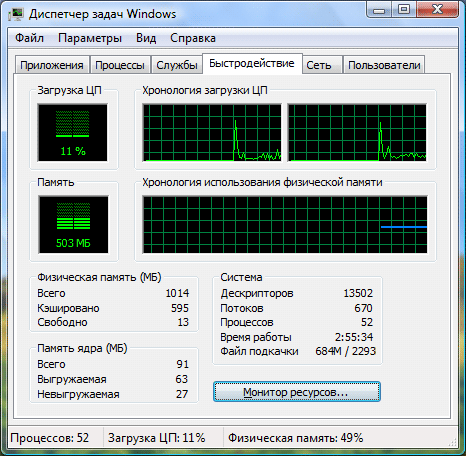
Drivers
All “necessary and missing” drivers are also included in the “1000H XP Support DVD Rev 3.0”, moreover, almost all drivers come in versions for both XP x32 and XP x64, and for Vista x32 and Vista x64. I used the following ones: ACPI, Audio, Chipset, LAN (Atheros), WLAN.
Drivers for Bluetooth and Touchpad, I did not install. Bluetooth was recognized and installed without having to access the Support DVD, like the Touchpad. Moreover, with the “standard” Vista drivers, the really useful and necessary multitouch functions of the Touchpad, such as: “Sliding with two fingers == scrolled”, worked; "Sliding two fingers up / down == increase / decrease images"; "Three fingers hit == right key".
Just for the sake of interest, I downloaded and installed the "latest drivers" from Elantech ( http://www.elantech.com.tw/download.aspx ), then the list of "multitouch" added features: rotate images; scroll through lists (including images when viewed in a photo album); mimic Alt + Tab; and a couple of chips. But the quality of their implementation did not please me at all, and I returned to the “old / standard” drivers.
How to get Windows Aero?
I didn’t specifically point out the above VGA drivers included in the Support DVD. Vist'e is understood from these drivers = 0. Therefore, I advise you to download and install the “latest” drivers from Intel. Intel 945 Express Chipset Family, Graphics Card Driver: http://www.intel.com/support/ru/chipsets/sb/cs-020683.htm (and don't be afraid of as many as 5 links, it's all the same link ).
These drivers allow you to "rotate the screen", using the key combination <Ctrl> + one of the four arrows, you can "reflect" the screen horizontally and vertically.
results
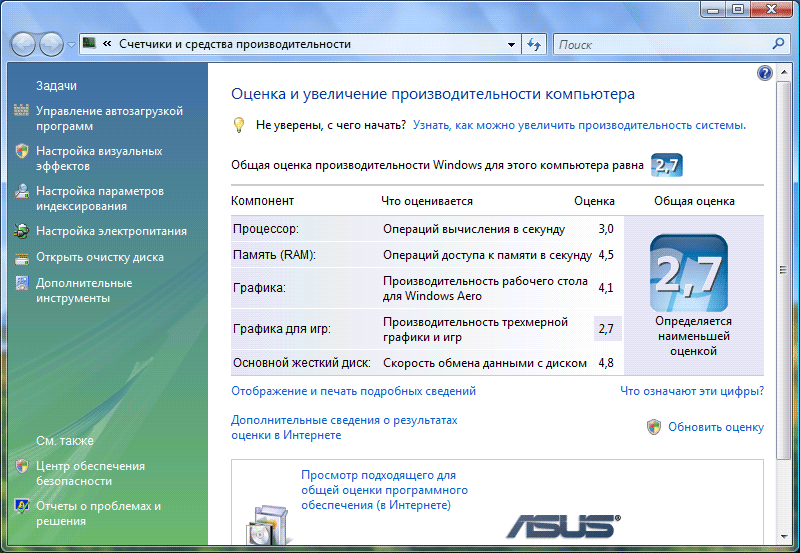
As you can see from the screenshot, Vista feels quite comfortable on the Eee PC 1000H.
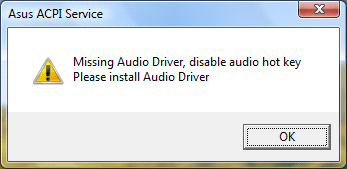
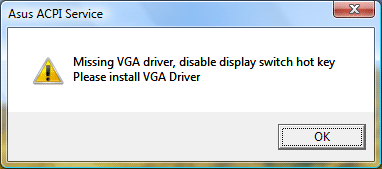
ps
“Windows Sidebar” was the only thing I “got rid of” after the installation. And not even because I don’t like it or “eat” something, it wasn’t necessary, it’s on my home computer on this panel I have weather and currency exchange gadgets that oddly work only thanks to the constant availability of the Internet . In my case, with the Eee PC there is no such “permanent presence”.
Testing
The time has come for the ASUS Eee PC 1000H to show what it really is and is capable of.
TeTeHa
| Model | Eee PC 1000H 80G | |
| CPU | Intel Atom CPU N270 1.60GHz Nickname: Diamondville Original frequency: 1600 MHz Second level cache: 512 kb Instruction Sets: MMX, SSE, SSE2, SSE3, SSSE3 Number of cores: 1 Hyper-Threading Support | The version of BIOS with support for Hyper-Threading: BIOS 1005 (2008/08/18) |
| Chipset | North Bridge: Mobile Intel Calistoga-GSE i945GSE South Bridge: Intel 82801GBM ICH7-M | Chipset Driver (V8.3.1.1011) |
| Memory | Installed module: ASint Tech. B19J5S73DN Module size: 1024 MB Module Type: SO-DIMM Memory Type: DDR2 SDRAM Module Voltage: SSTL 1.8 Memory timings: @ 333 MHz 5-5-5-15 @ 266 MHz 4-4-4-12 @ 200 MHz 3-3-3-9 Maximum capacity: 2048 MB | |
| Video system | Mobile Intel 945 Express Chipset Family (256 MB) | Intel® 945 Express ( ) |
| Screen | : 10.0ʺ : 16:9 () : Wide SVGA (TFT-) : 1024x600 : | |
| HDD | : Seagate Technology LLC : Momentus 5400.3 80811 -: 2.5ʺ : 80 : 5400 RPM : SATA | |
| Communications | : Atheros AR8121/AR8113/AR8114 PCI-E Ethernet Controller (Wi-Fi): Ralink RT2790 802.11n 1T/2R miniCard Wireless Network Adapter (802.11b/g/n) Bluetooth: Bluetooth 2.0+EDR | Lan Driver (V1.0.0.21) Wireless Lan Driver (V1.1.2.0) BlueTooth driver (V5.1.0.5500) |
| 3 x USB 2.0 1 x VGA/D-SUB ( ) 1 x RJ-45 () 1 x 1 x | ||
| Audio | Realtek ALC269 @ Intel 82801GBM ICH7-M – High Definition Audio Controller | Audio Driver (V5.10.0.5612) |
| Input Devices | : 82 + 4 + / (Touchpad, ELANTECH Devices Corp.) | Elantech TouchPad (7.0.3.8) |
| Other | : MMC/SD(SDHC) -: 1,3 : Kensington lock | |
| Li-Ion , 6 (6600 *) : AC Adapter Output: 12V, 3A AC Adapter Input: 100-240V AC, 50/60Hz | ||
| Dimensions | 265.9x191.3x38.1 | |
| Weight | 1436±2 | |
| Warranty | 1 year | |
| operating system | Windows XP SP3 Home Edition ULCPC |
The following programs were used: CPU-Z (1.47), TechPowerUp GPU-Z (0.2.7), PC WIZARD 2008, Everest Ultimate 4.60.
Upgrade
Any owner of “direct hands” is able to easily upgrade the ASUS Eee PC 1000H to 2GB of RAM without the need for a “service center” and, if necessary, change the 80GB hard drive to something “more capacious” and possibly “faster”, thanks to SATA hard drives 2.5ʺ for sale a huge amount.
Discharging
If you believe the "green label" with the words "One Day Computing" attached to the cover of the Eee PC 1000H, this "kid" is able to work up to 7 hours, a practical "whole working day", and all thanks to the utility "Super Hybrid Engine".
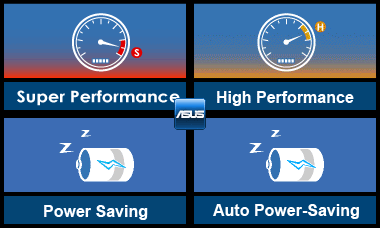
I conducted three different and in general “standard” tests, in the maximum and minimum modes of the “Super Hybrid Engine”:
Watching DVD-Video;
Test "Office Plankton";
Test "Wi-Fi surfer".
I think there should be no questions about “watching DVD-Video”, the usual DVD-9 was used in the test, if someone is very interested, with the film “21”. This DVD was played “in a loop” in Windows Media Player 11.
The “Office Plankton” test, a small test designed “on the go” as it were, included the following:
- Using the Task Scheduler every 5, 10 and 15 minutes, the laptop addressed six different documents * .docx and * .xmlx (Microsoft Word and Excel, respectively);
- In Firefox 3 "in a loop" every 10 seconds, 15 different HTML pages were viewed;
- Windows Media Player 11 "in the loop" played MP3;
- Nokia PC Suite 7 via Bluetooth “constantly checked” whether a cell phone is nearby;
- Wifi has been disabled.
Test "Wi-Fi Surfer" - all in the same Firefox 3 "in the loop" every 10 seconds, 15 different HTML-pages were viewed. Only the Wi-Fi module was used in this test, Bluetooth was turned off, no applications other than Firefox 3 were open.
All this lasted exactly until the time when the battery charge dropped to 7-8% and the laptop fell asleep.
So, a few days of continuous tests, and a couple of lines with the results.
| ASUS Super Hybrid Engine | Watch DVD-Video | Test "Office Plankton" | Test "Wi-Fi Surfer" |
 | 3 hours 35 minutes | 4 hours 10 minutes | 4 hours 25 minutes |
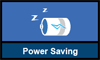 | 4 hours 50 minutes | 5 hours 10 minutes | 5 hours 5 minutes |
The conclusion is simple: “Super Hybrid Engine” is a useful and necessary utility, and if you approach work without “fanaticism”, then it is quite possible to get the promised 7 hours of work.
Charges
When enabled: 3 hours 15 minutes
Off: 2 hours 30 minutes of
parrots
the PCMark the Vantage


≡ View Take More
3DMark the Vantage

3DMark 06

Results installed VGA driver with the apparatus of Recovery a DVD:
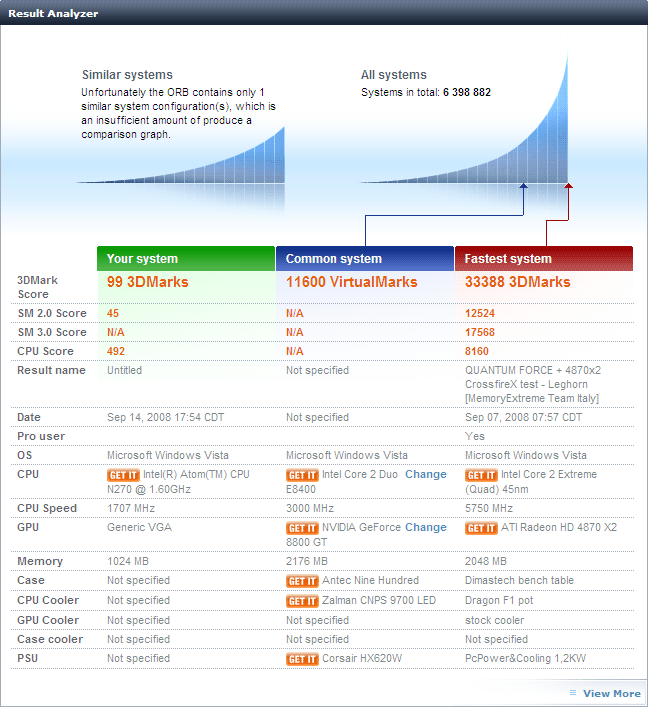
≡ View Take More
results from an updated version of the graphics drivers:
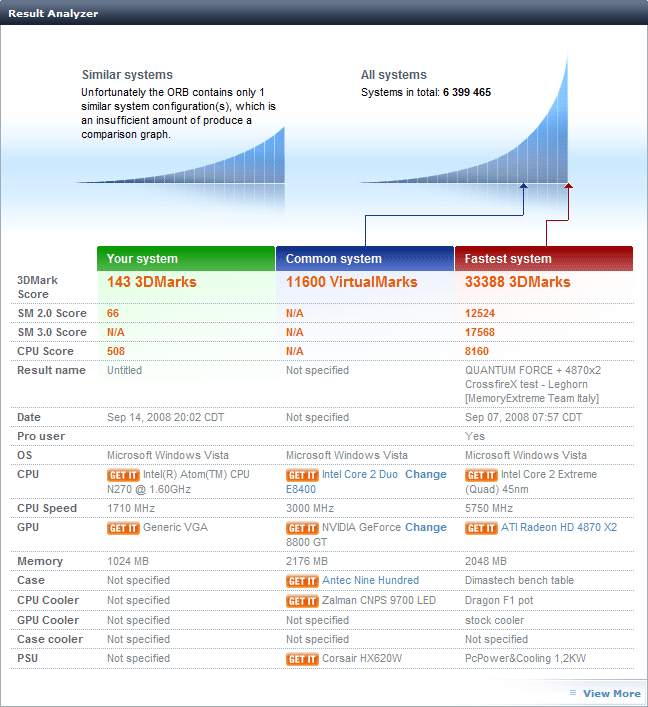
≡ View Take More
Let's play
Call of Duty 4 Modern Warfare I
refused to launch.
Couter-Strike 1.5 (Half-Life 1)
The maximum resolution that can be set is 800x600. Actually the toy “flies” on it, which is not strange considering “her years”.
Couter-Strike Source
Refused the launch, did not like the video driver, there was no desire to find a solution to the problem.
Need for Speed Carbon It
started, but even at the minimum settings it didn’t show anything good, of course you can go, but it doesn’t take much pleasure.
Actually, under “& Play” in ASUS hardly meant launching on the “Eee series” above mentioned and similar games.
Pros and cons
+:
- Acceptable price / performance ratio
- Availability of Bluetooth
- Matte display
- Sturdy case
- Convenient keyboard
- Almost silent operation
- Long battery life due to proprietary utility
- Ability to upgrade RAM and hard drive without the help of a service center
- Indeed - “Learn, Work & Play ”
-:
-“ Marko ”coating
- Significant weight gain compared to previous models
- The price set by Russian distributors leaves much to be desired
Conclusion
"It is worth it," if it costs up to 16-17 thousand rubles.
UPDATE:
Solving the problem with ACPI drivers from XP in Windows Vista .
After installing the ACPI drivers.
Download from here ( http://gekko.me/acpi.php?download or from here http://www.allofphotoshop.ru/temp/eeepc1000h/ACPI_Fix_05.zip ) “fixed” version of AsAcpiSvr.exe
and replace it with the original version of the AsAcpiSvr file .exe located in the folder - %%: \ Program Files \ EeePC \ ACPI
and in the same folder copy the library Fix05.dll
This will save you from errors (mentioned above) when booting Windows Vista and allow you to use hot <FN> + keys, including the "sound settings" keys. ACPI Fix
Author - geKKo.me
Source: https://habr.com/ru/post/40111/
All Articles