Meet the new Spectrum

Hello! With you Top 3D Shop and today we got the long-awaited Spectrum from RangeVision .
Spectrum is an optical non-contact 3D scanner of the average price category. In the RangeVision lineup, it is located between the Smart scanner (personal, for training and simple scanning) and PRO 2M (professional, for high-precision scanning of various objects).


')
In the process of scanning:

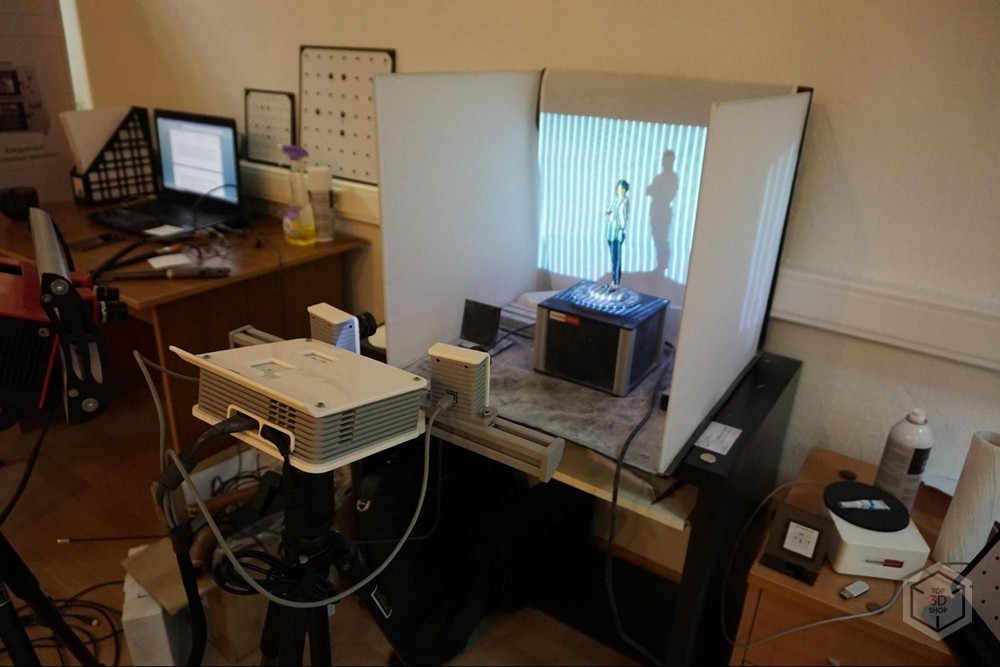
In comparison with the older brother:

An interesting moment - there were no tags on the Spectrum for positioning zones on the front bracket, most likely due to the fact that an exhibition sample came to us.
Specifications
The scanner has the following specifications:
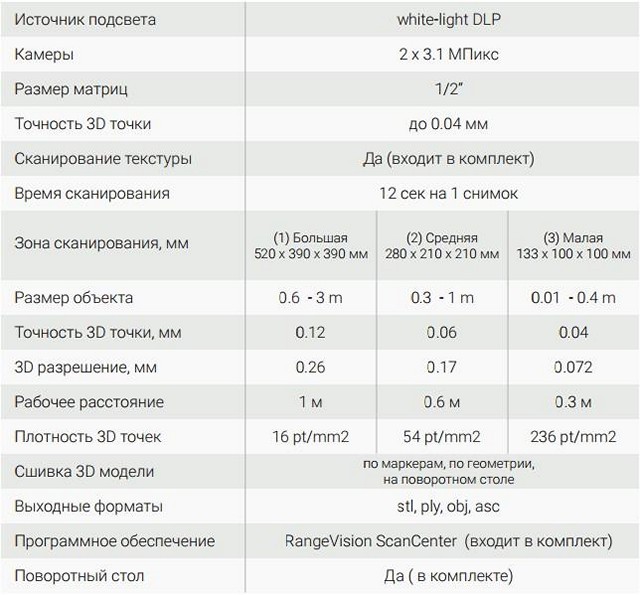
An interesting feature: the 3.1 megapixel cameras are better than the RangeVision PRO 2M, there are only 2 megapixels there, although the scanner costs much more.
The PRO 2M has several sets of lenses for different scanning areas, while the Spectrum has only one set that performs the same functions - the device has the ability to scan in the same three areas. Scanning speed - 12 seconds per frame, standard for RangeVision scanners.
In the near future, a software update is expected with the ability to switch the resolution - this will allow you to adjust the ratio between speed and scanning detail.
The minimum system requirements for the scanner are as follows:

The scanner software works quietly on Windows 8 and 10. It should be noted: in addition to the above three USB ports, you will need a fourth USB port - under the dongle.
The turntable has the following characteristics:
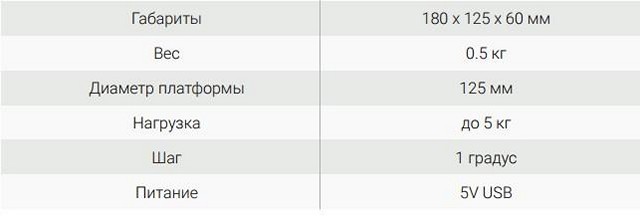
The table has rather modest dimensions, you can compare with the table of the previous generation.

On the right - a table released two years ago, on the left - a new one.
The scanner can be operated on the street:
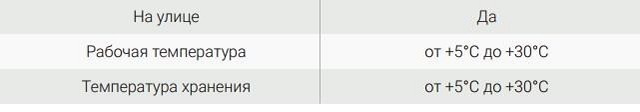
It should be borne in mind that illumination on the street is inconstant, this may cause excess noise on the model's surface, and on a sunny day too intense light may become a hindrance.
Well, another important question is the weight of the entire system:
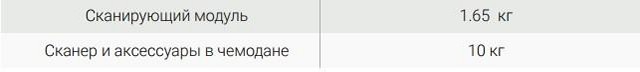
The scanner is quite light, which is very convenient: when working with large or heavy objects, it is easier to move or rotate the scanner, and not the object itself. The case is medium in size, not very compact, but safe - everything inside is lined with foam rubber, you can not be afraid to damage the machine during transport.
Equipment
Spectrum comes in a complete set - immediately in a protective case and with a turntable. The only option that you can buy is a special bracket - you can use it instead of a tripod and attach the scanner, for example, to the table.
So, we will consider a complete set in more detail:
- A projector with a bracket for mounting cameras, front labels for different scanning zones.
- The cameras themselves, at 3.1 megapixels.
- Lenses to cameras, 1 set, focal length 12.5.
- Turntable and calibration plate to it, the table holds up to 5 kg.
- Tripod.
- 2 coasters for calibration plates - one for large, the second for small ones.
- Calibration plates - 3 pieces, for 3 different scanning zones.
- A set of adhesive labels.
- USB flash drive with software and training documentation.
- Electronic key (Do not lose it!)
- All this comes in a protective case.


The subject turntable for scanning is no longer an option, which is just fine, because with it is much more convenient. The highlight of the scanner is no longer blue, but white, due to the use of color cameras, and therefore the blue filters in the kit are no longer there - they are not needed.
Working process
The scanner works with standard software from RangeVision - ScanCentre and ScanMerge, like all scanners of this manufacturer. The installer of the program and the drivers for the scanner are on the included flash drive. There are all the necessary drivers and utilities.
Now a new version of ScanCenter 2016 has been released, significantly enhanced and improved, the new scanner only works with it. This will not be a problem, since the software is included in the kit and the control interface is similar to the previous one. Software updates are released several times a year and are free for users of Range Vision products.
The scanning process is not fundamentally different from the scanning process by other tripod 3D scanners and includes all the same five steps:
1. Prepare the model: mate it, if necessary, apply labels, if you plan to scan with labels.
2. Calibrate the scanner: if the operator has little experience, it is better to first run the scanner setup wizard - he will step by step explain how to prepare and configure the scanner before scanning.
3. Scan: if the object is small, then you can scan it on the turntable, this is the most convenient way; if the object is large enough, you can use special labels to simplify its subsequent stitching, or scan the object in free mode and then sew it manually.
4. Stitching: after scanning, go to Scan Merger, where we stitch the model into a single unit. The new version of Scan Merger has the opportunity to start automatic merging on the geometry of the object, but this method requires a large number of scans with overlapping surfaces.
5. Final: export the model in the desired format. Polygonal STL and OBJ formats are supported.
Work examples
For example, scanned several large and small objects:
A tube of glue scanned perfectly. The object is pre-matted to eliminate glare on the surface.

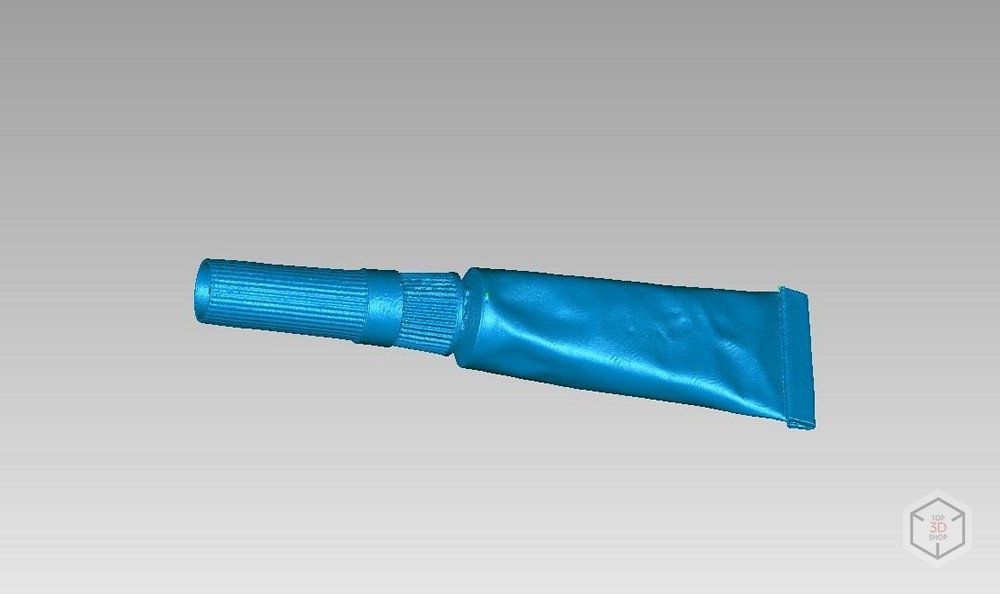
The object with the texture scanner takes well, the problem traditionally arises on black:

Many black elements of the package were not scanned, instead of them - just a void, respectively, the texture is also not sewn there.
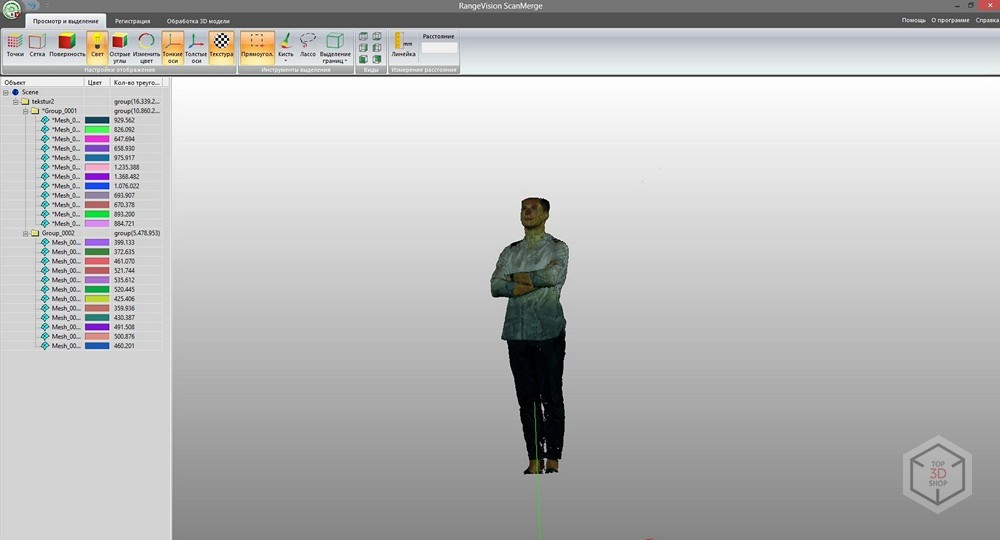
With the figure, everything turned out better, but even here the black areas did not display normally.
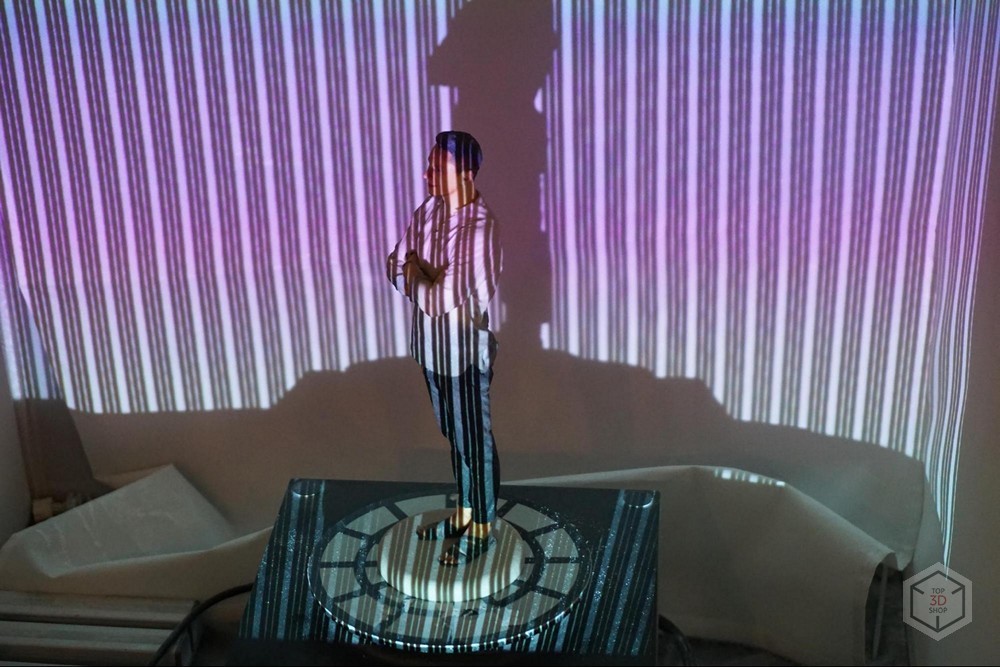
Large objects are scanned well.
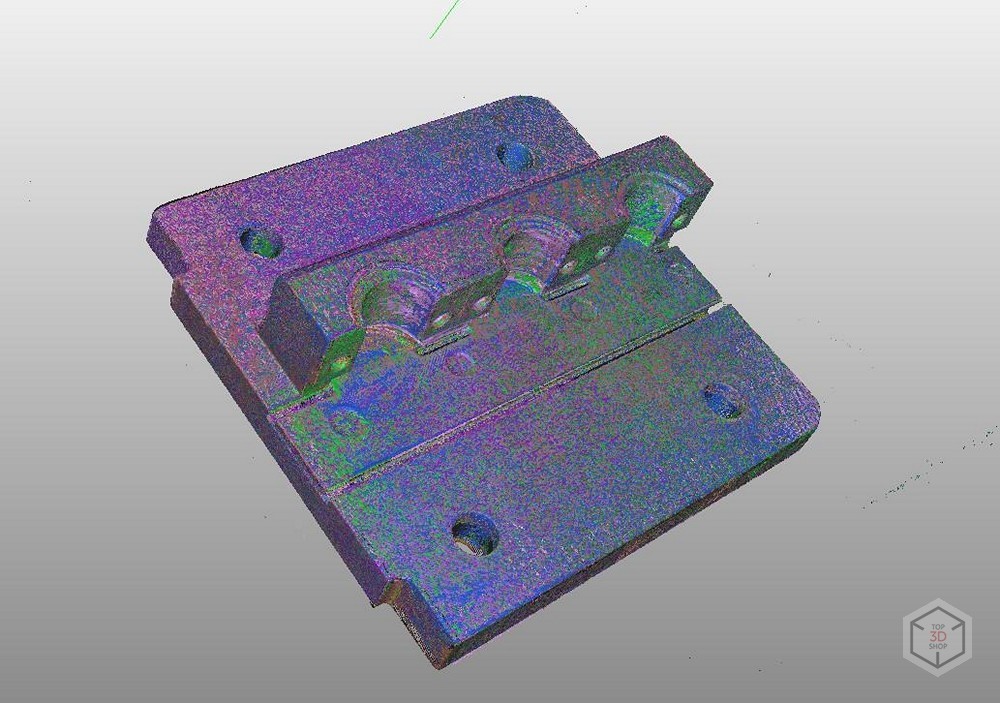
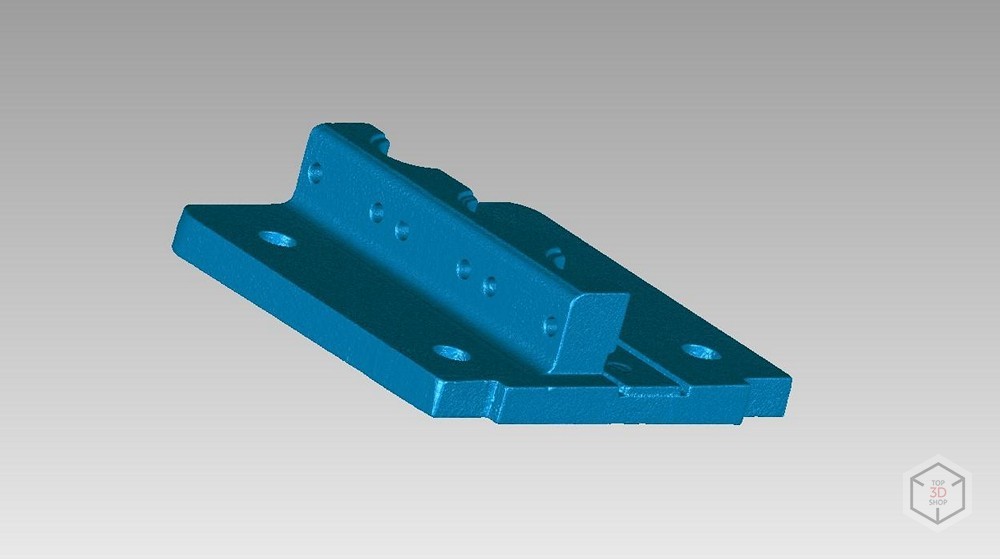

When scanning metal objects, rust, which remains a large shagreen area on the surface of the model, greatly interferes.
Comparison with previous models
RangeVision Spectrum is a curious hybrid of professional and personal scanner. It has very decent cameras and only one set of lenses for them - with this single set of cameras they have retained the ability to adjust to three scanning zones, as before with three separate ones. By experience, it can be said that it is definitely better than the Smart scanner, even better than the old Standart +, mainly due to the upgrade of cameras. But the PRO 2M, it is inferior, in accuracy and resolution, almost 2 times, but it is noticeable only in the smallest detail and when stitching objects.
An example of coins scanned on both scanners:
Result RV PRO 2M:


RV Spectrum result:

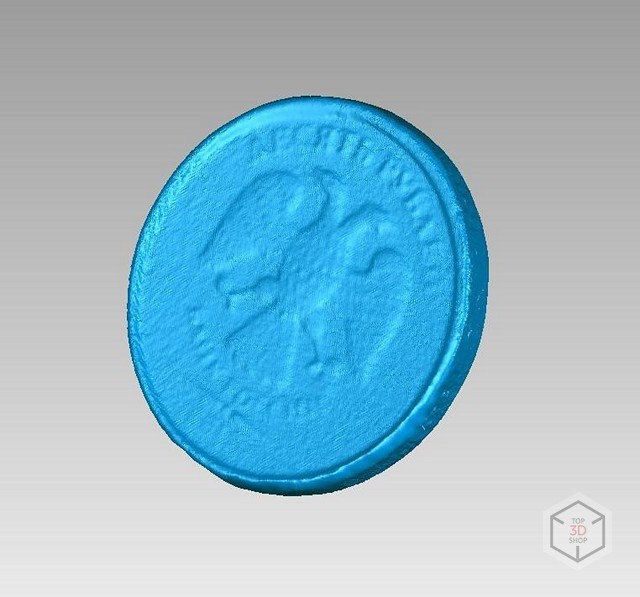
Well, the original:


It was mated a bit to reduce shine.
As you can see, the fine detail on the Spectrum zamylilas. In general, we can say that the scanner is designed more for medium and relatively large objects - figures, busts, technical details. They can quite successfully scan, for example, the car body.
Total
RangeVision Spectrum is a mid-range scanner that fits perfectly into this niche. The device is quite compact and easy to move, equipped with a practical case.
Scanning with color is very good if you avoid black surfaces.
Best of all, the scanner will show itself when working with medium and large objects, the millimetric detailing of coins and jeweler is not its profile, but it will remove bigger things a lot better than many colleagues.
Want more interesting news from the world of 3D technology?
Subscribe to us in the social. networks:



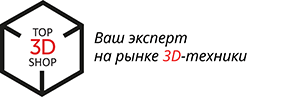
Source: https://habr.com/ru/post/401097/
All Articles