Intel NUC Skull Canyon. So small, and already a gamer?

This post was written by the numerous requests of fertile workers. At one time, in discussing the news about the release of the Intel NUC Skull Canyon , a healthy question immediately arose, put so far at the end of the name: can this device have the proud name "gaming computer". And now it's time to break away from Olivier and fully explore this issue in practice. Continuing the tradition of New Year home testing , this year I took on the most powerful of the Intel NUC mini-computers - the Intel NUC Skull Canyon model ( NUC6i7KYK ).
Characteristics and appearance
Externally, the NUC Skull Canyon is a box the size of a small book. Interestingly, the power supply of the computer itself is slightly less than himself, which somewhat undermines the pattern.
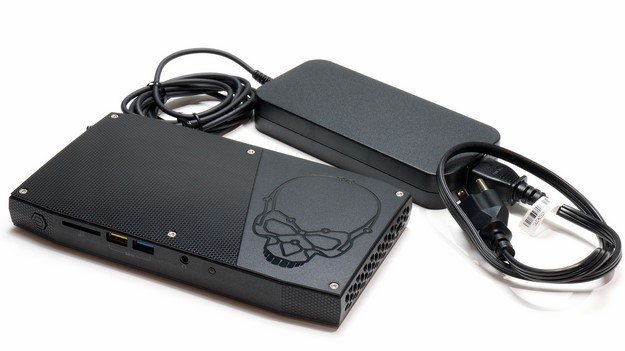
Generally speaking, NUC6i7KYK is a platform that you need to finish off with memory and storage to your taste. I got the NUC fully assembled in the following configuration: 32 GB of RAM and SSD Intel SSDSCKKW480H6X1 of 480 GB, on board - the Windows 10 operating system. By the way, inside the NUC there is another connector M.2 - this is the only possibility of anything else to add.
I recall the performance characteristics of our experimental device.
| CPU | Intel Core i7-6770HQ, 3500 MHz, 4 cores (Skylake) |
| Memory | SO-DIMM DDR4-2133 |
| Chipset | Intel Sunrise Point HM170 |
| Graphics | Intel Iris Pro Graphics 580 |
| Audio | Realtek ALC233 |
| Network | Intel Dual Band Wireless-AC 8260 |
')

Performance testing
I admit honestly: if I had been a gamer, if I had been there, then it was not true for a long time. In search of a reputable testing script, I made specialized sites and suddenly one of them came across a fresh test of a real game, without any question marks, although it was also a very compact computer MSI VORTEX G65 6QF SLI , and also using free utilities. So with one click I got both a plan of action and a sample for comparison. In the future, MSI Vortex indicators will be given in parentheses.
The first test, Geekbench, shows the performance of the CPU and graphics subsystem. The processor performance, as we see, varies slightly ( 17330 ), which is not surprising, because the processors are almost identical, but with the graphics the difference is monstrous ( 164414 ). Of course, no one expected parity between two discrete video cards in SLI and integrated graphics, but more than 4 times! Four times, Karl!
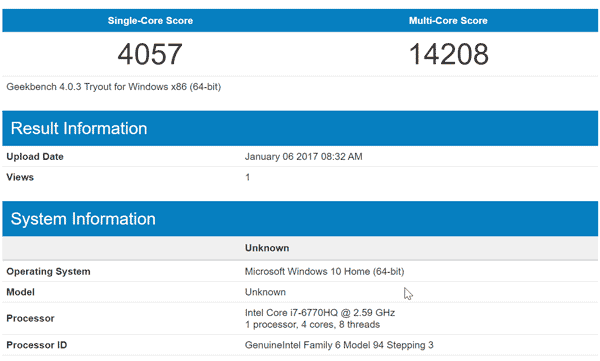
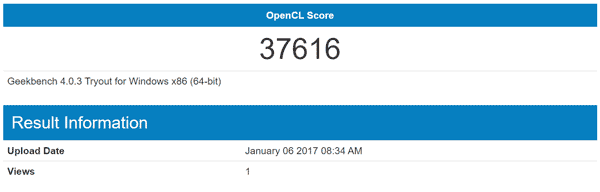
The ATTO Disk Benchmark test from a reputable manufacturer of storage subsystem controllers shows the speed of reading and writing in blocks of various sizes. The difference in speed is 6 times between just an SSD and two SSDs in RAID0, I confess, at first puzzled. However, the drives in the Vortex have a PCIe interface, and here SATA, so summarily, probably, everything looks logical.

This was followed by the well-known even graphic benchmark Unigine Heaven. I think that the tenfold difference in the result is no surprise to anyone, but let us pay attention to the absolute value of the frame rate. 15 FPS ( 133 ) is not a very comfortable indicator for the gameplay ... By the way, let’s recall last year’s Intel Compute Stick test - the Intel HD Graphics 515 core showed only 7 FPS in similar testing. So, Intel Iris Pro Graphics 580 is really the most powerful graphics in Intel processors, only, it turns out, this is not enough.
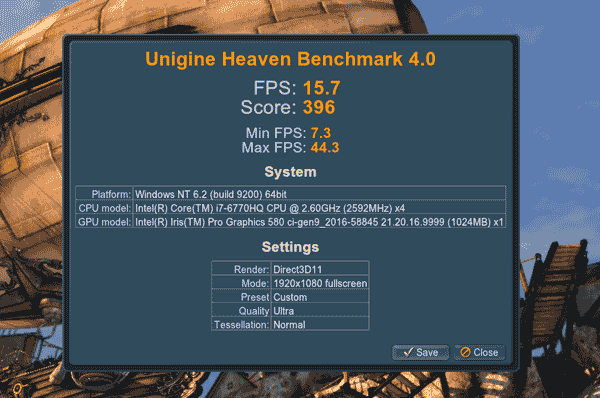
The classic PCMark and 3DMark tests also showed nothing surprising: overall, the performance is really quite good ( 5247 ), and the graphics are not very good ( 21260 ). Pay attention to the inscription "Better than 71% of all results" - our baby has tucked almost three-quarters of the existing PCs into her belt!
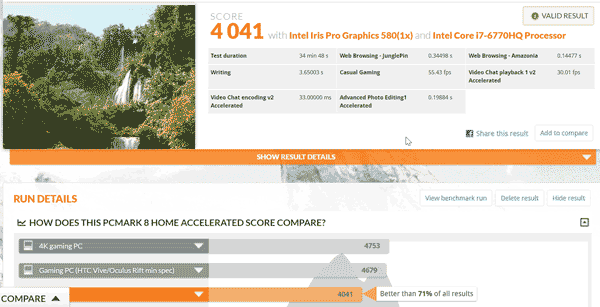
3DMark didn’t like our video card. Even worse is the Steam VR Performance Test, mentioned in MSI Vortex testing, which said that it would not even launch on such a weak video.
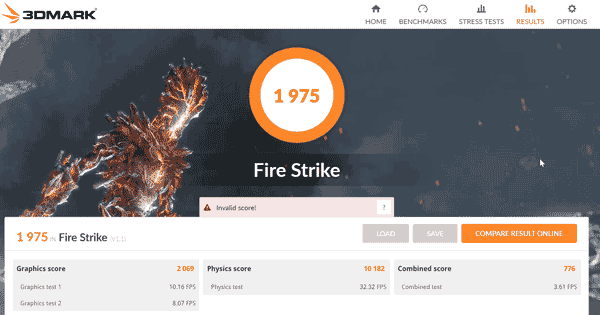
Games, feelings and conclusion
To logically complete the testing can be a gaming computer, you need to go, in fact, to the games. The Witcher 3: Wild Hunt was chosen as the “hard” demanding performance of the game on the recommendation of Kanobu. In full accordance with Unigine Heaven, 10-15 FPS were obtained at maximum settings, on average - about 30 FPS. Another arm caught Carmageddon: Reincarnation ; On the graph, simpler honest 30 FPS were shown at any settings. In general, the picture loomed clear.
Before moving on to the picture, I’ll tell you about my impressions of using the Intel NUC Skull Canyon - briefly, point by point.
- The familial disease of all the NUC - the freezing of the screen - unfortunately is also present here. Glitch floating, patterns not identified. It takes itself in a few seconds. No other problems were noticed.
- Under load, the noise is decent, the fan is small and nasty buzzing. In idle NUC almost not audible.
- The temperature is normal, the case heats up, but only slightly, the processor temperature does not rise above 77 ° even in stress tests.
So, the time has come to answer the sacred question: Is the Intel NUC Skull Canyon a gaming computer? If by this term we mean a computer that is specifically purchased for games, then, perhaps, the answer is no. This requires something with discrete graphics, such as MSI Trident .
If you need a compact, powerful and also cute computer with the ability “without fanaticism” to play modern games at medium quality settings, then this is it. By charge per unit volume with the NUC Skull Canyon, few compare.
Source: https://habr.com/ru/post/400659/
All Articles