Osborne 1 - the long-promised review
Hello. Back in April, he promised to make a review of this wonderful computer, but something constantly interfered.
The article is a continuation and addition of "Happy Birthday, laptop! 35 years to the first commercially successful laptop. "
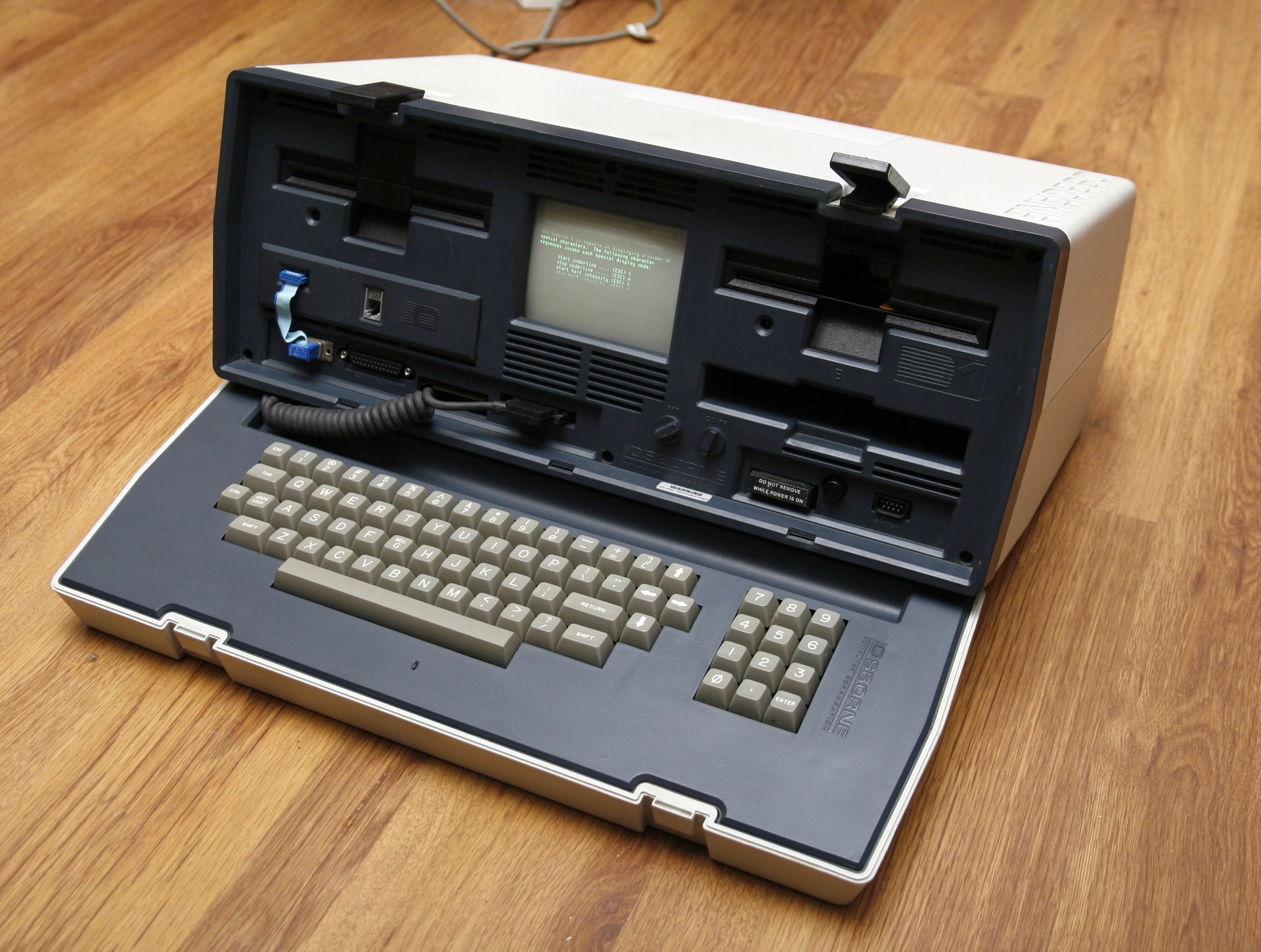
The first version of Osborne 1 was released in April 1981 and it looked like this:
')

Later, an updated version of Osborne 1a with a slightly redesigned, but almost the same filling, I just have this version.

The computer was running the popular at that time operating system CP / M v.2.2 , under which many programs have already been written. Osborne’s commercial success was great, the computer was selling well for $ 1,795, with a good software package included. In view of inflation, for now it is $ 4,765 .
The Osborne Executive was already planned for release - an improved and updated version with the 6-megahertz Z80B:

But, unfortunately, in 1983, Osborne Effect happened, which buried the company in just a few months.
After this event, there was another attempt to release Osborne 4 Vixen , but it also did not bring the desired effect.

My Osborne was bought on ebay. I was lucky with the external condition and configuration, firstly, a modem was installed, secondly an expansion board that allowed the disk drives to work with double-density floppy disks, which increased the space on the floppy disk from 92 to 182 KB.


The device was turned on, but I did not have a boot floppy, so it was problematic to check. Later, I turned up a package of documentation and floppy disks, at that time I did not know that Osborne 2 was called Osborne Executive. In general, from boot floppy from my descendant, my device refused to boot.

The search began for an online image of a bootable floppy disk, a separate quest was to write this very floppy disk. Programs that adequately work with floppy images are launched only under clean DOS. Quickly collecting the box on the Celeron 333 and sticking an IDE-> CF adapter into it instead of the hard drive, I managed to burn the image. The ImageDisk utility helped .
When Osborne did boot up, there was no limit to joy:
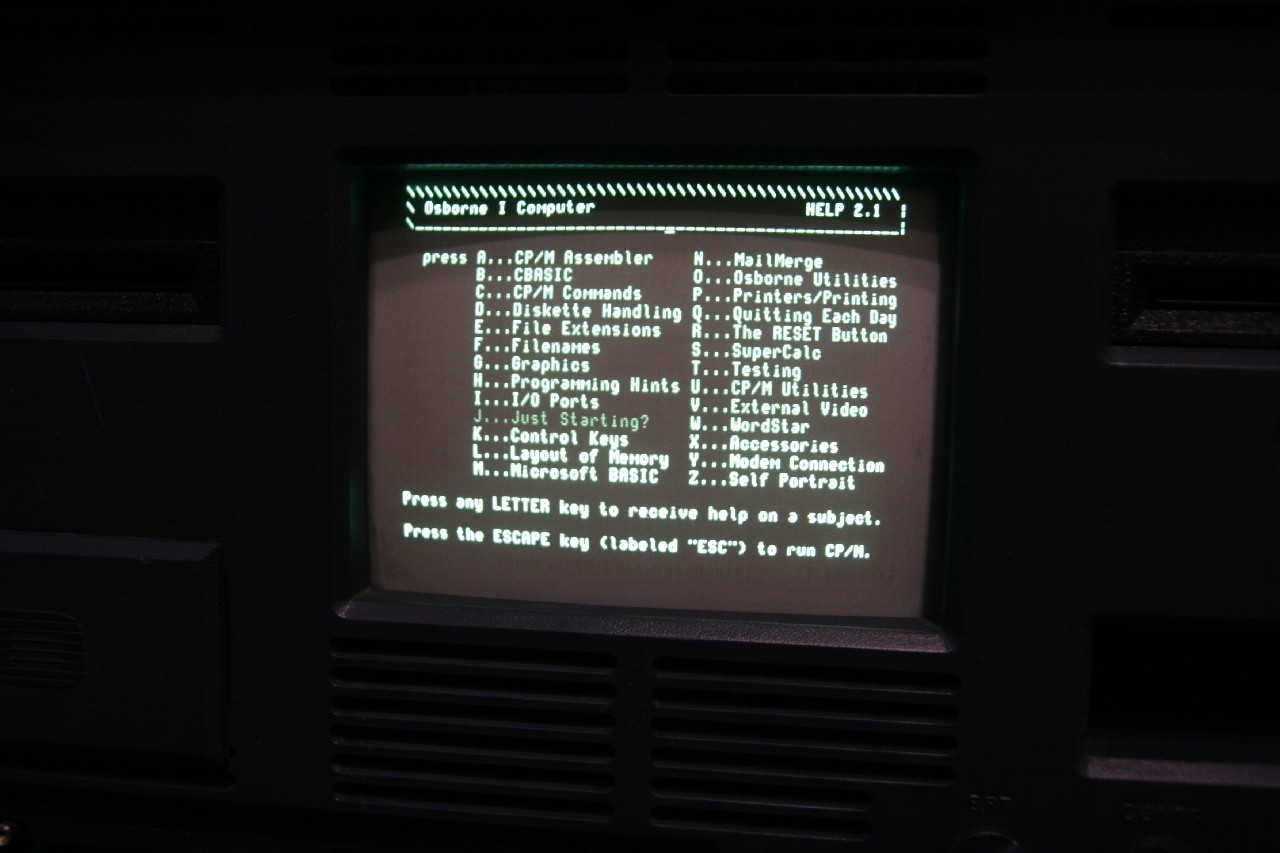
But I wanted to play something else. Unfortunately, Osborne does not have a graphical mode and a wired character generator, so the games were either text-based or pseudographic (the minimum set of characters is still there).
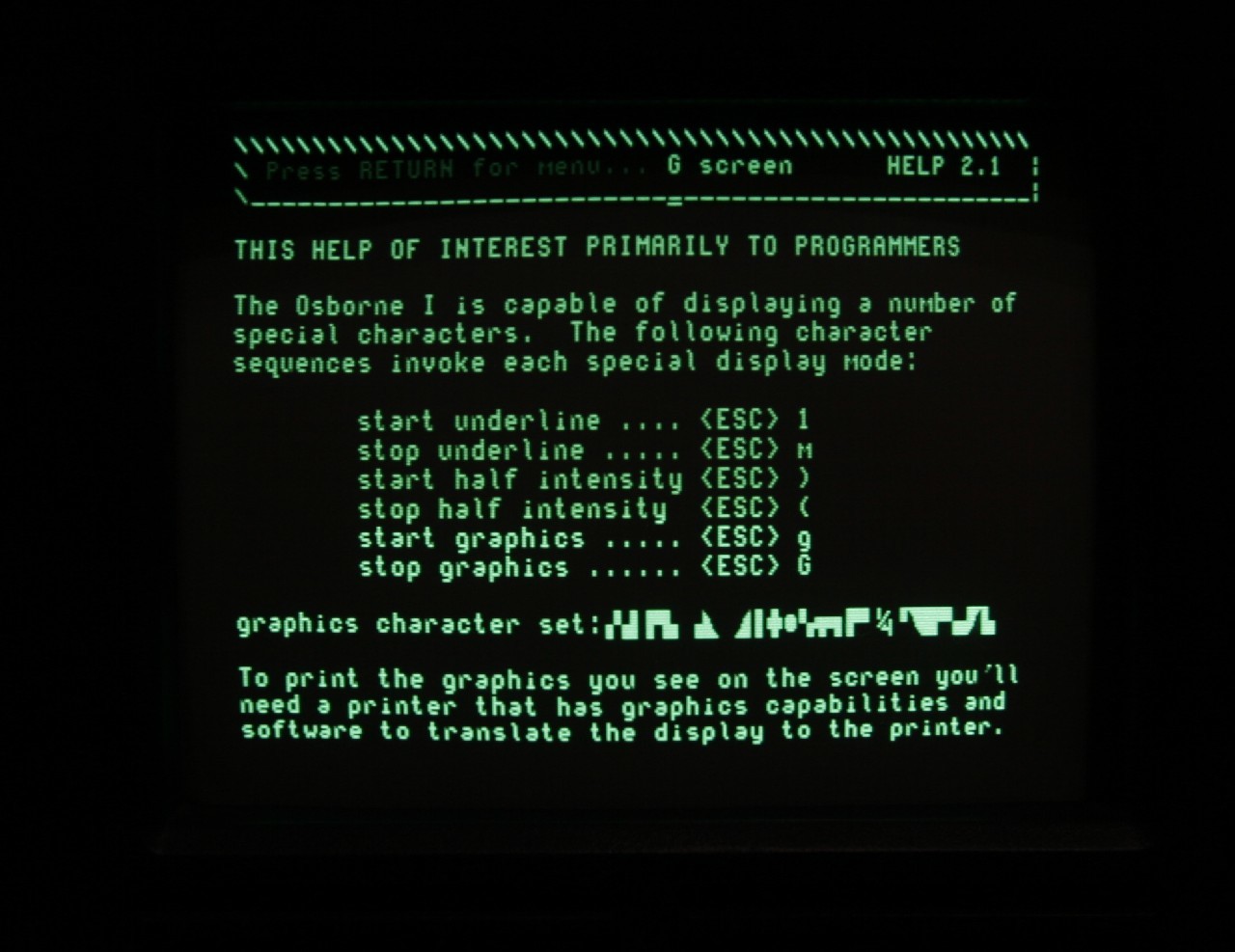
therefore, most of the available games are text adventures, and Space Invaders looks like a separate masterpiece:
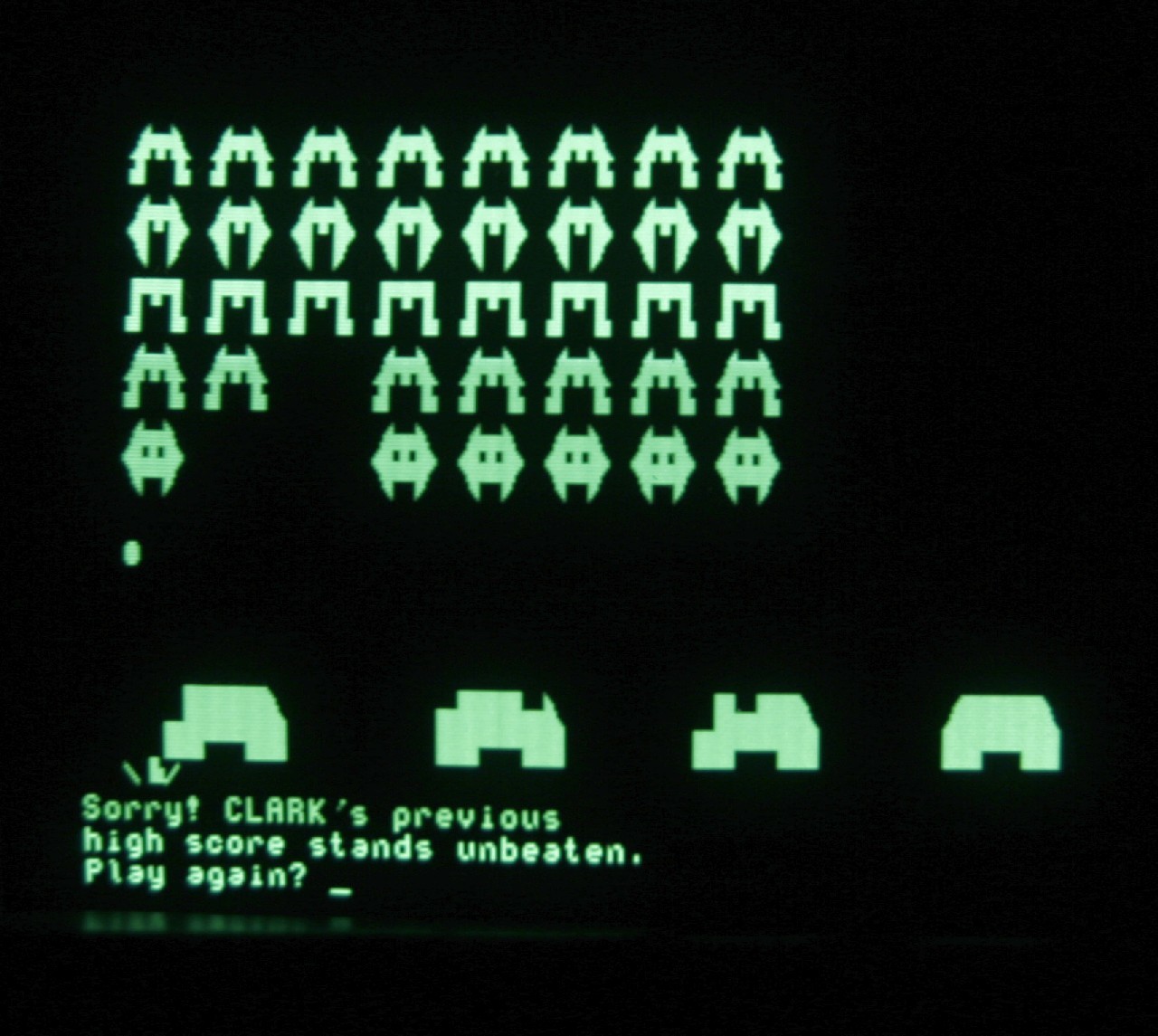
I recorded a floppy disk with games, but it did not want to be read in the second disk drive, just like the boot floppy itself. Therefore, we had to pull out the system floppy disk and put a floppy disk with games. The first drive also worked quite unstable.
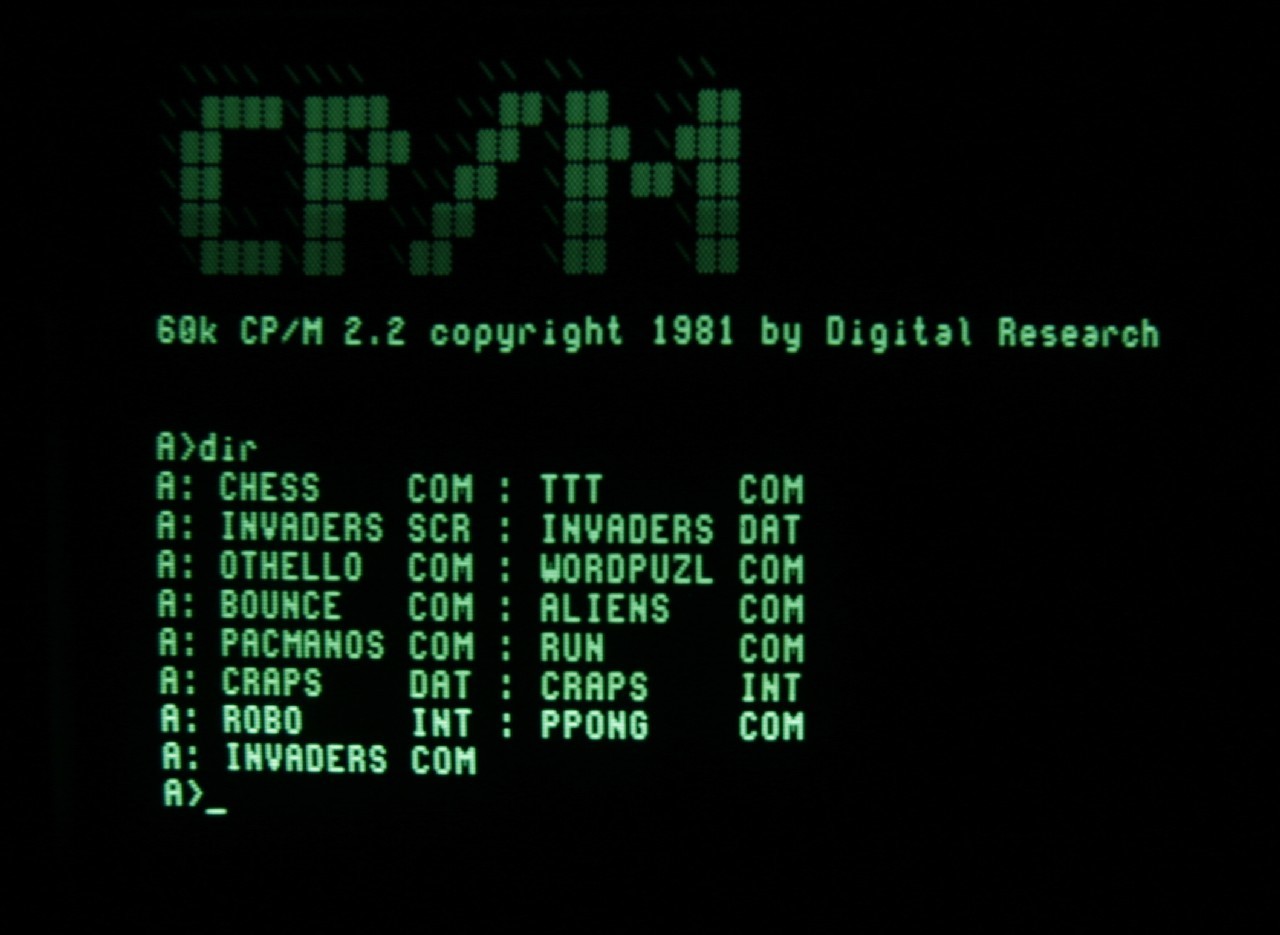
This situation strained me a bit and I decided to take a desperate step - to disassemble the computer and do disk drive prevention. Further a series of photos of interiors of the computer:

A computer with a cover removed, LATR is visible in the background, the device needs 120V
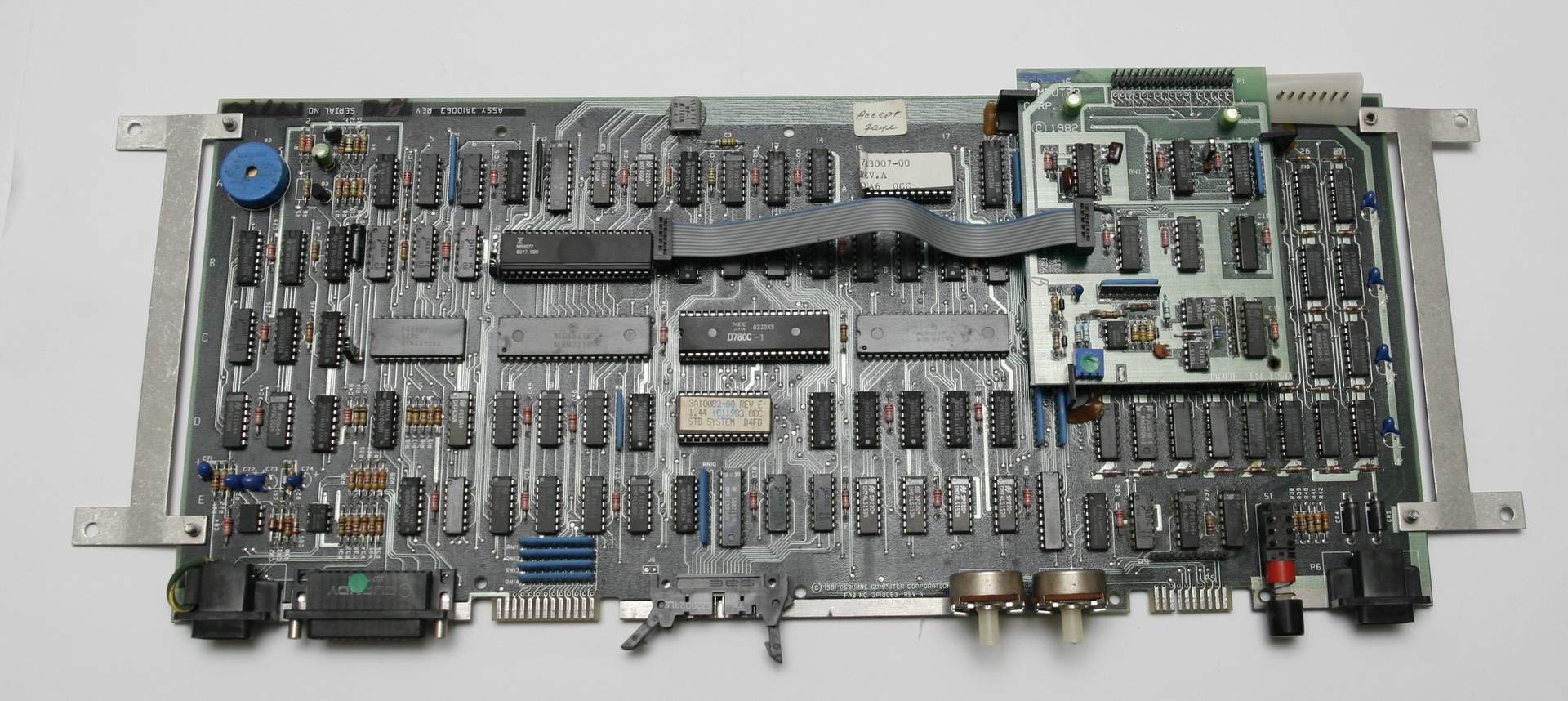
Motherboard

Here we see the year of development of the motherboard
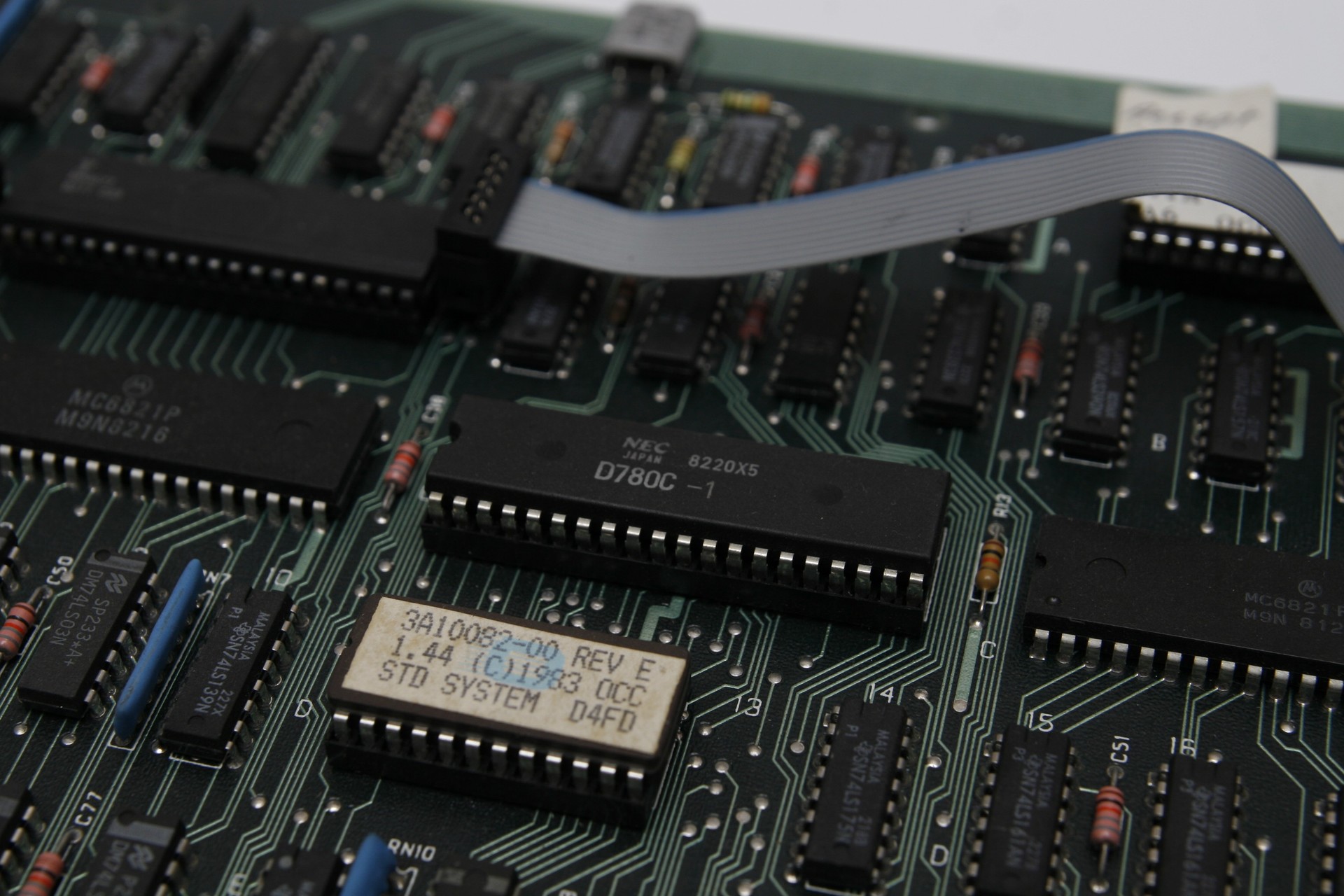
BIOS ROM and CPU NEC D780c
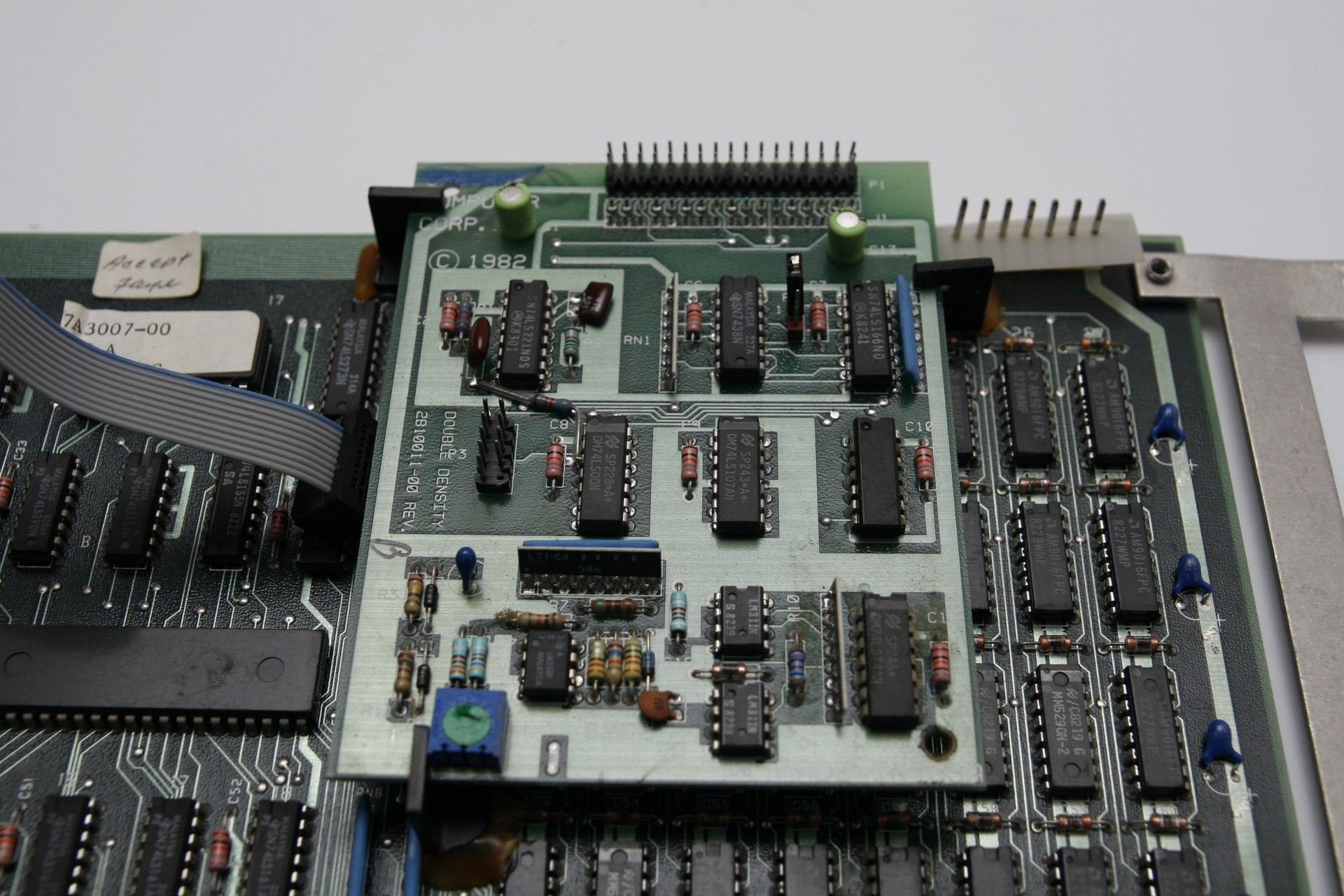
An expansion board that adds support for double-density floppy disks

Drive

Rear View, Siemens
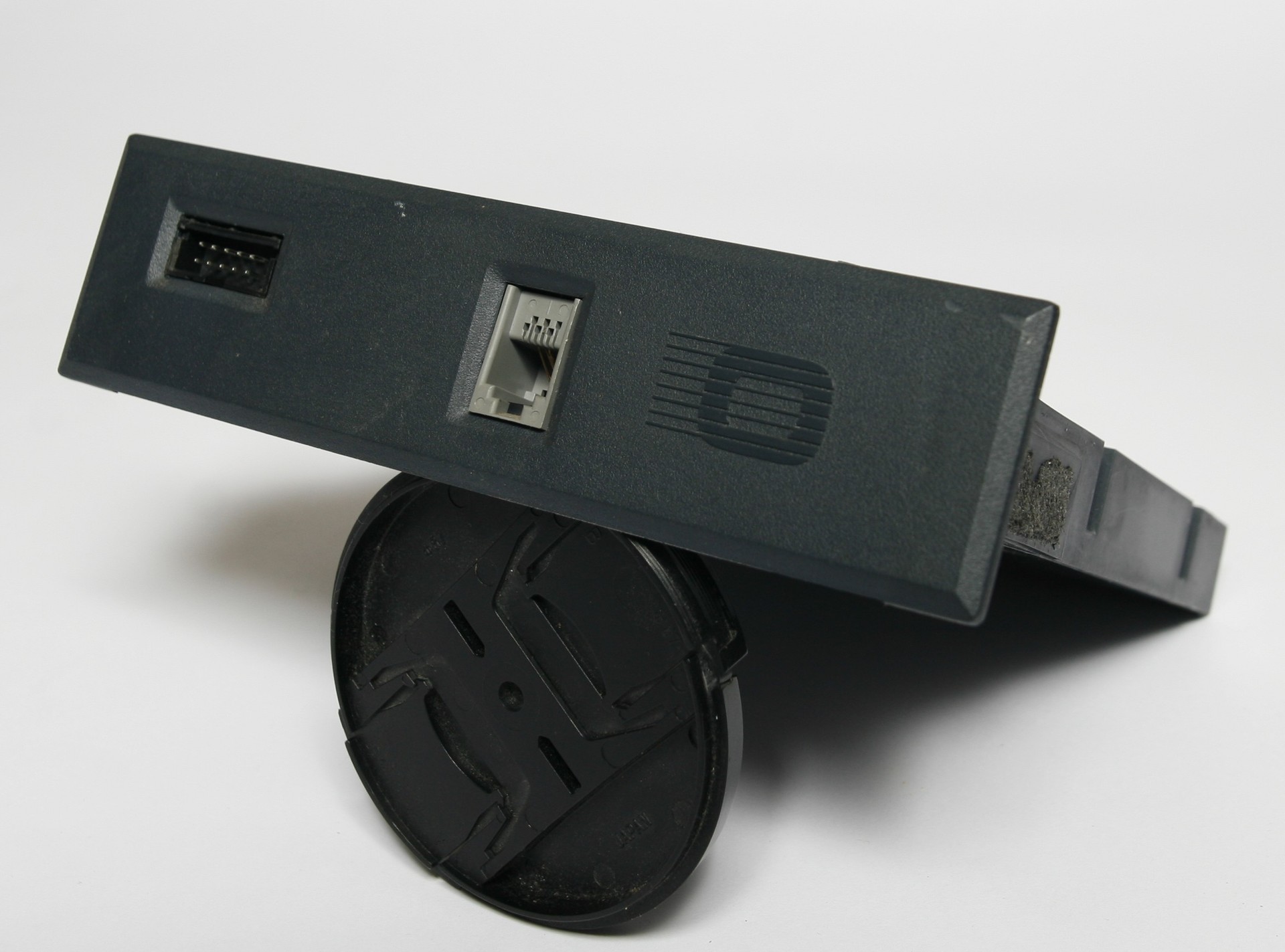
The modem is inserted into a special pocket on the front panel (it is also used to store floppy disks), and is connected to the computer with a loop
Having reached the disk drives, I rushed to look for alcohol in the workshop, but did not remember where he was doing the last time. Gin came to the rescue from the bottle. Bombay had a miraculous effect on the heads of the drives and both drives read the floppy disks perfectly, but before that there was a panic. When you turn on the device whiz BP and no reaction further. It turned out that I shifted the power connector on the motherboard to a row; it is rather inconvenient there. The error could be fatal, but fortunately everything was ok.
The computer also produced a RAM-Disk, called Drive C , connected in the same slot as the modem.


You could still connect an external monitor.
For those who want to try this amazing device, a small instruction on how to launch Osborne under the MAME emulator.
To start, you will need a BIOS image that you need to put in the Roms folder, as well as floppy disk images .
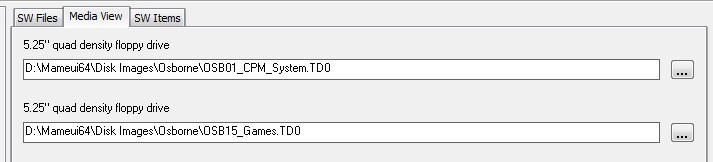
A system diskette is placed in the first disk, and a program diskette in the second.
For myself, I set up a launch in window mode with a fixed resolution:
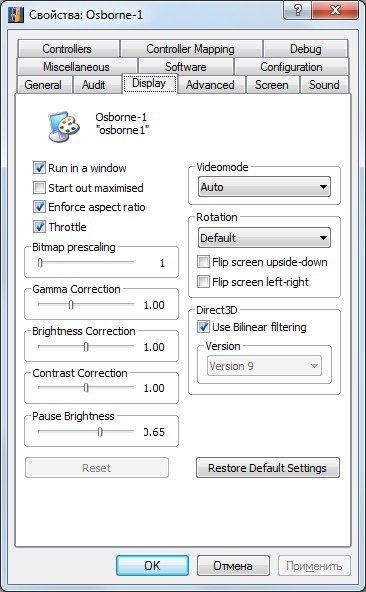
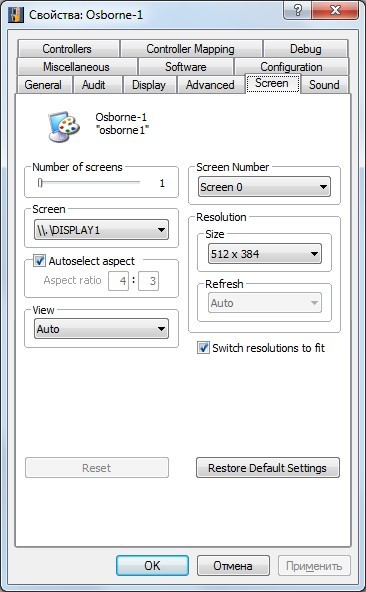
The result is not much worse than the original:
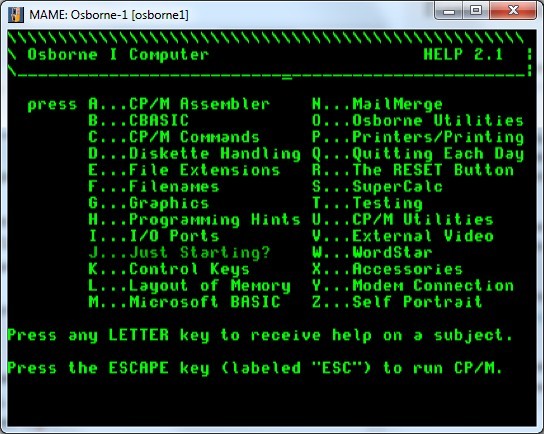
In the future I want to get hold of the Osborne Executive, and, if lucky, the Osborne Vixen is very rare.
Thank you for your attention, many more interesting pieces of iron in my instagram and on facebook .
PS About the effect of Osborne, too, there is an article, but for some reason it does not appear as a link, in general, if anyone is interested, here: geektimes.ru/post/148178
The article is a continuation and addition of "Happy Birthday, laptop! 35 years to the first commercially successful laptop. "
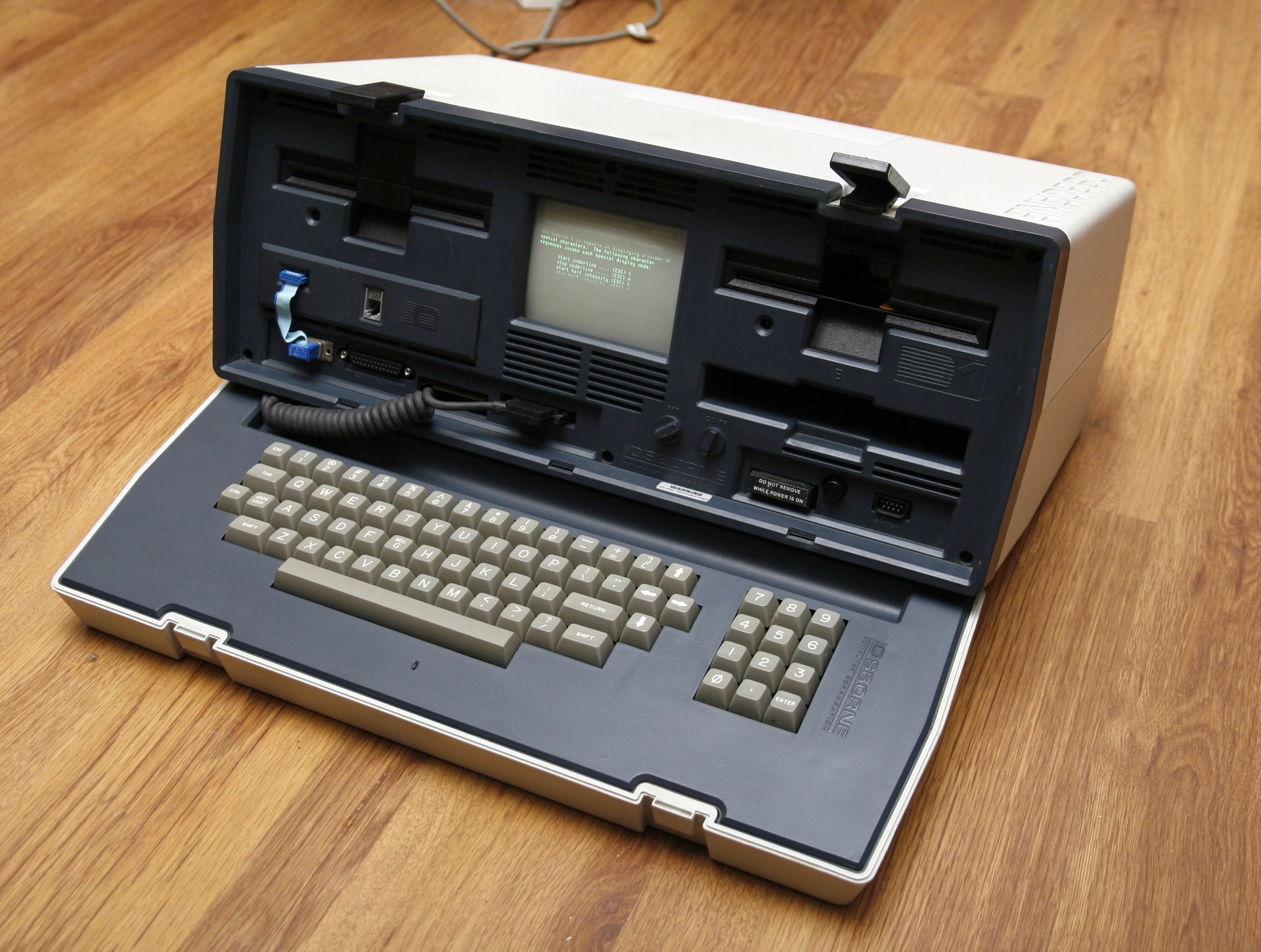
The first version of Osborne 1 was released in April 1981 and it looked like this:
')

Later, an updated version of Osborne 1a with a slightly redesigned, but almost the same filling, I just have this version.

The computer was running the popular at that time operating system CP / M v.2.2 , under which many programs have already been written. Osborne’s commercial success was great, the computer was selling well for $ 1,795, with a good software package included. In view of inflation, for now it is $ 4,765 .
The Osborne Executive was already planned for release - an improved and updated version with the 6-megahertz Z80B:

But, unfortunately, in 1983, Osborne Effect happened, which buried the company in just a few months.
After this event, there was another attempt to release Osborne 4 Vixen , but it also did not bring the desired effect.

My Osborne was bought on ebay. I was lucky with the external condition and configuration, firstly, a modem was installed, secondly an expansion board that allowed the disk drives to work with double-density floppy disks, which increased the space on the floppy disk from 92 to 182 KB.


The device was turned on, but I did not have a boot floppy, so it was problematic to check. Later, I turned up a package of documentation and floppy disks, at that time I did not know that Osborne 2 was called Osborne Executive. In general, from boot floppy from my descendant, my device refused to boot.

The search began for an online image of a bootable floppy disk, a separate quest was to write this very floppy disk. Programs that adequately work with floppy images are launched only under clean DOS. Quickly collecting the box on the Celeron 333 and sticking an IDE-> CF adapter into it instead of the hard drive, I managed to burn the image. The ImageDisk utility helped .
When Osborne did boot up, there was no limit to joy:
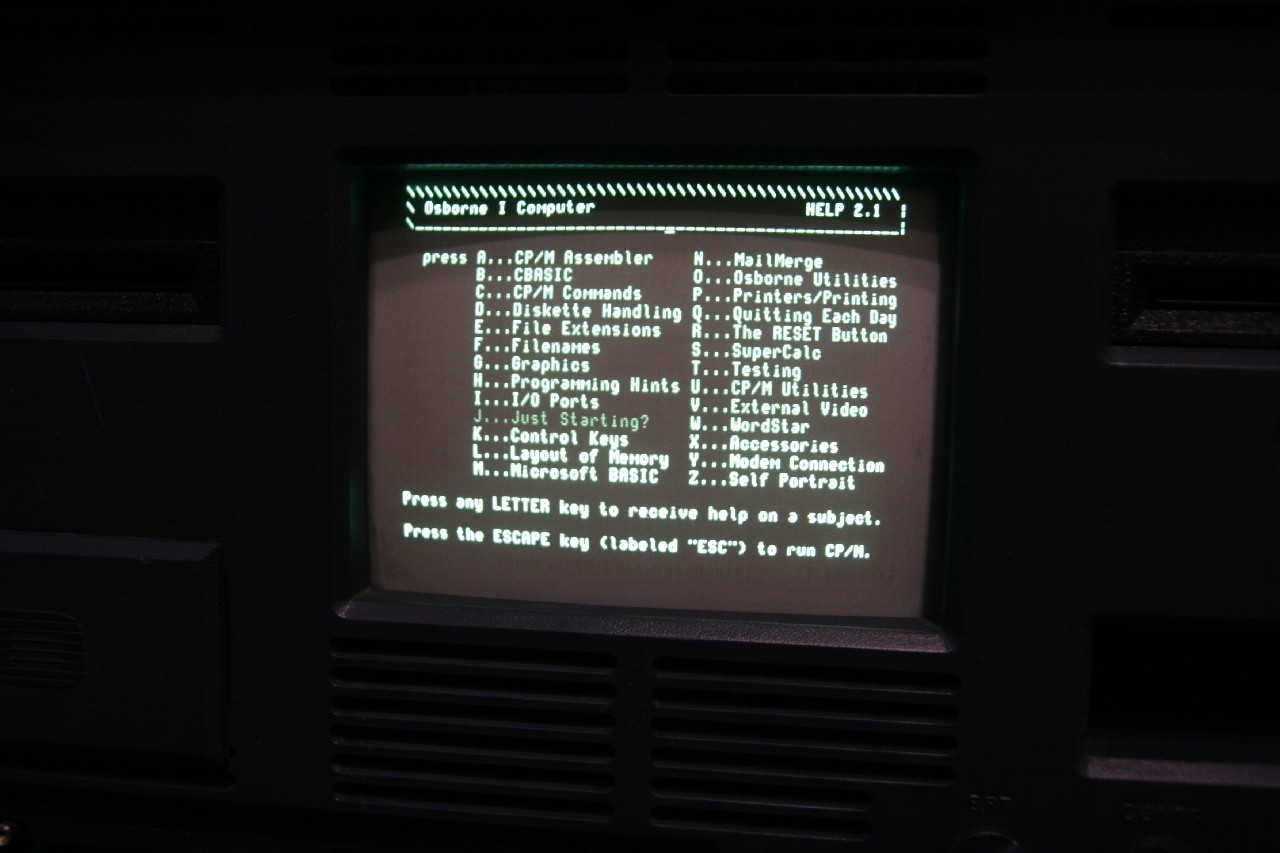
But I wanted to play something else. Unfortunately, Osborne does not have a graphical mode and a wired character generator, so the games were either text-based or pseudographic (the minimum set of characters is still there).
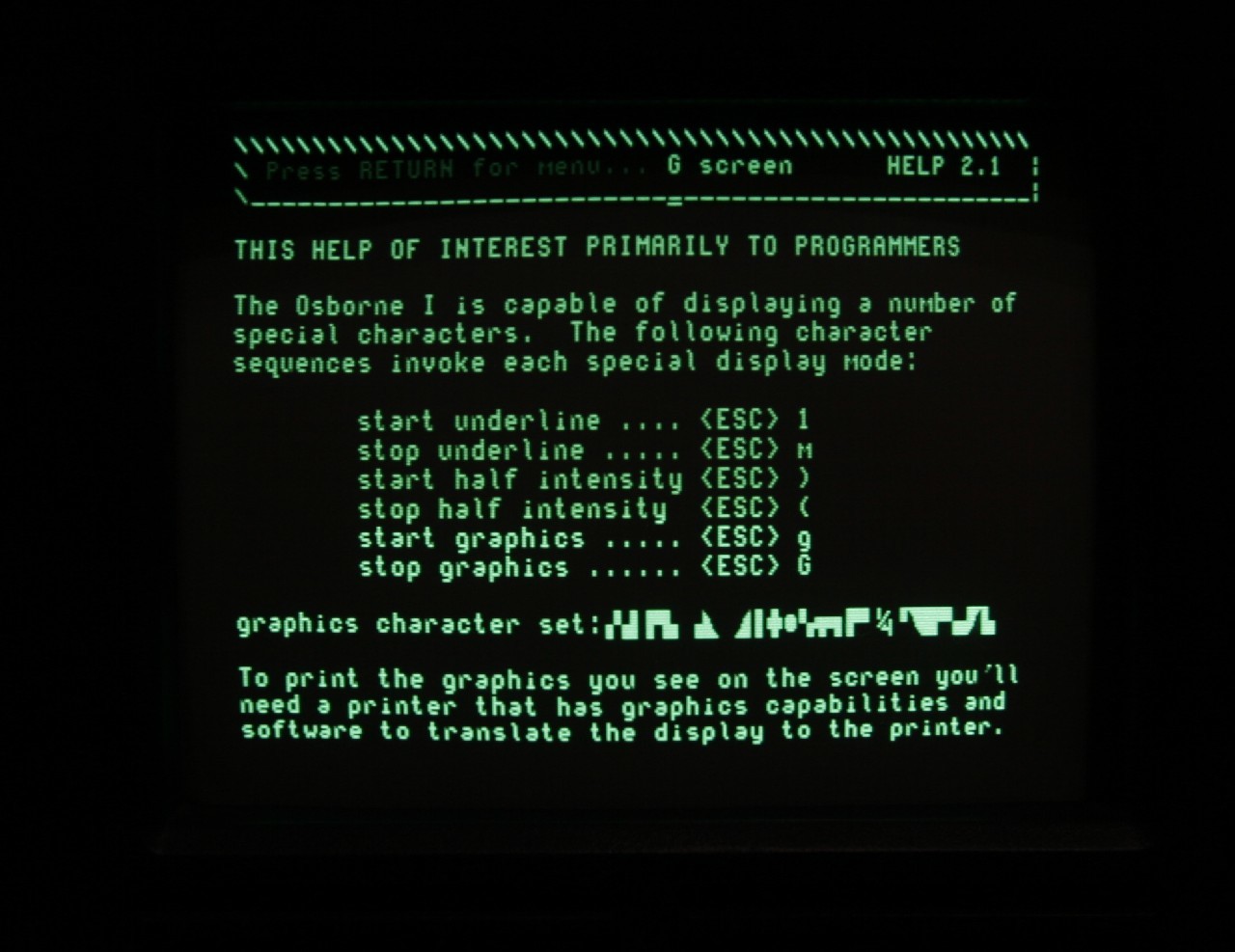
therefore, most of the available games are text adventures, and Space Invaders looks like a separate masterpiece:
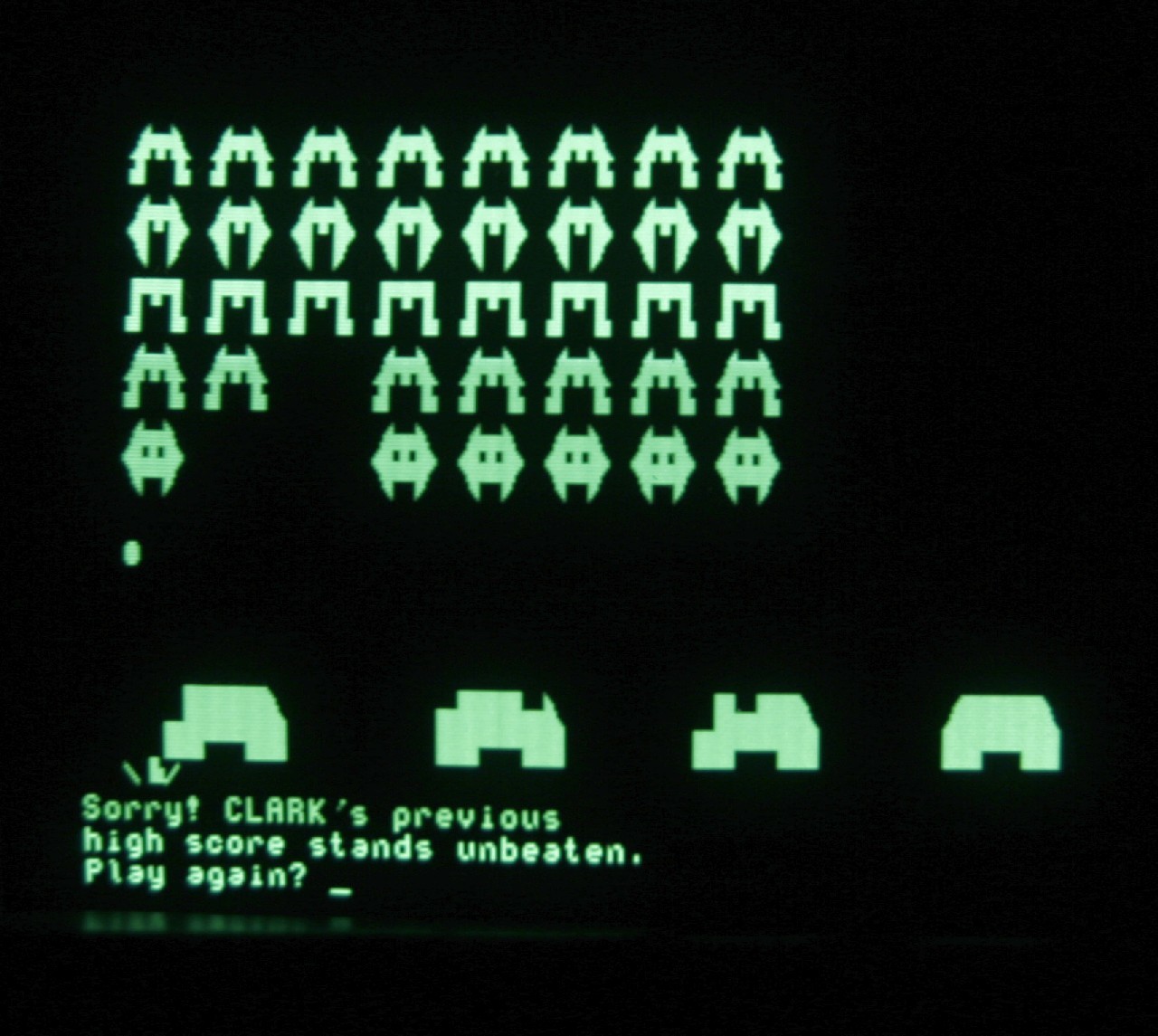
I recorded a floppy disk with games, but it did not want to be read in the second disk drive, just like the boot floppy itself. Therefore, we had to pull out the system floppy disk and put a floppy disk with games. The first drive also worked quite unstable.
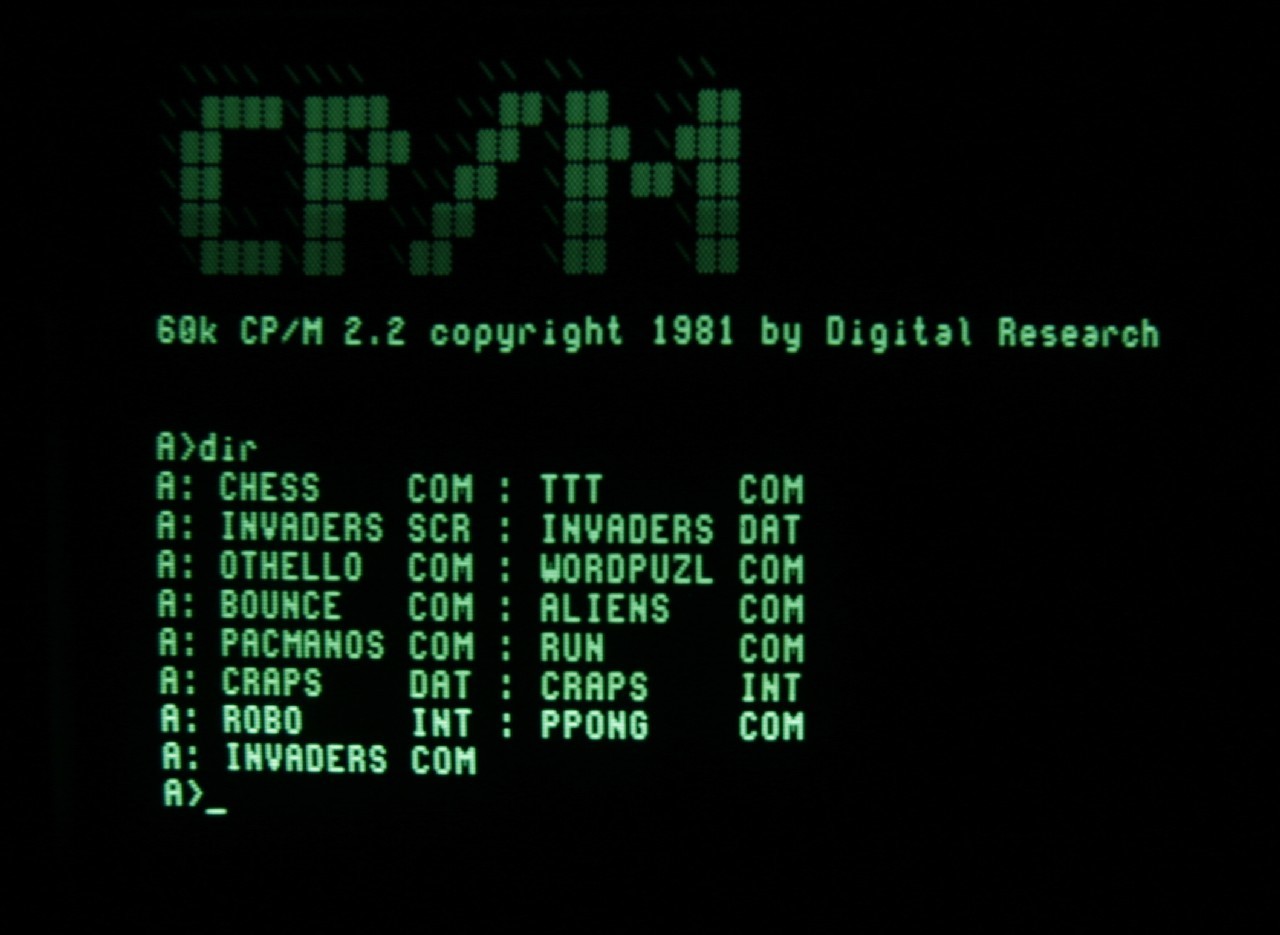
This situation strained me a bit and I decided to take a desperate step - to disassemble the computer and do disk drive prevention. Further a series of photos of interiors of the computer:

A computer with a cover removed, LATR is visible in the background, the device needs 120V
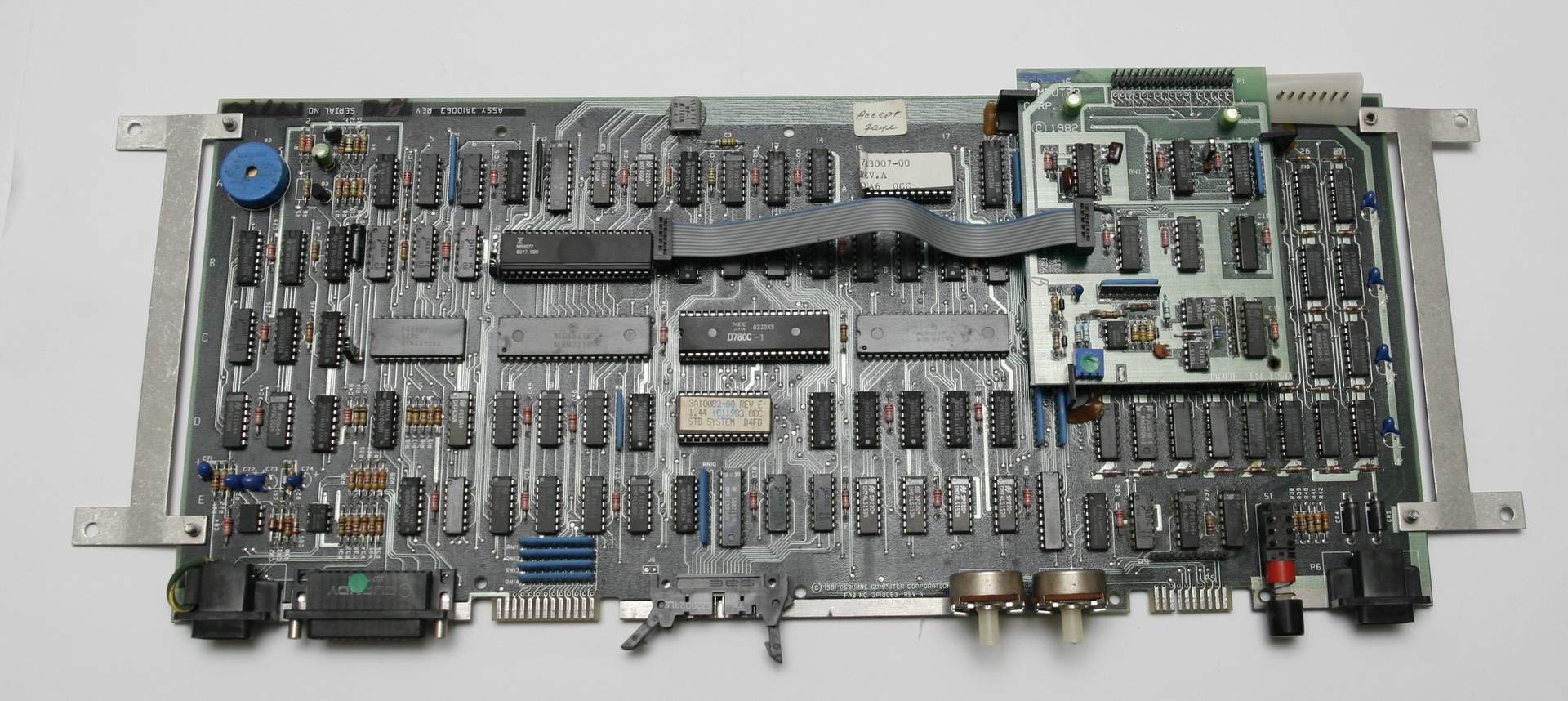
Motherboard

Here we see the year of development of the motherboard
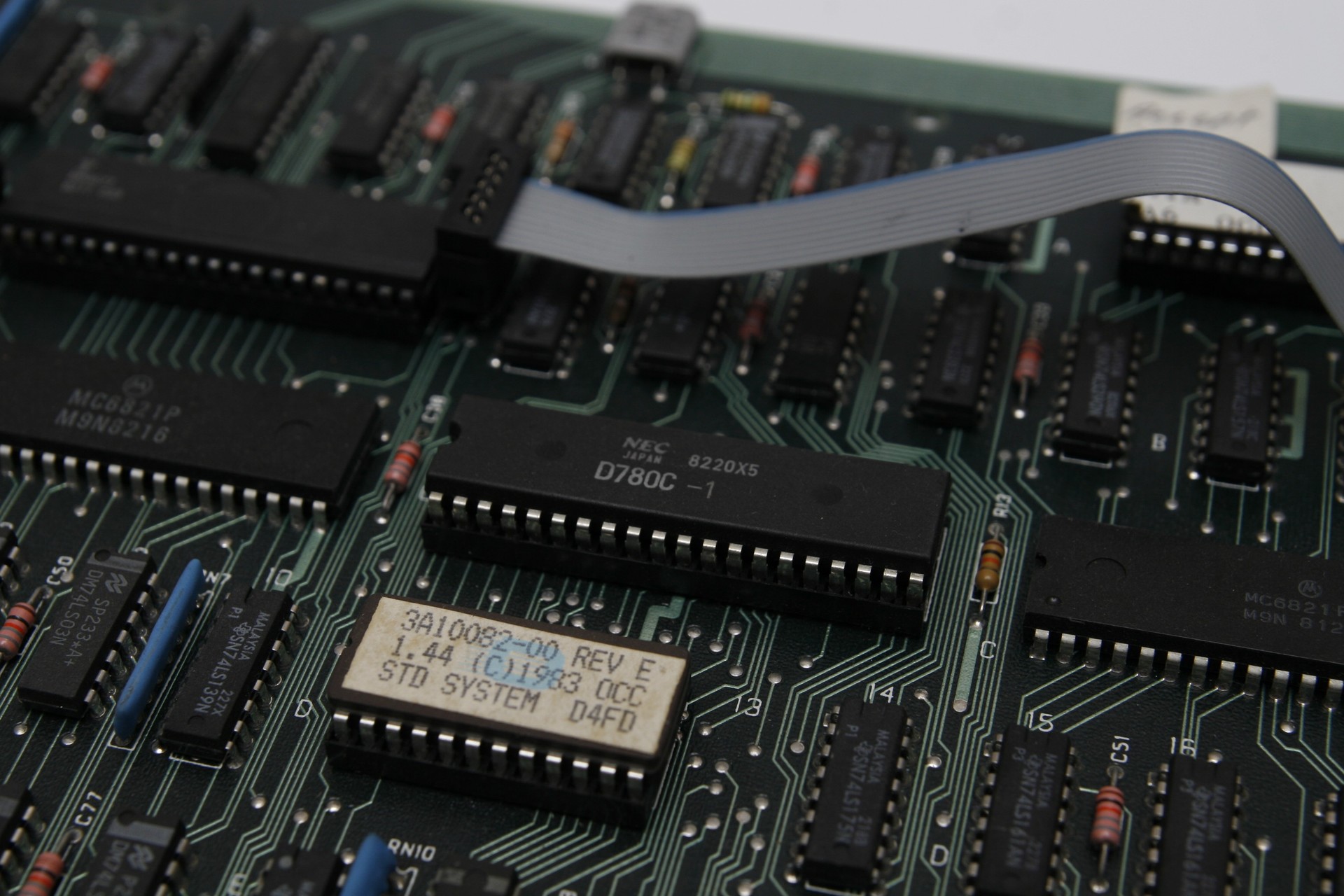
BIOS ROM and CPU NEC D780c
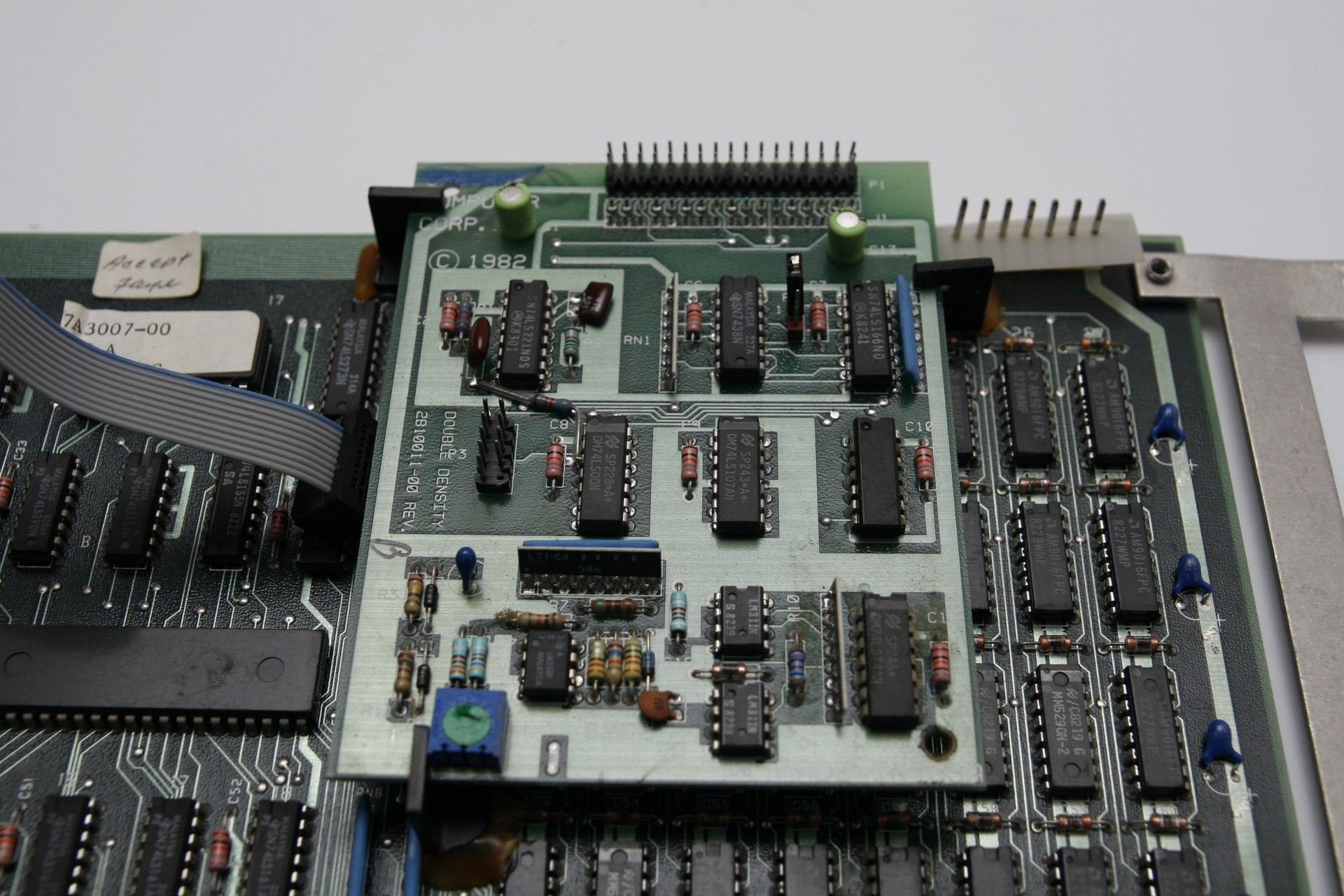
An expansion board that adds support for double-density floppy disks

Drive

Rear View, Siemens
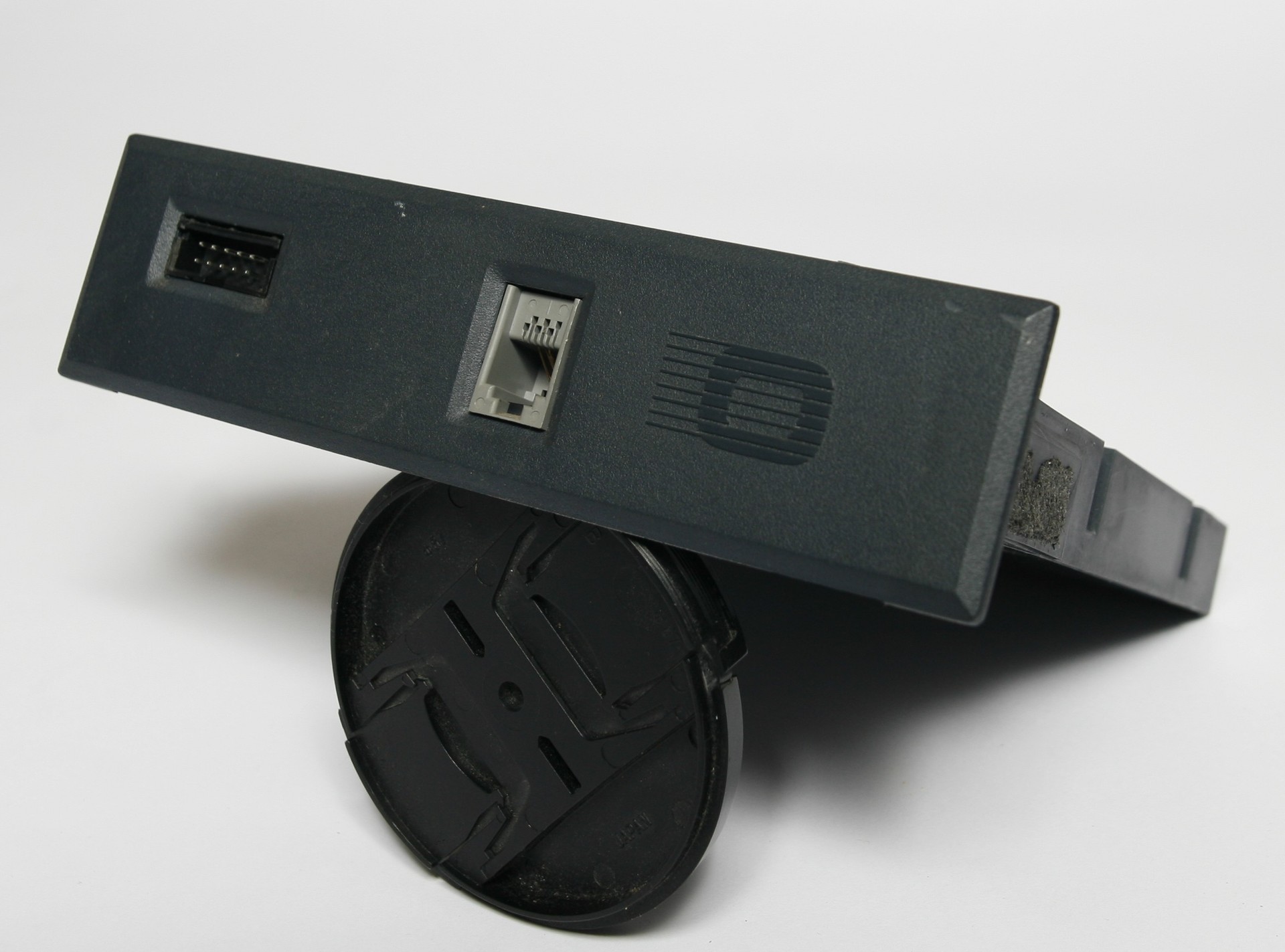
The modem is inserted into a special pocket on the front panel (it is also used to store floppy disks), and is connected to the computer with a loop
Having reached the disk drives, I rushed to look for alcohol in the workshop, but did not remember where he was doing the last time. Gin came to the rescue from the bottle. Bombay had a miraculous effect on the heads of the drives and both drives read the floppy disks perfectly, but before that there was a panic. When you turn on the device whiz BP and no reaction further. It turned out that I shifted the power connector on the motherboard to a row; it is rather inconvenient there. The error could be fatal, but fortunately everything was ok.
The computer also produced a RAM-Disk, called Drive C , connected in the same slot as the modem.

You could still connect an external monitor.
For those who want to try this amazing device, a small instruction on how to launch Osborne under the MAME emulator.
To start, you will need a BIOS image that you need to put in the Roms folder, as well as floppy disk images .
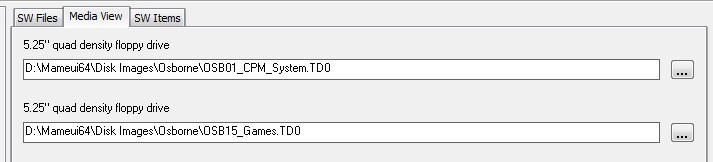
A system diskette is placed in the first disk, and a program diskette in the second.
For myself, I set up a launch in window mode with a fixed resolution:
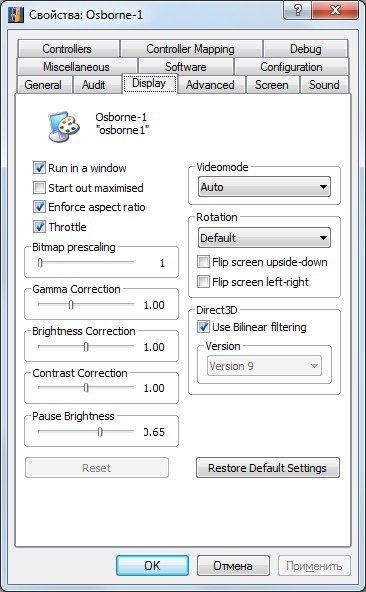
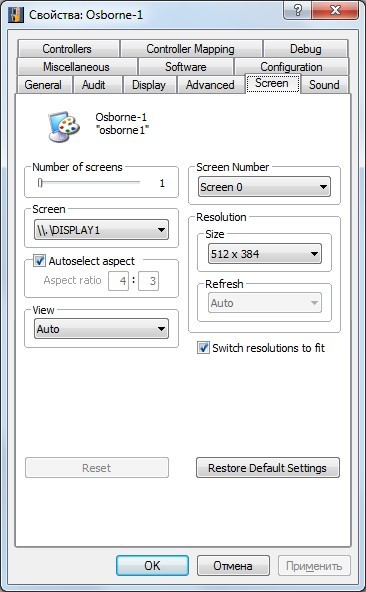
The result is not much worse than the original:
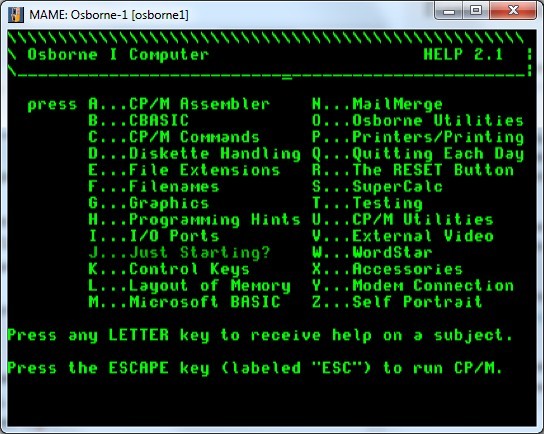
In the future I want to get hold of the Osborne Executive, and, if lucky, the Osborne Vixen is very rare.
Thank you for your attention, many more interesting pieces of iron in my instagram and on facebook .
PS About the effect of Osborne, too, there is an article, but for some reason it does not appear as a link, in general, if anyone is interested, here: geektimes.ru/post/148178
Source: https://habr.com/ru/post/400471/
All Articles